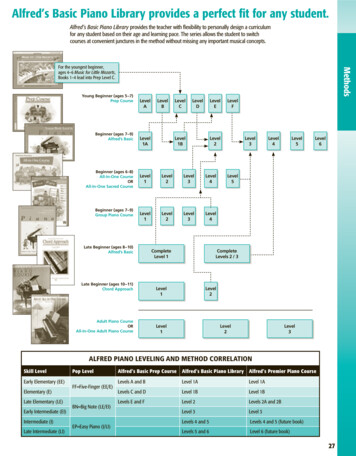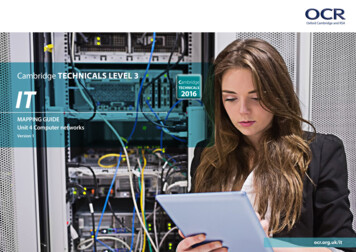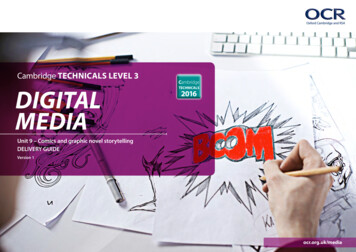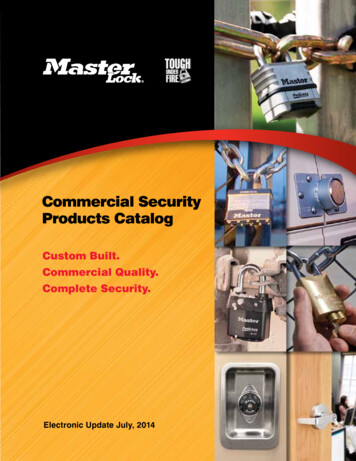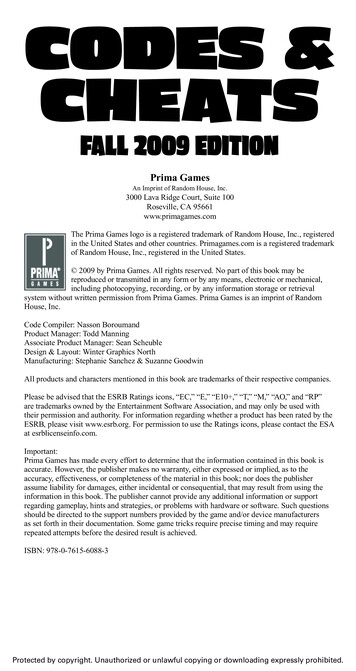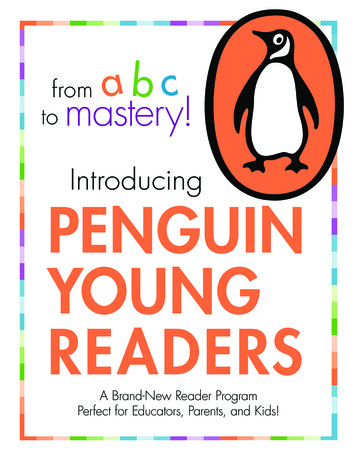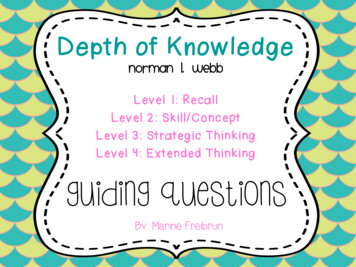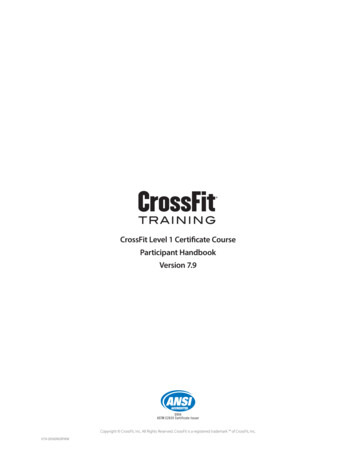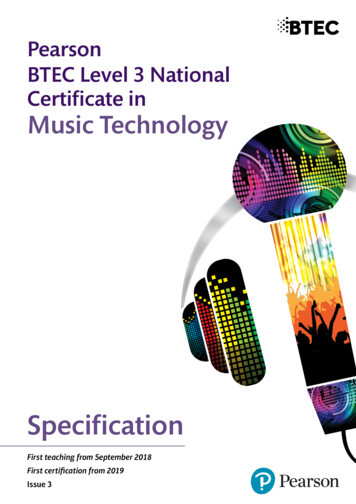Transcription
2016 SuiteCambridge TECHNICALS LEVEL 3ITUnit 1Fundamentals of ITM/507/4999Guided learning hours: 90Version 4 February2017*changes indicated by black vertical lineocr.org.uk/it
Version 4: Issued February 2017LEVEL 3UNIT 1: Fundamentals of ITM/507/4999Guided learning hours: 90Essential resources required for this unit: noneThis unit is externally assessed by an OCR set and marked examination.UNIT AIMA sound understanding of IT technologies and practices is essential for IT professionals.Information learnt in this unit will provide a solid foundation in the fundamentals ofhardware, networks, software, the ethical use of computers and how business uses IT.After completing this unit, the knowledge, skills and understanding you have developed willunderpin your study for the additional units.Knowledge gained in the study of this unit will also help prepare you for relevant industryqualifications such as CompTIA A , CompTIA Mobility and Cisco IT Essentials.Amendments made to this document will be indicated with a black line. OCR 20172Unit 1: Fundamentals of IT
First teaching September 2016Version 4: Issued February 2017TEACHING CONTENTThe teaching content in every unit states what has to be taught to ensure that learners are able to access the highest grades.Anything which follows an i.e. details what must be taught as part of that area of content. Anything which follows an e.g. is illustrative.For externally assessed units, where the content contains i.e. and e.g. under specific areas of content, the following rules will be adhered to when we setquestions for an exam: a direct question may be asked about unit content which follows an i.e. where unit content is shown as an e.g. a direct question will not be asked about that example.ExemplificationLearning outcomesTeaching contentThe Learner will:Learners must be taught:1. Understand computerhardware1.1 Computer hardware, i.e.: input devices output devices communications devices benefits (e.g. integrated devices make portabledevices simpler to use) limitations (e.g. voice recognition performs poorly innoisy environments) uses (e.g. membrane keyboard could be used inharsh physical environments)Learners should know about the different types ofcomputer hardware required for a variety of computersystems.1.2 Computer components, i.e.: processors motherboards storage (i.e. hard drive, solid state, flash, internal,removable, SAS, SCSI, portable, Cloud) ports (i.e. USB, Firewire, SATA, Network, FibreChannel) memory (i.e. RAM, ROM, cache)Learners should know about the component parts of acomputer system and their characteristics. OCR 20173This should lead into learners developing theirunderstanding of their benefits, limitations and uses.This should lead into learners developing theirunderstanding of the purpose of each component.Unit 1: Fundamentals of IT
First teaching September 2016Version 4: Issued February 2017Learning outcomesTeaching contentThe Learner will:Learners must be taught: OCR 2017Exemplificationexpansion cards (i.e. sound, network, graphics,storage controller, fibre channel)power suppliescharacteristicspurpose1.3 Types of computer system, i.e.: desktop/server tablet/hybrid smartphone embedded system/Internet of Things (e.g. cars,home appliances, etc.) mainframe quantum uses (e.g. tablet device can be used whentravelling due to physical properties) benefits (e.g. desktop computer can have a largescreen which can improve productivity) limitations (e.g. mainframes can be expensive topurchase and maintain)Learners should know about the different types ofcomputer systems.1.4 Connectivity methods, i.e.: copper fibre wireless technologies (i.e. Bluetooth, WiFi,microwave, infrared, laser, Satellite, GSM, 3G/4Gand future technologies) characteristics purposeLearners should know about different connectivitymethods and their characteristics.4This should lead to an understanding of where and howthey are used, benefits and limitations of each type ofcomputer system and a justification of a suitable systemin a given context.Learners should be aware that some devices featureembedded systems, such as modern cars, washingmachines and other home appliances.This should lead to an understanding of their purposeand justification of different methods within a givencontext.Unit 1: Fundamentals of IT
First teaching September 2016Version 4: Issued February 2017Learning outcomesTeaching contentThe Learner will:Learners must be taught:Exemplification1.5 Communications hardware, i.e.: hub switch router modem wireless access point combined/hybrid devices characteristics purpose and useLearners should know about different communicationshardware and their characteristics.This should lead to an understanding of their purposeand use.Learners should be aware of the difference between acombined or hybrid device, which often provides thefunctionality of a modem, router, switch and wirelessaccess point in one device, and the individual devices.1.6 Hardware troubleshooting, i.e.: identifying hardware faults troubleshooting tools documentation/fault managementLearners should know about the process needed totroubleshoot common hardware problems as well as thedocumentation involved.1.7 Units of measurement, i.e.: bit, nibble, byte metric (i.e. kilo, mega, giga, tera, peta) binary (i.e. kibi, mebi, gibi, tebi, pebi) comparison in sizes between metric and binarymeasurements. e.g. 1 kilobyte 1000 bytes vs1024 bytesLearners should know about the units of measurementused in IT.This should lead to an understanding of how to convertbetween the different number systems.1.8 Number systems, i.e.: binary decimal hexadecimal1.9 Number conversion, i.e.: converting between binary, decimal andhexadecimal OCR 20175Unit 1: Fundamentals of IT
First teaching September 2016Version 4: Issued February 2017Learning outcomesTeaching contentThe Learner will:Learners must be taught:2. Understand computersoftware2.1 Types of software, i.e.: open source closed source off the shelf bespoke shareware freeware embedded characteristics useExemplificationLearners should know about different types of softwareand their characteristics.This should lead to an understanding of the use andjustification of different types of software within a givencontext.2.2 Applications software, i.e.: productivity software (i.e. word processor,spreadsheet, database, email) development tools (i.e. compiler, debugger,translator, integrated design environment) business software (i.e. MIS, multimedia,collaboration, project management, manufacturing,CAD/CAM, publishing, expert systems, healthcare)Learners should know about the different applicationssoftware available.This should lead to an understanding of the purpose andadvantages and disadvantages of each application.2.3 Utility software (i.e. backup, anti-virus, compression) purpose advantages and disadvantages2.4 Operating systems, i.e.: single user/multiuser single processor/multiprocessor off the shelf/open source/bespoke OCR 2017Learners should know about different forms of operatingsystems and their key functions.This should lead to an understanding of the benefits andlimitations of operating system types.FunctionsBenefits and limitations6Unit 1: Fundamentals of IT
First teaching September 2016Version 4: Issued February 2017Learning outcomesTeaching contentThe Learner will:Learners must be taught:Exemplification2.5 Communication methods, i.e.: SMS email messaging software social networking/social media VoIP personal assistants (e.g. Siri, Cortana) teleconference video conference cellular/satellite instant messaging characteristics purpose advantages and disadvantages2.6 Software troubleshooting, i.e.: common faults (i.e. unexpected softwarebehaviour, software freeze, unexpected rebooting) troubleshooting tools to investigate a problem (i.e.logs, installable tools, baselines) documentation (i.e. types of documentation)2.7 Protocols, i.e.: popular protocolso IP (Internet Protocol)o TCP (Transmission Control Protocol)o UDP (User Data Protocol)o SMTP (Simple Mail Transfer Protocol)o FTP (File Transfer Protocol)o HTTP (Hyper Text Transfer Protocol) OCR 20177Learners should know about different types ofcommunication methods used within a business contextand their characteristics.This should lead to an understanding of the purpose,advantages and disadvantages of each method.Learners should know about common software faults, thetools used to investigate them and the documentationinvolved.This should lead to an understanding of why differenttrouble shooting tools are used in different contexts and ajustification for their use.Learners should know about protocols and their features.This should lead to an understanding of the purpose ofprotocols and their common usage in given contexts.Unit 1: Fundamentals of IT
First teaching September 2016Version 4: Issued February 2017Learning outcomesTeaching contentThe Learner will:Learners must be taught: 3. Understand business ITsystems OCR 2017Exemplificationo SNMP (Simple Network Management Protocol)o ICMP (Internet Control Message Protocol)o POP (Post Office Protocol)featurespurposecommon usage scenarios3.1 Types of servers, i.e.: file/print application database web mail hypervisorLearners should be aware of the TCP/IP protocol stackincluding common functions in each layer.Learners should know about different types of server.3.2 Virtualisation, i.e.: server client storage cloud hybrid benefits and limitationsLearners should know about different forms ofvirtualisation.3.3 Networking characteristics, i.e.: peer to peer client server (i.e. DNS) bus/star/ring/mesh addressing (i.e. default gateway, IP address,subnet mask) diagrammatical representationLearners should know about different networkingtopologies and their characteristics.This should lead to an understanding of the benefits andlimitations to a business of using virtualisationtechnology.8This should lead to an understanding of the use andjustification of a particular topology in a given context.Unit 1: Fundamentals of IT
First teaching September 2016Version 4: Issued February 2017Learning outcomesTeaching contentThe Learner will:Learners must be taught: Exemplificationlinking to given contextLearners should know about different connectivitymethods and their characteristics.3.4 Connectivity methods, i.e.: LAN (i.e. Ethernet, Token Ring) WAN (i.e. ADSL, leased line, ISDN) MAN voice (i.e. PSTN, cellular) satellite (i.e. voice, data) characteristics purposeThis should lead to an understanding of the purpose ofthe different methods and how these would be used in agiven context.Learners should know about different business systems.3.5 Business systems, i.e.: MIS (Management Information System) CRM (Customer Relationship Management) SOP (Sales Ordering Process, Standard OperatingProcedures) helpdesk purpose benefits and limitations4. Understand employabilityand communication skillsused in an IT environment OCR 20174.1 Communication skills, i.e.: interpersonal skills (i.e. eye contact, body language) questioning techniques verbal (i.e. meetings, telephone, group discussions) written (i.e. reports, letters, emails, socialnetworking) non-verbal (i.e. body language) barriers (i.e. language, distraction, noise, lack ofconcentration) appropriate use of language (i.e. formal, informal,9This should lead to an understanding of the purpose, andof the benefits and limitations of these systems in a givencontext.Learners should know about the different communicationskills used in the IT environment and the potentialbarriers involved.This should lead to an understanding of the differentskills used for different audiences and situations.Unit 1: Fundamentals of IT
First teaching September 2016Version 4: Issued February 2017Learning outcomesTeaching contentThe Learner will:Learners must be taught:Exemplificationtechnical, non-technical)4.2 Communication technology, i.e.: presentation software word processing email web blogs/vlogs instant messaging useLearners should know about different communicationtechnologies available.This should lead to an understanding of the use andjustification of different communication technologies in agiven context.4.3 Personal attributes (i.e. self-motivation, leadership,respect, dependability, punctuality, problem solving,determination, independence, time management, teamworking, written numerical and verbal skills, planningand organisation skills)4.4 Ready for work, i.e.: dress (i.e. appropriate clothing depending onsituation) presentation (i.e. personal grooming, appearanceetc.) attitude (i.e. can do attitude, responsive)4.5 Job roles, i.e.: Network manager IT technician Programmer Web designer Animator Key skills required for each (i.e. technical and non- OCR 201710Learners should know about different personal attributes.This should lead to an understanding of why theseattributes are important for certain job roles and valuedby an employer.Learners should know about being ready for work.This should lead to an understanding of why this isimportant for themselves as well as the organisation.Learners should know about different job roles in the ITindustry.This should lead to an understanding of the skillsrequired.Unit 1: Fundamentals of IT
First teaching September 2016Version 4: Issued February 2017Learning outcomesTeaching contentThe Learner will:Learners must be taught:ExemplificationLearners should know about different professional bodiesand industry certification.technical)4.6 Professional bodies (e.g. BCS) purpose benefits and limitations4.7 Industry certification benefits to individual and employer current vendors (e.g. CompTia , Cisco )5. Understand ethical andoperational issues andthreats to computersystems5.1 Ethical issues, i.e.: whistle blowing disability/gender/sexuality discrimination use of information codes of practice staying safe online biasThis should lead to an understanding of the purpose ofprofessional bodies, and the benefits and limitations ofmembership to themselves and an employer.This should also lead to an understanding of why it isuseful to gain industry certification and the benefits tothemselves and an employer.Learners should know about different ethical andoperational issues.This should lead to an understanding of how theseissues can be addressed.5.2 Operational issues, i.e.: security of information health and safety disaster planning and recovery organisational policies (i.e. acceptable use policy,code of conduct, etc.) change management scale of change:o drivers (i.e. change in business practice,legislation, competition) OCR 201711Unit 1: Fundamentals of IT
First teaching September 2016Version 4: Issued February 2017Learning outcomesTeaching contentThe Learner will:Learners must be taught:oExemplificationneeds (i.e. improved networking, remote accessfor employees)Learners should know about different threats to computersystems.5.3 Threats, i.e.: phishing hacking virus Trojan interception eavesdropping data theft social engineeringLearners should know about physical and digital securitymethods and their characteristics.5.4 Physical security, i.e.: locks biometrics RFID tokens privacy screens shredding characteristicsThis should lead to an understanding of why differentsecurity methods are used in different contexts and ajustification for their use5.5 Digital security, i.e.: anti-virus firewalls anti-spyware username/passwords permissions encryption characteristics OCR 201712Unit 1: Fundamentals of IT
First teaching September 2016Version 4: Issued February 2017Learning outcomesTeaching contentThe Learner will:Learners must be taught:Exemplification5.6 Safe disposal of data and computer equipment, i.e.: legislation overwrite data electromagnetic wipe physical destructionLEARNING OUTCOME (LO) WEIGHTINGSEach learning outcome in this unit has been given a percentage weighting. This reflects the size and demand of the content you need to cover and itscontribution to the overall understanding of this unit. See table below:LO110-20%LO210-20%LO325-35%LO45-15%LO510-20% OCR 201713Unit 1: Fundamentals of IT
First teaching September 2016Version 4: Issued February 2017ASSESSMENT GUIDANCEAll LOs are assessed through externally set written examination papers, worth a maximum of 80 marks, and 1 hour 30 minutes in duration.This unit provides the underpinning knowledge and understanding to support other units in the qualification. Learners should study the basics of computerhardware and software, and information systems used by businesses. It is important that learners understand what is required from IT specialists in theworking environment, and the importance of good communication skills along with the technology available to them. The use of computer systems bringsissues and it is therefore important that learners study the threats involved when using computer systems, and the ethical and operational issues that have tobe considered to support their use.Exam papers for this unit will include a short answer section and a section of extended questions. Questions will provide sufficient information to support theapplication and interpretation of the taught content of the unit. During the external assessment, learners will be expected to demonstrate their understandingthrough questions that require analysis and evaluation skills in particular contexts.Some providers for the industry qualifications offer quizzes, tests and assessments. Reference to these websites may support knowledge and ITY SKILLSEmployability skillsCommunicationCritical thinkingDecision making OCR 2017Learning outcomeLO4LO1, LO2, LO3, LO5LO1, LO2, LO3, LO514Unit 1: Fundamentals of IT
First teaching September 2016Version 4: Issued February 2017MEANINGFUL EMPLOYER INVOLVEMENT - a requirement for the Diploma (Tech Level) qualificationsThe ‘Diploma’ qualifications have been designed to be recognised as Tech Levels in performance tables in England. It is a requirement of thesequalifications for centres to secure for every learner employer involvement through delivery and/or assessment of these qualifications.The minimum amount of employer involvement must relate to at least one or more of the elements of the mandatory content. This unit is a mandatory unit inall the specialist pathways.Eligible activities and suggestions/ideas that may help you in securing meaningful employer involvement for this unit are given in the table below.Please refer to the Qualification Handbook for further information including a list of activities that are not considered to meet this requirement.Meaningful employer involvement1. Learners undertake structured work-experience or workplacements that develop skills and knowledge relevant tothe qualification.Suggestion/ideas for centres when delivering this unitLearners could undertake work experience in an organisation with an ITfunction. The work experience should be structured to cover all or some ofthe learning outcomes in this unit.3. Learners take one or more units delivered or co-delivered byan industry practitioner(s). This could take the form ofmaster classes or guest lectures.An IT Manager could give guest lecture how their business addresses ethical,operational issues and/or threats to their computer systems (LO4). OCR 201715Unit 1: Fundamentals of IT
To find out moreocr.org.uk/itor call our Customer Contact Centre on 02476 851509Alternatively, you can email us on vocational.qualifications@ocr.org.ukOxford Cambridge and RSAOCR is part of Cambridge Assessment, a department of the University of Cambridge.For staff training purposes and as part of our quality assurance programme your call may be recorded or monitored. OCR 2017 Oxford Cambridge and RSAExaminations is a Company Limited by Guarantee. Registered in England. Registered office 1 Hills Road, Cambridge CB1 2EU. Registered company number 3484466.OCR is an exempt charity.
Unit 1 Fundamentals of IT M/507/4999 Guided learning hours: 90 Version 4 February2017 2016 Suite. Cambridge. TECH