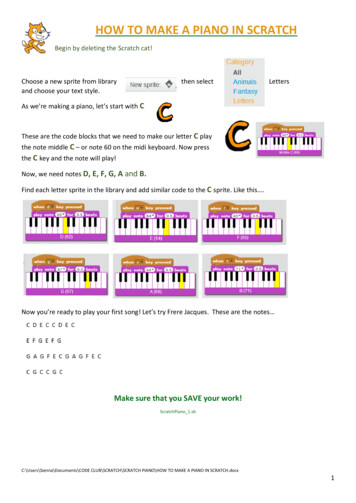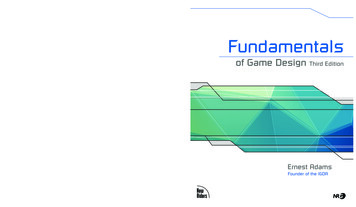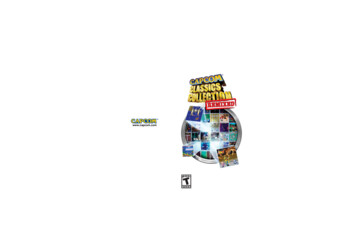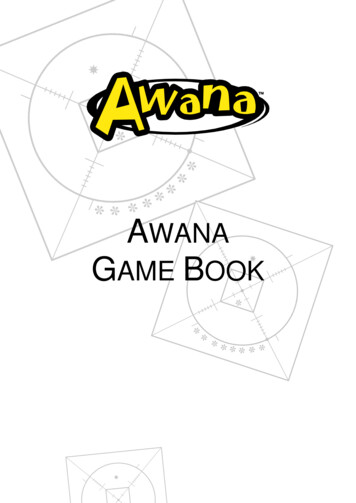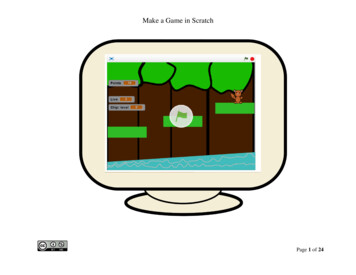
Transcription
Make a Game in ScratchPage 1 of 24
Make a Game in ScratchContentsExemplar Materials . 3Unit 5 Make a Game . 4Term 3 Reporting Questions (Rubric Based). 4Resources for unit . 5PowerPoints . 5Screencasts . 5Scratch (Completed Steps) . 6Scratch Game (Teaching Resources) . 6Other Resources Used . 7Primary ICT Short Term Planning for ICT (Week Starting 21 April 2014) . 8Primary ICT Short Term Planning for ICT (Week Starting 28th April 2013) . 11Primary ICT Short Term Planning for ICT (Week Starting 5 May 2014). 13Primary ICT Short Term Planning for ICT (Week Starting 18 May 2014). 15Primary ICT Short Term Planning for ICT (Week Starting 26th May 2014) . 18Primary ICT Short Term Planning for ICT (Week Starting 2nd June 2014) . 20Primary ICT Short Term Planning for ICT (Week Starting 9th June 2014) . 22Page 2 of 24
Make a Game in ScratchExemplar MaterialsThe answers to the formative quiz are all available at the end of this document. I have also included 8 example projects with myoriginal comments to the students. These can be found at: http://scratch.mit.edu/studios/528295/Examples 1, 4 and 5 were typical of what students were producing. I was very impressed by example 6, because she was a child whoneeded a lot of learning support and this was a real breakthrough for her. Example 2 showed quite an original game and he was alsoan EAL child. Example 3 showed a huge amount of determination to make the game that they wanted to play and lot of tenacity tomake their code work. Examples 7 & 8 were better examples than I have seen in students studying for their GCSEs (15 & 16 yearolds), they must have spent many extra hours making their games.We did not set any homework, but many students worked on them from home voluntarily. We lost one week, because of the Coupand SATS, but if anything children spent more time on these projects than they would otherwise have been able to.Page 3 of 24
Make a Game in ScratchUnit 5 Make a GameEssential Question: Why is learning to code important?In this unit students learn to create a game using the visual programming language Scratch. This is a new unit and their first timecoding, so we will need to take them from the very beginning of the process.Term 3 Reporting Questions (Rubric Based)These are the questions that are reported to parents based on “Can I” questions. Can I create presentations with a range of media? (Unit 4) Can I create simple code independently? (Unit 5) Can I analyse data and create information? (Unit 4) Can I create an interactive experience? (Unit 5)Curriculum IntegrationEach unit is themed. The theme for this unit is transition, because this is the last unit they do before year 7. The final artefact fromthis unit was shared with their year 7 Computing teacher. It was fully coordinated with the secondary team to ensure a smoothtransition into secondary. (Patana curriculum guide is available /KS2%20Curriculum%20Guide/)About IB Learner Profile FocusThe IB learner profile is a set of learning outcomes. As an IB World School we allocate IB Profile Foci for each lesson. More detailscan be found at http://www.ibo.org/programmes/profile/ It is quite similar to UK Personal Learning and Thinking Skills.Page 4 of 24
Make a Game in ScratchResources for unitPowerPointsIntroduction PPT5 OuchCharacter DesignPlatforms6 Basic PlatformerCoding CookbookLeft & rightAll PowerPoint can be found iew?id 0B67Phhog-SLpc2EwQXVYNjB4akU&usp sharingScreencastsVideo 1Video 2APlatforms videoCrazy PlatformsScratch Lives VideoScreencasts can be found at:http://www.youtube.com/playlist?list PLVrrd27oCnp4QoVAehcs9nYEIdnyKCrBNPage 5 of 24
Make a Game in ScratchScratch (Completed Steps)Step 1Very Simple RaceStep 2Step 4Step 5Step 6Drum KitStep 3These resources can be found at: http://scratch.mit.edu/studios/523180/Scratch Game (Teaching Resources)Left & rightMovers Demo2 PlayerPlatformerSimple LivesWith ExtraFeaturesStun Gun CodeThis code can all be found in:http://scratch.mit.edu/studios/523180/Page 6 of 24
Make a Game in ScratchOther Resources UsedMy Game Plan DubuggingexercisesMapping to new UKKS2CurriculumPage 7 of 24
Make a Game in ScratchPrimary ICT Short Term Planning for ICT (Week Starting 21 April 2014)Lesson Learning QuestionSuccess Checklist (Example)Can I make a platform game in Scratch?Can I create a character who can move in Scratch?Make a character move rightMake a 2 player gameAdjust codeTest codeCan I analyze the code to create a 2 player game?Filename:MustShouldCouldCan I use sequential saving to ensure my files are safe?Game1.sbGame2.sbIB Learner Profile ective/CaringResourcesIntroduction PPTVideo 2AVideo 1Step 1Very Simple Race Left & rightStep 2Drum KitPage 8 of 24
Make a Game in ScratchCurriculum Integration:TransitionIntroduction Other Questions Explain to students that today they are going to code a small Platform game.There are few important things to note when using ‘Developer’ tools. They crash moreoften than some other applications and you can’t always undo your mistakes. So it isimportant to use ‘Sequential saving’ (show Introduction ppt to explain)Agree Success Criteria Main Activity Show students first video tutorial (http://www.youtube.com/watch?v iBMdOaPJa9E)Encourage the students to start codingOnce finished show them the Left & right Scratch demo.What is the difference between a Sprite and acostume?How do you think you could add an extra character?What do you think the next steps are?How can the videos be used to help you?Why are the colours important in Scratch Blocks?Why is it important to save sequentially?When necessary: Call the students back to the carpet to show them the 2nd video. (multiple sessions,as needed) http://www.youtube.com/watch?v Ct65Cw6KqeIPlenaryAsk students what they think of their first coding experience? Did they enjoy it? Where dothey think they can go from here?Lower DifferentiationHigher DifferentiationHighest DifferentiationStudents will follow the video’s first stepsand make the most basic game.Students can follow steps 1 and 2 and then make adrumkit.Tell them that they don’t need to do the beginners tutorialsand that they can move straight into making a 2 player game.All tutorials are available in the Today’s learning folder.Extension ActivityStudents can design characters and animate themNotesBring them back together. Reflect on the code that they have done. Was it easy? Was it difficult?Page 9 of 24
Make a Game in ScratchIndividual Class NotesIndividual Class NotesIndividual Class NotesIndividual Class NotesWhere they are at?(Last Week)What we need to do?Page 10 of 24
Make a Game in ScratchPrimary ICT Short Term Planning for ICT (Week Starting 28 th April 2013)Lesson Learning QuestionsCan I design a Character in Scratch?MustCan I analyse what would make a good character inShouldEssential Question For Unit:How can I make a fun game?Scratch?Can I create a complete character in Scratch?Filename: Game 4,5,6 etcCouldIB Learner Profile ective/CaringResourcesCharacter DesignMy Game PlanMovers Demo(You might also need the screencasts from lesson 1)Curriculum Integration:TransitionsIntroductionAsk students what most of these characters have in common. (Buzz Groups) Answers couldinclude: colourful & bright. Strong colours, good contrast etc. Encourage them to usestrong colours in Scratch to make their platform game.Main Activity Go through slides 4-6You might like to show the Movers demo to demonstrate the types of movement available tochildrenFill out the Word file (My Game Plan)Make sure that files are checked carefully before they can move on. This is a good opportunityto prevent later problems & formatively assess.Then they can design their characters in Scratch. Encourage them to use the Vector ToolsThis is about quality rather than speed.Other Questions How can you make your character attractive?How will the character move?What is the aim of the game?What is the story behind this?How can I make sure this I suitable for children of allages?PlenaryPeer review each other’s charactersPage 11 of 24
Make a Game in ScratchLower DifferentiationHigher DifferentiationHighest DifferentiationProvide them with help on the code. (InThe Teachers 4 students files)Encourage them to make the code for theircharacterStart making the gameExtension ActivityContinue codingNotesIndividual Class NotesIndividual Class NotesIndividual Class NotesIndividual Class NotesWhere they are at?(Last Week)What we need to do?Page 12 of 24
Make a Game in ScratchPrimary ICT Short Term Planning for ICT (Week Starting 5 May 2014)Year 6Lesson Learning QuestionsMust Can I design a character in Scratch?MustCan I analyse what would make a good character inShouldEssential Question For Unit:How can I make a fun game?Scratch?Filename:Can I create a complete character in Scratch?CouldGame 4,5,6 etcIB Learner Profile ective/CaringResourcesCharacter DesignStep 3My Game PlanStep 4Left & right(Additional Scaffolding)Platforms video(Extension)Crazy PlatformsCrazy Platforms DeluxeExtensionExtension G&T levelCrazy Platforms(Extension)Curriculum Integration:TransitionsIntroduction Ask students what they did last weekAsk about colour for danger & platform.Show them where they can find the videos for moving on.Main ActivityOther Questions How can you make your character attractive?How will the character move?What is the aim of the game?What is the story behind this?Continue activity from last weekPage 13 of 24
Make a Game in Scratch Go through slides 4-6 Fill out the Word file (My Game Plan) Then they can design their characters in Scratch. Encourage them to use the Vector ToolsThis is about quality rather than speed. How can I make sure this I suitable for children of allages?PlenaryPeer review each other’s charactersLower DifferentiationHigher DifferentiationHighest DifferentiationProvide them with help on the code. (InThe Teachers 4 students files)Encourage them to make code for their gameDo Crazy Platforms(G&T might be able to manage Crazy Platforms Deluxe)Extension ActivityStudents continue to make their gameNotesIndividual Class NotesIndividual Class NotesIndividual Class NotesIndividual Class NotesWhere they are at?(Last Week)What we need to do?Page 14 of 24
Make a Game in ScratchPrimary ICT Short Term Planning for ICT (Week Starting 18 May 2014)Year 6Lesson Learning QuestionsCan I use code to make my character move?MustCan I code an interactive game with platforms?ShouldCan I create my own code to personalize my game?CouldEssential Question For Unit:How can I make a fun game?Filename:Game 4,5,6 etcIB Learner Profile ective/CaringResourcesStarter - Dubugging exercisesCharacter DesignStep 3My Game PlanStep 4Step 5Left & rightPlatforms(Additional Scaffolding) (Scaffolding)Step 65 Ouch(Optional PPT)6 Basic Platformer(Optional PPT)2 Player Platformer(Extension)Page 15 of 24
Make a Game in ScratchCurriculum Integration:TransitionIntroduction Other QuestionsCheck where students have got to. (We have missed a week)Use Mini-whiteboards and ask students to figure out solutions to common problems(debugging) to help them understand the common problems.Main Activity Students will be starting at different places, but you may wish to either show the Platformsvideo or show the code required for platforms.Students can then progress independently to finish off designing their game.Plenary Where can you find the videos?What do you think of the scale of your characters?Have you tried it in full-screen mode?Reflection/Self-Assessment Questions What are your next steps in coding? What do you think is wrong with that code? What features do you want to add next?Independence – Ask students how they can be more independent and how they have beenresourceful this lesson.Lower DifferentiationHigher DifferentiationHighest DifferentiationStudents use videos to do codingStudents use code cook book to adapt the code fortheir gamesStudents independently make their code.Extension ActivityStudents add features to their gameNotesDue to the Military Coup in Thailand & SATs we missed a week’s learning. However many children used the Mini site that I constructed for them and ratherthan miss a lesson of ICT they have actually spent an entire day working on their projects, so do not be surprised if children are much further ahead than youexpect. The site is here for your reference: r-east/making-your-first-gamePage 16 of 24
Make a Game in ScratchIndividual Class NotesIndividual Class NotesIndividual Class NotesIndividual Class NotesWhere they are at?(Last Week)What we need to do?Page 17 of 24
Make a Game in ScratchPrimary ICT Short Term Planning for ICT (Week Starting 26th May 2014)Year 6Lesson Learning QuestionsCan I use code to make my character move?MustCan I code an interactive game with platforms?ShouldCan I create my own code to personalize my game?CouldEssential Question For Unit:How can I make a fun game?Filename:Game 4,5,6 etcIB Learner Profile ective/CaringResourcesCharacter DesignStep 3My Game PlanStep 4Step 5Left & rightPlatforms(Additional Scaffolding) (Scaffolding)Step 62 Player Platformer(Extension)5 Ouch(Optional PPT)6 Basic Platformer(Optional PPT)Coding Cookbook(Extension)Curriculum Integration:TransitionIntroductionStudents can continue with their coding.Main ActivityOther Questions Where can you find the videos?What do you think of the scale of your characters?(Have you tried it in full-screen mode?Page 18 of 24
Make a Game in Scratch Show students the resources. Highlight: Platform video and final pieces of code neededto make a game.Draw special attention to the code cookbookRemind students of the importance of debugging and that it is important for studentsto figure out how to code for themselves.PlenaryReflection/Self-Assessment Questions What are your next steps in coding? What do you think is wrong with that code? What features do you want to add next?Feedback and feed forwardLower Differentiation (Scaffolding) Higher DifferentiationStudents use videos to do codingStudents use code cook book to adapt the code fortheir games. (This provides examples of coding forthem to analyse and adapt for their own games)Highest DifferentiationStudents independently make their code.Extension ActivityStudents add features to their gameNotesIndividual Class NotesIndividual Class NotesIndividual Class NotesIndividual Class NotesWhere they are at?(Last Week)What we need to do?Page 19 of 24
Make a Game in ScratchPrimary ICT Short Term Planning for ICT (Week Starting 2nd June 2014)Year 6Lesson Learning QuestionsCan I use code to make my character move?MustCan I code an interactive game with platforms?ShouldCan I create my own code to personalize my game?CouldEssential Question For Unit:How can I make a fun game?Filename:Game 4,5,6 etcIB Learner Profile ective/CaringResourcesCharacter DesignStep 3My Game PlanStep 4Step 5Left & rightPlatforms(Additional Scaffolding) (Scaffolding)Step 62 Player Platformer(Extension)5 Ouch(Optional PPT)6 Basic Platformer(Optional PPT)Coding Cookbook Scratch Lives Video(Extension)(Scaffolding)Simple Lives With Extra Features Stun Gun Code(Teacher Demo)(Student request)Page 20 of 24
Make a Game in ScratchCurriculum Integration:TransitionIntroductionOther QuestionsDemonstrate the With Extra Features Scratch Game. Say what is good about it. What otherfeatures could you include? (Use mini whiteboards, what features should you add to yourgame?) Where can you find the videos?What do you think of the scale of your characters?(Have you tried it in full-screen mode?Main Activity Show students the Teachers 4 Students folder. Highlight: Platform video, CrazyPlatforms and final pieces of code needed to make a game.Draw special attention to the code cookbookRemind students of the importance of debugging and that it is important for studentsto figure out how to code for themselves.Reflection/Self-Assessment Questions What are your next steps in coding? What do you think is wrong with that code? What features do you want to add next?PlenaryFeedback and feed forward based on what they have said on the mini-whiteboardsLower Differentiation (Scaffolding) Higher DifferentiationStudents use videos to do codingStudents use code cook book to adapt the code fortheir gamesHighest DifferentiationStudents independently make their code.Extension ActivityStudents add features to their gameNotesThe CookBook has been updated based on Student feedback (from the quiz) to make it easier to use. It has also been made clearer that you need to make adoor to finish the game.Individual Class NotesIndividual Class NotesIndividual Class NotesIndividual Class NotesWhere they are at?(Last Week)What we need to do?Page 21 of 24
Make a Game in ScratchPrimary ICT Short Term Planning for ICT (Week Starting 9th June 2014)Year 6Lesson Learning QuestionsCan I use code to make my character move?MustCan I code an interactive game with platforms?ShouldCan I create my own code to personalize my game?CouldEssential Question For Unit:How can I make a fun game? What can I learn from designing agame?Filename:Game 4,5,6 etcIB Learner Profile ective/CaringResourcesCharacter DesignStep 3My Game PlanStep 4Step 5Left & rightPlatforms(Additional Scaffolding) (Scaffolding)Step 62 Player Platformer(Extension)5 Ouch(Optional PPT)6 Basic Platformer(Optional PPT)Coding Cookbook Scratch Lives Video(Extension)(Scaffolding)Page 22 of 24
Make a Game in ScratchSimple Lives With Extra Features Stun Gun Code(Teacher Demo)(Student request)Curriculum Integration:TransitionIntroductionOther QuestionsShow students how to make folders for year 7 & ensure they know how to manage folders.Demonstration folders availableMain Activity Organise folders for year 7 – Put Scratch Game into ComputingFinish off Scratch GamePlenaryFeedback & FeedforwardLower Differentiation (Scaffolding) Higher DifferentiationStudents use videos to do codingStudents use code cook book to adapt the code fortheir games Where can you find the videos?What do you think of the scale of your characters?(Have you tried it in full-screen mode?Reflection/Self-Assessment Questions What are your next steps in coding? What do you think is wrong with that code? What features do you want to add next?Highest DifferentiationStudents independently make their code.Extension ActivityStudents add features to their gameNotesPage 23 of 24
Make a Game in ScratchIndividual Class NotesIndividual Class NotesIndividual Class NotesIndividual Class NotesWhere they are at?(Last Week)What we need to do?Page 24 of 24
Character Design My Game Plan Movers Demo (You might also need the screencasts from lesson 1) Curriculum Integration: Transitions Introduction Ask students what most of these characters have in common. (Buzz Groups) Answers could include: colourful & bright.