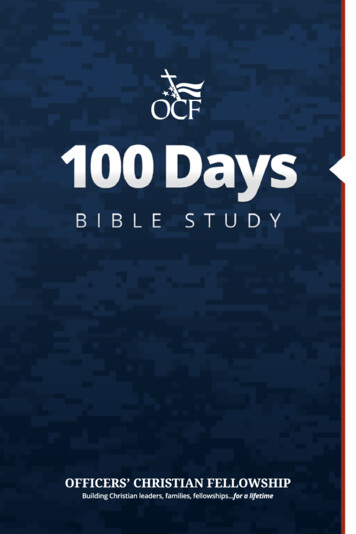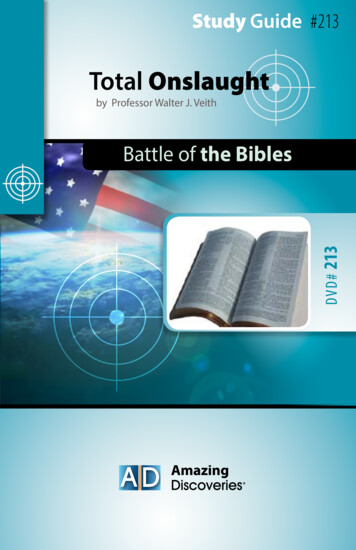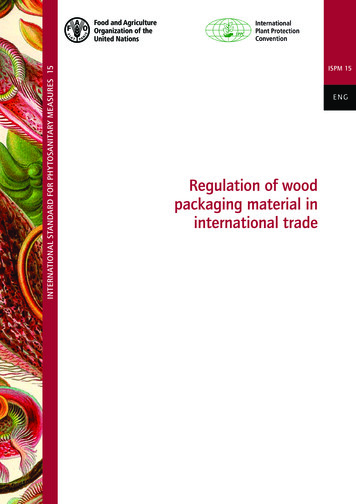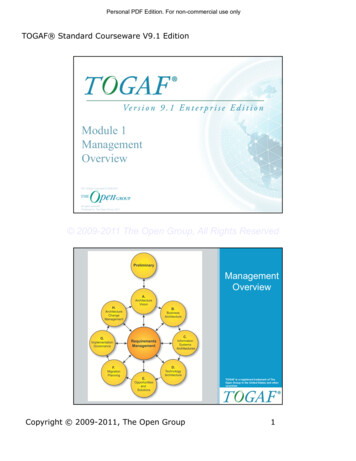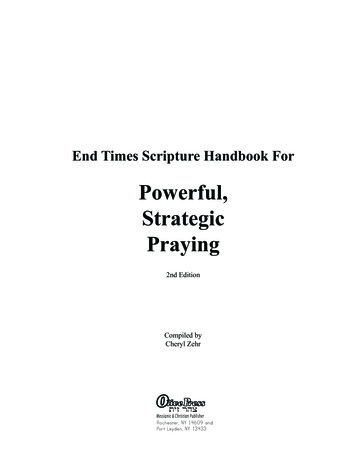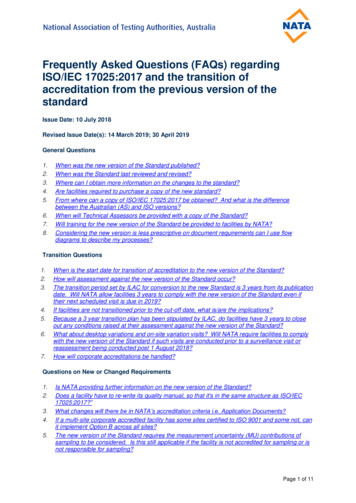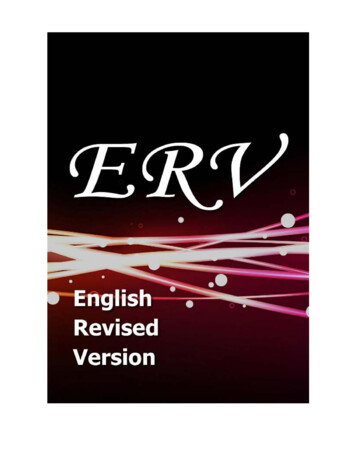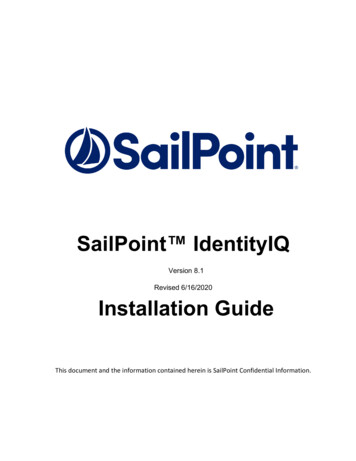
Transcription
SailPoint IdentityIQVersion 8.1Revised 6/16/2020Installation GuideThis document and the information contained herein is SailPoint Confidential Information.
Copyright and Trademark Notices.Copyright 2020 SailPoint Technologies, Inc. All Rights Reserved.All logos, text, content, including underlying HTML code, designs, and graphics used and/or depicted on these writtenmaterials or in this Internet website are protected under United States and international copyright and trademarklaws and treaties, and may not be used or reproduced without the prior express written permission of SailPointTechnologies, Inc.“SailPoint,” “SailPoint & Design,” “SailPoint Technologies & Design,” “AccessIQ,” “Identity Cube,” “Identity IQ,”“IdentityAI,” “IdentityNow,” “Managing the Business of Identity,” and “SecurityIQ” are registered trademarks ofSailPoint Technologies, Inc. None of the foregoing marks may be used without the prior express written permissionof SailPoint Technologies, Inc. All other trademarks shown herein are owned by the respective companies or personsindicated.SailPoint Technologies, Inc. makes no warranty of any kind with regard to this manual or the information includedtherein, including, but not limited to, the implied warranties of merchantability and fitness for a particular purpose.SailPoint Technologies shall not be liable for errors contained herein or direct, indirect, special, incidental orconsequential damages in connection with the furnishing, performance, or use of this material.Patents Notice. https://www.sailpoint.com/patentsRestricted Rights Legend. All rights are reserved. No part of this document may be published, distributed, reproduced,publicly displayed, used to create derivative works, or translated to another language, without the prior writtenconsent of SailPoint Technologies. The information contained in this document is subject to change without notice.Use, duplication or disclosure by the U.S. Government is subject to restrictions as set forth in subparagraph (c) (1) (ii)of the Rights in Technical Data and Computer Software clause at DFARS 252.227-7013 for DOD agencies, andsubparagraphs (c)(1) and (c)(2) of the Commercial Computer Software Restricted Rights clause at FAR 52.227-19 forother agencies.Regulatory/Export Compliance. The export and re-export of this software is controlled for export purposes by theU.S. Government. By accepting this software and/or documentation, licensee agrees to comply with all U.S. andforeign export laws and regulations as they relate to software and related documentation. Licensee will not exportor re-export outside the United States software or documentation, whether directly or indirectly, to any ProhibitedParty and will not cause, approve or otherwise intentionally facilitate others in so doing. A Prohibited Party includes:a party in a U.S. embargoed country or country the United States has named as a supporter of international terrorism;a party involved in proliferation; a party identified by the U.S. Government as a Denied Party; a party named on theU.S. Department of Commerce’s Entity List in Supplement No. 4 to 15 C.F.R. § 744; a party prohibited fromparticipation in export or re-export transactions by a U.S. Government General Order; a party listed by the U.S.Government’s Office of Foreign Assets Control as ineligible to participate in transactions subject to U.S. jurisdiction;or any party that licensee knows or has reason to know has violated or plans to violate U.S. or foreign export laws orregulations. Licensee shall ensure that each of its software users complies with U.S. and foreign export laws andregulations as they relate to software and related documentation.
Table of ContentsIdentityIQ Introduction . . . . . . . . . . . . . . . . . . . . . . . . . . . . . . . . . . . . . . . . . . . . . . . . . . . . . . . . 1Chapter 1 How to Install and Deploy SailPoint IdentityIQ . . . . . . . . . . . . . . . . . . . . . . . . . . 3Supported Platforms . . . . . . . . . . . . . . . . . . . . . . . . . . . . . . . . . . . . . . . . . . . . . . . . . . . . . . . . . . . . . . . . . . . . . . . . . . . . . . . . . 4Operating Systems . . . . . . . . . . . . . . . . . . . . . . . . . . . . . . . . . . . . . . . . . . . . . . . . . . . . . . . . . . . . . . . . . . . .4Application Servers . . . . . . . . . . . . . . . . . . . . . . . . . . . . . . . . . . . . . . . . . . . . . . . . . . . . . . . . . . . . . . . . . . .4Databases . . . . . . . . . . . . . . . . . . . . . . . . . . . . . . . . . . . . . . . . . . . . . . . . . . . . . . . . . . . . . . . . . . . . . . . . . . .4Java Platform . . . . . . . . . . . . . . . . . . . . . . . . . . . . . . . . . . . . . . . . . . . . . . . . . . . . . . . . . . . . . . . . . . . . . . . .4Browsers . . . . . . . . . . . . . . . . . . . . . . . . . . . . . . . . . . . . . . . . . . . . . . . . . . . . . . . . . . . . . . . . . . . . . . . . . . . .5Mobile User Interface OS/Browser Support . . . . . . . . . . . . . . . . . . . . . . . . . . . . . . . . . . . . . . . . . . . . . . . . .5Cloud Support . . . . . . . . . . . . . . . . . . . . . . . . . . . . . . . . . . . . . . . . . . . . . . . . . . . . . . . . . . . . . . . . . . . . . . . .5Languages . . . . . . . . . . . . . . . . . . . . . . . . . . . . . . . . . . . . . . . . . . . . . . . . . . . . . . . . . . . . . . . . . . . . . . . . . . .5Special Considerations . . . . . . . . . . . . . . . . . . . . . . . . . . . . . . . . . . . . . . . . . . . . . . . . . . . . . . . . . . . . . . . . . . . . . . . . . . . . . . . 6Special Java Considerations . . . . . . . . . . . . . . . . . . . . . . . . . . . . . . . . . . . . . . . . . . . . . . . . . . . . . . . . . . . . .6Special Reporting Considerations . . . . . . . . . . . . . . . . . . . . . . . . . . . . . . . . . . . . . . . . . . . . . . . . . . . . . . . . .6Using Custom Fonts with JasperReports Pie Charts . . . . . . . . . . . . . . . . . . . . . . . . . . . . . . . . . . . . . . . . . .8Download and Expand the Installation Files . . . . . . . . . . . . . . . . . . . . . . . . . . . . . . . . . . . . . . . . . . . . . . . . . . . . . . . . . . 8Configure the Number of Extended and Searchable Attributes Allowed . . . . . . . . . . . . . . . . . . . . . . . . . . . . . . . . 9Create the IdentityIQ Database and Tables . . . . . . . . . . . . . . . . . . . . . . . . . . . . . . . . . . . . . . . . . . . . . . . . . . . . . . . . . . . 11Create Site-Specific Encryptions Keys . . . . . . . . . . . . . . . . . . . . . . . . . . . . . . . . . . . . . . . . . . . . . . . . . . . . . . . . . . . . . . . 12Configure the IdentityIQ Installation . . . . . . . . . . . . . . . . . . . . . . . . . . . . . . . . . . . . . . . . . . . . . . . . . . . . . . . . . . . . . . . . 12Install or Deploy IdentityIQ . . . . . . . . . . . . . . . . . . . . . . . . . . . . . . . . . . . . . . . . . . . . . . . . . . . . . . . . . . . . . . . . . . . . . . . . . 13Open IdentityIQ . . . . . . . . . . . . . . . . . . . . . . . . . . . . . . . . . . . . . . . . . . . . . . . . . . . . . . . . . . . . . . . . . . . . . . . . . . . . . . . . . . . . . 13Advanced Installation Information . . . . . . . . . . . . . . . . . . . . . . . . . . . . . . . . . . . . . . . . . . . . . . . . . . . . . . . . . . . . . . . . . . 14Configure Using Oracle . . . . . . . . . . . . . . . . . . . . . . . . . . . . . . . . . . . . . . . . . . . . . . . . . . . . . . . . . . . . . . .14Configure Using SQL Server . . . . . . . . . . . . . . . . . . . . . . . . . . . . . . . . . . . . . . . . . . . . . . . . . . . . . . . . . . .14Configure Using Aurora . . . . . . . . . . . . . . . . . . . . . . . . . . . . . . . . . . . . . . . . . . . . . . . . . . . . . . . . . . . . . . .15Configure Using Azure SQL . . . . . . . . . . . . . . . . . . . . . . . . . . . . . . . . . . . . . . . . . . . . . . . . . . . . . . . . . . .15Configure Using MySQL . . . . . . . . . . . . . . . . . . . . . . . . . . . . . . . . . . . . . . . . . . . . . . . . . . . . . . . . . . . . . .15Configure Using DB2 . . . . . . . . . . . . . . . . . . . . . . . . . . . . . . . . . . . . . . . . . . . . . . . . . . . . . . . . . . . . . . . . .16Deploy Using Tomcat . . . . . . . . . . . . . . . . . . . . . . . . . . . . . . . . . . . . . . . . . . . . . . . . . . . . . . . . . . . . . . . . .16Deploy Using WebSphere . . . . . . . . . . . . . . . . . . . . . . . . . . . . . . . . . . . . . . . . . . . . . . . . . . . . . . . . . . . . .17Deploy Using WebSphere Liberty . . . . . . . . . . . . . . . . . . . . . . . . . . . . . . . . . . . . . . . . . . . . . . . . . . . . . . .19Deploy Using JBoss . . . . . . . . . . . . . . . . . . . . . . . . . . . . . . . . . . . . . . . . . . . . . . . . . . . . . . . . . . . . . . . . . .19Deploy Using WebLogic . . . . . . . . . . . . . . . . . . . . . . . . . . . . . . . . . . . . . . . . . . . . . . . . . . . . . . . . . . . . . .20Install and Register the IQService for Use with Windows . . . . . . . . . . . . . . . . . . . . . . . . . . . . . . . . . . . . .21Configure Integration with Third Party Applications . . . . . . . . . . . . . . . . . . . . . . . . . . . . . . . . . . . . . . . . .22Configure IdentityIQ for Single Sign-on . . . . . . . . . . . . . . . . . . . . . . . . . . . . . . . . . . . . . . . . . . . . . . . . . .22Synchronize IdentityIQ Server Time . . . . . . . . . . . . . . . . . . . . . . . . . . . . . . . . . . . . . . . . . . . . . . . . . . . . .23Chapter 2 How to Upgrade IdentityIQ . . . . . . . . . . . . . . . . . . . . . . . . . . . . . . . . . . . . . . . . . . . .25Important Upgrade Considerations . . . . . . . . . . . . . . . . . . . . . . . . . . . . . . . . . . . . . . . . . . . . . . . . . . . . . . . . . . . . . . . . . . 25Upgrade IdentityIQ . . . . . . . . . . . . . . . . . . . . . . . . . . . . . . . . . . . . . . . . . . . . . . . . . . . . . . . . . . . . . . . . . . . . . . . . . . . . . . . . . 25Procedure . . . . . . . . . . . . . . . . . . . . . . . . . . . . . . . . . . . . . . . . . . . . . . . . . . . . . . . . . . . . . . . . . . . . . . . . . .25Post-upgrade Procedures . . . . . . . . . . . . . . . . . . . . . . . . . . . . . . . . . . . . . . . . . . . . . . . . . . . . . . . . . . . . . . . . . . . . . . . . . . . 30Clean up IdentityIQ Tables . . . . . . . . . . . . . . . . . . . . . . . . . . . . . . . . . . . . . . . . . . . . . . . . . . . . . . . . . . . . .30Upgrade Data Export Tables . . . . . . . . . . . . . . . . . . . . . . . . . . . . . . . . . . . . . . . . . . . . . . . . . . . . . . . . . . .30
IdentityIQ IntroductionSailPoint IdentityIQ is an identity and access management solution for enterprise customers that delivers a widevariety of IAM processes-including automated access certifications, policy management, access request andprovisioning, password management, and identity intelligence. Furthermore, IdentityIQ has a flexibleconnectivity model that simplifies the management of applications running in the datacenter or the cloud.Compliance Manager — IdentityIQ Compliance Manager automates access certifications, policy management,and audit reporting through a unified governance framework. This enables you to streamline complianceprocesses and improve the effectiveness of identity governance, all while lowering costs.Lifecycle Manager — IdentityIQ Lifecycle Manager manages changes to access through user‐friendly self‐servicerequest and password management interfaces and automated lifecycle events. It provides a flexible, scalableprovisioning solution for addressing the constantly evolving access needs of your business in a way that's bothefficient and compliant.AI Services – Integrating AI Services within IdentityIQ enables the delivery of Predictive Identity. AI Services is arule based machine learning engine using identity graph technology to provide recommendations for accessreview and access request decisions. With AI Services enabled, you can also review access history for identitycubes, create dashboards that can be customized from an administrative perspective, and view peer groupswithin the AI Services user interface.Privileged Account Management Module — IdentityIQ Privileged Account Management module provides astandardized approach for extending critical identity governance processes and controls to highly privilegedaccounts, enabling IdentityIQ to be used as a central platform to govern standard and privileged accounts.Connectors and Integration Modules — IdentityIQ offers Integration Modules that support the extendedenterprise IT infrastructure. Third party provisioning and service desk integration enable multiple sources offulfillment to access change. Service catalog integration supports a unified service request experience withintegrated governance and fulfillment. Mobile device management integration mitigates risk posed by mobiledevices through centralized visibility, control and automation. And IdentityIQ’s IT security integration providesenhanced security with improved responsiveness and controls.Open Identity Platform — SailPoint’s Open Identity Platform lays the foundation for effective and scalable IAMwithin the enterprise. It establishes a common framework that centralizes identity data, captures business policy,models roles, and takes a risk‐based, proactive approach to managing users and resources. The Open IdentityPlatform is fully extensible, providing robust analytics which transforms disparate and technical identity data intorelevant business information, resource connectivity that allows organizations to directly connect IdentityIQ toapplications running in the datacenter or in the cloud, and APIs and a plugin framework to allow customers andpartners to extend IdentityIQ to meet a wide array of needs. An open platform allows organizations to build asingle preventive and detective control model that supports all identity business processes, across allapplications‐in the datacenter and the cloud. SailPoint IdentityIQ applies consistent governance acrosscompliance, provisioning and access management processes, maximizing investment and eliminating the need tobuy and integrate multiple products.Password Manager — IdentityIQ Password Manager delivers a simple-to-use solution for managing userpasswords across cloud and on-premises applications policies from any desktop browser or mobile device. Byproviding intuitive self-service and delegated administration options to manage passwords while enforcingenterprise-grade password, IdentityIQ enables businesses to reduce operational costs and boost productivity.SailPoint IdentityIQ Installation Guide1
Amazon Web Services (AWS) Governance Module — Enables organizations to extend existing identity lifecycleand compliance management capabilities within IdentityIQ to mission-critical AWS IaaS environments to providea central point of visibility, administration, and governance across the entire enterprise. This includes policydiscovery and access history across all organization accounts, provisioning AWS entities and objects, accessreview and certification, and federated access support.SAP Governance Module — Improves the user experience by introducing a new integrated visual interface fornavigating and selecting SAP identities and roles as part of IdentityIQ lifecycle management and compliancesolution. SAP data is presented in a familiar hierarchy format that closely represents deployed system resourcesand organizational structures. New filtering capabilities enable more efficient browsing and selection of SAP dataso tasks can be performed faster. Improved granular support for separation of duty (SOD) violation policiesprovides flexibility for customers to craft more detailed identity governance policies that include SAP role detailssuch as T-Codes and Authorization Objects.2SailPoint IdentityIQ Installation Guide
Chapter 1: How to Install and DeploySailPoint IdentityIQUse the following information to install and deploy SailPoint IdentityIQ on your application server. AfterIdentityIQ is deployed it must be configured to work within your enterprise. See the SailPoint IdentityIQAdministrator’s Guide to continue with your deployment of IdentityIQ.During the installation and deployment procedure you must deploy a new Web application in your applicationserver and create a new database and modify its schema in a database server instance. Ensure that you have therequired authorization credentials before you begin the installation and deployment process. The IdentityIQapplication and the IdentityIQ database can reside on the same server.The installation and deployment process contains the following parts: Download and expand the installation files. See "Download and Expand the Installation Files" on page 8. Configure the number of extended and searchable attributes allowed for your environment. See"Configure the Number of Extended and Searchable Attributes Allowed" on page 9. Create the database and tables required for IdentityIQ. See "Create the IdentityIQ Database and Tables"on page 11. Configure IdentityIQ to connect to its database. See "Configure the IdentityIQ Installation" on page 12. Access IdentityIQ to continue with the configuration for your enterprise.See "Open IdentityIQ" on page 13. Refer to "Advanced Installation Information" on page 14 for additional information on how to deal withspecific application server and database server environments, and for integration requirements for someexternal systems.SailPoint IdentityIQ Installation Guide3
Supported PlatformsSupported PlatformsOperating SystemsNote: Linux Support: The distributions and versions of Linux have been verified by IdentityIQEngineering, but any currently available and supported distributions and versions of Linux willbe supported by SailPoint. Implementers and customers should verify that the distribution andversion of Linux of choice is compatible with the application server, database server, and JDKalso being used.IBM AIX 7.1 and 7.2Red Hat Linux (RHEL) 8.0 and 7.7Oracle Linux (using RHE Kernel Mode) 8.1 and 8.0SUSE Linux 15 and 12.4Windows Server 2016 and 2019Solaris 10 and 11CentOS 8.0 and 7.7Application Servers Apache Tomcat 9.0 and 8.5Oracle WebLogic 12.2.1.3 or greaterIBM WebSphere 9.0JBoss EAP 7.2IBM WebSphere Liberty 19.0.0.5Databases IBM DB2 11.5 and 11.1MySQL 5.7 and 8.0MS SQL Server 2019, 2017, and 2016Oracle 19c, 18cAWS AuroraAzure SQLJava Platform Oracle JDK 8 and 11 OpenJDK 8 and 11Note:4We support all, but have specifically tested against: Adopt OpenJDK 11 for Windows and RedHat OpenJDK 11 for LinuxSailPoint IdentityIQ Installation Guide
Supported PlatformsBrowsers Google Chrome Latest VersionInternet Explorer 11 and EdgeSafari 12Firefox Latest VersionMobile User Interface OS/Browser Support Android 10 iOS 13 with SafariCloud Support AWS EC2AWS AuroraAWS RDSAzure VMAzure Azure SQLGoogle Cloud Platform Google Compute EngineLanguages Brazilian PortugueseDanishDutchEnglishFrenchFrench eSimplified ChineseSpanishSwedishTraditional ChineseTurkishSailPoint IdentityIQ Installation Guide5
Special ConsiderationsSpecial ConsiderationsSpecial Java ConsiderationsJVM ArgumentsTo support connectivity to managed systems through a proxy server, use the Java system properties listed belowto configure the proxy connectivity. The use of these system properties is described in the java.net NetworkingProperties documentation that accompanies the Java SDK. http.proxyHost http.proxyPort http.proxyUser http.proxyPassword http.nonProxyHosts https.proxyHosts https.proxyPort https.proxyUser https.proxyPasswordConsult the documentation for the application server in use to determine the method for adding Java systemproperties to the environment. As an example for Apache Tomcat, define a value for the JAVA OPTS environmentvariable in bin\catalina.bat or bin/catalina.sh of your Tomcat installation.Special Reporting ConsiderationsConfigure Jasper to Export ReportsTo modify the delimiter used in CSV report exports, create a file named jasperreports.properties that miter ;and add a Java system property using the method appropriate for the application server in use namednet.sf.jasperreports.properties that contains a value of the full path to the jasperreports.propertiesfile. This is often configured in the startup script for the application server by modifying the JAVA OPTSenvironment variable, but can be configured in the administrative user interface for some application servers.6SailPoint IdentityIQ Installation Guide
Special ConsiderationsUse Custom Fonts with JasperReports Font ExtensionsIdentityIQ uses JasperReports to render some reports. The live reports do not use JasperReports for rendering.JasperReports uses a specially packaged jar file known as a Font Extension to embed custom fonts in reports, forexample, fonts not natively available on the host operating system. Creating a Font Extension involves editing anXML file and creating a jar archive file containing the configuration and font files.1.Assemble all the font files in a new directory. There may be multiple files depending on all the differentstyles available to the font. For example, your font may have plain, bold, bold-italic, and italic versions.2.Create a new XML file called fonts.xml in the same directory with the following structure.Note:Replace sections between square brackets [ ] with the appropriate information. ?xml version "1.0" encoding "UTF-8"? !DOCTYPE beans PUBLIC "-//SPRING//DTD g-beans.dtd" beans bean id "[unique name of font family e.g. 'myFontFamily']"class y" property name "name" value "[font name as referenced in jasper reports]"/ property name "normal" value "[file name of normal font]"/ property name "bold" value "[file name of bold font]"/ property name "italic" value "[file name of italic font]"/ property name "boldItalic" value "[file name of bold-italic font]"/ property name "pdfEncoding" value "Identity-H"/ property name "pdfEmbedded" value "true"/ /bean /beans 3.Create a new file in the same directory called jasperreports extension.properties and populate itwith the following.Note:This does not need to be edited, unless you change the name of actory.fonts spring.beans.resource fonts.xml4.Use the Java jar command to package up the fonts and meta data:jar cvf myfont.jar *This creates a jar file called myfont.jar containing all the fonts in the directory as well as the fonts.xmland jasperreports extension.properties files.5.Copy myfont.jar into WEB-INF/lib directory on the IdentityIQ server. The font should now be availableto any JasperReport reports.6.In order for any reports to use this new font, the report must be edited to reference the font. This isaccomplished by modifying the appropriate JRXML object in IdentityIQ. This can be done using theIdentityIQ debug pages or by modifying the .jrxml file in the IdentityIQ installation and re-importing thefile to update the object in IdentityIQ.SailPoint IdentityIQ Installation Guide7
Download and Expand the Installation FilesFor example, to change the font used in the title style to myFont: stylename "title"isDefault "false"fontName "myFont"fontSize "24"isBold "true"isBlankWhenNull "true"/ Using Custom Fonts with JasperReports Pie ChartsFor IdentityIQ to use the font that supports the language and character set that you need, add the following intothe system configuration object specifying the font, font size, and font style that is desired: entry key "chartTitleFontName" value "MingLiU"/ entry key "chartTitleFontSize" value "12"/ entry key "chartTitleFontStyle" value "plain"/ Note:You must add the font size, otherwise the size defaults to 0, which is invisible. The style optionsinclude plain, bold, or italicDownload and Expand the Installation FilesNote:1.You must have access to both the identityiq installation and identityiq home directories.where: identityiq installation is the directory in which you download the installation files andidentityiq home is the directory in which you expand the identityiq.war file.Download the IdentityIQ installation files to a temporary installation directory on your application server.For example, C:\identityiq installation.The installation files are contained in a .zip file available from SailPoint.The IdentityIQ installation files and directories are as nd the identityiq.war file to an IdentityIQ staging directory.a. Create an IdentityIQ staging directory.b.c.8mkdir identityiq homeAccess the IdentityIQ staging directory.cd identityiq homeExpand the identityiq.war file to this directory.jar -xvf identityiq installation\identityiq.warwhere identityiq installation is the directory in which you downloaded the installationSailPoint IdentityIQ Installation Guide
Configure the Number of Extended and Searchable AttributesAllowedfiles.Note:On UNIX platforms, run the following command to make the IdentityIQ CLI launch scriptexecutable: chmod x WEB-INF/bin/iiqConfigure the Number of Extended and SearchableAttributes AllowedNote:You do not need to perform this procedure if the default extended and searchable attributes aresufficient for the needs of your enterprise. If you do not need to configure these attributes,continue to "Create the IdentityIQ Database and Tables" on page 11 and use the sample scriptsprovided.IdentityIQ is configured by default to enable the following: Identity — 10 searchable attributes, 5 indexed Account — 5 searchable attributes, 1 indexed Certification — 5 searchable attributes, 1 indexed Role — 4 extended attributes, 1 indexed Application — 4 extended attributes, 1 indexed Managed Attribute — 3 extended attributes, 3 indexed Target — 1 extended attribute, 1 indexed Alert — 1 extended attribute, 1 indexedIf your enterprise requires more than those configured, you must use the following procedure to add as manyadditional extended and searchable attributes as needed, up to a maximum of twenty (20). You can also use thisprocedure to set these attributes to be indexed to enhance search speeds. You should take into consideration,however, that while indexing these attributes will increase search speed, it might reduce processing speed forother IdentityIQ functions.If you make changes to the account attributes you must make the same changes to the certification itemattributes. This enables searchable attributes from links to be stored with additional entitlements oncertifications to enable searching and the display of account status icons.Note:1.See the comments at the top of the IdentityExtended.hbm.xml file for database-specificconsiderations on column sizes.Edit the following files:IdentityExtended.hbm.xml — identity attributesLinkExtended.hbm.xml — account attributesCertificationItemExtended.hbm.xml — certification attributesApplicationExtended.hbm.xml — application attributesBundleExtended.hbm.xml — role attributesManagedAttributeExtended.hbm.xml — managed attributesTargetExtended.hbm.xml— permission targetsAlertExtended.hbm.xml — activity alertsThe files are located in identityiq home\WEB-INF\classes\sailpoint\object\where identityiq home is the directory in which you expanded the identityiq.war file.a.Open the file with an XML or text editor.SailPoint IdentityIQ Installation Guide9
Configure the Number of Extended and Searchable AttributesAllowedb.Scroll down to the section that appears similar to the following: property name "extended1" type "string" length "450"index "spt identity extended1 ci"/ c.Enter as many additional attributes as needed, up to a maximum of twenty.Each line property name "extended2" type "string" length "450"/ represents oneextended or searchable attribute. As you add additional attribute lines, number them sequentially.For example: property name "extended2" type "string" length "450"/ property name "extended3" type "string" length "450"/ property name "extended4" type "string" length "450"/ d.Optional: Specify attributes that should be indexed.For example in the identity file, add index "spt identity extendedN ci" to each attributeline that should be indexed. Where N matches the number of the attribute.If case insensitivity is required, use index ”spt identity extendedN ci”.For example:e.2. property name "extended1" type "string" length "450"index "spt identity extended1 ci"/ property name "extended2" type "string" length "450"index "spt identity extended2 ci"/ property name "extended3" type "string" length "450"index "spt identity extended3 ci"/ Save the file.Use the iiq script to run the schema command to create the new database creation scripts based on yourchanges to the .hbm.xml files. For example, do the following to run the schema command:a. Access the proper directory.cd identityiq home\WEB-INF\binb.Run the command to create the scripts you will use to create the IdentityIQ databases.iiq schema3.10Continue with "Create the IdentityIQ Database and Tables" on page 11.SailPoint IdentityIQ Installation Guide
Create the IdentityIQ Database and TablesCreate the IdentityIQ Database and TablesNote:Refer to the “Advanced Installation Information” on page 14 for specific information about thedatabases you are using.The database DDL scripts for the supported database platforms are located inidentityiq home\WEB-INF\database where identityiq home is the directory in which you expandedthe identityiq.war file. Use these scripts to create the IdentityIQ database and tables.The database directory contains sample database DDL scripts for the supporte
CentOS 8.0 and 7.7 Application Servers Apache Tomcat 9.0 and 8.5 Oracle WebLogic 12.2.1.3 or greater IBM WebSphere 9.0 JBoss EAP 7.2 IBM WebSphere Liberty 19.0.0.5 Databases IBM DB2 11.5 and 11.1 MySQL 5.7 and 8.0 MS SQL Server 2019, 2017, and 2016 Oracle 19c, 18c AWS Aur