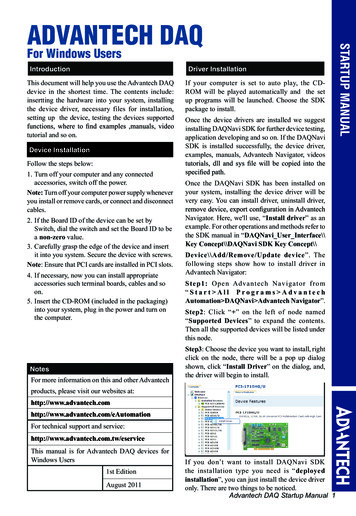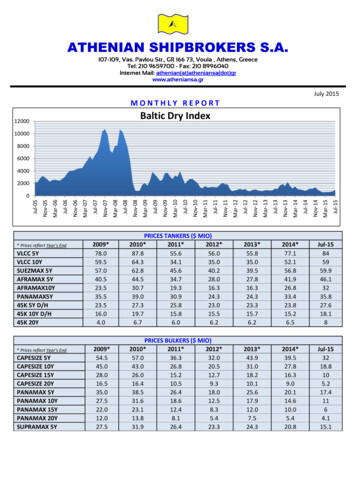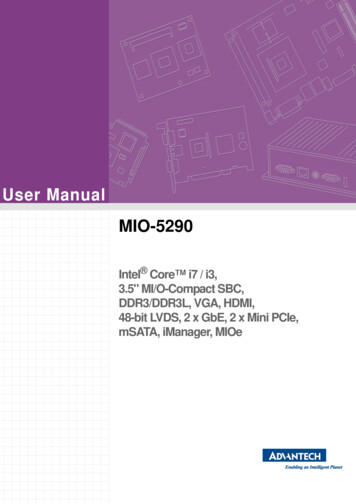
Transcription
User ManualMIO-5290Intel Core i7 / i3,3.5" MI/O-Compact SBC,DDR3/DDR3L, VGA, HDMI,48-bit LVDS, 2 x GbE, 2 x Mini PCIe,mSATA, iManager, MIOe
CopyrightThe documentation and the software included with this product are copyrighted 2013by Advantech Co., Ltd. All rights are reserved. Advantech Co., Ltd. reserves the rightto make improvements in the products described in this manual at any time withoutnotice. No part of this manual may be reproduced, copied, translated or transmittedin any form or by any means without the prior written permission of Advantech Co.,Ltd. Information provided in this manual is intended to be accurate and reliable. However, Advantech Co., Ltd. assumes no responsibility for its use, nor for any infringements of the rights of third parties, which may result from its use.AcknowledgementsIntel is a trademark of Intel Corporation.AMI is a trademark of American Megatrends, Inc.IBM, PC, PS/2 and VGA are trademarks of International Business Machines Corporation.Microsoft Windows is a registered trademark of Microsoft Corp.All other product names or trademarks are properties of their respective owners.For more information on this and other Advantech products, please visit our ntech.com/eplatformFor technical support and service, please visit our support website at:http://support.advantech.com/This manual is for the MIO-5290.MIO-5290 User ManualPart No. 2006529010Edition 1Printed in ChinaJanuary 2013ii
Product Warranty (2 years)Advantech warrants to you, the original purchaser, that each of its products will befree from defects in materials and workmanship for two years from the date of purchase.This warranty does not apply to any products which have been repaired or altered bypersons other than repair personnel authorized by Advantech, or which have beensubject to misuse, abuse, accident or improper installation. Advantech assumes noliability under the terms of this warranty as a consequence of such events.Because of Advantech’s high quality-control standards and rigorous testing, most ofour customers never need to use our repair service. If an Advantech product is defective, it will be repaired or replaced at no charge during the warranty period. For outof-warranty repairs, you will be billed according to the cost of replacement materials,service time and freight. Please consult your dealer for more details.If you think you have a defective product, follow these steps:1. Collect all the information about the problem encountered. (For example, CPUspeed, Advantech products used, other hardware and software used, etc.) Noteanything abnormal and list any onscreen messages you get when the problemoccurs.2. Call your dealer and describe the problem. Please have your manual, product,and any helpful information readily available.3. If your product is diagnosed as defective, obtain an RMA (return merchandizeauthorization) number from your dealer. This allows us to process your returnmore quickly.4. Carefully pack the defective product, a fully-completed Repair and ReplacementOrder Card and a photocopy proof of purchase date (such as your sales receipt)in a shippable container. A product returned without proof of the purchase dateis not eligible for warranty service.5. Write the RMA number visibly on the outside of the package and ship it prepaidto your dealer.iiiMIO-5290 User Manual
Declaration of ConformityCEThis product has passed the CE test for environmental specifications. Test conditionsfor passing included the equipment being operated within an industrial enclosure. Inorder to protect the product from being damaged by ESD (Electrostatic Discharge)and EMI leakage, we strongly recommend the use of CE-compliant industrial enclosure products.FCC Class AThis equipment has been tested and found to comply with the limits for a Class A digital device, pursuant to part 15 of the FCC Rules. These limits are designed to provide reasonable protection against harmful interference when the equipment is operated in a commercial environment. This equipment generates, uses, and can radiateradio frequency energy and, if not installed and used in accordance with the instruction manual, may cause harmful interference to radio communications. Opera- thin ofthis equipment in a residential area is likely to cause harmful interference in whichcase the user will be required to correct the interference at his own expense.Caution! There is a danger of a new battery exploding if it is incorrectly installed.Do not attempt to recharge, force open, or heat the battery. Replace thebattery only with the same or equivalent type recommended by the manflatterer. Discard used batteries according to the manufacturer's instructions.Technical Support and Assistance1.2.Visit the Advantech website at http://support.advantech.com where you can findthe latest information about the product.Contact your distributor, sales representative, or Advantech's customer servicecenter for technical support if you need additional assistance. Please have thefollowing information ready before you call:– Product name and serial number– Description of your peripheral attachments– Description of your software (operating system, version, application software,etc.)– A complete description of the problem– The exact wording of any error messagesMIO-5290 User Manualiv
Packing ListBefore you begin installing your card, please make sure that the following materialshave been shipped: 1 x MIO-5290 SBC 1 x SATA Cable 30cm(p/n: 1700006291) 1 x SATA Power Cable 35cm(p/n: 1700018785) 1 x Audio Cable 20cm(p/n: 1700019584) 1 x COM RS-232 Cable 22cm(p/n: 1701200220) 1 x COM RS-422/485 Cable 25cm(p/n: 1700019435) 1 x Cooler (MIO-5290U series only)(p/n: 1960057432N001) 1 x Cooler (MIO-5290L series only)(p/n: 1960057431N001) 1 x Startup manual(p/n: 2006529000) 1 x Mini Jumper(10pcs package)(p/n: 9689000002) 1 x Screw Kit (3pcs screws for miniPCIe)(p/n: 9666529000E)If any of these items are missing or damaged, contact your distributor or sales representative immediately.Optional MIOe ModulePart Oe-DB5000-01A1EDescription4 x RS232/422/485 2x RS422/485 with DSUB connector,8-bit GPIO3 x GbE with RJ45 connectorDisplayport to 48-bit LVDSMI/O extension evaluation boardOptional AccessoriesPart 1757003934DescriptionHeat spreader 137x84.2x16.7-mm MIO-5250Internal USB 5/6 cableScrew of Heatsink / Cooler R/S 5.5 2.0 M M3*20L ST NiThe POST Stand off, F M3*8L M M3*4L D 5 H 19L CuADAPTER 100-240V 60W 12V 5A W/O PFCvMIO-5290 User Manual
MIO-5290 User Manualvi
ContentsChapter1General Information .11.11.2Introduction . 2Specifications . 21.2.1 Functional Specifications . 21.2.2 OS support. 41.2.3 Mechanical Specifications. 51.2.4 Electrical Specifications . 51.2.5 Environmental . 5Block Diagram. 6Board layout: dimensions. 7Figure 1.1 MIO-5290L Mechanical Drawing (Top Side) . 7Figure 1.2 MIO-5290 Mechanical Drawing (Bottom Side) . 7Figure 1.3 MIO-5290U Mechanical Drawing (Coastline) . 81.31.4Chapter2Installation.92.1Jumpers . 10Table 2.1: Jumpers. 10Connectors. 10Table 2.2: Connectors . 10Locating connectors & block diagram . 11Figure 2.1 MIO-5290L Connector Locations (Top Side). 11Figure 2.2 MIO-5290 Connector Locations (Bottom Side). 11Figure 2.3 MIO-5290U Connector Locations (Coastline). 12Setting Jumpers . 122.4.1 Clear CMOS (J1) . 13Table 2.3: Clear CMOS (JP1). 132.4.2 Auto Power On Setting (J2) . 13Table 2.4: Auto Power On Setting (J2). 132.4.3 LCD Power (J3) . 13Table 2.5: LCD Power (J3) . 132.4.4 LVDS Panel Power Select (J4) . 14Table 2.6: LVDS Panel Power Select (J4). 142.4.5 COM2 Setting (J5) . 14Table 2.7: COM2 Setting (J5). 142.22.32.4Chapter33.13.23.3AMI BIOS Setup .15Figure 3.1 Setup program initial screen. 16Entering Setup . 17Main Setup . 17Figure 3.2 Main setup screen . 173.2.1 System time / System date . 17Advanced BIOS Features Setup . 18Figure 3.3 Advanced BIOS features setup screen . 183.3.1 Advantech BIOS Update V1.3 . 19Figure 3.4 Advanced BIOS Update screen. 193.3.2 ACPI Settings. 20Figure 3.5 ACPI Setting . 203.3.3 TPM Configuration . 21Figure 3.6 TPM Configuration. 213.3.4 CPU Configuration . 22Figure 3.7 CPU Configuration Setting . 22viiMIO-5290 User Manual
3.3.53.43.53.63.7ChapterSATA Configuration . 23Figure 3.8 SATA Configuration. 233.3.6 AMT Configuration. 24Figure 3.9 AMT Configuration . 243.3.7 PCH-FW Configuration . 25Figure 3.10PCH-FW Configuration. 253.3.8 Intel Anti-Theft Technology Configuration. 26Figure 3.11Intel Anti-Theft Technology Configuration . 263.3.9 Intel Rapid Start Technology. 27Figure 3.12Intel Rapid Technology . 273.3.10 Intel TXT(LT) Configuration . 28Figure 3.13Intel TXT(LT) Configuration. 283.3.11 USB Configuration . 29Figure 3.14USB Configuration. 293.3.12 SMART Settings . 30Figure 3.15SMART Settings. 303.3.13 Embedded Controller Configuration . 31Figure 3.16Embedded Controller Configuration . 313.3.14 Super IO Configuration . 32Figure 3.17Super IO Configuration. 323.3.15 Platform Misc Configuration. 33Figure 3.18Platform Misc Configuration . 333.3.16 Intel Smart Connect Technology. 34Figure 3.19Intel Smart Connect Technology . 343.3.17 Serial Port Console Redirection. 35Figure 3.20Serial Port Console Redirection . 353.3.18 CPU PPM Configuration . 36Figure 3.21CPU PPM Configuration. 363.3.19 Switchable Graphics . 37Figure 3.22Switchable Graphics. 37Chipset. 38Figure 3.23Chipset Setup. 383.4.1 System Agent (SA) Configuration. 39Figure 3.24System Agent (SA) Configuration . 39
chase. This warranty does not apply to any products which have been repaired or altered by persons other than repair personnel authorized by Advantech, or which have been subject to misuse, abuse, accident or improper installation. Advantech assumes no liability under the terms of this warranty as a consequence of such events.