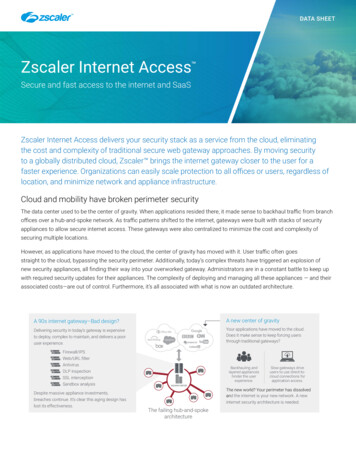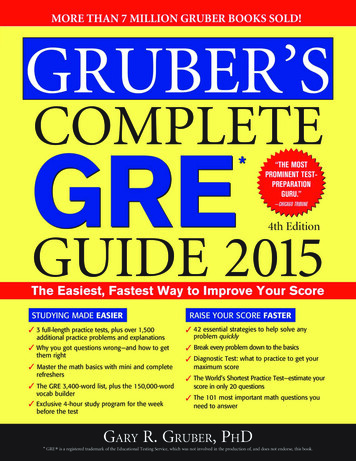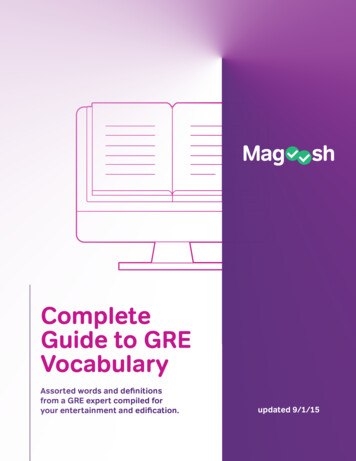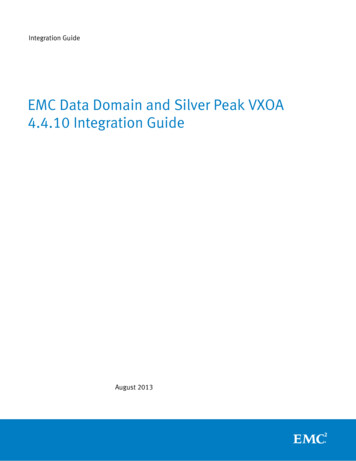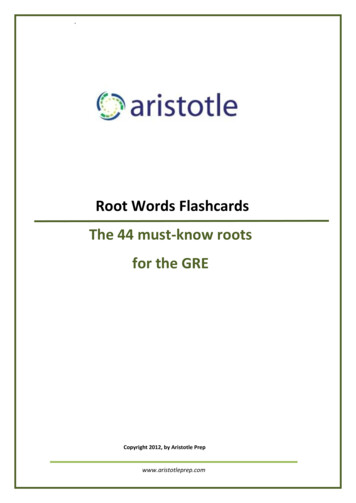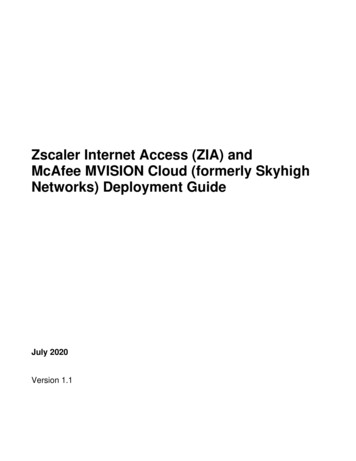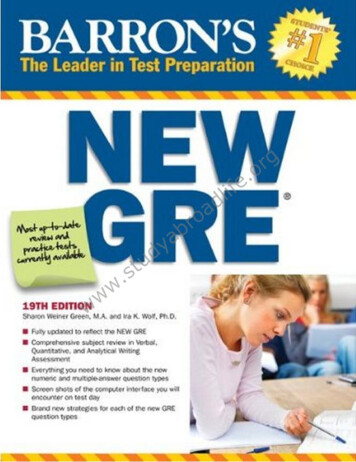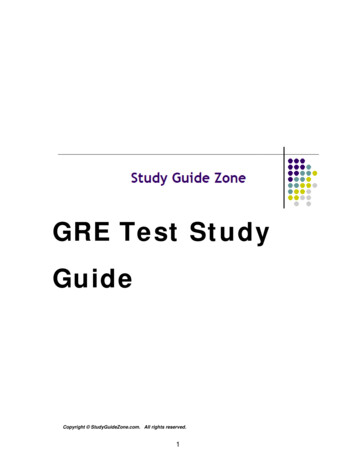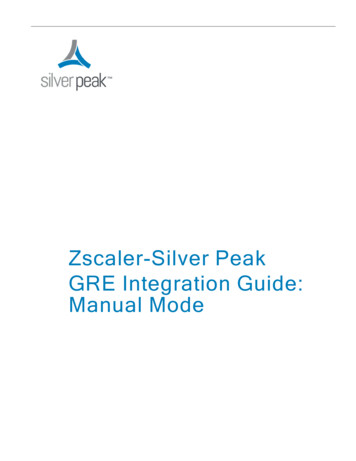
Transcription
Zscaler-Silver PeakGRE Integration Guide:Manual Mode
Silver Peak Zscaler-Silver Peak GRE Integration Guide: Manual ModeSupportFor product and technical support, contact Silver Peak Systems at either of the following:1.877.210.7325 (toll-free in USA) 1.408.935.1850www.silver-peak.com/supportWe’re dedicated to continually improving the usability of our products and documentation.If you have suggestions or feedback for our documentation, please send an e-mail totechpubs@silver-peak.com.If you have comments or feedback about the interface, please send an e-mail tousability@silver-peak.com.Silver Peak AccessSilver Peak Support Portal loginSilver Peak User ser-documentationAdditional Zscaler information:Zscaler Knowledge Base:https://support.zscaler.com/hc/en-us/?filter documentationZscaler Tools:https://www.zscaler.com/toolsZscaler Training and aining-certification-overviewZscaler Submit a ight by Silver Peak Systems, Inc. All rights reservedii
Silver Peak Zscaler-Silver Peak GRE Integration Guide: Manual ModeCopyright and TrademarksSilver Peak Zscaler-Silver Peak GRE Integration Guide: Manual ModeDate: October 2019Copyright 2019 Silver Peak Systems, Inc. All rights reserved. Information in this document is subject to change at any time. Useof this documentation is restricted as specified in the End User License Agreement. No part of this documentation can bereproduced, except as noted in the End User License Agreement, in whole or in part, without the written consent of Silver PeakSystems, Inc.Trademark NotificationTMTMThe following are trademarks of Silver Peak Systems, Inc.: Silver Peak Systems , the Silver Peak logo, Network Memory ,TMTMTMTMSilver Peak NX-Series , Silver Peak VX-Series , Silver Peak VRX-Series , Silver PeakSilver Peak Unity EdgeConnect , andTMSilver Peak Orchestrator . All trademark rights reserved. All other brand or product names are trademarks or registeredtrademarks of their respective companies or organizations.Warranties and DisclaimersTHIS DOCUMENTATION IS PROVIDED “AS IS” WITHOUT WARRANTY OF ANY KIND, EITHER EXPRESSED OR IMPLIED,INCLUDING, BUT NOT LIMITED TO, THE IMPLIED WARRANTIES OF MERCHANTABILITY, FITNESS FOR A PARTICULARPURPOSE, OR NON-INFRINGEMENT. SILVER PEAK SYSTEMS, INC. ASSUMES NO RESPONSIBILITY FOR ERRORS OROMISSIONS IN THIS DOCUMENTATION OR OTHER DOCUMENTS WHICH ARE REFERENCED BY OR LINKED TO THISDOCUMENTATION. REFERENCES TO CORPORATIONS, THEIR SERVICES AND PRODUCTS, ARE PROVIDED “AS IS”WITHOUT WARRANTY OF ANY KIND, EITHER EXPRESSED OR IMPLIED. IN NO EVENT SHALL SILVER PEAK SYSTEMS,INC. BE LIABLE FOR ANY SPECIAL, INCIDENTAL, INDIRECT OR CONSEQUENTIAL DAMAGES OF ANY KIND, OR ANYDAMAGES WHATSOEVER, INCLUDING, WITHOUT LIMITATION, THOSE RESULTING FROM LOSS OF USE, DATA ORPROFITS, WHETHER OR NOT ADVISED OF THE POSSIBILITY OF DAMAGE, AND ON ANY THEORY OF LIABILITY,ARISING OUT OF OR IN CONNECTION WITH THE USE OF THIS DOCUMENTATION. THIS DOCUMENTATION MAYINCLUDE TECHNICAL OR OTHER INACCURACIES OR TYPOGRAPHICAL ERRORS. CHANGES ARE PERIODICALLYADDED TO THE INFORMATION HEREIN; THESE CHANGES WILL BE INCORPORATED IN NEW EDITIONS OF THEDOCUMENTATION. SILVER PEAK SYSTEMS, INC. MAY MAKE IMPROVEMENTS AND/OR CHANGES IN THE PRODUCT(S)AND/OR THE PROGRAM(S) DESCRIBED IN THIS DOCUMENTATION AT ANY TIME.Silver Peak Systems, Inc.2860 De La Cruz Boulevard, Suite 100Santa Clara, CA 950501.877.210.7325 (toll-free in USA) pyright by Silver Peak Systems, Inc. All rights reservedi
Silver Peak Zscaler-Silver Peak GRE Integration Guide: Manual ModeContentsSupportSilver Peak AccessAdditional Zscaler information:Copyright and TrademarksiiiiiiiAbout1Before you startRecommendation for GRE traffic originating pointRecommendations for number of tunnelsZscaler Features2222Use CasesUse Case: Single ISP Internet BreakoutStep 1: Request tunnel destinationStep 2: DeploymentStep 3: Setup Internet Breakout TunnelsStep 4: Business Intent overlays – for Internet TrafficStep 5: Configure IP SLAMonitoringUse Case: Dual ISP Internet BreakoutModes of operationBenefitsCopyright by Silver Peak Systems, Inc. All rights reserved45556689101011ii
Silver Peak Zscaler-Silver Peak GRE Integration Guide: Manual ModeAboutTo secure Internet traffic and for direct Internet Breakout from the branch, Silver Peak EdgeConnectsupports Internet Breakout tunnels to the Zscaler Secure Web Gateway. This guide is for configuringand monitoring Silver Peak EdgeConnect devices for using the Zscaler Secure Web Gateway. Forinformation on Silver Peak deployment and configuration, see ion and for Zscaler documentation, refer tohttps://support.zscaler.com/hc/en-us/?filter documentation.CAUTION: This guide represents the manual configuration of GRE tunnels from EdgeConnect to theZscaler cloud. Refer to the Zscaler Internet Access section of the Orchestrator Operator's Guide if you want toautomate this process.Copyright by Silver Peak Systems, Inc. All rights reserved1
Silver Peak Zscaler-Silver Peak GRE Integration Guide: Manual ModeBefore you startRecommendation for GRE traffic originating pointZscaler recommends deploying multiple GRE tunnels originating from an internal router behind youredge firewall. Additional information can be found at 8595-GRE-Deployment-Scenarios.Recommendations for number of tunnelsZscaler requires customers to build Primary and Backup tunnels from every Internet egress location.Zscaler FeaturesLogs help verify that traffic sent to the Zscaler POPs are seen by Zscaler.Figure 1. Example Zscaler logsThe Zscaler dashboard shows an overview of what is going on:Copyright by Silver Peak Systems, Inc. All rights reserved2
Silver Peak Zscaler-Silver Peak GRE Integration Guide: Manual ModeFigure 2. Example Zscaler dashboardAs an option, configure other Zscaler policies and services. These are outside the scope of thisguide.Copyright by Silver Peak Systems, Inc. All rights reserved3
Silver Peak Zscaler-Silver Peak GRE Integration Guide: Manual ModeUse CasesUse Case: Single ISP Internet BreakoutMonitoringUse Case: Dual ISP Internet BreakoutCopyright by Silver Peak Systems, Inc. All rights reserved4
Silver Peak Zscaler-Silver Peak GRE Integration Guide: Manual ModeUse Case: Single ISP Internet BreakoutStep 1: Request tunnel destinationObtain a support ticket from Zscaler.Zscaler requires a support ticket to receive the GRE tunnel configuration. Zscaler identifies thetunnel endpoints based on geolocation. You can request alternate locations at the point ofcontact with Support based on latency and the optimal network path.Step 2: DeploymentFigure 3. Logical Deployment of Single ISP Internet Breakout to ZscalerFigure 4. DeploymentWithin Orchestrator, choose stateful firewall and NAT.Optional. Add a new label called Zscaler.Copyright by Silver Peak Systems, Inc. All rights reserved5
Silver Peak Zscaler-Silver Peak GRE Integration Guide: Manual ModeStep 3: Setup Internet Breakout TunnelsWithin Orchestrator, create Internet Breakout tunnels to the two Zscaler IP’s.Figure 5. Internet Breakout Tunnelsa. Choose the interface label for the Zscaler IP from the Local IP column. This is theinterface used for Internet Breakout per the Deployment page.b. From Mode, choose gre ip.NAT is done at the Zscaler end, so no NAT is chosen.c. From Peer/Service, choose Zscaler1 or Zscaler2.Step 4: Business Intent overlays – for Internet TrafficFor internet breakout to Zscaler, this example uses an overlay called InternetTraffic with an ACLcalled AllWeb that defines Web traffic. Any ACL/LAN port/Overlay can be used for InternetBreakout.From the Overlays list, choose InternetTraffic, then apply the Preferred Policy Order—Zscaler1, followed by Zscaler2.If Zscaler POP1 is unavailable, traffic is sent to Zscaler POP2. Other default actions such asBreak Out locally or Backhaul Via Overlay can also be chosen before the final implicit Drop.Copyright by Silver Peak Systems, Inc. All rights reserved6
Silver Peak Zscaler-Silver Peak GRE Integration Guide: Manual ModeFigure 6. Business Intent Overlays for Internet TrafficCopyright by Silver Peak Systems, Inc. All rights reserved7
Silver Peak Zscaler-Silver Peak GRE Integration Guide: Manual ModeFigure 7. Business Intent Overlays with Zscaler as ServiceStep 5: Configure IP SLAFrom the Orchestrator menu, search for IP SLA.ICMP based IP SLA can be used to determine if tunnels Zscaler1 or Zscaler2 are down. Thishelps determine Policy order in the Business Intent Overlays.Copyright by Silver Peak Systems, Inc. All rights reserved8
Silver Peak Zscaler-Silver Peak GRE Integration Guide: Manual ModeFigure 8. IP SLA ConfigurationMonitoringInternet Breakout Tunnels and flows can be seen in the Monitoring and reporting pages, such asTunnels, Active & Recent Flows, Real-time Charts, and Historical Charts.Copyright by Silver Peak Systems, Inc. All rights reserved9
Silver Peak Zscaler-Silver Peak GRE Integration Guide: Manual ModeUse Case: Dual ISP Internet BreakoutIn this case, two tunnels are load-balanced to the same two Points of Presence in the Zscaler cloud.Eg: Comcast and AT&T uplinks to two Zscaler POPs.Figure 9. Logical Depiction of Dual ISP Internet BreakoutFigure 10. Configuring Dual ISP Internet Breakout Tunnels to Zscaler POPsModes of operationNormal mode is to load balance traffic on tunnels ‘to Zscaler1’ and ‘lb to Zscaler1’ to POP1.If ISP1 fails, use ‘lb to Zscaler1’ to POP1.If ISP2 fails, use ‘to Zscaler1’ to POP1.Copyright by Silver Peak Systems, Inc. All rights reserved10
Silver Peak Zscaler-Silver Peak GRE Integration Guide: Manual ModeIf POP1 fails, load balance using ‘lb to Zscaler2’ and ‘to Zscaler2’.If POP2 fails, load balance using ‘lb to Zscaler1’ and ‘to Zscaler1’.Figure 11. Dual ISP Internet Breakout DeploymentIP SLA monitoring must be updated for the new load balancing tunnels. However, the BIO remainsthe same as the Zscaler Services/POPs don’t change.BenefitsWe provide load balancing of Internet Breakout traffic to Zscaler and multiple levels of redundancywhen Zscaler POPs fail or when ISPs fail.Copyright by Silver Peak Systems, Inc. All rights reserved11
including, but not limited to, the implied warranties of merchantability, fitness for a particular purpose, or non-infringement. silver peak systems, inc. assumes no responsibility for errors or omiss