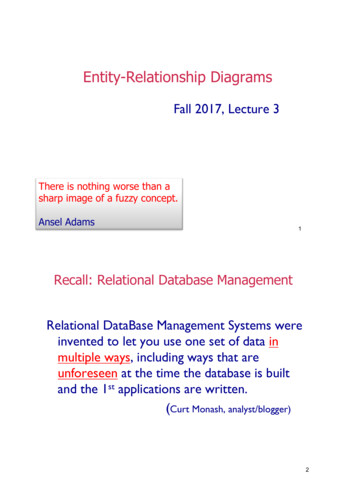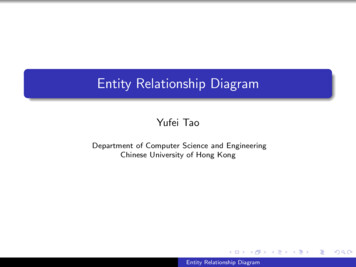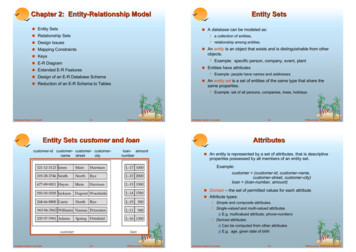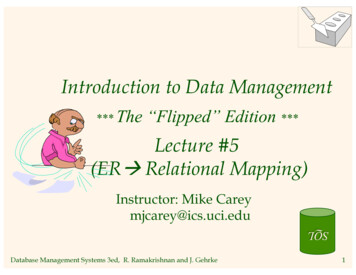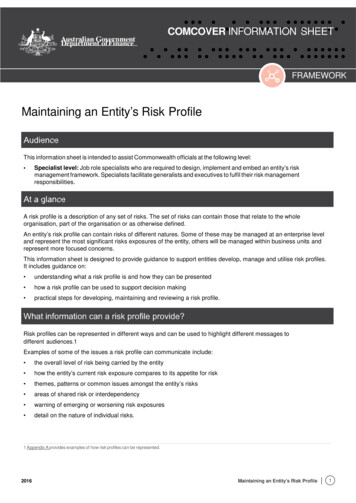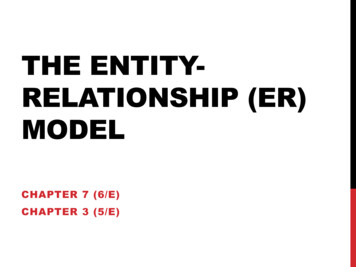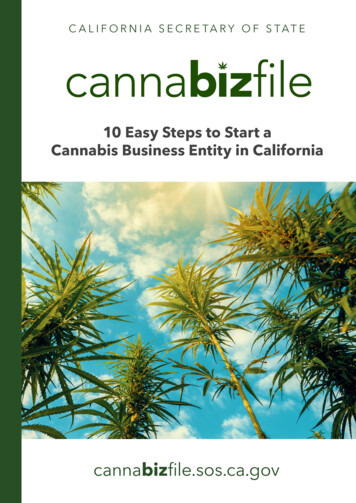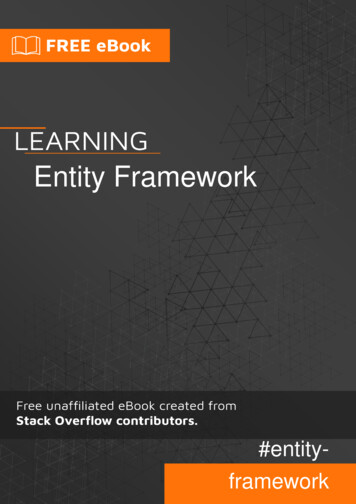
Transcription
Entity Framework#entityframework
Table of ContentsAbout1Chapter 1: Getting started with Entity Framework2Remarks2Versions2Examples2Using Entity Framework from C# (Code First)2Installing The Entity Framework NuGet Package3What is Entity Framework ?7Chapter 2: .t4 templates in entity-frameworkExamples99Dynamically adding Interfaces to model9Adding XML Documentation to Entity Classes9Chapter 3: Advanced mapping scenarios: entity splitting, table splitting11Introduction11Examples11Entity splitting11Table splitting12Chapter 4: Best Practices For Entity Framework (Simple & Professional)14Introduction14Examples141- Entity Framework @ Data layer (Basics)142- Entity Framework @ Business layer183- Using Business layer @ Presentation layer (MVC)214- Entity Framework @ Unit Test Layer22Chapter 5: Code First - Fluent API26Remarks26Examples26Mapping models26Step one: Create model.26Step two: Create mapper class26
Step three: Add mapping class to configurations.28Primary Key28Composite Primary Key28Maximum Length29Required properties (NOT NULL)29Explict Foreign Key naming30Chapter 6: Code First Conventions31Remarks31Examples31Primary Key Convention31Removing Conventions31Type Discovery31DecimalPropertyConvention33Relationship Convention34Foreign Key Convention35Chapter 7: Code First DataAnnotations37Remarks37Examples37[Key] attribute37[Required] attribute38[MaxLength] and [MinLength] attributes38[Range(min,max)] attribute39[DatabaseGenerated] attribute40[NotMapped] attribute41[Table] attribute42[Column] attribute42[Index] attribute43[ForeignKey(string)] attribute43[StringLength(int)] attribute44[Timestamp] attribute45[ConcurrencyCheck] Attribute45[InverseProperty(string)] attribute46
[ComplexType] attribute47Chapter 8: Complex Types48ExamplesCode First Complex TypesChapter 9: Database first model generationExamples48484949Generating model from database49Adding data annotations to the generated model50Chapter 10: Database aseAlways53Custom database er 11: Entity Framework Code FirstExamplesConnect to an existing databaseChapter 12: Entity Framework with SQLite55555557Introduction57Examples57Setting up a project to use Entity Framework with an SQLite provider57Install SQLite Managed Libraries57Including Unmanaged Library58Editing the project's App.config58Required Fixes58Add SQLite connection string59Your first SQLite DbContext59Chapter 13: Entity-Framework with Postgresql60ExamplesPre-Steps needed in order to use Entity Framework 6.1.3 with PostgresSql using Npgsqlddexp6060
Chapter 14: Entity-framework Code First MigrationsExamples6161Enable Migrations61Add your first migration61Seeding Data during migrations63Using Sql() during migrations64Other Usage65Doing "Update-Database" within your code65Initial Entity Framework Code First Migration Step by Step66Chapter 15: Inheritance with EntityFramework (Code First)Examples6767Table per hierarchy67Table per type68Chapter 16: Loading related entities70Remarks70Examples70Lazy loading70Eager loading71Strongly typed.71String overload.71Explicit loading72Filter related entities.72Projection Queries72Chapter 17: Managing entity state74Remarks74Examples74Setting state Added of a single entity74Setting state Added of an object graph74Example75Chapter 18: Mapping relationship with Entity Framework Code First: One-to-many and Many-to 76Introduction76
Examples76Mapping one-to-many76Mapping one-to-many: against the convention77Mapping zero or one-to-many79Many-to-many79Many-to-many: customizing the join table80Many-to-many: custom join entity82Chapter 19: Mapping relationship with Entity Framework Code First: One-to-one and variatio85Introduction85Examples85Mapping one-to-zero or one85Mapping one-to-one89Mapping one or zero-to-one or zero89Chapter 20: Model RestraintsExamplesOne-to-many relationshipsChapter 21: Optimization Techniques in EFExamples9191919393Using AsNoTracking93Loading Only Required Data93Execute queries in the database when possible, not in memory.94Execute multiple queries async and in parallel94Bad Example94Good Example95Disable change tracking and proxy generation95Working with stub entities96Chapter 22: Tracking vs. No-Tracking98Remarks98Examples98Tracking queries98No-tracking queries98Tracking and projections99
Chapter 23: dits100100100101
AboutYou can share this PDF with anyone you feel could benefit from it, downloaded the latest versionfrom: entity-frameworkIt is an unofficial and free Entity Framework ebook created for educational purposes. All thecontent is extracted from Stack Overflow Documentation, which is written by many hardworkingindividuals at Stack Overflow. It is neither affiliated with Stack Overflow nor official EntityFramework.The content is released under Creative Commons BY-SA, and the list of contributors to eachchapter are provided in the credits section at the end of this book. Images may be copyright oftheir respective owners unless otherwise specified. All trademarks and registered trademarks arethe property of their respective company owners.Use the content presented in this book at your own risk; it is not guaranteed to be correct noraccurate, please send your feedback and corrections to info@zzzprojects.comhttps://riptutorial.com/1
Chapter 1: Getting started with EntityFrameworkRemarksEntity Framework (EF) is an object-relational mapper (ORM) that enables .NET developers towork with relational data using domain-specific objects. It eliminates the need for most of the dataaccess code that developers usually need to write.Entity Framework allows you to create a model by writing code or using boxes and lines in the EFDesigner. Both of these approaches can be used to target an existing database or create a newdatabase.Entity Framework is the main ORM that Microsoft provides for the .NET Framework andMicrosoft’s recommended data access technology.VersionsVersionRelease Date1.02008-08-114.02010-04-124.12011-04-124.1 Update 176.12014-03-17Core 1.02016-06-27Release Notes: xExamplesUsing Entity Framework from C# (Code First)https://riptutorial.com/2
Code first allows you to create your entities (classes) without using a GUI designer or a .edmx file.It is named Code first, because you can create your models first and Entity framework will createdatabase according to mappings for you automatically. Or you can also use this approach withexisting database, which is called code first with existing database For example, if you want atable to hold a list of planets:public class Planet{public string Name { get; set; }public decimal AverageDistanceFromSun { get; set; }}Now create your context which is the bridge between your entity classes and the database. Give itone or more DbSet properties:using System.Data.Entity;public class PlanetContext : DbContext{public DbSet Planet Planets { get; set; }}We can use this by doing the following:using(var context new PlanetContext()){var jupiter new Planet{Name "Jupiter",AverageDistanceFromSun anges();}In this example we create a new Planet with the Name property with the value of "Jupiter" and theAverageDistanceFromSun property with the value of 778.5We can then add this Planet to the context by using the DbSet's Add() method and commit ourchanges to the database by using the SaveChanges() method.Or we can retrieve rows from the database:using(var context new PlanetContext()){var jupiter context.Planets.Single(p p.Name "Jupiter");Console.WriteLine( "Jupiter is {jupiter.AverageDistanceFromSun} million km from thesun.");}Installing The Entity Framework NuGet Packagehttps://riptutorial.com/3
In your Visual Studio open the Solution Explorer window then rightchoose Manage NuGet Packages from the menu:clickon your project thenIn the window that opens type EntityFramework in the search box in the top right.https://riptutorial.com/4
Or if you are using Visual Studio 2015 you'll see something like this:https://riptutorial.com/5
Then click Install.We can also install entity framework using the package manager console. To do you have first toopen it using the Tools menu - NuGet Package Manager - Package Manager Console thenenter this:Install-Package EntityFrameworkhttps://riptutorial.com/6
This will install Entity Framework and automatically add a reference to the assembly in yourproject.What is Entity Framework ?Writing and managing ADO.Net code for data access is a tedious and monotonous job. Microsofthas provided an O/RM framework called "Entity Framework" to automate database relatedactivities for your application.Entity framework is an Object/Relational Mapping (O/RM) framework. It is an enhancement toADO.NET that gives developers an automated mechanism for accessing & storing the data in thedatabase.What is O/RM?ORM is a tool for storing data from domain objects to the relational database like MS SQL Server,in an automated way, without much programming. O/RM includes three main parts:1. Domain class objects2. Relational database objects3. Mapping information on how domain objects map to relational database objects(e.x tables,views & stored procedures)ORM allows us to keep our database design separate from our domain class design. This makesthe application maintainable and extendable. It also automates standard CRUD operation (Create,https://riptutorial.com/7
Read, Update & Delete) so that the developer doesn't need to write it manually.Read Getting started with Entity Framework online: torial.com/8
Chapter 2: .t4 templates in entity-frameworkExamplesDynamically adding Interfaces to modelWhen working with existing model that is quite big and is being regenerated quite often in caseswhere abstraction needed it might be costly to manually go around redecorating model withinterfaces. In such cases one might want to add some dynamic behavior to model generation.Following example will show how automatically add interfaces on classes that have specificcolumn names:In your model go to .tt file modify the EntityClassOpening method in following way, this will addIPolicyNumber interface on entities that have POLICY NO column, and IUniqueId on UNIQUE IDpublic string EntityClassOpening(EntityType entity){var stringsToMatch new Dictionary string,string { { "POLICY NO", "IPolicyNumber" }, {"UNIQUE ID", "IUniqueId" } };return string.Format(CultureInfo.InvariantCulture,"{0} {1}partial class eAfter( ode.StringBefore(" : ", Match.Any(o entity.Properties.Any(n n.Name o.Key)) ? " : " string.Join(", ", stringsToMatch.Join(entity.Properties, l l.Key, r r.Name, (l,r) l.Value)) : string.Empty);}This is one specific case but it shows a power of being able to modify .tt templates.Adding XML Documentation to Entity ClassesOn every generated model classes there are no documentation comments added by default. If youwant to use XML documentation comments for every generated entity classes, find this part inside[modelname].tt (modelname is current EDMX file name):foreach (var entity in typeMapper.GetItemsToGenerate EntityType Name ".cs");BeginNamespace(code); // used to write model namespace# # codeStringGenerator.UsingDirectives(inHeader: false)# You can add the XML documentation comments before UsingDirectives line as shown in examplebelow:https://riptutorial.com/9
foreach (var entity in typeMapper.GetItemsToGenerate EntityType Name ".cs");BeginNamespace(code);# /// summary /// # entity.Name# model entity class./// /summary # codeStringGenerator.UsingDirectives(inHeader: false)# The generated documentation comment should be includes entity name as given below./// summary /// Example model entity class./// /summary public partial class Example{// model contents}Read .t4 templates in entity-framework online: ial.com/10
Chapter 3: Advanced mapping scenarios:entity splitting, table splittingIntroductionHow to configure your EF model to support entity splitting or table splitting.ExamplesEntity splittingSo let's say you have an entity class like this:public class Person{public int PersonId { get; set; }public string Name { get; set; }public string ZipCode { get; set; }public string City { get; set; }public string AddressLine { get; set; }}And then let's say that you want to map this Person entity into two tables — one with the PersonIdand the Name, and another one with the address details. Of course you would need the PersonIdhere as well in order to identify which person the address belongs to. So basically what you wantis to split the entity into two (or even more) parts. Hence the name, entity splitting. You can do thisby mapping each of the properties to a different table:public class MyDemoContext : DbContext{public DbSet Person Products { get; set; }protected override void OnModelCreating(DbModelBuilder modelBuilder){modelBuilder.Entity Person ().Map(m {m.Properties(t new { t.PersonId, t.Name });m.ToTable("People");}).Map(m {m.Properties(t new { t.PersonId, t.AddressLine, t.City, t.ZipCode });m.ToTable("PersonDetails");});}}This will create two tables: People and PersonDetails. Person has two fields, PersonId and Name,PersonDetails has four columns, PersonId, AddressLine, City and ZipCode. In People, PersonId isthe primary key. In PersonDetails the primary key is also PersonId, but it is also a foreign keyhttps://riptutorial.com/11
referencing PersonId in the Person table.If you query the People DbSet, EF will do a join on the PersonIds to get the data from both tablesto populate the entities.You can also change the name of the columns:protected override void OnModelCreating(DbModelBuilder modelBuilder){modelBuilder.Entity Person ().Map(m {m.Properties(t new { t.PersonId });m.Property(t ple");}).Map(m {m.Property(t ties(t new { t.AddressLine, t.City, t.ZipCode });m.ToTable("PersonDetails");});}This will create the same table structure, but in the People table there will be a PersonNamecolumn instead of the Name column, and in the PersonDetails table there will be a ProprietorIdinstead of the PersonId column.Table splittingAnd now let's say you want to do the opposite of entity splitting: instead of mapping one entity intotwo tables, you would like to map one table into two entities. This is called table splitting. Let's sayyou have one table with five columns: PersonId, Name, AddressLine, City, ZipCode, wherePersonId is the primary key. And then you would like to create an EF model like this:public class Person{public int PersonId { get; set; }public string Name { get; set; }public Address Address { get; set; }}public class Address{public string ZipCode { get; set; }public string City { get; set; }public string AddressLine { get; set; }public int PersonId { get; set; }public Person Person { get; set; }}One thing jumps right out: there is no AddressId in Address. That's because the two entities aremapped to the same table, so they must have the same primary key as well. If you do tablesplitting, this is something you just have to deal with. So besides table splitting, you also have toconfigure the Address entity and specify the primary key. And here's how:https://riptutorial.com/12
public class MyDemoContext : DbContext{public DbSet Person Products { get; set; }public DbSet Address Addresses { get; set; }protected override void OnModelCreating(DbModelBuilder modelBuilder){modelBuilder.Entity Address ().HasKey(t t.PersonId);modelBuilder.Entity Person ().HasRequired(t t.Address).WithRequiredPrincipal(t t.Person);modelBuilder.Entity Person ().Map(m m.ToTable("People"));modelBuilder.Entity Address ().Map(m m.ToTable("People"));}}Read Advanced mapping scenarios: entity splitting, table splitting ing-table-splittinghttps://riptutorial.com/13
Chapter 4: Best Practices For EntityFramework (Simple & Professional)IntroductionThis article is to introduce a simple and professional practice to use Entity Framework.Simple: because it only needs one class (with one interface)Professional: because it applies SOLID architecture principlesI don't wish to talk more. let's enjoy it!Examples1- Entity Framework @ Data layer (Basics)In this article we will use a simple database called “Company” with two tables:[dbo].[Categories]([CategoryID], [CategoryName])[dbo].[Products]([ProductID], [CategoryID], [ProductName])1-1 Generate Entity Framework codeIn this layer we generate the Entity Framework code (in project library) (see this article in how canyou do that) then you will have the following classespublic partial class CompanyContext : DbContextpublic partial class Productpublic partial class Category1-2 Create basic InterfaceWe will create one interface for our basics functionspublic interface IDbRepository : IDisposable{#region Tables and Views functionsIQueryable TResult GetAll TResult (bool noTracking true) where TResult : class;TEntity Add TEntity (TEntity entity) where TEntity : class;TEntity Delete TEntity (TEntity entity) where TEntity : class;TEntity Attach TEntity (TEntity entity) where TEntity : class;TEntity AttachIfNot TEntity (TEntity entity) where TEntity : class;#endregion Tables and Views functionshttps://riptutorial.com/14
#region Transactions Functionsint Commit();Task int CommitAsync(CancellationToken cancellationToken default(CancellationToken));#endregion Transactions Functions#region Database Procedures and FunctionsTResult Execute TResult (string functionName, params object[] parameters);#endregion Database Procedures and Functions}1-3 Implementing basic Interface/// summary /// Implementing basic tables, views, procedures, functions, and transaction functions/// Select (GetAll), Insert (Add), Delete, and Attach/// No Edit (Modify) function (can modify attached entity without function call)/// Executes database procedures or functions (Execute)/// Transaction functions (Commit)/// More functions can be added if needed/// /summary /// typeparam name "TEntity" Entity Framework table or view /typeparam public class DbRepository : IDbRepository{#region Protected Membersprotected DbContext dbContext;#endregion Protected Members#region Constractors/// summary /// Repository constructor/// /summary /// param name "dbContext" Entity framework databse context /param public DbRepository(DbContext dbContext){dbContext dbContext;ConfigureContext();}#endregion Constractors#region IRepository Implementation#region Tables and Views functions/// summary /// Query all/// Set noTracking to true for selecting only (read-only queries)/// Set noTracking to false for insert, update, or delete after select/// /summary public virtual IQueryable TResult GetAll TResult (bool noTracking true) where TResult :class{https://riptutorial.com/15
var entityDbSet GetDbSet TResult ();if (noTracking)return entityDbSet.AsNoTracking();return entityDbSet;}public virtual TEntity Add TEntity (TEntity entity) where TEntity : class{return GetDbSet TEntity ().Add(entity);}/// summary /// Delete loaded (attached) or unloaded (Detached) entitiy/// No need to load object to delete it/// Create new object of TEntity and set the id then call Delete function/// /summary /// param name "entity" TEntity /param /// returns /returns public virtual TEntity Delete TEntity (TEntity entity) where TEntity : class{if ( dbContext.Entry(entity).State e EntityState.Deleted;return entity;}elsereturn GetDbSet TEntity ().Remove(entity);}public virtual TEntity Attach TEntity (TEntity entity) where TEntity : class{return GetDbSet TEntity ().Attach(entity);}public virtual TEntity AttachIfNot TEntity (TEntity entity) where TEntity : class{if ( dbContext.Entry(entity).State EntityState.Detached)return Attach(entity);return entity;}#endregion Tables and Views functions#region Transactions Functions/// summary /// Saves all changes made in this context to the underlying database./// /summary /// returns The number of objects written to the underlying database. /returns public virtual int Commit(){return dbContext.SaveChanges();}//////////// summary Asynchronously saves all changes made in this context to the underlying database. /summary param name "cancellationToken" A System.Threading.CancellationToken to observe whilehttps://riptutorial.com/16
waiting for the task to complete. /param /// returns A task that represents the asynchronous save operation. The task resultcontains the number of objects written to the underlying database. /returns public virtual Task int CommitAsync(CancellationToken cancellationToken default(CancellationToken)){return dregion Transactions Functions#region Database Procedures and Functions/// summary /// Executes any function in the context/// use to call database procesdures and functions/// /summary /// typeparam name "TResult" return function type /typeparam /// param name "functionName" context function name /param /// param name "parameters" context function parameters in same order /param public virtual TResult Execute TResult (string functionName, params object[] parameters){MethodInfo method dbContext.GetType().GetMethod(functionName);return (TResult)method.Invoke( dbContext, parameters);}#endregion Database Procedures and Functions#endregion IRepository Implementation#region IDisposable Implementationpublic void Dispose(){dbContext.Dispose();}#endregion IDisposable Implementation#region Protected Functions/// summary /// Set Context Configuration/// /summary protected virtual void ConfigureContext(){// set your recommended Context abled false;}#endregion Protected Functions#region Private Functionsprivate DbSet TEntity GetDbSet TEntity () where TEntity : class{return dbContext.Set TEntity ();}#endregion Private Functionshttps://riptutorial.com/17
}2- Entity Framework @ Business layerIn this layer we will write the application business.It is recommended for each presentation screen, you create the business interface andimplementation class that contain all required functions for the screen.Below we will write the business for product screen as example/// summary /// Contains Product Business functions/// /summary public interface IProductBusiness{Product SelectById(int productId, bool noTracking true);Task IEnumerable dynamic SelectByCategoryAsync(int CategoryId);Task Product InsertAsync(string productName, int categoryId);Product InsertForNewCategory(string productName, string categoryName);Product Update(int productId, string productName, int categoryId);Product Update2(int productId, string productName, int categoryId);int DeleteWithoutLoad(int productId);int DeleteLoadedProduct(Product product);IEnumerable GetProductsCategory Result GetProductsCategory(int categoryId);}/// summary /// Implementing Product Business functions/// /summary public class ProductBusiness : IProductBusiness{#region Private Membersprivate IDbRepository dbRepository;#endregion Private Members#region Constructors/// summary /// Product Business Constructor/// /summary /// param name "dbRepository" /param public ProductBusiness(IDbRepository dbRepository){dbRepository dbRepository;}#endregion Constructors#region IProductBusiness Function/// summary /// Selects Product By Idhttps://riptutorial.com/18
/// /summary public Product SelectById(int productId, bool noTracking true){var products dbRepository.GetAll Product (noTracking);return products.FirstOrDefault(pro pro.ProductID productId);}/// summary /// Selects Products By Category Id Async/// To have async method, add reference to EntityFramework 6 dll or higher/// also you need to have the namespace "System.Data.Entity"/// /summary /// param name "CategoryId" CategoryId /param /// returns Return what ever the object that you want to return /returns public async Task IEnumerable dynamic SelectByCategoryAsync(int CategoryId){var products dbRepository.GetAll Product ();var categories dbRepository.GetAll Category ();var result (from pro in productsjoin cat in categorieson pro.CategoryID equals cat.CategoryIDwhere pro.CategoryID CategoryIdselect new{ProductId pro.ProductID,ProductName pro.ProductName,CategoryName cat.CategoryName});return await result.ToListAsync();}/// summary /// Insert Async new product for given category/// /summary public async Task Product InsertAsync(string productName, int categoryId){var newProduct dbRepository.Add(new Product() { ProductName productName,CategoryID categoryId });await dbRepository.CommitAsync();return newProduct;}/// summary /// Insert new product and new category/// Do many database actions in one transaction/// each dbRepository.Commit(); will commit one transaction/// /summary public Product InsertForNewCategory(string productName, string categoryName){var newCategory dbRepository.Add(new Category() { CategoryName categoryName });var newProduct dbRepository.Add(new Product() { ProductName productName, Category newCategory 9
return newProduct;}/// summary /// Update given product with tracking/// /summary public Product Update(int productId, string productName, int categoryId){var product SelectById(productId,false);product.CategoryID categoryId;product.ProductName productName;dbRepository.Commit();return product;}/// summary /// Update given product with no tracking and attach function/// /summary public Product Update2(int productId, string productName, int categoryId){var product ;product.CategoryID categoryId;product.ProductName productName;dbRepository.Commit();return product;}/// summary /// Deletes product without loading it/// /summary public int DeleteWithoutLoad(int productId){dbRepository.Delete(new Product() { ProductID productId });return dbRepository.Commit();}/// summary /// Deletes product after loading it/// /summary public int DeleteLoadedProduct(Product product){dbRepository.Delete(product);return dbRepository.Commit();}/// summary /// Assuming we have the following procedure in database/// PROCEDURE [dbo].[GetProductsCategory] @CategoryID INT, @OrderBy VARCHAR(50)/// /summary public IEnumerable GetProductsCategory Result GetProductsCategory(int categoryId){returndbRepository.Execute IEnumerable GetProductsCategory Result ("GetProductsCategory",https://riptutorial.com/20
categoryId, "ProductName DESC");}#endregion IProductBusiness Function}3- Using Business layer @ Presentation layer (MVC)In this example we will use the Business layer in Presentation layer. And we will use MVC asexample of Presentation layer (but you can use any other Presentation layer).We need first to register the IoC (we will use Unity, but you can use any IoC), then write ourPresentation layer3-1 Register Unity types within MVC3-1-1 Add “Unity bootstrapper for ASP.NET MVC” NuGet backage3-1-2 Add UnityWebActivator.Start(); in Global.asax.cs file (Application Start() function)3-1-3 Modify UnityConfig.RegisterTypes function as followingpublic static void RegisterTypes(IUnityContainer container){// Data Access Layercontainer.RegisterType DbContext, CompanyContext (new (typeof(IDbRepository), typeof(DbRepository), newPerThreadLifetimeManager());// Business Layercontainer.RegisterType IProductBusiness, ProductBusiness (newPerThreadLifetimeManager());}3-2 Using Business layer @ Presentation layer (MVC)public class ProductController : Controller{#region Private MembersIProductBusiness productBusiness;#endregion Private Members#region Constractorspublic ProductController(IProductBusiness productBusiness){productBusiness productBusiness;}#endregion Constractorshttps://riptutorial.com/21
#region Action Functions[HttpPost]public ActionResult InsertForNewCategory(string productName, string categoryName){try{// you can use any of IProductBusiness functionsvar newProduct productBusiness.InsertForNewCategory(productName, categoryName);return Json(new { success true, data newProduct });}catch (Exception ex){/* log ex*/return Json(new { success false, errorMessage ex.Message});}}[HttpDelete]public ActionResult SmartDeleteWithoutLoad(int productId){try{// deletes product without loadvar deletedProduct n Json(new { success true, data deletedProduct });}catch (Exception ex){/* log ex*/return Json(new { success false, errorMessage ex.Message });}}public async Task ActionResult SelectByCategoryAsync(int CategoryId){try{var results await return Json(new { success true, data results },JsonRequestBehavior.AllowGet);}catch (Exception ex){/* log ex*/return Json(new { success false, errorMessage gion Action Functions}4- Entity Framework @ Unit Test LayerIn Unit Test layer we usually test the Business Layer funct
Chapter 1: Getting started with Entity Framework Remarks Entity Framework (EF) is an objec