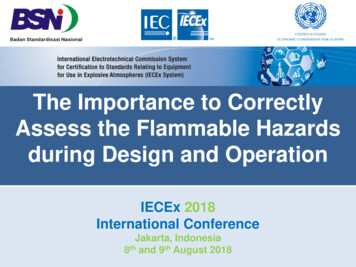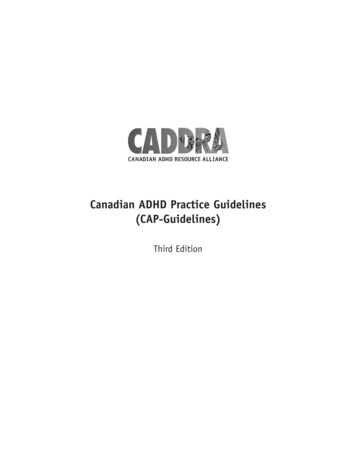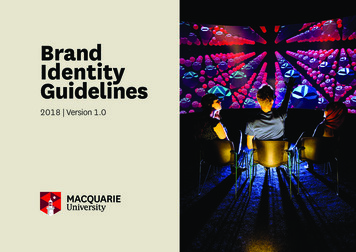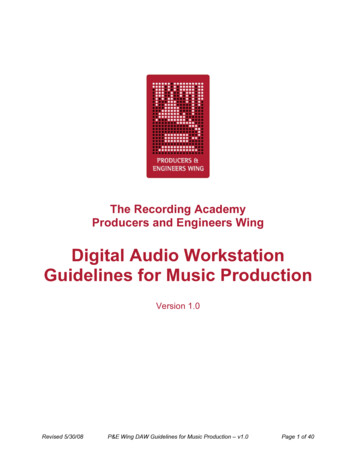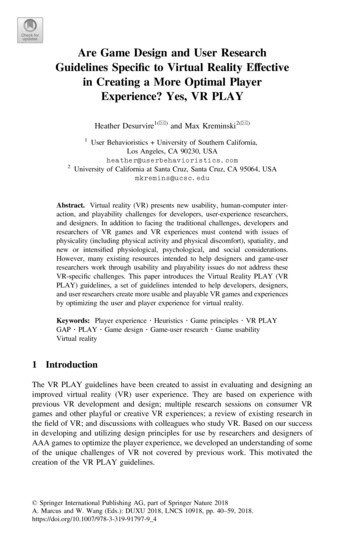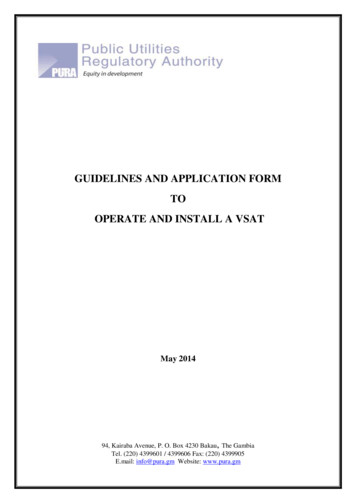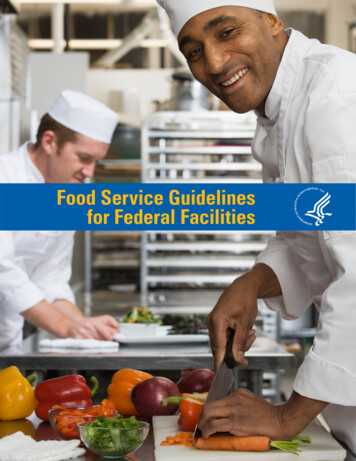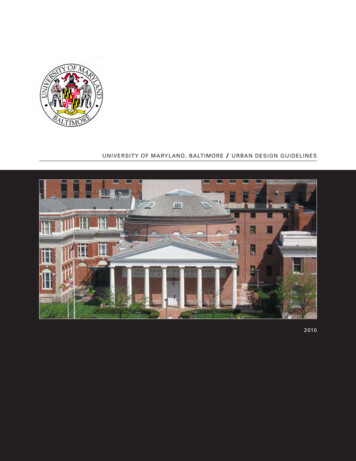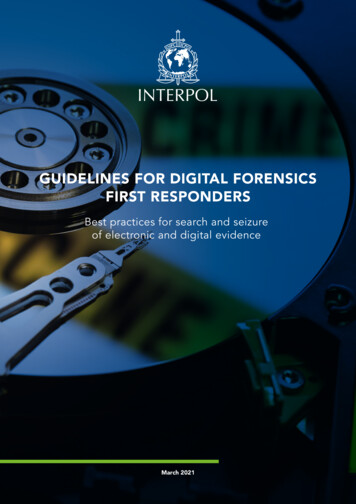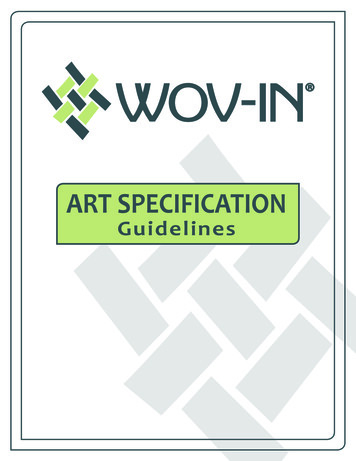
Transcription
ART SPECIFICATIONGuidelines
CONTENTSWoven Products .3-5Select .3Cord, Classic, Platinum . 4Elite (Plus), Elite Fabric .5Digital Transfers . 6Screen Printing. 6Pad Printing .7CONTACT INFORMATIONIf you have any questions regarding artwork please contact customer service at: 1-800-558-1709Please send artwork for orders to: artwork@wov-in.com.DISCLAIMERThe following guidelines are recommendations for the best quality print for each method for most art.Some designs may not work with these guidelines and may require additional sizing or alterations tosuccessfully print. We reserve the right to change these specs at any time.DEFINITIONSVECTOR: Artwork that is non pixel based and that is scalable.Common file types are .eps, .ai and .pdf. Note: Saving pixel based imagesMagnifiedpixelto these file extensions does not make them vector.vectorTimes New RomanSERIF FONT: Fonts that have decorative lines at the ends of theletters & tend to have different size line thickness within the same letter.The smaller the font the more likely the decorative & thin lines will startto disappear. Avoid these with smaller text sizes.Myriad ProSAN SERIF FONT: Fonts that do not have the decorative lines at the ends of the letters.LINE THICKNESS: Weight of printed area including the thickness of a letter.SHOW-THROUGH: The space between printed areas. If using reversed-out text it is recommended toincrease text size to avoid the space of the letters filling in.WOV-IN ART SPECIFICATION GUIDELINESUPDATED:8/8/2018
WOVEN PRODUCTSSelect WebbingDigital Artwork:All digital artwork should be sent uncompressedin the following formats:· All .eps files of vector art images only· All .eps files must have fonts converted to outlines· Embedded or other images/file formats placed withinan .eps document are NOT acceptablePC Software:· Adobe Illustrator CS6 or lower (.ai, .eps or .pdf)· Any other software (.eps ONLY)Submitting Artwork:Email artwork to artwork@wov-in.com - the distributors’ name and purchase order number must bereferenced in the subject line. Please include a PDF for viewing.Colors Option(s):1-color woven imprint on 1-color webbing. See color chart for available colors.Color matching not available.Webbing Colors:All colors are available for imprints. White, Athletic Gold and Silver are also available for imprints.PMS numbers are approximate matches.Standard background colors.BlackOrange(PMS 1665)Red(PMS 187)Maroon(PMS 188)Purple(PMS 268)Royal Blue(PMS 280)Navy Blue(PMS 2965)Green(PMS 341)Forest Green(PMS 5535)Note: Production time will begin when proper artworkis approved and payment terms are accepted.3WOV-IN ART SPECIFICATION GUIDELINESUPDATED:8/8/2018
WOVEN PRODUCTSCord, Classic & Platinum WebbingDigital Artwork Preferred:Cord Webbing:All digital artwork should be sent uncompressed in thefollowing formats:· MIN raster image resolution: 150 DPI· All .eps files must have fonts converted to outlines (raster and vector)· Faxed artwork should be camera ready artwork ONLY. Minimum Classic Webbing:height 1” per line.PC Software:· Adobe Photoshop CS6 or lower (.tif, .eps, .psd, .bmp or .jpg)· Adobe Illustrator CS6 or lower (.ai, .eps or .pdf)· Any other software (.tif or .eps ONLY)Platinum Webbing:Submitting Artwork:Email artwork to artwork@wov-in.com - the distributors’ name andpurchase order number must be referenced in the subject line. Pleaseinclude a PDF for viewing.Colors Option(s):Cord & Classic: 1-color woven imprint on 1-color webbing. Platinum:1or 2-color woven imprint on 1-color webbing. See color chart foravailable colors. Color matching not available.Webbing Colors:All colors are available for imprints. PMS numbers are approximate matches.WhitePurple(PMS 268)Silver(PMS 422)Yellow(PMS 109)Athletic Gold(PMS 1225)Gold(PMS 146)Orange(PMS 1665)Red(PMS 187)Cardinal Red(PMS 201)Maroon(PMS 188)Sky Blue(PMS 279)Royal(PMS 280)Copen Blue(PMS 2925)Pacific Blue(PMS 294)Navy(PMS 358)Lime(PMS 368)Green(PMS 341)Forest Green(PMS 5535)Pink(PMS 232)BeigeBlack(PMS 4515)Note: Production time will begin when proper artworkis approved and payment terms are accepted.4WOV-IN ART SPECIFICATION GUIDELINESUPDATED:8/8/2018
WOVEN PRODUCTSElite (Plus), Elite2(Squared) and all Elite Fabric:Digital Artwork Preferred:All digital artwork should be submitted uncompressed in.eps or .ai file formats ONLY. Files sent in any otherformat will NOT be accepted.· All files must have fonts converted to outlines.· Embedded or linked images, or any other file formatsplaced within an .eps or .ai document, are not acceptable.PC Software:· Adobe Illustrator CS6 or lower (.ai, .eps or .pdf)· Any other software (.eps ONLY)Minimum Sizes:· Sans Serif Fonts: 10pt.*· Serif Fonts: 14pt.*· Lines and/or Stroke Weights: 1pt or thicker.* Some font styles may need to be larger.To ensure product quality, consistency and integrity, allartwork submitted must follow these procedures. Artworksubmitted in an unacceptable fashion will not be approved.Step 1: Download the artwork template fromour website www.wov-in.com/templates.Step 2: Insert your .eps or .ai vector artwork intothe template and size accordingly (see example).Step 3: Incorporate up to eight colors for yourdesign – including background (see color chart).Colors Option(s):Up to 8-color woven imprint. See color chart for availablecolors. Color matching not available.Elite Fabric Colors:Step 4: E-mail completed artwork template toartwork@wov-in.com – the distributors’ nameand purchase order number must be referencedin the subject line. Please include a pdf for viewing.Step 5: List all colors on your purchase order andinclude a copy of your artwork.Select up to eight colors for your design including background. PMS numbers are approximate matches.5WhiteNatural(PMS 7527)Warm Gray(PMS 7530)Silver(PMS 422)Dark Gray(PMS 430)Charcoal(PMS 425)Pale Yellow(PMS 600)Yellow(PMS 108)Bright Yellow(PMS 116)Athletic Gold(PMS 1235)Gold(PMS 146)Light Peach(PMS 4685)Orange(PMS 1665)Texas Orange(PMS 1525)Warm Red(PMS 485)Red(PMS 200)Cardinal Red(PMS 202)Maroon(PMS 188)Soft Pink(PMS 182)Pink(PMS 212)Lavender(PMS 264)Purple(PMS 2685)Violet(PMS 512)Baby Blue(PMS 290)Sky Blue(PMS 278)Royal(PMS 287)Copen Blue(PMS 2925)Pacific Blue(PMS 301)Navy(PMS 2965)Slate Blue(PMS 5405)Aqua(PMS 326)Teal(PMS 7715)Mint(PMS 365)Lime(PMS 368)Green(PMS 3298)Bright Green(PMS 348)Olive(PMS 5757)Forest Green(PMS 560)Beige(PMS 7502)Tan(PMS 4655)Brown(PMS 7603)BlackNote: Production time will begin when proper artwork is approved and payment terms are accepted.WOV-IN ART SPECIFICATION GUIDELINESUPDATED:8/8/2018
DIGITAL TRANSFERSDigital Artwork Preferred:All digital artwork should be sent uncompressed inthe following formats:· Vector art preferred for all images with exceptionof photographic or full color designs.· All files must have fonts converted to outlinesPC Software:· Adobe Photoshop CS6 or lower (.tif, .eps, .psd,.bmp or .jpg)· Adobe Illustrator CS6 or lower (.ai, .eps or .pdf)· Any other software (.tif or .eps ONLY)Colors Option(s):Full color digital print. Spot colors not available.*NOTE: We do our best to have the background color of the digital transfer matchas close as possible to the item color, but it will not be an exact match.SCREEN PRINTINGDigital Artwork Preferred:All digital artwork should be sent uncompressed inthe following formats:· All .eps files of vector art images only· All .eps files must have fonts converted to outlines· Embedded or other images/file formats placed withinan .eps document are NOT acceptablePC Software:· Adobe Illustrator CS6 or lower (.ai, .eps or .pdf)· Any other software (.eps ONLY)Minimum Sizes:· Sans Serif Fonts: 10pt.*· Serif Fonts: 12pt.*· Lines Thickness and/or Stroke Weights: .012” or thicker.· Show-Through Thickness: .04” or wider.* Some font styles may need to be larger.Colors Option(s):1-color imprint. Varies by product, call for more information.6WOV-IN ART SPECIFICATION GUIDELINESUPDATED:8/8/2018
PAD PRINTINGDigital Artwork Preferred:All digital artwork should be sent uncompressed inthe following formats:· All .eps files of vector art images only· All .eps files must have fonts converted to outlines· Embedded or other images/file formats placed withinan .eps document are NOT acceptablePC Software:· Adobe Illustrator CS6 or lower (.ai, .eps or .pdf)· Any other software (.eps ONLY)Minimum Sizes:· Sans Serif Fonts: 6pt.*· Serif Fonts: 6pt.*· Lines Thickness and/or Stroke Weights: .01”· Show-Through Thickness: .02”* Some font styles may need to be largerColors Option(s):1-color imprint. White, Black, Red, Green, Blue.Color matching not available.WOV-IN ART SPECIFICATION GUIDELINESBOINKS! Minimum Sizes:· Sans Serif Fonts: 10pt.*· Serif Fonts: 12pt.*· Lines Thickness and/or StrokeWeights: .01”· Show-Through Thickness: .02”* Some font styles may need to be largerColors Option(s):1-color imprint. Black.UPDATED:8/8/2018
Aug 08, 2018 · · Adobe Illustrator CS6 or lower (.ai, .eps or .pdf) · Any other software (.eps ONLY) Submitting Artwork: Email artwork to artwork@wov-in.com - the distributors’ name and purchase order number must be referenced in the subject line. Please include a PDF for viewing. Co