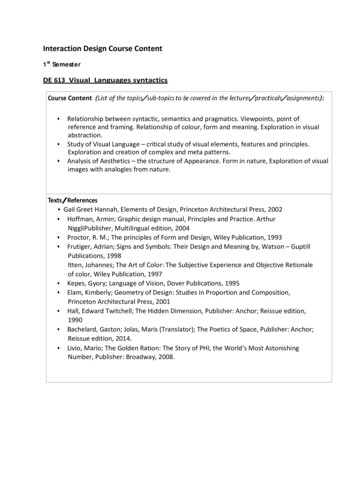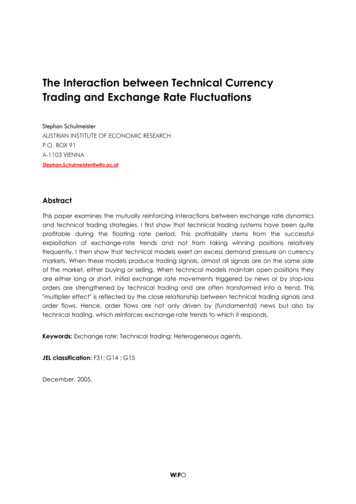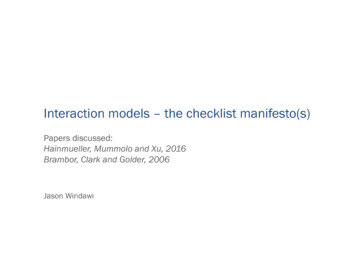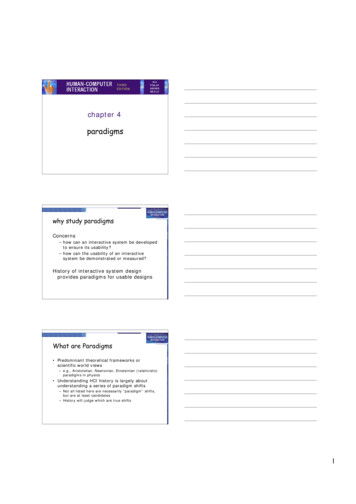
Transcription
chapter 4paradigmswhy study paradigmsConcerns– how can an interactive system be developedto ensure its usability?– how can the usability of an interactivesystem be demonstrated or measured?History of interactive system designprovides paradigms for usable designsWhat are Paradigms Predominant theoretical frameworks orscientific world views– e.g., Aristotelian, Newtonian, Einsteinian (relativistic)paradigms in physics Understanding HCI history is largely aboutunderstanding a series of paradigm shifts– Not all listed here are necessarily “paradigm” shifts,but are at least candidates– History will judge which are true shifts1
Paradigms of interactionNew computing technologies arrive,creating a new perception of thehuman—computer relationship.We can trace some of these shifts inthe history of interactive technologies.The initial paradigm Batch processingImpersonal computingExample Paradigm Shifts Batch processing Time-sharingInteractive computing2
Example Paradigm Shifts Batch processing Timesharing Networking@# % !?Community computingExample Paradigm Shifts Batch processingC P filenamedot star or wasTimesharingit R M?Networking% foo.barGraphical displaysABORTMove this file here,and copy this to there.dumby!!!Direct manipulationExample Paradigm Shifts Batch processingTimesharingNetworkingGraphical displayMicroprocessorPersonal computing3
Example Paradigm Shifts Batch processingTimesharingNetworkingGraphical displayMicroprocessorWWWGlobal informationExample Paradigm Shifts Batch processingTimesharingNetworkingGraphical displayMicroprocessorWWWUbiquitousComputing A symbiosis of physicaland electronic worlds inservice of everydayactivities.Time-sharing 1940s and 1950s – explosive technologicalgrowth 1960s – need to channel the power J.C.R. Licklider at ARPA single computer supporting multiple users4
Video Display Units more suitable medium than paper 1962 – Sutherland's Sketchpad computers for visualizing and manipulatingdata one person's contribution could drasticallychange the history of computingProgramming toolkits Engelbart at Stanford Research Institute 1963 – augmenting man's intellect 1968 NLS/Augment system demonstration the right programming toolkit providesbuilding blocks to producing complexinteractive systemsPersonal computing 1970s – Papert's LOGO language for simplegraphics programming by children A system is more powerful as it becomeseasier to user Future of computing in small, powerfulmachines dedicated to the individual Kay at Xerox PARC – the Dynabook as theultimate personal computer5
Window systems and theWIMP interface humans can pursue more than one task at atime windows used for dialogue partitioning, to“change the topic” 1981 – Xerox Star first commercial windowingsystem windows, icons, menus and pointers nowfamiliar interaction mechanismsMetaphor relating computing to other real-world activityis effective teaching technique–––––LOGO's turtle dragging its tailfile management on an office desktopword processing as typingfinancial analysis on spreadsheetsvirtual reality – user inside the metaphor Problems– some tasks do not fit into a given metaphor– cultural biasDirect manipulation 1982 – Shneiderman describes appeal ofgraphically-based interaction–––––visibility of objectsincremental action and rapid feedbackreversibility encourages explorationsyntactic correctness of all actionsreplace language with action 1984 – Apple Macintosh the model-world metaphor What You See Is What You Get (WYSIWYG)6
Language versus Action actions do not always speak louder thanwords! DM – interface replaces underlyingsystem language paradigm interface as mediator interface acts as intelligent agent programming by example is both actionand languageHypertext 1945 – Vannevar Bush and the memex key to success in managing explosion ofinformation mid 1960s – Nelson describes hypertext asnon-linear browsing structure hypermedia and multimedia Nelson's Xanadu project still a dream todayMultimodality a mode is a human communicationchannel emphasis on simultaneous use ofmultiple channels for input and output7
Computer SupportedCooperative Work (CSCW) CSCW removes bias of single user /single computer system Can no longer neglect the social aspects Electronic mail is most prominentsuccessThe World Wide Web Hypertext, as originally realized, was aclosed system Simple, universal protocols (e.g. HTTP)and mark-up languages (e.g. HTML)made publishing and accessing easy Critical mass of users lead to acomplete transformation of ourinformation economy.Agent-based Interfaces Original interfaces– Commands given to computer– Language-based Direct Manipulation/WIMP– Commands performed on “world” representation– Action based Agents - return to language by instillingproactivity and “intelligence” in commandprocessor– Avatars, natural language processing8
Ubiquitous Computing“The most profound technologies are those thatdisappear.”Mark Weiser, 1991Late 1980’s: computer was very apparentHow to make it disappear?– Shrink and embed/distribute it in the physical world– Design interactions that don’t demand our intentionSensor-based and Contextaware Interaction Humans are good at recognizing the“context” of a situation and reactingappropriately Automatically sensing physicalphenomena (e.g., light, temp, location,identity) becoming easier How can we go from sensed physicalmeasures to interactions that behave asif made “aware” of the surroundings?9
Time-sharing 1940s and 1950s – explosive technological growth 1960s – need to channel the power J.C.R. Licklider at ARPA single computer supporting multiple users. 5 Video Display Units more suitable medium than paper 1962 – Sutherland's Sketchpad computers for visualizing and manipulating data one person's contribution could drastically change the history .