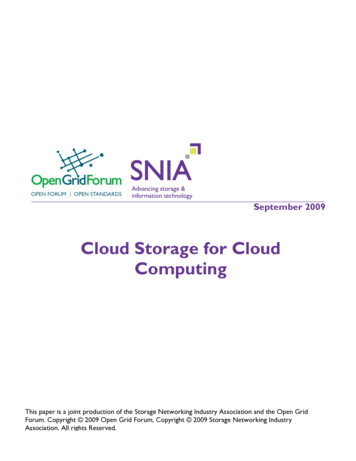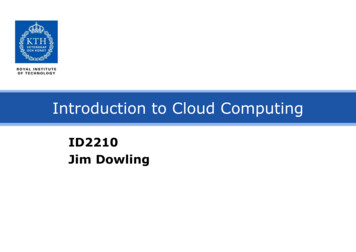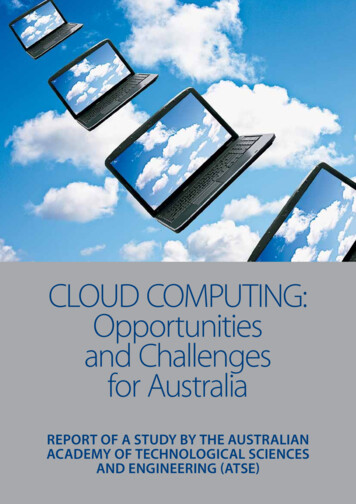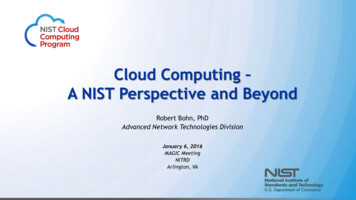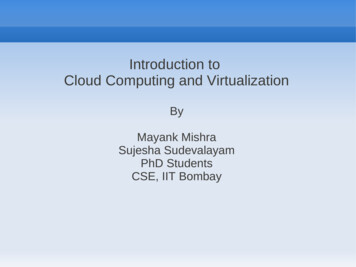
Transcription
Introduction toCloud Computing and VirtualizationByMayank MishraSujesha SudevalayamPhD StudentsCSE, IIT Bombay
Talk Layout Cloud Computing Need Features FeasibilityVirtualization of Machines What is it Implementation techniques BenefitsXEN's internals Domains CPU Sharing HyperCall Memory Sharing IO SharingConclusion
Resource Provisioning –Company's/Customer's ViewResource WastageUnserved RequestsLoss of CustomersImage source [1]Big Headache
Resource Provisioning –DataCenter/Cloud Provider's View2000205000Company BLUECompany REDCharge for 4050 machines, Work with 30003000Good BusinessComputing as a service or utility.0Cloud Provider
Cloud Computingscale your infrastructure on demand within minutes or even seconds, instead of days orweeks, thereby avoiding under utilization (idle servers) and over utilizationa broad array of web based services aimed at allowing users to obtain a wide range offunctional capabilities on a 'pay as you go' basisCloud computing really is accessing resources and services needed to perform functionswith dynamically changing needs. . The cloud is a virtualization of resources thatmaintains and manages itself. On-demand service : User not worried about maintenance and setupissues etc.Networked Shared Resources : Large capacity distributed/multiplexedover several users Flexible Provisioning : Dynamically scale resources Fine-grained metering : pay-as-you-use modelSource : Internet
What is requiredBy Cloud Provider Fast scalability – Quick addition and removal of servers Service to customers should not be denied. SLA should not be Violated Efficient Resource UtilizationConstraints with physical machines High Provisioning time. Lower Resource Utilization. Space, Power, Cooling. Low fault tolerance Less Isolation - misbehaving application can affect all others. High downtime.
What is VirtualizationWikipedia says “Virtualization, in computing, isthe creation of a virtual (rather than actual)version of something, such as a hardwareplatform, operating system, a storage device ornetwork resources” Concept is not new.Multi Programming – Each Process thinks it hascomplete control on all of the resources. Virtual MemoryCPU Sharing
Similarities and Differences withMultiprogramming Multi Programming CPU is shared amongprocessesMemory is sharedusing Page Tables.Process knows it isbeing managed- usessystem calls. Virtualization CPU is shared amongOSs.Memory is shared usingmore level of indirections.Multiple Page tables.OS may or may not knowthat it is being managed.
Virtualization Architecture OS assumes complete control of the underlying hardware. Virtualization architecture provides this illusion through a hypervisor/VMM. Hypervisor/VMM is a software layer which: Allows multiple Guest OS (Virtual Machines) to run simultaneously on asingle physical hostProvides hardware abstraction to the running Guest OSs and efficientlymultiplexes underlying hardware resources.Hardware
Physical vs. Virtual Machine Single OS h/w s/w tightly coupled Application crashes affect allResource under-utilizationimage source: vmware.com Machine view to OS isindependent of hardwareMultiple OS (isolated apps)Safely multiplex resourcesacross VMs
Types of Virtual Machines Process view ofmachine memory, user-levelinstr., system calls forOS functionsOS interface tohardware defines viewof process System view ofmachine Process VM e.g. Java, .Net,Emulators Source [3]environment to supportmultiple processessharing resourceshardware characteristicsdefines system viewSystem VMe.g.,Xen, kvm, VMware,VirtualBox, UMLinux
Benefits of using VirtualMachines Instant provisioning - fast scalability Live Migration is possible Load balancing and consolidation in a Data Center ispossible.Low downtime for maintenanceVirtual hardware supports legacy operating systemsefficientlySecurity and fault isolation
VM MigrationABAB
Load Balancing Better Response timeABABConsolidation Reduces number of PhysicalMachine requirementABCC
Importance of Virtualization inCloud Computing Cloud can exist without Virtualization, althoughit will be difficult and inefficient.Cloud makes notion of “Pay for what you use”,“infinite availability- use as much you want”.These notions are practical only if we have lot of flexibility efficiency in the back-end.This efficiency is readily available in VirtualizedEnvironments and Machines.
Requirement for VirtualizabilityPopek and Goldberg mentioned a set of requirements that must be met intheir 1974 paper. They divided instructions into three categories: Privileged instructions: execute in a privileged mode, but will trapotherwise.Control sensitive instructions: attempt to change the config of resourcesBehavior sensitive instructions: are those that behave in a different waydepending on the config of resourcesThey said that all sensitive instructions must also be privileged instructions.Hypervisor must be able to intercept any instructions that changes the stateof the machine in a way that impacts other processes.
Privilege Rings Memory page has a 2 bit code which is checked by CPU beforeexecuting the instruction.If privilege level is insufficient the CPU does not executes theinstruction.0 – Highest Privilege
VM Implementation Techniques1.Binary Translation2.Paravirtualization3.Hardware Supported Virtualization
1. Binary TranslationUsed in VMWare Binary image of OS is manipulated at theruntime.Privileged instructions are rewritten to point totheir emulated versions.Performance from this approach is not ideal,particularly when doing anything I/O intensive.Caching of the locations of unsafe instructionscan speed Up
2. ParavirtualizationUsed in XEN Make OS aware of underlying Virtualization env. OS's code is manipulated. Important system calls are changed to point to the implementationprovided by the VMM.
3. HW Supported Virtualization Added new instructions which makes Virtualization considerably easier for x86. Intel – IVT(Intel Virtualization Technology) AMD – introduced AMD-V OS stays in its original privilege level 0. Attempts to access the hardware directly are caught and passed to VMM. In other words a new privilege ring is setup for the VMM.“ 1” ring of VMM
XEN XEN Domains CPU Sharing Hyper Calls Memory Sharing IO Sharing XEN Split Driver Technique IO Ring
XEN Domains Xen runs guests in environments known as domains which encapsulate acomplete running virtual environmentThere are two types pf Domains: DomU the “U” stands for unprivileged. Guest OSs run in this domain.Dom0 has elevated privileges Provides device drivers Provides tools/mechanisms to configure Virtualization environmentPrivileged DomainDOM0Un Privileged DomainsDOMUXENHardwareDOMU
CPU Sharing VMM or Hypervisor provides a virtual view of CPU to VMs.In multi processing, CPU is alloted to the differentprocesses in form of time slices by the OS.Similarly VMM or Hypervisor allots CPU to different VMs.APP1APP2VM1 OSVM1APP1APP2 APP3VM2 OSVM2VMMCPU TimeAPP1VM3 OSVM3APP2
XEN Hypercall
Memory Sharing In Multiprogramming there is a single level of indirection maintainedby Kernel.In case of Virtual Machines there is one more level of indirectionmaintained by VMMApplications use VirtualAddressesPage TablePage TableKernel translates VirtualAddresses to Pseudo PhysicalAddressesHypervisor translates Pseudo Physical Addresses to Machineaddresses
IO Sharing DMA Problem Device needs to use Physical Memory location.In a virtualized environment, the kernel is running in a hypervisorprovided virtual address spaceAllowing the guest kernel to convey an arbitrary location to device forwriting is a serious security holeDetecting a DMA instruction is nontrivial. Each device defines its ownprotocol for talking to drivers.XEN Follows Split Driver Model: Dom 0 does the IO on behalf ofall the other guests. As DOM0 is privileged the IO has no problem
XEN IO Split Device Driver
IO RingShared memory is used with event based synchronization
Conclusions Notion of Cloud is possible withoutVirtualization, but it will be inefficient andinflexible.Virtualization is an attempt to manage OS.There are many levels and many ways toimplement Virtualization.
References[1] Amburst et al. “Above the Clouds: ABerkeley view of cloud computing”[2]David Chisnall. “The Definitive Guide to XENHypervisor”.[3] Prof. Purushottam Kulkarni, CSE, IITB, HisPresentation.[4] Vmware “ www.vmware.com”[5] Wikipedia and Internet.
Cloud Computing Cloud can exist without Virtualization, although it will be difficult and inefficient. Cloud makes notion of “Pay for what you use”, “infinite availability- use as much you want”. These notions are practical only