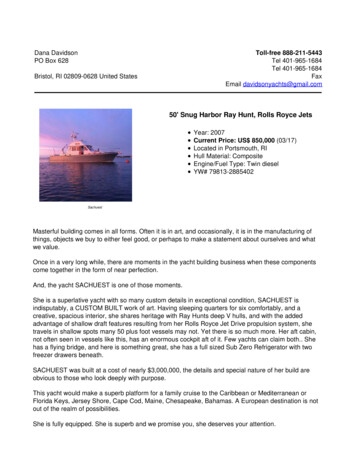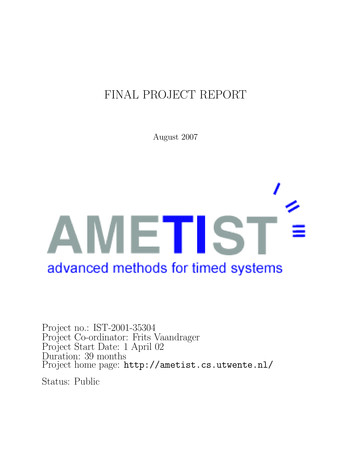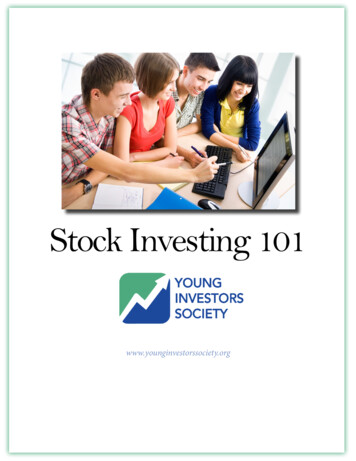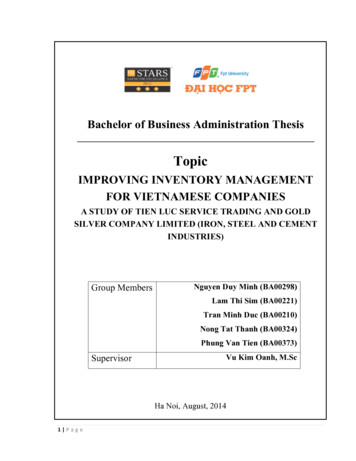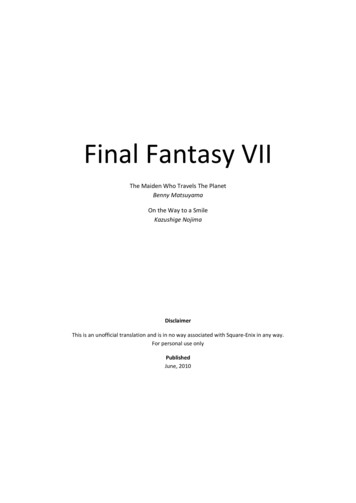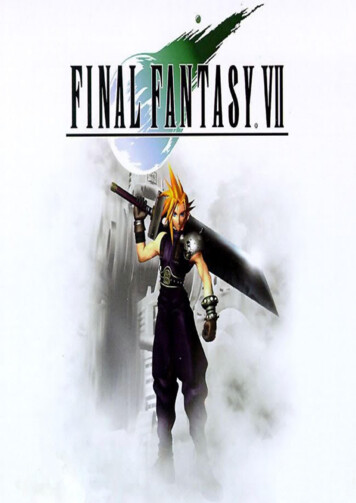Transcription
http://www.archives.gov/research room/genealogy/dawes/main.htmlThe Dawes Rolls(Final Rolls of the Citizens and Freedmen of the Five Civilized Tribes inIndian Territory)What's online in this section: Lists of people accepted between 1898and 1914 by the Dawes Commission asmembers of these five Indian tribes:Cherokee, Creek, Choctaw, Chickasawand SeminoleSteps on how to search for someone inthe Dawes Rolls onlineIdeas for further steps you can take inyour Native American research. Information about any tribes other than theCherokee, Creek, Choctaw, Chickasawand Seminole.Many descriptions from the census cards,and the majority of census card images.Information about applying for tribalmembership. (See links provided on Step5: What You Can Do Next.)Step 1: Introduction What's not here:Why Search the Dawes Rolls?About the Dawes RollsBefore You StartStep 2: Check to see if the person's Census Cardis described onlineStep 3: Use the Index to the Final Rolls onlineStep 4: Look up the Person in the Final RollsonlineStep 5: What You Can Do Next?Print all 5 steps out (PDF format) *Will Rogers and his wife, 1935.Will's application to the DawesCommission in 1900 was accepted, andhe was enrolled as a member of theCherokee Nation.
http://www.archives.gov/research room/genealogy/dawes/main.htmlStep 1: IntroductionWhy Search the Dawes Rolls?The Dawes Rolls, also known as the "Final Rolls", are thelists of individuals who were accepted as eligible for tribalmembership in the "Five Civilized Tribes": Cherokees,Creeks, Choctaws, Chickasaws, and Seminoles. (It does notinclude those whose applications were stricken, rejected orjudged as doubtful.) Those found eligible for the Final Rollswere entitled to an allotment of land, usually as a homestead.The Rolls contain more than 101,000 names from 1898-1914(primarily from 1899-1906). They can be searched to discoverthe enrollee's name, sex, blood degree, and census cardnumber. The census card may provide additional genealogicalinformation, and may also contain references to earlier rolls,such as the 1880 Cherokee census. A census card wasgenerally accompanied by an "application jacket". The jacketsthen sometimes contain valuable supporting documentation,such as birth and death affidavits, marriage licenses, andcorrespondence.Today these five tribes continue to use the Dawes Rolls as thebasis for determining tribal membership. They usually requireapplicants to provide proof of descent from a person who islisted on these rolls. (Contact the tribes directly for enrollmentinformation).Before You StartBefore you can effectively use the online index to find aperson in the Final Rolls, you need to know: Your ancestor's nameThe name of the person's tribeIf you know the individual's name and their tribe:Proceed to Step 2: Check to see if the person's Census Card isdescribed online.About the Dawes RollsThe Commission to the FiveCivilized Tribes was appointed byPresident Grover Cleveland in1893 to negotiate land with theCherokee, Creek, Choctaw,Chickasaw and Seminole tribes. Itis commonly called the DawesCommission, after its chairman,Henry L. Dawes.Tribe members were entitled to anallotment of land, in return forabolishing their tribal governmentsand recognizing Federal laws. Inorder to receive the land, individualtribal members first had to applyand be deemed eligible by theCommission.The first application process forenrollment began in 1896, but wasdeclared invalid. So the DawesCommission started all over againin 1898. People had to re-apply inorder to be considered, even if theyhad already applied in 1896.The resulting lists of those whowere accepted as eligible becameknown as the Dawes Rolls. Theirformal name is the "Final Rolls ofthe Citizens and Freedmen of theFive Civilized Tribes in IndianTerritory". The Commissionaccepted applications from 1898until 1907, with a few additionalpeople accepted by an Act ofCongress in 1914.If you do not know the person's tribe: you can look for clues in the 1900 Census: For those Indians living in predominantly Indian areas, there were special Indian schedules inthe 1900 Census identifying one's tribe and parent's tribes. For those Indians living among thegeneral population, only one's color or race was designated, such as Indian or white, etc.Note: For the 1900 Census, start with the Soundex Index. You may first want to readbackground on the Soundex indexing system.If your ancestor's tribe is not identified in the 1900 Census, once you find where your ancestorwas living, you can consult books such as The Indian Tribes of North America, by John R.Swanton, for information on the tribes living in each state. Other good sources are A Guide tothe Indian Tribes of Oklahoma, by Muriel H. Wright, and The Indians of Texas, by W.W.Newcomb, Jr., for tribes in those areas. Read more.
http://www.archives.gov/research room/genealogy/dawes/main.html Online copies of the 1900 Census are available through the subscription-based Ancestry.com(unlimited free access to AncestryPlus from all NARA facilities). Limited parts of the 1900Census have been transcribed by volunteers and are online on the USGenWeb website.The NARA website does not have census records online, but we do have census catalogs online,so you can find microfilm roll numbers that you can then rent, purchase, or find in a NARAfacility or local library.Next StepIf you know the individual's name, and he or she belonged to one of these tribes: Cherokees, Creeks,Choctaws, Chickasaws, or Seminoles, you can now proceed to Step 2: Check to see if the person'sCensus Card is described online.Back to Genealogy Main PagePDF files require the free Adobe Acrobat Reader.More information on Adobe Acrobat PDF files is available on ourAccessibility page.
http://www.archives.gov/research room/genealogy/dawes/census cards.htmlThe Dawes Rolls(Final Rolls of the Citizens and Freedmen of the Five Civilized Tribesin Indian Territory)Step 2: Check to see if the Person's Census Card is Described Online Step 1: Dawes Rolls IntroductionStep 2: Check to see if the person's Census Cardis described onlineStep 3: Use the Index to the Final Rolls onlineStep 4: Look up the Person in the Final RollsonlineStep 5: What You Can Do Next?On the Census or Enrollment cards,you will find the person's name,along with all members living intheir household, their tribalenrollment, their parent's names andtribal affiliation, and often noteswith additional information. ForFreedmen, you'll get the parent'snames, parent's owners, name oftribe and band listed. Only a portionare described online.Print all 5 steps out (PDF format) *Step 2: Check to see if the Person's Census Card (Enrollment) is describedonlineNote: Only a portion of the census cards are described online, and none for the Choctaw. If you arelooking for a Choctaw, you may still want to do the online search as described below, since there maybe records online for an 1896 application. (The 1896 applications were declared invalid by the DawesCommission, but they may still prove helpful to your research. Copies are available from Fort Worth.)By first doing a simple name search for Dawes census (enrollment) cards in the ArchivalResearch Catalog (ARC), you may be able to bypass a search for your ancestor in the Final RollsIndex and Final Rolls (Steps 3 and 4). The goal of using the Final Rolls Index and Final Rolls is toobtain the person's census card number, as that will then lead you to additional records. Since many ofthe census card descriptions are available online, a successful result from ARC will immediatelyprovide you with the person's census card number, and you may be able to go straight to Step 5: WhatYou Can Do Next!Please note that only a small number of the enrollment cards described online have digital copiesattached to them.To Look for the Dawes Census Card description online:1. Go to the ARC main pagehttp://www.archives.gov/research room/arc/2. Click the yellow Search button.
http://www.archives.gov/research room/genealogy/dawes/census cards.html3. On the next screen, fill in the boxes as follows:a. In the Keyword box, enter either the person's name, or alternatively, enter "Enrollmentand " (without quotes) and the person's last nameb. Select 100 where it says "Limit Results to".c. Hit "Go".Result 1: You find an Enrollment for Census Card descriptionFor a small number of people, a Census card (Enrollment) description will result, possibly with a digitalimage attached. If you find your person here, write down their census card number as well as the otherinformation you find listed, and you can jump to Step 5: What You Can Do Next! You will learn how tocontact Fort Worth for copies, and what additional resources are available.Result 2: Says "1896 Citizenship Application".For another small number of people, after you type in the person's name in ARC, you will get a resultthat says "1896 Citizenship Application." If you see this, that means that they applied to the DawesCommission during the initial 1896 application process which was later declared invalid. If this is whatyou find, please write down the name of the person and their tribe, and contact the National Archives inFort Worth at (817) 831-5620. They will send you a copy of the 1896 application.Result 3: Not foundFor the majority of people, you will either get a screen that says "No search results have been found inresponse to your search criteria", or else you will find census cards for people with similar names, notthe one you are looking for. In this case, you should proceed to Step 3: Use the Index to the Final Rollsonline.To illustrate the above, we will search for 3 individuals in ARC who we believe were listed in the FinalRolls.Example 1:First, we look for Ambrose Crain.1. We go to the ARC main pagehttp://www.archives.gov/research room/arc/2. Click the yellow Search button.3. In the ARC box, we type in Ambrose Crain,4. Select 100 where it says "Limit Results to",Your screen should look like this:
http://www.archives.gov/research room/genealogy/dawes/census cards.html5. We hit "Go", and this is the is the result we see:As you can see, the result is the census card.6. Then click on the link below the image, that in this case says "Enrollment for Seminole Census Card 8", and you willsee the details for this record. You may want to print this out. An example showing some of the details is below:
http://www.archives.gov/research room/genealogy/dawes/census cards.html7. Next, just beneath the image, click on the "All Images" link.8. In this case, we get a choice of 2 cards. We will check them both to see which one is relevant.
http://www.archives.gov/research room/genealogy/dawes/census cards.html9. When you click on the "Large Image" links to see a close-up of the cards, you will see that only the first card containsAmbrose Crain, who we've been following in this example. (The second card has the same census card number, but isin the Seminole Freedmen category and for a different person.)The first card, where you find Ambrose Crain, looks like the following:
http://www.archives.gov/research room/genealogy/dawes/census cards.html10. Since these results provide you immediately with the census (enrollment) card and number in the righthand corner,you do not need to look for the person in the Final Rolls Index and Final Rolls lists. You should print the card out orcopy down all the information you find, especially the Census Card number.11. You are ready to jump straight to Step 5: What You Can Do Next, to learn how to contact Fort Worth to order copies,and more.Example 2:Second, we will do a search for Winnie Buckhammon.1. We go to the ARC main pagehttp://www.archives.gov/research room/arc/2. Click the yellow Search button.3. In the ARC box, we type in Winnie Buckhammon4. Select 100 where it says "Limit Results to",Your screen should look like this:
http://www.archives.gov/research room/genealogy/dawes/census cards.html5. We hit "Go", and this is the is the result we see:There is nothing here regarding an Enrollment or Census card. In fact, if you see "1896 Citizenship Application" asthe result, this means that the person applied to the Dawes Commission under the initial 1896 application process,which was later declared invalid.6. Click on Winnie's name for more details, specifically to find out her tribe.
http://www.archives.gov/research room/genealogy/dawes/census cards.html7. To receive a copy of the 1896 application to the Dawes Commission, write down the person's name and tribe whichyou find listed here, and contact the National Archives in Fort Worth, Texas. See Step 5: What You Can Do Next.You can also continue on to Step 3, and look for the person in the Final Rolls Index, since this ARC catalog onlinedoes not have everyone included who was enrolled on the Dawes Rolls. Proceed to Step 3: Use the Index to the FinalRolls onlineExample 3:As a final example, we will look for Napoleon Ainsworth.1. Go to the ARC main pagehttp://www.archives.gov/research room/arc/2. Click the yellow Search button.3. In the ARC box, we type in Napoleon Ainsworth4. Select 100 where it says "Limit Results to",Your screen should look like this:
http://www.archives.gov/research room/genealogy/dawes/census cards.html5. We hit "Go", and we see the following screen.6. As expected, there is no census card online for Napoleon Ainsworth. Very few of these enrollment cards have beenscanned and digitized into ARC, and none for Choctaw. So since we do not find his census card here, we proceed tosearching for him in the Final Rolls index.Step 3: Use the Index to the Final Rolls online.Next Step:If you found the census card of the person you are looking for, proceed toStep 5: What You Can Do Next.If you did not find the person's card, continue on to Step 3: Use the Index to the Final Rolls online.Back to Genealogy Main PagePDF files require the free Adobe Acrobat Reader.More information on Adobe Acrobat PDF files is available on ourAccessibility page.
http://www.archives.gov/research room/genealogy/dawes/rolls index.htmlThe Dawes Rolls(Final Rolls of the Citizens and Freedmen of the Five Civilized Tribes in IndianTerritory)Step 3: Use the Index to the Final Rolls online Step 1: Dawes Rolls IntroductionStep 2: Check to see if the person's Census Card isdescribed online Step 3: Use the Index to the Final Rolls online Step 4: Look up the Person in the Final Rolls online Step 5: What You Can Do Next Print all 5 steps out (PDF format) *Did you know?The Dawes Commission rejectednearly two-thirds of the applicationsfor enrollment. Those who wererejected also have census cards andapplication jackets available forresearch. NARA's Fort Worth facilityhas indexes available on microfilm forthose rejected as Cherokee orChoctaw. Fort Worth also has theapplications of those who applied tothe Dawes Commission in 1896, all ofwhich were declared invalid.Step 3: Use the Index to the Final Rolls onlineThere are two ways to navigate these pages.You can:Open up a second browser window and do your own search simultaneously while following alongthe steps in this example. Or, You can print these pages out (see PDF link above), and do your own search later. Remember: Before you begin, you should know which of the five tribesyour ancestor was in since the index is organized by tribal name.The Dawes Rolls only includes records of Cherokees, Creeks,Choctaws, Chickasaws, and Seminoles, so if the person you arelooking for was in another tribe, you will not find them in theDawes Rolls.If you do not yet have the name/tribe information for theperson, the 1900 Census may be of assistance to you.There are links to other online resources for Native Americanresearch on the Step 5: What You Can Do Next page.
http://www.archives.gov/research room/genealogy/dawes/rolls index.htmlBegin Searching in the Final Rolls Index1. To begin the search for your ancestor in the Final Rolls online index, you need the person's name andtheir tribe. The index of people accepted by the Dawes Commission has been digitized in NARA'sArchival Research Catalog (ARC) at www.archives.gov/research room/arc/arc info/native americans final rolls index.html.This is what you will see when you arrive at this page:Index to the Final Rolls of Citizens and Freedmen of the Five Civilized Tribes in IndianTerritory (Dawes)Index to Final Rolls Descriptive Information More Native American linksINDEX TO THE FINAL ROLLS (DAWES)PageNo.TitleImage SizeACover page(174729 bytes)BErrata(210406 bytes)CErrata(223602 bytes)DErrata(213535 bytes)1Choctaw byBlood(179663 bytes)2Choctaw byBlood(230068 bytes)3Choctaw byBlood(226025 bytes)Note that the tribes are listed, but are not in alphabetical order.2. Scroll down until you find your tribe.Tip: In most cases, the Dawes Rolls categorized people using a matriarchal system, i.e. it's basedon the mother's race. For example, if one's mother was Cherokee and father was a Freedman, theperson will be listed under Cherokee by Blood. If one's mother is a Freedman and one's father isCherokee, the person will be listed under Cherokee Freedmen. Other categories include byMarriage, by Intermarriage, Minors, and Newborn. So you may want to look in several places.3. As an example for how to find someone in the index, let's look for Napoleon Ainsworth, who webelieve was a member of the Choctaws. So scroll down until you see the Choctaw tribe listed. Wefind them at the very top.4. When you find the tribe you're looking for, start clicking on the pages until you find the person youare looking for. You will see that the names are alphabetical by first letter. You may have to clickthrough several pages before you find the correct page. Use the alphabet as your guide.In this case, we start clicking on the Choctaw by Blood pages. We start on page 1, since his last namebegins with the letter "A", and we find Napoleon Ainsworth on page 2. This is what we find:
http://www.archives.gov/research room/genealogy/dawes/rolls index.html5. Note that the pages in the index include a list of names, with Roll Numbers next to each name. Makenote of the Roll Number next to the person you are looking for.Since Napoleon Ainsworth is the person we are looking for in this example, and he has Roll Number8938 next to his name, this means he will be the 8938th name on the Final Rolls list in the sectiondealing with Choctaw. We write down Napoleon B. Ainsworth, Roll No. 8938.Next Step:6. If you found your person in the index, you are now ready to look up your person in the Final Rollsonline. Go to Step 4: The Final RollsIf you did not find the person you are looking for, you can proceed to Step 5: What You Can DoNext.Back to Genealogy Main PagePDF files require the free Adobe Acrobat Reader.More information on Adobe Acrobat PDF files is available on ourAccessibility page.
http://www.archives.gov/research room/genealogy/dawes/final rolls.htmlThe Dawes Rolls(Final Rolls of the Citizens and Freedmen of the Five Civilized Tribesin Indian Territory)Step 4: Look up the Person in the Final Rolls online Step 1: Dawes Rolls Introduction Step 2: Check to see if the person's Census Card is described online Step 3: Use the Index to the Final Rolls online Step 4: Look up the Person in the Final Rolls online Step 5: What You Can Do Next Print all 5 steps out (PDF format) *Step 4: Look up the Person in the Final Rolls onlineThe Final Rolls are available through NARA's Archival Research Catalog (ARC).In order to find the person in the Final Rolls, you will be searching in (ARC).1. Go to the ARC main pagehttp://www.archives.gov/research room/arc/2. Click the yellow Search button.3. On the next screen, fill in the boxes as follows: In the Keyword box, enter "Final Rolls" (without quotes). Select 1000 where it says "Limit Results to". Check the box "Descriptions of Archival Materials linked to digital copies."The screen should look like this:In the Final Rolls forIndians by blood, youwill find the person'sname, age, sex, blooddegree, and census cardnumber. For Freedmen,you'll find the person'sname, age, sex, andcensus card number (noblood degree).
http://www.archives.gov/research room/genealogy/dawes/final rolls.html4. Click the "Go" button. The first result will be the Final Rolls.
http://www.archives.gov/research room/genealogy/dawes/final rolls.html5. Beneath the image and ARC identifier information, click on the "All Images" link.You will then get a result that says there are "634 hits" (pages).6. Scroll to the pages for the respective tribe you are looking for by either clicking on the "Next Page" button orby filling in the "Jump to Page" box and clicking on "Go".(Note: This may require patience and some trial and error to find it!)After you browse through the pages to find the tribe you are looking for, you can find the person listed innumerical order, using the Roll Number you obtained from the Index.Getting back to the previous example where we were looking for Napoleon Ainsworth of the Choctaws, wewill browse through the images to find the Choctaw tribe, and then click through those images until we findnumber 8938 listed on image 54 (page 9).Click on the "Large image" link below the image. This is what you will see:
http://www.archives.gov/research room/genealogy/dawes/final rolls.htmlNapoleon is listed as number 8938, just as expected from the index, along with his age,sex, blood degree, and census card number.7. Write down everything that is listed on the line of the person you are looking for. You willespecially want to write down the Census Card No. so you can continue research with recordsheld in NARA's Fort Worth facility. You will find the Census Card number in the sixth column,after the person's age, sex, and blood degree.In this case, we write down Census Card No. 3055 for Napoleon Ainsworth.Next Step:8. Now that you have obtained the Census Card number from the Final Rolls, and have alreadychecked to see if the Enrollment or Census card has been described in ARC (in Step 2), you canproceed to Step 5: What You Can Do Next.Back to Genealogy Main PagePDF files require the free Adobe Acrobat Reader.More information on Adobe Acrobat PDF files is available on ourAccessibility page.
http://www.archives.gov/research room/genealogy/dawes/final steps.htmlThe Dawes Rolls(Final Rolls of the Citizens and Freedmen of the Five Civilized Tribes inIndian Territory)Step 5: What You Can Do Next Step 1: Dawes Rolls IntroductionStep 2: Check to see if the person's Census Card is described onlineStep 3: Use the Index to the Final Rolls onlineStep 4: Look up the Final Rolls onlineStep 5: What You Can Do Next If you did not find your ancestor in the Dawes Rolls If you found your ancestor in the Dawes Rolls Continue Native American Research Online Order copies of records Access Microfilm Hire a Researcher Visit NARA Contact NARAPrint all 5 steps out (PDF format) *Step 5: What You Can Do NextIf you did not find your ancestor in the Dawes Rolls online, but you feel sure they were in one ofthe "Five Civilized Tribes", here are some ideas for where you can look further: Check in the microfilm of BIA records for those who applied for the Dawes Rolls, but who wererejected or stricken or judged doubtful for enrollment. This microfilm can be viewed or purchasedfrom NARA's Fort Worth facility. See Fort Worth's microfilm listing.Contact the National Archives facility in Fort Worth, and request that they check the 1896 Dawesapplications. Many who applied during the 1896 application process, which was later declaredinvalid, did not re-apply after the Dawes Commission started over in 1898. Fort Worth has these1896 applications. To order a copy, you will need to provide Fort Worth with the person's nameand tribe.Contact the National Archives facility in Fort Worth at (817) 831-5620, and have them checktheir alphabetical indexes. The Final Rolls Index online here just includes those who wereaccepted by the Dawes Commission. Fort Worth has an index that includes everyone whoapplied.
http://www.archives.gov/research room/genealogy/dawes/final steps.html Check the 1900 Census, beginning with the Soundex index. This will tell you where yourancestor was living, and one's race as Indian or white, etc. was designated. For those Indiansliving in predominantly Indian areas, there were special Indian schedules identifying one's tribeand parents' tribes.Note: The 1900 Census is not available on the NARA website, only the microfilm catalog is. Foraccess to the census, you can visit any NARA facility, rent, or purchase the microfilm, go to thesubscription-based Ancestry.com website (there's free access to AncestryPlus in all NARAfacilities), or check with your local library or genealogical society.Read a comprehensive overview on Native American records in the National Archives, and asystematic approach to researching in them, in Wantabes and Outalucks: Searching for IndianAncestors in Federal Records, by Kent CarterCheck the Guion Miller Rolls on microfilm roll M1104. These include 45,847 applications byEastern Cherokees to share in an award granted by the U.S. Court of Claims on May 28, 1906.You can view the Guion Miller Rolls index online.Check the Census of Intruders. For example, the Cherokees compiled a list of intruders in 1893.See the listing of microfilm rolls pertaining to Non-Indians in Indian Territory available fromNARA's Fort Worth facility.See the page of links to Indian/Native American web sites, compiled by the National Archiveslibrarians.See the Department of Interior's How Do I Trace Indian Ancestry? page.Ask yourself why do you think your ancestor was Indian? Just because they may have lived inIndian Territory does not make them Indian. There were many non-Indians living in these areas.Read more.If you found your ancestor online in the Dawes Rolls, you can:Continue Native American Research Online Find Tribal Membership information: Tribal Membership in the Cherokee Nation. Creek Nation Choctaw Tribal Membership Chickasaw Tribal Membership Seminole Nation of OklahomaReview the following article in Prologue, The Journal of the National ArchivesSnakes & Scribes: The Dawes Commission and the Enrollment of the Creeks, part 1 and part 2,by Kent Carter, Spring 1997, Vol. 29, No. 1Check the Guion Miller Rolls on microfilm roll M1104. These include 45,847 applications byEastern Cherokees to share in an award granted by the U.S. Court of Claims on May 28, 1906.You can view the Guion Miller Rolls index online.Read about other Native American records in the National Archives, in Wantabes and Outalucks:Searching for Indian Ancestors in Federal Records, by Kent CarterRead Kent Carter's book, The Dawes Commission and the Allotment of the Five Civilized Tribes,1893-1914. Publisher: Ancestry.com; (May 1, 1999). ISBN: 091648985X
http://www.archives.gov/research room/genealogy/dawes/final steps.html Search other Native American records online in ARC. Review American Indians: A Select Catalog of National Archives Microfilm Publications. See the list of holdings in the Fort Worth facility from the Bureau of Indian Affairs.See the list of Microfilm Rolls pertaining to Native Americans available at the National ArchivesSouthwest Region, Fort Worth Read about Indian Census Rolls, 1885-1940, which also lists Microfilm roll numbers, thejurisdiction, and dates. Link to other NARA web pages relating to Indian/Native American records at NARA Link to Indian/Native American web sites, compiled by the National Archives librarians. See the Department of Interior's How Do I Trace Indian Ancestry? page.The Oklahoma Historical Society holds some federal records related to the Five Civilized Tribes,and their web site has info. on Native American research. (This is one of NARA's AffiliatedArchives.) Order Copies To order copies of the census cards,application jackets, and land allotmentjackets please include in your requestthe name of the tribe, enrollmentcategory, roll number, and census cardnumber (from the Census card numberyou found in the Final Rolls).Cost: The cost is 20 for up to 20 pagesof the census card/enrollment jacket orland allotment jacket.Send your request to:Archival Operations, NARA'sSouthwest Regional ArchivesP.O. 6216Fort Worth, Texas 76115-0216 Applications for enrollment with the DawesCommission.Located in NARA's Fort Worth facility.For copies of other records, see theObtain Reproductions page.Hire a ResearcherThe National Archives and Records Administration (NARA) staff is available to provide referenceassistance to you. However, if you find that you require extensive research assistance at NARA facilities,
http://www.archives.gov/research room/genealogy/dawes/final steps.htmlwe offer you this list of researchers who are available for hire.(Note: Researchers for hire are not NARA employees.)The Oklahoma Historical Society also has staff available to assist you in your research. See also theirpage on fees.Access the Dawes Rolls and other Native American Records on MicrofilmVisit NARA in Washington, D.C., or check with the 13 Regional Archives around the country. Many ofthese facilities have these records on microfilm for use in person. Microfilm can also be purchased.Some of the available microfilm publications include: M1186 - "Enrollment Cards of the Five Civilized Tribes, 1898-1914."M1301 - "Applications for Enrollment of the Commission to the Five Civilized Tribes, 18981914." Find the application jacket associated with your ancestor's Dawes Roll application. (Seealso the order copies section above.)M1650 - "Applications from the Bureau of Indian Affairs, Muskogee Area Office, Relating toEnrollment in the Five Civilized Tribes Under the Act of 1896."M1104 - Check the Guion Miller Rolls. These include 45,847 applications by Eastern Cherokeesto share in an award granted by the U.S. Court of Claims on May 28, 1906. You can view theGuion
was living, you can consult books such as The Indian Tribes of North America, by John R. Swanton, for information on the tribes living in each state. Other good sources are A Guide to the Indian Tribes of Oklahoma, by Muriel H. Wright, and The Indians of Texas, by