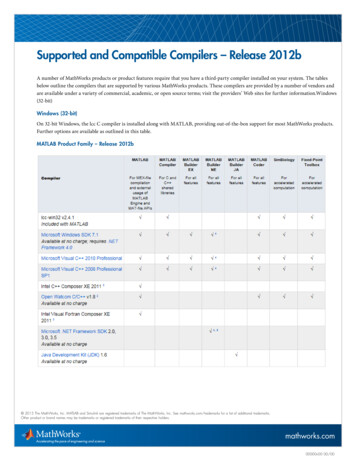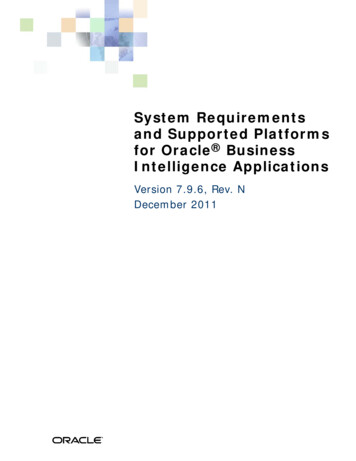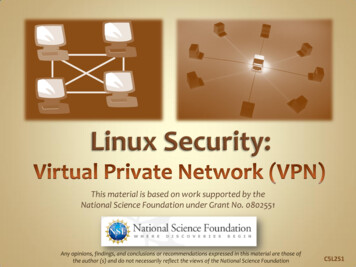Transcription
Office of the GovernorINFORMATION TECHNOLOGY SERVICESUnderstanding the ITS-supported collaborationoptionsContentsSummary.2Microsoft Teams .2Who can use Microsoft Teams? .2How do I create an Office 365 account? .2How do I install Microsoft Teams? .2How do I log into Microsoft Teams? .2What are the limitations of using Microsoft Teams? .2Are there training resources available for Microsoft Teams? .2Webex Teams .3Who can use Webex Teams?.3How do I create a Webex Teams account? .3How do I install Webex Teams? .3What are the limitations of using Webex Teams? .3Are there training resources available for Webex Teams? .3Webex Meetings.3Who can use Webex Meetings? .3How do I create a Webex Meetings account?.3How do I install Webex Meetings? .4What are the limitations of Webex Meetings? .4Are there training resources available for Webex Meetings? .4What is a Webex Meeting room, and how do I start or join a meeting? .4How do I join a Webex Meeting using a video conferencing system in a conference room?.4Cisco Jabber .5Who can use Cisco Jabber? .5How do I create a Cisco Jabber account? .5How do I install Cisco Jabber? .5How do I log into Cisco Jabber?.5What are the limitations of using Cisco Jabber? .5Are there training resources available for Cisco Jabber? .5GlobalMeet (CenturyLink Conferencing) .5
Office of the GovernorINFORMATION TECHNOLOGY SERVICESWho can use GlobalMeet? .5How do I create a GlobalMeet account? .5How do I install GlobalMeet? .5How do I log into GlobalMeet? .5What are the limitations of using GlobalMeet? .5Are there training resources available for GlobalMeet? .5Summary ITS recommends using Microsoft Teams as your primary in agency chat/collaboration tool.ITS recommends using Webex Meetings to facilitate large virtual meetings, conferences, events, and trainings thatinclude external users.ITS recommends Century Link Global Meet for dial-in audio conference calls. The cost is roughly 0.03 per minute peruser.To use the audio features of the collaboration tools, you need a headset (or microphone and speakers).To use the video features of the collaboration tools, you need a video camera.Microsoft TeamsMicrosoft Teams is a unified communication and collaboration platform that combines persistent workplace chat, videomeetings, file storage (including collaboration on files), and application integration. The service integrates with the State’sOffice 365 subscription office productivity suite and features extensions that can integrate with non-Microsoft products.Who can use Microsoft Teams?Teams is a part of Office 365 and you need an Office 365 license to use it. Specifically, you need one of these licenses:Business Essentials, Business Premium, Enterprise E1, E3, E4, or E5. Outside organizations can join a meeting as aguest or if they have their own Office 365 account.How do I create an Office 365 account?Your account comes standard with the Office 365 subscription.How do I install Microsoft Teams?You have two options: Follow the Installing applications from the Ivanti Portal Manager instructions, choose Microsoft Teams.Visit portal.office.com, and then select Teams. You can use Teams from a browser or install the desktopclient.How do I log into Microsoft Teams?Follow the Logging into Microsoft Teams instructions.What are the limitations of using Microsoft Teams? Microsoft Teams does not have telephone dial-in options yet, but the feature is coming soon.When hosting events with five or more external participants, Webex Meetings might be easier to use from apresenter standpoint.Are there training resources available for Microsoft Teams?Visit the “How To” Resources page on its.idaho.gov for training resources related to all Collaboration Tools.
Office of the GovernorINFORMATION TECHNOLOGY SERVICESWebex TeamsWebex Teams is for team collaboration and communication. You can chat, share documents, co-author documents, 1:1 videochat, whiteboard, share a screen, and more.Who can use Webex Teams?Webex Teams is available for users on the ITS-managed VoIP telephone system, and the cost is free.How do I create a Webex Teams account?Your account needs added to your agency’s Active Directorygroup (Groups Application Access Webex Users). At thattime, you are assigned a Personal Room ID (such asfirstname.lastname).Once added, you will receive an email asking you to activateyour Webex account.NOTE:You use the same account for both Webex Meetings and WebexTeams. Currently, Webex offers two separate applications, butITS plans to migrate to just one application that contains the fullfunctionality of both.How do I install Webex Teams?You have two options: Follow the Installing applications from the Ivanti PortalManager instructions, choose Cisco Webex Teams.Visit webex.com/downloads, and then select WebexTeams.What are the limitations of using Webex Teams?Webex Teams has a limit of five users in a conference.Are there training resources available for Webex Teams?Visit the “How To” Resources page on its.idaho.gov for training resources related to all Collaboration Tools.Webex MeetingsWebex Meetings is for virtual meeting conferences, events. and trainings. You can collaborate in these sessions—however,the communication is tied to that specific meeting.Who can use Webex Meetings?Webex Meetings is available for users on the ITS-managed VoIP telephone system, and the cost is free.How do I create a Webex Meetings account?Your account needs added to your agency’s Active Directory group (Groups Application Access Webex Users). Atthat time, you are also assigned a Personal Room ID (such as firstname.lastname).
Office of the GovernorINFORMATION TECHNOLOGY SERVICESOnce added, you will receive an email asking you to activateyour Webex account.NOTE:You use the same account for both Webex Meetings and WebexTeams. Currently, Webex offers two separate applications, butITS plans to migrate to just one application that contains the fullfunctionality of both.How do I install Webex Meetings?You have two options: Follow the Installing applications from the Ivanti PortalManager instructions, choose Cisco Webex Meetings.Visit webex.com/downloads, and then select WebexMeetings.What are the limitations of Webex Meetings?Webex Meetings has meeting/broadcast limit of 100,000attendees.Are there training resources available for WebexMeetings?Visit the “How To” Resources page on its.idaho.gov for training resources related to all Collaboration Tools.What is a Webex Meeting room, and how do I start or join a meeting?When you log into Webex Meeting, your unique meeting room link displays below your name (such me or o start a meeting: Send participants your unique meeting room link.Click Start a Meeting and add the participants.Click Schedule and send a meeting invitation to the participants.To join a meeting: Click the link that the meeting host sent.Enter the meeting host’s meeting number or Personal Room ID in the Join a Meeting text box.How do I join a Webex Meeting using a video conferencing system in a conference room?Dial firstname.lastname@idahogov.webex.com. For IDOC team members, dialfirstname.lastname@iddoc.webex.com.COMING SOON: Ability to schedule Webex Meetings directly from the Microsoft Outlook ribbonOptions for toll dialingAutomatic sign on when logged onto your computer
Office of the GovernorINFORMATION TECHNOLOGY SERVICESCisco JabberCisco Jabber delivers instant messaging, voice and video calls, voice messaging, desktop sharing, conferencing, and presence.Find the right people, see whether and how they are available, and collaborate more effectively.Cisco Jabber allows soft phone functionality—meaning that you can call from your computer and it appears as if you arecalling from your desk phone.Who can use Cisco Jabber?Cisco Jabber is available for users on the ITS-managed VoIP telephone system, and the cost is free.How do I create a Cisco Jabber account?Your account comes standard for ITS-managed VoIP telephone systems.How do I install Cisco Jabber?Follow the Installing applications from the Ivanti Portal Manager instructions, choose Cisco Jabber.How do I log into Cisco Jabber?Follow the Logging into Microsoft Teams instructions.What are the limitations of using Cisco Jabber?You must be connected to the State network (LAN or VPN) to use the soft phone feature.Are there training resources available for Cisco Jabber?Visit the “How To” Resources page on its.idaho.gov for training resources related to all Collaboration Tools.GlobalMeet (CenturyLink Conferencing)GlobalMeet is a reservationless audio-conferencing service that can also be used for video conferencing.Who can use GlobalMeet?GlobalMeet is available for agencies under a statewide (mandatory) contract. For the audio conference service, thecost is approximately .03 per minute per attendee.How do I create a GlobalMeet account?Submit a Service Request using the Self-Service Portal (https://servicedesk.idaho.gov/).How do I install GlobalMeet?Instructions will be sent to you when your account is created. You do not need to install GlobalMeet, but you can useas a handy method for initiating meetings.How do I log into GlobalMeet?Instructions will be sent to you when your account is created.What are the limitations of using GlobalMeet?GlobalMeet can host up to 300 call-in participants.Are there training resources available for GlobalMeet?Visit the “How To” Resources page on its.idaho.gov for training resources related to all Collaboration Tools.
GlobalMeet (CenturyLink Conferencing) . You canchat, share documents, co-author documents, 1:1 video chat, whiteboard, share a screen, and more. Who can use Webex Teams? Webex Teams is available for users on the