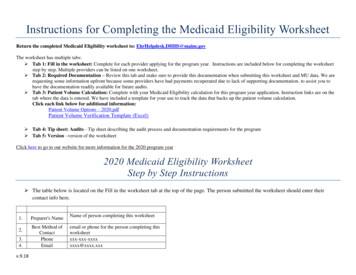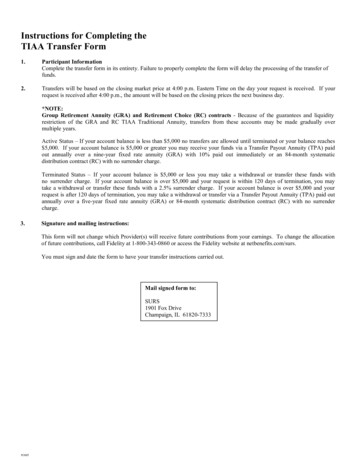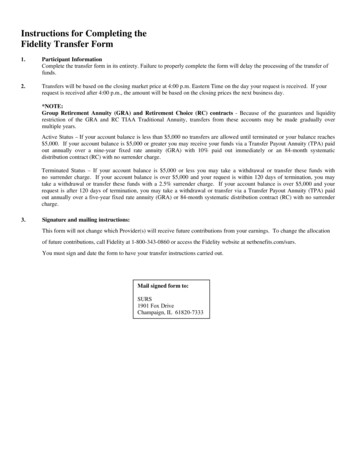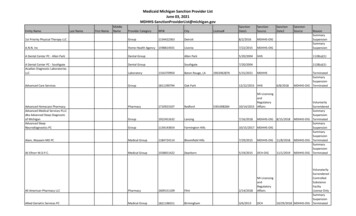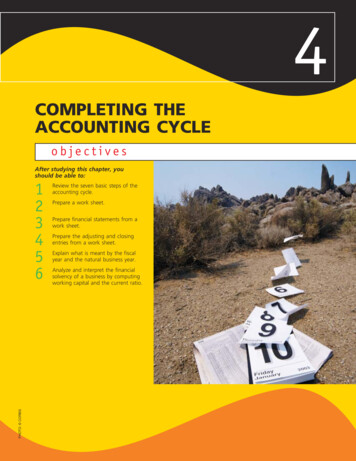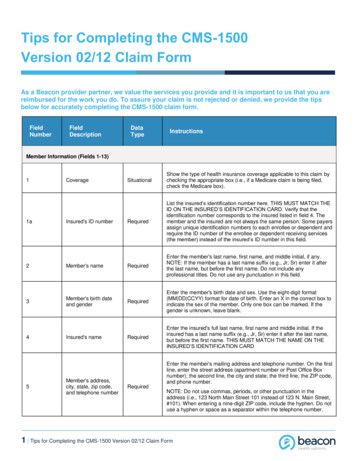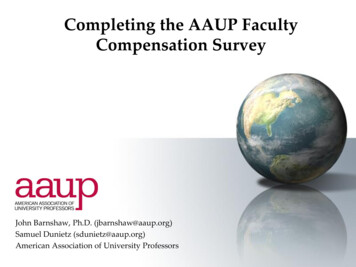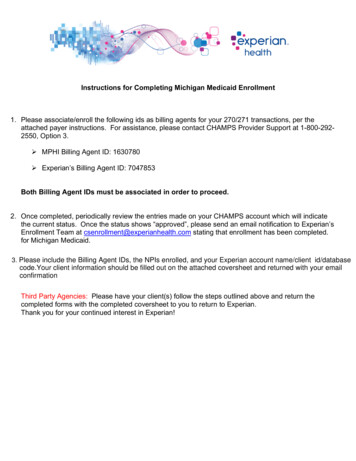
Transcription
Instructions for Completing Michigan Medicaid Enrollment1. Please associate/enroll the following ids as billing agents for your 270/271 transactions, per theattached payer instructions. For assistance, please contact CHAMPS Provider Support at 1-800-2922550, Option 3. MPHI Billing Agent ID: 1630780 Experian’s Billing Agent ID: 7047853Both Billing Agent IDs must be associated in order to proceed.2. Once completed, periodically review the entries made on your CHAMPS account which will indicatethe current status. Once the status shows “approved”, please send an email notification to Experian’sEnrollment Team at csenrollment@experianhealth.com stating that enrollment has been completed.for Michigan Medicaid.3. Please include the Billing Agent IDs, the NPIs enrolled, and your Experian account name/client id/databasecode.Your client information should be filled out on the attached coversheet and returned with your emailconfirmationThird Party Agencies: Please have your client(s) follow the steps outlined above and return thecompleted forms with the completed coversheet to you to return to Experian.Thank you for your continued interest in Experian!
Payer Enrollment Cover SheetTo process your payer enrollment correctly, please complete the below beforesending in the form. Client ID: Partner Name (if applicable): Facility Name: Contact Name: Contact Email: Contact Phone #:If you have any questions please email CSenrollment@experianhealth.com
Enrollment InstructionsAssociating MPHI as a Billing AgentOverviewCHAMPS is now requiring Providers to associate MPHI as their Billing Agent in CHAMPS before using anyof MPHI’s eligibility verification services (including the Health Plan Benefits Website). This guide provideinstructions for Providers that need to associate MPHI as their Billing Agent.Existing ProvidersInstructions for providers that are already enrolled in CHAMPS:Login to Champs1. Access CHAMPS using SSO2. Follow CHAMPS login screen promptsModify Provider Information1. Click the Provider tab2. Click the Manage Provider hyperlink3. Click the Manage Provider Information hyperlinkAssociate Billing Agent1.2.3.4.5.6.7.8.Click the Associate Billing Agent hyperlink from the Business Process WizardClick the Add buttonEnter 1630780 in the Billing Agent ID fieldClick on the Confirm/Search Billing Agent buttonEnter the Current Date in the Association Start Date fieldEnter 12/31/2999 in the Association End Date field (field will be auto-populated)Click the OK button.Click the Close buttonNote: MPHI doesn’t need to be authorized to handle the 835 transaction on your behalf. Please leave allof the fields in Authorized Transaction Responses empty.Complete Enrollment Checklist1.2.3.4.5.Click the Complete Enrollment Checklist hyperlink from the Business Process WizardAnswer each question by selecting appropriate answer from the Answer drop-down listAdd comments in Comments section if requiredClick the Save buttonClick the Close button
Submit Enrollment Application for Approval1.2.3.4.5.Click the Submit Enrollment Application for Approval hyperlink from the Business Process WizardClick the Next button.Select the Checkbox (.I certify and accept )Click the Submit Application buttonClick the OK button. The screen returns to the Business Process Wizard screen. The Status of theapplication changes from “In-Process” to “In-Review”6. Click the Close buttonNew ProvidersAssociate MPHI as a Billing Agent when you enroll as a new provider. Please follow the Enrollment QuickReference Guide for your provider type:Enroll As Group Provider Quick roll group provider 229366 7.pdfEnroll As FAO Provider Quick roll FAO provider 229365 7.pdfEnroll As Individual Provider-Rendering/Servicing Only Quick dividual provider render service 229368 7.pdfAssociate Billing Agent1.2.3.4.5.6.7.8.Click the Associate Billing Agent hyperlink from the Business Process WizardClick the Add buttonEnter 1630780 in the Billing Agent ID fieldClick on the Confirm/Search Billing Agent buttonEnter the Current Date in the Association Start Date fieldEnter 12/31/2999 in the Association End Date field (field will be auto-populated)Click the OK button.Click the Close buttonNote: MPHI doesn’t need to be authorized to handle the 835 transaction on your behalf. Please leave allof the fields in Authorized Transaction Responses empty.Further AssistancePlease contact Provider Support if you have trouble associating MPHI as your Billing Provider.Provider Support(800) 292-2550 - Option 3
Step ReferenceThese are the numbers currently associated which each step in CHAMPS.Group Providers Step 5: Associate Billing AgentStep 9: Complete Enrollment ChecklistStep 10: Submit Enrollment Application for ApprovalFacility/Agency/Organization Step 6: Associate Billing AgentStep 10: Complete Enrollment ChecklistStep 11: Submit Enrollment Application for ApprovalIndividual/Sole Proprietor Step 3: Associate Billing ProviderStep 9: Complete Enrollment ChecklistStep 10: Submit Enrollment Application for Approval
Instructions for providers that are already enrolled in CHAMPS: Login to Champs 1. Access CHAMPS using SSO 2. Follow CHAMPS login screen prompts Modify Provider Information 1. Click the Provider tab 2. Click the Manage Provider hyperlink 3. Click the