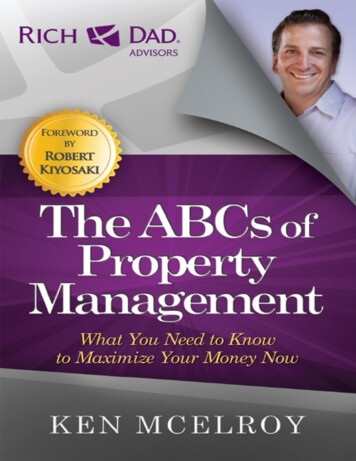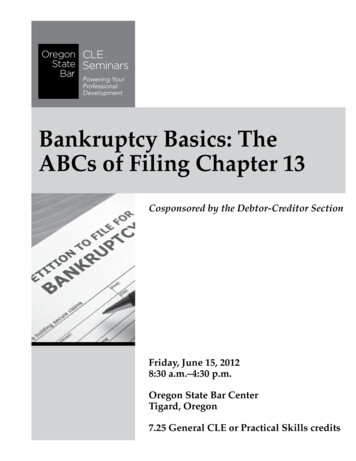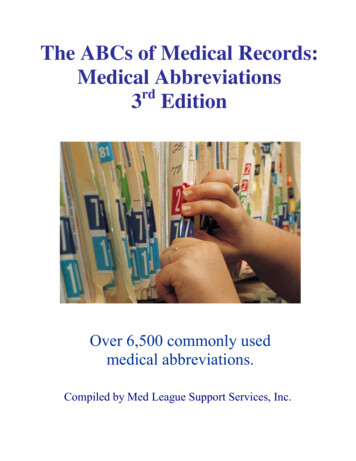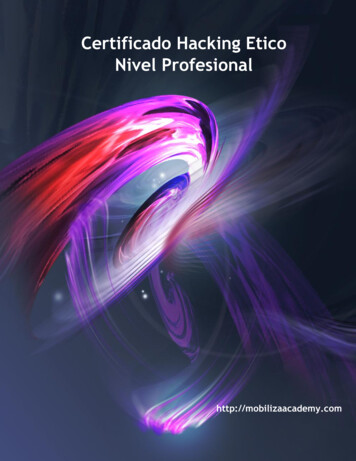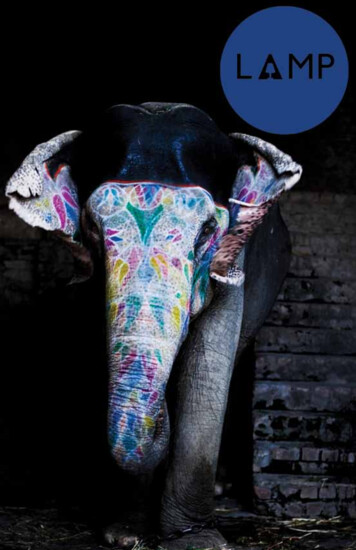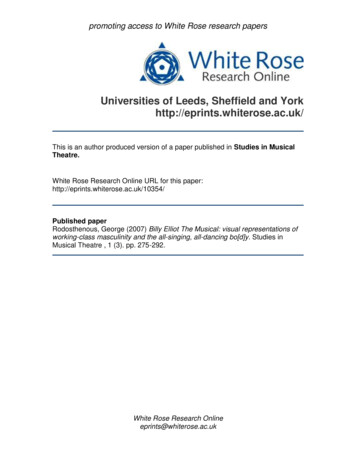Transcription
Paper SAS3232-2019The ABCs of PROC HTTPJoseph Henry, SAS Institute Inc., Cary, NCABSTRACTHypertext Transfer Protocol (HTTP) is the foundation of data communication for the WorldWide Web, which has grown tremendously over the past generation. Many applications nowexist entirely on the web, using web services that use HTTP for communication. HTTP is notjust for browsers since most web services provide an HTTP REST API as a means for theclient to access data. Analysts frequently find themselves in a situation where they need tocommunicate with a web service or application from within a SAS environment, which iswhere the HTTP procedure comes in. PROC HTTP makes it possible to communicate withmost services, coupling your SAS system with the web. Like the web, PROC HTTPcontinues to evolve, gaining features and functionality with every new release of SAS .This paper will dive into the capabilities found in PROC HTTP allowing you to get the mostout of this magnificent procedure.INTRODUCTIONPROC HTTP is a powerful SAS procedure for creating HTTP requests. HTTP is the underlyingprotocol used by the World Wide Web, but it is not just for accessing websites anymore.Web-based applications are quickly replacing desktop applications, and HTTP is used for thecommunication between client and server. PROC HTTP can be used to create simple webrequests or communicate with complex web applications and you just need to know how.This paper goes into detail about the features, capabilities, and limitations of PROC HTTP,and which release of SAS those are associated with. Many of the examples presented willbe using the webserver httpbin.org, which is a free HTTP request and response testingservice.GETTING STARTEDThe simplest thing to do with PROC HTTP is t o read an HTTP resource into a file:filename out TEMP;filename hdrs TEMP;proc httpurl "http://httpbin.org/get"method "GET"out outheaderout hdrs;run;This code simply performs an HTTP GET request to the URL and writes the response body tothe out fileref and any response headers to the hdrs file. This syntax is valid in SAS 9.4and above, but a lot has changed since SAS 9.4 release in July 2013.1
BROWSER LIKE DEFAULTSStarting with SAS 9.4m3, certain intuitive defaults are set for requests.If no method is set AND there is no input given, such as not uploading any data, the default requestmethod will be a GET (in SAS 9.3 – 9.4m2 the default was always POST).If a URL scheme is not specified, http:// will be automatically appended, meaning that unless youspecifically need https, you do not need to enter the scheme, making PROC HTTP behave more like howa web browser behaves.Given this, the code above could be rewritten as such:filename out TEMP;filename hdrs TEMP;proc httpurl "httpbin.org/get"out outheaderout hdrs;run;HTTP RESPONSEEach HTTP request has a subsequent HTTP response. The headers that are received in theresponse contains information about the response. In the above code, the headers arewritten to the fileref hdrs and result in the following: HTTP/1.1 200 OKContent-Type: application/jsonContent-Length: 194Connection: keep-aliveThe first line of the response header is called the Status-Line and consists of the protocolversion followed by a status code and a phrase describing the status code. The status codeis important because it can let you know if your request succeeded or not. Prior to SAS 9.4m5, the way you extract the status code from the headers would be:data null ;infile hdrs scanover truncover;input @'HTTP/1.1' code 4. message 255.;call symputx('status code',code,'g');call symputx('status message',trim(message),'g');run;After this code has executed, the macro variables status code and status messagewould contain 200 and OK respectively.SAS 9.4m5 simplifies this tremendously by automatically storing the status code and statusphrase in the macro variables SYS PROCHTTP STATUS CODE andSYS PROCHTTP STATUS PHRASE respectively. This eliminates the need to run a DATAstep to extract the status code and phrase. You can then use something like what is shownbelow to check for errors:%if &SYS PROCHTTP STATUS CODE. ne 200 %then %do;%put ERROR: Expected 200, but received &SYS PROCHTTP STATUS CODE.;%abort;%end;2
HTTP REQUEST HEADERSIt is often necessary to add one or more headers to the request. Prior to SAS 9.4m3, thecode would have been submitted as following:filename headers TEMP;data null ;file headers;put "X-Header-Name: value of the header";put "X-Header-Name2: Another value";run;proc httpmethod "GET"url "http://httpbin.org/headers"headerin headers;run;HTTP headers consist of a field name followed by a colon (:), an optional white space, andthe field value. Using the code above, each line in the output f ile must be an acceptableHTTP header, or errors occur.SAS 9.4m3 added an easy way add headers to the request with the HEADERS statement.The HEADERS statement takes string pairs, which are sent on the request as HTTPheaders. This eliminates the need for an extra DATA step as well as an additional input file.An example of using the headers statement is shown below:proc httpurl "httpbin.org/headers";headers "Accept" "application/json";run;The resulting output is the following:GET /headers HTTP/1.1User-Agent: SAS/9Host: httpbin.orgConnection: Keep-AliveAccept: application/jsonThe headers statement also allows you to override any of the default headers that PROCHTTP sends. Prior to this, the only default header that could be overridden was "ContentType" and had to be done using the option CT.If you specify a value of "Content-Type" in the headers statement, that header will overridethe value of the CT option.UPLOADING DATAYou can use PROC HTTP to send data as well. This is typically done using a POST or PUTrequest like:proc http url "http://httpbin.org/post"method "POST"in input;run;This code sends the data contained in the fileref input to the URL using an HTTP POSTrequest. If the content-type is not specified for a POST request, the default Content-Typewill be application/x-www-form-urlencoded.3
The behavior will be almost identical for a PUT versus a POST except that in 9.4m3 andlater, the default Content-Type for a PUT is application/octet-stream instead ofapplication/x-www-form-urlencoded as it is in prior versions.If you wish to construct the input data on the fly, you c an use a datastep like:filename input TEMP;data null ;file input recfm f lrecl 1;put "some data";run;If doing this, it is normally advisable to use a fixed record format as well as a record lengthof 1 as shown above to avoid any extraneous new line characters or padding.In view 9.4m3 and later, the IN option also takes a quoted string, which means simpleinput like this can be sent like:proc http url "http://httpbin.org/post"in "some data";run;HTTP COOKIESHTTP cookies are small pieces of data that a server sends to the client to store. Thesecookies can be sent back with future requests and normally are used to identify if therequest is coming from the same client. This can be used to allow the web server toremember a certain client state, such as, whether you have been logged in or not.Cookies are stored and sent with PROC HTTP since 9.4m3, meaning that cookies received inone call to PROC HTTP will be sent on the next call to PROC HTTP, if the cookie is valid forthe endpoint. Normally this just works, and you never even have to think about it, but therecould be a situation where you want to turn off cookies.Global OptionIf you set the macro variable PROCHTTP NOCOOKIES to a value other than "", cookieswill not be stored or sent.%let PROCHTTP NOCOOKIES 1;PROC ArgumentYou can also control cookies at the proc level by using the following options:1.) NO COOKIES – This prevents cookies on this proc call from being processed.2.) CLEAR COOKIES – This option clears any stored cookies before a call is made.3.) CLEAR CACHE – This option clears both stored cookies and stored connections.PERSISTENT CONNECTIONSPersistent connections or HTTP keep-alive is a way to send and receive multiplerequests/responses using the same connection. This is used extensively in web-browsers asit can reduce latency tremendously by not constantly needing to create new connectionsand reduces the overhead of TLS handshakes. As of SAS 9.4m3, PROC HTTP uses persistentconnections. Connections are kept alive by default, but if you need to, there are variousways to disable or close a connection:1.) To force a connection to close after a response, you can add a header as follows:4
proc http.headers "Connection" "close";.2.) To completely disable saving a persistent connection, you can use the optionNO CONN CACHE as follows:proc httpNO CONN CACHE.3.) To clear all persistent connections, use the option CLEAR CONN CACHE orCLEAR CACHE as follows:proc httpCLEAR CONN CACHE.AUTHENTICATIONSince SAS 9.4, PROC HTTP has supported 3 types of HTTP Authentication: BASIC, NTLM,and Negotiate (Kerberos).BASICBASIC authentication is (as the name suggests) very basic. The user name and passwordare sent in an Authorization header encoded in Base64. For all intents and purposes, thismeans that the password is being sent across the wire in clear text. BASIC authentication isnot secure unless HTTPS is being used.NEGOTIATEHTTP Negotiate is an authentication extension that is used commonly to provide single signon capability to web requests. This is normally used in PROC HTTP when a password is notprovided, since it will use the current user’s identity for authentication. Since a pass worddoes not need to be specified in the SAS code, and the password is never actuallytransmitted across the wire, HTTP Negotiate is a much more secure form of authenticationthan BASIC.NTLMNTLM is an authentication protocol used on Microsoft systems. NTLM is not normally directlyused, but instead selected during the Negotiate process described above. If the web serverspecifically asks for NTLM authentication, PROC HTTP will directly use it, but only onMicrosoft systems.OAUTHOAuth is a standard for token-based authentication and authorization used in web requests.Unlike the authentication methods listed, OAuth does not require the client to have anyform of the user’s credentials, but instead uses a token that was acquired on the user’sbehalf. This is a very simplistic definition of OAuth, but the most important part is thatOAuth does not require the client to possess a password and is used extensively in webapplications throughout the internet.5
AUTHENTICATION OPTIONSPrior to SAS 9.4m3, the authentication options were: WEBUSERNAME – Used to set the user name when using BASIC authentication. Canalso be used in Negotiate or NTLM if the system allows delegation of a user’scredentials to someone other than the current user. This option was aliased to simplyUSERNAME in SAS 9.4m5.proc http .WEBUSERNAME "user" . WEBPASSWORD – Used to set the password when using BASIC authentication. Canalso be used in Negotiate or NTLM if the system allows delegation of a user’scredentials to someone other than the current user. The value for this option can beencoded via PROC PWENCODE. This option was aliased to simply PASSWORD inSAS 9.4m5.proc http .WEBPASSWORD "pwd" . HTTP TOKENAUTH – Used in conjunction with a metadata server to generate a onetime password for use with a SAS Mid-tier.proc http HTTP TOKENAUTH . WEBAUTHDOMAIN – A user name and password are retrieved from the metadataserver for the specified authentication domain.proc http WEBAUTHDOMAIN "authdom" .Prior to SAS 9.4m3, BASIC authentication was the default HTTP authentication that wasused if the WEBUSERNAME and WEBPASSWORD arguments were set. If thosearguments were set, the request would contain the Authentication header with the encodeduser name and password. The more secure Negotiate or NTLM would only be used if theserver subsequently responded with a 401 requesting one of NTLM or Negotiate.In SAS 9.4m3 BASIC authentication is no longer the default authentication mechanism, and(by default) will only be used after receiving a 401 request. This is safer, because by defaultauthentication will not be tried unless the server requests it.New options were also added allowing more control over authentication, which are:AUTH BASIC, AUTH NTLM, and AUTH NEGOTIATE. These options can be usedseparately or together to tell PROC HTTP what type of authentication it is able to perform.For example:proc httpurl "www.secured-site.com"WEBUSERNAME "user"WEBPASSWORD "pass"AUTH BASICAUTH NEGOTIATE;run;6
This code will send a request to www.secured-site.com and if it receives a 401 responsethat contains the WWW-Authenticate header with a value of BASIC or Negotiate, then oneof those 2 authentication mechanism will be chosen based on priority in order of: Negotiate NTLM BASIC.If, however the response is a 401, but contains a WWW-Authenticate header with a value ofNTLM, then communication will be terminated, and the 401 response will be delivered to theclient.If only 1 authentication option is specified such as:proc httpurl "www.secured-site.com"WEBUSERNAME "user"WEBPASSWORD "pass"AUTH BASIC;run;Then that form of authentication will be used on the first request, thus preventing a serverround trip.If none of the authentication options are specified, then the proc will behave as ifAUTH BASIC, AUTH NEGOTATE, and AUTH NTLM are set.SAS 9.4m5 also introduced the option OAUTH BEARER, which is used to send the typicalOAuth header of Authorization: Bearer token . An example of sending an OAuthbearer token would look as follows:%let token abcdefghijklmnop;proc httpurl "httpbin.org/bearer"OAUTH BEARER "&token.";run;The output generated is as follows: GET /bearer HTTP/1.1User-Agent: SAS/9Host: httpbin.orgAccept: */*Authorization: Bearer abcdefghijklmnopConnection: Keep-AliveThe value can also be a fileref that contains the token:filename token "path/to/token.dat";proc httpurl "httpbin.org/bearer";OAUTH BEARER token;run;Prior to SAS 9.4m5, to send this type of request, you would need to manually generate theheader:proc http7
url "httpbin.org/bearer";headers"Authorization" "Bearer &token.";run;If SAS in running in a Viya environment, then a value of SAS SERVICES can bespecified:proc httpurl "http:\\viya-webservice.mydomain.com";OAUTH BEARER SAS SERVICES;run;This will either use a token that has already been retrieved by the session or retrieve onefor you.DEBUGGINGIt is useful to be able to debug a PROC HTTP statement and there are a few ways you cando that.VERBOSE OPTIONThe verbose option was the original way to view more detailed information about a specificPROC HTTP step. When this option is added to the PROC statement such as:proc http url "httpbin.org/post"in "input"VERBOSE;run;certain proc inputs will be echoed to the SASLOG. The input fields that will be printed are: METHOD URL PROXYHOST PROXYPORT CT IN OUT HEADERIN HEADEROUT PROXYUSERNAME WEBUSERNAME WEBAUTHDOMAIN8
This information can be helpful is some situations, but since it only really echoes values thatare visible in the PROC statement, this is not useful in debugging the actual HTTPrequest/response.DEBUG STATEMENTThe DEBUG statement was added in 9.4m5 to allow a detailed view of t he HTTPrequest/response. This can be quite useful when you need to know exactly what is beingsent/received to/from the server.Debug LevelThe easiest way to use the debug statement is with the LEVEL argument:proc http url "httpbin.org/post"in "somedata";DEBUG LEVEL 3;run;There are 3 levels of debugging information for which an example of level 3 is shown: POST /post HTTP/1.1User-Agent: SAS/9Host: httpbin.orgAccept: */*Connection: Keep-AliveContent-Length: 8Content-Type: application/x-www-form-urlencoded000000000DAD91A0: 73 6F 6D 65 64 61 74 61HTTP/1.1 200 OKConnection: keep-aliveServer: gunicorn/19.9.0Date: Mon, 28 Jan 2019 19:26:22 GMTContent-Type: application/jsonContent-Length: 379Access-Control-Allow-Origin: *Access-Control-Allow-Credentials: trueVia: 1.1 6F652C546972206E653922672E226F{. "args": {},. "data": "", ."files": {}, ."form": {."somedata": "".}, . "headers": {."Accept": "*/*", ."Connection": "close", ."Content-Length": "8",."Content-Type": "application/x-www-form-urlencoded", ."Host": "httpbin.org", ."User -Agent": "SAS/9". }, . "json": null, . "origin": "149.173.8.26", . "url": "http://httpbi n.org/post".}.
Debug level 1 will print the request and response headers. All input is prefixed by a and all output is prefixed by a Debug level 2 will print everything from level 1 and will also print the request body. Debug level 3 will print everything from level 2 as well as the response body.NOTE: In 9.4m5 the use of debug levels 2 and 3 would always print the request/responsebodies in plain text, which is unsafe if the content were binary. This was changed in 9.4m6where request/response bodies are always printed in binary dump format.10
Debug ParametersIn 9.4m6, more options were added to the debug statement that allow you to more finelycontrol what information gets printed out. OUTPUT TEXT – Since 9.4m6, the default format for request or response bodies is abinary dump. If you know that the input and output is plain text, you can use thisoption to print the data as text instead. Only use this option if you know for certainthat the data will not contain any non-printable character or else the system couldbecome unstable. An example of a debug text response is: { "args": {},"data": "","files": {},"form": {"somedata": "" },"headers": {"Accept": "*/*","Connection": "close","Content-Length": "8","Content-Type": "application/x-www-form-urlencoded","Host": "httpbin.org","User-Agent": "SAS/9" },"json": null,"origin": "149.173.8.26","url":"http://httpbin.org/post"} REQUEST BODY – If this option is specified the request body will be printed. RESPONSE BODY – If this option is specified the response body will be printed. REQUEST HEADERS – If this option is specified the requests headers will be printed. RESPONSE HEADERS – If this option is specified the responses headers will beprinted. NO RESPONSE BODY – Turns off printing of the responses body NO REQUEST BODY – Turns off printing of the requests body NO REQUEST HEADERS – Turns off printing of the requests headers NO RESPONSE HEADERS – Turns off printing of the responses headers OFF – Completely disables all debugging outputLevel can be combined with any of the other options, allowing you to easily create your owndebug level that meets your needs:proc http url "httpbin.org/post"in "somedata";DEBUG LEVEL 3 NO REQUEST HEADERS NO REQUEST BODY RESPONSE BODY;run;which produces the following output:11
HTTP/1.1 200 OKConnection: keep-aliveServer: gunicorn/19.9.0Date: Mon, 28 Jan 2019 19:55:01 GMTContent-Type: application/
Prior to SAS 9.4m3, the authentication options were: WEBUSERNAME – Used to set the user name when using BASIC authentication. Can also be used in Negotiate or NTLM if the system allows delegation of a user’s credentials to someone other than the current user. This option was aliased to sim