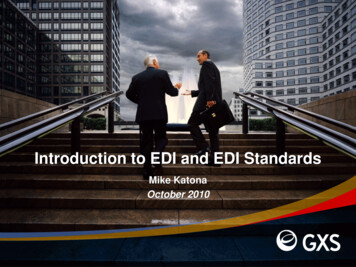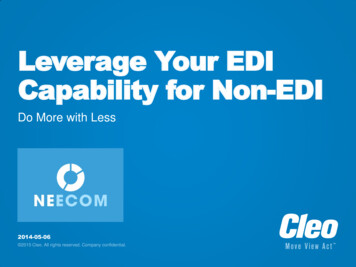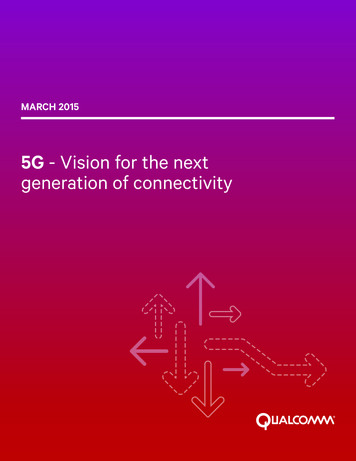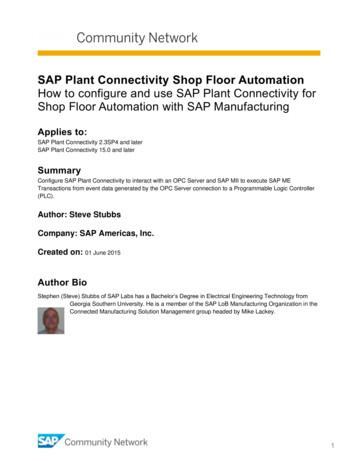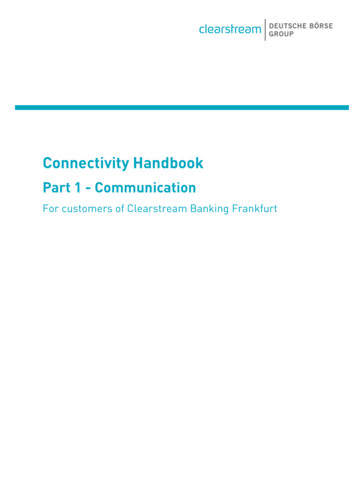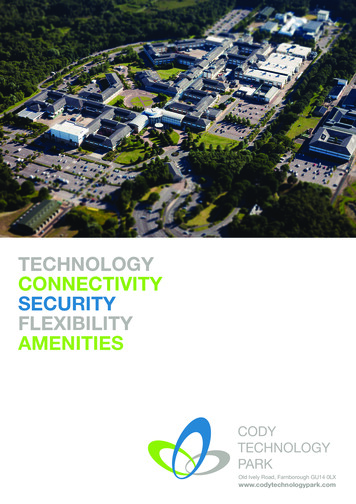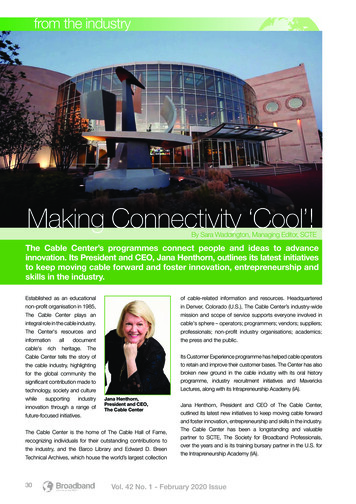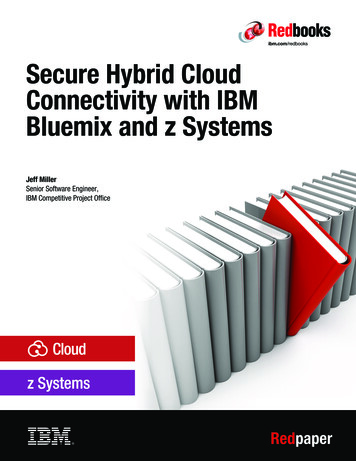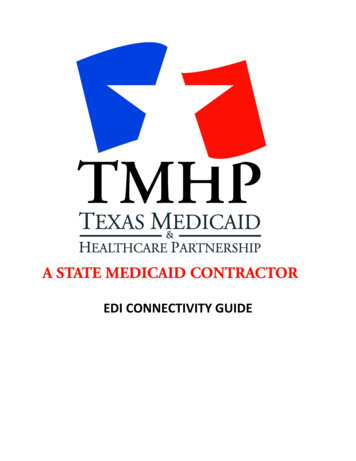
Transcription
EDI CONNECTIVITY GUIDE
Texas Medicaid EDI Connectivity GuideTABLE OF CONTENTS123456Introduction . 3TMHP Electronic Transactions . 42.1EDI Transactions . 42.2TMHP Receiver ID Numbers . 5Technology Requirements . 73.1Telecommunications . 73.2File Compression Techniques . 73.3File Transfer Protocol (FTP) Requirements . 7Establishing a Connection to TMHP . 84.1Installation Requirements. 84.2Connecting to TMHP Using the Cisco AnyConnect VPN Instructions . 8File Transfer Protocol . 95.1FTP Instructions – Microsoft Windows Explorer . 9Safe Harbor Connection.126.1Connectivity Standards .126.1.1Hypertext Transfer Protocol/Secure (HTTPS) Multipurpose Internet MailExtensions (MIME) Multipart .126.1.2Simple Object Access Protocol (SOAP) Web Service Definition Language(WSDL) 136.1.3SSL Certificates/TLS Version .146.1.4835 File Retrieval via Safe Harbor Connectivity .1478Hyper-Text Transfer Protocol (HTTP) Instructions .16TMHP File Naming conventions .178.1Files Sent To TMHP.178.2Files Sent From TMHP .179 Contacting TMHP Electronic Data Interchange Support .199.1Enrollment and Testing Information .1910Appendices .2010.1 Appendix A – Microsoft DOS-based FTP Client Program.2010.2 Appendix B – WS FTP PRO .2110.3 Appendix C – Safe Harbor Connection .2310.3.1 Connectivity Standards .2310.3.2Error Reporting .2410.4 Appendix D: TMHP Certificate Signature Request Instructions .2711Change Log .29Texas Medicaid Proprietary & ConfidentialPage 2 of 30Last Updated:10/6/2020
Texas Medicaid EDI Connectivity Guide1IntroductionThe Texas Medicaid & Healthcare Partnership (TMHP) is made up of a team of contractors thatprocess Texas Medicaid electronic data interchange (EDI) transactions under contract with theTexas Health and Human Services Commission (HHSC.)Acute Care, Long Term Care (LTC) and Long Term Services and Support (LTSS) transactionsare accepted electronically into TMHP EDI via file transfer protocol (FTP). Acute caretransactions are processed through Compass21, and Long Term Care transactions areprocessed through the Claims Management System (CMS) Long Term Care. LTSS claims areforwarded to the Managed Care Organizations (MCOs) for processing.Additionally, TIERS eligibility information is available as an interface through TMHP EDI FTPand Safe Harbor connection methods.The purpose of this guide is to outline the procedures for submitting transactions and retrievingresponses and reports.Note: This guide does not apply to TexMedConnect users or Care Forms users.AudienceThis guide is intended for trading partner use in conjunction with the following guides: American National Standards Institute (ANSI) X12N 5010 Implementation Guides which areavailable on the Washington Publishing Company web site at http://www.wpc-edi.com The TMHP Companion Guides which are available on the TMHP-EDI Testing web page athttps://editesting.tmhp.com/index.jsp and on the TMHP EDI web page athttp://www.tmhp.com/Pages/EDI/EDI companion guides.aspx under “Reference Materials.”A “trading partner” is defined as any entity trading data with TMHP EDI. Trading partnersinclude vendors, clearinghouses, providers (other than those using TexMedConnect), and billingagents.Texas Medicaid Proprietary & ConfidentialPage 3 of 30Last Updated:10/6/2020
Texas Medicaid EDI Connectivity Guide2TMHP Electronic Transactions2.1 EDI TransactionsThe following electronic transactions are available through TMHP:InboundTransactionInboundFormatResponseANSI X12 5010271 EligibilityResponseANSI X12 5010ANSI X12 5010277 Claim StatusResponseANSI X12 5010Acute Care/LongTerm CareProprietaryCSI SupplementalProprietaryLong Term Care278 Request forReviewANSI X12 5010278 ResponseANSI X12 5010275 AdditionalInformation toSupport a HealthCare ServiceReviewANSI X12 5010270 EligibilityInquiry276 Claim StatusInquiry837 ProfessionalClaim837 InstitutionalClaim837 Dental ClaimResponseFormatCommentsAcute CareLong Term CareAcute CareLong Term CareANSI X12 5010ANSI X12 5010ANSI X12 5010Texas Medicaid Proprietary & Confidential824 ResponseANSI X12 5010277CA ClaimsAcknowledgement/277CAU ClaimsAcknowledgementfrom MCOforwarded claims277CA ClaimsAcknowledgement/277CAU ClaimsAcknowledgementfrom MCOforwarded claims277CA ClaimsAcknowledgement/277CAU ClaimsAcknowledgementLong Term CareAcute CareANSI X12 5010Long Term CareAcute CareANSI X12 5010Long Term CareAcute CareANSI X12 5010Page 4 of 30Long Term CareLast Updated:10/6/2020
Texas Medicaid EDI Connectivity seFormatCommentsResponseFormatCommentsfrom MCOforwarded /AN/AN/AN/AN/AN/AResponse835 ElectronicRemittance &StatusAcute CareANSI X12 5010Long Term CareAcute Care277P ClaimActivityANSI X12 5010FinancialSupplementalProprietaryLong Term CareLong Term Care2.2 TMHP Receiver ID NumbersTrading partners should use the following TMHP Receiver IDs/qualifier:Acute CareTypeID Number/QualifierTMHP Production Receiver ID:617591011C21PTMHP Test Receiver ID:617591011C21TISA07, Interchange Receiver ID QualifierZZLong Term CareTypeID Number/QualifierTMHP Production Receiver ID:617591011CMSPTMHP Production Receiver ID/ PASRR- NFSSForm617591011LTCPPTMHP Test Receiver ID:617591011CMSTTexas Medicaid Proprietary & ConfidentialPage 5 of 30Last Updated:10/6/2020
Texas Medicaid EDI Connectivity GuideTMHP Test Receiver ID/ PASRR- NFSS Form617591011LTCPTISA07, Interchange Receiver ID QualifierZZTMHP TIERS Eligibility InterfaceTypeID Number/QualifierTMHP Production Receiver ID:617591011TIELPTMHP Test Receiver ID:617591011TIELTISA07, Interchange Receiver ID QualifierZZLTSS (Long Term Services and Support)TypeID Number/QualifierTMHP Production Receiver ID:617591011LTSSPTMHP Test Receiver ID:617591011LTSSTISA07, Interchange Receiver ID QualifierZZTexas Medicaid Proprietary & ConfidentialPage 6 of 30Last Updated:10/6/2020
Texas Medicaid EDI Connectivity Guide3Technology Requirements3.1 TelecommunicationsTMHP supports the TMHP virtual private network (VPN) Client, using a high-speed internetconnection, to connect to the TMHP network.For trading partners with a high-speed internet connection, TMHP recommends connecting tothe TMHP network over the public internet using the Cisco AnyConnect Secure Mobility Clientprovided by TMHP.3.2 File Compression TechniquesTMHP accepts compressed files with PKZIP or WINZIP compression techniques for zip files aswell as non-compressed files.3.3 File Transfer Protocol (FTP) RequirementsTMHP requires FTP as the method for transferring files and retrieving responses. As a result,providers do not need other communication software packages (e.g. XMODEM, YMODEM,ZMODEM, or Kermit) to transfer files.Texas Medicaid Proprietary & ConfidentialPage 7 of 30Last Updated:10/6/2020
Texas Medicaid EDI Connectivity Guide4Establishing a Connection to TMHP4.1 Installation RequirementsThese instructions were written for persons running Windows 7 with Internet Explorer. The useof any other operating systems or web-browsers will follow similar steps; however, supportusing any other operating system or web-browser will be best effort only.Providers will need to have elevated privileges or permissions to install software ontothe machine used for AnyConnect.In order to connect into TMHP using the new VPN solution called AnyConnect, providers mustfollow these instructions:1.Disconnect VPN session2.Open Internet Explorer3.Click on 4.Open anyconnect.zip and follow the provided installation instructions from launch screensection.5.After the installation process is complete, the user will be connected to TMHP using theCisco AnyConnect VPN.4.2 Connecting to TMHP Using the Cisco AnyConnect VPNInstructionsAfter installing the Cisco AnyConnect VPN Client, the user will be able to connect to TMHP forEDI transactions. Follow these instructions to connect with the Cisco AnyConnect VPN client:1.Go to All Programs Cisco Cisco AnyConnect Secure Mobility Client Cisco AnyConnectSecure Mobility Client. The Cisco AnyConnect VPN client window will appear.2.Click Connect. The Cisco AnyConnect VPN identification window will be displayed.3.Select TMHP EDI VPN from the Group drop-down menu. Enter the user name in theuser name field, without tmhp.net in front of it. Enter the tmhp.net network password in thePassword field.Texas Medicaid Proprietary & ConfidentialPage 8 of 30Last Updated:10/6/2020
Texas Medicaid EDI Connectivity Guide5File Transfer ProtocolOnce the user is connected to the TMHP Network using a VPN connection, the user is ready totransfer or retrieve files using FTP.The FTP servers run 24 hours a day, 7 days a week. This availability is subject to scheduledand unscheduled host downtime. According to operational policy, preventive maintenanceperiods will be scheduled on weekends whenever possible.To logon to the TMHP FTP server, the user will need an FTP client program or MicrosoftWindows Explorer. Microsoft Windows Explorer Version 5.0 and later has built-in FTPfunctionality. In addition, there are many FTP client programs available either commercially oras internet downloadable shareware (e.g. WS FTP Pro, etcetera,)5.1 FTP Instructions – Microsoft Windows ExplorerThe instructions below are based on accessing the TMHP EDI FTP server using MicrosoftWindows Explorer.Refer to: Section 9.0, “Appendices,” at the end of this document for instructions about otherFTP methods.Logging on to the TMHP EDI FTP Server1.Open Microsoft Windows Explorer (5.0 or above). In the address line, type one of thefollowing as tmhp.com5010 testftp://edi-5010test.tmhp.comTexas Medicaid Proprietary & ConfidentialPage 9 of 30Last Updated:10/6/2020
Texas Medicaid EDI Connectivity Guide2.In the menu bar, click File/Login As, then enter the user’s Submitter ID and Password atthe User Name and Password prompt. Click Logon.Note: Users who experience problems with their Submitter IDs or passwords can contact theTMHP-EDI Helpdesk by telephone at 1-888-863-3638 or by using the TMHP Contact web pageto submit an email.Uploading Files1.Once the user is logged on (as described above in Connecting to TMHP) a window willdisplay with the following two folders: Download and Dropbox. These folders are located inthe user’s home directory.2.Move the file to be transferred to TMHP by dragging and dropping, or copying and pastingthe file to the user’s home directory.Note: The directory path will not display “/home”; instead, the directory path will display both“/dropbox” and “/download folders.”3.The last step is to rename the file that was uploaded, and move it from the user’s homedirectory into the “/dropbox” directory. When the file has finished uploading to the user’shome directory, right click on the filename and click Rename. The filename will behighlighted. Rename the file to any name that is different from the original filename. Forexample, original filename: “12345678.txt”, new filename: “12345678.dat”. Rename the filewith the “/dropbox” path as part of the filename. (For example: /dropbox/12345678.dat).This command moves the file into the dropbox for processing. Another way to move thefile is to drag and drop the renamed file, 12345678.dat, into the “/dropbox” folder.Downloading Files1.Once the user is logged on (as described above in “Connecting to TMHP”) a window willdisplay with the following two folders: “download” and “dropbox.” The download folder willbe used for retrieving files from TMHP.Texas Medicaid Proprietary & ConfidentialPage 10 of 30Last Updated:10/6/2020
Texas Medicaid EDI Connectivity Guide2.Double click on the download folder to determine if there are any files to download. Todownload, right-click on the file and then click Copy to Folder. In the pop-up window thatappears, choose the appropriate location for the file on your local drive.Texas Medicaid Proprietary & ConfidentialPage 11 of 30Last Updated:10/6/2020
Texas Medicaid EDI Connectivity Guide6Safe Harbor ConnectionTexas Medicaid & Healthcare Partnership (TMHP) has implemented federally mandated CAQHCORE operating rules for (batch and real-time) eligibility, benefits, claims, claim status andresponse, and electronic remittance transactions.Note: Real-time is available for Eligibility Verification (270/271), Claims Status and Response(CSI – 276/277) and Prior Authorization Request for Review (278) transaction types.A signed agreement is required prior to submitting real-time transactions. Please contact theEDI Helpdesk to initiate a request to submit real-time transactions.6.1 Connectivity StandardsTMHP supports both transport methods for Safe Harbor Connectivity under the CAQH COREOperating Rule connectivity versions, 2.2.0 and 4.0.0.Version 4.0.0 requires the use of a TMHP issued SSL X.509 Certificate. To request acertificate from TMHP, refer to Appendix D: TMHP Certificate Signature Request Instructions.See Appendix C – Safe Connection for Error Reporting and Messages.6.1.1Hypertext Transfer Protocol/Secure (HTTPS) MultipurposeInternet Mail Extensions (MIME) MultipartTypeID Number/LocationAcute Care TMHP Receiver ID617591011C21TLong Term Care TMHP Receiver ID617591011CMSTTMHP TIERS Eligibility Interface TMHP ReceiverID617591011TIELTTest files CORE Envelope version requestIP address64.143.112.37Test files CORE Envelope version 4/httpsrequestTypeID Number/LocationAcute Care TMHP Receiver IDLong Term Care TMHP Receiver IDTexas Medicaid Proprietary & Confidential617591011C21P617591011CMSPPage 12 of 30Last Updated:10/6/2020
Texas Medicaid EDI Connectivity GuideTMHP TIERS Eligibility Interface TMHP ReceiverID617591011TIELPProduction files CORE Envelope version estIP address67.67.201.102Production files CORE Envelope version tpsrequest6.1.2Simple Object Access Protocol (SOAP) Web ServiceDefinition Language (WSDL)TypeID Number/LocationAcute Care TMHP Receiver ID617591011C21TLong Term Care TMHP Receiver ID617591011CMSTTMHP TIERS Eligibility Interface TMHP ReceiverID617591011TIELTTest files CORE Envelope version equestTest files CORE Envelope version 4.0.0IP /v4/soaprequest64.143.112.37TypeID Number/LocationAcute Care TMHP Receiver ID617591011C21PLong Term Care TMHP Receiver ID617591011CMSPTMHP TIERS Eligibility Interface TMHPReceiver ID617591011TIELPProduction files CORE Envelope version stProduction files CORE Envelope version aprequestIP address67.67.201.102When using SOAPUI, if you are having difficulty connecting, note these two options:Texas Medicaid Proprietary & ConfidentialPage 13 of 30Last Updated:10/6/2020
Texas Medicaid EDI Connectivity Guide1.If you are creating a new project in SOAPUI, if it returns with an IP address, you must add‘?WSDL’ to the endpoint of the URL Test and/or Production addresses. st?WSDL)2.Connectivity version 2.2.0—Install the following files:WSDL and XSD for version 2.23.Connectivity version 4.0.0—Install the following files:WSDL and XSD for version 4.0.0SSL Certificates/TLS Version6.1.3In order to achieve a successful secure handshake process using SSL certificates, clients needto use TLS version 1.2 and obtain and install two public key certificates (Public Primary RootCertification Authority and Intermediate Certification Authority) on their system:Certificates can be obtained at the following URLs: Public Primary Root Certification root/DigiCert Global G2.pem Intermediate Certification ica/DigiCertGlobalCAG2.pemUpon obtaining the SSL certificates, connectivity is supported using either the HTTP/S MIMEMultipart version 1.1 or SOAP WSDL version 1.2 methods.6.1.4835 File Retrieval via Safe Harbor ConnectivityThe request structure only allows one file to be picked up at a time. When retrieving an 835 filevia Safe Harbor Connectivity, follow these steps:1.Use the PayloadType X12 835 Request 005010X221A1 in a batch request to retrieve an835 file. A successful retrieval will contain the PayloadType'X12 835 Response 005010X221A1' in the response – with the 835 attached as thePayload.RequestsResponsesX12 835 Request 005010X221A1X12 835 Response 005010X221A1 orX12 005010 Response NoBatchResultsFileorCORE Envelope Processing ErrorsSee details in Section 10.3.2.X12 Response ConfirmReceiptReceived orCORE Envelope Processing ErrorsSee details in Section 10.3.2.X12 999 SubmissionRequest 005010X231A12.Send subsequent 835 retrieval requests to retrieve more 835 files. When there are nomore 835 files in the submitter folder, the response will contain a PayloadType ofTexas Medicaid Proprietary & ConfidentialPage 14 of 30Last Updated:10/6/2020
Texas Medicaid EDI Connectivity Guide'X12 005010 Response NoBatchResultsFile' with an ErrorMessage of ‘There is no resu
Oct 06, 2020 · Texas Medicaid EDI Connectivity Guide Texas Medicaid Proprietary & Confidential Page 7 of 30 Last Updated: 10/6/2020 3 Technology Requirements 3.1 Telecommunications TMHP supports the TMHP virtual