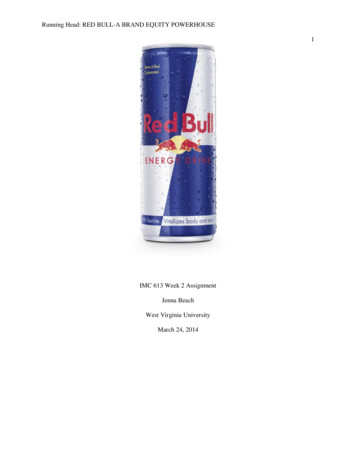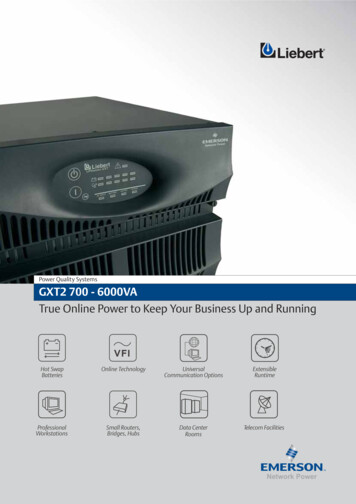Transcription
Instructions for Running Reports for yourWorkman’s Compensation AuditCreating a Custom Transaction Detail ReportFrom your QuickBooks Company File, Select Reports, then Custom Transaction Detail ReportCreated by The Wren Group, Inc.Certified QuickBooks Pro e 1
This box will open up. On the Display Tab, select your dates and the Cash ButtonThen in the Colums box, uncheck the boxes next to Account, Class, and Clr by clicking on eachline. Also clear the lines for Debit and Credit.Created by The Wren Group, Inc.Certified QuickBooks Pro e 2
Next, change the Total By to Payee.Created by The Wren Group, Inc.Certified QuickBooks Pro e 3
Now click the Filters Tab.Created by The Wren Group, Inc.Certified QuickBooks Pro e 4
From the Filters tab, the first item on the left is Accounts. From the drop‐down box, choose AllIncome/Expense Accounts.Created by The Wren Group, Inc.Certified QuickBooks Pro e 5
Then select the date button and input the date range that your auditor gave you:Created by The Wren Group, Inc.Certified QuickBooks Pro e 6
Now Select Name from the left box, and click on the down arrow and select multiple namesWhen you select “Multiple Names”, the name selection box pops up:Created by The Wren Group, Inc.Certified QuickBooks Pro e 7
Scroll down past your customers and select the first vendor. In this example, the first vendoris AAA Tech Consultants.Check off all the names in the list, all the way to the bottom. If you will click one name andhold down your left mouse button and move your mouse down, it will automatically check offeach name in the list.Created by The Wren Group, Inc.Certified QuickBooks Pro e 8
Once you have all the names selected, click the OK buttonNow you’re back to the filters box. Just one more filter to add.Created by The Wren Group, Inc.Certified QuickBooks Pro e 9
The last filter to add is the transaction type. From the left box select Transaction Type. Thenin the middle box, select Multiple Transaction Types.Created by The Wren Group, Inc.Certified QuickBooks Pro e 10
Select the following transaction types:CheckCredit CardBill PaymentBill CCThen Click OK. Your Filters window will look like this:Now click OK. Your report is done! You can e‐mail or fax to your auditor.Created by The Wren Group, Inc.Certified QuickBooks Pro e 11
Certified QuickBooks Pro Advisors 770‐554‐5414 www.thewrengroupinc.com Page 1 Instructions for Running Reports for your Workman’s Compensation Audit Creating a Custom Transaction Detail Report From your QuickBooks Company Fi