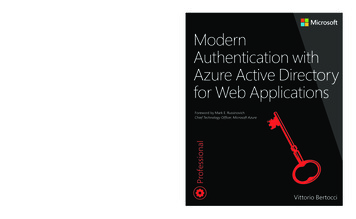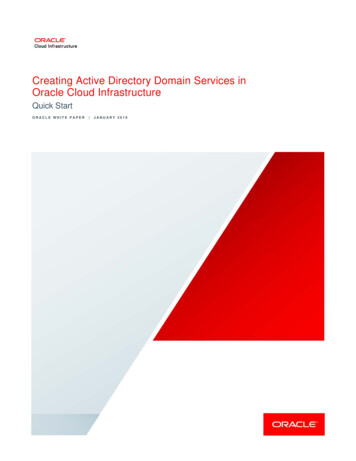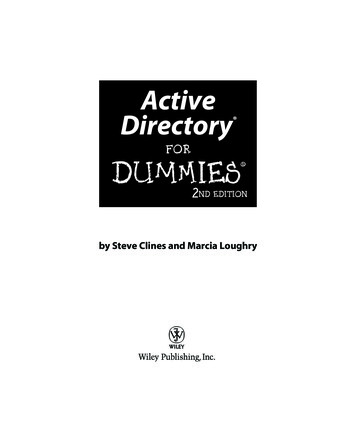Transcription
Leveraging MassTransit and Active Directory forEasier Account Provisioning and ManagementA Technical Best Practices White PaperG r oup Logic White Paper November 2 0 0 8
About This DocumentThis whitepaper explores the challenges and costs of provisioning and maintaining user accounts as well as meetingrequirements for transfer privilege security in a Managed File Transfer system. It describes how the new features ofMassTransit HP can be used in conjunction with Active Directory to provide systems and IT personnel with thecapabilities required to successfully implement and manage file transfer infrastructure deployed on a large scale andto deliver the ease-of-use required for successful adoption by a large user community.Leveraging MassTransit and Active Directory forEasier Account Provisioning and ManagementChallenges:As digital file transfer achieves increasing importance and broader use within corporations, larger communities ofusers and sites must be configured and managed within the file transfer solution. With free / inexpensive FTP andother solutions, management and governance of this burgeoning community is becoming very painful. IT personnelmust spend an increasing amount of time creating, configuring, modifying and otherwise managing accounts andsettings for the large community of file transfer users. Further, due to the time consuming, manual and error pronenature of creating and configuring accounts in these solutions, users must consistently wait long periods of time forconnections to be established with users and trading partners – which often prevents timely completion of business.Additionally, user adoption is a key barrier to gaining the benefits of Managed File Transfer across enterprises. FTP andother solutions often make it difficult for users to understand and adopt digital file transfer as a method of doingbusiness. Among other things, they often require substantial manual processes and do not make it easy for users toreceive files sent to them. Further, it is not easy for users to “address deliveries” to other users, making it hard forthem to get files to those to whom they need to send them. Customers seeking to gain the benefits of digital filetransfer on a broad scale through FTP and similar solutions struggle to gain adoption due to these issues.These challenges – poor ability to manage the community of users and difficulties in user adoption – cause customersto incur substantial costs – both in terms of lost IT and user productivity, as well as increased time-to-market and slowdown of overall business processes. Worse yet, they can block the success of digital file transfer systems and preventcustomers from achieving strategic business objectives and associated benefits. By making it easy to provision andmanage users, and by making it easy for large communities to adopt and use managed file transfer, MassTransit HPensures customers the fastest adoption of file transfer solutions across the enterprise and the fastest, most completedelivery of the business advantages offered by enterprise-wide Managed File Transfer deployments.Group Logic White Paper: Leveraging MassTransit and Active Directory for Easier Account Provisioning and Management1
Overview:The following sections describe:1. How to use MassTransit and Active Directory for user authentication2. Automatic Account Provisioning and Maintenance: MassTransit Master Lists3. Automatic Transfer Privilege Management: MassTransit Distribution Lists4. Ad-Hoc File Transfers and Active Email LinksNote: For detailed technical information, please refer to the MassTransit User Manual and online knowledge base.Basic MassTransit Active Directory Authentication:The cost and effort associated with governance and service provisioning for large numbers of users and applicationsis high. MassTransit helps to substantially reduce those costs by allowing system administrators to link file transferuser accounts to their Active Directory accounts, eliminating the need to maintain credentials, email addresses andother properties in a separate application.There are many benefits provided by using Active Directory for authentication in MassTransit:1. Users don’t need to remember another password to use MassTransit to send and receive files.2. Administrators and application managers don’t need to maintain user names, passwords and email addressesin MassTransit.3. MassTransit inherits the company’s governance policies from Active Directory and can therefore enforce them. Forexample, password complexity rules and expiration are automatically extended to MassTransit.4. Passwords, Email Addresses and other user items are managed in Active Directory and when changed, the updateis automatically reflected in MassTransit. For example, processes that depend on automatic email notification offile deliveries won’t need to be updated.5. When an account is disabled in Active Directory, it is also disabled in MassTransit (for instance, when an employeeleaves the company).6. Users benefit from using Single Sign On. If a user is logged in to his / her computer with Active Directorycredentials, they bypass the MassTransit login and can immediately send and receive files.Automatic Account Provisioning and Maintenance: MassTransit Master ListsMassTransit assists in lowering the cost of provisioning and account maintenance through its new Master List capabilities.The MassTransit Master List (MML) is one or more Active Directory Security Groups containing users and other groups.It can be an existing group or a specially created group. The MassTransit HP Server will automatically create, deleteand maintain Web Client accounts for users who are members of this group. Administrators can create a special“Profile” Web Client account that specifies the detailed security and other settings to be used when automaticallyprovisioning a new account.Group Logic White Paper: Leveraging MassTransit and Active Directory for Easier Account Provisioning and Management2
By making use of this powerful capability, administrators can completely automate the provisioning and maintenance of WebClient accounts for Active Directory-based users, eliminating the need to manage those accounts directly in MassTransit.A few examples:In its simplest form, if the organization wishes to allow all of its users to use MassTransit for digital file transfers, theMML could be pointed to the Active Directory “Users” group. MassTransit will automatically create and maintain WebClient accounts for everyone in the group. Those users will access MassTransit with their normal network credentials.As another option, the organization may wish to enable access to file transfer services only for a certain community ofusers or groups. For instance a “File Transfer Users” group could be created, and existing users and groups like“Production”, “Editors”, “Sales” could be made members of it. As expected, when a new employee is hired as aneditor, his / her account is created in Active Directory and added to the “Editors” group, a MassTransit account will beautomatically created and file transfer services will be enabled for this new employee. When they are removed fromthe MML or from any group member of the MML, it is also removed from MassTransit.In addition to the benefits provided by the basic Active Directory Authentication described above, the use of theMassTransit Master List significantly lowers administrative load and costs while facilitating provisioning andgovernance by eliminating the need to manually create and maintain user accounts to enable file transfer services inthe MassTransit HP system .Automatic Transfer Privilege Management: MassTransit Distribution ListsMassTransit further assists in lowering the cost of provisioning and adds the ability to enforce corporate governanceand security through its new Distribution List capabilities. The new MassTransit Distribution List (MDL) capabilitydefines who can send files to whom. A user can send files to any other user who is a member of an MDL to which theybelong. Users can be members of more than one MassTransit Distribution List.MassTransit automatically takes care of the entire account management process, including dynamically adjustingtransfer privileges, thus requiring no administrative intervention.The MDL is a regular Active Directory Security Group containing users and other groups. It can be an existing group ora specially created group. By adding groups like “Production” and “Sales” to an MDL, members of each group can beenabled to exchange files with each other.While MassTransit creates and maintains permanent accounts for members of the MassTransit Master Lists (MML)described previously, for members of the MDL MassTransit creates accounts on demand, only when they are needed,and makes these users available as valid destinations for files to be transferred. These on demand accounts areautomatically purged after a period of time and are recreated when needed.In addition to the benefits described in previous sections, the use of MassTransit Distribution Lists lowers governance andprovisioning costs even more by eliminating the need to manually configure transfer privileges between users. Security isfurther enforced by dynamically propagating existing Active Directory security group membership changes to MassTransit.Group Logic White Paper: Leveraging MassTransit and Active Directory for Easier Account Provisioning and Management3
Ad-hoc File Transfers and Active Email LinksThe use of the capabilities described above combined with automatic email notification allow organizations to establishad-hoc file delivery workflows without any need to manually create and maintain MassTransit Web Client accounts,while also providing a seamless, easy-to-use experience for end-users.What follows is an example of one such workflow:1. A user named Marcelo, who is a member of the MassTransit Master List, uses his web browser to navigate to theMassTransit Enterprise portal.2. Marcelo logs in with his Active Directory credentials (if Single Sign On is enabled and he is already authenticatedto the domain, this step is not necessary). MassTransit has already automatically created Marcelo’s accountbecause he is a member of the MassTransit Master List security group.3. Once authenticated, Marcelo is presented with the MassTransit Web Client user interface.4. Marcelo selects a recipient from the “Send To” list, which is automatically populated with the members of anyMassTransit Distribution List group of which Marcelo is also a member.5. Marcelo uploads the files by dragging and dropping them into the Web Client user interface, or by using the“Select” button.6. If the recipient’s account does not exist, MassTransit automatically creates it, and routes the files for delivery.7. MassTransit composes and sends an email message to the recipient containing the list of files, an Active Link anda one time passkey encoded in the link to eliminate the need for the recipient to use login credentials.Group Logic White Paper: Leveraging MassTransit and Active Directory for Easier Account Provisioning and Management4
8. The recipient receives the email message, opens it and clicks the Active Link.9. The recipient’s browser opens, presents the “Downloads” view of the MassTransit Web Client with the available files.10. The recipient downloads the files by dragging and dropping them to his desktop or by clicking the “Download All” button.Group Logic White Paper: Leveraging MassTransit and Active Directory for Easier Account Provisioning and Management5
ConclusionThis whitepaper has explored the challenges and costs of managing large scale deployments of file transfer. It hasdescribed how MassTransit Enterprise’s new features automatically create and manage Web Client accounts by linkingto Active Directory. It has also described how the product’s Active Links and passkey capabilities make it easy for endusers to exchange files. Overall, it has illustrated how MassTransit Enterprise 6 ensures customers the fastestadoption of file transfer solutions across the enterprise and the fastest, most complete delivery of the businessadvantages offered by enterprise-wide Managed File Transfer deployments.The following list provides a final review summary and review of the specific features and benefits of MassTransit version 6.0:1. Reduces IT Management Costs: Reduces, and in many cases, eliminates IT personnel time required to create,edit, delete and otherwise maintain a separate “users” database in MassTransit for Active Directory-based users.The cost savings are large when managing increasingly large and rapidly growing communities of users.2. Cuts Time-to-Market / Increases Responsiveness to Customers: Ensures timely response to requests for new useraccounts and associated business needs. Ensures that accounts can be created quickly enough so that IT /administrative processes do not slow down the pace of business and prevent or reduce the ability to capturebusiness value available through digital file transfers.3. Decreases Costs and Risks Associated with Security Breaches: When accounts are disabled, deleted, or theirsecurity group memberships change, IT personnel can be confident that the related accounts and privileges aredynamically updated in MassTransit. Because no manual work is required on the part of IT personnel, there isminimal chance for these changes to be missed and confidential information exposed.4. Increases User Productivity: Allows users to receive files by simply clicking an Active Link with encoded passkey inan e-mail notification. Allows users to access accounts through their standard Active-Directory user name andpassword and through Single Sign On (SSO). By simplifying and automating the tasks required to send and receivefiles, MassTransit makes it extremely easy for untrained users to successfully exchange files.5. Maximizes Managed File Transfer Benefits / ROI: Insures the fastest, broadest adoption and utilization ofMassTransit-based MFT throughout the enterprise, maximizing the ROI from digital file transfer and cutting the timeto achieve the expected ROI.About Group LogicGroup Logic, Inc. (GLI) is a leading provider of digital content-driven collaboration solutions for the enterprise and thecloud. With over 20 years of unmatched experience, Group Logic’s emphasis on customer success is the very coreof its business. More than 4,500 customers trust Group Logic every day to access, share, and extend their digitalcontent investments around the world. For more information, visit Group Logic on the Web at www.grouplogic.comor call 800.476.8781 / 1.703.528.1555.GroupLogic 1100 N Glebe Rd, Suite 800, Arlington, VA 22201, USAw w w. g r o u p l o g i c . c o m 1.800.476.8781 1.703.528.1555 info@grouplogic.com Copyright 2010 Group Logic, Inc. All rights reserved. Group Logic and MassTransit are registered trademarks of Group Logic, Inc.ExtremeZ-IP, Zidget, and ShadowConnect are trademarks of Group Logic, Inc. All other trademarks are properties of their respective owners.
requirements for transfer privilege security in a Managed File Transfer system. It describes how the new features of MassTransit HP can be used in conjunction with Active Directory to provide systems and IT personnel with the capabilities required to successfully implement and manage file transfer infrastructure deployed on a large scale and



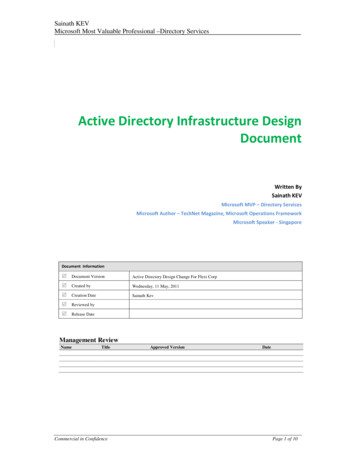
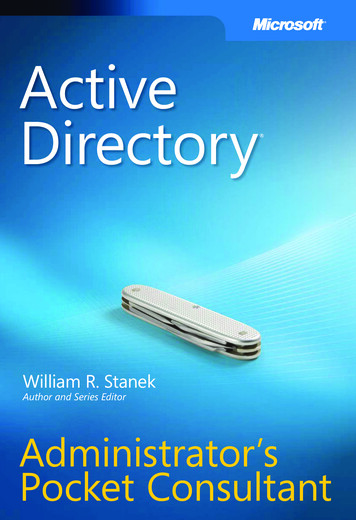


![[MS-ADFSOD]: Active Directory Federation Services (AD FS .](/img/1/5bms-adfsod-5d.jpg)