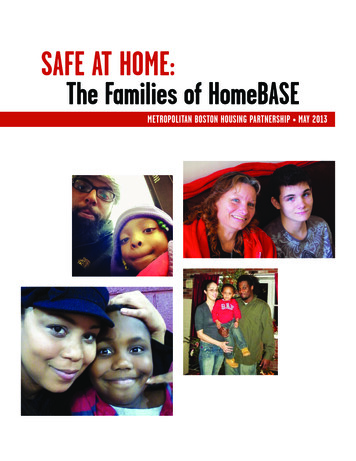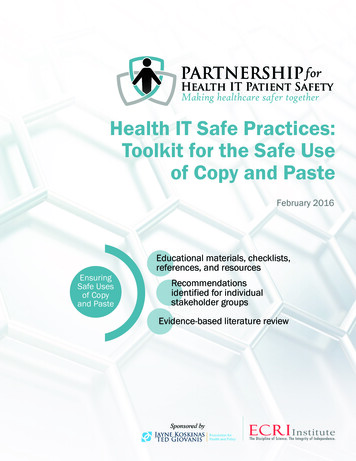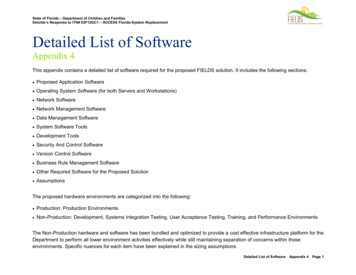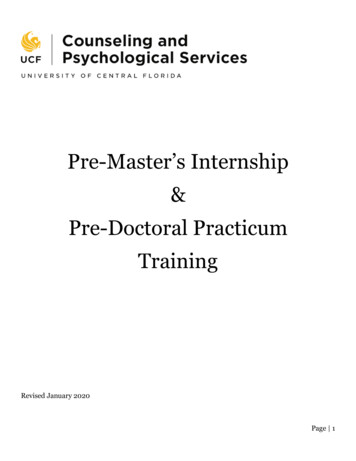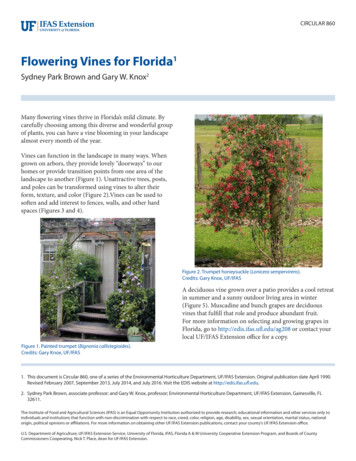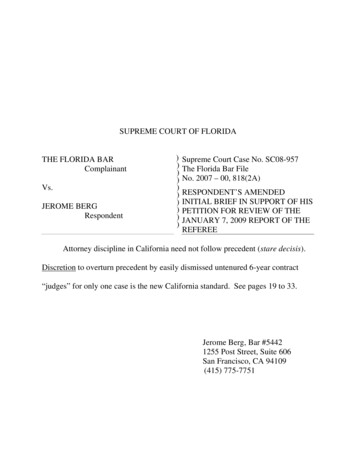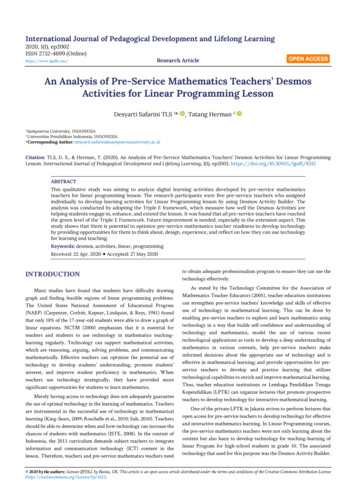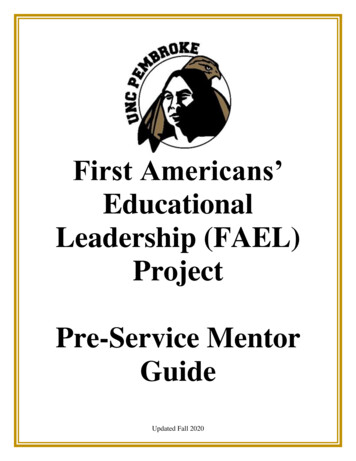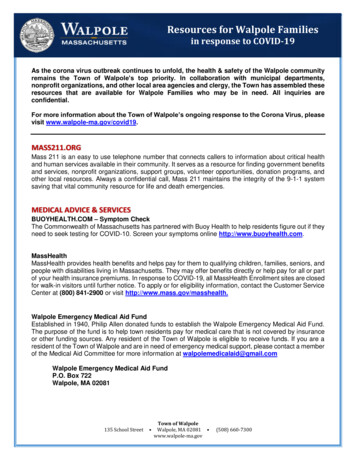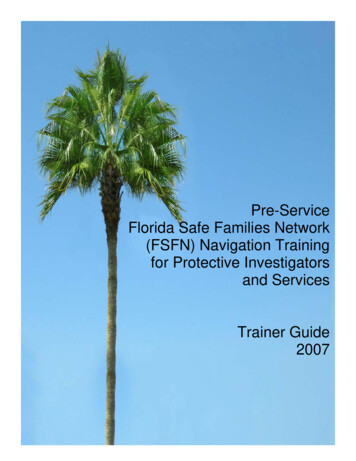
Transcription
Pre-ServiceFlorida Safe Families Network(FSFN) Navigation Trainingfor Protective Investigatorsand ServicesTrainer Guide2007
State of FloridaDepartment of Children and FamiliesFlorida Safe Families NetworkThe materials for Florida Safe Families Network were produced inconjunction with the University of South Florida for the State of Florida,Department of Children and Families. 2007, State of Florida, Department of Children and Families
To the Trainer . 4Module 1: Welcome-Getting Started . 10Topic Introductions. 10Topic Rules of the Road . 11Topic Course Objectives and Outline. 12Topic Mission of Department . 13Topic What is FSFN? . 13Topic Benefits of FSFN. 14Topic FSFN Training Site . 15Module 2: Desktop and Outliner Functions. 17Topic FSFN Terminology. 17Topic Log In and User Code . 18Topic Desktop. 19Topic Ticklers. 23Topic Automated Messages. 25Module 3: Search . 26Module 4: Creating an Investigation. 30Topic Accepting an Intake. 30Topic Pulling and Printing Priors . 31Topic Creating the Investigation Shell . 33Delink Intake. 34Module 5: Person Management – Maintain Case . 36Topic Changing Case Name . 36Topic Maintain Case. 37Topic Updating Service Role. 38Topic Updating Address . 39Topic Person Merge. 41Topic Updating Person Information . 44Topic Adding a Case Participant . 46Module 6: Commencement & Investigative Notes . 48Topic Adding a Participant to the Investigation . 48Topic Removing a Person from an Investigation . 49Topic Commencement. 50Topic Face to Face Contact . 52Topic Create a Child Investigation Note . 54Topic Viewing and Printing Notes . 55Topic Adding Maltreatments . 56Module 7: Creating the Initial Child Safety Assessment . 58Topic Create an Initial In-Home Safety Assessment. 58PreService FSFN Navigation Training R.11
Topic Background History . 64Topic Adding Notifications . 66Topic Additional Actions . 67Topic Submit Initial Safety Assessment to Supervisor . 68Topic Printing the Safety Assessment . 70Topic Update Initial Child Safety Assessment . 71Module 8: Narratives/Case Notes-Services . 74Topic Create Case Note . 74Topic Entering Case Notes with Face to Face contacts. 75Topic Edit & Print Case Note . 77Module 9: Placement-In Home . 80Topic Creating Living Arrangements . 80Topic Case Type . 81Topic Creating Interim Child Information . 82Module 10: Placement-Out of Home. 85Topic Create Person Providers . 85Topic Document Removal of a Child. 87Topic Options - Placement Approvals. 89Topic Documenting Photographs, Fingerprints Birth Certificates and AFCARS. 92Module 11: Completing an Investigation . 94Topic Completing the Background History. 94Topic Updating Basic Tab . 95Topic Completing the Allegations and Findings Screen . 97Topic Adding Final Roles and Updating Person Information . 100Topic Recommended Disposition & Results. 100Topic Viewing Closure Checklist. 101Topic Submit for Approval. 102Topic Closing a Case / Investigation . 103Topic Print Investigation . 105Module 12: Institutional, Special Conditions Referrals . 106Topic Institutional Reports . 106Topic Special Conditions Referral. 109Topic Child on Child Special Conditions Referral. 110Module 13: On-Call and Supervisor Tasks . 112Topic Transfer a Case . 113Topic Worker Assignment. 114Topic View the On-Call Schedule . 115Topic Create and View an Alert . 116Module 14: Medical/Mental Health Documentation . 118Topic Creating a Medical/Mental Health Profile & History . 118PreService FSFN Navigation Training R.12
Module 15: Updating Work for Services . 123Topic Updating Legal Status and Goals . 123Topic End Dating Placements and Removal Episodes . 125Topic Documenting Adoption Factors . 128Module 16: Services Case Closure . 130Topic Update Interim Child Information. 130Topic Updating Permanency Goal. 131Topic Initiate Case Closure . 131Module 17: Practice Activity & Wrap-Up. 133Topic End of Course Activities . 133Trainer Resources. 135Investigations Course Outline. 136Services Course Outline. 138Creating an Acting Supervisor. 140Creating Seed Data . 141Services Seed Data Guide. 144Trainer Games for Computer Labs (and tight spaces) . 146PreService FSFN Navigation Training R.13
To the TrainerOur PurposeThe purpose of child protection work is to keep children safe. All new counselors andinvestigators are required to receive child protection training and demonstrate their ability toprotect Florida’s children by skillfully identifying indicators of child maltreatment, includingfamily dynamics that create risks for children. Counselors and investigators must be able togather thorough information, analyze it, respond quickly, and document the findings inaccordance with Chapter 39, F.S. The application of these skills will determine what actionsand services are needed to protect children. In all cases, the counselor’s or investigator’swork with a family must be done in the context of child safety. Every counselor andinvestigator must know how to constantly take protective action if a child is not safe.Florida Safe Families Network (FSFN) provides an automated system to capture informationand generate reports regarding each child that comes into the care of the Department ofChildren and Families (DCF) as a result of abuse, neglect, or abandonment. Florida SafeFamilies Network (FSFN) is Florida’s method of receiving reports/intakes, documentinginvestigations, and recording all casework services provided to protect children.About this CourseFlorida Safe Families Network Navigation Training for Protective Investigator andServices is designed to provide detailed instruction and practice of basic skills required forusing the Intake, Investigation and Case Management activities in Florida Safe FamiliesNetwork.This training is a five day core curriculum for Trainer Certification. Upon completion ofthis training, certified Child Welfare Trainers will be able to utilize the modules required tofit their agency’s FSFN training needs.This training is intended to teach navigation of FSFN. This training is not intendedto teach maltreatments or the job functions of a Protective Investigator or ServicesWorker. Training related to the elements of child protection or the non-FSFN jobfunctions of the Child Protection Worker is provided during the pre-service and inservice trainings or during an employee’s probationary period.ConfidentialityFlorida Safe Families Network (FSFN) Confidentiality Notice: Florida SafeFamilies Network is Florida's method of receiving reports, documentinginvestigations, and recording all casework services provided to protect children.Florida Safe Families Network contains confidential and privileged information notto be shared with anyone unless authorized as defined in Chapter 39.202 F.S.Additionally, authorized individuals may only access those records for which there isa work related need to know.A Confidentiality Statement is offered in the Trainer Resources section.PreService FSFN Navigation Training R.14
About This GuideTo the Trainer - provides the general introduction to the courses and the steps to begin thecourse. The guidance provided in this section can be modified and tailored to meet anorganization’s special needs.Trainer Guide - The Trainer Guide is created in Modules that guide the participant fromIntake to Closure. The guide provides reference to common steps, hints, and trainer notesto support the trainer in completing the modules. When delivering the FSFN Training toPre-Service classes, the trainer will be able to select the specific training modules that arerequired by their local providers.Will indicate modules specific for InvestigationsWill indicate modules specific for ServicesThese icons will also be on the Power Point SlidesTrainer Information - grey boxes throughout the Trainer Guide serve as educationalbackground material for the trainer to use during that topic.Notes: additional information for the trainer is contained in italicized boxesthroughout the guide.Hints: Computer Tips will be in grey boxesDirections for the trainer are presented with the first word inbold, such as Ask, Advise, Direct, Display.» A Sentence in Bold with the forward arrows isinformation for the trainer to communicate verbally.While not intended to be read verbatim, this reflectswhat the trainer says to the participant group.Trainer Resources & Handouts Separate FSFN Service & Investigation Module OutlinesHow to Guides for trainers to Create an Acting Supervisor and Input Seed DataGames, warm-up activities, energizers and templates for the trainerTrainer Handouts A variety of job aidsParticipant Handouts FSFN ScenarioConfidentiality StatementFSFN Evaluation FormsPowerPoint Notes Handouts for the Investigations and ServicesPreService FSFN Navigation Training R.15
Target AudienceThis training is for certified Child Welfare Trainers, who will be facilitating FSFNtraining to Child Protective Investigators and/or Services Case Managers with theSheriff’s Offices and the Department of Children & Families and their contract providers,who have the job responsibility for child protective investigations, providing services toameliorate the actions that brought the child to the attention of the agency and to fostercontinued safety, permanency, and well being of children.Pre-service training time frames will depend on the FSFN training requirements of eachagency.Proposed time frames* for Pre-Service FSFN Navigation Training is provided asfollows: Child Protective Investigators – 2 ½ daysServices Case Managers – 1 ½ days*These time frames may change with FSFN Release 2.FSFN Training EnvironmentThe FSFN training environment serves as a resource for all participants to practice in arealistic application environment not associated with live production data, known as thesandbox. The sandbox environment contains a limited amount of seed data and workersto create, update, and maintain work in the application.Each DCF/CBC/sheriff training area has their own unique seed data base, scenarioand worker usernames (Log in ID).The seed data for this Trainer Guide will utilize the Vilmer Family scenario. All seeddata using the Vilmer Family will be in large dark grey print. Prior to preservice training in the local area, the trainer must replace their specific agency scenarioand corresponding “seed data” into the Trainer Guide by replacing the greyVilmer Information with their own agency seed data information,.Each agency has also been assigned a specific number of usernames and passwords thatwill be used by each trainee when working in the sandbox. These are for trainingpurposes only. The trainer must keep track of these usernames and passwords bycollecting them back at the end of training. Passwords should only be changed by thetrainer.The training environment (Sandbox) database is refreshed weekly on Sunday. Keep inmind that other training classes in the region have access to the same seed data and havethe capability of making changes before the database is refreshed. All trainers in theagency will be utilizing the same group of training usernames and passwords.PreService FSFN Navigation Training R.16
Training Materials and EquipmentMaterial Pre-Service FSFN Navigation Trainer Guide Pre-Service FSFN Navigation Trainer Handouts Pre-Service FSFN Navigation Participant Handouts Power Point Presentation for Pre-Service FSFN Navigation TrainingWeb- Based Training Courses – All WBT modules are stand alone interactive trainingsimulations organized into courses of common functionality. WBT modules can beaccessed from the FSFN WBT Training Course Page under the direction of the trainerduring or prior to the training or independently by the participant. The trainer hasflexibility to change the order within a course to meet the learning needs of the class.How Do I Guides – these job aids are available on the FSFN web site and serve toprovide desk side support for the most common tasks in FSFN. There are “How DoI Guides” for each of the functional areas of the FSFN application, e.g. Intake,Investigations, Ongoing Case Management, Provider, and Supervisory.Trainer Equipment – the trainer will need: A computer and an LCD projector to display the PowerPoint Presentation andFSFN Training Site. A flip chart or white board to capture ideas, issues, suggestions and presentinformation.Training Preparation9 Use the Florida Safe Families Network Web Based Training (WBT) courses and theTrainer Portal to become familiar with the modules that correspond to the differentsections of the Trainer Guide for Florida Safe Families Pre-Service NavigationTraining.9 Make certain that participants unders
Pre-Service Florida Safe Families Network (FSFN) Navigation Training for Protective Investigators and Services Trainer Guide 2007