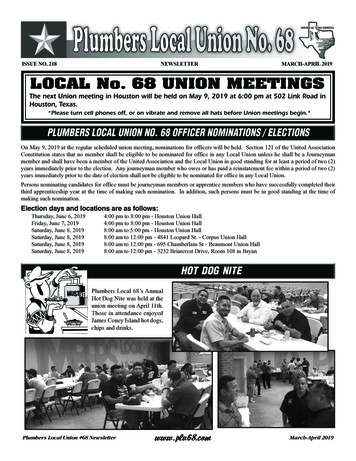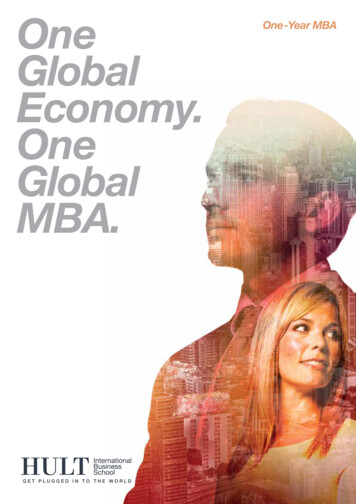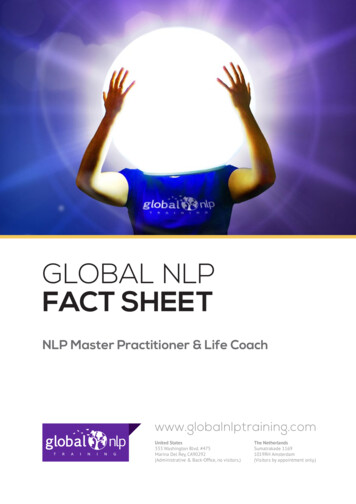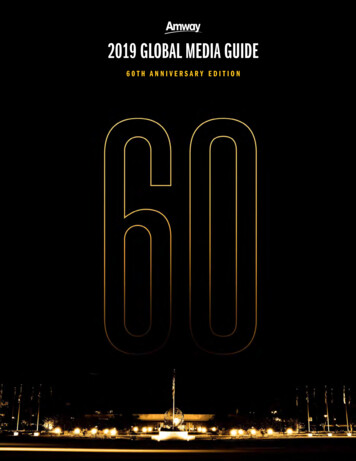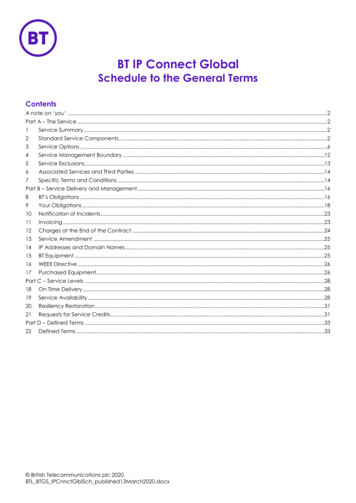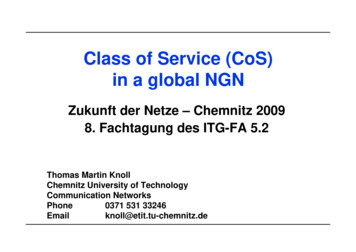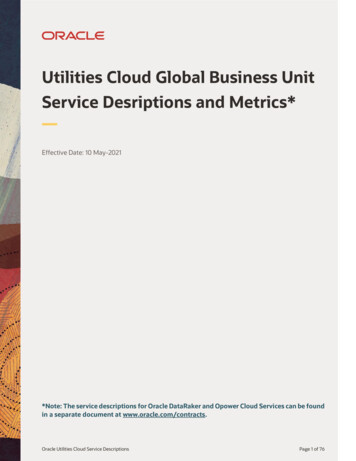Transcription
Local service - Global strengthrom anyss fwhneiscting withnneCoeerBuAustralia’s largest IT support franchise networky enabledrelanuecprondSTECHNOLOGY SOLVEDotecteed systmsa n y d e viceclie nts a n d stxibility toFlea ffgrowe ffi ci e nHow to IT enable your businessOur guide to modern business ITtl y
Safeguard Your Cloud Connected DevicesESET - Security that complements Office 365Robust AntivirusRobust antivirus andantispyware thatcatches threats othersmiss. Keeping yourcloud-accessing deviceclean and secure.Monthly BillingMonthly billing ratherthan an annual lumpsum payment* in linewith the subscriptionmodel of Office 365.Powerful FirewallProtect your businessdata from cybercriminals anytime,anywhere, with firewallsecurity that keepsyour device invisible onpublic Wi-Fi *Annual billing also available Easy to Add or Reduce UsersESET MSP allows youto add or reduce thenumber of devicesprotected quickly andeasily.Small System FootprintSpeed up scans andkeep employees ontask with a smallsystem footprint thatprevents disruptiveslowdowns orinterruptions.Removable USB ScanningRemovable mediascanning permitssecure sharing of filesand other data, whilekeeping your devicesafe from threats.ESET is available at ComputerTroubleshooters. Contact your CTSconsultant today to arrange a securityaudit 1300 28 28 78
A typical business IT setup:Internet SecurityInternal NetworkingLocal ServerWhat determines your business IT setup?Typically in most Australian businesses with multiple employees many core functions werehandled by a server which was an integrated suite from Microsoft designed for running email,network infrastructure and applications. Now, with changes to licencing and technology, manyfunctions can be hosted in the cloud and combined with a local Essentials Server. In identifyingyour ultimate solution to IT enable your business it will depend on your business requirementsand stakeholder considerations, such as those below:Business owner considerationsCapital investment – do you prefer to invest to upgrade systems or use a pay as you gosubscription model?EmailMicrosoftOfficeCRM &databasesFinancialsystemSpace and operating requirements – do you need to run your own infrastructure?Maintenance – would hosting dramatically reduce staff or outsource costs for your IT support?Line of Business ApplicationsScalability – will you need to add or reduce users in the future?File Storage & Onsite BackupOperating control – can you trust an external IT expert to remotely manage your systems?Applications – can you use hosted applications or do you need to host locally?Data usage and file sizes – are your business characteristics suitable to use hosted applications?Workstations& devicesPrintersFilearchivesBroadband speed and capacity – can your internet bandwidth handle hosted usage?Telephony &conferencingStatutory data retention – does your business have a requirement to hold and protect data?End user considerationsOffsite BackupAccess anywhere – do your users need access from PC, tablet and phones?Syncing – do your staff need synced email and data?Your IT enabled business goals:Information sharing – would accessing business information on the move be helpful to yourstaff?Seamless networking – would eliminating the need for a VPN reduce access complexityand increase productivity?Backup and central control – wouldautomatic backup and centralisedcontrol reduce your risk of useroriginated data loss?Securely enabled andprotected systemsBusiness from anywhereon any deviceConnecting withclients and staffFlexibility togrow efficiently
How does an IT enabled business look?Office 365Office 365 is the core of new IT environments, hosted in the Microsoft data centre it is controlledlocally from an administration panel – user profiles and company policies can be managedremotely. This includes new user set up and management of existing accounts.OneDrivefor businessMicrosoft handle all email backup and maintenance in their Australian data centre backed by a99.9% service level guarantee.SkypeMany financial systems are now cloud based (eg Xero, MYOB) enabling multi user access fromanywhere and reducing the need for a local server installation.for businessYammerWorkstations, tablets and smartphones licences and users can be managed remotely with Office365, particularly in an environment of BYO device and multiple device access.OneDrive for business and Sharepoint can be used for synced files.PLUSDatabase, CRM and line of business applications need to be individually assessed to determinesoftware licencing requirements and suitability for hosted, local, or virtualized environments.Internet SecurityTelephony can now be integrated into the IT environment to gain seamless transfer, messagingand call management using Fonality hosted VoIP phone systems. Skype for business providesgroup video conferencing without the need for specialist equipment.Local or Hosted ServerFinancialsystemLine of Business ApplicationsSecurity considerationsCRM &databasesFile Storage & Onsite BackupWith the evolution of cloud integrated systems the risks associated with internet and internalsecurity is continually escalating:End user security - workstations and laptops still require anti virus malware protection,scheduled backup, and regular preventative maintenance.Centralised user control and backup - critical company information and local files needed tobe protected and still require regular backup, possibly with offsite duplication.PrintersUnified threat management and content filtering - can offer maximum external threatprotection and enhanced business productivity to your internal network.Offsite BackupDisaster recovery and data restoration - business continuity can only be guaranteed withadequate backup and recovery procedures in place.Workstations& devicesYou choose the combinationthat’s right for your businessPhysical serverContent FilteringUnified Threat ManagementInternal NetworkingVirtualizationCloud
TheHow does the Office 365 core enable your business into the cloud?Office 365 is a cloud based service hosted by Microsoft that provides anywhere access to yourfamiliar Office applications, email, calendar, video conferencing and most up-to-date documentsacross your devices including laptops, tablets and smartphones.Solution:Business class email - Large 50GB mailboxes that can send messages up to 25MB with contacts,shared calendars, shared mailboxes, with data centre spam and malware protection. Office 365allows access from across the globe with Outlook or web. You can use your own custom domainfor your business email addresses, plus you get multi device syncing which allows a single viewacross all devices.Microsoft Office applications – Outlook, Word, Excel, PowerPoint plus more – users licencesare provided by subscription on multiple devices and are continually upgraded to new versions.Online document storage and file sharing – 1TB of storage in the cloud to store, backupand easily sharing with other users. Files are accessible with user permissions from almost anydevice, versions synchronized and available for use without an internet connection.Video conferencing and private social networking – Skype for business group scheduledonline meetings including audio, video, recording and screen sharing. Yammer provides aninternal social networking platform to share information, facilitate discussions and empowercollaboration within work groups.Office 365 advantagesWork from anywhere on any device – You have synced single view of your business.WordEasy reading, easy writingon every deviceOutlookStay productiveand connectedOneDriveShare and work together foryour businessExcelCreate order, organise data,share insightsPowerPointMake your point with clarity,your styleOneNoteAll your noteson all your devicesPublisherCreate somethingthat helps you stand outSkypeSkype for business - makevideo and audio callsYammerSocial networking withinyour teamAlways up-to-date. Never buy a new version of Office again!Multi device each user can install Office on up to 5 PCs or MacsSave to the cloud for backup and anywhere accessUse Office on your smartphone and tablet up to 5 devices per userTrusted local infrastructure – Office 365 is hosted in an Australian data centre with a 99.9%uptime service level guarantee.Reduce your capital expenditure – Reduced core hardware purchases, plus Office 365 licencingis available as a monthly subscription.Cut operational and energy costs – Reducing servers can reduce running costs substantially.Scale and flexibility for your business – Office 365 licences can be added or removed at anytime.No upgrades required –Office 365 is always up to date andcapabilities are added automatically.Remote support – All Office 365 isadministered from a central controlpanel built for remote administration.
How can we support your IT enabled business?Office 365As an IT enabled business with Microsoft Office 365 at the core of your IT systems you shouldenjoy greater productivity and, when combined with professional IT support and administration,you can ensure continuity of business operations, protection from security threats and peaceof mind.OneDrivefor businessOffice 365 and BEST managed servicesSkypefor businessYour local Computer Troubleshooters is a single point of contact for all IT issues.YammerWe are your business’ IT resource – we know your users, systems and procedures.You get improved IT performance and local support with a fixed monthly price.PLUSAdministration and support optionsInternet SecurityUnified Threat ManagementCRM &databasesFile Storage & Onsite BackupMonitoring and internet securityAdministration and user managementOn call troubleshooting, repairs and problem resolutionEnd user support – Remote and onsitePreventative maintenance and backup managementCT is your single point of contact for all your ITPrintersFlat monthly support feeOffsite BackupYou choose the combinationthat’s right for your businessNEXTSTEPSAsk us about ourFREE IT Assessmentfor your businessLite SupportBasic lusOnsiteInstall, setup and data migrationContent FilteringWorkstations& devicesProactiveDesign, procurement and licencingLocal or Hosted ServerLine of Business ApplicationsBasicStrategic advice and network planningInternal NetworkingFinancialsystemLiteProactive SupportAdmin&LimitedSupport
Help your clients tosecure their electronicbusiness records.Cost effective data retention and archiving as a service. Secureyour customers’ most important business records in an offline vault.Full online catalogue access through Ontrack DataAdvisor Search and browse your catalogue for directories, folders, files and metadataOn demand access to individual’s records at agreed service levelsUnparalleled securityRecoverProtection from ransomware and online hacksReliable offsite storage at Iron MountainRestoreLTFS.Your Ticket to Next-Generation Backup and Archiving.Offered by Iron Mountain and Kroll Ontrack.EraseCall 1800 476 668 to discuss your requirementsor e-mail dpsales@ironmtn.com.auTo contact your local Computer Troubleshooter1300 28 28 78Celebratingand enter your postcodeVisit: computertroubleshooters.com.au9Since 1997
and call management using Fonality hosted VoIP phone systems. Skype for business provides group video conferencing without the need for specialist equipment. End user security - workstations and laptops still require anti virus malware protection, scheduled backup, and