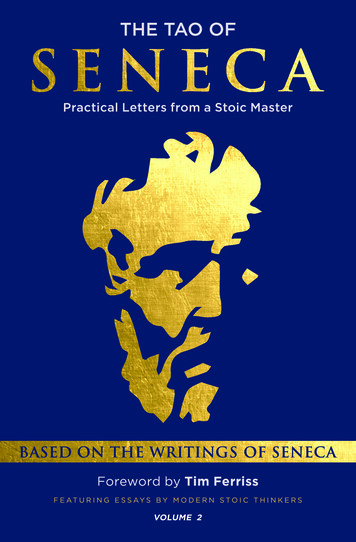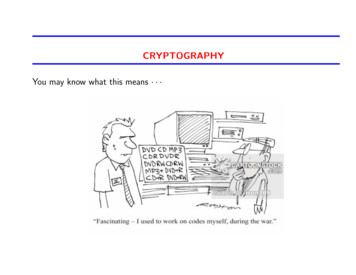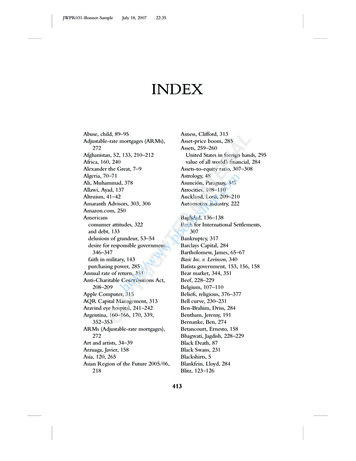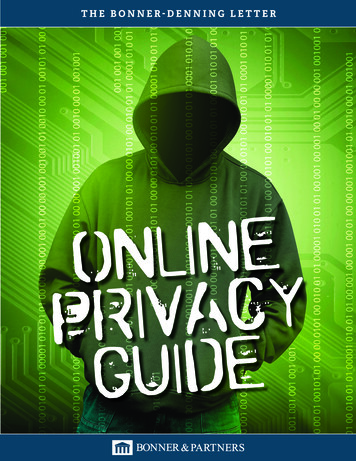
Transcription
THE BONNER-DENNING LETTERENILONYCAVIRPEDIUG
SPECIAL REPORT2018CONTENTS2 How to Surf the Web PrivatelyPrivacy from people using your computerUse a private windowClear your browsing historyPrivacy from marketersAvoid sites that track your activityUse a different search engineUse a browser extension servicePrivacy from hackersAvoid public Wi-FiMobile hotspotInstall a Virtual Private Network (VPN)Use different passwords4 Private Emails, Texts, and CallsEmail PrivacyEncrypt your emailsAvoid free email service providersUse a non-U.S. email service providerTexting PrivacyAlways lock your phoneBe careful what you sendEncrypt your textsPhone Call PrivacyUse an encryption appAvoid public pay phonesUse a prepaid phoneCheck your permissions7 How to Keep Your Payments Private and SecureUse gift cardsUse a virtual credit cardUse a privacy serviceWhat about Bitcoin?
The Bonner-Denning Letter Special Report - Online PrivacyOnline Privacy GuideBy Nick RokkeFederal agents led Leigh Van Bryan to an airplane.After hours of questioning and more than twelve hours ina holding cell with two Mexican drug dealers, Leigh wasdenied entry to the U.S.Leigh and his friend Emily Bunting were about to goon their first American holiday. The British duo had neverbeen to the States and were looking forward to seeingHollywood.Unfortunately, a couple of Leigh’s excitable tweets gothim flagged by the Department of Homeland Security.Earlier in the week, he tweeted to a friend, “Free this weekfor a quick gossip/prep before I go and destroy America?”This may sound incriminating, but any of Leigh’s Britishfriends would have understood “destroy” was slang forgetting drunk and partying.That tweet and another one about “diggin’ MarilynMonroe up” (a quote from the satire cartoon Family Guy)got him flagged.But that causes a problem – if there is a backdoor forthe government to get in, it can also be accessed by others.You might not be scared of the government monitoringyou, but you should be concerned about what hackers cando to you.If a hacker just steals your identity and maxes out afew credit cards, you’re lucky. This will “only” cost you, onaverage, 1,500 and 30 hours of your time to legally getthe erroneous charges expunged from your record. That’sa relatively quick fix.But be warned, if someone gets into your bank accountbecause of something you did (or didn’t do), your bankmay not be obliged to reimburse you.If the bank’s systems leaked the data, you’re covered.However, if the criminals get in through your systems,you may not be reimbursed for any losses suffered. Forinstance, one Seattle man had 12,000 taken from hisaccount by scammers. A small construction company lost 545,000. In both cases, their bank refused to reimbursethem because the electronic devices on which their onlinebanking was set up were not secure.But financial losses may not be the worst of yourproblems. It is possible to be stalked and blackmailedthrough your personal, everyday electronic devices. Ifyou have GPS in your phone, there are ways for peopleto follow you. And it is possible for someone to remotelyactivate the video recorder on your cell phone or laptopand record you doing potentially embarrassing acts. OneCanadian girl had a topless video of her posted on theInternet by a stalker. The embarrassment and bullyingshe endured at multiple schools as a result allegedlycaused her to commit suicide two years later, when shewas just 15.Privacy may be harder and harder to achieve, but it ismore important now than ever. In this report, we showyou several ways to protect your privacy and keep yourpersonal data secure.It’s About More Than Big BrotherGovernment agencies use digital surveillance of webcommunications to follow foreign terrorist suspects. Thisis a noble cause – we need to know if there is a threatof attack by terrorists. But as Bill explains in his book,Hormegeddon, what starts as a beneficial program canquickly morph into something completely different.The National Security Agency (NSA) has the authorityto listen in to billions of mobile phone calls made everyday around the world. They have the ability to transcribeand quickly search these calls for key words or phrases.And calls made by foreigners aren’t the only ones theymonitor. The NSA also listens in to and records calls byAmerican citizens.In addition to monitoring phone calls, the organizationalso keeps a record of all the texts and emails it can get itshands on. To help with that, some government agencies,including the NSA, ask companies to create a backdoor forthem to access the info. Most companies comply with thisrequest.1
The Bonner-Denning Letter Special Report - Online Privacy - How to Surf the Web PrivatelyHow to Surf the Web Privatelyto enter your password every time you go to access it.But some cookies save sensitive data like your usernameand address. If you are serious about your privacy,you should never allow your web browser to save yourpassword.Some cookies track your movements on the web. Thisallows advertisers (or criminals) to track your interestsand build a profile on you without your consent. Haveyou ever noticed an ad on Facebook for a website yourecently visited or a hotel you recently searched onlinefor? If you have noticed this, you have a tracking cookie.b) Clear your browsing history. If you forgotto launch an incognito web browser, deleting yourbrowsing history (also known as clearing your cache)and cookies is easy. In your browser settings (oroptions), you should see a button to clear the history.Click that. Then look for a button to delete cookies.There are too many different web browsers for us togive step-by-step instructions for each. A simple Googlesearch should bring up several easy-to-follow tutorials.Remember, this is just to remove the data from yourcomputer. This will not remove data other people havealready collected. For instance, if you use a Googleincognito window to check your Gmail account andstay logged in, Google will continue tracking you ifyou watch YouTube videos even if you are still in anincognito window. If you have some friends over andsearch YouTube for a video of last night’s knockoutpunch or winning touchdown, you’ll see YouTubesuggestions based on your recent viewing history. Ifthose results show Keeping Up with the Kardashians andProject Runway, merciless teasing will ensue.There are many different ways to protect yourself frompotential privacy breaches while surfing the web. When itcomes to private web surfing, we break the term “privacy”into three different categories:1) Privacy from people using your computerMost people have a computer or laptop at home thatis used by all the family. Why would you want to maintainprivacy on your home/personal computer, laptop, ortablet? A couple of reasons.First, let’s say you want to buy something for yourwife or kids as a surprise. You don’t want them to see thatyou’ve been checking out a certain site – it would spoilthe surprise. Or you want to make sure thieves find nosensitive data – such as your credit card details - if theysteal your laptop. Here are a few simple steps you can take.a) Use a private window. The easiest way to hideyour browsing history (a log of all the webpages youhave viewed) is to launch a “private window.” In GoogleChrome, it’s called an “incognito window.” Thesewindows do not record your browsing history or savecookies or other kinds of trackers.What is a cookie? It’s a small file a website saves toyour computer signaling that you’ve been to its site.Most of the time, cookies are helpful. For instance, acookie will keep you logged in to a site so you don’t have2) Privacy from marketersCertain websites track your activity no matter what.Facebook uses everything you and your friends post tohelp advertisers target you. Google tracks every search tohelp improve the experience for future users (and futureadvertisers).So, how can you get around this?Deleting cookies and trackers is a good start when itcomes to maintaining privacy from marketers. But thereare ways to stop them even before they plant cookies onyour computer.2
The Bonner-Denning Letter Special Report - Online Privacy - How to Surf the Web Privatelya) Avoid sites that track your activity. Easier saidthan done, right? Almost everybody has a Facebookaccount these days. But if you want to continueusing sites such as Facebook, you need to be awareof everything you or your friends post to your wall.Don’t post that you’re leaving on a two-week Europeanvacation. You may be publicly inviting burglars to stopby.b) Use a different search engine. Instead of usingGoogle for searches, you can route your search throughStartPage. This site routes your searches to Google, butthrough its own servers. That way, Google won’t knowwho sent the search. Or you can get more privacy froma search engine such as DuckDuckGo. This site doesn’ttrack searches at all.c) Use a browser extension service. Another wayto avoid cookies and trackers is to install a “browserextension” like Ghostery or Privacy Badger on your webbrowser. To do this, you can go to either website andfollow the instructions to install the program. Appslike these allow you to control what kind of cookies ortrackers reach your computer.There are trade-offs for maintaining your privacy.Most people still use Google because they are not doinganything that they care if Google sees. And Google isknown for giving great search results. Some argue thatGoogle and Facebook make life easier.So, if you decide you want to continue using thesepopular sites/apps because you like them, or they helpyou in any way, just be aware of the dangers and actaccordingly.padlock next to the web address.But these secure websites only ensure your data is safeonce it gets to the host site. A man-in-the-middle attackcan intercept your login details before they even get there.Luckily, there are steps you can take to secure yourdevice if you like using public Wi-Fi:(i) Mobile hotspot. The easiest thing to do is toset up your phone as a mobile hotspot. This process iscalled “tethering.” Most phones let you do this.Check with your wireless carrier for instructions onhow to set up tethering on your phone.Once you set up a hotspot, you can connect yourcomputer, laptop, or tablet the same way you’dconnect to any other Wi-Fi network.If you create a hotspot, make sure you passwordprotect it. Otherwise, your hotspot will be just likepublic Wi-Fi and you’ll have the same problems.And never log in to someone else’s hotspot unlessyou know who it is – it could be a hacker trying to getyour data.(ii) Install a Virtual Private Network (VPN).Another protective measure to take when using publicWi-Fi is to install a Virtual Private Network (VPN)on your computer. A VPN is a program that directsall your internet traffic through its server insteadof public Wi-Fi. After you install a VPN, you simplylaunch the program any time you connect your deviceto public Wi-Fi.One feature you should look for in a VPN is “endto-end encryption.” Encrypting your data is important.And for your data to remain encrypted, the data mustleave your computer encrypted and stay that wayuntil it reaches the VPN servers. This way, if a hackeris watching you, he will be able to tell you are sendingdata, but unless he has the encryption key, he won’tbe able to decipher what you sent. But if the data isn’tencrypted on both ends, hackers will be able to readyour data.We don’t recommend any specific VPN providers.But for a detailed review of several VPNs, just clickhere.b) Use different passwords. Using the same passwordfor every site will make things a lot worse if you aretargeted by a hacker. A hacker could access all youraccounts if your password is always the same. So, it isimportant to change your password for different sites.You can either come up with a system to create newpasswords, or get a password management app likeLastPass or Dashlane.3) Privacy from hackersKeeping hackers from your data is the most difficultto accomplish. Doing all the above will help, but it’s notenough.You need to be proactive at all times against this threat.You never know when someone is going to be watching whatyou type or send over the web. Here are some simple ways toprotect your data from hackers while online.a) Avoid public Wi-Fi. The No. 1 thing you can doto keep hackers away from your data is to never log into any website while on free Wi-Fi. Hackers can set upwhat’s called a “man-in-the-middle attack” and steal yourusername and password as soon as you click send.Some people think if they’re on a secure website,they’re safe. Most websites begin with “http.” You’ll knowif you are on a secure website if the web address beginswith “https.” You also will see a picture of a latched3
The Bonner-Denning Letter Special Report - Online Privacy - Private Email, Texts, and CallsPrivate Email, Texts, and CallsYou can install apps on your computer to encryptemails from desktop programs (think Outlook) and fromweb-based email clients (Gmail or Hotmail).For details on how to do this, check out this articleon Lifehacker.b) Avoid free email service providers. Anotherimportant factor when it comes to the privacy of youremails is the service you use. Do you use a free emailprovider like Microsoft, Yahoo, or Google? Be assured,there are no free things in life and email is no exception.These companies all use the emails you send to collectinformation to help marketers target you.While using your web-based email, have you evernoticed an advertisement on the side suspiciously closeto the topic of your email? You might now. If you typethe word “baby” into an email – even if you’re justsweet-talking your spouse – you’ll probably see diaperads. Writing about a trip to Vegas? You’re probablyabout to be bombarded with ads from casinos.If this kind of thing bothers you, you may want toconsider paying for your email service. ProtonMail isone such paid email provider. Right now, you can evenget a free secure email account from them. If you needmore storage than the free account provides, there areoptions to upgrade. Another paid service is Neomailbox.It is more expensive than ProtonMail, but it has moreoptions for maintaining privacy.c) Use a non-U.S. email service provider. While onthe topic of secure email providers, you should considerone hosted outside of the United States. This is justone more measure to protect yourself against a pryinggovernment. Both ProtonMail and Neomailbox haveservers in Switzerland – where the government stillconsiders privacy a basic human right.Paid and non-U.S. email service providers arebetter options than most anonymous email websites.Anonymous email sites say you can send an email tosomeone without them knowing who sent it. Which istrue – you can send an email and the recipient won’tknow who it is unless you identify yourself. The problemis most of these sites record your IP address. So, if yousend this from your home, it’s possible to trace whosent it. One example of an anonymous email site isKeeping emails and text messages private is just asimportant as keeping your web browsing private. In fact,you can follow many of the same precautions to ensureyour messages are secure.1) Email privacyToday, we share many of our most private detailswith others through cyberspace. Whether it’s personaltransactions, business deals, or love letters, they are allturned into ones and zeroes and sent into the digitalabyss. These messages go through servers, nodes, andcables to their destinations. That gives people plenty ofopportunities to intercept your message. So here are a fewthings you can do to prevent that:a) Encrypt your emails. As with encryptedbrowsing, both you and your message’s recipient needto have encryption. If one of you does not partake inthe encryption, the message is not secure. So, if you areserious about email encryption, you will have to getothers onboard.Many people use PGP encryption. This is a freeservice with strong encryption. Most hackers will notbe able to break the encryption. Neither will the NSA, ifyour encryption key is good enough.4
The Bonner-Denning Letter Special Report - Online Privacy - Private Email, Texts, and CallsSend Anonymous Email – it lets you send messages,but records IP addresses and has worked with theauthorities. So, don’t use this site if you want completeprivacy.videos in 2014, many of them of a very personal nature.Outspoken tech billionaire Mark Cuban has asolution to this problem – an app called Cyber Dust.This app has all the same features as SnapChat, butit doesn’t store files on its servers. Therefore, oncethe message deletes from the other phones, it is goneforever. Many businesses utilize this service to ensureprivacy.Mark Cuban created this app after the SECinvestigated him for insider trading. Cuban watched asthe SEC tried to use any message in any context theywanted to further their case. In the end, the courtsfound him innocent. But Cuban had to spend moremoney defending himself than if he had just paid theSEC fine. He was outraged and wanted to help othersavoid a similar situation.c) Encrypt your texts. Text messages sent fromone Apple iPhone to another are automaticallyencrypted. That – along with other privacy measures– makes the iPhone a decent starting point for privatemessaging. We know the encryption is good becausenot even FBI experts can break into an iPhone. In arecent high-profile case, the FBI reportedly had topay a company 1.3 million to unlock the iPhone of asuspected mass shooter after Apple refused to unlockit for them. But Apple immediately set about fixingthe code to prevent that method of breaking into thephone. This is good for your security. Even if you’renot doing anything illegal, knowing your phone isalmost “unhackable” means criminals also can’t breakinto your phone.There are other apps available for private textingsuch as Privatext, Smiley Private Texting, and PrivateSpace. These apps just encrypt your texts, but don’tautomatically delete your text like Cyber Dust does.2) Texting PrivacyMany people choose text messaging forcommunication instead of email. Texting creates acompletely new set of issues.First, let’s talk briefly about simple phone security.a) Always lock your phone. Some people likethe convenience of not having to unlock their phoneevery time they want to use it. This is a mistake. In thebest-case scenario, a phone thief only wipes all yourdata from the hard drive and sells your phone. Worstcase scenario: they log into all your apps, get sensitivedata, and use that to steal your identity. Or someonecould read your text messages and find potentiallyembarrassing information.3) Phone Call Privacyb) Be careful what you send. With texts (andemails), when you send them, you lose control of thetext. Your recipient can get that message and save itforever. Everything you say can be used against you forever. This doesn’t just include the messages yousend, but also any pictures and files you send throughthe texting app.If you think you can get around that by usingSnapChat – an app where you can decide for how longpeople can see your message – you’re wrong. SnapChatstores the pictures and videos on its servers. Thisallowed hackers to release 100,000 “private” photos andEver since the Edward Snowden leaks in 2013, we’veknown that the NSA has the ability to monitor all ofour phone calls. Taking that one step further means thetechnology is out there for anyone to listen in to your calls.Think about the different parties you give personalinformation out to over the phone. Doctors, banks, creditcard verification, the list goes on.As far as you know, no one has illegally gotten yourprivate info from your phone calls. But as most phonecalls are now transmitted digitally, phone call encryptionis now something you really need to think about. Here area few things you can consider doing:5
The Bonner-Denning Letter Special Report - Online Privacy - Private Email, Texts, and Callsa) Use an
It’s About More Than Big Brother Government agencies use digital surveillance of web communications to follow foreign terrorist suspects. This is a noble cause – we need to know if there is a threat of attack by terrorists. But as Bill explains in his b