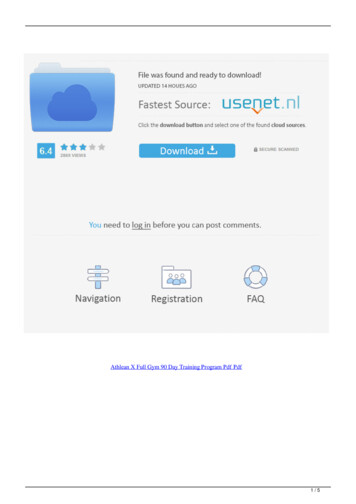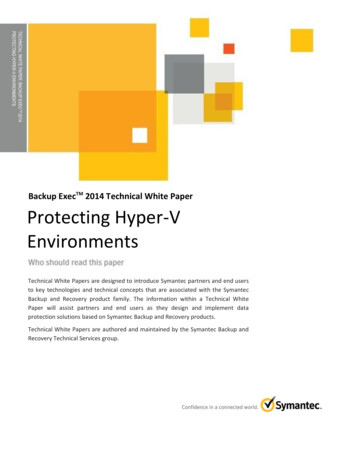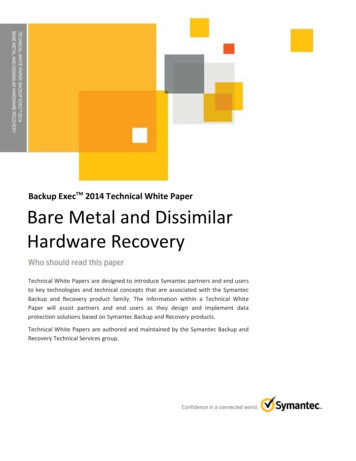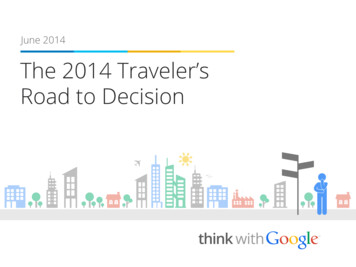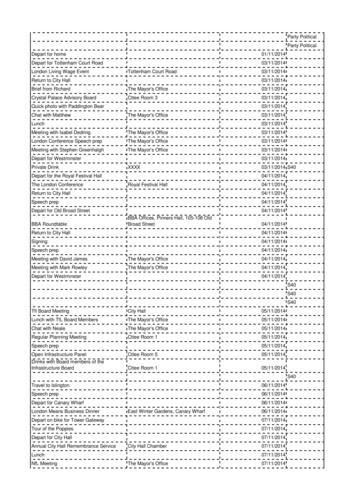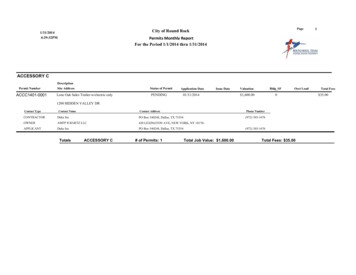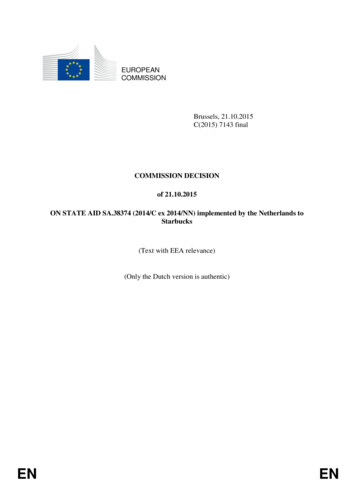Transcription
Paper SAS038-2014PDF vs. HTML: Can't We All Just Get Along?Scott Huntley, Cynthia Zender, SAS InstituteABSTRACTHave you ever asked, “Why doesn't my PDF output look just like my HTML output?” This paper explains the powerand differences of each destination. You will learn how each destination works and understand why the output looksthe way it does. Learn tips and tricks for how to modify your SAS code to make each destination look more like theother. The tips span from beginner to advanced in all areas of reporting. Each destination is like a superhero, helpingyou transform your reports to meet all your needs. Learn how to use each ODS destination to the fullest extent of itspowers.INTRODUCTIONSuperheroes are all different. Some superheroes have science and technology on their side (Ironman, Batman,Aquaman); some have super powers because they are from another planet or time (Thor, Superman); while othersbecame accidental superheroes (Hulk, Spiderman). Just as superheroes are able to do marvelous things, in differentways, based on their abilities, each ODS destination has a set of abilities and superpowers based on the underlyingarchitecture and purpose of the destination. This paper addresses two ODS destinations: PDF and HTML.CREATION STORYEvery superhero has a creation story. PDF and HTML have creation stories too. HTML was probably the first ODSdestination. With SAS version 7, ODS HTML and ODS RTF were initially introduced along with the ODS PRINTERdestination. The PDF destination was not production until SAS 8.2. The underlying architecture of ODS dictated thatstyle information (colors, fonts, borders, and so on) appropriate to each destination would be sent to each destination(using an ODS style template) along with the data from the SAS process or procedure. Then ODS would writeinstructions that could be rendered by a 3rd party application.ODS HTML initially created HTML 3.2 compliant HTML tags or elements, in SAS 7. The rendering application forHTML output was a web browser (although Microsoft Word and Microsoft Excel have been able to open HTML filesever since Office 97). Initially, with ODS the Printer family consisted of ODS PRINT, ODS PS and ODS PCL. Whenyou wanted a PDF file, initially, you created a PostScript file and needed to distill it to PDF form. In SAS 8.2, the ODSPDF destination became production.Right from the beginning the underlying assumptions of HTML and PDF were different. HTML was designed forscreen viewing. PDF could be viewed on the screen but it creates output that is in a format that is readable by Adobeor other 3rd party products that consume PDF. Basically it creates output that is printable. What you see in a viewerlike Acrobat will print out with the same appearance. Another nice thing about the PDF destination was that it was agood way to deliver output that would be hard to change without using fancy Adobe editing tools. HTML was difficultto change, too, but mostly because not everyone knew HTML tags and instructions. But, HTML is not a “paged”destination, so things like page numbers and page breaks and printing control really work better in PDF than in HTML(where they are not used at all). The rendering browser controls how an HTML file will be printed, and to some extentyou might be able to impact that printing using CSS @media instructions.WHAT IS MEASURED OUTPUT?The underlying architecture of PDF versus HTML has far-reaching impact on the output, beyond the concept of whichapplication renders the output. Now we can look at a concrete example. In the code below, two separate reports arecreated, taking all the defaults and changing orientation. Other changes are minor. HTML uses the defaultHTMLBLUE style template and PDF uses the PRINTER style. By default PDF also includes a bookmark area, butthat feature is easily turned off with the NOTOC option. All the reports use SASHELP.CARS, which is delivered withBase SAS, so it should be easy to replicate these results.options orientation portrait topmargin .25in bottommargin .25inleftmargin .25in rightmargin .25in number;ods html file 'c:\temp\default1.html' style htmlblue;1
ods pdf file 'c:\temp\default1 portrait.pdf' style printer notoc;proc report data sashelp.cars nowd;title 'Default Output Portrait Orientation';footnote 'The Footnote';run;ods all close;options orientation landscape topmargin .25in bottommargin .25inleftmargin .25in rightmargin .25in number;ods html file 'c:\temp\default2.html' style htmlblue;ods pdf file 'c:\temp\default2 portrait.pdf' style printer notoc;proc report data sashelp.cars nowd;title 'Default Output Landscape Orientation';footnote 'The Footnote';run;ods all close;The HTML output is the same for both programs, as shown in Display 1. The reason that both outputs are the sameis that HTML does not use the ORIENTATION option. Everything for HTML is written to a single HTML file, whichrepresents one (1) web “page”. It is somewhat odd that the HTML specification has uses the term “page” to describewhat is being displayed, since a single web page could be 5000 observations long, definitely too much to be printedon one physical page. And, as the annotations in red point out, on the HTML page, there is a single title at the top ofthe browser display and a single footnote at the bottom of the browser display.Display 1. Partial HTML ResultsHowever, with PDF output, the concept of measured output comes into play. What is measured output in regard toODS PDF? “Measured output” means ODS will determine the amount of available space for output. Unlike HTMLthe PDF destination is very concerned about height and width of output objects such as tables, text, graphs, andimages. A good analogy is to think about a piece of paper. How much output can you fit on that paper? The heightand width of the paper is fixed. Therefore, we have to make sure our output fits perfectly. ODS has to takemeasurable factors into account, including, but not limited to, paper-size being used, system margins, orientation ofthe output and font size of the output. This means that Printer family output, including ODS PDF is bound by physicallimitations.2
For example, the Portrait output is 26 pages and the Landscape output is 18 pages. What’s the reason for thedifference? In the Portrait output, the results do not all fit on a hypothetical piece of 8 ½ x 11 paper. As shown inDisplay 2, the PDF output displays variables Make -- Invoice on page 1 and then for that same group of observations,displays variables EngineSize -- Length on page 2. On the other hand, with the landscape orientation, all of thevariables can be displayed in landscape mode. Therefore, the page count is different.The other concept of measured output is shown in both Display 2 and Display 3. This output shows how ODSmeasured the placement of the report rows, titles, and footnotes based on the fact that every character and reportrow and text string in the output must be accounted for when ODS PDF lays out the page in memory before writing tothe output file (either the default file or the file you specify with the FILE option).Display 2. Partial PDF Results Orientation PortraitWhen you download the programs that accompany this paper, you will see that we also applied a LABEL to some ofthe variables to make the Header cells smaller, such as using ‘HP’ for HorsePower and ‘DT’ for DriveTrain. Noticehow the SAS title and footnote statements were used in the measured PDF output. The title and footnote appears atthe top and bottom of each page, as they would, if you routed this output to a physical printer. In addition, theNUMBER system option was used to place page numbers in the PDF (but not the HTML) output.3
Display 3. Partial PDF Results Orientation LandscapeNow that we have shown some fundamental differences between HTML and PDF output, we can discuss more abouthow to take control of your output, beyond simple tricks like changing the labels.HOW TO SIZE YOUR OUTPUTSince PDF adheres to the concept of measured output, there is more you can do with PDF in terms of controlling thesize of your output to maximize space on a physical page. For HTML, it is not so critical to maximize space on aphysical page, since the concept of physical pages is not relevant to HTML. When we show some of the controls thatapply to PDF, we will also show how those changes impact the HTML output.One easy change to impact PDF output is to change margins and orientation as shown in the Display 2 and 3 andthis will, in turn, impact number of pages that “fit” in each orientation. Other ways exist to impact the size of theoutput, one such is font size. We can make two simple changes to the PROC REPORT output to show how font sizeand cell padding can impact output. Consider the following change to the PROC REPORT code:proc report data sashelp.cars nowdstyle(report) {fontsize 9pt cellpadding 2px}style(header) {fontsize 9pt}style(column) {fontsize 9pt};As shown in Display 4, the PDF output, now fits in 8 portrait pages instead of the 26 pages before. The reason for thisdifference is that those 2 simple changes allowed ODS to “measure” the PDF output differently, so that all thevariables in the report row would fit into one portrait page. Although landscape output is not shown, using these samestyle overrides with PDF output caused the number of landscape pages to shrink to 11 pages instead of the original18 pages.4
Display 4. Partial PDF Results with Font and Cell Padding ChangesThe idea of changing font size and making it smaller might be an obvious change, but why does cell padding work?Cell padding is the amount of white space that “cushions” the letters in the cell. To see the impact of cell padding, wecan change the cell padding to be a very big number (like 20 px) and then look at the output again, as shown inDisplay 5.5
Display 5. Partial PDF Results with Font and Large Cell Padding ChangesWith this unusually large value for cell padding, the report row is again, too wide to fit on one portrait page and thenumber of total pages in the output has increased to 40. These considerations do have an impact on HTML, asshown in Display 6, but not as dramatic as increasing or decreasing the number of pages, because the only thing thathappens is that you scroll a bit more or a bit less in the browser. Even though there are no page breaks, you can usethese techniques with HTML to impact how much content fits on a single screen.Display 6. Partial HTML Results with Font and Cell Padding ChangesPAGES OF OUTPUT (OR WHAT IF MY OUTPUT IS TOO TALL)So far, the control over page breaking has been “implicit” or implied paging. When there are too many report rows tofit on a page (in paged destinations), a new page of output is started. The SAS titles and footnotes will take up spaceon every page in paged destinations, like PDF, but will appear only at the top and bottom of the output table in HTML.We can move outside the world of the simple listing report and talk about explicit page breaking. An explicit pagebreak is one that is inserted in procedure output by procedure controls, such as using the PAGE dimension in PROCTABULATE or the PAGE option in PROC REPORT or BY and PAGEBY with PROC PRINT. Since ODS destinations,except for LISTING, do not use LINESIZE and PAGESIZE options.One simple way to break up the output is to add explicit page breaks using procedure controls. To that end, we willstart with a switch of procedures and show implicit page breaks with PROC TABULATE and then explicit page breakswith a few other procedures.The code that we are starting with is shown below:ods html file 'c:\temp\demo2 implicit page.html' style htmlblue;ods pdf file 'c:\temp\demo2 implicit page.pdf' style printer;proc tabulate data sashelp.cars;title '1) Implicit Page Break from Procedure';where make in ('Audi', 'Volvo', 'BMW', 'Chevrolet') andtype in ('Sedan', 'Wagon');class make model type;var msrp mpg highway mpg city;table make * model,type*mean*(msrp mpg highway mpg city);run;ods all close;There are so many values for MAKE and MODEL that the TABULATE output is difficult to read, as shown in Display7.6
Display 7. PDF Results from PROC TABULATE with Implicit Page BreaksBut, with a change to the table statement to create a PAGE dimension results in the output shown in Display 8.table make,model,type*mean*(msrp mpg highway mpg city);7
Display 8. PDF Results from PROC TABULATE with Explicit Page BreaksUsing the same page dimension technique with HTML causes a slightly different result. Using the default HTMLBLUEstyle, there is a horizontal rule at the logical page break. In addition, the SAS title repeats at the top of the table and, ifthere were a footnote, the footnote would appear under the table on each logical page.Display 9. HTML Results from PROC TABULATE with Explicit Page BreaksIf you have a browser that supports CSS (Cascading Style sheets), you might be grateful that the horizontal rule isthere. In the style template, the horizontal rule comes with a CSS instruction for page breaking:class html"Common HTML text used in the default style" /'expandAll' " span onclick ""expandCollapse()"" "'posthtml flyover line' " /span hr size ""3""/ "'prehtml flyover line' " span hr size ""3""/ "'prehtml flyover bullet' %nrstr(" span b · /b ")'posthtml flyover' " /span "'prehtml flyover' " span "'break' " br/ "'Line' " hr size ""3""/ "'PageBreakLine' " p style ""page-break-after: always;"" br/ /p hr size ""3""/ "'fake bullet' %nrstr(" b · /b ");This means that when you print from a browser, such as Internet Explorer, if the CSS command is respected, thepage break command will be used by the browser, as shown in Display 10.8
Display 10. HTML Results Displayed in Internet Explorer’s Print Preview ModeHowever, once the style is changed to a different style like SEASIDE, the horizontal rule disappears as shown inDisplay 11, but the title and footnote repeat for every logical page.Of cour
Aquaman); some have super powers because they are from another planet or time (Thor, Superman); while others became accidental superheroes (Hulk, Spiderman). Just as superheroes are able to do marvelous things, in different ways, based on their abilities, each ODS destination has a set of abilities and superpowers based on the underlying