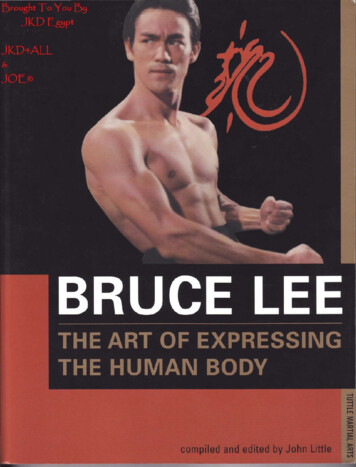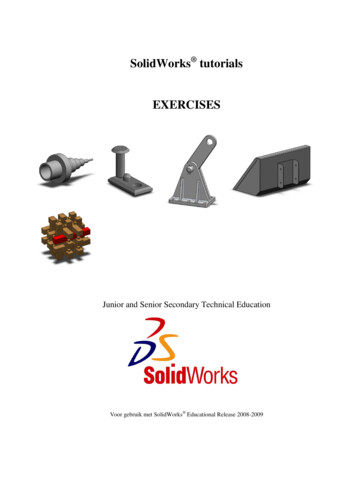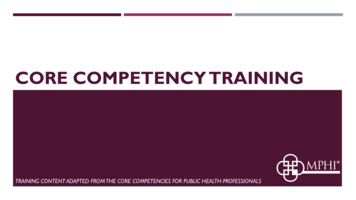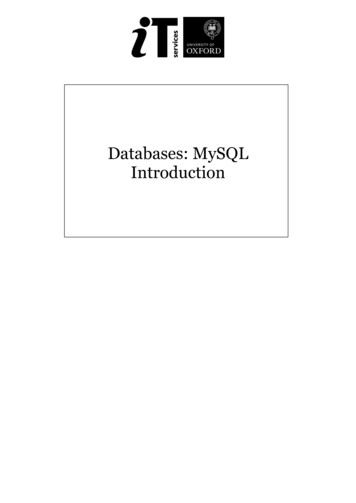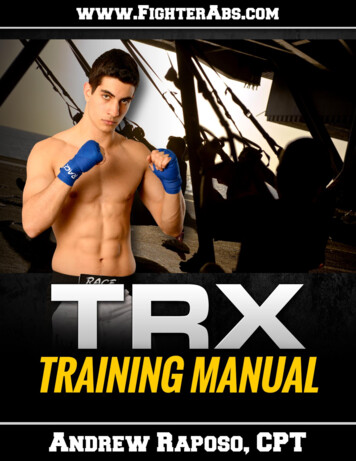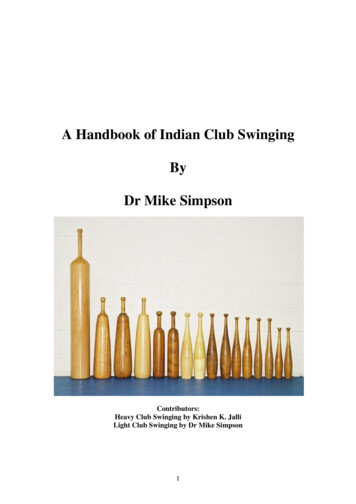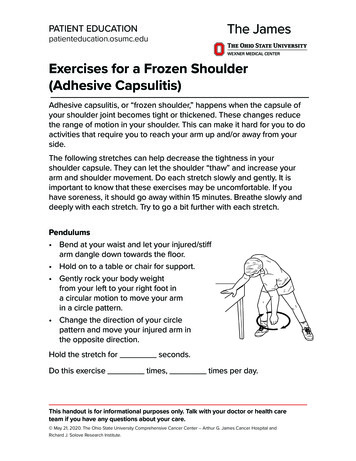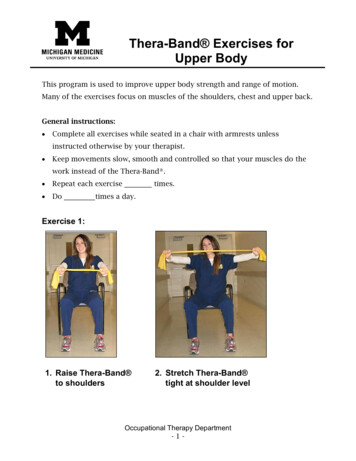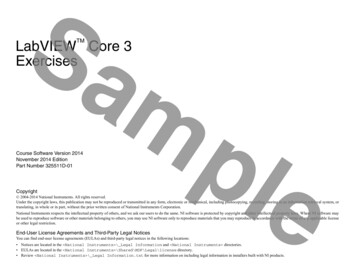
Transcription
SaTMmLabVIEW Core 3ExercisesCourse Software Version 2014November 2014 EditionPart Number 325511D-01LabVIEW Core 3 ExercisesCopyrightple 2004-2014 National Instruments. All rights reserved.Under the copyright laws, this publication may not be reproduced or transmitted in any form, electronic or mechanical, including photocopying, recording, storing in an information retrieval system, ortranslating, in whole or in part, without the prior written consent of National Instruments Corporation.National Instruments respects the intellectual property of others, and we ask our users to do the same. NI software is protected by copyright and other intellectual property laws. Where NI software maybe used to reproduce software or other materials belonging to others, you may use NI software only to reproduce materials that you may reproduce in accordance with the terms of any applicable licenseor other legal restriction.End-User License Agreements and Third-Party Legal NoticesYou can find end-user license agreements (EULAs) and third-party legal notices in the following locations: Notices are located in the National Instruments \ Legal Information and National Instruments directories. EULAs are located in the National Instruments \Shared\MDF\Legal\license directory. Review National Instruments \ Legal Information.txt for more information on including legal information in installers built with NI products.
SaTrademarksRefer to the NI Trademarks and Logo Guidelines at ni.com/trademarks for more information on National Instruments trademarks.ARM, Keil, and µVision are trademarks or registered of ARM Ltd or its subsidiaries.mLEGO, the LEGO logo, WEDO, and MINDSTORMS are trademarks of the LEGO Group.TETRIX by Pitsco is a trademark of Pitsco, Inc.FIELDBUS FOUNDATION and FOUNDATION are trademarks of the Fieldbus Foundation.EtherCAT is a registered trademark of and licensed by Beckhoff Automation GmbH.CANopen is a registered Community Trademark of CAN in Automation e.V.DeviceNet and EtherNet/IP are trademarks of ODVA.Go!, SensorDAQ, and Vernier are registered trademarks of Vernier Software & Technology. Vernier Software & Technology and vernier.com are trademarks or trade dress.Xilinx is the registered trademark of Xilinx, Inc.Taptite and Trilobular are registered trademarks of Research Engineering & Manufacturing Inc.FireWire is the registered trademark of Apple Inc.Linux is the registered trademark of Linus Torvalds in the U.S. and other countries.pleHandle Graphics , MATLAB , Real-Time Workshop , Simulink , Stateflow , and xPC TargetBox are registered trademarks, and TargetBox and Target Language Compiler are trademarks of TheMathWorks, Inc.Tektronix , Tek, and Tektronix, Enabling Technology are registered trademarks of Tektronix, Inc.The Bluetooth word mark is a registered trademark owned by the Bluetooth SIG, Inc.The ExpressCard word mark and logos are owned by PCMCIA and any use of such marks by National Instruments is under license.The mark LabWindows is used under a license from Microsoft Corporation. Windows is a registered trademark of Microsoft Corporation in the United States and other countries.Other product and company names mentioned herein are trademarks or trade names of their respective companies.Members of the National Instruments Alliance Partner Program are business entities independent from National Instruments and have no agency, partnership, or joint-venture relationship with NationalInstruments.PatentsFor patents covering National Instruments products/technology, refer to the appropriate location: Help»Patents in your software, the patents.txt file on your media, or the National InstrumentsPatent Notice at ni.com/patents.
SamSupportWorldwide Technical Support and Product Informationni.comWorldwide OfficespleVisit ni.com/niglobal to access the branch office websites, which provide up-to-date contact information, support phone numbers, email addresses, and current events.National Instruments Corporate Headquarters11500 North Mopac Expressway Austin, Texas 78759-3504 USA Tel: 512 683 0100To comment on National Instruments documentation, refer to the National Instruments website at ni.com/info and enter the Info Code feedback.
Sample
SaContentsStudent GuideA.B.C.D.E.mNI Certification.viiCourse Description .viiiWhat You Need to Get Started .ixInstalling the Course Software .ixCourse Goal .ixLesson 1Developing Successful ApplicationsExercise 1-1Exercise 1-2Lesson 2Organizing the ProjectExercise 2-1Exercise 2-2Create a Project Library .2-3Resolve Project Conflicts.2-7Lesson 3Creating an Application ArchitectureExercise 3-1Exercise 3-2Create a Queued Message Handler .3-3Handshaking with Notifiers .3-17Lesson 4Customizing the User InterfaceExercise 4-1Exercise 4-2Exercise 4-3Exercise 4-4LabVIEW Core 3 ExercisespleReview a Requirements Document.1-3Review User Stories.1-5Create a User Interface Prototype .4-3Create User Documentation.4-17Initialize an Application from a File.4-25Improve Application Usability .4-39 National Instruments v
SaContentsLesson 5Managing and Logging ErrorsExercise 5-1Exercise 5-2m Manage Errors.5-3Log Errors .5-17Lesson 6Creating Modular CodeExercise 6-1Exercise 6-2Exercise 6-3Exercise 6-4Exercise 6-5ni.comImplement and Test a Data Logging Module .6-3Integrate and Test Modules from the Top-Down .6-19Integrate and Test Modules from the Bottom-Up.6-35Implement Fuel Control Valve Functionality.6-53Integrate and Sandwich Test a Module.6-63Appendix AAdditional Information and Resourcesplevi
SaStudent GuidemThank you for purchasing the LabVIEW Core 3 course kit. This course manual and the accompanying software are used in the three-day, hands-on LabVIEW Core 3course.You can apply the full purchase of this course kit toward the corresponding course registration fee if you register within 90 days of purchasing the kit. Visitni.com/training for online course schedules, syllabi, training centers, and class registration.NoteFor course and exercise manual updates and corrections, refer to ni.com/info and enter the Info Code core3.A. NI CertificationpleThe LabVIEW Core 3 course is part of a series of courses designed to build your proficiency with LabVIEW and help you prepare for NI LabVIEW certificationexams. The following illustration shows the courses that are part of the LabVIEW training series. Refer to ni.com/training for more information aboutNI Certification.LabVIEW Learning PathCertified LabVIEWAssociate DeveloperLabVIEWGetting StartedLabVIEWCore 1LabVIEWCore 2Certified LabVIEWDeveloperLabVIEWCore tedDesign &Programmingin LabVIEWLabVIEW Core 3 ExercisesCertified LabVIEWArchitectAdvancedArchitecturesin LabVIEWManagingSoftwareEngineeringin LabVIEW National Instruments vii
SaStudent Guideni.com viiiB. Course DescriptionmLabVIEW Core 3 introduces you to structured practices to design, implement, document, and test LabVIEW applications. This course focuses on developinghierarchical applications that are scalable, readable, and maintainable. The processes and techniques covered in this course help reduce development time and improveapplication stability. By incorporating these design practices early in your development, you avoid unnecessary application redesign, increase VI reuse, and minimizemaintenance costs.This course assumes that you have taken the LabVIEW Core 1 and LabVIEW Core 2 courses or have equivalent experience.This course kit is designed to be completed in sequence. The course and exercise manuals are divided into lessons, described as follows.In the course manual, each lesson consists of the following: An introduction that describes the purpose of the lesson and what you will learnA discussion of the topics in the lessonpleA summary quiz that tests and reinforces important concepts and skills taught in the lessonIn the exercise manual, each lesson consists of the following: A set of exercises to reinforce the topics in the lesson Some lessons include optional and challenge exercise sections or additional exercises to complete if time permitsNote The exercises in this course are cumulative and lead toward developing a final application at the end of the course. If you skip an exercise, use thesolution VI for that exercise, available in the Solutions \LabVIEW Core 3 directory, in later exercises.
SaC. What You Need to Get StartedmBefore you use this course manual, make sure you have the following items: Windows XP or later installed on your computer LabVIEW Professional Development System 2012 or later LabVIEW Core 3 course CD, containing the following folders:DirectorypleDescriptionExercisesFolder containing VIs and other files used in the courseSolutionsFolder containing completed course exercisesD. Installing the Course SoftwareComplete the following steps to install the course software.1. Insert the course CD in your computer.2. Follow the prompts to install the course material.The installer places the Exercises and Solutions folders at the top level of the root directory. Exercise files are located in the Exercises \LabVIEW Core3 directory.TipFolder names in angle brackets, such as Exercises , refer to folders in the root directory of your computer.E. Course GoalGiven a requirements document for a LabVIEW development project, you will follow a software development process to design, implement, document and test thekey application features in a manner that satisfies requirements for readability, scalability, and maintainability.LabVIEW Core 3 Exercises National Instruments ix
Sample
Sam5Managing and Logging ErrorsTopicsExercise 5-1Manage ErrorsExercise 5-2Log ErrorsLabVIEW Core 3 Exercisesple National Instruments 5-1
Sample
SaExercise 5-1Manage ErrorsGoalmModify your code to gracefully handle both critical and non-critical errors.ScenarioIn the sprint planning meeting for this iteration, the product owner chose to implement the following user stories: As a boiler operator, I want the boiler controller to prevent the boiler from entering an unsafe state as a result of a critical error.pleAs a boiler operator, I want the system to be robust enough that minor errors do not result in system shut down, so that the boiler only shuts down if the errorprevents safe operation.Critical errors require shutting down the application because they cannot be otherwise managed. If they are not handled, critical errors may result in injury to personnelor damage to equipment. They may also place the system into an unmanageable state.Non-critical errors are more akin to inconveniences that should not prevent continued execution of the application.After discussing these user stories with the team, you identified and classified the following errors:Table 5-1. ErrorsCause of ErrorCancelling the Open File dialog when loading the INI fileThe user chooses an invalid INI fileDuring development, you accidentally mistype
LabVIEW Core 3 introduces you to structured practices to design, implement, document, and test LabVIEW applications. This course focuses on developing hierarchical applications that are scalable, readable, and main tainable. The processes and techniqu es covered in this course he lp reduce development time and improve application stability. By incorporating these design practices early in