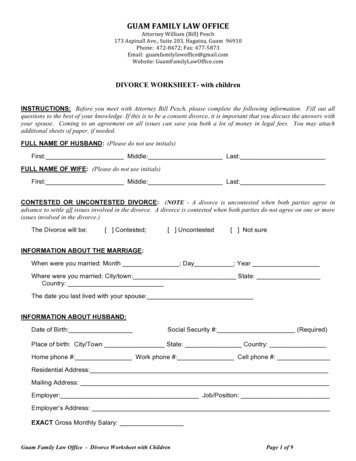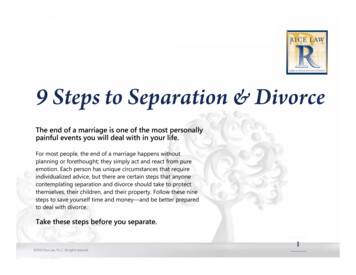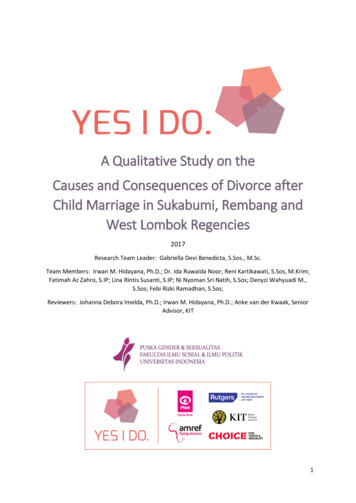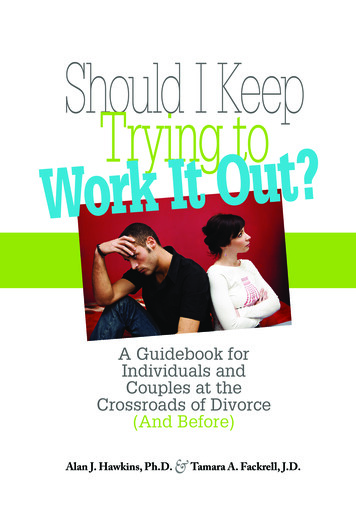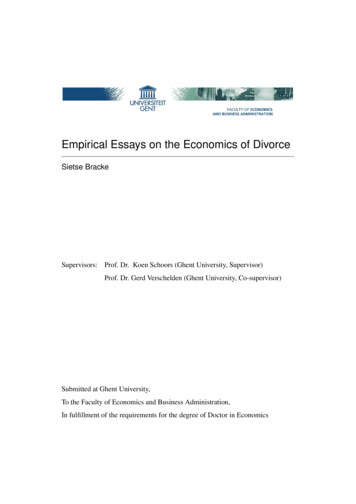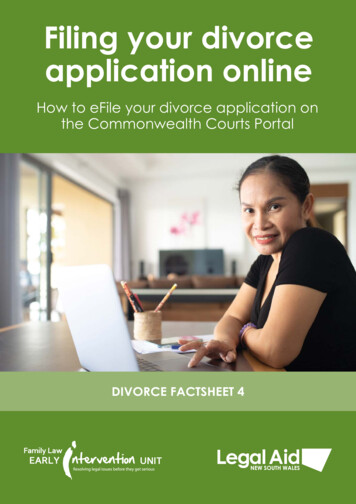
Transcription
Filing your divorceapplication onlineHow to eFile your divorce application onthe Commonwealth Courts PortalDIVORCE FACTSHEET 4
What is the Commonwealth Courts Portal?The Commonwealth Courts Portal is a secure online system that allows you to accessinformation about cases in the Federal Circuit Court and Family Court of Australia(FCFCOA).If you are applying for a divorce, you can use the Commonwealth Courts Portal to: start a new Application for Divorce file your Application for Divorce and other documents view and download documents that you and the other party have filed view future court dates view and download court orders and view and download your divorce order.To access the Commonwealth Courts Portal, you will first need to register using anemail address.How do I register for the Commonwealth Courts Portal?Go to www.comcourts.gov.au and click on register now. You will need an email addressto register.If you have an existing case, you can link your court file using your: file number or client number.If you do not know your file number or client number, email registerme@comcourts.gov.au with your: full name date of birth telephone number, and name of the other party.The court will verify your identity and link your court file for you in the CommonwealthCourts Portal.2DIVORCE FACTSHEET 4 I FILING YOUR DIVORCE APPLICATION ONLINE
How do I start a new application for divorce?1.Log on to the Commonwealth Courts Portal with your username and password.2. Select Start a new file. Click Confirm.3. Tick a box to confirm you are filing on your own behalf and select Continue thenConfirm4. Read the eFiling obligations and tick the box to confirm you understand and agreeto the eFiling obligations then select Confirm.5. Select Application for Divorce. Then click Continue.6. Select the appropriate court then Continue.7. Type in a name and description for the application. Click Create and then OK.8. Complete parts A to F of the application. Save each page as you go. You cancomplete and save parts in any order. You can save and stop filling out theapplication and log out of the portal at any time. Information you have entered willbe saved for 90 days.9. After you complete all the parts of the application, you can click Print preview tocreate a draft copy of the application. This allows you to check your applicationbefore locking it (see step 11).10. Upload your supporting documents: marriage certificate (if your marriage certificate is not in English, youwill need to upload a certified translation of your marriage certificateand Affidavit – Translation of Marriage Certificate). proof of citizenship or residency in Australia for the past 12 months (e.g.your citizenship certificate or visa paperwork). certificate from marriage counsellor (if you have been married less thantwo years and affidavit (if required) (e.g. if your current name is different to your nameon the marriage certificate or you and your spouse were separatedunder the same roof).11. Check your application and make sure all the information is correct. Click Lock andcontinue. You will not be able to make any changes to your application after youlock it.12. Print your application and the Affidavit for eFiling Application (Divorce). You mustsign the Affidavit for eFiling Application (Divorce) in front of a Justice of the Peace(JP) or a lawyer.If you are making a joint application, you and your spouse must both sign theAffidavit for eFiling Application (Divorce) in front of a JP or lawyer but you donot have to do this at the same time, or with the same JP or lawyer.3DIVORCE FACTSHEET 4 I FILING YOUR DIVORCE APPLICATION ONLINE
13. Scan and upload the signed Affidavit for eFiling Application (Divorce) on the portal.See section below under heading, ‘How to e-file documents on the CommonwealthCourts Portal’.14. Print the Marriage Families and Separation brochure and select the check box.15. Select a location for the divorce hearing. If you wish to do so, select that you wishto attend the divorce hearing. Depending on your circumstances, you may haveto attend the hearing. If you are making a sole application and there are childrenunder the age of 18 you must attend.16. Select payment option (or apply for a reduction of fees).17. Submit application.18. After successful payment, you will be asked to select a date and time for thedivorce hearing.19. If you are making a sole application, print the documents for service. If you aremaking a joint application, print the documents for your own records.How do I eFile documents on the CommonwealthCourts Portal?1.Scan each document and save in a place where you will be able to find them easily.2. Log on to the portal using your username and password. Select Available Files.Select your file number next to access the court file.3. Under Existing Applications select the appropriate application.4. Select Add Document.5. Go to the drop-down menu at document type and select the appropriate documenttype.6. Select your name to choose who the document is filed on behalf of.7. Click Choose File, select the document from where you had saved it at Step 1. Thisdocument must be: in PDF format under 10 Mb and not more than 100 pages (including attachments).8. Click Upload.4DIVORCE FACTSHEET 4 I FILING YOUR DIVORCE APPLICATION ONLINE
Need help?LawAccess NSWProvides free telephone legal information, advice and referrals to other services,including to your nearest Legal Aid NSW office, community legal centres, privatelawyers and other organisations that can help.1300 888 529www.lawaccess.nsw.gov.auFamily Law Early Intervention UnitThe Family Law Early Intervention Unit (EIU) is a state wide specialist service of LegalAid NSW. It provides free family law services in courts and community organisationsthroughout NSW. Call 1800 551 589 or see ly-law-earlyintervention-service.The Federal Circuit and Family Court of Australia (FCFCOA)You can get further information about court processes, forms, publications and DoIt- Yourself kits on the FCFCOA website www.fcfcoa.gov.au or by phoning the NationalEnquiry Centre (NEC) on 1300 352 000.Public librariesPublic libraries have computers and scanners. You will need to make an appointment.See www.nswnet.net/libraries.5DIVORCE FACTSHEET 4 I FILING YOUR DIVORCE APPLICATION ONLINE
There are five factsheets in the divorce series:Factsheet 1Factsheet 4Applying for divorceFiling your divorce applicationonlineHow to get started.How to eFile your divorce applicationon the Commonwealth Courts Portal.Factsheet 2Factsheet 5Serving your divorcedocumentsServing divorce documentswhen your spouse is in prisonHow to give your divorce documentsto your partner.Special rules for giving divorcedocuments to your partner whenthey are in prison.Factsheet 3Separation under the sameroofHow to apply for a divorce if you’vebeen living with your partner whileseparated.This brochure is a general guide to the law. You should not rely on it as legal advice, and we recommendthat you talk to a lawyer about your situation.The information is correct at the time of printing, however it may change. For more information contactLawAccess NSW on 1300 888 529. Legal Aid Commission of NSW 2022Order brochures online at: www.legalaid.nsw.gov.au/publicationsFind us on social media:Do you need help to contact us?If you need an interpreter, call the Translating and Interpreting Service (TIS National) on131 450 (9am – 5pm) and ask for LawAccess NSW.Do you find it hard to hear or speak?If you find it hard to hear or speak, call us through the National Relay Service (NRS) on133 677 and ask for LawAccess NSW or visit: www.relayservice.gov.auMARCH 2022MNLA60590
4 DIVORCE FACTSHEET 4 I FILING YOUR DIVORCE APPLICATION ONLINE 13. Scan and upload the signed Affidavit for eFiling Application (Divorce) on the portal. See section below under heading, 'How to e-file documents on the Commonwealth Courts Portal'. 14. Print the Marriage Families and Separation brochure and select the check box. 15. Select a location for the divorce hearing.