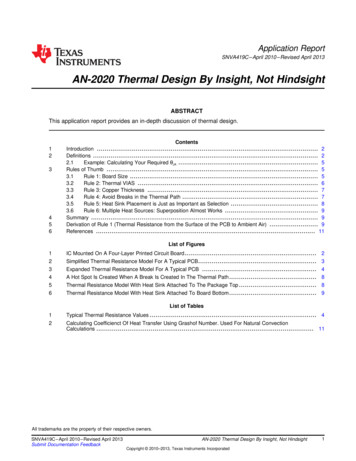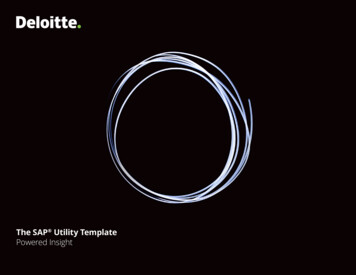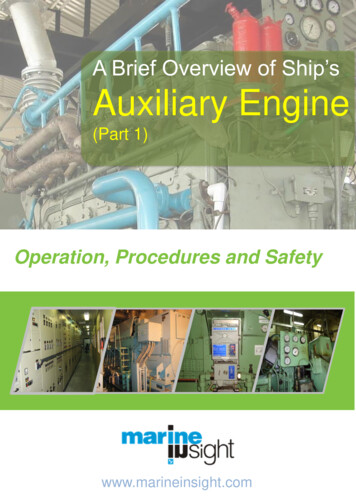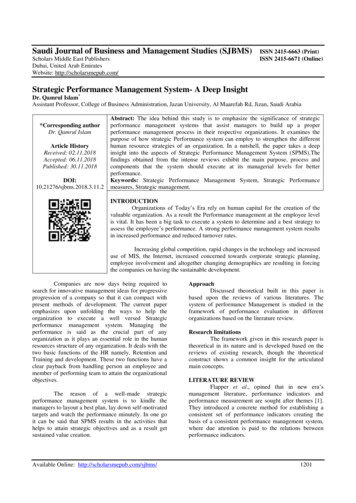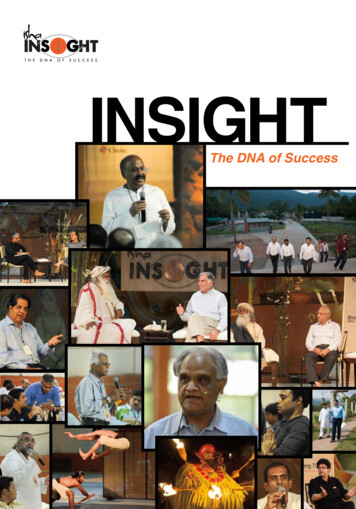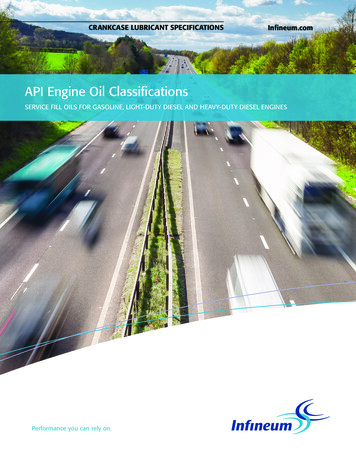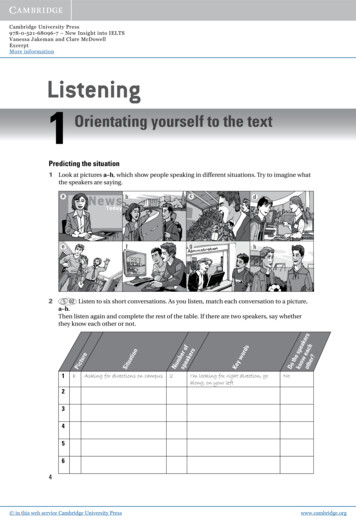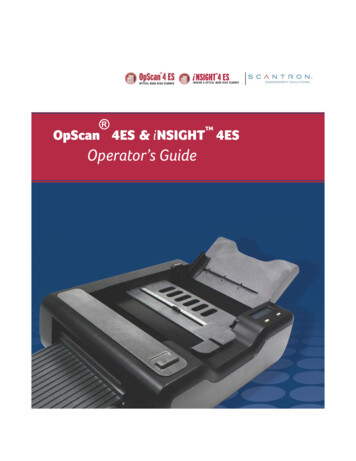
Transcription
TMOpScan 4ES & iNSIGHT 4ESOperator’s Guidei
ii
Copyright 2019Scantron CorporationAll rights reserved.Printed in the United States of America.For Users in the United StatesThis equipment complies with the requirements in part 15 of FCC Rules for aClass A computing device. Operation of the equipment in a residential area maycause unacceptable interference to radio and television reception requiring theoperator to take whatever steps are necessary to correct the interference.For Users in CanadaThe digital apparatus does not exceed the Class A limit for radio noise emissionfrom digital apparatus set in the Radio Interference Regulations of the CanadianDepartment of Communications.Le présent appareil numérique n’émit pas de bruits radioélectriques dépassantles limites applicables aux appareils numériques de la classe A prescit dans leréglement sur le brouillage radioélectrique édicté par le Ministre desCommunications du Canada.TrademarksAdvanced Character Recognition, iNSIGHT, Mark Reflex, OpScan, ParScore,Prosper, Remark, ScanBook, ScanFlex, ScanMark, ScanTools Plus, ScanToolsPrisma, Scantron DesignExpert, SelfScore, Survey Tracker Plus, TransOptic,Scantron, and the logo are trademarks in the U.S. and/or other countries, ofScantron Corporation or its affiliate(s).PostScript is a trademark of Adobe Corporation.Microsoft, Windows, and Vista are trademarks or registered trademarks ofMicrosoft Corporation in the United States and/or other countries.iii
iv
PPrefaceAbout This ManualThis Operator's Guide is your guide for day to day useof your scanner. It provides the information you needto handle basic tasks related to scanner operation,simple maintenance, and troubleshooting.This manual covers the following models: OpScan 4ES OpScan 4ES with SelfScore iNSIGHT 4ES iNSIGHT 4ES with SelfScoreWhen important, differences between the scannersare explained in the text. Be sure to determine whichscanner you own so that you know which informationapplies to you.Operator’s Guidev
PrefaceSoftware ReferencesYour scanner can operate using any of the followingsoftware applications. ScanTools Plus ScanTools Prisma A custom software application created usingScanTools Plus Link SDK A custom application created using ScanToolsPrisma SDKThis manual uses the generic term “ScanTools” whenreferring to whichever software option you are usingto operate your scanner.DocumentOrganizationviThis manual is organized as follows: Chapter 1, “Scanner Basics”, provides an overviewof OpScan 4ES and iNSIGHT 4ES scannercomponents, features, and system requirements,as well as safety and environmental information. Chapter 2, “Setting Up Your Scanner” describeshow to set up your scanner, install the necessarydriver software, and connect to the host computer. Chapter 3, “Operating Your Scanner” explains howto scan sheets with your scanner. Chapter 4, “Scanner Modes” describes the variousscanner modes, when best to use each, and how toselect them. Chapter 5, “Display Panel Messages” explains eachof the display panel messages that you might seeon the LCD (liquid crystal display) display panel. Chapter 6, “Using the Background Menu” providesa flowchart of the background menu system, aswell as explanations of each function. Chapter 7, “ES/ScanMark Emulation” describeshow to use ES/ScanMarkTM mode to emulate aScantron ES 2010, ES 2260, or ES 2800 scanner. Chapter 8, “Cleaning the Scanner” explains how toclean the scanner.Scantron OpScan 4ES and iNSIGHT 4ES Scanners
PrefaceRelatedDocumentationOperator’s Guide Chapter 9, “Troubleshooting” provides atroubleshooting chart designed to help you resolveany issues you encounter. Chapter 10, “Product Support and Services”provides information on registering your product,resources that are available to help you with yourscanning project, how to order supplies and forms,and how to contact Scantron Customer Support. Appendix A, “Recalibration” explains when andhow to recalibrate the scanner. Appendix B, “Transport Printer” describes printerfeatures, how to set up and test the printer(s), aswell as cleaning and troubleshooting. Appendix C, “Bar Code Reader” explains bar codereader components, which bar codes can be read,how to scan bar codes, troubleshooting andtesting. Appendix D, “Select Stacker” provides informationon setting up, testing, and scanning with the SelectStacker. It also covers Select Stacker display panelmessages and cleaning.This manual is part of a documentation set for theOpScan 4ES and iNSIGHT 4ES scanners. Thedocumentation set provides information onpackaging, installation, setup, operation, andconfiguration for users and system administrators. Thedocumentation set consists of the following: OpScan 4ES and iNSIGHT 4ES Operator’s Guide(part number 277 283 xxx*) OpScan 4ES and iNSIGHT 4ES Quick Start (partnumber 277 284 xxx*) OpScan 4ES and iNSIGHT 4ES Quick Tips Maintenance (part number 277 298 xxx*) OpScan 4ES and iNSIGHT 4ES Quick Tips - DisplayPanel Messages (part number 277 285 xxx*) Elements of Data Collection (part number 277 292xxx*)vii
Preface Scanning Tests, Ballots, and Surveys UsingSelfScore** (part number 277 300 xxx*)* Where xxx indicates the current revision number.** Only included with scanners equipped with theSelfScore option.Contacting CustomerSupportIf you require assistance, see “Product Support andServices” on page 157 for information on contactingScantron Customer Support.World Wide WebAccessYou can access our Web site at www.scantron.com.viiiScantron OpScan 4ES and iNSIGHT 4ES Scanners
PrefaceNOTESOperator’s Guideix
PrefacexScantron OpScan 4ES and iNSIGHT 4ES Scanners
PrefacevChapter 1:Scanner Basics1Scanner Components . . . . . . . . . . . . . . . . . . . . . . . . . . . . . . . . . . . . . . . . . . . . . . . . .Transport Bed Open View . . . . . . . . . . . . . . . . . . . . . . . . . . . . . . . . . . . . . . . . . .Transport Bed Closed View. . . . . . . . . . . . . . . . . . . . . . . . . . . . . . . . . . . . . . . . .Side and Back Views . . . . . . . . . . . . . . . . . . . . . . . . . . . . . . . . . . . . . . . . . . . . . . .Front and Top View . . . . . . . . . . . . . . . . . . . . . . . . . . . . . . . . . . . . . . . . . . . . . . . .22345OpScan 4ES Standard Features . . . . . . . . . . . . . . . . . . . . . . . . . . . . . . . . . . . . . . . .Standard Features . . . . . . . . . . . . . . . . . . . . . . . . . . . . . . . . . . . . . . . . . . . . . . . . .Options . . . . . . . . . . . . . . . . . . . . . . . . . . . . . . . . . . . . . . . . . . . . . . . . . . . . . . . . . . .Specifications . . . . . . . . . . . . . . . . . . . . . . . . . . . . . . . . . . . . . . . . . . . . . . . . . . . . .7778iNSIGHT 4ES Standard Features. . . . . . . . . . . . . . . . . . . . . . . . . . . . . . . . . . . . . . .Standard Features . . . . . . . . . . . . . . . . . . . . . . . . . . . . . . . . . . . . . . . . . . . . . . . .Options . . . . . . . . . . . . . . . . . . . . . . . . . . . . . . . . . . . . . . . . . . . . . . . . . . . . . . . . . .Specifications . . . . . . . . . . . . . . . . . . . . . . . . . . . . . . . . . . . . . . . . . . . . . . . . . . . .10101111System Requirements . . . . . . . . . . . . . . . . . . . . . . . . . . . . . . . . . . . . . . . . . . . . . . . . 13User Precautions. . . . . . . . . . . . . . . . . . . . . . . . . . . . . . . . . . . . . . . . . . . . . . . . . . . . . 14Environmental Information. . . . . . . . . . . . . . . . . . . . . . . . . . . . . . . . . . . . . . . . . . . 15Waste Electrical and Electronic Equipment (WEEE) . . . . . . . . . . . . . . . . . 15UL Regulatory Compliance Statement . . . . . . . . . . . . . . . . . . . . . . . . . . . . . . . . 16CLASS 1 LED PRODUCT . . . . . . . . . . . . . . . . . . . . . . . . . . . . . . . . . . . . . . . . . . . 16Chapter 2:Setting Up Your ScannerOperator’s Guide17xv
Selecting a Good Location. . . . . . . . . . . . . . . . . . . . . . . . . . . . . . . . . . . . . . . . . . . . 18Assembling the Scanner. . . . . . . . . . . . . . . . . . . . . . . . . . . . . . . . . . . . . . . . . . . . . . 19Installing Printer Cartridge(s) . . . . . . . . . . . . . . . . . . . . . . . . . . . . . . . . . . . . . . . . . 22Installing Scanner Utilities Software . . . . . . . . . . . . . . . . . . . . . . . . . . . . . . . . . . 24Connecting the Scanner. . . . . . . . . . . . . . . . . . . . . . . . . . . . . . . . . . . . . . . . . . . . . . 25Connecting the Power Supply . . . . . . . . . . . . . . . . . . . . . . . . . . . . . . . . . . . . . 25Connecting the Scanner to the Computer . . . . . . . . . . . . . . . . . . . . . . . . . 27Turning the Scanner On . . . . . . . . . . . . . . . . . . . . . . . . . . . . . . . . . . . . . . . . . . . . . . 29Installing Scanning Software . . . . . . . . . . . . . . . . . . . . . . . . . . . . . . . . . . . . . . . . . 30Handling “Recalibrate/See Manual” Messages. . . . . . . . . . . . . . . . . . . . . . . . . 31Uninstalling Scanner Utilities Software. . . . . . . . . . . . . . . . . . . . . . . . . . . . . . . . 32Chapter 3:Operating Your Scanner33Verifying Proper Setup . . . . . . . . . . . . . . . . . . . . . . . . . . . . . . . . . . . . . . . . . . . . . . . 34Configuring the Scanner . . . . . . . . . . . . . . . . . . . . . . . . . . . . . . . . . . . . . . . . . . . . . 37Scanning Procedure. . . . . . . . . . . . . . . . . . . . . . . . . . . . . . . . . . . . . . . . . . . . . . . . . . 38Understanding Display Panel Messages . . . . . . . . . . . . . . . . . . . . . . . . . . . . . . . 42Clearing Document Jams . . . . . . . . . . . . . . . . . . . . . . . . . . . . . . . . . . . . . . . . . . . . . 43xviScantron OpScan 4ES and iNSIGHT 4ES Scanners
Chapter 4:Scanner Modes45OMR with Imaging Mode . . . . . . . . . . . . . . . . . . . . . . . . . . . . . . . . . . . . . . . . . . . . . 46OMR Only Mode . . . . . . . . . . . . . . . . . . . . . . . . . . . . . . . . . . . . . . . . . . . . . . . . . . . . . 49ES/ScanMark Mode . . . . . . . . . . . . . . . . . . . . . . . . . . . . . . . . . . . . . . . . . . . . . . . . . . 51Download Run and Download Debug Mode. . . . . . . . . . . . . . . . . . . . . . . . . . . . 53SelfScore Mode . . . . . . . . . . . . . . . . . . . . . . . . . . . . . . . . . . . . . . . . . . . . . . . . . . . . . . 55Scantron Score Emulation Mode . . . . . . . . . . . . . . . . . . . . . . . . . . . . . . . . . . . . . . 57Chapter 5:Display Panel Messages73Scanner Paper Path . . . . . . . . . . . . . . . . . . . . . . . . . . . . . . . . . . . . . . . . . . . . . . . . . . 75Display Panel Messages . . . . . . . . . . . . . . . . . . . . . . . . . . . . . . . . . . . . . . . . . . . . . .Clean Read Head . . . . . . . . . . . . . . . . . . . . . . . . . . . . . . . . . . . . . . . . . . . . . . . . .Clean Read Head/Last Sheet Selected/Refeed Last Sheet. . . . . . . . . . .Clean Read Head/Refeed Last Sheet. . . . . . . . . . . . . . . . . . . . . . . . . . . . . . .Clear Paper Path/Refeed Last Sheet . . . . . . . . . . . . . . . . . . . . . . . . . . . . . . .Double Sheet. . . . . . . . . . . . . . . . . . . . . . . . . . . . . . . . . . . . . . . . . . . . . . . . . . . . .End of Batch . . . . . . . . . . . . . . . . . . . . . . . . . . . . . . . . . . . . . . . . . . . . . . . . . . . . .Feed Form/End . . . . . . . . . . . . . . . . . . . . . . . . . . . . . . . . . . . . . . . . . . . . . . . . . . .Feed Form/Start . . . . . . . . . . . . . . . . . . . . . . . . . . . . . . . . . . . . . . . . . . . . . . . . . .Feeding Form . . . . . . . . . . . . . . . . . . . . . . . . . . . . . . . . . . . . . . . . . . . . . . . . . . . .Form Error . . . . . . . . . . . . . . . . . . . . . . . . . . . . . . . . . . . . . . . . . . . . . . . . . . . . . . .F XXX Z XXX M XXXXX Kb C XXXXX . . . . . . . . . . . . . . . . . . . .Input Tray Empty . . . . . . . . . . . . . . . . . . . . . . . . . . . . . . . . . . . . . . . . . . . . . . . . .Multiple Sheets Fed/Clear Path - Refeed. . . . . . . . . . . . . . . . . . . . . . . . . . .Operator’s Guide7676777879798081818282838383xvii
Not Ready. . . . . . . . . . . . . . . . . . . . . . . . . . . . . . . . . . . . . . . . . . . . . . . . . . . . . . . .Paper Jam . . . . . . . . . . . . . . . . . . . . . . . . . . . . . . . . . . . . . . . . . . . . . . . . . . . . . . . .Processing Sheet . . . . . . . . . . . . . . . . . . . . . . . . . . . . . . . . . . . . . . . . . . . . . . . . .Ready . . . . . . . . . . . . . . . . . . . . . . . . . . . . . . . . . . . . . . . . . . . . . . . . . . . . . . . . . . . .Recalibrate/See Manual . . . . . . . . . . . . . . . . . . . . . . . . . . . . . . . . . . . . . . . . . .Reconfigure Host/See Manual. . . . . . . . . . . . . . . . . . . . . . . . . . . . . . . . . . . . .--Rejected-- . . . . . . . . . . . . . . . . . . . . . . . . . . . . . . . . . . . . . . . . . . . . . . . . . . . . .RS-232 Error . . . . . . . . . . . . . . . . . . . . . . . . . . . . . . . . . . . . . . . . . . . . . . . . . . . . .ScanMark Init Reqd . . . . . . . . . . . . . . . . . . . . . . . . . . . . . . . . . . . . . . . . . . . . . . .Sensor 1 Blocked . . . . . . . . . . . . . . . . . . . . . . . . . . . . . . . . . . . . . . . . . . . . . . . . .Sheet Did Not Feed/Check Input Path . . . . . . . . . . . . . . . . . . . . . . . . . . . . .Sheet Did Not Feed/Check Sheet Deflector . . . . . . . . . . . . . . . . . . . . . . . .Sheet Did Not Leave Output Stacker. . . . . . . . . . . . . . . . . . . . . . . . . . . . . . .Sheet Did Not Leave Select Stacker. . . . . . . . . . . . . . . . . . . . . . . . . . . . . . . .Sheet Did Not Reach Output Stacker . . . . . . . . . . . . . . . . . . . . . . . . . . . . . .Sheet Did Not Reach Select Stacker . . . . . . . . . . . . . . . . . . . . . . . . . . . . . . .Sheet Skewed/Last Sheet Selected/Refeed Last Sheet. . . . . . . . . . . . . .Sheet Too Thin/See Manual . . . . . . . . . . . . . . . . . . . . . . . .
Pick roller Pulls a sheet onto the transport bed. Printer Area Optional printer components go here. Read Head Area Read head components go here. Thickness sensor Used to detect thickness of forms to ensure only one sheet is being scanned at a time. Transport bed Supports the sheet as it