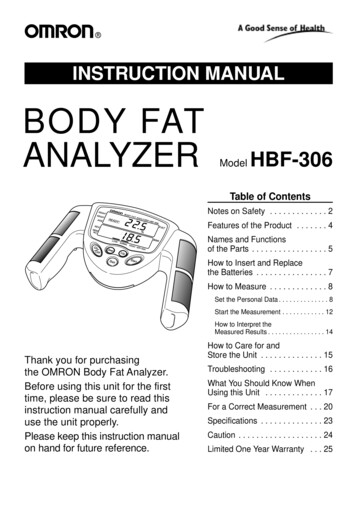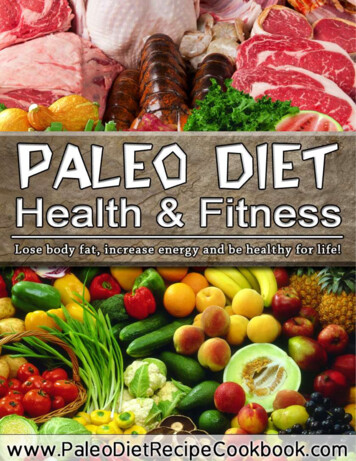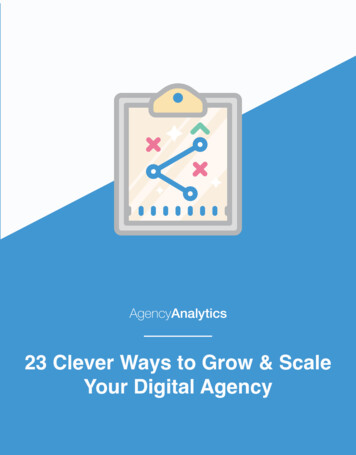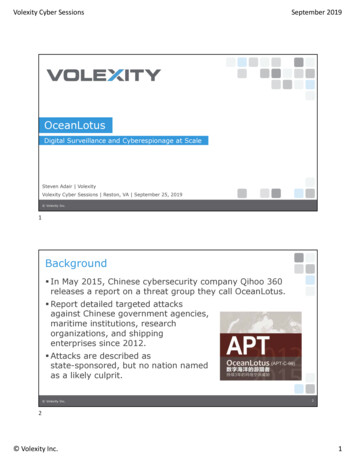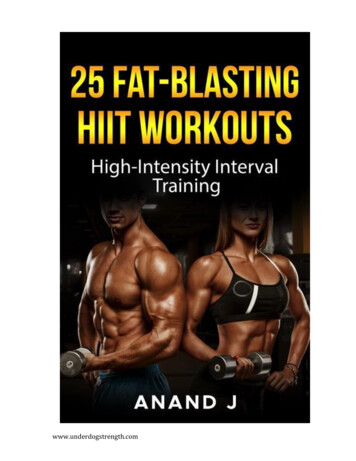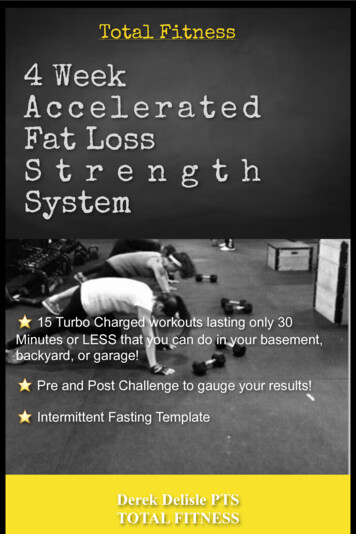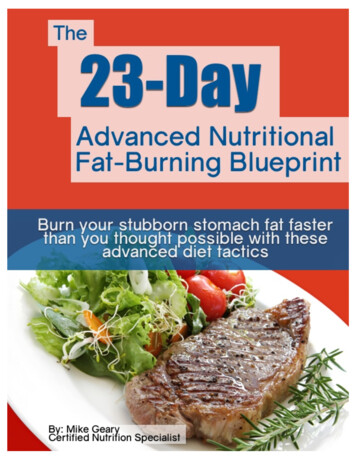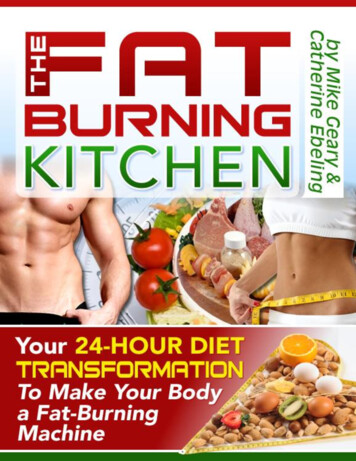Transcription
Digital Body Fat Scale ManualCopyright 2016 Smart Weigh
IndexEnglish. 4Español. 15Francais. 21ItaliaDeutsch. 27. 33
Getting StartedOur team at Smart Weigh thanks you for purchasing the Smart Memory Scale. Our goal is to bring youprecision measuring devices that will ensure many years of quality and reliability. Please read through thesafety and operating guidelines for optimal performance. Keep this manual and warranty for future reference. Always weigh on a flat and leveled surface, free from vibrations and drafts. The corner of a room isusually the most stable. Avoid exposure to extreme heat or cold. Scales perform best at normal room temperature. Iftemperatures have changed dramatically, calibration and adjustment may be necessary. Do not exceed the scale’s maximum capacity. Overloading the scale can permanently damage it! Store the scale in a clean, dry location. Dust, dirt, or moisture can accumulate in the weighing sensorscausing inaccuracies or malfunction. Avoid using the scale in close proximity to radio wave emitting devices such as computers, cashregisters, or cordless phones. Do not drop items onto the weighing platform. Gently apply all items to be weighed. Avoid dropping the scale. The warranty does not cover damage due to rough treatment or overload. Do not disassemble the scale. This product contains no user serviceable parts. If you are having trouble with your scale, check the battery. This simple step can remedy most scale issues. Only operate the scale on a stable, flat surface. Carpeted or uneven surfaces may affect the accuracy.Overview The Smart Weigh Digital Body Fat Scale uses Bio Impedance Analysis (BIA) technology which sends alow-level electrical current through the body to calculate body fat, body water, muscle mass, and bonemass. The electrical current is mild and may not be felt. Contact is made through the scale platform. The information provided by this device is not meant to treat, cure, or prevent any disease or illness.This device should not be used by anyone who is acutely or chronically ill, suffering from a disease, ortaking medication that affects your water levels. The accuracy for such patients has not been verified.Specific medical advice should be obtained from a physician.4Product Manual
This scale is not intended for use by pregnant women or children under the age of 10. It should not beused by anyone with an implanted medical device (pacemaker, metal plates or screws, or contraceptivedevices). If in doubt, contact your physician. Note: Bare feet are required for the scale to function properly.Battery Installation Before using the scale for the first time, check the battery compartment and remove any plastic insulationstrips or packaging that may be in place to prevent battery drainage during shipping and storage. In the event that the LCD displays "Lo", replace with 2 x CR2032 lithium batteries. Be sure to properlyalign the positive and negative contacts.Changing Modes1. Once the scale is on, press the button on the bottom of the scale to select the desired unit measurement.2. Set the scale for kilograms (kg), stones (st/lb), or pounds (lb).3. The scale needs to be initialized before the first use and after battery replacement. To initialize, pressfirmly on the scale platform. The display will show a running zeros pattern and automatically turn off.Personal Profile Setup To use the body fat analyzer you must first set up a profile with your personal information so that yourbody composition can be calculated. You must be barefoot when taking a reading. The body fat measurements can only be calculated whenyour skin comes in direct contact with the scale platform.Please note: During user setup, if the scale is inactive for 20 seconds, the scale will divert to generalweighing mode and user data will not be saved.1. The scale can store up to 8 user profiles. They can be used to store information such as gender,height, age, and weight for each user. This scale provides measurements of body fat, bodywater, bone mass, and muscle mass which are calculated according to the users personal data.Note: If you only desire to use the scale for general body weighing you do not need to set up a profile.Product Manual5
2. To begin setting up your profile, press the SET button. The scale will enter the data input mode.3. Press the or arrow to select a user number from the list of available users. All your information willbe stored under this user ID number. Press SET to confirm.4. Press theorarrow to select the correct gender and athlete mode. Choose between male,female, male athlete, and female athlete icons. Press SET to confirm.5. Press theorarrow to increase or decrease the height to the correct value. Press SET to confirm.6. Press theorarrow to increase or decrease the age to the correct value. Press SET to confirm.7. After all settings are entered, scale will divert to weighing mode. “0.0” will be displayed on the screen.Step on the scale immediately to take the first weight reading.Note: To complete user setup, the initial weight reading must be taken. If user does not step on the scaleor scale is inactive for 5 seconds, the scale will automatically turn off and no information will be saved.8. Weight will stabilize on the screen and the scale will proceed to calculate other body measurements.While analysis is in progress the screen will display a running zeros pattern.9. Next, your readings of body fat, body water, muscle mass, and bone mass will show on the screen.10. To create additional users, repeat the steps above.Scale OperationGeneral WeighingThe scale can operate as a conventional weight-reading scale without any special programming stepsrequired. To use the scale in general weighing mode only:1. Remove any plastic insulation strips or packaging from the battery compartment.2. Once the scale is initialized, position the scale on a hard flat surface as carpeted or uneven surfacesmay affect the accuracy.3. Step onto the scale platform and stand still. After a few seconds, you will see the weight flashing toindicate a weight reading.4. Your weight will display for 5 seconds and the scale will automatically shut off.6Product Manual
Body Fat AnalyzerIf the scale recognizes the user and the user is barefoot on the platform, the scale will automaticallydisplay the user’s body fat readings. To set up a profile and become a recognized user please see thesteps outlined in the "Personal Profile Setup" section.1. Step onto the scale platform with bare feet and remain still while the scale computes your weight. Yourweight will then appear.2. Based on your previous weight, the scale will recognize you as a user and will calculate your body fatreadings according to the data saved in your profile. While weight is stored and analysis is in progressthe screen will display a running zeros pattern.3. When the scale successfully recalls your user profile, it will display the body fat, water, muscle, andbone results in order.4. In the event that two users are within the same weight range the scale will display the User ID numbersof each of those users on the screen. The user must then select the correct user number to identifyhimself by pressing thebutton to select P1 or theto select P2.5. If three or more users have similar weights, the scale will scroll two numbers per screen. To select thecorrect user profile, wait until the correct screen appears, then press theto select the number onthe left or theto select the number on the right.To select your User ID manually follow the steps below:1. Press SET to turn the scale on.2. Press theorbutton to select your personal user ID. Your personal data will appear on the screen.3. Wait until 0.0 appears on the screen and then step on the scale with bare feet. Stand still while theweight is measured.4. Your weight will show for two seconds.5. Continue to stand still on the scale while your other readings are calculated. The screen will show arunning zeros patternwhile the scale computes.6. The body fat, water, muscle, and bone readings appear next.7. The results will show three times and then the scale will turn off.Product Manual7
TroubleshootingProblemSolutionScale will not turn onCheck the batteriesDisplayed weighfluctuates randomlyPlace scale on flat surfaceDisplayed weight isinaccurateRecalibrate the scale by stepping on the scale and stepping off.Clothes can cause inaccuracies in weight readings.Food and drink consumption prior to weighing can cause inaccuracies.Scale is bumped while in use. Move scale to stable location.Place your feet in the same position at every weight readingScale will not displaybody compositionmeasurements.Be sure to set up your personal profile before taking a readingRemove shoes and socks from feet before stepping on the scale. Be sure that yourskin comes in direct contact with the surface of the scale.Dampen the bottom of your feet before stepping on the scale.Error Codes1. “----“ – Maximum Capacity Exceeded. Remove the extra weight immediately as permanent damagecan occur to the load cell.2. "Lo" - Batteries are low. Please replace with 4 new AAA batteries.3. If the weight is all that appears after the Bio Impedance Analysis (BIA) was attempted, or you getInstability Error, Contact Error, or Body Fat Range Error, repeat the measurement again whilemaintaining maximum contact between your feet and metal sensors.Please note: If the scale has been moved or has been inactive for two days, step onto the scale and stepright off. This process ensures the scale is set and ready to use. At other times step right onto the scalefor weight readings.8Product Manual
Care and Maintenance The product is intended for home / consumer use only; it is not intended for professional use inhospitals or medical facilities. The body fat percentage of a pregnant woman could be inaccurate and misleading due to the changesin the body composition. Pregnant women should consult their doctor before use. This scale uses BIA (Bioelectrical Impedance Analysis) to determine body fat percentage. BIA sendsa harmless signal through your body. Do not use this product if you have a pacemaker or any otherinternal medical device. When in doubt, contact your physician. Clean with a lightly dampened cloth. Do not use solvents or immerse the product in water. Thoroughlydry the scale after cleaning as moisture can damage the scale’s sensors and electronics. Do not use the scale on carpet or uneven surfaces and do not drop or jump on it. Treat it with care toensure the best performance. Do not store the scale where you store cleaning chemicals. The vapors may affect the electroniccomponents of your scale. Do not store the scale on its side. Store your scale in a clean, dry location at room temperature. Dust, dirt, and moisture from humiditycan accumulate on the weighing sensors causing inaccuracy or malfunction. To prevent battery drainage, do not store anything on the scale. Do not dispose of batteries in fire.Batteries may explode or leak. Do not compare weight readings from one scale to another as some differences will exist due tomanufacturing tolerances. It is recommended that you measure the same time of the day, preferably early evening before a meal,for the most consistent results. Do not disassemble this products other than replacing batteries. It contains no user serviceable parts. If you weigh yourself twice and get two different readings, your weight lies between the two readings.Product Manual9
Body Mass IndexYour BMI is calculated based on your height and weight. As your body fat, water, muscle and bone resultsappear, your BMI appears as a symbol in the bar at the bottom of the display. The symbols are:- Indicates Underweight Indicates Overweight0 Indicates Normal Weight Indicates ObesityMaintaining a proper weight is essential to healthy living. Obesity has been linked to a higher risk ofheart disease, diabetes, and some forms of cancer. The Body Mass Index (BMI) is calculated based on aperson’s height and weight, and is the most widely accepted measurement of weight according to healthprofessionals. Use the chart below to determine your own BMI by matching your height in the left columnwith your weight in the center. Anyone, male or female, with a BMI of 25-29 is considered overweight anda body mass index of 30 is considered eight in 264272279Healthy Weight10OverweightObeseProduct Manual
Body FatThe human body consists of a percentage of fat. Body fat is an important component of a healthy andfunctioning body because it protects vital organs, helps regulate body temperature, stores vitamins, andhelps the body sustain itself when food is scarce. H
The body fat, water, muscle, and bone readings appear next. 7. The results will show three times and then the scale will turn off. 8 Product Manual Troubleshooting Problem Solution Scale will not turn on Check the batteries Displayed weigh fluctuates randomly Place scale on flat surface Displayed weight is inaccurate Recalibrate the scale by stepping on the scale and stepping off. Clothes can .