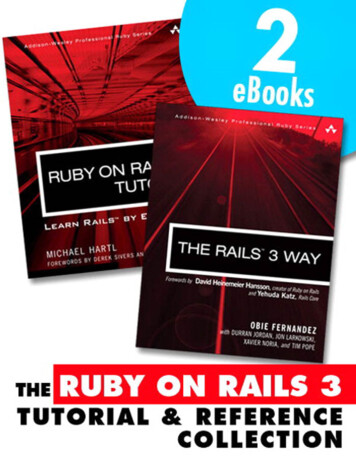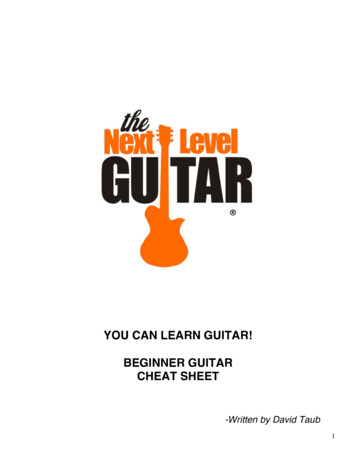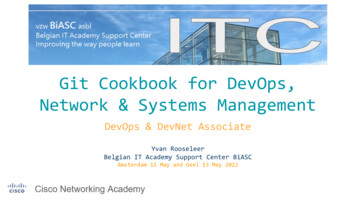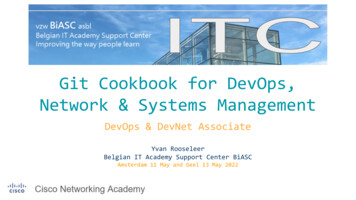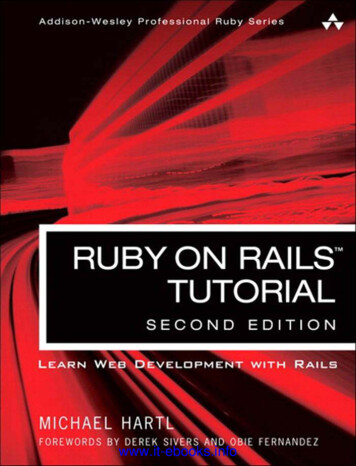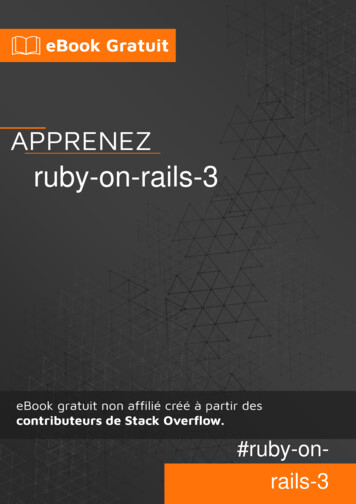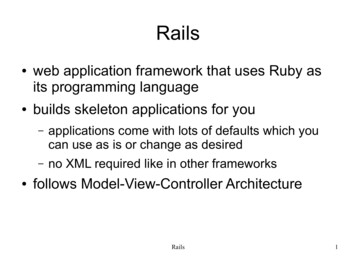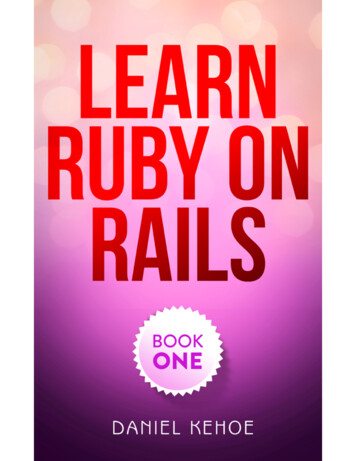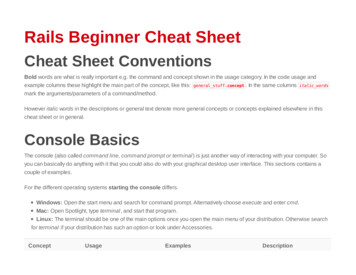
Transcription
Rails Beginner Cheat SheetCheat Sheet ConventionsBold words are what is really important e.g. the command and concept shown in the usage category. In the code usage andexample columns these highlight the main part of the concept, like this: general stuff.concept . In the same columns italic wordsmark the arguments/parameters of a command/method.However italic words in the descriptions or general text denote more general concepts or concepts explained elsewhere in thischeat sheet or in general.Console BasicsThe console (also called command line, command prompt or terminal) is just another way of interacting with your computer. Soyou can basically do anything with it that you could also do with your graphical desktop user interface. This sections contains acouple of examples.For the different operating systems starting the console differs.Windows: Open the start menu and search for command prompt. Alternatively choose execute and enter cmd.Mac: Open Spotlight, type terminal, and start that program.Linux: The terminal should be one of the main options once you open the main menu of your distribution. Otherwise searchfor terminal if your distribution has such an option or look under Accessories.ConceptUsageExamplesDescription
Changedirectorycd directorycd my appChanges the directory to the specifieddirectory on the console.cd my app/app/controllersListcontentsdirectoryls directorylsWindows: dir directoryls my appDirectoryyou arecurrentlypwdpwdinShows all contents (files and folders) of thedirectory. If no directory is specified showsthe contents of the current directory.Shows the full path of the directory you arecurrently in. E.g. /home/tobi/railsgirlsA note on filenames: if a file or directoryname starts with a slash / as in the outputof pwd above, it is an absolute filenamespecifying the complete filename startingat the root of the current file system (e.g.hard disk). If the slash (/) is ommitted, thefile name is relative to the current workingdirectory.Create anewdirectorymkdir nameDelete afilerm filerm fooDeletes the specified file. Be extracautious with this as it would be too badWindows: del filerm index.htmlto delete something you still need :-(mkdir railsCreates a directory with the given name inthe folder you are currently in.mkdir fun
rm pictures/old picture.jpgYou can simply specify the name of a fileof the directory you are currently in.However you can also specify a path, thisis shown in the third example. There wedelete the old picture.jpg file from thepictures folder.Delete adirectoryrm -r folderrm -r stuff i dont needDeletes the specified folder and all of itscontents. So please be super cautiousWindows: rd folderrm -r stuff i dont need/with this! Make sure that you do not needany of the contents of this folder any more.rm -r old applicationSo why would you want to delete a wholefolder? Well maybe it was an oldapplication that you do not need anymore:-)Starting aprogramprogram argumentsfirefoxStarts the program with the given nameand arbitrary arguments if the programfirefox railsgirlsberlin.detakes arguments. Firefox is just oneirbexample. Starting Firefox withoutarguments just opens up Firefox. If yougive it an argument it opens the specifiedURL. When you type in irb this startsinteractive ruby .
Abort thePress Ctrl C-This will abort the program currentlyprogramrunning in the terminal. For instance this isused to shut down the Rails server. Youcan also abort many other related taskswith it, including: bundle install, rakedb:migrate, git pull and many more!Ruby BasicsRuby is the programming language Ruby on Rails is written in. So most of the time you will be writing Ruby code. Therefore it isgood to grasp the basics of Ruby. If you just want to play with Ruby, type irb into your console to start interactive ruby. There youcan easily experiment with Ruby. To leave irb, type exit.This is just a very small selection of concepts. This is especially true later on when we talk about what Arrays, Strings etc. can do.For more complete information have a look at ruby-doc or search with your favorite search engine!General conceptsConceptCommentUsage# Comment textExamples# This text is a commentDescriptionRuby ignores everything that is marked asa comment. It does not try to execute it.some.ruby code # A commentComments are just there for you asinformation. Comments are also# some.ignored ruby codecommonly used to comment out code .
That is when you don't want some part ofyour code to execute but you don't want todelete it just yet, because you are tryingdifferent things out.Variablesvariable some valuename "Tobi"name # "Tobi"With a variable you tell Ruby that from nowon you want to refer to that value by thename you gave it. So for the first example,from now on when you use name Ruby willsum 18 5sum # 23Consoleputs somethingputs "Hello World"outputCall aknow that you meant "Tobi".Prints its argument to the console. Can beused in Rails apps to print something inobject.method(arguments)puts [1, 5, "mooo"]the console where the server is running.string.lengthCalling a method is also often referred tomethodas sending a message in Ruby. Basicallyarray.delete at(2)we are sending an object some kind ofmessage and are waiting for its response.string.gsub("ae", "ä")This message may have no arguments ormultiple arguments, depending on themessage. So we kindly ask the object todo something or give us some information.
When you "call a method" or "send amessage" something happens. In the firstexample we ask a String how long it is(how many characters it consists of). In thelast example we substitute all occurrencesof "ae" in the string with the German "ä".Different kinds of objects (Strings,Numbers, Arrays.) understand differentmessages.Define amethoddef name(parameter)# method bodyenddef greet(name)puts "Hy there " nameendMethods are basically reusable units ofbehaviour. And you can define themyourself just like this. Methods are smalland focused on implementing a specificbehaviour.Our example method is focused ongreeting people. You could call it like this:greet("Tobi")Equalityobject othertrue true # trueWith two equal signs you can check if twothings are the same. If so, true will be3 4 # falsereturned; otherwise, the result will befalse"Hello" "Hello" # true.
"Helo" "Hello" # falseInequalityobject ! othertrue ! true # falseInequality is the inverse to equality, e.g. itresults in3 ! 4 # truetruewhen two values are not thesame and it results infalsewhen they arethe same.Decisionswith ifif condition# happens when trueif input passwordgrant accesselse# happens when falseelsedeny accessendendWith if-clauses you can decide basedupon a condition what to do. When thecondition is considered true, then the codeafter it is executed. If it is considered false,the code after the "else" is executed.In the example, access is granted basedupon the decision if a given input matchesthe password.ConstantsCONSTANT some valuePI 3.1415926535Constants look like variables, just inPI # 3.1415926535UPCASE. Both hold values and give you aname to refer to those values. Howeverwhile the value a variable holds mayADULT AGE 18ADULT AGE # 18change or might be of an unknown value (ifyou save user input in a variable) constantsare different. They have a known value that
should never change. Think of it a bit likemathematical or physical constants. Thesedon't change, they always refer to thesame value.NumbersNumbers are what you would expect them to be, normal numbers that you use to perform basic math operations.More information about numbers can be found in the ruby-doc of Numeric.ConceptnormalUsagenumber of your choiceExamples0NumberDescriptionNumbers are natural for Ruby, you justhave to enter them!-1142Decimalsmain.decimal3.2You can achieve decimal numbers in Rubysimply by adding a point.-5.0Basic Mathn operator m2 3 # 5In Ruby you can easily use basic mathoperations. In that sense you may use5 - 7 # -2Ruby as a super-powered calculator.
8 * 7 # 5684 / 4 # 21Comparisonn operator m12 3 # trueNumbers may be compared to determineif a number is bigger or smaller than12 3 # falseanother number. When you have the age ofa person saved in the7 7 # trueagevariable youcan see if that person is considered anadult in Germany:age 18 # true or falseStringsStrings are used to hold textual information. They may contain single characters, words, sentences or a whole book. However youmay just think of them as an ordered collection of characters.You can find out more about Strings at the ruby-doc page about Strings.ConceptCreateUsage'A string'Examples'Hello World'DescriptionA string is created by putting quotationmarks around a character sequence. A'a'Ruby style guide recommends using
Ruby style guide recommends usingsingle quotes for simple strings.'Just characters 129 ! % '''Interpolation"A string and an #{expression}""Email: #{user.email}"You can combine a string with a variable orRuby expression using double quotation"The total is #{2 2}"marks. This is called "interpolation." It isokay to use double quotation marksLengthstring.length"A simple string"around a simple string, too."Hello".length # 5You can send a string a message, asking ithow long it is and it will respond with the"".length # 0number of characters it consists of. Youcould use this to check if the desiredpassword of a user exceeds the requiredminimum length. Notice how we add acomment to show the expected result.Concatenatestring string2"Hello " "reader"Concatenates two or more strings together# "Hello reader"and returns the result."a" "b" "c" # "abc"
Substitutestring.gsub(a string,"Hae".gsub("ae", "ä")gsub stands for "globally substitute". Itsubstitute)# "Hä"substitutes all occurences ofwithin the string witha stringsubstitute."Hae".gsub("b", "ä")# "Hae""Greenie".gsub("e", "u")# "Gruuniu"Accessstring[position]"Hello"[1] # "e"Access the character at the given positionin the string. Be aware that the firstposition is actually position 0.ArraysAn array is an ordered collection of items which is indexed by numbers. So an array contains multiple objects that are mostlyrelated to each other. So what could you do? You could store a collection of the names of your favorite fruits and name it fruits.This is just a small selection of things an Array can do. For more information have a look at the ruby-doc for Array.ConceptUsageExamplesDescription
Create[contents]Creates an Array, empty or with the[]specified contents.["Rails", "fun", 5]Number ofarray.size[].size # 0elementsReturns the number of elements in anArray.[1, 2, 3].size # 3["foo", "bar"].size # 2Accessarray[position]array ["hi", "foo", "bar"]As an Array is a collection of differentarray[0] # "hi"array[2] # "bar"elements, you often want to access asingle element of the Array. Arrays areindexed by numbers so you can use anumber to access an individual element.Be aware that the numbering actuallystarts with "0" so the first element actuallyis the 0th. And the last element of a threeelement array is element number 2.Adding anelementarray elementarray [1, 2, 3]array 4array # [1, 2, 3, 4]Adds the element to the end of the array,increasing the size of the array by one.
Assigningarray[number] valuearray ["hi", "foo", "bar"]Assigning new Array Values works a lotarray[2] "new"array # ["hi", "foo", "new"]like accessing them; use an equals sign toset a new value. Voila! You changed anelement of the array! Weehuuuuu!Delete atarray.delete at(i)indexarray [0, 14, 55, 79]Deletes the element of the array at thearray.delete at(2)specified index. Remember that indexingarray # [0, 14, 79]starts at 0. If you specify an index largerthan the number of elements in the array,nothing will happen.Iteratingarray.each do e . endpersons.each do p puts p.name end"Iterating" means doing something fornumbers.each do n n n * 2 endeach element of the array. Code placedbetween do and end determines what isdone to each element in the array.The first example prints the name of everyperson in the array to the console. Thesecond example simply doubles everynumber of a given array.HashesHashes associate a key to some value. You may then retrieve the value based upon its key. This construct is called a dictionary
in other languages, which is appropriate because you use the key to "look up" a value, as you would look up a definition for aword in a dictionary. Each key must be unique for a given hash but values can be repeated.Hashes can map from anything to anything! You can map from Strings to Numbers, Strings to Strings, Numbers to Booleans. andyou can mix all of those! Although it is common that at least all the keys are of the same class. Symbols are especially commonas keys. Symbols look like this: :symbol . A symbol is a colon followed by some characters. You can think of them as specialstrings that stand for (symbolize) something! We often use symbols because Ruby runs faster when we use symbols instead ofstrings.Learn more about hashes at ruby-doc.ConceptCreatingUsage{key value}Examples{:hobby "programming"}{42 "answer", "score" 100,:name "Tobi"}DescriptionYou create a hash by surrounding the keyvalue pairs with curly braces. The arrowalways goes from the key to the valuedepicting the meaning: "This key points tothis value.". Key-value pairs are thenseparated by commas.Accessinghash[key]hash {:key "value"}hash[:key] # "value"hash[foo] # nilAccessing an entry in a hash looks a lotlike accessing it in an array . However witha hash the key can be anything, not justnumbers. If you try to access a key thatdoes not exist, the valuenilis returned,which is Ruby's way of saying "nothing",because if it doesn't recognize the key it
can't return a value for it.Assigninghash[key] valuehash {:a "b"}Assigning values to a hash is similar tohash[:key] "value"assigning values to an array. With a hash,hash # {:a "b", :key "value"}the key can be a number or it can be asymbol, string, number. or anything, really!Deletinghash.delete(key)hash {:a "b", :b 10}hash.delete(:a)hash # {:b 10}You can delete a specified key from thehash, so that the key and its value can notbe accessed.Rails BasicsThis is an introduction to the basics of Rails. We look at the general structure of a Rails application and the important commandsused in the terminal.If you do not have Rails installed yet, there is a well maintained guide by Daniel Kehoe on how to install Rails on differentplatforms.The Structure of a Rails appHere is an overview of all the folders of a new Rails application, outlining the purpose of each folder, and describing the mostimportant files.
NameappDescriptionThis folder contains your application. Therefore it is the most important folder in Ruby onRails and it is worth digging into its subfolders. See the following rows.app/assetsAssets basically are your front-end stuff. This folder contains images you use on your website,javascripts for all your fancy front-end interaction and stylesheets for all your CSS making yourwebsite absolutely beautiful.app/controllersThe controllers subdirectory contains the controllers, which handle the requests from the users.It is often responsible for a single resource type, such as places, users or attendees.Controllers also tie together the models and the views.app/helpersHelpers are used to take care of logic that is needed in the views in order to keep the viewsclean of logic and reuse that logic in multiple views.app/mailersFunctionality to send emails goes here.app/modelsThe models subdirectory holds the classes that model the business logic of our application. It isconcerned with the things our application is about. Often this is data, that is also saved in thedatabase. Examples here are a Person, or a Place class with all their typical behaviour.app/viewsThe views subdirectory contains the display templates that will be displayed to the user after asuccessful request. By default they are written in HTML with embedded ruby (.html.erb). Theembedded ruby is used to insert data from the application. It is then converted to HTML andsent to the browser of the user. It has subdirectories for every resource of our application, e.g.places, persons. These subdirectories contain the associated view files.Files starting with an underscore ( ) are called partials. Those are parts of a view which are
reused in other views. A common example is form.html.erb which contains the basic form fora given resource. It is used in the new and in the edit view since creating something and editingsomething looks pretty similar.configThis directory contains the configuration files that your application will need, including yourdatabase configuration (in database.yml) and the particularly important routes.rb whichdecides how web requests are handled. The routes.rb file matches a given URL with thecontroller which will handle the request.dbContains a lot of database related files. Most importantly the migrations subdirectory,containing all your database migration files. Migrations set up your database structure,including the attributes of your models. With migrations you can add new attributes to existingmodels or create new models. So you could add the favorite color attribute to your Personmodel so everyone can specify their favorite color.docContains the documentation you create for your application. Not too important when startingout.libShort for library. Contains code you've developed that is used in your application and may beused elsewhere. For example, this might be code used to get specific information fromFacebook.logSee all the funny stuff that is written in the console where you started the Rails server? It iswritten to your development.log. Logs contain runtime information of your application. If an errorhappens, it will be recorded here.publicContains static files that do not contain Ruby code, such as error pages.
scriptBy default contains what is executed when you type in the rails command. Seldom ofimportance to beginners.testContains the tests for your application. With tests you make sure that your application actuallydoes what you think it does. This directory might also be called spec, if you are using theRSpec gem (an alternative testing framework).vendorA folder for software code provided by others ("libraries"). Most often, libraries are provided asruby gems and installed using the Gemfile. If code is not available as a ruby gem then youshould put it here. This might be the case for jQuery plugins. Probably won't be used that oftenin the beginning.GemfileA file that specifies a list of gems that are required to run your application. Rails itself is a gemyou will find listed in the Gemfile. Ruby gems are self-contained packages of code, moregenerally called libraries, that add functionality or features to your application.If you want to add a new gem to your application, add "gem gem name" to your Gemfile,optionally specifying a version number. Save the file and then run bundle install to install thegem.Gemfile.lockThis file specifies the exact versions of all gems you use. Because some gems depend onother gems, Ruby will install all you need automatically. The file also contains specific versionnumbers. It can be used to make sure that everyone within a team is working with the sameversions of gems. The file is auto-generated. Do not edit this file.Important Rails commands
Here is a summary of important commands that can be used as you develop your Ruby on Rails app. You must be in the rootdirectory of your project to run any of these commands (with the exception of the rails new command). The project or applicationroot directory is the folder containing all the subfolders described above (app, config, etc.).ConceptCreate a newUsagerails new nameappDescriptionCreate a new Ruby on Rails applicationwith the given name here. This will give youthe basic structure to immediately getstarted. After this command hassuccessfully run your application is in afolder with the same name you gave theapplication. You have to cd into that folder.Start therails serverserverYou have to start the server in order foryour application to respond to yourrequests. Starting the server might takesome time. When it is done, you canaccess your application underlocalhost:3000 in the browser of yourchoice.In order to stop the server, go to theconsole where it is running and press Ctrl CScaffoldingrails generate scaffold name attribute:typeThe scaffold command magically
generates all the common things neededfor a new resource for you! This includescontrollers, models and views. It alsocreates the following basic actions: createa new resource, edit a resource, show aresource, and delete a resource.That's all the basics you need. Take thisexample:rails generate scaffold productname:string price:integerNow you can create new products, editthem, view them and delete them if youdon't need them anymore. Nothing stopsyou from creating a full fledged web shopnow ;-)Runrake db:migratemigrationsWhen you add a new migration, forexample by creating a new scaffold, themigration has to be applied to yourdatabase. The command is used toupdate your database.Installdependenciesbundle installIf you just added a new gem to yourGemfile you should run bundle install to
install it. Don't forget to restart your serverafterwards!CheckdependenciesChecks if the dependencies listed inGemfile are satisfied by currently installedbundle checkgemsEditor tipsWhen you write code you will be using a text editor. Of course each text editor is different and configurable. Here are just somefunctions and their most general short cuts. All of them work in Sublime Text 2. Your editor may differ!The shortcuts listed here are for Linux/Windows. On a Mac you will have to replace Ctrl with Cmd.FunctionSave fileShortcutCtrl SDescriptionSaves the currently open file. If it was anew file you may also be asked where tosave it.UndoCtrl ZUndo the last change you made to thecurrent file. Can be applied multiple timesin succession to undo multiple changes.RedoCtrl YRedo what you just undid with undo, canalso be done multiple times.
or Ctrl Shift ZFind inCtrl FFileFind in allcurrently open file. Hit Enter to progress tothe next match.Ctrl Shift FFilesReplaceSearch for a character sequence within theSearch for a character sequence in all filesof the project.Ctrl HReplace occurrences of the suppliedcharacter sequence with the other suppliedor Ctrl Rcharacter sequence. Useful whenrenaming something.CopyCtrl CCopy the currently highlighted text into theclipboard.CutCtrl XCopy the highlighted text into the clipboardbut delete it.PasteCtrl VInsert whatever currently is in the clipboard(through Copy or Cut) at the current caretposition. Can insert multiple times.New FileCtrl NCreate a new empty file.Searchand openfileCtrl PSearch for a file giving part of its name(fuzzy search ). Pressing enter will openthe selected file.
CommentCtrl /Marks the selected text as a comment,which means that it will be ignored. Usefulwhen you want to see how somethingbehaves or looks without a specific sectionof code being run.Help: What to do when things go wrong?Things go wrong all the time. Don't worry, this happens to everyone. So keep calm. When you encounter an error, just google theerror message. For best results, add the keywords "rails" or "ruby". Results from stackoverflow.com are often really helpful. Lookfor those! The most experienced developers do this frequently ;-).Here are common mistakes with a little checklist:Have you run rake db:migrate to apply the newest database migrations?Have you really saved the file you just changed? Unsaved files are often marked in the editor via an asterisk or a point next totheir name.If you just added a gem to the Gemfile, have you run bundle install to install it?If you just installed a gem, have you restarted the server?Do you need more beginner friendly in depth information about Ruby on Rails? We have started to gather free tutorials andlearning material on a resources page! Please give feedback about your favorite tutorials and lessons!
created by Tobias Pfeiffer
Ruby is the programming language Ruby on Rails is written in. So most of the time you will be writing Ruby code. Therefore it is good to grasp the basics of Ruby. If you just want to play with Ruby, type irb into your console to start interactive ruby. There you can easily experiment with Ruby. To leave irb, type exit.