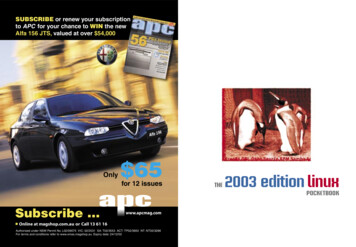
Transcription
SUBSCRIBE or renew your subscriptionto APC for your chance to WIN the newAlfa 156 JTS, valued at over 54,000Only 65for 12 issuesTHE2003 edition linuxPOCKETBOOKSubscribe . www.apcmag.comOnline at magshop.com.au or Call 13 61 16Authorised under NSW Permit No. L02/09075 VIC: 02/2531 SA: T02/3553 ACT: TP02/3650 NT: NT02/3286For terms and conditions refer to www.xmas.magshop.au. Expiry date: 24/12/02
ContentsEditorialCHAPTER 1Customising Gnome57CHAPTER 6INTRODUCTIONExploring KDE60WORKING WITH WINDOWS 131Customising KDE64What about Windows?132Windows connectivity138Basic security14511The origins of theWelcome back to The Linux Pocketbook 2003 edition!Many of you will probably remember the original print versions of The Linux Pocketbook on newsstands across the country.The original versions sold so well that we ran out of copies. We’vehad countless requests for reprints, so we’ve decided to bundle theentire book into this single resource. This version of the pocketbookrelies heavily on Mandrake Linux 9.0 or Red Hat 8.0. Both werereleased late in 2002, and can be easily found for sale at www.everythinglinux.com.au, or for download from either mandrakelinux.com orredhat.com respectively. APC recommends that you use MandrakeLinux 9.0, which was bundled with the November issue of APCbecause it’s a more technologically advanced distribution than RedHat. This book is designed as a beginner’s reference guide to thepowerful (and initially confusing) world of Linux. Inside you’ll findadvice on partitioning and setting up your Linux system, tweaking,learning your way around the command line, working and even gaming under Linux. Release yourself from the shackles of commercialsoftware. All you need is this pocketbook and a copy of Linux. Therest is up to you.Matthew Overingtonpenguin20USING LINUX67Connecting to the Net68CHAPTER 7CHAPTER 2Applications71PLAYING WITH LINUX151INSTALLING LINUX21Conjuring Linux75Linux multimedia15222Upgrading your system84Multimedia playback156Games160The ways of the worldChoosing a distributionPreparing to install Linux 23Material contained withinThe Linux Pocketbook 2003edition is protected under theCommonwealth CopyrightAct 1968. No material may bereproduced in part or in wholewithout the written consent of thecopyright holders.Partitioning your drive25CHAPTER 5Making space for Linux28LEARNING LINUX85CHAPTER 832Learning Linux86LINUX RESOURCES16333Tools of the trade95Getting help164The Linux Pocketbook 2003edition is published by ACP Tech,a division of ACP Publishing PtyLtd (ACN 053 273 546).Installing Mandrake 9.040Permissions102Keeping in touch166Shell operation106Uninstalling Linux169CHAPTER 3Mounting filesystems110Command reference170EXPLORING LINUX47Installing newUp and running48OBTAINING SOURCEIf you’re a programmer who’s interested in getting your hands on the complete source code forRed Hat 8.0 and Mandrake 9.0, the best place to go is directly to the source:Red Hat /redhat-8.0/SRPMSMandrake 7.2: lternatively, you can send a 10 cheque or money order to the address below. Please include a returnaddress along with the distribution source you would like, and we’ll post you out a source CD.Pocketbooks, GPO Box 4088, Sydney NSW 102818CHAPTER 4Why Linux?First published December 2000.For more information aboutThe Linux Pocketbook 2003edition call (02) 9288 9123.12Booting into LinuxInstalling Red Hat 8.0Exploring Gnome110Compiling the kernel11751Surviving in Linux12353Configuration files129Understanding thedesktopapplications
Mandrake 9.0A powerful installer, rich package listand stable operation help make the much-awaited sequel to Mandrake 8.2 asuccess for Linux old-hands and newbies alike.Mandrake Linux has long been a favourite amongst both beginners and gurus, but version 8.2 suffered flak for having a poor installer and ‘package bloat’. Not everyone can pick their way throughinstallers that go bad halfway through, leaving a half-built filesystem and raw configuration files.Not every PC that runs Linux is able to store multiple versions of packages because the installermessed up the installation. In an emerging world of Linux distributions, complex, bloated installersare out. Package pileups are gone. Easy configuration and even easier operation is in. Mandrake9 heralds a new wave of efficient Linux distributions that give Windows a run for its money in theusability stakes.One of the sources of complaint regarding previous versions of Mandrake was the DrakX installer. DrakX was known as buggy and slow, and prone to installing multiple, conflicting versions ofpackages to the hard disk. DrakX has been refined and improved from previous versions, and is nowone of the cleanest and most efficient Linux installers currently bundled with any distro. When webooted with the first disc in the drive, we were prompted to partition our disks. After setting up thefile system, a menu is displayed where you can select the most appropriate packages for your PC.The package list for a distro like Mandrake is huge, so the list of programs is divided into appropriatecategories for the tasks the computer might fill: Internet Appliance, Multimedia Workstation, andServer to name a few. From here the installer ran through cleanly, and installed a working versionon each of six test machines without error. Totally painless.version of Mozilla.In case you’ve been looking to try one or more of thelatest Linux applications,the best place to get themall in the one place is probably by installing Mandrake.Paging through the packagelist, Mandrake 9.0 reads likea who’s-who of major Linuxsoftware development. Thebrand-new GNOME 2.0 isthere, along with KDE 3.0.2and version 2.4.19 RC1 of thekernel. In fact, all the packages included with Mandrake 9.0are the latest and greatest so Mandrake 9.0 provides a clean look and feel through KDE 3.0.2.you won’t need to spend muchtime, if any, downloading newMandrake 9.0 is a must-have for anypackages and applying patches after bleeding-edge Linux fan. But it’s notinstalling it.just for gurus. Even the freshest LinuxMandrake 8.2 is one of the pre- newbie will be able to install Mandrakeferred Linux distributions on offer 9.0 and be looking at a fully functionaltoday, yet with release 9 Mandrake Linux desktop within an hour. ContactLinux appears to have improved on it. www.mandrakelinux.com for moreWith GNOME 2.0, KDE 3.0.2, Xfree86information, or look to the October 20024.2, and a selection of new tools, issue of APC for a working version.IF LOOKS COULD KILLWe chose to install with both KDE 3.0.2 and GNOME 2.0 to give maximum flexibility. You can makeboth KDE 3.0.2 and GNOME 2.0 backwards compatible by installing the library files for previousversions (2.2 and 1.4 respectively), so you don’t have to pick and choose which x-based applicationsyou run. Galeon 1.2.5 is one of the standouts under either environment, as is the final release67
Red Hat 8.0Red Hat is one of the most popular Linuxdistributions on the market. As it speeds across the ether to PCs near you,APC asks what all the fuss is about.Red Hat is striving to create a simple, powerful Linux distribution that can go head-to-head withMicrosoft Windows in a corporate environment. The latest version comes with an office-focused setof productivity tools and a clean new look to try and woo corporate users towards Linux. Red Hat’ssize, relative success, and policy of creating an easy-to-use Linux distribution have caused manygeeks to refer to it as the Microsoft of the Linux world. Striving for a unified appearance, simplified package installation system and robust driver set isn’t going to hurt any Linux distributionthough. Red Hat 8.0’s core components include GCC 3.2, GTK 2, kernel 2.4.18, Gnome 2.0.1, KDE3.0.3 and OpenOffice.org 1.0.1, keeping it in line with Mandrake 9.0. The only real difference is thatMandrake 9.0 comes bundled with kernel 2.4.19, which provides a few extra goodies, like improvedFireWire handling and some updated drivers. Red Hat has stuck with version 2.4.18 since their 7.3release, and has modded and patched it according to its own needs. This tends to make the kernelunnecessarily bulky, slow and hard to patch, but also gives the chance to improve security and addsome minor bug fixes.We downloaded the 5 ISO files from Red Hat’s overloaded FTP site, and managed to get Red Hat8.0 up and running within hours of its release. After booting from the first CD and being greeted bythe now-familiar Anaconda installer, we were on our way in minutes. Anaconda has been updatedslightly to include anti-aliased screen fonts and GTK 2, but otherwise it remains largely the same asprevious versions. It picked up our Samsung SyncMaster monitor and Asus GeForce 3 card withoutany problems (although the GeForce 3 was detected as a ‘generic GeForce 3’).The language support and driver collection have been beefed up slightly, and you are given19 languages to choose from by default, including Ukrainian, Japanese and Korean. Our generickeyboard was picked up without a problem, but Anaconda was tripped up by our mouse. The mouseis not uncommon hardware — a USB Microsoft Intellimouse — but Red Hat only detected it as aGeneric 3 button unit. We manually changed the setting to use the correct Microsoft Intellimousedriver, but we still didn’t have use of the scroll wheel. It wasn’t until we killed the X-server and8restarted it that we managed toget mouse support. Anotherbug. Given that the MicrosoftIntellimouse is extremely popular, we’d have thought this wassomething Red Hat could getright (both Mandrake 9.0 andLycoris Desktop/LX had no problems with the Intellimouse).DRIVE SETUPAs per version 7.x, you canchoose to autopartition yourdrives, launch Disk Druid (a GUIpartitioning application) or takethe full geek approach and usefdisk. Disk Druid has remainedlargely unchanged from Red Hat 7.3and is still the preferred method forconfiguring your disks.After the drives are set up, youare taken to the package selectionscreen. Red Hat has relied in the paston Gnome for its desktop environment, and Gnome 2.0 is selected asthe default desktop under version 8.0,although KDE is also present. KDE isnot installed by default, but can beadded with a few clicks when selecting the packages. Strangely, when youselect KDE, a few packages, such asKaboodle (the KDE media player) aredisabled by default. KDE’s relationship with Red Hat has been tenuous atbest, culminating in KDE programmerBernhard Rosenkraenzer quittingRed Hat during the development ofversion 8.0 over changes to KDE’sRed Hat 8.0 isdisappointinglylacking infeatures.9
code. KDE has been modified slightly inits appearance (and the annoying ‘AboutKDE’ box has been moved), but it retainsits functionality.You can manually select the packages to install, but we opted to go thewhole hog and dump every package ontothe hard disk. You’d be mad to opt foran installation as bloated as this, but itworked a treat for testing. The installersoftware took approximately an hour tocomplete, transferring 4.7GB worth ofpackages to the hard disk. During thistime you are given updates on packageprogress, total progress, and a runningtally of the packages already copied tothe drive.Red Hat 8.0’s Update Agent works much like Windows’ UpdateAfter everything was installed, wefeature to keep the OS up to date.created a boot floppy and restartedthe machine. The Red Hat Setup agentkicked in and guided us through configuring the date and time, and then the configuration of thesoundcard. If you register, you can connect to a network connection and run the update agent. Thisdownloads and installs new packages much like the Windows Update feature does for Windows. Ifyou refuse to register, you cannot access this feature.BLUECURVEBluecurve is an interesting innovation from Red Hat to try and force a unified look and feel acrossall applications. It’s a new GTK theme that sits halfway between Gnome and KDE. Essentiallyit makes Gnome look more like KDE, and vice versa. Full versions of Gnome and KDE are there,and you can disable the Bluecurve interface if you wish. Bluecurve gives you some benefits likeAntialiased text.Unfortunately Red Hat’s attempt at creating a single, unified theme has not quite hit the mark.Many programs that don’t rely on the latest GTK still maintain their Gnome or KDE specificappearance. This goes for applications that rely on GTK 1, or KDE 1 or 2. This leads to a desktopenvironment where most windows and buttons look the same with a few glaring exceptions. Red10Hat is to be commended for attemptingto unify the appearance of applications,as the dog’s breakfast appearanceof most X sessions is unappealingto people used to the single, unifiedexperience of Windows, MacOS, orBeOS. Unfortunately all the applications should be updated to support acommon theme or be left out. It soundsruthless, but it’s the only way to achievethe unified appearance that Red Hat isaiming for.MENU SYSTEMIf Red Hat is aiming to get Red Hat 8.0onto the desktop of corporate machinesacross Australia, then work has to bedone on the menu systems. Both theGnome and KDE menu systems areconfusing, and it’s hard to rememberwhere to look to find a certain settingsbox. For example, there are four separate configuration sub menus if you areusing Gnome, labelled ‘Preferences’,‘Server Settings’, ‘System Settings’,and ‘System Tools’. To the experienceduser, this is bearable, but for some-one that’s new to Linux, this seemsobscure, confusing and even alienating.If Red Hat is striving to create a simple,powerful distribution to gain acceptance in the corporate market, perhapsthey should start by looking at Lycoris’menu screens. Lycoris Desktop/LX hasa long way to go in terms of creatinga solid installer and improving driversupport, but at least the menu systemsare heading in the right direction.The package set that comes withRed Hat 8.0 is good: it comes with GCC3.2, GTK 2, Gnome 2.0, and KDE 3.0.3.OpenOffice.org is included, as is KOffice1.2, so you get a solid selection of themost common Linux applications. RedHat has worked with OpenOffice toensure that anti-aliased fonts are rendered correctly, which substantiallyimproves the appearance when you’reworking on a text document. In keeping with its assault on the corporateenvironment, Red Hat 8.0 comes withXimian Connector, which is useful foraccessing Microsoft Exchange serversunder Linux.11
One of the best new additions is the inclusion of a dedicated fonts directory. If you create a foldercalled /.fonts, you can copy all your TTF fonts to that folder and they are accessible by most GTK applications. Unfortunately this doesn’t extend to all GTK applications, and we found it frustratingthat we’d lose access to our fonts under OpenOffice.org and Gedit. This sort of inconsistency is rifein Red Hat 8.0, which simply doesn’t look polished. There seems to be a disturbing trend of releasingx.0 versions of software without adequate testing and completion of feature sets. This is not goingto win over any users. Linux users are past the point of putting up with a kludgy operating systemsimply because it’s free. It also has to work well.The most surprising thing about Red Hat 8.0 is not what is installed, but rather what is left out.One thing that we couldn’t believe after sitting through the installation process was that Red Hat8.0 has virtually no multimedia support. Not even MP3 support. There is no Java, Flash, or Realmedia either. There is also no XINE, XMovie, or any player other than Kaboodle. Even in a distribution catering to the office user, we’d have expected to see some more advanced media options thanare included by Red Hat by default. We’re now all working in 2003, and media support in operatingsystems has been standard for half a decade. Irrespective of what you are using the computer for,you should be able to play MP3s, so Red Hat’s business focus with version 8 is no excuse. Sure, youcan always break the law by downloading and adding MP3 capabilities to your 8.0 installation, butwhy bother? It should be there in the first place. Thankfully, support for OGG and WAV files has beenincluded by default, so Red Hat 8 is not completely devoid of audio support.CLOSE BUT NO CIGARUnder the bonnet, GCC 3.2, GTK 2, and kernel 2.4.18 (although 2.4.19 could have been used), helpsRed Hat to hum along. GCC 3.2 is noticeably faster than previous versions, and even though RedHat is a bit bloated, it doesn’t lag on modern hardware — it appears quicker than both MacOS X andWindows XP on identical hardware. All told, Red Hat 8.0 would not be too out of place as a businessdesktop environment, but Red Hat really has a lot to learn from modern distributions like Mandrake9.0 or Debian 3.0r0 (Woody). Mandrake 9.0 is easy to install, replete with the latest packages, andstable. Debian can be customised and tweaked endlessly and provides a much stronger and moreconfigurable operating platform. Red Hat’s failure to include any sort of MP3 codec is inexcusable,even given the current arguments that are raging over DRM. Even though Bluecurve is a step in theright direction towards creating a unified desktop appearance and creating rules for the display ofbuttons, text and windows, it won’t be effective until every application is updated to rely on GTK 2.In the meantime, you still end up with a cluttered, unappealing set of unmatched windows splayedall over your desktop. Our advice? Steer clear of Red Hat 8.0 and spend your time downloadingMandrake 9.0 instead.12
IntroductionTHE ORIGINS OF THE PENGUIN 12WHY LINUX? 18THE WAYS OF THE WORLD 20
introductionintroductioninstallingexploringTHE BIRTH OF ANOPERATING SYSTEMThe origins of the penguin What are thehumble origins of this remarkable development in IT history, and where didit all begin?Linux has grown rapidly during the past few years, and so has the IT world’sawareness of it, following the media groundswell surrounding Linux in 1998.Back then it was the latest hot new thing to enter the realm of IT.Now, the hype has levelled out and the facts are starting to establishthemselves.Developed under the Open Source model, Linux is built on reliable technology that performs well — and it’s free. Its recent development has enabled itto establish a firm foothold in the world of computing. Linux has even takenMicrosoft by surprise.There isn’t any real competition, however, as Linux isn’t owned by any oneperson or entity. Moreover, Linux — by nature of its development — is continually improved upon only for the sake of itself. Linux’s popularity is not theresult of a marketing engine pushing the product around the world, but purelythe result of users choosing something different, choosing to use an operatingsystem that’s designed to be the best it can be — an OS made by the people forthe people.19691969 AT&T moves away fromMultics project, coinciding with thebeginnings of Unix.Linux timeline12 The roots of Linux trace back tothe late 1960s and the AmericanTelephone and Telegraph (AT&T)corporation. At the time, AT&T, inconjunction with the MassachusettsInstitute of Technology (MIT), wasworking on an operating systemcalled Multics. Multics had manyproblems; chief among them was thecost of running the system on theGeneral Electric mainframe (GE 645).The development of the system wasalso proving to be unsatisfactory.However, the group held on toMultics because it offered multiusercapabilities. The programmers couldwork together and share information easily, and they wanted to retainthose freedoms at all costs. As timepassed and financial pressuresincreased, the group began searchingfor a suitable replacement.A member of the AT&T group,Ken Thompson, had begun he roots of Linux trace back to thelate 1960s and the American Telephoneand Telegraph (AT&T) corporation.a game called Space Travel, whichsimulated the movements of solarbodies. The user navigated throughthe celestial bodies and could landon the various objects. Unfortunately,the performance of the game wassluggish and cost too much to run.When Thompson found an unusedDigital PDP-7 computer, he and colleague Dennis Ritchie rewrote thegame in assembler and transferred itacross using paper tape, at the sametime implementing a filesystem thatThompson had been playing aroundwith on paper.During the process of portingthe game, they also implementeda command interpreter and somebasic utility functions for copying andremoving files. In early 1970 anotherAT&T employee, Brian Kerningham,1970 Unix Epoch: Unixtime begins counting onJanuary 1. 13
introductionintroductionsuggested the name ‘Unix’ as a pun on Minix (a programming teaching tool).The foundations for a new operating system had been laid.At this time, the Unix development team requested a PDP-11 machinefrom AT&T management. It was more powerful than the PDP-7, but lessexpensive than some of their previous requests. They managed to secure thesystem by proposing to develop a word processing and formatting machine. Bythe end of 1971, the PDP-11 was adopted by the AT&T patent office and Unix’sreputation was beginning to build. Meanwhile, the team further developed thesystem.Thompson had already written the B programming language, which beganas an attempt to port Fortran and evolved into a new language. The C programming language was then developed as the successor to B, and by the end of1973 the Unix kernel had been rewritten in C. At the time, AT&T wasn’t allowedto sell the operating system, so it began distributing it to universities at a nominal cost. The combination of cheap hardware (the PDP-11) and cheap software(Unix) ensured the popularity of the system. The uptake of Unix in the universityarena also ensured that hackers grew up using and adding to the system — atradition that remains to this day.A HACKER AND HIS FREEDOMAround this time, a young hacker by the name of Richard Stallman began hiscareer at MIT. He and his colleagues worked closely, sharing their code andtheir solutions to various problems. By the 1980s, however, most Unix variants had become proprietary, and its users could not view or modify the sourcecode. For a while, Stallman hid from the encroaching threat of proprietary software in the artificial intelligence lab at MIT.19731973 Following on from the success of the newly created C language,the Unix operating system was completely rewritten in C. The Clanguage was easily portable to other hardware and enticing toprogrammers, ensuring the system’s popularity.Linux timeline14 installingexploringStallman thought it was unethicalto prevent people from sharing theirideas with each other. He wanted tolive in a community where peoplewere free to help each other, andfree to improve upon their predecessors’ works. After much thought anddeliberation, he set out to create acompletely free operating system.Free, in this sense, refers to thefreedom to modify and distribute thesource code — and not the price ofthe system. He decided to base thissystem on Unix, which had alreadybeen proven and well established.It would also allow him to test compatibility of the software, lesseningthe learning curve for existing Unixusers.Stallman named the systemGNU, a recursive acronym for GNU’sNot Unix. He began compiling existing free software and writing whatremained. Once completed, heplanned to release the system to anyone who chose to use it. The allman thought it was unethicalto prevent people sharing theirideas with each other.goal was to provide enough free software (remember, we’re talking aboutfreedom, not price) so that anyonecould use a computer without having to use proprietary software. Hisfirst project, the popular Emacs texteditor, was completed in 1984 andreleased under the newly fashionedGNU Public License (GPL).The GPL was designed to protectand promote the freedom of the user.The only restrictions it contains arethose necessary to ensure that futureusers of the software will have thesame freedom available to them. Thelicence states that it is acceptable todistribute or modify the source code— and even sell it — but that thesource code must be distributed withthe application, and any derived worksmust also be placed under the GPL.1984 After deciding that it was unethical to use proprietary software, RichardStallman began rewriting the Unix operating system from scratch. His firstproject, the Emacs text editor, was released under the GPL, which wouldbecome the most popular licensing scheme for Linux. 15
introductionintroductionLinus Torvalds was a headstrong student at the University of Helsinki in1991. Exposed to the power of Unix at university, but unable to afford thesoftware or hardware, he began searching for a cheaper operating systemthat provided sufficient power. The operating systems of the day, however,left much to be desired. DOS didn’t meet his needs, and the closest Unixreplacement was the Minix teaching tool, developed by Andrew Tannenbaum.A Unix-like operating system available for the Intel architecture, Minixproved to be very interesting to the young developer. Fortunately, it lackedmany features that he required, so he was forced to do what any other rightminded hacker would have done — he started writing his own.By October 1991, he had developed a workable kernel, which he namedFreix — a cross between ‘free Unix’ and ‘phreaks’ (a hacker term). He managedto convince an associate to lend him some space on an FTP server so he couldmake the code available to others. The site’s maintainer, however, didn’t likethe name Freix, and renamed it Linux as a play on Linus Torvalds’ name.When the 0.02 release of Linux was running competently on Intel hardware, Linus posted the following message to the comp.os.minix newsgroup:“Do you pine for the nice days of Minix 1.1, when men were men and wrotetheir own device drivers? Are you without a nice project and just dying to cut yourteeth on an OS you can modify for your needs?”At first, a few people downloaded the code and began playing with it.Sometimes they sent in patches for inclusion in the kernel. Eventually, word ofa freely available Unix clone spread, and what began as a small project grew19911991 A young student studying computer science at the University ofHelsinki begins a quest to find a suitable Unix-like OS for the Intelarchitecture. With limited choices available, Linus Torvalds begins writinghis own, eventually releasing it on the Internet for public consumption.Linux timeline16 exploringusinginto an international operating system. Today, Linus estimates that onlyabout 50% of the code in the kernelis his own.learningworkingplayingresourcesThe site’s maintainer didn’t like thename Friex, and renamed it Linux as aplay on Linus Torvalds’ name.LINUX TODAYLinux currently runs the majority ofWeb servers on the Internet, and isemployed as a file and print serverby thousands of corporations worldwide. The Linux kernel has provento be extremely stable and versatile,and is packed with features.Previously, development wasfocused on enhancing support forsymmetric multiprocessing (SMP),but the current focus for manydevelopers is in the area of usability— bringing a coherent, integrateddesktop environment into existence.Because Linux can be freelydownloaded all over the world,estimating the current user base isalmost impossible. However, estimated figures range between 10and 20 million users worldwide. Inaddition, many commercial softwarevendors, including Corel, Informix,Oracle, Netscape and IBM are porting applications to Linux.And now, you’re holding it in yourhand. Linux has been a long timedeveloping and will still be developing years from now. Enjoy this uniquetime in computing history, as thefuture holds great promise.You are entering the Linux community at a point in time where thesystem is entering a new phase. Thedistributions on the cover of thisPocketbook are cleaner, better integrated and easier to use than ever.Good luck, and may the source bewith you.20022002 By late 2002, the Linux revolution is in full swing. Lycoris, Lindows, OEOne, Mandrakeand Red Hat all release major new versions. Linux desktops are stable, feature-rich andreplete with a wide-range of software packages. Several administrations announce plans toroll out Linux in the workplace, including the Chinese and Northern Territory governments. 1991: A KERNEL IS BORNinstalling17
introductionintroductionWhy Linux? It’s clear that Linux just keeps on getting biggerand better. But why is Linux so popular and why do so many people make theswitch to the penguin operating system?What often piques the interest ofnew users is the price point of Linux— free. Building an operating systemwith the variety of features that Linuxhas is no small task, and while competing OSes with similar capabilitiessell for hundreds or thousands ofdollars, Linux doesn’t cost a cent. Youcan download the entire operatingsystem from the Web yourself, or buyit for nothing but the cost of the distribution medium. There aren’t evenany licence fees.What also interests new usersare the claims that Linux is morestable, efficient and feature-richthan other operating systems on themarket. Sadly, Windows has a lot toanswer for in the world of computing,because it has created a worldwideperception that computers are unreliable, and that’s ‘just the way thingsare’. But Linux is showing us thatcomputers really can be relied upon,and are up to the task of runningsmoothly for months, or even years,without a hitch.Invariably you will end up hearingabout a new development model thatis at the core of Linux — Open Source.The premise behind Open Source is the18public sharing of ideas and skills, ofproducing software with publicly available source code — a direct contrastto the closed development model thattraditional software houses
under Windows, change to your CD-ROM drive and type: Red Hat 8.0 CD DOSUTILS RAWRITE /IMAGES/BOOT.IMG Mandrake 9.0 CD DOSUTILS RAWRITE /IMAGES/CDROM.IMG. STARTING THE INSTALLATION. When you're ready to start the installation make sure you've followed the instructions detailed above for your chosen installation method, insert a boot

