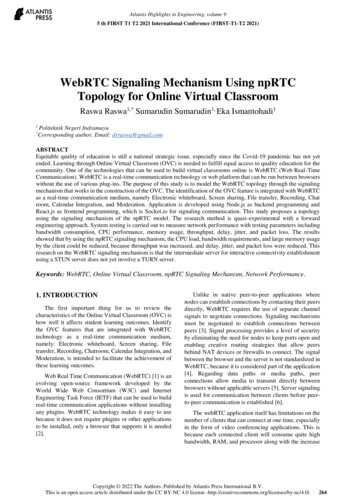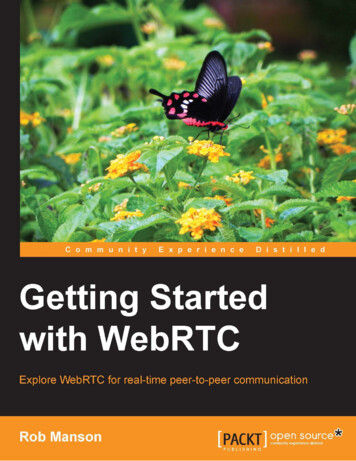
Transcription
Getting Started with WebRTCExplore WebRTC for real-time peer-to-peercommunicationRob MansonBIRMINGHAM - MUMBAI
Getting Started with WebRTCCopyright 2013 Packt PublishingAll rights reserved. No part of this book may be reproduced, stored in a retrievalsystem, or transmitted in any form or by any means, without the prior writtenpermission of the publisher, except in the case of brief quotations embedded incritical articles or reviews.Every effort has been made in the preparation of this book to ensure the accuracyof the information presented. However, the information contained in this book issold without warranty, either express or implied. Neither the author, nor PacktPublishing, and its dealers and distributors will be held liable for any damagescaused or alleged to be caused directly or indirectly by this book.Packt Publishing has endeavored to provide trademark information about all of thecompanies and products mentioned in this book by the appropriate use of capitals.However, Packt Publishing cannot guarantee the accuracy of this information.First published: September 2013Production Reference: 1180913Published by Packt Publishing Ltd.Livery Place35 Livery StreetBirmingham B3 2PB, UK.ISBN 978-1-78216-630-6www.packtpub.comCover Image by Suresh Mogre (suresh.mogre.99@gmail.com)
CreditsAuthorRob MansonReviewersTodd HunterProject CoordinatorAkash PoojaryProofreaderClyde JenkinsAlexandra YoungIndexersAcquisition EditorAkram HussainCommissioning EditorShaon BasuTechnical EditorsPratik MoreHemangini BariMariammal ChettiyarGraphicsRonak DhruvProduction CoordinatorPrachali BhiwandkarAnusri RamchandranCover WorkPrachali Bhiwandkar
About the AuthorRob Manson is the CEO and co-founder of buildAR.com, the world's leadingAugmented Reality Content Management System. Rob is the Chairman of theW3C Augmented Web Community Group, and an Invited Expert with the ISO,W3C, and the Khronos Group. He is one of the co-founders of ARStandards.organd is an active evangelist within the global AR and standards communities. Heis regularly invited to speak on the topics of the Augmented Web, AugmentedReality, WebRTC, and multi-device platforms.I'd like to thank Alex, my wife and business partner—yes that's ascrazy as it sounds! She's a great inspiration and always happy to putup with my creative ideas for using new technologies. She makesboth my ideas and me as a person better in every way. I'd also like tothank Maggie and Todd for providing feedback and working withme on all our Multi-Device, WebRTC, and Augmented Web projects.I'm constantly amazed by just how much our team can achieve andyou guys are the backbone that make this happen. I'm proud to say Iwork with you both.
About the ReviewersTodd Hunter is a software developer with over 10 years experience ofdeveloping applications in a variety of industries. He is crazy enough to findhis niche building interesting things with Perl, but with an eye for buildingthings with the latest technologies. He has spent time in a wide range ofcompanies, from the big multinationals to the smallest startups in industriesranging from large software companies, finance, to small high tech startups.He has a Bachelor's degree in Technology (Hons) and a Bachelor's degree inApplied Economics. He has a serious caffeine addiction.Alexandra Young has been an innovator in User Experience across emergingtechnologies since the mid-90s. She led a team of designers and developers for oneof Australia's largest telecommunications companies, responsible for defining theway in which people used products across Interactive TV, online, and mobile. Forthe last 6 years, Alex has worked on defining multi-device experiences for MOB(the research and development technology company she co-founded) on MOB'sproducts, and complex platform developments for Enterprise, Government, andCultural organizations. She is also an advocate for the Augmented Web, of whichWebRTC is a critical component. Alex also speaks regularly at conferences onAugmented Reality, Mobile and Web Technologies, and User Experience.Alexandra YoungCXO (Chief Experience Officer)MOB-labs
www.PacktPub.comSupport files, eBooks, discount offers and moreYou might want to visit www.PacktPub.com for support files and downloads relatedto your book.Did you know that Packt offers eBook versions of every book published, with PDFand ePub files available? You can upgrade to the eBook version at www.PacktPub.com and as a print book customer, you are entitled to a discount on the eBook copy.Get in touch with us at service@packtpub.com for more details.At www.PacktPub.com, you can also read a collection of free technical articles, signup for a range of free newsletters and receive exclusive discounts and offers on Packtbooks and eBooks.TMhttp://PacktLib.PacktPub.comDo you need instant solutions to your IT questions? PacktLib is Packt's onlinedigital book library. Here, you can access, read and search across Packt's entirelibrary of books.Why Subscribe? Fully searchable across every book published by Packt Copy and paste, print and bookmark content On demand and accessible via web browserFree Access for Packt account holdersIf you have an account with Packt at www.PacktPub.com, you can use this to accessPacktLib today and view nine entirely free books. Simply use your login credentialsfor immediate access.
Table of ContentsPrefaceChapter 1: An Introduction to Web-basedReal-Time CommunicationIntroducing WebRTCUses for WebRTCTry WebRTC yourself right now!Browser compatibilityChrome and Firefox on the PCChrome and Firefox on AndroidOperaMicrosoftAppleStaying up-to-dateSummaryChapter 2: A More Technical Introduction toWeb-based Real-Time CommunicationSetting up communicationThe general flowConnect usersStart signalsFind candidatesNegotiate media sessionsStart RTCPeerConnection streamsUsing WebSocketsOther signaling optionsMediaStream APIRTCPeerConnection APIThe caller's flowRegister the onicecandidate 2021
Table of ContentsRegister the onaddstream handlerRegister the message handlerUse getUserMedia to access the local cameraThe JSEP offer/answer processThe callee's flowRegister the onicecandidate handlerRegister the onaddstream handlerRegister the message handlerUse getUserMedia to access the local cameraThe JSEP offer/answer processWhere does RTCPeerConnection sit?RTCDataChannel APISummary21212121212222222222232324Chapter 3: Creating a Real-time Video Call25Chapter 4: Creating an Audio Only Call47Chapter 5: Adding Text-based Chat53Chapter 6: Adding File Sharing59Setting up a simple WebRTC video callUsing a web server to connect two usersSetting up a signaling serverCreating an offer in the caller's browserCreating an answer in the callee's browserPreviewing the local video streamsEstablishing peer-to-peer streamsStream processing optionsExtending this example into a Chatroulette appSummarySetting up a simple WebRTC audio only callThe HTML user interface for audio only callsAdding an audio only flow to the signaling serverAudio stream processing optionsSummaryAdding text-based chat to our video chat appThe HTML user interface for text-based chatAdding JavaScript functions to enable chattingHandling text-based chat signals on the serverOther text message processing optionsSummaryAdding file sharing to our video chat appThe HTML user interface for file sharingAdding JavaScript for enabling file sharing[ ii ]252735404242434445464748505151535456575758596062
Table of ContentsAdding files using the input elementAdding support for drag-and-dropAdding JavaScript for transferring files via WebSocketsHandling the file-sharing signals on the serverSending a thumbnail preview before the entire fileProviding progress updatesEstablishing an RTCDataChannel connectionTransfering files via an RTCDataChannel connectionOther file-sharing optionsSummary63656668697172727373Chapter 7: Example Application 1 – Education and E-learning75Chapter 8: Example Application 2 – Team Communication85Applying WebRTC for education and e-learningOverall application architectureEducatorsStudentsWebRTC capable browserExisting or new web applicationSignaling serverTURN serverArchive serverPotential issues that may be facedPrivacyCopyright and intellectual propertyRestrictive networksRestrictive SOEsOutdated student browsersInteroperabilityBenefits that can be deliveredThe opportunity for educatorsSummaryApplying WebRTC for team communicationOverall application architectureManagersTeam membersWebRTC capable browserNew and existing web applicationsSignaling serverTURN serverMessaging server[ iii 8888889
Table of ContentsPotential issues that may be facedPrivacyData securityRestrictive networksRestrictive SOEsInteroperabilityTimezonesBenefits that can be deliveredThe opportunity for managersSummary89909091929292939494Index95[ iv ]
PrefaceGetting Started with WebRTC provides all the practical information you need to quicklyunderstand what WebRTC is, how it works, and how you can add it to your own webapplications. It includes clear working examples designed to help you get started withbuilding WebRTC-enabled applications right away.WebRTC delivers Web-based Real-Time Communication, and it is set to revolutionizeour view of what the "Web" really is. The ability to stream audio and video frombrowser to browser alone is a significant innovation that will have far reachingimplications for the telephony and video conferencing industries. But this is just thestart. Opening raw access to the camera and microphone for JavaScript developers isalready creating a whole new dynamic web that allows applications to interact withusers through voice, gesture, and all kinds of new options.On top of that, WebRTC also introduces real-time data channels that will allowinteraction with dynamic data feeds from sensors and other devices. This really is agreat time to be a web developer! However, WebRTC can also be quite daunting toget started with and many of its concepts can be new or a little confusing for even themost experienced web developers.It's also important to understand that WebRTC is not really a single technology,but more a collection of standards and protocols, and it is still undergoing activeevolution. The examples covered in this book are based on the latest version of thepre-1.0 version of the WebRTC standards at the time of writing. However, there aresome areas of these standards that are under active debates and may change over thenext year. The first is the way that the Session Description Protocol is integrated intothe WebRTC call management process. The second is the general use of the overalloffer/answer model that underlies the call setup process. And finally, there is alsoa strong push for the WebRTC standards to integrate the new Promise (previouslyknown as Futures) design pattern. This all shows that this is a cutting edge, active,and exciting technology area, and that now is a great time to get involved as it growsand evolves.
PrefaceWe hope you appreciate this practical guide and that it makes it easy for you to getstarted with adding WebRTC to your applications right away.What this book coversChapter 1, An Introduction to Web-based Real-Time Communication, introduces you to theconcepts behind the new Web-based Real-Time Communication (WebRTC) standards.Chapter 2, A More Technical Introduction to Web-based Real-Time Communication, takesyou to the technical concepts behind the new Web-based Real-Time Communication(WebRTC) standards.Chapter 3, Creating a Real-time Video Call, shows you how to use the MediaStream andRTCPeerConnection APIs to create a working peer-to-peer video chat applicationbetween two people.Chapter 4, Creating an Audio Only Call, teaches you how to turn the video chatapplication we developed in the previous chapter into an audio only call application.Chapter 5, Adding Text-based Chat, explains how to extend the video chat applicationwe developed in Chapter 2, A More Technical Introduction to Web-based Real-TimeCommunication, to add support for text-based chat between the two users.Chapter 6, Adding File Sharing, deals with how to extend the video chat applicationwe developed in Chapter 2, A More Technical Introduction to Web-based Real-TimeCommunication and Chapter 4, Creating an Audio Only Call, to add support for filesharing between the two users.Chapter 7, Example Application 1 — Education and E-learning, maps out what isinvolved in introducing WebRTC into e-learning applications.Chapter 8, Example Application 2 — Team Communication, shows what is involved inintroducing WebRTC into team your communication applications.What you need for this bookAll you need is: A text editor for creating HTML and JavaScript files A computer or server on which you can install Node.js (see instructions inChapter 2, A More Technical Introduction to Web-based Real-Time Communication) One or more WebRTC capable web browsers (see instructions in Chapter 1,An Introduction to Web-based Real-Time Communication)[2]
PrefaceWho this book is forGetting Started with WebRTC is written for web developers with moderate JavaScriptexperience who are interested in adding sensor driven real-time, peer-to-peercommunication to their web applications.ConventionsIn this book, you will find a number of styles of text that distinguish among differentkinds of information. Here are some examples of these styles, and an explanation oftheir meaning:Code words in text are shown as follows:"We can include other contexts through the use of the include directive."A block of code is set as follows:var page undefined;fs.readFile("basic video call.html", function(error, data) {if (error) {log error(error);} else {page data;}});When we wish to draw your attention to a particular part of a code block,the relevant lines or items are set in bold:function setup audio() {get user media({"audio": true, // request access to local microphone"video": false // don't request access to local camera},function (local stream) { // success callback.},log error // error callback);}[3]
PrefaceAny command-line input or output is written as follows:#node webrtc signal server.jsNew terms and important words are shown in bold.Reader feedbackFeedback from our readers is always welcome. Let us know what you think aboutthis book—what you liked or may have disliked. Reader feedback is important forus to develop titles that you really find useful.To send us general feedback, simply send an e-mail to feedback@packtpub.com,and mention the book title via the subject of your message.If there is a topic in which you have expertise, and you are interested in either writingor contributing to a book, see our author guide on www.packtpub.com/authors.Customer supportNow that you are the proud owner of a Packt book, we have a number of things tohelp you to get the most from your purchase.Downloading the example codeYou can download the example code files for all Packt books you have purchasedfrom your account at http://www.packtpub.com. If you purchased this bookelsewhere, you can visit http://www.packtpub.com/support and register to havethe files e-mailed directly to you.ErrataAlthough we have taken every care to ensure the accuracy of our content, mistakesdo happen. If you find a mistake in one of our books—maybe a mistake in the text orthe code—we would be grateful if you would report this to us. By doing so, you cansave other readers from frustration and help us improve subsequent versions of thisbook. If you find any errata, please report them by visiting http://www.packtpub.com/submit-errata, selecting your book, clicking on the errata submission form link,and entering the details of your errata. Once your errata are verified, your submissionwill be accepted and the errata will be uploaded on our website, or added to any list ofexisting errata, under the Errata section of that title. Any existing errata can be viewedby selecting your title from http://www.packtpub.com/support.[4]
PrefacePiracyPiracy of copyright material on the Internet is an ongoing problem across all media.At Packt, we take the protection of our copyright and licenses very seriously. If youcome across any illegal copies of our works, in any form, on the Internet, pleaseprovide us with the location address or website name immediately so that we canpursue a remedy.Please contact us at copyright@packtpub.com with a link to the suspectedpirated material.We appreciate your help in protecting our authors, and our ability to bring youvaluable content.QuestionsYou can contact us at questions@packtpub.com if you are having a problemwith any aspect of the book, and we will do our best to address it.[5]
An Introduction to Web-basedReal-Time CommunicationThis chapter introduces you to the concepts behind the new Web-based Real-TimeCommunication (WebRTC) standards. After reading this chapter, you will have aclear understanding of: What is WebRTC How you can use it Which web browsers support itIntroducing WebRTCWhen the World Wide Web (WWW) was first created in the early 1990's, it was builtupon a page-centric model that used HREF-based hyperlinks. In this early modelof the web, browsers navigated from one page to another in order to present newcontent and to update their HTML-based user interfaces.Around the year 2000, a new approach to web browsing had started to develop, andby the middle of that decade, it had become standardized as the XMLHttpRequest(XHR) API. This new XHR API enabled web developers to create web applicationsthat didn't need to navigate to a new page to update their content or user interface. Itallowed them to utilize server-based web services that provided access to structureddata and snippets of pages or other content. This led to a whole new approach to theweb, which is now commonly referred to as Web 2.0. The introduction of this newXHR API enabled services such as Gmail, Facebook, Twitter, and more to create amuch more dynamic and social web for us.
An Introduction to Web-based Real-Time CommunicationNow the web is undergoing yet another transformation that enables individual webbrowsers to stream data directly to each other without the need for sending it viaintermediary servers. This new form of peer-to-peer communication is built upona new set of APIs that is being standardized by the Web Real-Time CommunicationsWorking Group available at http://www.w3.org/2011/04/webrtc/ of the WorldWide Web Consortium (W3C), and a set of protocols standardized by Real-TimeCommunication in WEB-browsers Working Group available at http://tools.ietf.org/wg/rtcweb/ of the Internet Engineering Task Force (IETF).Just as the introduction of the XHR API led to the Web 2.0 revolution, theintroduction of the new WebRTC standards is creating a new revolution too.It's time to say hello to the real-time web!Uses for WebRTCThe real-time web allows you to set up dynamic connections to other web browsersand web-enabled devices quickly and easily. This opens the door to a whole newrange of peer-to-peer communication, including text-based chat, file sharing, screensharing, gaming, sensor data feeds, audio calls, video chat, and more. You can nowsee that the implications of WebRTC are very broad. Direct and secure peer-topeer communication between browsers will have a big impact on the modern web,reshaping the way we use the physical networks that make up the Internet.Direct peer-to-peer connections often provide lower latency, making gaming,video streaming, sensor data feeds, and so on, appear faster and more interactiveor real-time, hence the use of this term.Secure peer-to-peer connections allow you to exchange information privatelywithout it being logged or managed by intermediary servers. This reduces theneed for some large service providers while creating opportunities for people tocreate new types of services and applications. It introduces improved privacy forsome individuals while it may also create new complexities for regulators and lawenforcement organizations.And the efficient peer-to-peer exchange of binary data streams removes the need toserialize, re-encode, or convert this data at each step in the process. This leads to amuch more efficient use of network and application resources, as well as creating aless error prone and more robust data exchange pipeline.This is just a brief overview of how you can use WebRTC, and by the end of thisbook, you will have all the information you need to start turning your own newideas into practical applications.[8]
Chapter 1Try WebRTC yourself right now!The goal of this book is to get you started with WebRTC, so let's do that right now.You can easily find out if your browser supports the camera access functionalityby visiting one of the existing demo sites such as http://www.simpl.info/getusermedia, and if it does, you should be prompted to provide permission toshare your camera. Once you provide this permission, you should see a web pagewith a live video stream from your PC or mobile devices' video camera, and beexperiencing the interesting sensation of looking at a video of yourself staring rightback at you. That's how simple it is to start using WebRTC.Now, perhaps you'd like to try using it to communicate with another person. Youcan do this by visiting another demo site such as http://apprtc.appspot.com,which will create a unique URL for your video chat. Just send this URL to anotherperson with a browser that also supports WebRTC, and once they open that page,you should see two video elements displayed on the page: one from your localvideo camera and one from the other person's video camera. There's a lot of complexnegotiation that's gone on in the background, but assuming your browser supportsWebRTC and your network doesn't actively prevent it, then you should now have aclear idea of just how easy it is to use.But what web browsers support WebRTC? Let's find out.Browser compatibilityThe WebRTC standards landscape is home to one of the fastest evolving communitieson the web. One of the biggest challenges this creates is that of compatibility andinteroperability. Here is an overview of what this is up to today and how to stayup-to-date as this continues to evolve.Chrome and Firefox on the PCAt the time this chapter was written, WebRTC was supported as default by Chromeand Firefox on mainstream PC Operating Systems such as Mac OS X, Windows, andLinux. And most importantly, these two key implementations have been shown tocommunicate well with each other through a range of interoperability tests.Have a look at the Hello Chrome, it's Firefox calling! blog post s-firefox-calling/.[9]
An Introduction to Web-based Real-Time CommunicationChrome and Firefox on AndroidWebRTC is also available for Chrome and Firefox on the Android platform; however,currently you must manually configure certain settings to enable this functionality.Here are the key steps you need to enable this for Chrome. These are from theChrome for Android release notes posted on the discuss-webrtc forum available webrtc/uFOMhd-AG0A:To enable WebRTC on Chrome for Android:1. Type in chrome://flags/ in the omnibox to access the flags.2. Scroll about a third down and enable the Enable WebRTC flag.3. You will be asked to relaunch the browser at the bottom of the pagein order for the flag to take effect.Enabling WebRTC using Chrome flags on Android[ 10 ]
Chapter 1Here are the key steps you need to enable WebRTC for Firefox. These are froma post on the Mozilla Hacks blog about the new Firefox for Android releaseavailable at come-to-the-party-butplease-watch-your-head/:You can enable it by setting both the media.navigator.enabled pref and the media.peerconnection.enabled pref to "true" (browse to about:config and search for media.navigator.enabled and media.peerconnection.enabled in the list of prefs).Enabling WebRTC using Firefox settings on AndroidOperaOpera has been an active supporter of the WebRTC movement and has implementedearly versions of this standard in previous releases of their browsers. But at the timethis chapter was written, they were working to port their collection of browsers tothe WebKit platform based on the open Chromium project. So, until this migrationactivity is complete, their support for WebRTC is currently listed as unavailable.[ 11 ]
An Introduction to Web-based Real-Time CommunicationHowever, since the Chromium project is closely related to Chrome, which is alsobuilt upon the WebKit platform, it is expected that Opera's support for WebRTCwill develop quickly after this migration is complete.MicrosoftMicrosoft has proposed its own alternative to WebRTC named Customizable,Ubiquitous Real-Time Communication over the Web (CU-RTC-Web). Have alook at c-web/curtc-web.htm.As yet, it has not announced any timeline as to when Internet Explorer may supportWebRTC, but it is currently possible to use WebRTC within Internet Explorerusing the Chrome Frame solution available at .Microsoft has also recently released prototypes that show interoperability in theform of a voice chat application connecting Chrome on a Mac and IE10 on Windowsavailable at ation-over-the-web-api-proposal.aspx.This shows that one way or another, Microsoft understands the significance of theWebRTC movement, and it is actively engaging in the standards discussions.AppleApple has not yet made any announcement about when they plan to supportWebRTC in Safari on either OS X or iOS. So far, the only application that has madeWebRTC available on iOS is an early proof of concept browser created by EricssonLabs named Bowser, and is available at http://labs.ericsson.com/apps/bowser.Bowser is based upon a very early experimental version of theWebRTC standards, and it does not interoperate with any of theother mainstream web browsers.However, as Safari is also based upon the WebKit platform just like Chrome andOpera, there should be no major technical barriers to prevent Apple from enablingWebRTC on both their mobile and PC browsers.[ 12 ]
Chapter 1Staying up-to-dateIt is also important to note that WebRTC is not a single API, but really a collectionof APIs and protocols defined by a variety of Working Groups, and that thesupport for each of these are developing at different rates on different browsersand operating systems.A great way to see where the latest level of support has reached is through servicessuch as http://caniuse.com, which tracks broad adoption of modern APIs acrossmultiple browsers and operating systems.And, you should also check out the open project at http://www.webrtc.org,which is supported by Google, Mozilla, and Opera. This project provides a setof C libraries that are designed to help browser and application developersquickly and easily implement standards compliant with WebRTC functionality.It is also a useful site to find the latest information on browser support and somegreat WebRTC demos.SummaryYou should now have a clear overview of what the term WebRTC means andfor what it can be used. You should be able to identify which browsers supportWebRTC and have all the resources you need to find the latest up-to-dateinformation on how this is evolving. You should also have been able to try thedifferent aspects of WebRTC for yourself quickly and easily using your ownbrowser if you so choose.Next, we will take a more technical look at how the different WebRTC APIcomponents all fit together.Then, we will start by fleshing out the simple peer-to-peer video call scenariointo a fully working application.Later, we will explore how this can be simplified down to just an audio onlycall or extended with text-based chat and file sharing.And then, we will explore two real-world application scenarios based upone-learning and team communication.[ 13 ]
A More TechnicalIntroduction to Web-basedReal-Time CommunicationThis chapter introduces you to the technical concepts behind the new Web-basedReal-Time Communication (WebRTC) standards. After reading this chapter, youwill have a clear understanding of the following topics: How to set up peer-to-peer communication The signaling options available How the key APIs relate to each otherSetting up communicationAlthough the basis of WebRTC communication is peer-to-peer, the initial step ofsetting up this communication requires some sort of coordination. This is mostcommonly provided by a web server and/or a signaling server. This enables twoor more WebRTC capable devices or peers to find each other, exchange contactdetails, negotiate a session that defines how they will communicate, and thenfinally establish the direct peer-to-peer streams of media that flows between them.The general flowThere are a wide range of scenarios, ranging from single web page demos running ona single device to complex distributed multi-party conferencing with a combination ofmedia relays and archiving services. To get started, we will focus on the most commonflow, which covers two web browsers using WebRTC to set up a simple video callbetween them.
A More Technical Introduction to Web-based Real-time CommunicationFollowing is the summary of this flow: Connect users Start signals Find candidates Negotiate media sessions Start RTCPeerConnection streamsConnect usersThe very first step in this process is for the two users to connect in some way. Thesimplest option is that both the users visit the same website. This page can thenidentify each browser and connect both of them t
Chapter 7: Example Application 1 - Education and E-learning 75 Applying WebRTC for education and e-learning 75 Overall application architecture 76 Educators 76 Students 77 WebRTC capable browser 77 Existing or new web application 77 Signaling server 78 TURN server 78