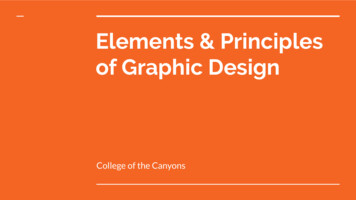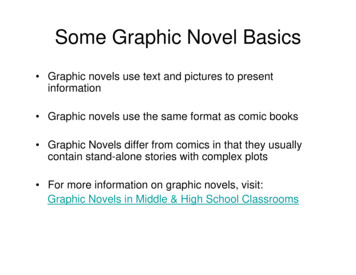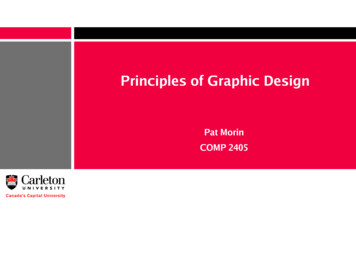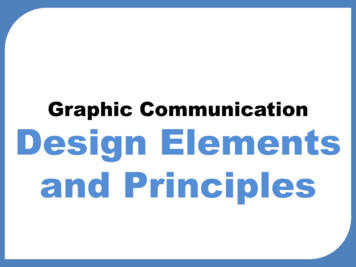
Transcription
Graphic CommunicationDesign Elementsand Principles
Design Elements and PrinciplesThe purpose of graphic design is to create documents and publications that have visualimpact and hold the attention of the viewer or reader. To achieve visual impact, graphicdesigners, refer to a list of important guidelines called design elements and principles.
Design ElementsDesign elements can be thought of as the essential building blocks of successful graphicdesign. It is essential for a graphic designer to understand how to use design elementsand how to combine them for the best possible effect.
Design ElementsLineLines or Rules are used to divide up a layout or connect elements in a layout. Lines canvary in thickness and be coloured. Underlining words emphasise a point.The red line is use here toclose of this area of the article.The red and black lines are usedto emphasise the text the page.
Design ElementsShapeCreative use of shape can help to sustain readers interest. Shape can also help organise apage by separating items and making the layout easier to follow. Shapes can becategorised as organic (natural shapes), geometric, abstract, feminine and masculine.Squarephotographcontrastswith thecircularphotographsCircles areused toemphasis thephotographs
Design ElementsTextureTexture can be considered in two ways; physical texture and is provided by thecoarseness or smoothness of paper. Visual Texture is the pattern in images such as thepattern of tree bark in a photograph. Both forms can be employed to create moods andadd richness to a graphic display. Blocks of text can also create texture and can providevisual balance.The detail inthe feathereddress createsvisual textureon the page.The detail in thehedge createsvisual texture onthe page.Paper providetexture on a page.Smooth, glossy,rough.The text createstexture on thepage to echo thetexture of therockThe text has been used to createthe texture of the girls face.
Design ElementsSizeThe relationship between items and a graphic layout can be emphasized by size. Oftenthe most important items in a layout will be the biggest. This is done to create adominant focal point. Text is also used in this way- heading generally use a bigger fontsize than body copy while subheadings fall in between.The main headingis the biggest andmost important onthe page.The biggest imageon the page whichmakes it the focalpoint.Subheadings havedominance on thepage but not asmuch as mainheading.
Design ElementsColourPerhaps the most effective visual element on a page, colour is used to create moods andstimulate emotions. This is essential to the graphic designer when a product or service isbeing marketed. Colour combinations are useful in creating a corporate identity that thepublic will remember. Harmonious colours will bring unity to a graphic layout whilecontrasting colours will create drama.The warmReds andYellowscontrastswith thecold, blueback ground.This catchesthe readersattention andcreatesimpact.The blue in theback ground ofthe headingharmoniseswith the bluewalls andfurniture of theimage. Thiscreates acalming effecton the reader.
Design ElementsColourColour creates corporate identity and automatically you associate certain colours withcertain brands. Some examples are shown below.
Design ElementsValueValue deals with the use of colour tones in a layout. Darker tones have a higher value.Setting dark tones against light tones creates contrast and makes a graphic display moredramatic.The darker green in thefont has a higher valuethan the green background. This createsimpact and attracts thereaders attention to theheading.
Design ElementsMassAll items in layout have mass. A bold heading has a greater mass than a small subheading. Blocks of text also have a mass. Lines and colour fills mass but thin lines canbring a formal elegance to a layout while heavy blocks of colour can represent fun andplayfulness.The large Headinghas the biggestmass over all thetext.The image has thegreatest mass asit’s the largest onthe page creatingimpact.The drop capitalhas a larger massthan theremaining textcreating impactand attracting thereader to the startof the article. .
Design PrinciplesThe principles of design refer to the way elements are assembles and to the overallcomposition of the designed pages. Design principles can vary according to fashion – amagazine design from 40 years ago would be quite different to a current magazinedesign. Different design principles can also be used for different purposes- an insurancecompany would probably want its document to look quite different to flyers for a sportsclub, so the designers would use different sets of design principles.
Design PrinciplesBalanceOne way of looking at visual balance is to consider a page on which the layout of theitems is symmetrical, so that items are equally spaced around the centre. The layoutwould feel stable, strong and conservative. Companies like banks and building societiesoften favour this formal style. A layout that is asymmetrical can bring contrast,movement, excitement and variety to a layout. This informality can also create a morerelaxed style. Modern design often favours an asymmetrical layout.Symmetrical balanceis more formal.Asymmetrical balance ismore fun and playful.
Design PrinciplesContrastCreating contrast introducing elements (colours, font styles and shapes) that areopposites or are very different will increase the visual impact of a piece. The use ofcontrast will give your publication an eye-catching quality.The circlecontrasts withthe angularimages and textboxes making itstand out on thepage.The warm, redon this pagescontrasts withthe cold blue onthe oppositepage.The elegant, bold font contrasts with the simple font in theremainder of the article making it stand out to the reader.
Design PrinciplesEmphasis/DominanceThere will be items in your layout that need to be given greater emphasis than otheritems, such as headings, subheading and graphics. These items can be made todominate the page by making fonts bigger or bold or underlined, or by displaying themagainst a background.The large,whiteheading hasa greateremphasison the pagetherefore ismoredominant.The largeimage alsohas greateremphasison the pagetherefore ismoredominant.
Design PrinciplesRhythmCreating the feeling of movement by repeating elements can help a layout to flow.Rhythm can direct the reader and make the layout easier to understand.The repetition of imagesand text creates rhythm.The repetition of red and blackhighlighted text creates rhythm.The repetition of bullet pointnumbers creates rhythm.
Design PrinciplesProximityCareful positioning of related elements in close proximity can make a publication easierto follow and understand. Positioning items close together can create unity. Unity canalso be achieved with the appropriate use of colour throughout different parts of apublication.The images groupedclose together createunity/proximity.The images andrelated text createunity/proximity.
Design PrinciplesUnityUnity allows the design elements to work together to support the design to connect andunite (bring together) the DTP layout . There are many ways to achieve this.Overlapping an imageonto text can createunity. It makes a physicalconnection between textand image.Lines can do the same!Placing the lines behindthe image connects andunifies the combination.Using a colour fill behindtwo items can connectthem. The text and torchare connected by theblue flashbar.
Design PrinciplesRepeating colours in different partsof the layout (repetition) can tieitems together: use the eye-droppertool for this.Repeating features in separatepositions can create unity. Thedouble lines tell the eye that this isa unified layout.
Design PrinciplesUsing harmonies colours can have aunifying effect. The colours in thetorch are used else where in thelayout and the mid-tones allbalance across the display.Positioning items closer to otheritems can create unity. The textwrap positions text close to theimage, creating a connection.
Design PrinciplesAlignmentDTP allows you to align elements (text, graphics and lines etc) anywhere on the page.The placing of these elements should be deliberate, not random. The aim is to connectthe elements visually to achieve a neat, structured look.The text columns arein line in height and atthe same width.The images arealigned with thecolumn width andbottom on the text.
Design PrinciplesWhite spaceLeaving areas of a layout free from text and graphics creates white space that allows theeye to rest. Wide areas of head space, foot space and margins can provide this. Whitespace can also create focus by directing the reader’s eye to graphics or text nearby.The white space around the text allows thereaders eye to rest and brings focus to the text.White space doesn’t have to ‘white’. The yellowaround the text is classed as ‘white space.
Design PrinciplesFlowA graphic designer uses layout to help the text and graphics flow by leading the eyethrough a page. We are conditioned to read from the top left to bottom right. Amagazine cover normally has the title at the top, a photograph in the middle and acontents list down one side or along the bottom. The layout makes use of emphasis andflow to grab browsers and entice them into the magazine.Top leftBottom Right
Analysis of DesignElements and Principles
Analysis of DesignElements and Principles
Analysis of DesignElements and Principles
Design Elements and Principles The purpose of graphic design is to create documents and publications that have visual impact and hold the attention of the viewer or reader. To achieve visual impact, graphic designers, refer to a list of important guidelines called design elements and principles.