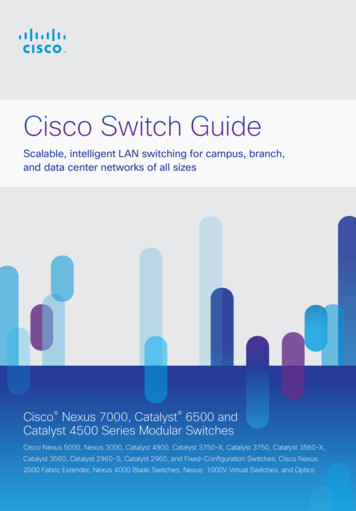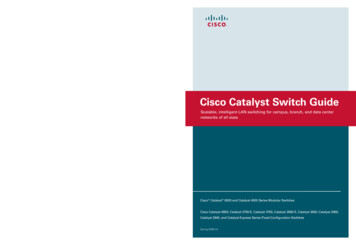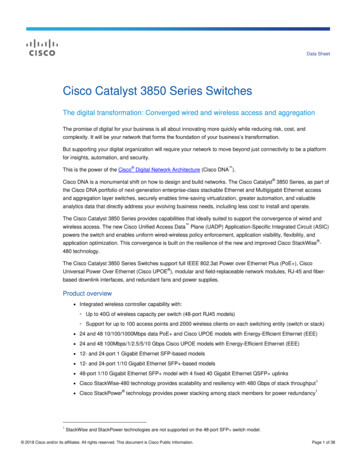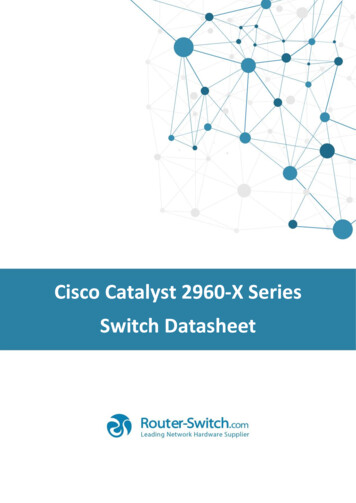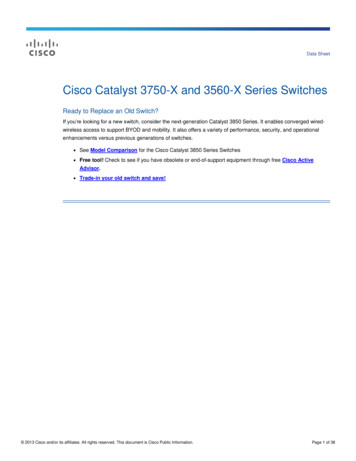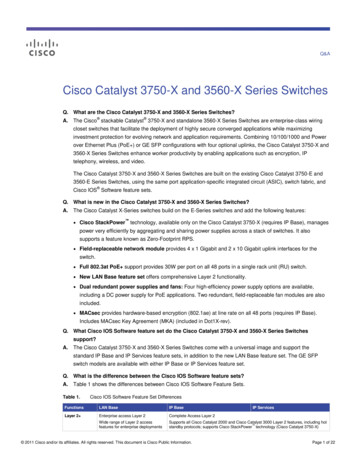
Transcription
Q&ACisco Catalyst 3750-X and 3560-X Series SwitchesQ. What are the Cisco Catalyst 3750-X and 3560-X Series Switches?A. The Cisco stackable Catalyst 3750-X and standalone 3560-X Series Switches are enterprise-class wiringcloset switches that facilitate the deployment of highly secure converged applications while maximizinginvestment protection for evolving network and application requirements. Combining 10/100/1000 and Powerover Ethernet Plus (PoE ) or GE SFP configurations with four optional uplinks, the Cisco Catalyst 3750-X and3560-X Series Switches enhance worker productivity by enabling applications such as encryption, IPtelephony, wireless, and video.The Cisco Catalyst 3750-X and 3560-X Series Switches are built on the existing Cisco Catalyst 3750-E and3560-E Series Switches, using the same port application-specific integrated circuit (ASIC), switch fabric, and Cisco IOS Software feature sets.Q. What is new in the Cisco Catalyst 3750-X and 3560-X Series Switches?A.The Cisco Catalyst X-Series switches build on the E-Series switches and add the following features: Cisco StackPower technology, available only on the Cisco Catalyst 3750-X (requires IP Base), managespower very efficiently by aggregating and sharing power supplies across a stack of switches. It alsosupports a feature known as Zero-Footprint RPS. Field-replaceable network module provides 4 x 1 Gigabit and 2 x 10 Gigabit uplink interfaces for theswitch. Full 802.3at PoE support provides 30W per port on all 48 ports in a single rack unit (RU) switch. New LAN Base feature set offers comprehensive Layer 2 functionality. Dual redundant power supplies and fans: Four high-efficiency power supply options are available,including a DC power supply for PoE applications. Two redundant, field-replaceable fan modules are alsoincluded. MACsec provides hardware-based encryption (802.1ae) at line rate on all 48 ports (requires IP Base).Includes MACsec Key Agreement (MKA) (included in Dot1X-rev).Q. What Cisco IOS Software feature set do the Cisco Catalyst 3750-X and 3560-X Series Switchessupport?A.The Cisco Catalyst 3750-X and 3560-X Series Switches come with a universal image and support thestandard IP Base and IP Services feature sets, in addition to the new LAN Base feature set. The GE SFPswitch models are available with either IP Base or IP Services feature set.Q. What is the difference between the Cisco IOS Software feature sets?A.Table 1 shows the differences between Cisco IOS Software Feature Sets.Table 1.Cisco IOS Software Feature Set DifferencesFunctionsLAN BaseIP BaseLayer 2 Enterprise access Layer 2Complete Access Layer 2Wide range of Layer 2 accessfeatures for enterprise deploymentsSupports all Cisco Catalyst 2000 and Cisco Catalyst 3000 Layer 2 features, including hotstandby protocols; supports Cisco StackPower technology (Cisco Catalyst 3750-X) 2011 Cisco and/or its affiliates. All rights reserved. This document is Cisco Public Information.IP ServicesPage 1 of 22
FunctionsLAN BaseIP BaseIP ServicesLayer 3Static IP routing supportEnterprise access Layer 3Complete access Layer 3Support for SVIRIP, static and stub PIM, and EIGRPstub returnOSPF, EIGRP, BGP, IS-ISVRF-lite, WCCP, and PBROSPF for routed accessManageabilitySecurityBasic manageabilityEnterprise access Layer 3Support for a wide range of MIBs,IPSLA Responder, and RSPANEEM, Gold-Lite and Smart Install DirectorEnterprise access securityComplete access securityComplete access Layer 3DHCP Snooping, IPSG, DAI, PACLs, Router and VLAN ACLs, private VLANs, complete identity and security, TrustSec SXP,Cisco Identity 4.0, NAC and 802.1xand IEEE 802.1AE (Cisco Catalyst 3560-X and Cisco Catalyst 3750-X)featuresQoSEnterprise access QoSComplete access QoSIngress policing, Trust Boundary,AutoQoS, and DSCP mappingSupport for all Cisco Catalyst 2000 and Cisco Catalyst 3000 QoS features, including perVLAN policiesQ. What Cisco Catalyst 3750-X and 3560-X Series models are available?A.Table 2 shows the SKUs that have been created for the LAN Base and IP Base models. The IP Base modelshave the option, at the time of ordering, to select IP Services as a feature set. All switch models are shippedfrom the factory with the proper feature set license installed.Table 2.Cisco Catalyst 3750-X and 3560-X Series ModelsSwitch TypeFeature SetModelsPort Type and DensityDefault Power SupplyStackableLAN BaseWS-C3750X-24T-L24 Ethernet 10/100/1000 ports350W ACWS-C3750X-48T-L48 Ethernet 10/100/1000 portsWS-C3750X-24P-L24 Ethernet 10/100/1000 PoE portsWS-C3750X-48P-L48 Ethernet 10/100/1000 PoE portsWS-C3750X-48PF-L48 Ethernet 10/100/1000 PoE ports1100W ACWS-C3750X-24T-S24 Ethernet 10/100/1000 ports350W ACWS-C3750X-48T-S48 Ethernet 10/100/1000 portsWS-C3750X-12S-S12 GE SFP Ethernet portsWS-C3750X-24S-S24 GE SFP Ethernet portsWS-C3750X-24P-S24 Ethernet 10/100/1000 PoE portsWS-C3750X-48P-S48 Ethernet 10/100/1000 PoE portsWS-C3750X-48PF-S48 Ethernet 10/100/1000 PoE ports1100W ACWS-C3750X-12S-E12 GE SFP Ethernet ports350W ACWS-C3750X-24S-E24 GE SFP EthernetWS-C3560X-24T-L24 Ethernet 10/100/1000 portsWS-C3560X-48T-L48 Ethernet 10/100/1000 portsWS-C3560X-24P-L24 Ethernet 10/100/1000 PoE portsWS-C3560X-48P-L48 Ethernet 10/100/1000 PoE portsWS-C3560X-48PF-L48 Ethernet 10/100/1000 PoE ports1100W ACWS-C3560X-24T-S24 Ethernet 10/100/1000 ports350W ACWS-C3560X-48T-S48 Ethernet 10/100/1000 portsWS-C3560X-24P-S24 Ethernet 10/100/1000 PoE portsWS-C3560X-48P-S48 Ethernet 10/100/1000 PoE portsWS-C3560X-48PF-S48 Ethernet 10/100/1000 PoE portsIP BaseIP ServicesStandaloneLAN BaseIP Base 2011 Cisco and/or its affiliates. All rights reserved. This document is Cisco Public Information.715W AC715W AC350W AC715W AC715W AC1100W ACPage 2 of 22
Q. What is the difference between the Cisco Catalyst 3750-X and 3560-X Series LAN Base and IP Basemodels?A.The LAN Base feature set enables comprehensive Layer 2 functionality, while the IP Base feature setprovides more advanced features such as Cisco StackPower (available only on the Catalyst 3750-X),MACsec, protocol-independent multicast (PIM) stub, Enhanced Interior Gateway Routing Protocol (EIGRP)stub, and full Open Shortest Path First (OSPF) routing.Q. Is static IP routing supported in the LAN Base feature set?A.No. IP Base is required as a minimum for static IP routing.Q. Does the LAN Base feature set support Cisco StackPower technology on the Cisco Catalyst 3750-XSeries Switches?A.No. IP Base is the minimum required to support the Cisco StackPower solution.Q. Does the LAN Base feature set support MACsec on the Cisco Catalyst 3750-X and 3560-X SeriesSwitches?A.No. IP Base is the minimum required to support MACsec.Q. Are mixed stacks supported?A.It depends. The Cisco StackWise and StackWise Plus solutions are flexible enough to allow you to: Stack any Cisco Catalyst 3750 switch in the same stack (hardware mixed stack) Stack any Cisco IOS Software feature set in the same stack (software mixed stack)One exception is the new LAN Base models being introduced with the Cisco Catalyst 3750-X Series, whichcan stack only with other LAN Base models.Q. Can a Cisco Catalyst 3750-X Series Switch with LAN Base software be used in any Cisco Catalyst 3750stack?A.No. LAN Base models can stack only with other Catalyst 3750-X LAN Base models.Q. Can a Cisco Catalyst 3750-X LAN Base switch be upgraded to IP Base and stacked with any CiscoCatalyst 3750 switch?A.Yes. Once a Cisco Catalyst 3750-X LAN Base switch is upgraded to IP Base or IP Services, it can be stackedwith any non-LAN Base switch or stack.Q. Can a Cisco Catalyst 3750-X SFP IP Base switch be upgraded to IP Services?A.Yes. A Cisco Catalyst 3750-X SFP IP Base switch can be upgraded to IP Services.Q. Are X2 modules supported on the Cisco Catalyst 3750-X and 3560-X Series Switches?A.No. These new switches support Small Form-Factor Pluggable (SFP) and SFP modules only.Q. Do the Cisco Catalyst 3750-X and 3560-X Series Switches support Cisco EnergyWise?A.Yes. EnergyWise is a Cisco solution for power management across an entire enterprise, which enables thenetwork to control, report, and monitor the power use.The Cisco Catalyst 3750-X and 3560-X Series Switches have instrumentation built in for enhancedEnergyWise support. The power supplies, along with the system board, have the instrumentation to monitorand report detailed power characteristics from the system, such as input/output power, voltage, and current. 2011 Cisco and/or its affiliates. All rights reserved. This document is Cisco Public Information.Page 3 of 22
Q. How do the Cisco Catalyst 3750-X and 3560-X Series Switches compare to the rest of the CiscoCatalyst 3000 switches?A.Table 3 shows a comparison of the various Cisco Catalyst 3750 and 3560 switch models.Table 3.Comparison of the Cisco Catalyst 3750 and 3560 SwitchesFeatureCisco Catalyst 3750-X and3560-XCisco Catalyst 3750-E and3560-ECisco Catalyst 3750G and 3560GFRU Network ModuleYesNoNoRedundant PSYesNoNoFRU Power SuppliesYes, Dual PSYesNoEncryptionYes (Downlink)NoNoPoE 30W/portYesNoNoManagement OptionsConsole RJ45, USB console, andOut of band EthernetConsole RJ45, and Out of bandEthernetConsole t RPSYesNoNoEnergyWiseMonitor, report actual power useSystem & PoEMonitor actual power useMonitor budgeted powerSwitch ArchitectureThis section addresses how the X-Series switches differ from the E-Series switches.Q. What are the differences between the Cisco Catalyst 3750-X and 3560-X and the rest of the CiscoCatalyst 3000 switches?A.The Cisco Catalyst 3750-X and 3560-X are line rate nonblocking switches that are identical to the CiscoCatalyst 3750-E and 3560-E Series with the following added features: Cisco StackPower technology: Aggregates and shares power supplies in a stack and supports a zerofootprint redundant power supply. Available only on the Catalyst 3750-X. Network modules: Field-replaceable uplink, 1 Gigabit and 10 Gigabit versions Full 802.3at PoE : Supports 30W per port on all 48 ports in a single RU switch Three software feature sets: LAN Base, IP Base, and IP Services Dual redundant power supplies and fans: Four power supply options, including a DC power supply for PoE MACsec: Hardware-based encryption (802.1ae). Includes MACsec Key Agreement (MKA) (included inDot1X-rev)Q. What management ports are available?A.The Cisco Catalyst 3750-X and 3560-X Series provide two types of console ports and one OOB Ethernet port: USB Type B console port Standard RJ-45 serial port 10/100 Ethernet management portQ. Can both console ports be used simultaneously?A.No. When the USB console is used, the RJ-45 console receives the output of the USB console as well. Thisdesign allows the administrator to see when the USB console port is in use. This capability is useful forremote administrators. 2011 Cisco and/or its affiliates. All rights reserved. This document is Cisco Public Information.Page 4 of 22
Q. Does the switch support auto-baud on the console port?A.No. This was a tradeoff between console speed sensing and the ability to use the USB console.Q. Which management port has priority?A.The RJ-45 console port is always the default management port, but when a PC is connected to the USBconsole port, the USB console takes over. The RJ-45 port continues to receive the output (a copy) ofeverything that gets displayed on the USB console port. This capability allows remote administrators tocontinue monitoring or logging the output showing what is happening at the switch location, sending it to astorage device.Q. When a PC is left unattended on the USB console port, would remote administrators get locked outfrom the RJ-45 management port?A.The USB console port has a default activity timer that can also be programmed by the user. This activity timerwill expire and return control to the RJ-45 management port to avoid locking the remote administrator out.Q. What can I do with the USB Type A port in the back of the Cisco Catalyst 3750-X and 3560-X Series?A.It is additional storage. This USB port can be used to perform software upgrades, store configurations, andeven write memory core dumps for troubleshooting purposes. All Cisco USB memory drives can be used(currently up to 1-GB USB drives are available).Q. What USB flash types can be used on the Cisco Catalyst 3750-X and 3560-X Series Switches?A.All available Cisco USB flash memory devices can be used. Table 4 lists the available devices.Table 4.Cisco USB Flash Memory DevicesProduct IDDescriptionMEMUSB-64FT64MB USB Flash TokenMEMUSB-128FT128MB USB Flash TokenMEMUSB-256FT256MB USB Flash TokenMEMUSB-1024FT1GV USB Flash TokenQ. Can uplink port types be combined in a Cisco Catalyst 3750-X and 3560-X Series Switch or stack?A.Yes. The Cisco Catalyst 3750-X Series and 3560-X Series Switches support four optional network modulesfor uplink ports. The default switch configuration doesn’t include the uplink module.The four network modules can be used in any of the combinations shown in Table 5.Table 5.Uplink Ports on the 10 Gigabit Network ModuleInterface OptionsNetwork Module10GbE SFP PortsGbE SFP Ports1GbE0410GbE Network Module20041210GB-T2 (RJ-45)0Service Module201102 2011 Cisco and/or its affiliates. All rights reserved. This document is Cisco Public Information.Page 5 of 22
Either one of these network modules can be installed via online insertion and removal (OIR) in any of thesenew switches.In a stack of Cisco Catalyst 3750-X switches, each switch in the stack can deploy any of the network modulesor no network module at all.Q. Do the Cisco Catalyst 3750-X and 3560-X Series Switches have feature parity with the existing CiscoCatalyst 3000 switches?A.Yes. The Cisco Catalyst 3750-X and 3560-X Series have all the features of the Cisco Catalyst 3750-E and3560-E series respectively, and will have feature parity with existing respective Cisco Catalyst 3000 switches.All Cisco Catalyst 3000 switches run the same Cisco IOS Software train, which provides maximumcompatibility.Q. What is the performance of the Cisco Catalyst 3750-X and 3560-X Series Switches?A.The Cisco Catalyst 3750-X and 3560-X Series have a nonblocking switching architecture capable offorwarding traffic for all 48 1 Gigabit ports plus 2 10 Gigabit ports at line rate. See the datasheet for the MPPSinformation for each model.Q. Do the Cisco Catalyst 3750-X and 3560-X Series Switches consume less power than the Cisco CatalystE-Series switches?A.The Cisco Catalyst 3750-X and 3560-X Series are based on the same building blocks as the E-Seriesswitches, in terms of port ASIC, switch fabric, and most components. However, these switches have a newthermal design, new highly efficient power supplies, and new efficient fans, which use less power. At thesame time, newer components have added new capabilities that require additional power; therefore, thesavings in power consumption were used to power the new capabilities. The Cisco Catalyst 3750-X and 3560X Series consume the same power as the Cisco Catalyst 3750-E and 3560-E Series and provide morefunctionality.Q. Do the Cisco Catalyst 3750-X and 3560-X Series Switches support front to back airflow?A.The airflow on the Cisco Catalyst 3750-X and 3560-X Series is “front and sides” to back airflow.Q. Is the airflow reversible in the Cisco Catalyst 3750-X and 3560-X Series Switches?A.No. The airflow is not reversible.Q. Can the Cisco Catalyst 3750-X and 3560-X Series Switches run with only one fan module?A.Yes. The Cisco Catalyst 3750-X and 3560-X Series have two fan modules that are serviceable from the backof the switch. The switches’ thermal design requires the air volume of three fans (each fan module has twofans inside) for the worst case scenario; hence, removing one fan module puts the switch at risk ofoverheating. Nonetheless, the fan module can be serviced provided that the switch does not run for longperiods of time under extreme conditions with a single fan module.Q. Do I need two power supplies to run a Cisco Catalyst 3750-X or 3560-X Series Switch?A.No. The Cisco Catalyst 3750-X and 3560-X Series Switches support two field-replaceable power supplies toprovide redundancy. The second power supply might be required in cases in which deployment of full PoE on all 48 ports is needed. Four power supply options are available for use in the Cisco Catalyst 3750-X and3560-X Series, as shown in Table 6. 2011 Cisco and/or its affiliates. All rights reserved. This document is Cisco Public Information.Page 6 of 22
Table 6.Power Supply Options for the Cisco Catalyst 3750-X and 3560-X Series SwitchesProduct IDDescriptionC3KX-PWR-350WAC350W AC power supplyC3KX-PWR-715WAC715W AC power supplyC3KX-PWR-1100WAC1100W AC power supplyC3KX-PWR-440WDC440W DC power supplyQ. What SFP transceivers are supported?A.Table 7 shows the SFP transceivers supported by Cisco Catalyst 3750-X and 3560-X Series Switches.Table 7.Supported SFP Transceivers for Cisco Catalyst 3750-X and 3560-X Series SwitchesSFP Transceivers for Cisco Catalyst 3750-X and 3560-X SeriesProduct IDDescriptionSFP-10G-LR 10GBASE-LR SFP moduleSFP-10G-SR 10GBASE-SR SFP moduleSFP-10G-LRM 10GBASE-LRM SFP moduleSFP-H10GB-CU1M 10GBASE-CX1 SFP moduleSFP-H10GB-CU3M 10GBASE-CX3 SFP moduleSFP-H10GB-CU5M 10GBASE-CX5 SFP moduleQ. What SFP transceivers are supported?A.See datasheet for full list. Table 8 shows the SFP transceivers supported by Cisco Catalyst 3750-X and3560-X Series Switches. Please refer to the following URL for a full list of supported /ps5455/products device support tables list.html.Table 8.Supported SFP Transceivers for Cisco Catalyst 3750-X and 3560-X Series SwitchesSFP Transceivers for Cisco Catalyst 3750-X and 3560-X SeriesProduct IDDescriptionGLC-GE-100FX 100BASE-FX SFP on Gigabit Ethernet SFP ports for LAN switchesGLC-LH-SM Gigabit Ethernet SFP, LC connector LX/LH transceiverGLC-SX-MM Gigabit Ethernet SFP, LC connector SX transceiverGLC-T 1000BASE-T SFP transceiver module for copper connectionsGLC-ZX-SM 1000BASE-ZX SFPGLC-BX-D 1000BASE-BX SFP, 1490 nmGLC-BX-U 1000BASE-BX SFP, 1310 nmCWDM-SFP-1470 Coarse wavelength-division multiplexing (CWDM) 1470 nm SFP Gigabit Ethernet and 1G/2G Fibre Channel (FC)CWDM-SFP-1490 CWDM 1490 nm SFP Gigabit Ethernet and 1G/2G FCCWDM-SFP-1510 CWDM 1510 nm SFP Gigabit Ethernet and 1G/2G FCCWDM-SFP-1530 CWDM 1530 nm SFP Gigabit Ethernet and 1G/2G FCCWDM-SFP-1550 CWDM 1550 nm SFP Gigabit Ethernet and 1G/2G FCCWDM-SFP-1570 CWDM 1570 nm SFP Gigabit Ethernet and 1G/2G FCCWDM-SFP-1590 CWDM 1590 nm SFP Gigabit Ethernet and 1G/2G FCCWDM-SFP-1610 CWDM 1610 nm SFP Gigabit Ethernet and 1G/2G FCSFP-GE-S 1000BASE-SX SFP module for MMF, 850 nm (DOM)SFP-GE-L 1000BASE-LX/LH SFP module for SMF, 1300 nm (DOM)12 2011 Cisco and/or its affiliates. All rights reserved. This document is Cisco Public Information.2Page 7 of 22
DWDM-SFP-3033 Dense wavelength-division multiplexing (DWDM) SFP 1530.33 nm SFP (100 GHz ITU grid)DWDM-SFP-3112 DWDM SFP 1531.12 nm SFP (100 GHz ITU grid)DWDM-SFP-3190 DWDM SFP 1531.90 nm SFP (100 GHz ITU grid)DWDM-SFP-3268 DWDM SFP 1532.68 nm SFP (100 GHz ITU grid)DWDM-SFP-3346 DWDM SFP 1533.47 nm SFP (100 GHz ITU grid)DWDM-SFP-3425 DWDM SFP 1534.25 nm SFP (100 GHz ITU grid)DWDM-SFP-3504 DWDM SFP 1535.04 nm SFP (100 GHz ITU grid)DWDM-SFP-3582 DWDM SFP 1535.82 nm SFP (100 GHz ITU grid)DWDM-SFP-3661 DWDM SFP 1536.61 nm SFP (100 GHz ITU grid)DWDM-SFP-3739 DWDM SFP 1537.40 nm SFP (100 GHz ITU grid)DWDM-SFP-3819 DWDM SFP 1538.19 nm SFP (100 GHz ITU grid)DWDM-SFP-3898 DWDM SFP 1538.98 nm SFP (100 GHz ITU grid)DWDM-SFP-3977 DWDM SFP 1539.77 nm SFP (100 GHz ITU grid)DWDM-SFP-4056 DWDM SFP 1540.56 nm SFP (100 GHz ITU grid)DWDM-SFP-4134 DWDM SFP 1541.35 nm SFP (100 GHz ITU grid)DWDM-SFP-4214 DWDM SFP 1542.14 nm SFP (100 GHz ITU grid)DWDM-SFP-4294 DWDM SFP 1542.94 nm SFP (100 GHz ITU grid)DWDM-SFP-4373 DWDM SFP 1543.73 nm SFP (100 GHz ITU grid)DWDM-SFP-4453 DWDM SFP 1544.53 nm SFP (100 GHz ITU grid)DWDM-SFP-4532 DWDM SFP 1545.32 nm SFP (100 GHz ITU grid)DWDM-SFP-4612 DWDM SFP 1546.12 nm SFP (100 GHz ITU grid)DWDM-SFP-4692 DWDM SFP 1546.92 nm SFP (100 GHz ITU grid)DWDM-SFP-4772 DWDM SFP 1547.72 nm SFP (100 GHz ITU grid)DWDM-SFP-4851 DWDM SFP 1548.51 nm SFP (100 GHz ITU grid)DWDM-SFP-4931 DWDM SFP 1549.32 nm SFP (100 GHz ITU grid)DWDM-SFP-5012 DWDM SFP 1550.12 nm SFP (100 GHz ITU grid)DWDM-SFP-5092 DWDM SFP 1550.92 nm SFP (100 GHz ITU grid)DWDM-SFP-5172 DWDM SFP 1551.72 nm SFP (100 GHz ITU grid)DWDM-SFP-5252 DWDM SFP 1552.52 nm SFP (100 GHz ITU grid)DWDM-SFP-5332 DWDM SFP 1553.33 nm SFP (100 GHz ITU grid)DWDM-SFP-5413 DWDM SFP 1554.13 nm SFP (100 GHz ITU grid)DWDM-SFP-5494 DWDM SFP 1554.94 nm SFP (100 GHz ITU grid)DWDM-SFP-5575 DWDM SFP 1555.75 nm SFP (100 GHz ITU grid)DWDM-SFP-5655 DWDM SFP 1556.55 nm SFP (100 GHz ITU grid)DWDM-SFP-5736 DWDM SFP 1557.36 nm SFP (100 GHz ITU grid)DWDM-SFP-5817 DWDM SFP 1558.17 nm SFP (100 GHz ITU grid)DWDM-SFP-5898 DWDM SFP 1558.98 nm SFP (100 GHz ITU grid)DWDM-SFP-5979 DWDM SFP 1559.79 nm SFP (100 GHz ITU grid)DWDM-SFP-6061 DWDM SFP 1560.61 nm SFP (100 GHz ITU grid)DWDM-SFP-6141 DWDM SFP 1561.42 nm SFP (100 GHz ITU grid)Q. Is local switching supported on the Cisco Catalyst 3750-X and 3560-X Series Switches?A.Yes, local switching is performed only on the Cisco Catalyst 3750-X and 3560-X Series and E-Seriesswitches. Even if there is a mixed hardware stack of X-Series and E-Series switches with classic CiscoCatalyst 3750 switches, the X-Series switches can still support local switching. 2011 Cisco and/or its affiliates. All rights reserved. This document is Cisco Public Information.Page 8 of 22
Cisco StackPower and StackWise PlusThis section explains the workings of the Cisco StackPower and StackWise Plus technologies. In addition, itcompares StackWise and StackWise Plus. The Cisco Catalyst 3750-X and 3750-E Series Switches runStackWise Plus, while the Cisco Catalyst 3750v2 and 3750G switches run StackWise. None of the Cisco Catalyst3560 switches support the Cisco StackPower, StackWise, nor StackWise Plus technologies.Q. What is the Cisco StackWise technology?A.Cisco StackWise is a technology that provides an innovative method for collectively using and extending theresources of a stack of Cisco Catalyst 3750 and 3750-X Series Switches. To the rest of the network, the stackappears to operate as a single switch. StackWise technology is optimized for Gigabit Ethernet deployment,bringing customers new levels of performance through the high-speed interconnect, resiliency throughadvanced failover mechanisms, and ease of use through automated configuration and a single managementinterface.Q. What is the Cisco StackWise Plus technology?A.The Cisco StackWise Plus technology is built on the highly successful StackWise technology. StackWisePlus provides an enhanced forwarding mechanism, provides a local switching capability, and adds destinationstripping of unicast packets (unlike StackWise, which uses source stripping for all packets). StackWise Plustechnology can support up to 468 Gigabit Ethernet ports in a stack or up to 18 10 Gigabit Ethernet ports in astack.Q. What is the maximum number of Cisco Catalyst 3750-X Series Switches that can make up one stack?A.Up to nine Cisco Catalyst 3750-X switches can be stacked together.Q. What is the Cisco StackPower technology?A.Cisco StackPower is a new technology developed by Cisco to allow efficient use of available power in a stack.Cisco StackPower aggregates available power in a stack and shares the power where needed.Q. How many Cisco Catalyst 3750-X Series Switches can make up a Cisco StackPower stack?A.Up to four switches can become part of the same Cisco StackPower stack in a ring topology (Figure 1).Figure 1.Cisco StackPowerBy using an eXpandable Power System (XPS), you can build a larger Cisco StackPower stack consisting of nineCisco Catalyst 3750-X Series Switches, using a star topology.Q. Why is Cisco StackPower restricted to four switches?A.It is limited by cable gauge and maximum current draw allowed. 2011 Cisco and/or its affiliates. All rights reserved. This document is Cisco Public Information.Page 9 of 22
Q. How many Cisco StackPower stacks can be built within one data stack?A.In theory, one switch is a stack on its own in terms of Cisco StackWise. In terms of Cisco StackPower, oneswitch constitutes a StackPower stack of one switch.The recommendation is to have Cisco StackPower stacks of four switch members to maximize the effect ofpower aggregation and redundancy.Another option is to build three Cisco StackPower stacks of three each, for a total of nine switches, matchingthe maximum number of switch members in a Cisco StackWise stack (also known as a data stack).Q. Can Cisco StackPower expand over two data stacks?A.Technically yes, but this is not recommended.One Cisco StackPower stack can expand across two data stacks, but doing so is neither recommended norencouraged due to the complexity created in terms of managing power budgets that are monitored by one orboth of the data stacks masters. Power budget and allocation information is passed to the data stack master,and when a Cisco StackPower stack spreads over two data stacks, both stack masters will receiveinformation about power that is not consumed in their own stacks, creating confusion and unexpected powershedding scenarios that would be difficult to troubleshoot.Q. Is there a way to share power across all nine switches?A.An XPS can connect up to nine switches and becomes the Cisco StackPower master by default; hence, itdoes not matter if all nine switches are part of one data stack or form many data stacks sharing the sameStackPower stack. The power budget and allocation information is passed to the XPS as the StackPowermaster, and thus there is no chance of confusion among data stacks.Q. What are the possible Cisco StackPower topologies?A.The Cisco StackPower solution can be deployed in two ways. One is by connecting one switch to another insequence, forming a closed physical ring of up to four switches; another is to attach up to nine switches to anXPS in a hub-and-spoke fashion.Both topologies have advantages. The ring topology allows for more creative deployments, such as the ZeroFootprint RPS, which is a way to provide redundant power without adding another device to the rack, thusreducing the number of AC outlets required in a wiring closet.Using an XPS has advantages as well. Up to nine switches can be protected with one power shelf, whichreduces the number of power supplies as well as the number of outlets required in the wiring closet. Thisdeployment can either support Cisco StackPower for up to nine Cisco Catalyst 3750-X Series Switches orprovide redundant power for up to nine Cisco Catalyst 3560-X switches.The Cisco StackPower solution can be used with stackable switches only and RPS functionality can be usedwith standalone switches only.Q. What modes does the Cisco StackPower solution support?A.The Cisco StackPower solution has the flexibility to support various deployments: Power-sharing mode Redundant mode RPS mode (with XPS only) 2011 Cisco and/or its affiliates. All rights reserved. This document is Cisco Public Information.Page 10 of 22
Power-sharing mode allows the stack to aggregate and share the entire amount of power available among allthe switches in the stack. If needed, all power gets allocated until the entire power budget is depleted.Redundant mode allows a customer to plan for potential power supply failures. When this mode is configured,Cisco StackPower sets aside an amount of power equal to the capacity of the largest power supply in thesystem, in case a power supply fails or the power source of that power supply fails. This mechanism isconsidered better than the mechanism of a traditional redundant power supply because there is no chance fora latent failure to occur during the power switch-over to the redundant power supply, since the redundantpower is already online as part of the power available in the system. This is known as 1 N as opposed to1:N redundancy.RPS mode allows a customer to configure a one-to-one redundancy; that is, one specific power supply isdesignated to back up one specific system and nothing else. This mode is available only on the XPS.Q. Is the Cisco StackPower solution supported on the Cisco Catalyst 3560-X Series Switches?A.No. Although StackPower can be deployed in a ring or star topology using an XPS, it can be deployed onlywith Cisco Catalyst 3750-X Series Switches. The XPS can work only in RPS mode when deployed with CiscoCatalyst 3560-X switches.Q. Can I build a Cisco StackPower stack with Cisco Catalyst 3560-X Series Switches?A.No. The standalone switches do not have the capability to form a ring topology and share power. CiscoStackPower and StackWise Plus are features of the stackable switches.Q. Can I share power on my Cisco Catalyst 3560-X Series Switches by using an XPS?A.No. The Cisco Catalyst 3560-X switches do not have the capabilities to share power with the XPS or withanother switch.Q. What happens when a power supply fails in a power stack configured in Redundant mode?A.The entire amount of reserved power is made available upon a power supply failure, without regard to whichtype or size of power supply failed.Q. What is the “reserved” power?A.When the Cisco StackPower solution is configured in redundant mode, it aggregates all of the power availablein the stack (from all power supplies in the stack) and then subtracts an amount of power that it keeps inreserve. The amount of reserved power is determined by the size of the largest power supply in the stack. Theremaining power is used to power up all of the switches and PoE devices similar.This mechanism allows the stack to be resilient and withstand a single power supply failure, regardless of thetype of power supply that fails. That is, the failed power supply could be 350W, 715W, 440W DC, or 1100W,and the system can protect against that failure b
A. Yes. A Cisco Catalyst 3750-X SFP IP Base switch can be upgraded to IP Services. Q. Are X2 modules supported on the Cisco Catalyst 3750-X and 3560-X Series Switches? A. No. These new switches support Small Form-Factor Pluggable (SFP) and SFP modules only. Q. Do the Cisco Catalyst 3750-X and 3560-X Series Switches support Cisco EnergyWise? A .