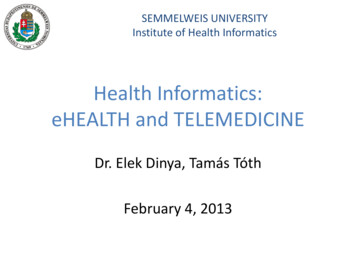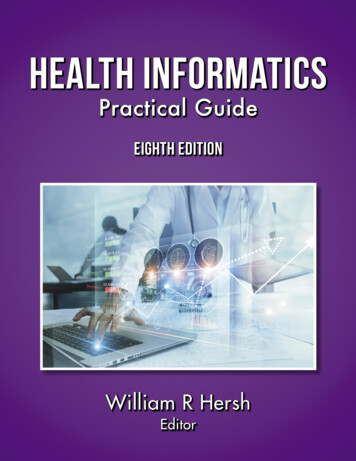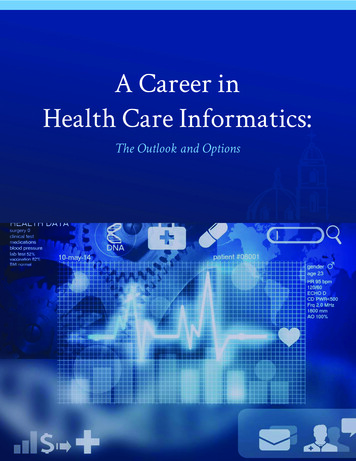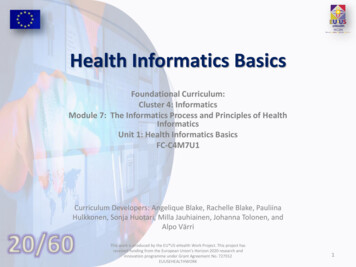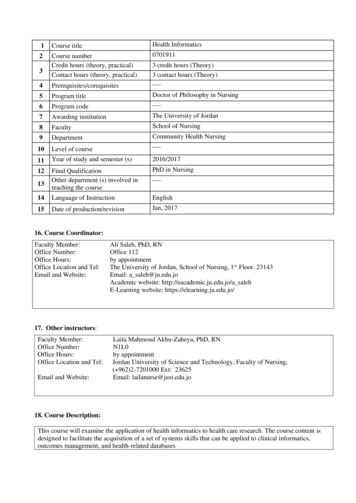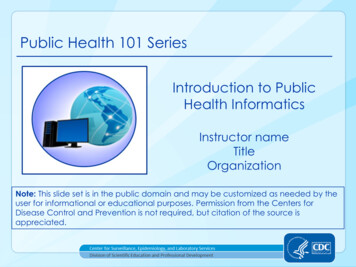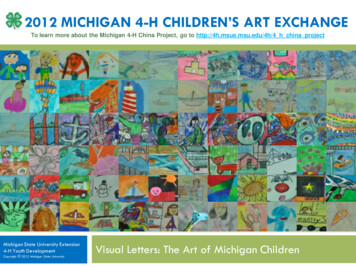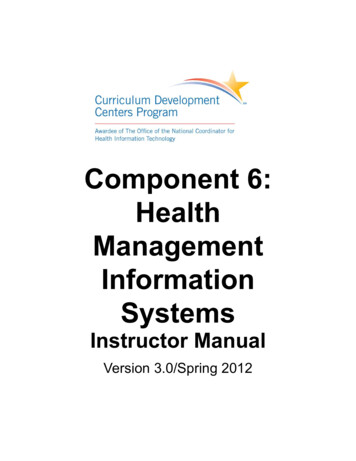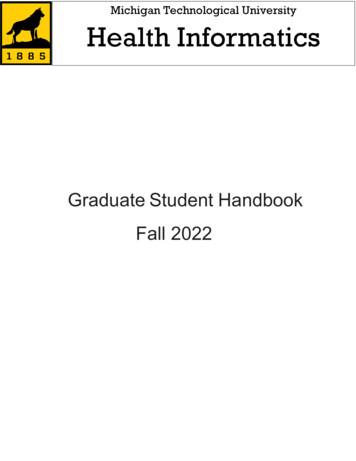
Transcription
Michigan Technological UniversityHealth InformaticsGraduate Student HandbookFall 2022
TABLE OF CONTENTSTable of ContentsKEY HEALTH INFORMATICS FACULTY/STAFF . 3GETTING STARTED . 4GENERAL SAFETY INFORMATION ORIENTATION AND BASIC SAFETY TRAINING . 7Lab Safety . 7Electrical safety. 8Other safety information . 9COMPUTING CONTACTS . 10COMPUTING FACILITIES. 10How do I get Computing Access? . 10HEALTH INFORMATICS GTA GUIDELINES . 122
KEY HEALTH INFORMATICS FACULTY/STAFFDr. Guy Hembroff – Graduate Program Director, Associate ProfessorOffice: 105 Rekhi Hall, 7-3248, hembroff@mtu.eduMS coursework, report, or thesis academic advisor admissions GTA coordinatorKay Oliver – Graduate Academic Advisor, Applied Computing DepartmentOffice: 221 Rekhi Hall, 7-2524, koliver@mtu.eduCourse scheduling Program communication General MS coursework, report, or thesis academic advisorDr. Weihua Zhou – Assistant ProfessorOffice: 109 Rekhi Hall, 7-2666, whzhou@mtu.eduDr. Xiaoyong (Brian) Yuan – Assistant ProfessorOffice: 111 Rekhi Hall, 7-4303, xyyuan@mtu.eduDaniel Boyle – Adjunct InstructorOff-campus, 906.360.6143, dboyle@mtu.eduYour Advisor – Key person who will most often chair your report or thesis committee and give you specificguidance on courses, research, and professional developmentTom Cogswell – College of Computing CoordinatorOffice: 221 Rekhi Hall, 7-1597, tkcogswe@mtu.eduStudent payroll, GTA assistance, University SenatorDr. Daniel Fuhrmann – Chair, Department of Applied ComputingOffice: 106 Rekhi Hall, 7-2871, fuhrmann@mtu.eduStudent Resources:Graduate Student Government - See: http://gsg.mtu.eduApplied Computing Department Representatives*:*Once the student(s) have been named for the current academic year, their names andemail addresses will be updated on this document.The above students will communicate information regarding travel grants, social activities, opportunities,research colloquium and other important information. They can be used as a contact to communicatesuggestions, complaints, and help to answer questions3
GETTING STARTEDListed below are several items to assist you in your orientation at MTU and the Health InformaticsProgram. Some require your personal attention; others are informational only.INTERNATIONAL PROGRAMS & SERVICES OFFICE (IPS)All international students are required to report to International Programs and Services, AdministrationBuilding, Room 200 if you haven’t checked in already. Bring your I-20 or DS-2019, passport and visa.HOUSING INFORMATIONOn-campus: http://www.mtu.edu/housing/ Off-campus: http://usg.mtu.edu/usg/housing/HuskyCard: STUDENT IDENTIFICATION CARDAll students are required to have a HuskyCard for identification and swipe access to buildings, parkinglots, and residence halls if applicable. HuskyCards are issued at the HuskyCard Service Center in the ITService Center, 1st floor of the Van Pelt and Opie Library. A valid government-issued photo ID isrequired, such as a driver's license, a state ID or a passport.DETERMINING YOUR FIRST SEMESTER COURSE SCHEDULEYour first semester schedule should be determined in consultation with your advisor. It is likely that Dr.Hembroff has met with you, helped you construct a first semester schedule, and an individual developmentplan (IDP), which will be used throughout your time in the program. If you do not have an advisor, you maychoose courses by consulting HI graduate courses.You should choose courses which will apply to the Health Informatics Graduate degree by consultingpage https://www.mtu.edu/health-informatics/ms-degree/ for details of degree course requirements. Forexample, if you are planning on the MS Plan D Coursework Option, then taking an EE course at the 3000level would not count towards your degree. A typical schedule has one or more graduate or senior levelcourses in the interest area of the student.Utilize the Graduate School’s Forms and Deadlines webpage (bookmark this page). We will be issuing aHealth Informatics graduate student Self-Audit (Excel spreadsheet), which will be located on ourProgram’s Graduate Advising webpage to plan and record your progress. Start now and keep a copyon your Health Informatics Google Drive that has been created for you. Read the directions carefully.NOTE: HI graduate students must maintain a university cumulative GPA of 3.0 or above.Health Informatics CertificatesThe MS in Health Informatics will have a total of four certificates. Information about existingcertificates can be found at the Health Informatics web page or the Graduate School web page ongraduate certificates at Michigan Tech. Information regarding courses for each certificate can befound at Existing Certificates: Artificial Intelligence in Healthcare Security and Privacy in HealthcareCertificates Coming Soon: Fundamentals of Health Informatics Population Health Management and MonitoringAll graduate certificates require a finalized degree schedule to be completed and signed by theprogram’s director (Dr. Hembroff) and the Graduate School. Forms can be found at the followingGraduate School web location. When you are in your last semester of earning a certificate, pleasecomplete the form and send it to Dr. Hembroff for review and signature. When this has been4
completed, you may send it to the Graduate School for final review and signatures.REGISTRATION/SCHEDULINGYou may register online using the Banweb system or register in person at the Registrar’s Office,Room 130 of the Administration Building.TUITION PAYMENTAfter scheduling courses, go to MyMichiganTech to receive a copy of your schedule and tuition bill. Youmay pay your student bill online with American Express, MasterCard or Discover (2.3% transaction feeapplies) or e-check, or at the Cashier’s Office located within the Student Financial Services Center in theAdministration Building. Note: Credit/debit card payment not taken at Cashiers Office or by phone.For supported students only (GTA/GA/GRA): After scheduling courses, go to Banweb to view a copy ofyour schedule and tuition bill. Computer fees and tuition for up to 10 credits will be paid by the AppliedComputing department for fully supported students. You are responsible for the student voted fees suchas the Student Activity Fee, and Experience Tech Fee, etc.GTA/GRAs – IF YOU EXCEED 10 CREDITS, YOU WILL PAY THE EXTRA TUITION.CONTINUOUS ENROLLMENTStudents must be enrolled every academic-year (fall and spring) semester until they complete theirdegree. "Completing" a degree means successfully completing all required courses, turning in allpaperwork, and, if required by the degree program, defending and turning in a final version of a report,thesis or dissertation. Graduate students are not required to register for summer session in order to fulfillthe continuous enrollment policy.EMPLOYMENT INFORMATIONMichigan Tech Career Services at www.mtu.edu/career/students/ provides information that may assiststudents in locating employment.International students ON-CAMPUS EMPLOYMENT-International students must limit on-campus employment to 20 hours per week while school is in session.NOTE: Students on J-1 visas must report on-campus employment to IPS.-You cannot work off-campus without prior approval from IPS.-You will need to apply for a Social Security Number if you have an on-campus job offer. Bring your joboffer letter to IPS for further instructions.APPLY FOR SOCIAL SECURITY NUMBER (SS# or SSN)IPS has all the details on employment options. Before accepting any kind of job, contact IPS to find out ifyour visa allows you to work, and about other forms and requirements that may be required includingapplying for a Social Security Number (SSN). Please request a receipt confirming the SSN application,and return receipt to Tom Cogswell, 221 Rekhi Hall, if you have been hired by the Health Informaticsprogram.PAYROLL/PAY CHECKSPlease see Tom Cogswell in Rekhi Hall 221 to be set up on hourly payroll immediately upon hire in orderto avoid a delay in pay. Pay disbursements are issued every two weeks. Direct deposit can be set up onlinein Banweb under Employees, Pay Information, Direct Deposit allocation.Fellowship recipients are paid monthly as a non-payroll disbursement. Direct Deposit can be set up fornon-payroll payments online in Banweb under Employees, Non-Payroll Direct Deposit Destination.KEYS AND AFTER-HOURS ACCESSSwipe card after-hours access to the Rekhi Hall building and computer labs will automaticallybe provided to all enrolled students. A key or card access that opens graduate student officesand/or labs will be issued to each graduate student who will require access to those rooms.5
VEHICLE REGISTRATION/PARKINGSee the Transportation Services website at ion/ fordetailed information regarding the vehicle registration process, parking fees, and rules/regulationsregarding parking. Vehicle registration/parking permit purchase is online at Purchase Permit. Bring yourvehicle registration and your picture ID to Transportation Services, 100 Administration Building, to pick upyour parking permit. During off-hours (4pm-7am weekdays) and all weekend, core campus parking lotsand parking meters are open for parking (exception is handicap and designated parking spaces).WINTER PARKING RULESTo allow for snow removal, parking is prohibited on campus between 2:00am and 7:00am, fromNovember 1 through April 30 (regardless of if there is/isn’t snow on the ground). Exceptions: Campushousing residents may park in their designated lots. Those needing to park on campus overnight canask for and receive a special overnight parking permit from transportation services. If it is after 5 p.m.on weekdays, on a holiday, or on weekends, contact Public Safety and Police Services for parkingpermission. If you have car problems and are unable to move your vehicle, contact TransportationServices at 487-1441 during regular business hours (8am-5pm, Monday-Friday), and after hours,holidays, and weekends call Public Safety before the 2:00 a.m. deadline at 487-2216.PHOTOCOPYING (DUPLICATING)There are on-campus printers available for students at the following locations.FAX MACHINEThe College of Computing (CoC) will allow you to send and receive faxes. Our fax number is (906)487-2284. The fax machine is in the CoC main office, 221 Rekhi Hall.MISCELLANEOUSListed below are some miscellaneous rules, suggestions, and guidelines. Some have strong penalties,so read them over carefully.FOOD/DRINKEating or drinking is prohibited in all laboratories and computer areas. Violators will lose computer and labuse privileges.GRADUATE OFFICES/CUBICLESYou may complement the MTU furniture in your office/cubicle with your own, but do not move furniturefrom office to office/cubicle without permission. You may not live in your office/cubicle. Do not prepare orstore food in your office/cubicle. If you are not on campus for a semester, inform Dr. Hembroff that youwill not be here and leave your office/cubicle in a neat condition. Upon leaving MTU for other than asummer semester, you must completely clean out your office/cubicle. Always keep your office neat. If youwill not be enrolled for a summer semester, please inform Dr. Hembroff so you do not lose youroffice/cubicle.REKHI HALL 2ND FLOOR SOCIAL AREAThe second floor open social area in room 216 of Rekhi Hall is available for faculty/staff/students. Pleaserespect this area by cleaning up after yourself - there is no maid service. Please dispose of yourleftovers/garbage, clean up any spills and/or crumbs after eating, and thoroughly wash and put away anydishes/utensils used. Do NOT leave dirty dishes in the sink; Do NOT put any food down the sink drain.SMOKINGMichigan Tech is a smoke-free campus.6
GENERAL SAFETY INFORMATION ORIENTATION AND BASICSAFETY TRAININGEmergency proceduresIn the event of an emergency, Dial 911 from any phone on campus or personal cellular phone. The redphones by the elevators, and the phones inside the elevators, have a direct line to Public Safety andPolice ServicesFireIn the event of a fire or fire alarm, evacuate the building by following exit signs and using stairways. Allrooms should have an evacuation plan affixed to, or near, the door if you are unfamiliar with the building.Do not use the elevators to egress the building as power may be disrupted and you may be trappedinside.Treat all fire alarms as the real thing - don’t assume it is a drill! The building must be evacuated, andeveryone should meet outside, in front of the Rekhi Hall building, at least 50 feet away from building.AccidentsMajor injuries– Dial 911 for ambulance or go to emergency at UP Health System located in HancockMinor injuries– Use the UP-Health Systems or Aspirus walk-in clinic. An Incident and Injury Report Form is required for all accidents. This form is located in Banweb and isfilled out by the injured person’s supervisor (TAs are defined as the supervisors of their teaching labs).The incident report form must be filled out, and submitted, within 24 hours of the injury. There are first aid kits in the CoC the main office Rekhi Hall 221 with Band-Aids and other minoritems. All accidents need to be reported; not to assign blame, but to correct the safety hazards.Accidents include personal injury, fire, flood, chemical spills, and “near misses”.Lab SafetyTraining coursesAll supported graduate students (GRA’s, GTA’s, Graders, & Fellowships) are required to complete onlinetraining courses. These course modules vary depending on the job responsibilities of each student.Supported graduate students will receive an email from UL Pure Safety notifying him or her of the requiredmodule and includes a deadline date. The username and password will be your MTU username andpassword. All training should be completed in a timely manner.Lab coordinatorAll of our labs have a sign posted on the door with pertinent safety information, including the name andcontact information of the person responsible for that particular lab.7
Two-person ruleTwo or more authorized people need to be present at all times if working in any teaching lab. Noexceptions!Housekeeping Labs must be kept neat and aisle-ways unobstructed. Do not store anything in aisle-ways or hallways soas to prevent egress from the building in the event of an emergency. No food or drink in any teaching lab.Clothing No Sandals or bare feet in any lab! Footwear will provide some protection if something heavy falls onyour feet. No long hair, jewelry, ties, gloves or other loose clothing around rotating machines.Children No child under the age of 12 is permitted in any lab unless he or she is enrolled in an MTU program andauthorized by the department chair. Anyone between the ages of 13 to 16 must be supervised at alltimes.Electrical safetyLethal Voltage and Current As little as 50 volts can kill under the right conditions. Generally anything above 25ma is considereddangerous since it can potentially cause the heart to go into ventricular fibrillation, which can happen inas little time as ¼ second. Currents in the range of 70ma to 300ma are potentially fatal withoutimmediate first aid. With currents through the body of greater than 25ma you may not be able to “let go”.Working on Electrical circuits and systems Only personnel with special training may work on energized high voltage circuits ( 50 volts).Procedures have been put in place and can be found here: Electrical Safety Work Practices as well asMTU’s Lock out Tag out program: Hazardous Energy Control Program.Electrical components Electrical components can also be a cause of serious injury. A resistor that is operated over its powerrating can burn causing a fire or burst causing sparks and flying debris. Capacitors can explodecausing the end cap to shoot out with enough force to damage one’s eye. Make sure you understand electrical components before using them.Batteries Batteries can explode due to escaping hydrogen gas, especially during charging; ensure adequateventilation and keep away from ignition sources. Always keep a cap or protective cover over the positive battery terminal, which will prevent theterminals from shorting if something is accidentally dropped. Always have a neutralizing agent, such as baking soda, available. Always read and understand the manufacturer’s recommendations before charging any type ofrechargeable battery.8
Other electrical equipment Always operate equipment in accordance with the operating manuals and observe safety cautions. Under no circumstances are you to remove protective covers or cases. If the equipment is faulty, do notattempt to fix it yourself - contact Tom Cogswell in the CoC main office of Rekhi Hall 221 or 906-4871597.Other safety informationSlips and Falls Use caution, especially in winter, as floors are likely to have wet spots and be slippery. Sidewalks may be icy so slow down and take smaller steps. Use handrails on steps and stairs.Storage Do not store anything within 18 inches of a sprinkler head. Use a ladder or approved step stool to reachhigh items. Don’t stand on swivel chairs or desks!Lifting No heavy lifting - get help (improper lifting is one of the biggest causes of accidents at MTU).Cuts and Lacerations The biggest cause of injury on campus is cuts and lacerations. Please be mindful of your appendageswhen opening boxes, dealing with broken sharps, and using tools and utensils. Details on all safety policies are located on MTU’s Environmental Health and Safety (EHS) website.9
COMPUTING CONTACTSInformation Technology – Help Desk – Library, 1st Floor(906) 487-1111 it-help@mtu.eduCOMPUTING FACILITIESWireless Round LoungeRekhi Hall 201 - available 24/7:Other computer locations across campus Find a computer labGeneral info for Graduate students: Student ResourcesHow do I get Computing Access?Your account and ID card access are automatically enabled/disabled based on whether or not you areenrolled for the current semester.If you are not enrolled in the current semester and need access, your advisor will need to send a requestto.it-help@mtu.edu to grant access.Lab & Building Hours24-hour accessYour Husky Card gets you in the door provided you are registered for the term.Logging on to the SystemsUseridYour email address without the @mtu.eduDomain to use is: MTUISO PasswordThis was mailed to you from the university. It is the password you use in email, Banweb, MyMichiganTechDomain to use is: MTUChanging Your PasswordPasswords can be changed from the following web: http://mylogin.mtu.eduEmailAccessing your email: gmail.com10
Userid@mtu.eduISO passwordYour email address: userid@mtu.eduWireless AccessRovernet wireless access available.See IT Help Desk in the Library for assistance, if neededRemote Access· IT Customer Service - located in VanPelt Library, 1st floorImportant Rules· Your account is for your use only· Do NOT install software on the lab PCs / Do NOT reformat PC’s· Be considerate of others· NO food or drink in the labsGetting Computer HelpIT Help Desk in the Library - Hours and services are posted on mtu.edu/it· Self-service IT support: support.it.mtu.edu· Instructor for course related questions· Other students· Send email to it-help@mtu.edu11
HEALTH INFORMATICS GTA GUIDELINESInternational students must take the Language Assessment administered by the Center for Teaching andLearning to be eligible for a GTA position. Please contact the Center for Teaching and Learning at487-1001 or stop by their office, Room 226 J. R. Van Pelt and Opie Library, to set up an appointment, or ifyou have questions about this assessment.All students with current GTA assignments must attend the GTA training program offered by the Centerfor Teaching and Learning to be eligible for a GTA position.All new GTA's are required to complete GTA training through the Center for Teaching and Learningduring their first semester as a GTA. The most common way to complete this training is to enroll in a 1credit, non-billable course (ED0510 - GTA Training) that will meet on either Monday or Wednesdays from3-5 PM in MEEM, Room 405 during THE FIRST 7 WEEKS of each semester (09/03-10/18 this fall).Failure to complete ED0510 in the first semester will jeopardize your reappointment as a GTA. Enrollmentin ED0510 course is by permission only. Contact Jeff Toorongian at jetooron@mtu.edu to register(include your M-number), or with questions. If your schedule absolutely will not allow you to take ED0510,you should contact Mike Meyer to explore other ways to complete this training. Information aboutcurriculum is available at urriculum/.A GTA must be enrolled for a minimum of 9 credits, except in summer when the minimum is 1 researchcredit or 1 course. All summer GTAs must be enrolled for at least 1 credit. Do not plan travel dates forsemester breaks that will require you to leave before the semester concludes or return after the nextsemester begins. You are expected to be available and prepared for labs/classes on the first day of thefirst week of the semester.See Tom Cogswell in Rekhi Hall 221 for payroll inquires.See Staff in the CoC office, 221 Rekhi Hall, for supplies.You will receive occasional emails from our administrative staff. The staff will not trouble you withinconsequential requests. If they send you a request by email, you are expected to respond promptlyand courteously.SUPPORTCandidacy (Reduced tuition rate): Candidacy allows you to register for nine credits (full-time) at a reducedtuition rate. Students are eligible for full-time candidacy at the start of the first semester followingcompletion of the following required milestones:Master’s candidates - Must complete all required courses as well as the required number of credits fortheir degree (30 minimum). Final Degree Schedule (M4) must be received by the Graduate School.You must complete the Petition to Enter Candidacy and submit the form to the Graduate School at leastone week prior to the first day of classes in the semester you plan to enter candidacy to enter full-timecandidacy. Permission to enroll in a candidacy course is granted by the Graduate School after thepetition is approved. For more information and access to the petition form ures/academic/candidacy/This policy helps faculty who are supporting graduate researchers on external funding and will help selfsupported students remain full-time and international students who must remain full-time for immigrationpurposes.The standard GTA teaching assignment is four two-hour sections or equivalent. Grading for labs,homework and reports is part of the work for each course. A GTA is expected to work an average of 20hours per week. Support for MS candidates will be limited to four semesters, excluding summers. GTAsupport will only be available to MS candidates for their first two calendar years in the program,independent of the number of semesters they have been supported.At the beginning of each semester, you will schedule a meeting with Dr. Hembroff or the faculty member12
who will be responsible for the course you are assigned. You will be informed of your specificresponsibilities and the instructor’s expectations at this time. Successful performance in the courses isessential for your continued support as a graduate teaching assistant.CLASS OR LABORATORY PREPARATIONMeet periodically as specified by the professor(s) in charge to discuss:Course OutlineLab ExperimentsHomework AssignmentsExaminationsMake-Up Procedures GradingPre-Lab/Homework ProceduresPerform each assigned laboratory/homework assignment yourself before the class meets. This will ensureyour ability to answer any questions students may have concerning the lab/homework and that neededequipment is present and working. This step is critical to your success as GTA. You must follow, asclosely as possible, the prescribed program in each course. Discuss any deviations with faculty and otherteaching assistants in the lab before you go ahead. GTA’s in multi-section labs need to coordinategrading to have uniform grading practices.Check all the lab equipment before the lab/homework begins. After the lab/homework is over, make sureall the equipment is accounted for and turned off. Either put each equipment item away neatly or restoreit to its original position in the laboratory. The laboratory doors, cabinets, etc., should be locked at alltimes when the laboratory is not in use unless otherwise specified. Turn off all equipment at the end ofeach class period, including the computers. Shutting down the computers will refresh the configurationcontrol software and get rid of any unauthorized student files before the next class period. Thisdiscourages cross talk between students that might be misunderstood as academic dishonesty.Do not allow students to browse in the supply cabinets for components. Part of your preparation for thelab should be to locate the required components and make them available to the students. NEVER allowstudents to return components to the supply cabinet. Do not allow students to remove components fromthe lab.COURSE PROCEDUREFor most courses – refer to the Canvas course at https://mtu.instructure.com/login for policy andcurriculum information.Safety and good course practices should be constantly emphasized. Your course instructor will provideyou with suggestions, which may include handing out “Safety Practices to be Observed in theLaboratories of the Department of Applied Computing.”During the first course meeting, the students should be informed of the grading and attendance policy.This is your first and best opportunity to set expectations. The professor in charge of the course willprovide you with this policy. This must include a definition of and the penalty for cheating, late work, andunsafe behavior. Refer students to the Academic Honesty Link on the lab web site – show the video onthe first day of class.No course instructor should leave the lab unattended for long periods of time while experiments are beingperformed. If it is necessary to leave for more than five minutes, a qualified stand-in should be found.You must maintain a current and accurate record of student attendance and grades.The specified experiments for course are not to be changed, nor should any parts be omitted without the13
consent of the professor in charge. Of course, suggestions for improvements are always welcome.It is quite important to inform students the following week if their lab report/homework assignment was notturned in or if they are delinquent in any other way. Provide timely feedback on student progress. Inform yourstudents that eating and/or drinking is prohibited in all laboratories and computer area.GRADING PROCEDURESThe grading procedure for each laboratory is determined by the faculty instructor for the course. Grades,in general, should include performance in the lab, hand-in material from work done at home, attendance,short tests and possibly a lab final examination. The faculty coordinator will provide you with additionalguidance.The final lab grades are due on or before the time the final course exam is given. Always be prepared tojustify the grades you give. All grades are maintained electronically using “Canvas”. The professor incharge of the course will enable you to access the courses grade book. You will assign grades inconsultation with the faculty instructor. Do not depart the local area until all your grades are properlyrecorded in the course grade book and all final grades are submitted electronically.Students should turn in their work in the laboratory or Canvas as specified, and all graded reports andother materials should be returned to the student in the same way. Laboratory reports are to be returnedto the students in the next week. It is your responsibility to grade reports promptly. Do NOT ask theOffice Assistants to hand materials out to the students and do not pile things in the halls.Laboratory grades may NOT be posted outside your door. Do not post grades or leave piles of gradedwork for students to browse through. Do not discuss grades of one student with another. Refer toFERPA for more information.Keep a record of student attendance. You must verify that students attending your lab are enrolled in yoursection. Occasionally students may request to work in your section to make up work from other sections;you may allow this if there is room available.TEACHING HINTSTreat the stud
Health Informatics Certificates The MS in Health Informatics will have a total of four certificates. Information about existing certificates can be found at the Health Informatics web page or the Graduate School web page on graduate certificates at Michigan Tech. Information regarding courses for each certificate can be found at https://www.mtu .