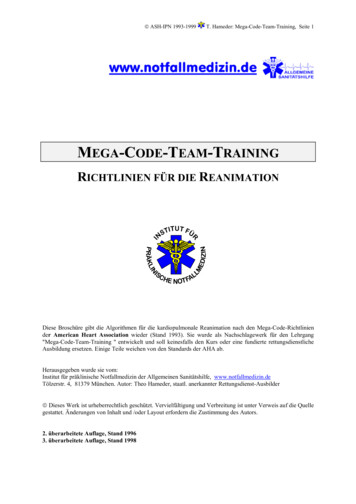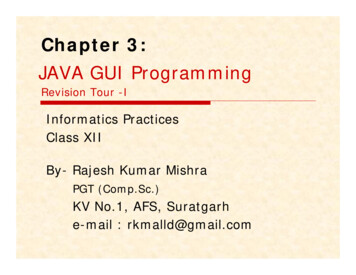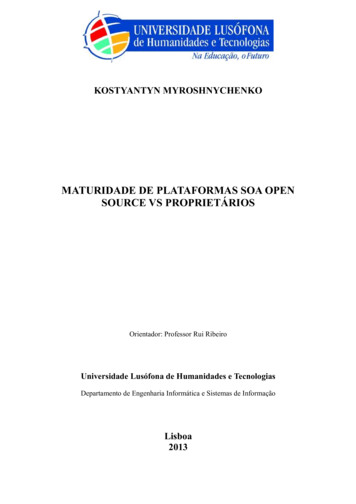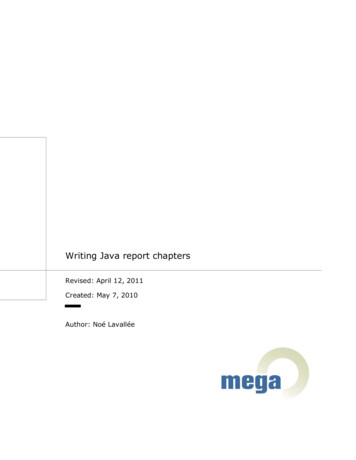
Transcription
Writing Java report chaptersRevised: April 12, 2011Created: May 7, 2010Author: Noé Lavallée
CONTENTSContents . 2Introduction to Java report chapters. 4Generalities . 4Data and view separation. 4Prerequisites . 5Report modeling. 5Setup a Java development environment . 5Referencing jars and javadoc. 5Writing the macro implementation . 6Interfaces to implement. 6Report chapters. 6Callbacks. 7Implementing the macro . 8General steps . 8Example . 9Going further. 10Using your implementation from the MEGA Report Macro. 12Compile. 12Configure the Macro . 14Code Example . 15Demo 1: Charts using 2D datasets. 16Demo 2: Parameters in tables with vertical headers . 18Demo 3: Pie chart . 20Demo 4: Bubble chart. 21Demo 5: Simple Gantt chart . 22Demo 6: Tree of parameters. 23Demo 7: Clickable diagrams . 24Demo 8: Clickable illustrating diagrams . 25Writing Java report chapterspage 2/27
SummaryStarting from Mega 2009 SP4 it is possible to write report chapters in Java. This article explainshow to do so, the new architecture and the differences with VBS analyses.Writing Java report chapterspage 3/27
INTRODUCTION TO JAVA REPORT CHAPTERSGeneralitiesStarting with MEGA 2009 SP4, a report chaptercan be written in Java.It is highly recommended to write new reports in this language in order to benefit from theplatform improvements and also to better handle PDF/RTF document generation. The oldreport platform will not be improved whereas the Java platform will be.Compared to VB Script reports, Java reports are written differently as described in this article.Both use the same metamodel described in the product documentation.Data and view separationVB Script report chapter macros generate HTML.Java report chapter macros generate an object structure describing datasets (report data) andthe type of view to apply to these datasets.For more details on this structure, you should refer to the technical article “Java report datastructure”.Conversion from this object structure to a report output (HTML or PDF for example) is handledby the report engine using specific renderers. Renderers are the subject of another technicalarticle “Writing Java report renderers”.This new architecture allows for better management of different output formats and more flexibilityand modularity. It is therefore highly recommended to write new report chapter macros in Java,using the method described hereafter.Writing Java report chapterspage 4/27
PREREQUISITESReport modelingThis technical article does not cover modeling of reports, report templates, report parametersand report chapters.Modeling is the same as for VB Script reports. You should refer to product documentation onthis subject.Setup a Java development environmentA Java report chapter macro is a Java Plug-in which uses Mega APIs.You should first refer to the technical article “Creating MEGA Plug-ins with Java” to set up aJava development environment adapted to MEGA.Referencing jars and javadocFollowing the method described in “Creating MEGA Plug-ins with Java” you should referencethe following jars in your development environment: mj toolkit.jar mj api.jar mj anls.jarTo allow for contextual help in Eclipse, you should also reference the corresponding javadocs: mj api.doc.zip mj anls.doc.zipWriting Java report chapterspage 5/27
WRITING THE MACRO IMPLEMENTATIONInterfaces to implementReport chaptersA Java report chapter must implement one of the following interfaces: com.mega.modeling.analysis.AnalysisReport xtThe getReportContent method is the only method required to implement these interfaces. Itsparameters are: a Mega Root, a Map of parameter Lists referenced by the HexaIdAbs of the “Analysis Parameter”repository object, an optional userData object, and in the case of AnalysisReportWithContext an extra Analysis object whichprovides contextual information.It produces the report content in the form of a ReportContent object. This is an instance of theReportContent Java class, to which all data and view information is given in order to pass it tothe analysis engine and its renderers.More information on ReportContent objects is available in the “Java analysis data structure”technical article and in the engine Javadoc.Writing Java report chapterspage 6/27
This typically results in either of the following structures:public class MyReport implements AnalysisReport {@Overridepublic ReportContent getReportContent(final MegaRoot root, final Map String,List AnalysisParameter parameters, final Object userData) { }}public class MyReport implements AnalysisReportWithContext {@Overridepublic ReportContent getReportContent(final MegaRoot root, final Map String,List AnalysisParameter parameters, final Analysis analysis, final ObjectuserData) { }}CallbacksCallback calls allow for user interactivity in tables and trees, by allowing the execution of aCallback function when the user clicks on a cell. The callback function subsequently updatesthe cell content.The Java implementation of the macro that handles callback calls must implement thecom.mega.modeling.analysis.AnalysisCallback interface.This can be the same macro and Java class as the report chapter itself or a different macro.The Callback method is the only method required to implement the AnalysisCallback interface.Its parameters are: a Mega Root, the HTML content of the cell that was clicked, MegaCollections of the line and column objects of the cell, an optional userData.It produces the new content to be rendered in the clicked cell, in the form of an HTML string.Writing Java report chapterspage 7/27
For example:public class MyReportCallback implements AnalysisCallback {@Overridepublic String Callback(final MegaRoot root, final StringHTMLCellContent, final MegaCollection ColumnMegaObjects, finalMegaCollection LineMegaObjects, final Object userData) { }}Implementing the macroGeneral stepsThe implementation of the getReportContent function follows the following general steps: Create a new ReportContent object that will contain all report data and views:final ReportContent reportContent new ReportContent(""); Create one or more Datasets (Java objects that contain all the data to be rendered) andadd them to the ReportContent, getting the ID of the dataset for future use:final Dataset d new Dataset("");final int datasetID reportContent.addDataset(d); Create one or more Dimensions (the equivalent of x, y, etc. axis in a diagram) and addthem to the Dataset(s):final Dimension dim new Dimension("");d.addDimension(dim); Create one or more items and add them to the Dimension(s).This is the equivalent ofline or column headers in a table.dim.addItem(new Text("Some text ", false)); Create one or more items and add them to the Dataset(s):d.addItem(new Value((double) n),"1”); Create one or more Views (or Texts or MegaObjectProperties), using the ID of thedataset they should represent, and add them to the ReportContent. A view links adataset to a renderer in order to define where and how the dataset should be rendered.final View v new View(datasetID);reportContent.addView(v); Add one or more renderers to the View(s) to specify how the view dataset should beshown (here, as a ; Return the now complete ReportContent:Writing Java report chapterspage 8/27
return reportContent;More information on the data structure of ReportContent, Dataset, Dimension, View, Item, etc. isavailable in the “Java report data structure” technical article and in the engine Javadoc.ExampleA basic working example is as follows:import java.util.List;import *** This is a basic demonstration report.* @author NLE*/public class MyReport implements AnalysisReport {public ReportContent getReportContent(final MegaRoot root, final Map String,List AnalysisParameter parameters, final Object userData) {final ReportContent reportContent new ReportContent("");// Creating a 2D Dataset and its dimensionsfinal Dataset d2 new Dataset("");final Dimension dim21 new Dimension("");final Dimension dim22 new Dimension("");// Set the dimension sizes// (compulsory only when no Items are added to the dimension)dim21.setSize(4);dim22.setSize(5);// Add the dimensions to the 2);// Filling in the dataset and its// Arbitrary data is used herefor (int i 1; i 4; i ) {dim21.addItem(new Text("Title "for (int j 1; j 5; j ) {d2.addItem(new Value((double)}}for (int j 1; j 5; j ) {dim22.addItem(new Text("Title "}Writing Java report chaptersdimensions i "/4", false));i * j), i "," j); j "/5", false));page 9/27
// Add the dataset to the reportfinal int datasetID reportContent.addDataset(d2);// Add a table and list view of the dataset// List will only be used if table cannot be usedfinal View v1 new ist);reportContent.addView(v1);// Add an area chart view, with the same dataset (not duplicated)final View v2 new ox.rAreaChart);reportContent.addView(v2);return reportContent;}}This code will typically result in the following rendering:Going furtherYou should refer to the Javadoc for all possible options and possibilities. The Javadoc isaccessible contextually in Eclipse if you configured it as suggested in the above chapter, as wellWriting Java report chapterspage 10/27
as in HTML format in a zip file “mj anls.doc.zip" in the "java\doc" directory of your MEGAinstallation.You can of course make use of all MEGA Java APIs (documented in the “mj api.doc.zip"javadoc) to handle MegaObjects and MegaCollections.A more complex example is provided at the end of this document.Writing Java report chapterspage 11/27
USING YOUR IMPLEMENTATION FROM THE MEGA REPORTMACROCompileIn order to use your Java report chapter, it must be exported in a .jar in the java/lib directoryof your MEGA installation.Compilation of the Java component in the form of a JAR file is via the "Export" menu of theJava project:A JAR can contain as many Java report chapter implementing classes as you wish.Writing Java report chapterspage 12/27
"JAR File" export in the Java directory should be selected:Indicate the location of the JAR file to be generated and click "Finish":The JAR file must be generated (or copied after generation) in the "java\lib" directory of the MEGAinstallation site.Writing Java report chapterspage 13/27
The name of the JAR file itself is not significant; you should use a name that makes sense in yourproject.Configure the MacroOnce you have added the JAR file to the “java\lib” directory, restart Mega and edit theproperties of your report macro in order to reference your Java class.In the macro properties dialog box, assign the "Dispatch" value to the "SystemComponent"attribute, then specify the " ObjectFactory" attribute using the report Java class. For example,the value "java:com/mega/tutorial/MegaPlugin" identifies the "MegaPlugin" class of the"com.mega.tutorial" package.The VB Script of the macro should be left empty.Writing Java report chapterspage 14/27
CODE EXAMPLEimport java.util.Date;import java.util.List;import m.mega.toolkit.errmngt.ErrorLogFormater;/*** This is a demonstration report.* @author NLE*/public class MyReport implements AnalysisReport, AnalysisCallback {@Overridepublic ReportContent getReportContent(final MegaRoot root, finalMap String, List AnalysisParameter parameters, final ObjectuserData) {// Error Management exemplefinal ErrorLogFormater err new ErrorLogFormater();err.openSession(root);// Do not forget to update this lineerr.addSessionInfo("Component", "(Java) New Analysis Engine:TestReport: getReportContent");// Initialize the report contentfinal ReportContent reportContent new ReportContent("");try {Writing Java report chapterspage 15/27
Demo 1: Charts using 2D datasetsfinal Dataset d2 new Dataset(" LshNx7Mw6zE0[No Data ToDisplay]");final Dimension dim21 new Dimension(" LshNx7Mw6zE0[No DataTo Display]");final Dimension dim22 new Dimension(" LshNx7Mw6zE0[No DataTo dDimension(dim21);d2.addDimension(dim22);// Filling in the dataset (here with arbitrary data)for (int i 1; i 4; i ) {dim21.addItem(new Text("Title " i "/4", false));for (int j 1; j 5; j ) {d2.addItem(new Value((double) i * j), i "," j);}}for (int j 1; j 5; j ) {dim22.addItem(new Text("Title " j "/5", false));}// Add the Dataset to the reportfinal int datasetID reportContent.addDataset(d2);// Add the Dataset to many different viewsfinal View v21 new View(datasetID, true, Chart);reportContent.addView(v21);final View v22 new box.rLineChart);reportContent.addView(v22);final View v23 new box.rBarChart);reportContent.addView(v23);final View v24 new g Java report chapterspage 16/27
Writing Java report chapterspage 17/27
Demo 2: Parameters in tables with vertical headers// Going through parametersfor (final String paramType : parameters.keySet()) {reportContent.addText(new Text("" root.getObjectFromID(paramType).getAttribute(" .html, ""), false, 3));// Going through its valuesfor (final AnalysisParameter paramValue :parameters.get(paramType)) eterObject().getAttribute(" Z20000000D60[Short Name]").getFormated(OutputFormat.html, ""), false, 4));// and the actual individual valuesfinal Dataset paramDataset new Dataset("");final Dimension dim1 new Dimension("");final Dimension dim2 new Dimension("");dim2.setSize(1);final Item title new Text("Column Title", false);// Set the title column header to allow ordering ofcolumnWriting Java report chapterspage 18/27
title.setOrderable(true);dim2.addItem(title);int i 1;for (final MegaObject value : paramValue.getValues()) megaField(), " Z20000000D60[Short Name]"),i ",1");i ;}dim1.setSize(i - dDimension(dim2);final int paramDatasetID reportContent.addDataset(paramDataset);final View paramView1 new View(paramDatasetID, aramView1);}}Writing Java report chapterspage 19/27
Demo 3: Pie chartfinal Dataset d1 new Dataset("");final Dimension dim11 new 11);Writing Java report chapterspage 20/27
for (int i 1; i 5; i ) {d1.addItem(new Value((double) i), i "");}final View v1 new View(v1);Demo 4: Bubble chartfinal Dataset d3 new Dataset("");final Dimension dim31 new Dimension("");final Dimension dim32 new Dimension("");final Dimension dim33 new ion(dim32);d3.addDimension(dim33);for (int i 1; i 5; i ) {for (int j 1; j 4; j ) {for (int k 1; k 3; k ) {d3.addItem(new Value((double) i * j * k), i "," j "," k);}Writing Java report chapterspage 21/27
}}final View v3 new addView(v3);Demo 5: Simple Gantt chartfinal Dataset dGantt new Dataset("");final Dimension dimGantt new ion(dimGantt);for (int i 1; i 5; i ) {dGantt.addItem(new Value(new Date(2010 - 1900, i, i), newDate(2010 - 1900, i 1, i)), i "");}final View vGantt rtContent.addView(vGantt);Writing Java report chapterspage 22/27
Demo 6: Tree of parametersfinal Dataset paramDataset new Dataset("");// Callback: set the Macro to be called back, in this exempleyou should// reference the macro referencing this Java classparamDataset.setCallback(" Jq(Ipv4W4P50[Analysis - Set ofParameters]");final Dimension dim1 new Dimension("");final Dimension dim2 new Dimension("");dim2.setSize(1);int i 0;for (final String paramType : parameters.keySet()) FromID(paramType).megaField()," Z20000000D60[Short Name]"), 1);i etObjectFromID(paramType).megaField()," 210000000900[Name]"), i ",1");// Going through its valuesfor (final AnalysisParameter paramValue :parameters.get(paramType)) ParameterObject().megaField()," Z20000000D60[Short Name]"), 2);i alue.getParameterObject().megaField()," 210000000900[Name]"), i ",1");// and the actual individual values!!for (final MegaObject value : paramValue.getValues()) {Writing Java report chapterspage 23/27
dim1.addItem(new MegaObjectProperty(value.megaField()," Z20000000D60[Short Name]"), 3);i megaField(), " 210000000900[Name]"), i set.addDimension(dim2);final View treeView eportContent.addView(treeView);Demo 7: Clickable diagramsfinal Dataset dDiags new Dataset(" LshNx7Mw6zE0[No Data ToDisplay]");final Dimension dimD1 new Dimension("");dDiags.addDimension(dimD1);Writing Java report chapterspage 24/27
// filling in the datasetdimD1.addItem(new MegaObjectProperty(" uGEJcPMZ4fM0[AccountPayable - Cause-and-Effect Diagram]", ""));dimD1.addItem(new MegaObjectProperty(" B9QnnNye9940[Add 1Product to Cart - DM - Data Diagram]", ""));dimD1.addItem(new MegaObjectProperty(" vU3v8M(a9L50[NewAPPCO.com - Project Objective and Requirement Diagram]", ""));final int datasetDiagID reportContent.addDataset(dDiags);final View vDiag new Demo 8: Clickable illustrating diagramsfinal Dataset diDiags new Dataset("");Writing Java report chapterspage 25/27
final Dimension dimiD1 new Dimension("");diDiags.addDimension(dimiD1);// filling in the dataset with the objects we want to find inthe diagram// and the color to apply to themdimiD1.addItem(new MegaObjectProperty(" 4YRLwW5V49o0[Creationof an imaginary supplier]", ""));final int datasetiDiagID new Value((short) 200, (short) 0, (short) 0),"1");final View viDiag new ddView(viDiag);// End of error management} catch (final Exception e) {err.logMessage("Report generation rn reportContent;}@Overridepublic String Callback(final MegaRoot root, final StringHTMLCellContent, final MegaCollection ColumnMegaObjects, finalMegaCollection LineMegaObjects, final Object UserData) {// Exemple of callback in a table or treereturn "[TEST] Was called back successfully, was[" HTMLCellContent "]";}}Writing Java report chapterspage 26/27
Writing Java report chapterspage 27/27
In the macro properties dialog box, assign the "Dispatch" value to the "SystemComponent" attribute, then specify the "_ObjectFactory" attribute using the report Java class. For example, the value "java:com/mega/tutorial/MegaPlugin" identifies the "MegaPlugin" class of the "com.mega.tutorial" package. The VB Script of the macro should be left empty.