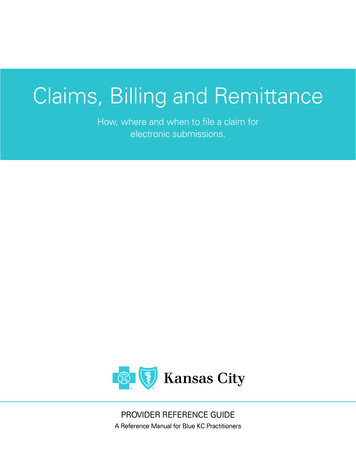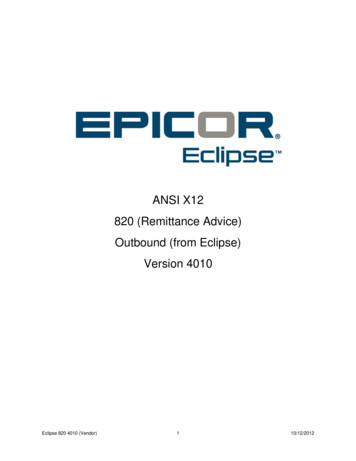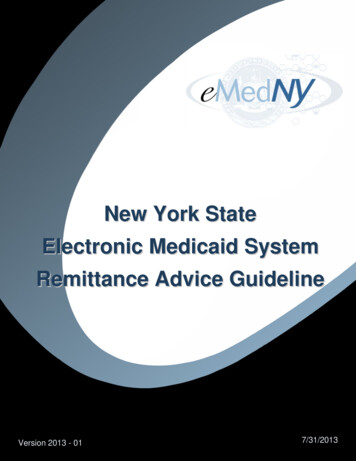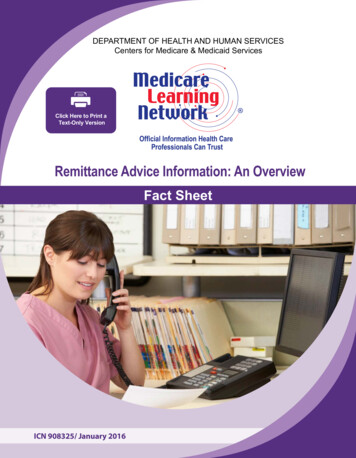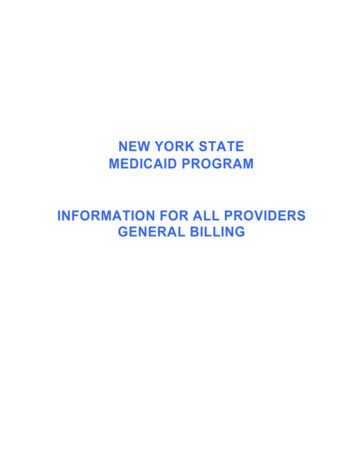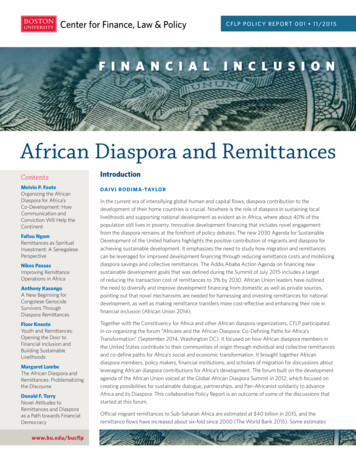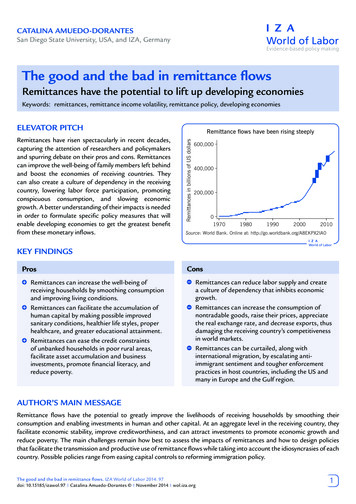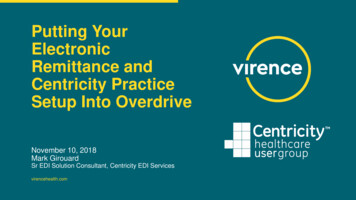
Transcription
Putting YourElectronicRemittance andCentricity PracticeSetup Into OverdriveNovember 10, 2018Mark GirouardSr EDI Solution Consultant, Centricity EDI Servicesvirencehealth.com
2018 Virence Health Technologies. All rights reserved.The contents provided herein are for information purposes only. Virence Health makes no representations or warranties as to currentor future product functionality, or in any other respect, and Virence Health disclaims all liability from any reliance on the content orinformation provided herein.Enhancecare qualityCustomer is responsible for understanding and meeting the requirements of achieving Meaningful Use and MACRA-related paymentprograms as applicable through use of HHS certified EHR technology and associated standards. Customer is responsible forunderstanding applicable Virence Health documentation regarding functionality and reporting specifications, including for MeaningfulUse and MACRA-related payment programs, and for using that information to confirm the accuracy of attestation for Meaningful Use solutionsand MACRA-related payment programs. Customeris responsiblefor ensuring anhelpaccurate“Centricitymeattestation is made and Virence Healthdoes not guarantee incentive payments. Use of the product does not ensure customer will be eligible to receive payments.unlock value in my organization inmany ways. We use the EMR in aCentricity Practice Solution v. 12.3 EHR Module and Centricity EMR v. 9.12 are ONC 2015 Edition compliant and have been certifiedwayactionthatcriteria.guidesour staffdownanda transparency information, visitby Drummond Group in accordance with certifiableFor ications.path -- building rules into thesoftware to help us. Using GEHealthcare products has actuallyhelped us improve the [patient]wait time, and we are able to helpour staff do the right thing.”-Rhonda Draper, Ortho Northeast2
Executive summaryThis presentation will help you: Increase provider efficiency by increasing the quality and number of electronicpayment posting transactions. Strengthen financial performance by increasing the number and quality of EDItransactions, which cost a fraction of manual transactions.Key outcomes impacted: Reduce manual work Reduce errors and increase efficiency Increase visibility and reporting of ERA data
Putting Your Electronic Remittance andCentricity Practice Setup Into OverdriveAgenda1. Why posting electronically is important2. CPS setup– Transaction column set– Claims Response Processor3. Centricity EDI: Improving your payment posting experience4. Centricity EDI: ERA reports5. Q&A
Why postingelectronically isimportant
Why posting electronically is importantEstimated that only 56% ofpayment transactions arefully electronic.Partially Electronic meansusing a payer portal toaccess the x-report.pdf
Why posting electronically is important Time and cost savings for the practice;greatest per-transaction savingsopportunity at 3.69 per transaction 500 transactions a month 22,140savings per yr. Increases accuracy of data entryvs manual payment entry Automatically populates requiredinformation for secondary filing Quicker response from -report.pdf
Why posting electronically is important1158 UniqueERA connectionA lot of opportunity!Have you checked out theCentricity EDI Payer Listrecently?EDI Support can help withenrollment questions
ERA Setup in Centricity Practice SolutionTransaction Column Set
ERA Setup in Centricity Practice SolutionTransactionColumn SetClaims ResponseProcessor SettingsFit together to complete the full posting picture
ERA Setup in Centricity Practice SolutionTransaction Column Set Setup a special TCS Associated to each insurancethat is part of the remittance file Can be one shared by multipleinsurance Can have a different one fora special insurance
ERA Setup in Centricity Practice SolutionTransaction Column SetTypical ERA TCS If needed change the columnorder here This is CPS’ template for youinsurance Column order changes inpayment distribution causedisplay issues
ERA Setup in Centricity Practice SolutionTransaction Column SetNameName typeActionAction type OtherComments/RecommendationsPayment PaymentPaymentPaymentPulls from AllowedNoneCont.Adj.AdjustmentAdjustment rrideDisplays if Allow payment typeoverride is checked off.AMT*B6 first; else Ins. Non PaymentCodes / Calculate Actual Allowed rowCont. Adj.- ContractualCheck box- AllowOverrideContractual check box creates a linkwith a column of type Actual Allowed.Only one Adj. type column can havea Contractual check mark. (FEE-B6)Displays if Allow Adjustment typeoverride is checked off.
ERA Setup in Centricity Practice SolutionTransaction Column SetNameName typeActionAction OthertypeComments/RecommendationsDeductible DeductibleNoneDo not set an action of Transfer here. Allow theresidual column to transfer. (PR 1)CoInsuranceCoInsuranceNoneDo not set an action of Transfer here. Allow theresidual column to transfer. (PR 2 or 3)ResidualResidualTransferAddmessage fortransferCheck offshow onstatementsLine InfoLineInformationNoneMisc. adj.TypeNoneOnce a CLP segment has posted, the insurancebalance is moved to residual. Residual looks foranother payor: if yes balance stays in insurance if no balance goes to the patientCollects line level adjudication info. needed forbilling next payor. (All CAS segments forprocedure)Cont.Adj.AllowOverrideChecking off Allow Override will cause the Misc.Adj. Type column to appear.
ERA Setup in Centricity Practice SolutionTransaction Column SetVery important to create a columnwith type of Actual AllowedActualAllowedAMT*B6 amounts post to this columnIf ‘Contractual’ on the Adj. column ischecked off, then CPS links the ActualAllowed column to the Contractual Adj.:Actual Allowed Fee - Contractual Adj.CAUTION: Sometimes payors include more in theB6 than just 45 info. If this is not true, then thecontractual adjustment will not be just based onthe 45.
ERA Setup in Centricity Practice SolutionTransaction Column SetCheck off ‘Contractual’ to link thisto the Actual AllowedContractualAdj.Check off ‘Allow Adjustment TypeOverride’ to see the Adjustmenttype in the TCSDefault ERA setup does not post tothe Contractual AdjustmentContractual Adjustment Fee – Actual Allowed
ERA Setup in Centricity Practice SolutionTransaction Column SetPlug-in is hard coded to post a reasoncode of 1 (e.g. PR 1) to the firstdeductible type columnThe name field is a free text field and socannot be used for posting logicWhen posting ERA always set the actionto noneAn action of Transfer, will move thebalance to the patient regardless ifanother insurance exists or not.Deductible
ERA Setup in Centricity Practice SolutionTransaction Column SetPlug-ins are hard coded to post areason code of 2 (co-insurance) and3 (co-pay) to the first Co-Insurancetype column it findsThe name field is a free text fieldtherefore cannot be used to managepostingWith ERA always set the action to noneWith ERA, setting an action of Transfercould cause funds to be moved to thepatient responsibility before their otherinsurance is billedCo-Insurance
ERA Setup in Centricity Practice SolutionTransaction Column SetEnd of posting CLP remaining balancesmove to the residual columnAction Transfer:Question: Is there another payer?– Yes balance stays in insurancethen move it to the next payor– No Transfer to patientresponsibilityEnter a general transfer noteCheck off to Show on StatementsResidual
ERA Setup in Centricity Practice SolutionTransaction Column Set1. Exclude if Non Adjudicated CodesUse to stop non-adjudicated proceduresfrom moving to the residual columnthen to the next payor or transferredto the patient, following a partialpayment posting.2. Exclude if Payer Take backsUse to stop take procedure balancefrom moving to to the residual columnthen to the next payor or transferred tothe patient, following the posting of atake back.Residual
ERA Setup in Centricity Practice SolutionVisit OwnersRemittance Review FrontDeskRemittance Review codingRemittance ReviewEligibilityCaution: Do not moveRemittance review to thetop as it will be assignedto every new visit.
ERA Setup in Centricity Practice SolutionVisit OwnersOnly one owner per visitThe first owner encountered is the one that getsassigned to the visitClearinghouse setup is claim level, so it is alwaysthe first owner encountered. Don’t recommendsetting up owner here.Owners is a field in Task Manager can helpwith task queues.
ERA Setup in Centricity Practice SolutionPayer Literal and Lowest Dot IDCentricity Practice Solution (CPS) does not use the Insurance Carrier’sInsurance Group for organizing like payors when processing ERA files
ERA Setup in Centricity Practice SolutionPayer Literal and Lowest Dot IDWhat is a literal: Organizes like insurances – same instructions Identified which insurance it can post to – avoid error with literal message. Inactive insurance with literal is still used in setup Which insurance will have the posting instructions – lowest ID with literalsHow payer uses them: ERA files can be created by LOB: PPO, HMO, Medicare Part C etc Can be multiple literals for the same insurance carrierInsurance Carrier Literals are Very Important to CPS setup
ERA Setup in Centricity Practice SolutionPayer Literal and Lowest Dot IDLook at ERA files with the same literal, for instance N1*PR*NOVITAS SOLUTIONS, INC.Determine which insurances could be in the 00501*423900437*0*P* N1*PR*NOVITAS SOLUTIONS, INC. CLP*000045 Medicare Part BThe ERA file contains Medicare Part B .AND Medicare Secondary claims.CLP*000059 Medicare Part B .CLP*000150 Medicare SecondarySet them up with the same Literal and TCS .CLP*000298 Medicare Part B
ERA Setup in Centricity Practice SolutionPayer Literal and Lowest Dot IDBoth insurances have the sameliteral . so .Setup both with the same TCSSetup both with the exact literalas it appears in the N1 segment
ERA Setup in Centricity Practice SolutionPayer Literal and Lowest Dot ID**DO NOT CHANGE THE DOT ID NUMBER**CPS Assigns an ID number when theinsurance is createdTwo IDs: Display and DatabaseSame when Insurance Carrier is createdDisplay can be changed, Database cannotCPS ERA uses the DB ID for ERA processingIf you change the display ID they willno longer match and you can’t easilytell which number the system is reading.
ERA Setup in Centricity Practice SolutionPayer Literal and Lowest Dot IDERA setup is only on the insurance with the lowest dot ID
ERA Setup in Centricity Practice SolutionClaims Response 59*U*00501*423900437*0*P* A1ST*835*000000281 Start of Check DetailsBPR*I*98.65*C*CHK*CCP*01*081517693*DA* DA*4427577332*20180130 Check amount and check dateTRN*1*123456789 Check numberREF*EV*1917860DTM*405*20180130N1*PR*NOVITAS SOLUTIONS, INC. Payer Name or in CPS Payer Literal 11*1 Claim information: Ticket / Status / Fee / Paid / Patient Res. / ******XX*Provider NPINM1*TT*2*BLUE CROSS BLUE SHIELD*****PI*PYR IDMOA***MA01*MA18 Claim level Remark CodesDTM*050*20180116SVC*HC 99214*135*98.65**1 Service Line level information: Procedure: mod / Fee / Paid / UnitsDTM*472*20180112 DOSCAS*CO*45*9.17**253*2.01 Group and Reason codesCAS*PR*2*25.17 Group and Reason codesREF*LU*11REF*6R*55 Line Item Control NumberAMT*B6*125.83 Actual Allowed
ERA Setup in Centricity Practice SolutionClaims Response ProcessorLowest dot ID insurance carrierProcessing OptionsClaim Level codes or CLP02Claim Level MIA and MOA Medicare Remark codesFor each setup you must chose one or the otherThese codes are setup in the clearinghouse: e.g.CLP02: 4, 19, 20, 21 ORMIA or MOA: MA18, MA07
ERA Setup in Centricity Practice SolutionClaims Response ProcessorPost 0 Amounts For: 0 is an exception and must be selected 0 Payment is required for secondary filing.Not selecting it will cause them to reject.Copay, Deductible and Sanction have noknown impact.
ERA Setup in Centricity Practice SolutionClaims Response ProcessorPost 0 Amounts For: 0 Actual Allowed has a big impactRE: Actual Allowed FEE – Contractual AdjPosting a 0 Actual Allowed 100% Write OffCAUTION: Understand if this is appropriate foryour business before selecting it.Most provider offices do not select this setting.
ERA Setup in Centricity Practice SolutionClaims Response ProcessorIf Actual Allowed Differs from Allowed:Used to manage differences in allowed amountsbetween the payor and your CPS setup Recommend to Log in Remittance Report File You can select Reject Visit You can assign an owner– e.g. Remittance Allowable
ERA Setup in Centricity Practice SolutionClaims Response ProcessorProcedure Code Bundling/Unbundling:CPS can post some bundling situationsCheck off Ignore SVC06 and Post PaymentAssign an owner for workflow follow up if desired
ERA Setup in Centricity Practice SolutionClaims Response ProcessorPost Actual Allowed for Primary InsuranceCarrier OnlySelect Post Actual Allowed for Primary Ins Carrier only Actual Allowed triggers the Contractual Adj.Usually we only adjust on a primary payment. Do not select if you want an additional adj onsecondary (e.g. some Medicaid payers)
ERA Setup in Centricity Practice SolutionClaims Response ProcessorIgnore Line Item Control NumberDo NOT select as a default.CPS uses it to find a match to a procedure forposting a paymentPayment matching is done one of two ways:1. Line Item Control Number sent in 837returned in 8352. The ERA information is an exact matchto the visit’sProcedure ALL ModifiersDOSUnitsFee
ERA Setup in Centricity Practice SolutionClaims Response ProcessorIgnore Line Item Control Number CheckedAND IF the line item control number is returnedTHEN then the payment will post based only on thenumber.AND IF the Line Item Control Number is not a returnedTHEN the payment will post only if there is an exactmatch to; procedure, modifier, DOS, units, fee.Ignore Line Item Control NumberUNChecked:The payor returns a different Line Item ControlNumber in the 835 than what was sent in 837
ERA Setup in Centricity Practice SolutionClaims Response ProcessorOverride Standard Payer Name:List name of the insurance carrier with the lowest ID isrecorded as the paying insuranceIn this case, all payments linked to payor literalNOVITAS SOLUTIONS, INC. would have MedicareSecondary as the payor.Use the override property to enter Medicare.
ERA Setup in Centricity Practice SolutionClaims Response ProcessorNon Payment Codes Action: Ignore Everything will post; payment, adjustments,line info, etc. The balance remaining after posting willnot get put into the residual column Reject Visit property will not affect theresidual column E.g. used to process partial payments
ERA Setup in Centricity Practice SolutionClaims Response ProcessorNon Payment Codes Action: None Everything will post, payment, adjustments,line info, etc. The balance remaining after posting willget put into the residual column Setting Reject Visit with an action of nonewill stop all balances in the residual columnfrom transferring Used to stop the full claim and allow it tobe worked
ERA Setup in Centricity Practice SolutionClaims Response ProcessorNon Payment Codes Action:Adjustment Always takes an adjustment. Needs an Action Type to be associated with it Do not use if a judgment call is needed.Otherwise use an action of None & RejectVisit to be reviewed. CPS will auto create an adj. column if thereisn’t one in the TCS. No adj. type will displaybut DB will capture it.e.g. Sequestration for Medicare
ERA Setup in Centricity Practice SolutionClaims Response ProcessorReject Visit When the action is None, this setting willstop the Residual column from completingthe action of transfer Visit will be in a Filed Rejected status Recommend to assign an owner to the visit Different codes can be setup with differentowners Two different denial codes setup withdifferent owners will have the first ownerencountered applied to the visit.
ERA Setup in Centricity Practice SolutionClaims Response ProcessorIgnore Actual Allowed(B6)RE: Contractual Adj. Fee – Actual AllowedPayors do not always include all expected adj.into the actual allowed. Here is an examplewhere we must ignore the payor’s Actual Allowed Medicare sometimes returns two CO 45s onone procedure, but the actual allowed onlyincludes one Ignoring the B6 and calculate on all 45’s willtake the correct adj.This setting always uses the Calculate ActualAllowed setting
ERA Setup in Centricity Practice SolutionClaims Response ProcessorCalculate Actual Allowed Plug-in will post the Actual Allowed then thecontractual Adjustment is taken Sometimes the payor will not return the B6Actual Allowed, so we need to calculate it The Plug-in will favor the B6. IF there is noB6 then the plug-in will look for this row tocalculate the Actual Allowed, which thentakes the adjustment.
ERA Setup in Centricity Practice SolutionClaims Response Processor Best PracticeNon Payment Simple Setup Don’t want to assign special owners to different denial codes Don’t want to research all the denial codesDifferent from traditional setup All row changed to handle the denials Need to setup the codes received with payments No Risk of balances going to patient because we didn’t setup a group code
ERA Setup in Centricity Practice SolutionClaims Response Processor Best PracticeAll Row ** CHANGE IN BEST PRACTICE**Used for processing most reason codes. There are moredenials than payment codes, so use it for handling denials.Exception rowsUse for exception to denials: Payments, Adjustments,Transfers.Rules:Limit of 10 codes per line with a like action; no duplicate codesComma separated with no spacesAssign an actionAssign an owner when necessaryPayment row always ends with a comma
ERA Setup in Centricity Practice SolutionClaims Response Processor Best PracticeAll RowThe all row will be usedto catch all denials wewant to reviewCheck off Reject VisitChange owner toRemittance Review
ERA Setup in Centricity Practice SolutionClaims Response Processor Best PracticeNew Exception Row to include: 1,2,3 Deductible, Co-Insurance and Co-Pay 23 amount is reduced due to impact of prior payer(s) Make sure the last item on the line is a comma with nothing after it.This takes care of the claims that paid in full without ANY CAS segment Others I’ve seen: PR 96 for non covered or PR 45 for contractual.Probably out of network based on PR. Anything the you purposely want the patient to be responsible for
ERA Setup in Centricity Practice SolutionClaims Response Processor Best PracticeCreate these rows to look like whatthe old All Row used to look like: Action of None No property checked off No owner selectedDo setup the 1,2,3,23, row any other code you want the patient to beresponsible for. maybe CO 96.Always end the row with comma.
ERA Setup in Centricity Practice SolutionClaims Response Processor Best PracticeMore Elaborate Setup of Non Payment CodesDo want to assign special owners to different denial codesSimilar to Simple setup: All, 45, Adjustment (253) rowsDifferences from Simple SetupAll row owner might be change to Remittance Review Code Not SetupMore Exception Rows to handle different owners for different denials
ERA Setup in Centricity Practice SolutionClaims Response Processor Best PracticeCreate an Exception Rowfor those Reason Codesyou want assigned to aspecial ownerEach owner to have its ownexception rowIf you have a row for ALLdenials with special owners,then you’ll want the allrow to have an ownerof Remittance ReviewCode Not Setup.
CPS Task Manager
CPS Task ManagerBenefits of using Task Manager Ability to create work queues for user Display tasks that fix specific criteria– use owners selected in ERA setup with visit status of Filed Rejected Run the queue as needed to update the tasks Run reports:– Queue Volume– Task History– Task Volume by User
CPS Task ManagerReportsThree Different Reportsfor Task ManagerGo to Reports ModuleSelect AdministrativeExpand on Productivity and Management Reports Queue Volume Task History Task Volume by User
CPS Task ManagerBuilding a Task Queue5 6 51 Select Build Queues2 Type in a queue name3 Assign queue userand auto assign1tasks to users4 Add in the Queuecriteria of: Visit Owner asappropriateVisit status ofFiled Rejected5 Preview andSave Queue6 Run Queue234
CPS Task ManagerWorking Tasks Running the Queue Query to update items Click on ‘My Tasks’ for list of claims to work Double Click on rows to open Visit details Fix issue: Visit Status and or Visit Owner will update User can right click on row and change task status to complete and it disappears.
CPS Task ManagerWorking TasksSelect CompleteTaskTask automaticallyis removedIn queue sectionyou can viewcompeted tasks
CPS Task ManagerReportsQueue Volume report: number of tasks in the queue average number of assigned days total visit balanceThis report is useful for identifying high dollar queues, managing group workload,and assessing productivity through turnaround time.
CPS Task ManagerReportsTask History report: Task history grouped by ticket number or patient Queue entry date and completion date, When and to whom the task was assigned Task status when it was modified Status of the corresponding visit whenever the user modified the task.This report is useful for troubleshooting a workflow for a specific patient or visit.
CPS Task ManagerReportsTask Volume report: Tasks assigned to a user within a specific date range Balances for the associated visits at the time the task was assigned.This report is useful to track your user’s workload and age of their tasks.
Centricity EDI: Improvingyour payment postingexperience
Centricity EDIImproving your payment posting experience Limitations of ERA posting: Need to post back to a CPT code Cannot post claim level payment Some bundling situations cannot be posted electronically Poor data from the payor Centricity EDI can sometimes help!
Centricity EDIImproving your payment posting experienceIssue:Order of claims in ERA can be different from paper EOBe.g. 835 is by ticket number while paper is by Insured Last Name.While reviewing Transactions Management, it helps to have the data in order.Solution:Centricity EDI can resort the 835 data alphabetically using the insured’s last name.Only the first letter of the last name is sorted.
Centricity EDIImproving your payment posting experienceIssue: PA Medicaid ERA will not post.Payor returns a Claim level Remark Code segment without a remark code.CPS plug in is expecting a remark code and stops processing the remit file. CLP*430908-01*1*175.00*54.25**MC*ICNUMBER*11 NM1*QC*1*LName*Fname****MR*INSURED ID MOA**54.25 No Remark code, just a valueSolution:Centricity EDI will remove the claim level remark code when there is no remark codepresent. The claim level remark amount is not needed by the provider and is ignored inposting the remittance. The resulting ERA file will process.
Centricity EDIImproving your payment posting experienceIssue: One payer literal, two diff posting instructionsHealth Plan Partners use the same payer literal for both Medicare and Medicaid product.Provider office needed to use different adjustment types: Medicare Contractual andMedicaid ContractualSince there is one Payer Literal, there is One set of instructions One Transaction Column set Only one adjustment type could be used
Centricity EDIImproving your payment posting experienceResearched: Files were either all Medicare or all Medicaid .Claims types were not mixed in an ERA file Medicare insured IDs were 7 digits long Medicaid insured IDs were 9 digits longSolution:Centricity EDI created a mapping based on the 1st Insured ID. If it wasequal to 7 digits then we would add MC to the end of the literal name.Medicare and Medicaid now have unique literals. Separate instructionscould be setup allowing the correct adj type to be used.
Centricity EDIImproving your payment posting experienceIssue: Some multiple unit claims are being paid by unitFor PT (CPT 97XXX), UHC and Aetnawill split out multiple units into multiple payment lines.This cannot be posted back in CPS because there is only one CPTnot 2 or 3 or more Each payment someone would have to calculate the total paid, adj,co pay etc. and enter the amounts manually.***working on same solution for Mod 50 logic.
Centricity EDIImproving your payment posting experienceBilled 97110 Line item control number 123456 for 3 unitsUHC *1 SVC*HC 9SVC*HC 4.48**59*35.88REF*6R*123456AMT*B6*55.7LQ*HE*N59 CLP should one SVC for 97110:Fee 156.06 78.03 234.09Paid 32.11 55.7 87.81CO 45 64.48 41.87 106.35PR 3 4.05CO 59 35.88B6 55.7 36.16 91.86Currently users have to manually add upall these amounts and post by hand.CPS will not post 1 then 2 units, they don’texist in CPS that way.
Centricity EDIImproving your payment posting experienceSolution: Within each CLP segment, look for duplicate REF*6R numbers If duplicate found, roll up amount to make 1 entry:– fee, paid, units, similar Reason Code, Allowed amount AMT*B6 Include all unique reason codes Setup at payor ID levelCentricity EDI r*11*1.SVC*HC 106.35CAS*PR*3*4.05CAS*CO*59*35.88This will post backREF*6R*123456AMT*B6*91.86correctly in CPS
Centricity EDI ERA ReportsIssue: Shared TIN so cannot enroll for ERAsAre you part of a merger or acquisition?Many payors will return ERA files back based on TIN Who will get the files? Are youposting by hand because you can’t get the ERA file?Solution:Centricity EDI can split the 835 file out based on unique Ticket numbersCentricity EDI can setup an SFTP connection with your organization toDeliver your ERA file back to CPSDeliver the other entities ERA file back through the SFTP connectionCull out the appropriate claims and redo check totals or provide adjustment
Centricity EDIERA Reports
Centricity EDI ERA ReportsRemittance TrendUse Centricity EDI report Remittance Trend For Last 12 Monthfor all Literals to be setup in CPS
Centricity EDI ERA ReportsRemit SummaryFilter out the contractual and other adjustmentslike OA 23Change the drill down order to be Category Payer ScenarioAll denials will come up in categoriesOCT 18 2018: 23 reassigned to Contractual AND 18 reassigned to Other
Centricity EDI ERA ReportsRemit SummaryList of Group and Reason Codes to setup in CPS by Payor Literal
Centricity EDI ERA ReportsRemit SummaryCreate a report to show top denialsChange drill down to show scenario then procedureSort by Billed AmountOCT 18 2018: 23 reassigned to Contractual AND 18 reassigned to Other
Centricity EDI ERA ReportsRemittance Reconciliation SummaryNavigation is from eStatus tabBottom reports are remittanceRemit ReconciliationSummary Reports Remittance ReconciliationSummary
Centricity EDI ERA ReportsRemittance Reconciliation SummarySelecting the EOB file name or icon will open an EOB created from the 835
Centricity EDI ERA ReportsRemittance Reconciliation Summary
Centricity EDI ERA ReportsRemit Check SummaryAre you missing an ERA file?Here is how to requeue it yourself.
Centricity EDI ERA ReportsRemit Check SummaryList of 0 ERA files to post without waiting to be reconciled to bank deposits
Centricity EDI ERA ReportsCPS SearchMake a list of ERA files received In EDI Response Management with 0 to make surethey’ve been posted.e.g. of 0 ERA file BPR segmentBPR*H*0*C*NON************20180926 key data indicating 0 filee.g. of non 0 ERA file BPR 013321017292*987987987**01*061000104*DA**20180927 this file was not 0.
Centricity EDI ERA ReportsCPS SearchSearch in EDI Response Management forfiles that contain: Clearinghouse Centricity Select an appropriate date range Search for files containing the following text *0*C*NON* Leave Processed Status Not ProcessedThis will bring up a list of all 0 remits.Remits that match this search can be postedwithout being bank reconciled
Centricity EDI ERA ReportsPayment Reconciliationdateamt8/23/2017 2473.31 *8/23/2017 11184.56 *8/23/2017 7804.08 *8/23/2017 6352.74 *8/23/2017 5364.81 *ELECTRONIC CHECK DEPOSITNORIDIAN AZUTMT HCCLAIMPMT 17078784821 1545388986301 TRN*1*8896754661931*1450173185 64502345173185 1588986301 R00000091004550445NORIDIAN DMEMAC HCCLAIMPMT 64178982550007 TRN*1*04400544560032337120*1450173185 7450173185 6419820007 R00000091004550445241NORIDIAN AZUTMT HCCLAIMPMT 1670821 1770805590 TRN*1*88967234521930*1450173185 6450173185 1770805590 R00000091004550445237Banner Physician HCCLAIMPMT XXXXX9251 TRN*1*08100060545548368950*1860662152\ 9000004108 101609251 R00000091004550445242Deposit reports are downloaded daily from the bank, usually in Excel or .csv format and matched against ERA reports or remit posting report .DateACH/trace number08232017123484234082
Centricity EDI: ERA reports 5. Q&A. Why posting electronically is important . Why posting electronically is important Estimated that only 56% of payment transactions are fully electronic. Partially Electronic means using a payer portal to access the data electronically.