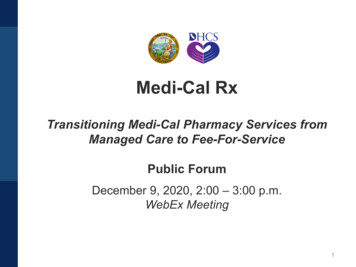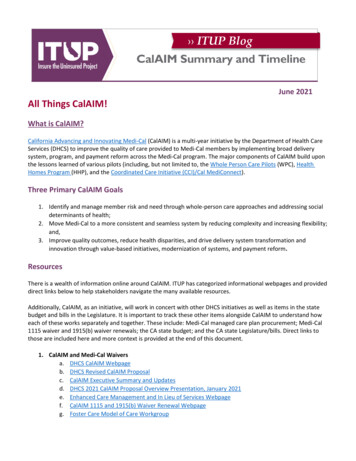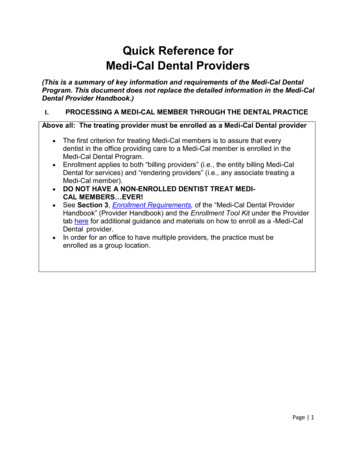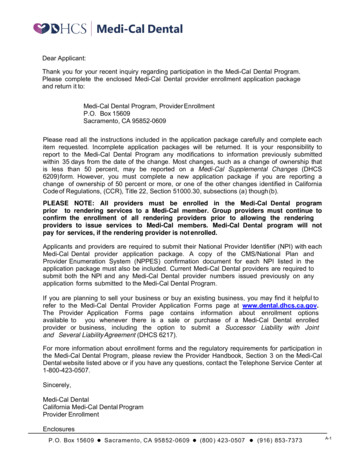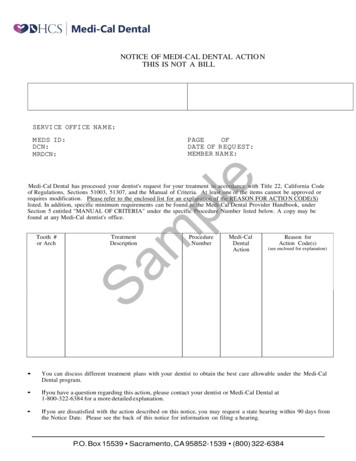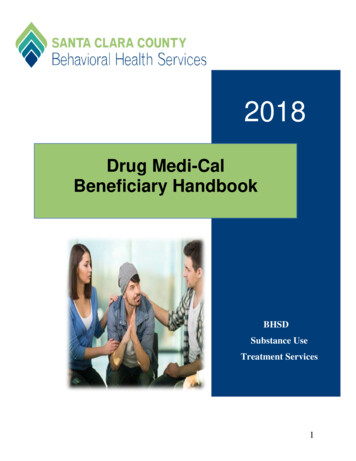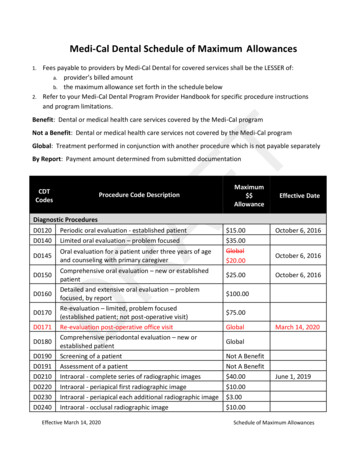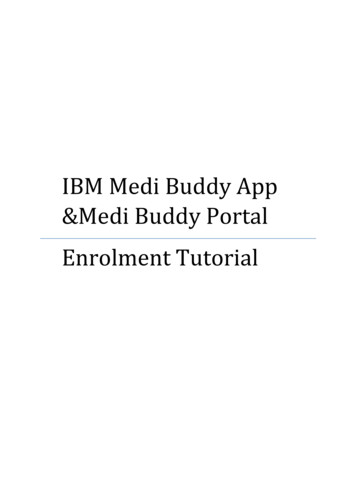
Transcription
IBM Medi Buddy App&Medi Buddy PortalEnrolment Tutorial
IntroductionWelcome to the MediBuddy App tutorial. Now you can access the features of MediBuddy portal onyour MediBuddy App as well. Here is a step by step guide on how to use your MediBuddy App.1.Download the MediBuddy app on your IOS or Android smart phone. Sign in with yourusername and password.Login ID: Employee ID@IBMPassword: Date of Birth in DD/MM/YYYY format followed by your employee IDFor example, if your employee ID is 123456, your username would be 123456@IBM and ifyour date of birth is 30-November-2014, your initial password would be 30112014123456.An OTP is shared to your official email ID. Please submit the same to login to theapplication on your phone.Note: Please change your password after the first login.
2.Click on “enrolment” from the home page3.From the drop down menu, select ‘Enrolment’ to view your enrolment details. Add/review yourdependents for 2022 GMC policy. Go to the field that you would like to add/modify by scrollingthe page up and down.Note: You can add dependents only during enrolment window period (Jan 1 to Jan 31st, 2022) orwithin 30 days of joining in case you are a new hire, i.e., joining IBM India on or post Jan 2, 2022
4. 5.View personal information and make necessary changes to your profile:Please review & update your personal details such as mobile number, location, etc.It is mandatory to provide a valid mobile number and accept the mobile declarationUpdate your “Work Location”If you wish to enrol your spouse, ensure Marital Status is set to “Married” and “Marriage Date”is updatedPlease update your Bank Details by clicking on “Update Bank Details”Check “OPT OUT Declaration” only if you intend to opt out of IBM Group HospitalizationScheme. Please note that your nuclear family (spouse and children) is not covered if you optout.
6.Dependent Enrolment: Spouse details can be added by clicking on the “Add” link next to the “Beneficiary Details”label, if a spouse is not already addedIf a spouse is already added, you can edit the details by clicking Edit or Delete buttonYou can enrol up to four dependent children (till they attain the age of 24 years) into theplanPlease do read and accept the “Child Declaration” if you enrol any childNote: You can add differently abled children with no age cap along with a valid disabilitycertificate shared in jpeg, jpg, png or PDF format with a size limit of 5 MB.7.Parents enrolment Add details of your parent(s)Please note that the premium for parents is fully paid by the employee. Premium details for theselected cover(s) are shown instantly upon selection of sum insured and date of birthYou need to mandatorily provide the location and pin code for each of the parents coveredEmployees enrolling both parents can avail common floater coverage for both parents or an individualcoverage for each parent. The premium applicable under floater coverage will depend on the age band ofthe elder parent and the sum insured selected, while the premium applicable under the individualcoverage will depend on each parent's age band and the respective sum insured selected for each.
Note: You can add dependents only during enrolment window period (Jan 1 to Jan 31st, 2022) orwithin 30 days of joining in case you are a new hire, i.e., joining IBM India on or post Jan 2,2022.Also the floater/individual option will reflect once the employee will add his second parent.8. Instalment OptionBy checking on this box, you will be opting to make the payment towards parent’s premium intwo equal instalments to be deducted after window period closure. This option is voluntaryand only available during the annual enrolment window.
If you do not tick the checkbox, by default it implies that you intend to pay the premiumamount for the parents cover as a lump sum which will be deducted from your salary in themonth of March 2022 for the current year policy. Similarly, annual deduction of premiumwill be made in the month of March 2022 for the 2022 policy.* Please note, the premium will be charged basis sum insured selected and the completedage of parent(s) as on January 1, 2022 for employees with date of joining as or beforeJanuary 1, 2022. For employees joining on or after January 2, 2022, the parents’ agecompleted as on the date of joining will be considered for premium calculation. Also dueto lock in the employees who have joined before 10 th Feb’21 will not be able to make anychanges to the installment options9.Top up cover allows you to enhance the sum insured available to you and your nuclear family(spouse and children). Premium payable for the top up cover selected is displayed instantlyupon selection of the required sum insured.
10. You need to click the “Submit” button to confirm your changes. Please note that you can editthe enrolment details and save them multiple times during the window period. No edits will beallowed post the 30 days window period. Mid-term addition of spouse and child is allowed allthrough the policy year, subject to policy terms and conditions.11. Click the Download eCard button from ‘Your health policy’ tile. Your eCard is downloaded inthe pdf format.Please note: For employees having both 2021 & 2022 enrolment windows open basis their date ofjoining will have to take top-up and parental coverage in 2021 enrollment page over the portal only.The selections made under 2021 window will not be carried forward to the 2022 window.Introduction to MediBuddy PortalWelcome to the MediBuddy portal tutorial. Now you can access all policy features on your MediBuddyportal - in a faster and more efficient way. Here is a step by step guide on how to use your MediBuddyportal.1.Go to https://portal.medibuddy.in from your web browser. Sign in with your username andpassword.Login ID: Employee ID@IBMPassword: Date of Birth in DD/MM/YYYY format followed by your employee IDFor example, if your employee ID is 123456, your username would be 123456@IBM and if
your date of birth is 30-November-2014, your initial password would be 30112014123456.Note: Please change your password after the first login.2.On successful login, you will see the following page from which, you can perform the requiredaction.3.Click the enrolment button on ‘Your health policy’ tile. The following page appears.Existing users can review details of Self, Spouse & Child/Children only. Dependent detailshave to be added/reviewed for 2022 policy.4.You can view the employee information and make necessary changes to your profile. You canadd/review your beneficiaries inclusive of your spouse, parents and up to 4 dependentchildren.
5.Please review & update your personal details such as mobile number, email address. It ismandatory to provide a valid mobile number and accept the mobile declarationIf you wish to enrol your spouse, ensure Marital Status is set to “Married” and “MarriageDate” is updatedUpdate your “Work Location”You can update your “Bank Details” by clicking on the link titled “Click here to update”placed next to the “Bank Details Status” label. Please note that click on this link opens apop-up window where you can update your bank details. Please close the pop-up afterupdating your bank details.Check “OPT OUT Declaration” only if you intend to opt out of IBM Group HospitalizationScheme. Please note that your nuclear family (spouse and children) is not covered if you optout.
6.Dependent Enrolment Spouse details can be added by clicking on the “Add” link next to the “Beneficiary Detail”label, if a spouse is not already addedIf a spouse is already added, you can edit the details by clicking on “Edit/Remove” linknext to the “Beneficiary Detail” labelYou can enrol up to four dependent children (till they attain the age of 24 years) into theplanPlease do read and accept the “Child Declaration” if you enrol any child7. Parents Enrolment Add/review details of your parent(s) Please note that the premium for parents is fully paid by the employee. Premium details for theselected cover(s) are shown instantly upon selection of sum insured and date of birth You need to mandatorily provide the location and pin code for each of the parents covered Employees enrolling both parents can avail common floater coverage for both parents, or an individualcoverage for each parent. The premium applicable under floater coverage will depend on the age bandof the elder parent and the sum insured selected, while the premium applicable under the individualcoverage will depend on each parent's age band and the respective sum insured selected for each.
Note: You can add dependents only during enrolment window period (Jan 1 to Jan 31st, 2022) orwithin 30 days of joining in case you are a new hire, i.e., joining IBM India on or post Jan 2,2022.Also the floater/individual option will reflect once the employee will add his second parent.8. Instalment OptionBy checking on this box, you will be opting to make the payment towards parent’s premium intwo equal instalments in the months of Feb 2022 and March 2022. This option is voluntary.If you do not tick the checkbox, by default it implies that you intend to pay the premiumamount for the parents cover as a lump sum which will be deducted from your salary in themonth of March 2022 for the current year policy. Similarly, annual deduction of premiumwill be made in the month of March 2022 for the 2022 policy* Please note, the premium will be charged basis sum insured selected and the completed age ofparent(s) as on January 1, 2022 for employees with date of joining as or before January 1,2022. For employees joining on or after January 2, 2022, the parents’ age completed as onthe date of joining will be considered for premium calculation.
9.Choose Top up CoverTop up cover allows you to enhance the sum insured available to you and your nuclear family(spouse and children). Premium payable for the top up cover selected is displayed instantlyupon selection of the required sum insured.10. Save
Check all declaration boxes and click the “Submit” button to confirm your changes. Pleasenote that you can edit the enrolment details and save them multiple times during the windowperiod. No edits will be allowed post the 30 days window period. Mid-term addition of spouseand child is allowed all through the policy year, subject to policy terms and conditions.11. View PolicyClick the View policy button from ‘Your health policy’ tile. You can view all the detailspertaining to your policy cover.
12. Download eCardClick the Download eCard button from ‘Your health policy’ tile. Your eCard is downloaded in thepdf format.ContactIn case of further queries, send us a mail to ibmcare@mediassistindia.com /ibm.escalation@mediassist.inORCall the IBMhelpline number on 8884388455 / 080-46855351 for any assistance.
Welcome to the MediBuddy App tutorial. Now you can access the features of MediBuddy portal on your MediBuddy App as well. Here is a step by step guide on how to use your MediBuddy App. . mandatory to provide a valid mobile number and accept the mobile declaration If you wish to enrol your spouse, ensure Marital Status is set to "Married .