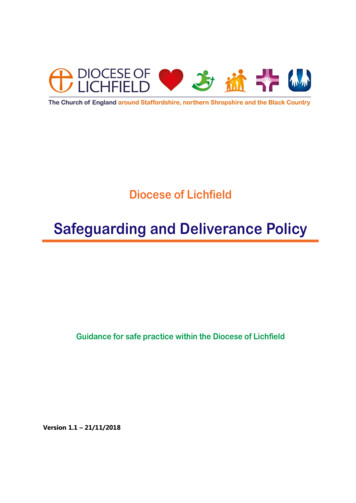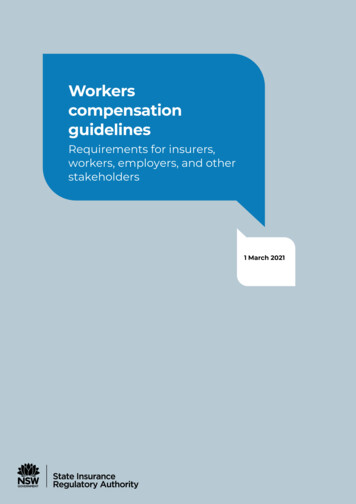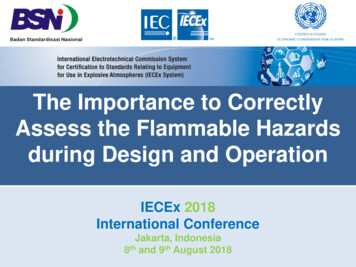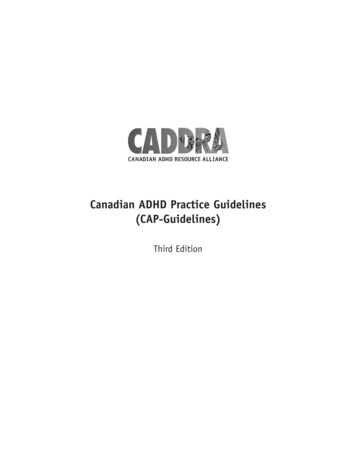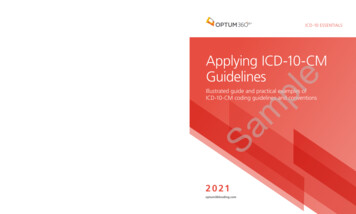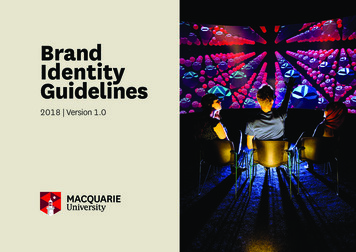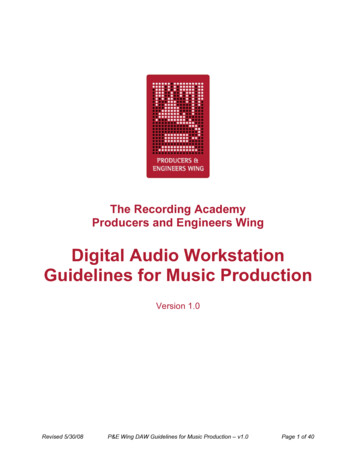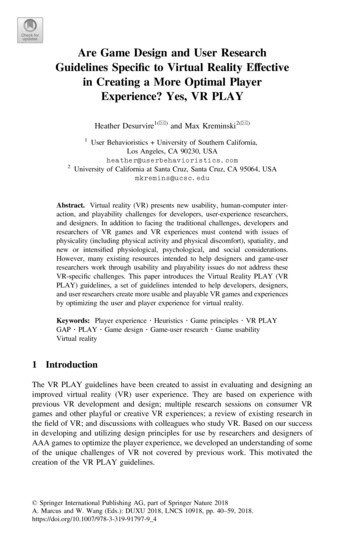Transcription
GUIDELINESFOR A NEXO LOCAL FACEBOOK PAGEV1.2Last update : August 2021GUIDELINES - FOR A NEXO LOCAL FACEBOOK PAGE1
ContentsGUIDELINES - FOR A NEXO LOCAL FACEBOOK PAGE2
ContentsSet up and configuration11.1 Page profile & Cover specifications1.2 Page profile & Cover photos1.3 About section1.4 Roles and permissions1.5 Increase the page visibility1.6 Define goalsContent33.1 Planning and consistency3.2 Tone and writing3.3 Text, Language3.4 Monitoring and responding to commentsand questions3.5 Maximize your assets3.6 Post.and share !3.7 Posts and images sizesBrand guidelines and rules complianceBehavior242.1 NEXO Brand guidelines2.2 Rules complianceBest practices to followGUIDELINES - FOR A NEXO LOCAL FACEBOOK PAGE3
AnOverviewSocial media is constantly changing the way we connect. It helps usstart new relationships and engage in discussion with customers andcolleagues from around the globe.These guidelines aim to protect NEXO’s reputation, facilitatecompliance with applicable law, and empower distributors to beambassadors and advocates of the NEXO brand.NEXO encourages each of its distributors to implement and run alocal NEXO Facebook page, allowing them to develop and nurture acommunity of followers in their country.GUIDELINES - FOR A NEXO LOCAL FACEBOOK PAGE4
Set up andconfigurationGUIDELINES - FOR A NEXO LOCAL FACEBOOK PAGE5
1. Set up and configuration1.1 Page profile & Cover specificationsProfile photo180 x 180 px170 x 170 px1:1JPG, PNGCoverPhotoCover photoMinimumDisplay (Desktop)Aspect RatioFormats400 x 150 px820 x 312 px2,7:1JPG, PNG180 pxRecommendedMinimumLength180 pxProfilePhotoCover video312 pxMinimumDisplay (Desktop)Aspect RatioFormats820 px820 x 462 px820 x 312 px20 - 90 secondsGUIDELINES - FOR A NEXO LOCAL FACEBOOK PAGE6
1. Set up and configuration1.2 Page profile & Cover photosPage profileThe profile picture represents the company page,so it is important not to neglect it.RecommendedPeople should be able to quickly recognize thebusiness profile picture when they see it in theirfacebook feed and eventually start to associate itwith the company : this is brand recognition.By the way, the profile picture shows up infollowers’ newsfeeds and on all of the social mediaposts and comment replies.Therefore, we do recommend you use the NEXOlogo, along with a text indicating the country/areayou are in charge of.You can also use an image of a NEXO system if theimage quality is acceptable and centered on thelogo.However, we do advise you do NOT use pictures ofyour building, location or taken at an event.It is also important that the image is not pixelatedor badly cropped.Cover photoNEXO logo with the country nameRecommendedGood quality imageImage of NEXO product, with the logoXNot RecommendedImage not centered. Low resolution.XNot allowedLow resolution image. Photo angle not efficient.Do not change the NEXO logo colorGUIDELINES - FOR A NEXO LOCAL FACEBOOK PAGE7
1. Set up and configuration1.3 About section1.4 Roles and permissionsWhen people are on Facebook and want to findany information about your company, your page’s‘About section’ is most likely where they’ll go.Managing a Facebook page is not always easy, and you might need some assistance to maintain yourpage activity.There are a few options/roles in the settings to manage your page with others :So it is important that you fill in all the contactdetails and general information fields in order tomaximize the chance of being contacted. Admin: Admins can manage all aspects of the page, meaning they can send messages, publish asthe page, respond or delete comments, create ads, see which admin published a specific post, andassign page roles. This person would have all the same permissions as the creator of the page.Choose wisely.The ‘About’ section is the perfect place to describewho you (& NEXO) are, highlighting your statementand company story. We recommend you don’t usetoo many words, but opt for a short and conciseparagraph.We would highly recommend you provide at least acontact email or phone number. The more contactoptions someone has, the better.In addition to your local contact details, make sureto put NEXO’s contact details as well. Editor: Those who you assign to be an editor of your page can do everything the admins can do withthe exception of managing the page roles and settings. Moderator: Moderators can send messages and respond to and delete comments, but they can’tpublish as the page. They do have access to create ads. Advertiser: The advertiser has the ability to create ads, view Insights and see who has published asthe page. Analyst: Analysts don’t have any publishing power whatsoever, but they can see which adminpublished a specific post and view insights.GUIDELINES - FOR A NEXO LOCAL FACEBOOK PAGE8
1. Set up and configuration1.5 Increase the page visibility1.6 Define goalsSocial media has changed the way we work andcommunicate with our customers, our colleaguesand the general public ; they are platforms wheremany people will seek information and newsstories. That being said, the fewer fans you have,the less of an impact you’re able to make.Although Facebook has become a channel that all businesses must use to connect with their targetedaudience and get their brand in front of them, it is essential to define goals before starting.Are you trying to reach a new audience ? Boost your brand engagement ? Or maybe build or win theloyalty of a community around your business ? These are the sort of questions you should ask yourself.In order to boost your visibility and get more fansfollowing your page, we recommend you put theFacebook icon : On your website, and make it easily visible (webfooter, contact section etc). In your e-mail signature, and ask your staff toproceed as well. In your printed ressources such as businesscards, brochures, flyers etc. In your ads and communication materialsEither way, your goals will define your content strategy and how much time and energy you’ll need todedicate to your campaigns.Business objectiveGrow the brandFacebook goalsAwareness(illuminate your current and potential audience)Turn customersinto advocatesEngagementDrive leads andsalesConversionsImprove customersretentionLoyalty(how your audience is interacting with your content)(demonstrate the effectiveness of your socialMeasurementsFollowers, sharesComments, likes, mentionsWeb clicks, contacts, signupsengagement)(how active customers think and feel about yourTestimonials, ratingsbrand)GUIDELINES - FOR A NEXO LOCAL FACEBOOK PAGE9
Brand guidelinesand rulescomplianceGUIDELINES - FOR A NEXO LOCAL FACEBOOK PAGE10
2. Brand guidelines and rules compliance2.1 NEXO Brand guidelinesBefore posting contents on your page, we highlyrecommend you read our brand guidelines first.This document contains information relating to theusage of the NEXO logo in print advertising, printedpromotional material and datasheets, and on-line.It also documents the approved logos for each ofthe major NEXO product ranges.Electronic files for all of these logos are availableto download in a variety of formats from the NEXOwebsite at nexo-sa.com.Visitors are required to register in the Distributorssection to obtain access to logo files and otherassets including product images, applicationpictures, etc.You will also find information about the use offonts and typestyles, and advertising designs thatwill help to achieve a uniform look and feel for theNEXO brand.Brand languageNEXO has earned an enviable reputation forexcellence in sound reinforcement throughinnovation, engineering and manufacturingexcellence.We prefer to present the features and benefitsof our projects objectively, only claiming whatcan clearly be substantiated with technicalevidence. We prefer to avoid the hyperbole thatcan sometimes accompany advertising in ourmarket sector.Words we like to use in association withNEXO Coherence, integrity, linearity,alignment, directivity, efficiency, sustainability,performance, measured, tested, analysedHow to use of the NEXO logoOfficial logoNEXO’s traditional colours are black, white and grey. Therefore please do notuse any colours other than black or white for the logo letters and limit the useof the NEXO logo on backgrounds where other colours are utilised.5mmLogo sizesWhen using different logos sizes, in order to keep perfect proportions betweenheight and width. The height must always be 35.3% less than the width.Inappropiate useWords we don’t like to use in association withNEXO : Incredible, unbelievable, impossibleTechnologyXDo not use any extra graphicalelementsXDo not use NEXO logo in anyother colours than black & whiteXDo not add any text in direct usewithin the logoGUIDELINES - FOR A NEXO LOCAL FACEBOOK PAGE11
2. Brand guidelines and rules compliance2.2 Rules compliancePlease take care of legal elements of your post, asif not handled properly it may lead a lawsuit.Your participation in social media activities as arepresentative of our brand is subject to NEXO’score values of integrity, professionalism andrespect for diversity, as well as other relatedbehaviour codes including, but not limited to:ConductEthicsAs a representative of the NEXO brand, it is imperative for you to maintain thesame standards of conduct expected of the NEXO staff.Be respectful, positive, helpful and informative. Do not engage in negative jokesand do not take a political stand on topics or legislation.CopyrightBe aware of what you post and who owns the copyright.Do not grab images from the internet and post them on social media pageswithout checking copyright.Privacy rightsRespect the privacy rights of colleagues and partners, particularly when postingphotos and videos.Posting personal or identifiable information may raise safety and securityconcerns.ConfidentialityDo not share information that is confidential and/or internal.Terms ofServicesObey the terms of service of Facebook. https://www.facebook.com/legal/termsGUIDELINES - FOR A NEXO LOCAL FACEBOOK PAGE12
ContentGUIDELINES - FOR A NEXO LOCAL FACEBOOK PAGE13
3. Content3.1 Planning and consistency3.3 Text, Language3.5 Maximize your assetsAlways remember that engaging in social mediaactivities is a long-term job.In order to keep your Facebook page active andget engagement, you will have to update it andpost at regular intervals.We encourage you to publish or share posts withat least a description. What, where, who, how.By joining a social network as a page or group, youshould make sure that your page ‘is of interest’ tobuild a community. Try to post content that is unique : Photos of your activity (products, staff, projects etc) Videos Stories (Behind the scenes, testimonials etc) Live streaming Contests Support resources, tutorials, repair informationRecommended post frequency :Several times a week; no more than twice a day.By the way, the purpose of a local Facebook pageis to establish a link with the local community,which presupposes, in case of a post repost, togive at least one accompanying comment in thelocal language.3.2 Tone and writing3.4 Monitoring and responding tocomments and questions3.6 Post.and share !Keep it simple: Use short words and sentences,and keep the number of words to a minimum.One of your top priorities when you post is toencourage engagement : likes and comments.Get to the point: Clearly explain how things workand give people enough information to makegood decisions.Therefore, be prepared to interact and connectwith people and try to respond to all comments orquestions. Make them know that ‘human being’is behind the computer and is here to engage inconversation.However, remove comments that are threatening,harassing, abusive, hateful to any person.Think about what your followers want to see.Even your most loyal fans are interested in morethan just your business. Sharing news fromthe industry (press news, tradeshows etc) forexample is great, as a break from your brandpromotion.Talk like a person: Keep things friendly,conversational and respectful, like you’re talkingto a neighbour.Of course, sharing posts from your community isalso a good way to get engagement.GUIDELINES - FOR A NEXO LOCAL FACEBOOK PAGE14
3. Content3.7 Posts and Images sizesRecommended :Landscape : 1200 x 630 px630 px1200 pxSquare1200 x 1200Stories1080 x 1920Facebook Event Image Size1920 x 1080Facebook Video SizesThe recommended upload size to make your image look asgood as it possibly can without any distortion is 1200 x 630. Themaximum height for Facebook image is 1800 and Facebook willauto crop or resize your image if you go over the size limit.1280 x 720For best results, make sure your image is JPG format, with RGBcolor, and less than 15 MB. You can upload files in any of thefollowing formats: JPEG, BMP, PNG, GIF, or TIFF.Please avoid posting pictures that are pixelated, badly-cropped /framed.GUIDELINES - FOR A NEXO LOCAL FACEBOOK PAGE15
BehaviorGUIDELINES - FOR A NEXO LOCAL FACEBOOK PAGE16
4. BehaviorBest practices to follow1Protect the NEXO brand, protect yourself.2Be transparent and disclose, but don’t reveal confidential NEXO information.3Follow the law, follow the code of respectful conduct.4Before publishing, check your sources and the accuracy of your information.5Don’t attack the competition.6Be nice, be informal, have fun and connect.7Be responsible and remain courteous and polite.8Avoid publishing private content.9Limit the number of people who have admin and editorial roles.10Provide timely responses.GUIDELINES - FOR A NEXO LOCAL FACEBOOK PAGE17
2 GUIDELINES - FOR A NEXO LOCAL FACEBOOK PAGE 11 2. Brand guidelines and rules compliance 2.1 NEXO Brand guidelines Before posting contents on your page, we highly recommend you read our brand guidelines first. This document contains information relating to the usage of the NEXO logo in print advertising, printed