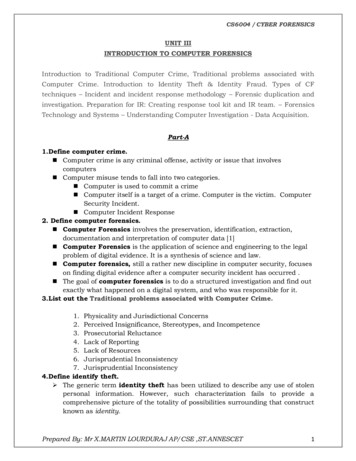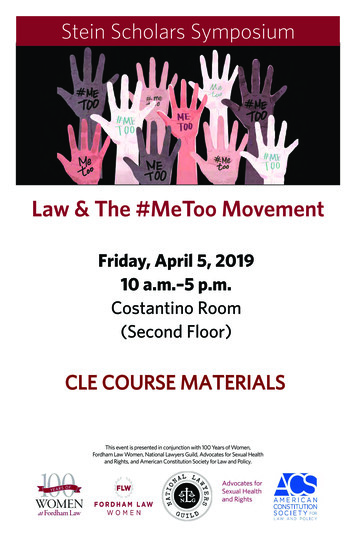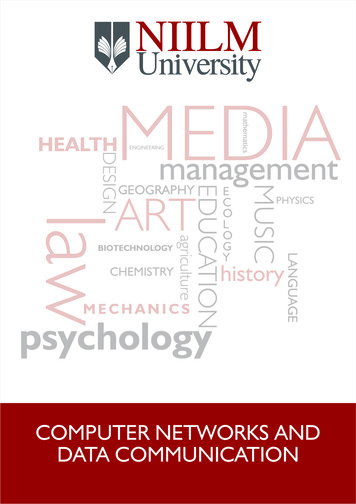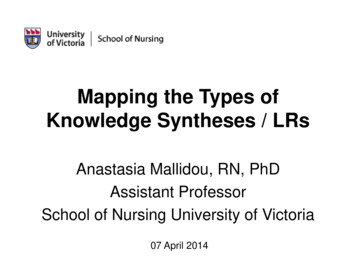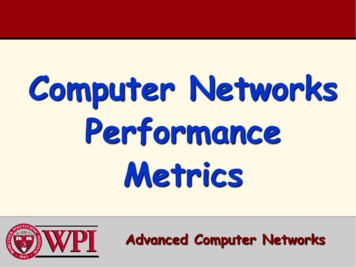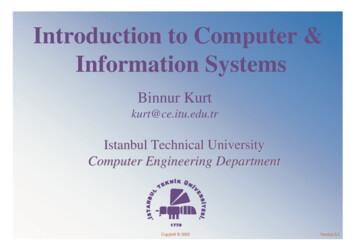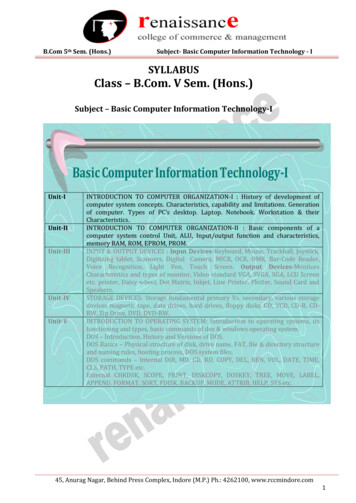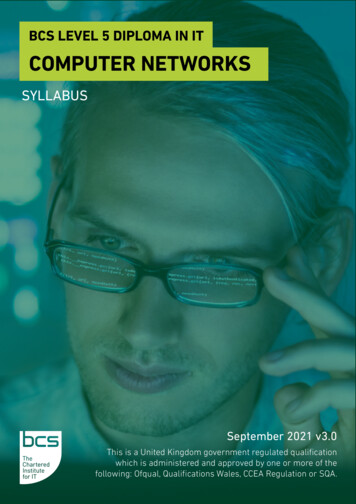Transcription
ReviewFDescribe each of the following in terms ofnetwork layers– Repeater– Hub/Switch– Bridge– RouterComputer NetworksNetwork LayerTopicsIntroduction to Network LayerIntroduction (5 - 5.1)F Routing (5.2)F Congestion Control (5.3) Internetworking (5.4)Misc (5.5 - 5.6)7FFFFF– the Internet, ATM– may require many hops– data link layer from one end of wire to anotherMust know topology of subnetF Avoid overloading routesF Deal with different networksFNetwork Layer ServicesDepend upon services to Transport LayerF Often network carrier to network customerF– very well definedFGoals– services independent of subnet technology– shield transport layer from topology– uniform number of network addresses, acrossLANs or WANSFLots of freedom, but two factions– connection-oriented and connectionlessService to transport layerGetting packets from source to destinationConnectionlessFInternet camp– 30 years of experience with real networks– subnet is unreliable, no matter how welldesigned– hosts should accept this and do error control andflow control– SEND PACKET and RECV PACKET– each packet full information on source, dest– no ordering or flow control since will beredundant with transport layer1
Connected Vs ConnectionlessConnection-OrientedFFTelephone company camp– transport layer (connectionless)– 100 years of international experience– set up connection between end hosts– negotiate about parameters, quality and cost– communicate in both directions– all packets delivered in sequenceuReally, where to put the complexitycomputers cheapdon’t clutter network layer since relied upon for yearsu some applications don’t want all those servicesuu– subnet (connected)umost users don’t want complex protocols on their machinesureal-time services much better on connected– embedded systems don’tsome might still be lost– flow control to help slow sendersF(Un) Connected, (Un) Reliable– 4 classes, but two are the most popularSummary ComparisonInternal OrganizationFVirtual Circuit– do not choose new route per packet– establish route and re-use– terminate route when terminate connectionFDatagrams– no advance routes– each packet routed independently– more work but more robustExamples of ServicesTopicsFIntroduction (5 - 5.1)Routing (5.2)Congestion Control (5.3)F Misc (5.5 - 5.6)F4 F– the Internet, ATM2
Routing Algorithmscorrectness and simplicity (obviously)F robustnessOptimality vs. FairnessFuuparts can fail, but system should nottopology can changeWhat to optimize?F– Minimize delay– Maximize network throughput– But basic queuing theory says if system nearcapacity then long delays!stabilityF fairness and optimality conflict!FCompromise: minimize hops (common metric)F– Improves delay– Reduces bandwidth, so usually increases throughputTwo Classes of Routing AlgorithmsFOptimality PrincipalNon-Adaptive algorithms– decisions not based on measurements– routes computed offline in advance– also called Static RoutingFAdaptive algorithms“If J is on optimal path from I to K, thenoptimal path from J to K is also on that path”F– change routes based on topology and traffic– info: locally, adjacent routers, all routers– freq: every T seconds, load change, topology changeFExplanation by contradiction:– Call I to J, r1 and J to K, r2– Assume J to K has a route better than r2, say r3– Then r1r3 is shorter than r1r2Metric?u– distance, number of hops, transit timeFcontradiction!Useful when analyzing specific algorithmsSink TreeSet of optimal nodes to a given destinationF Not necessarily uniqueF Routing algorithms want sink treesSink TreesFFNo loops– each packet delivered in finite time– well, routers go up and down and have differentnotions of sink treesFHow is sink tree information collected?– we’ll talk about this laterNext up: static routing algorithmsF On deck: adaptive algorithmsF3
Static Routing - Start SimpleShortest path routingHow do we measure shortest?F Number of hopsF Geographic distanceF Mean queuing and transmission delayF Combination of aboveComputing the Shortest PathFFFFDijkstra’s Algorithm (1959)Label each node with distance from sourceFAs algorithm proceeds, labels change– if unknown, then – tentative at first– permanent when “added” to treeDijkstra’s Algorithm: A to DFloodingFSend every incoming packet on everyoutgoing linkFVast numbers of duplicate packets– problems?– infinite, actually, unless we stop. How?Hop count: decrease each hopF Sequence number: don’t flood twiceF Selective flooding: send only in about theright directionFUses of FloodingFMilitary applicationsFlow Based RoutingFFAbove algorithms only consider topology– Do not consider load– redundancy is nice– routers can be blown to bitsDistributed databases– multiple sources– update all at onceFBaseline– flooding always chooses shortest path– compare other algorithm to floodingEx: if huge traffic from A to B then betterpath would be AGEFCF Min average delay for the entire subnetF4
TopicsFFFFIntroductionRouting (5.2)Modern Routing4– static4– adaptive Congestion Control (5.3)The Internet (5.4, brief)Most of today’s computer networks usedynamic routingF Distance vector routingF– Original Internet routing algorithmF– Modern Internet routing algorithmDistance Vector RoutingComputationDistance Vector RoutingFEach router has table– preferred outgoing line– estimate of “distance” to get thereFAssume knows “distance” to each neighbor– if hops, just 1 hop– if queue length, measure the queues– if delay, can send PING packetFExchange tables with neighbors periodicallyLink state routingFJust got Routing Table from X– Xi is estimate of time from X to iDelay to X is m msecF Know distance to X (say, from ECHO’s)F– Can reach router i via X in Xi m msecDo for all neighborsF Closest to i as “preferred outgoing line”F Can then make new routing tableFDistance VectorExampleGood News Travels FastA is initially downF Path to A updated every exchangeF Stable in 4 exchangesF5
Bad News Travels SlowlyThe Split Horizon HackFReport to router along pathFWidely used but sometimes fails!FIf D goes downFA and B have routethrough other– ex: C says to reach A when talking to B– C can say to D quicklySloooowly converges to (count to infinity)F Better to set infinity to max 1– A and B count to asslowly as before!FOther Ad Hoc also failFLink State RoutingFFUsed (w/variations) on Internet since 1979Basically– Experimentally measure distance– Use Dijkstra’s shortest pathFLearning NeighborsFUpon boot, send HELLO packet along pointto-point lineFRouters attached to LAN?– names must be uniqueSteps– Discover neighbors– Measure delay to each– Construct a packet telling what learned– Send to all other routers– Compute shortest pathMeasuring Line “Cost”FSend ECHO packet, other router returnsFFactor in load (queue length)?Building Link State PacketsFIdentity of sender, sequence number, age,list of (neighbors distance)FWhen to send them?– delay– Yes, if other distance equal, will improve perf– No, oscillating routing tables– Ex: Back and forth between C-F and E-I6
Distribution ProblemsDistributing Link State PacketsF– routes will change “mid-air” based on new topologyFFSequence numbers wrap aroundFRouter crashes start sequence number at 0?FCorrupted packet (65540)Tricky if topology changes as packets travel– use 32 bits and will take 137 yearsBasically, use flooding with checks– increment sequence each time new packet sentForward all new packetsF Discard all duplicatesF If sequence number lower than max for sendingstation– next packet it sends will be ignoredF– then packet is obsolete and discard– packets 5 - 65540 will be ignoredFUse age field– decrement every second– if 0, then discard info for that routerFHold for a bit before processingKeeping Track of PacketsKeeping Track of PacketsStationBFA arrived– ack A– forward C and FFFF arrived– send only to C– ack F– forward A and CFComputing New RoutesFIf C arrives via F before forwarded,updated bits and don’t send to FLink State Routing TodayRouter has all link state packets– build subnet graphN routers degree K, O(KN) spaceF ProblemsFOpen Shortest Path First (OSPF) (5.5.5)FIntermediate Sys Intermediate Sys (IS-IS)F– router lies: forgets link, claims low distance– router fails to forward, or corrupts packets– router runs out of memory, calculates wrong– with large subnets, becomes probableFE arrived via EAB and via EFB– used in Internet today– used in Internet backbones– variant used for IPX in Novell networks– carry multiple network layer protocolsLimit damage from above when happens7
Network to Data Link AdressTranslationA Slight Change in PlansF TheNetwork Layer– Introduction– Routing (5.2)– The Internet (5.5)F44 ARP (5.5.4)OSPF (5.5.5)u BGP (5.5.6)uuFInternet hosts use IPData link layer does not understand IP– Ethernet uses 48-bit address– ex: ifconfig gives 00:10:4B:9E:B3:E6Q: How do IP addresses get mapped ontodata link layer addresses, such as Ethernet?F A: The Address Resolution Protocol (ARP)F– Congestion Control (5.3)Example 1Address ResolutionFLookup IP of eagle.cs.uni.edu– DNS (chapter 7)– returns 192.31.65.5FHost 1 builds packet to 192.31.65.5– now, how does data link layer know where tosend it?– need Ethernet address of Host 2FCould have config file to map IP to Ethernet– hard to maintain for thousands of machinesHost 1 sends message to Host 2, say “mary@eagle.cs.uni.edu”Address ResolutioningARP OptimizationsHost 1 broadcasts packet asking “Whoowns IP address 192.31.65.5 ?”FSend to H2 again?Each machien checks its IP address.F Host 2 responds w/Ethernet address (E2)FMany times, H1 requires ack from H2FF– cache requests (time out in case of new card)– send H1 IP enet (192.31.65.7 , E2)– Address Resolution Protocol (ARP)Host 1 data-link can then encapsulate IPpacket in frame addressed to E2 and dumpF Enet board on Host 2 recognizes, stripsframe header and sends up to IP layerF– H2 caches and uses if neededFHosts broadcast mapping when boot– host looks for its own IP addressushould get no answer, else don’t boot– other enet hosts all can cache answer8
Example 2SolutionsSolution 1F– CS router configured to respond to ARPrequests for 192.31.63.0– Host 1 makes an ARP cache entry of(192.31.63.8 , E3)usends all traffic to Host 4 to CS router– Called Proxy ARPSolution 2F– Host 1 knows Host 4 is on different subnetuHost 1 sends message to Host 4Router does not forward data-link layer broadcastsInside Out and Upside DownEither way .FHost 1 packs IP into Enet frame to E3F CS router receives frame, removes packetFSends ARP packet onto FDDIPuts packet into payload of FDDI frame andput on ringF EE router receives frame, removes packet .FBroadcast:– “my enet adress 13.05.05.18.01.25”– “does anyone know my IP?”– sees 192.31.63.0 to 192.31.60.7– learns 192.31.60.7 is at F3Can a host learn its IP address at boot?– Reverse Address Resolution Protocol (RARP)FFsends to CS router– CS router doesn’t need to know about remotenetworksFFRARP server sees request, sends IPAllows sharing boot images– IP not hard-codedFRARP broadcasts not across router– BOOTP uses UDPRouting on the InternetInternet made up of Autonomous Systems(AS)F Standard for routing inside ASF– interior gateway protocol– OSPFFStandard for routing outside AS– exterior gateway protocol– BGPOpen Shortest Path First (OSPF)1979, RIP, distance vector, replaced bylink-stateF In 1990, OSPF standardizedF “O” is for “Open”, not proprietaryF ASes can be large, need to scaleF– Areas, that are self-contained (not visible fromoutside)9
ASes, Backbones and AreasOSPF, continuedFEvery AS has a backbone, area 0– all areas connect to backbone, possibly by atunnelRouters are nodes and links are arcs withweightsF Computes “shortest” path for each:F– delay– throughput– reliabilityFFloods link-state packetsBorder Gateway Protocol (BGP)FFInside AS, only efficiencyBetween AS, have to worry about politics– No transit traffic through some ASes– Never put Iraq on a route starting at the Pentagon– Do not use the US to get from British Columbiato Ontario– Traffic starting or ending at IBM should nottransit MicrosoftBGPFTypes of networks– stub: only one connection– multiconnected: could transit, but don’t– transit: handle 3rd party, but with restrictions(backbones)FBGP router pairs communicate via TCPFUses distance vector protocol– hides details in between– but “cost” can be any metricBGPHierarchical RoutingFFGlobal picture difficult for large networksDivide into regions– Router knows detail of its region– Routers in other regions reduced to a pointF gets all paths, uses “distance” function for bestCount to infinity fixedRFC 165410
Reduced Routing TableCongestionLosing packetsmakes thingsworse Cost is efficiency Consider 1A to 5C via 3 better for most of 5Causes of CongestionFQueue build up until fullF– Many input lines to one output line– Slow processors– Low-bandwidth linesuFlow Control vs. Congestion Control– make sure subnet can carry offered traffic– global issues, including hosts and routersFsystem components mismatch (bottleneck)If condition continues, infinite memory makesworse!– timeouts cause even more transmission– congestion feeds upon itself until collapseTopicsFFNetwork Layer– Introduction– Routing (5.2)– The Internet (5.5, brief)– Congestion Control (5.3)F TheTransport LayerEx: Super-computer to PC w/1Gbps lineEx: 1000 computers w/1 Mbps linestransferring files at 1kbps to other halfPrinciples of Congestion ControlFF TheFlow control (data link layer)– point-to-point between sender and receiver– fast sender does not overpower receiver– involves direct feedback to sender by receiver– Insufficient memory to bufferFCongestion control (network layer)F444 Control theory: open loop and closed loopOpen loop: ahead of time– solve problem by making sure doesn’t happen– when to accept new traffic– deciding to discard packets and which ones– scheduling decisions within the networkFClosed loop: feedback– detect congestion how?– pass information to system that can adjust11
Closed Loop (cont)Congestion Control AlgorithmsMetrics to detect congestion:F– percentage of dropped packets– average queue length– number of timed out packets– average packet delay (and std dev of delay)F– taxonomy to view (Yang and Reddy 1995)Open or Closed (as above)F Source or DestinationF Explicit or Implicit feedback (for closed)FTransfer info:F– router to send packet to traffic source(s)u– explicit: send congestion info back to source– implicit: source deduces congestion (by lookingat round-trip time for acks, say)but this increases the load!– set bit in acks going back (ECN)Send probe packets out to ask other routersFLots of them– ala traffic helicopters to help route carsCongestion FixFPreventing CongestionLoad is greater than resources– increase resources or decrease loadFFIncrease resources– periods of lots of traffic– followed by periods of little traffic– adding extra leased bandwidth– boost satellite power– split traffic over multiple routes– use backup, fault-tolerant routers– Difficult under many systems!FTraffic is often burstyFFDecrease loadIf steady rate, easier to avoid congestionOpen loop method to help managecongestion by forcing packets at morepredicable rate– Traffic Shaping– at data link, network or transport layerTraffic ShapingFFLimit rate data is sentUser and subnet agree upon certain pattern(shape) of traffic– especially important for real-time traffic– easier on virtual circuit, but possible on datagramFMonitoring agreement is traffic policingThe Leaky BucketFNo matter how fastwater enters bucket,drips out at same rateFIf bucket is empty,FIf bucket is full, thenspills over sides–ρ– then ρ is 0– i.e. - lost12
The Leaky Bucket AlgorithmLeaky ExampleFFEach router has finiteinternal queue– excess packets discardedFFF200 Mbps network2 Mbps for long intervals25 MB/sec for 40 secOne packet per tick sent– or fixed bytes, if differentsized packets(a) is w/out bucket, (b) is with bucketToken Bucket ExampleLeaky EnhancementsFLeaky bucket enforces rigid output rate– instead, allow some speedup of output– token bucket algorithmFToken generated every T secondsFExample: station wants tosend 5 packets there are 3tokens– to send packet, station must capture and destroyToken Bucket ExampleTraffic Shaping with Token Bucket250 Kb token bucketToken rate allows 2Mb/secF 25 Mb/sec arrives for 40 secFLeaky bucket does not allow hosts to “saveup” for sending laterF Token bucket host can capture up to somemax n tokensF Since hosts must stop transmitting when notokens, then can avoid lost dataFF– can drain at this rate for about 10 seconds– then must cut back to 2 Mb/sec– leaky bucket will just drop data, resulting intimeouts and retransmissions (or, just lost data)13
Closed-Loop Congestion ControlFRouter monitors utilization (queue, cpu )Choke Packets (cont)F– ex: each line a real number 0.0 to 10.0– how to sample?f is instantaneous sample (0 or 1)u unew auold (1-a) fu a determines how fast “forgets” old state– reduce window size or bucket parameters– decrease 0.5, 0.25, increase slowly, toouF– consider a 0 and a 1Fu above threshold then enters a “warning” state– router sends choke packet to source– original packet is tagged so will not generate morechoke packetsIgnore new choke packets from destinationfor some time interval– why?Increase flow at some timeF Variations: degrees of warningFFoul PlayConsider A, B and C send through RouterF Router detects congestion, sends choke packetto eachF A cuts back packet rate but B and C continueblasting awayWhen source receives choke packet, reducestraffic by X percentFair QueuingF– requires voluntary cutbackFTransport protocols:– TCP: built in flow-control helps congestioncontrol– UDP: mis-behaved flowsFFMultiple queues for each output lineFDo round-robin among queues– one per source– with n hosts competing, get 1/n of bandwidthSending more packets will not helpF Trouble?F– More bandwidth to hosts with large packetsFSolution: byte-by-byte round robinSolution: fair queuing14
Computer Networks Network Layer Topics FIntroduction (5 - 5.1) ‹ FRouting (5.2) FCongestion Control (5.3) FInternetworking (5.4) 7 FMisc (5.5 - 5.6) - the Internet, ATM Introduction to Network Layer FService to transport layer FGetting packets from source to destination - may require many hops - data link layer from one end of wire to .