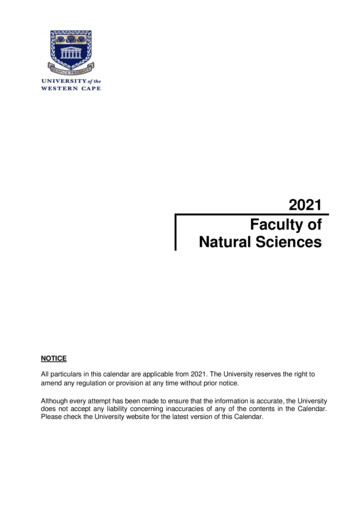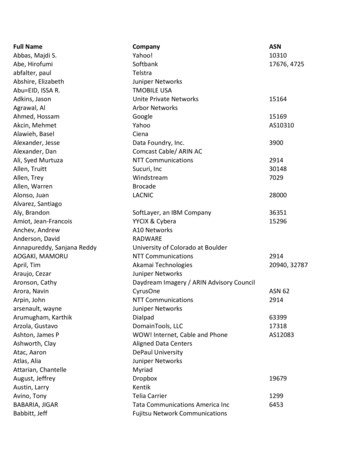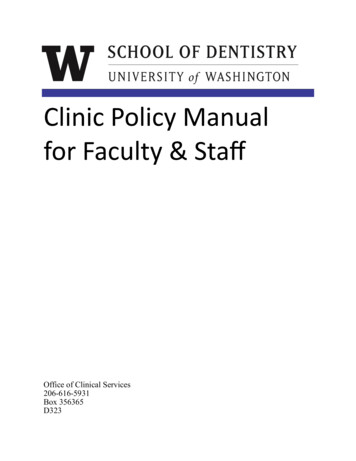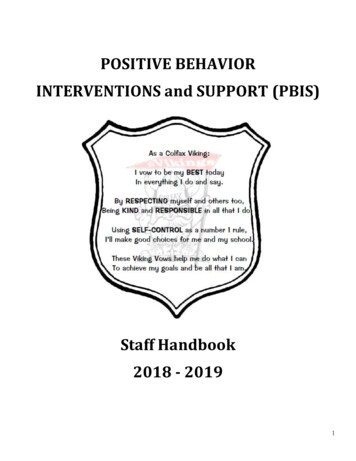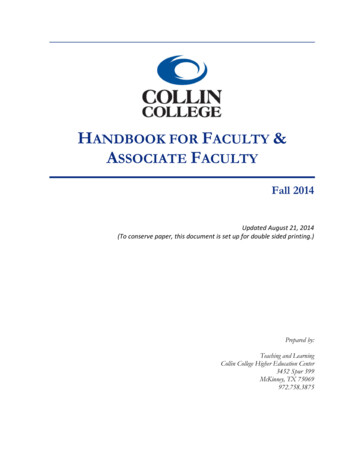Transcription
Give your faculty & staff theOffice 365 ProPlusat zero cost to them.Office, that allows user to install on up to ten different devices with asingle Office 365 license.1TB OneDrive Online StorageOffice 365 now comes with 1TB OneDrive online storage. That’s enough to store200,000 high-res photos or 250,000 songs or 143 million pages of Microsoft WordDocs or 240 full-length HD movies.
Dear Sir/ Madam,The Education Transformation Agreement between HEC and Microsoft has been a remarkable initiative which hasdelivered a promising value to Faculties, Staff and Students at universities across Pakistan and AJ&K in the last four (04)years.The objective of this agreement is to deliver programs that provide faculty, students and staff with benefits such as accessto latest Microsoft software products, trainings & workshops by trained Microsoft staff and community, opportunity toparticipate in global technology competition, content for curriculum design, staff technical training, faculty connection &other global Microsoft programs as well as material for developing teaching content.Moving a step forward to empower faculty and staff towards productivity; getting their work done faster and simpler thanever, and being an eligible institution, you are ready to deploy the Office 365 ProPlus for Faculty and Staff at No Cost tothem or to your university.Office 365 ProPlus is a user-based license of the Microsoft Office you all know and use every day including Word,PowerPoint, Excel, Outlook, OneNote, Publisher, Access, and Lync. With Office 365 ProPlus, each user will be able to installMicrosoft Office on up to 5 PCs or Macs and 5 Windows tablets and will always have access to the latest version of theproduct once released. In addition, Office 365 now comes with 1TB OneDrive online storage. For users wanting morevalue out of O365 offering, you may want to consider Office 365 ProPlus E3 plan, which offers a complete solution toyour everyday productivity requirements. Office 365 E3 plan offers Unified communication services, including BusinessClass Exchange Services for Email communication, state-of-the-art conferencing tool in Skype for Business which offersHD Video Conferencing facility, SharePoint which allows unparalleled user collaboration & access to Yammer – theEnterprise Social network that helps you and your teams stay on top of it all.To Subscribe to either of the Plans and learn how you can give your faculty/staff a chance to get to the top withOffice 365, please send all the required details of your faculty/staff members including their full names, email addresses &phone numbers in the attached spreadsheet.For more queries, please contact:Project Manager Office 365Email: office365@hec.gov.pkHigher Education Commission, Pakistan will choose a university for Onsite or Offsite deployment, at its own discretion.Scope of activities for onsite Office 365 ProPlus deployment:Each user will receive an Email message containing url of Office 365 Portal and user credentials.A list of user accounts will be provided to respective IT Admin of the University.Techaccess will coordinate with the university focal person to arrange a 1 hour seminar that containsa. Microsoft Office 365 offerings overview.b. Installation process of Office 365.c. Activation process of Office 365Techaccess will need access to faculty rooms and common staff rooms. Techaccess team will carry out deployment at 40users/day, with maximum 2 days per university. If university faculty and staff is more than 70. Then university IT staff willjointly carryout the activity with Techaccess.
Scope of activities for Offsite Office 365 ProPlus deployment:Brochures and Microsoft Office 365 Media will be delivered through courier.Awareness session of university IT team through Skype or TeamViewer.List of user accounts and credentials will be shared through email.1 week, Follow-up on telephone calls.To learn more about benefits, features and how to subscribe, please read below:Office when and where you need itInstall Office on your PC or Mac, on tablets andsmartphones for when you're on the go, and on the webwith Office Online for everywhere in between.Work together with OfficeCreate polished documents with the full Officeapplications you know and trust, save them to the cloud,and then edit and collaborate with your team in real timeusing Office Online.Office, built around youJust sign in to Office, and documents, preferences, andother settings follow you across your PC, tablet, phone, orthe web, so you can always pick up where you left off.
With Office 365 ProPlus, you can: Have Office up and running fast—often in under two minutes.Run existing Office 2010, Office 2007, and Office 2003 applications while you install the new Office, so you don’thave to interrupt your users’ work.Get updates delivered to users without interruption. Updates are cached in the background and the next time auser closes and re-opens the Office application, it is up to date.Take advantage of a wide range of tools which enable them to:Transform ideas into professionallooking documentsAchieve valuable insights withpowerful analysis toolsTurn ideas into impactfulpresentationsCollect information in one easy-tofind-placeManage schedules and tasks withpeersCommunicate and collaborate easilywith peers in different locationsCreate professional qualitypublications and marketingmaterialsTrack and report importantinformationWhat’s more, with OneDrive that gives each user 1 TB of personal storage to save theirwork on the cloud, your faculty/staff will be able to access their documents wherever they are, whenever they want, acrossall devices.Warm Regards,Project Manager Office 365Higher Education Commission, PakistanEmail: office365@hec.gov.pkLandline: 92 51 90402225-----------------------------
Office 365 ProPlus is a user-based license of the Microsoft Office you all know and use every day including Word, PowerPoint, Excel, Outlook, OneNote, Publisher, Access, and Lync. With Office 365 ProPlus, each user will be able to install Microsoft Office on up to 5 PCs or Macs and 5 Windows tablets and will always have access to the latest .