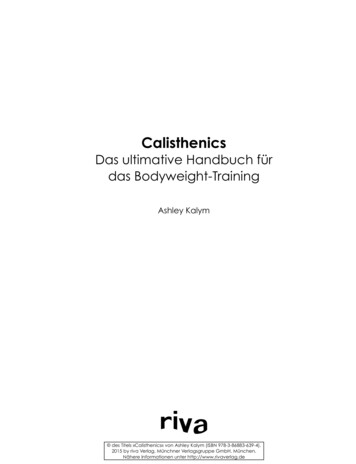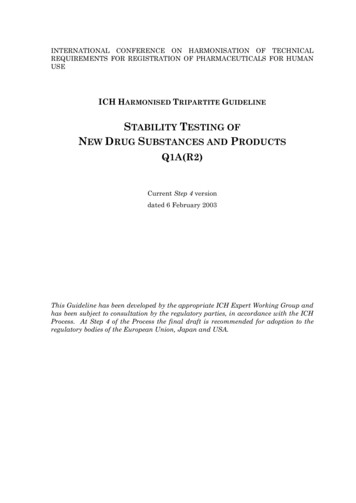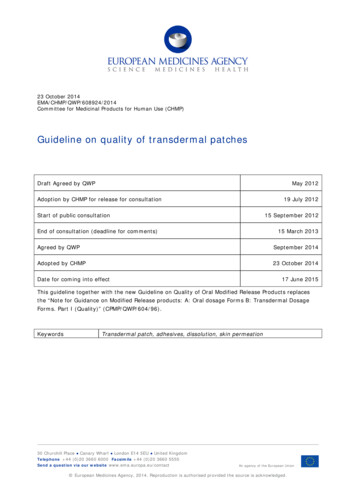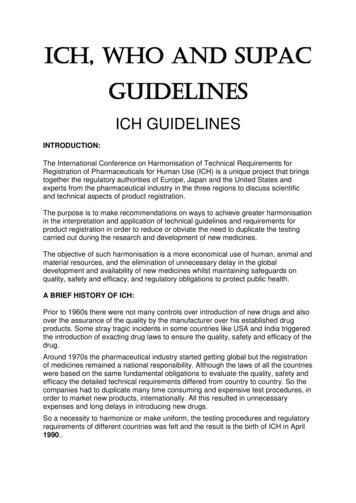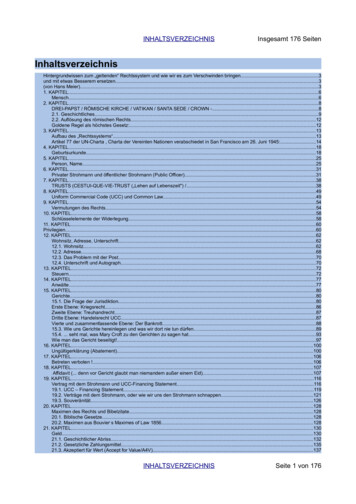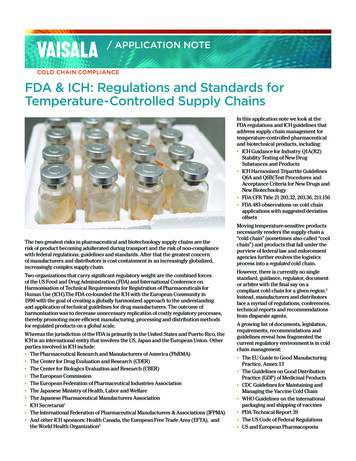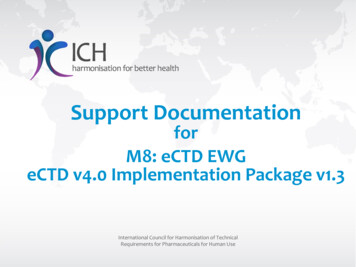
Transcription
Support DocumentationforM8: eCTD EWGeCTD v4.0 Implementation Package v1.3International Council for Harmonisation of TechnicalRequirements for Pharmaceuticals for Human Use1
eCTD v4.0 Support DocumentationLegal Notice This presentation is protected by copyright and may be used,reproduced, incorporated into other works, adapted, modified,translated or distributed under a public license provided that ICH'scopyright in the presentation is acknowledged at all times. In caseof any adaption, modification or translation of the presentation,reasonable steps must be taken to clearly label, demarcate orotherwise identify that changes were made to or based on theoriginal presentation. Any impression that the adaption,modification or translation of the original presentation is endorsedor sponsored by the ICH must be avoided. The presentation is provided "as is" without warranty of any kind.In no event shall the ICH or the authors of the original presentationbe liable for any claim, damages or other liability arising from theuse of the presentation.2
eCTD v4.0 Support DocumentationDocument HistoryJune 2016November 2016October 2018First release based on the ImplementationPackage v1.1Updated based on the ImplementationPackage v1.2Updated based on the ImplementationPackage v1.33
eCTD v4.0 Support DocumentationTable of Contents Introduction Basics of eCTD v4.0 Transition Mapping Message ICH Validation Questions, Change RequestsNote:White box on top right corner of the following slides indicate corresponding section(s) on the eCTD v4.0Implementation Package.4
IntroductionInternational Council for Harmonisation of TechnicalRequirements for Pharmaceuticals for Human Use5
eCTD v4.0 Support DocumentationBackground The specification for the eCTD is based upon content defined within theCTD issued by the ICH M4 EWG. The structure and level of detail specified in the CTD was used to definethe eCTD structure and content, but the CTD did not describe documentsthat can be submitted as amendments or variations to the initialapplication. The eCTD was defined as an interface for Regulated Industry toRegulatory Authority transfer of regulatory information while at the sametime taking into consideration the facilitation of the creation, review, lifecycle management and archiving of the electronic submission. eCTD reached Step 4 in 2003, and with several minor updates, it wasimplemented in all the ICH regions. A major version (v4.0) was added byICH M8 EWG and reached Step 4 in 2015. eCTD v4.0 is based on the HL7 RPS R2 Normative.6
ICH IG section reference:1. PurposeeCTD v4.0 Support DocumentationPurpose of eCTD v4.0 Documentation The ICH eCTD v4.0 Implementation Package (thePackage) serves as the implementation guide and atechnical specification for the eCTD v4.0 Modules 2through 5 using the HL7 V3 RPS R2 Normative.Implementers of v4.0 messages are the main audienceof these documents.o Some files (e.g., schema and genericode files) are foruse in systems – i.e., not human readable.o7
ICH IG section reference:2. ScopeeCTD v4.0 Support DocumentationeCTD v4.0 Scope The scope of the ICH activities covers the human pharmaceutical productmarketing approval processes. The Package covers the specification information for:ooeCTD v4.0 Modules 2 - 5 submission contents, andTransition message mapping from v3.2.2 to v4.0. The Package does NOT cover the specification information for:oooThe eCTD v4.0 Regional/Module 1 content, including the Regional Administrative andProduct Information;Transition message between other versions; orHow the tools should display eCTD v4.0 to the users. The Package defines the message for exchanging regulatory submissioninformation electronically between Regulatory Authorities and the PharmaceuticalIndustry. The eCTD v4.0 XML message provides the ability to describe the contents of thesubmission unit and all information needed to process an individual regulatoryexchange between these two parties.8
ICH IG section reference:3.4 Advantages of eCTD v4.0eCTD v4.0 Support DocumentationAdvantages of eCTD v4.0 Harmonised submission unit:oAll content from Module 1 through Module 5 is contained in one exchange message – i.e., anXML file covers both ICH and regional information. Document reuse:ooOnce a document has been submitted, eCTD v4.0 will allow for the document to be reused byreferencing its unique ID from the same or different submission unit.All the contents of the reused document, including references and hypertext links to otherdocuments, should be relevant to the submission that reuses the document. Context of Use life cycle:ooThe Context of Use concept allows for advanced life cycle management operations. A Contextof Use may be replaced by one or more Context of Use elements and vice versa (i.e., many toone) through the context of use life cycle.eCTD v4.0 also introduces the ability to apply changes to keyword definition display namevalues (e.g., drug substance/product names, manufacturers, dosage forms, indication, excipient,group title, etc.) without resubmitting the physical files or the Contexts of Use element. Function of context groups:ooThe Context of Use code and Keyword code combination will function to create a group ofdocuments in a specific context.One use of context groups includes the replacement for STFs in Modules 4 and 5 to organise9multiple files relating to a single clinical study as noted in the eCTD specification v3.2.2.
ICH IG section reference:4. Components of the eCTD v4.0eCTD v4.0 Support DocumentationeCTD v4.0 Implementation Package The following figure outlines the documents in theimplementation package (zip file): ICH eCTDv4 0 ImplementationPackage (zip)– eCTD v4 0 Implementation Package History (PDF)– ICH eCTDv3 2 2TMM CV (xlsx)– ICH eCTDv4 0 CV (xlsx)ICHCodeLists– ICH eCTDv4 0 ImplementationGuide (PDF)– GenericodePackage History"ICH eCTDv3 2 2TMM CV.xlsx" is a list ofCV to be used in Transition MappingMessages."ICH eCTDv4 0 CV.xlsx" is a list of CV to beused in eCTD v4.0 Messages.ICH IGICH Genericode– eCTD v4 SchemaFilesSchema10
ICH IG section reference:4. Components of the eCTD v4.0eCTD v4.0 Support DocumentationComponents of the eCTD v4.0SDOHL7 RPS R2ReferenceDefine specificationsSchemaData TypeICH M8ICHGenericode ICH CVOIDICH IGData TypeValidationRuleseCTDXMLOIDUUIDICH Implementation PackageRegionRegional CVOIDRegional/Module 1ImplementationGuide.Data TypeValidationRulesICH SSF11
ICH IG section reference:4. Components of the eCTD v4.0eCTD v4.0 Support DocumentationeCTD v4.0 ComponentsComponentsDescriptionSchemaDefines the basic XML elements and attributes to be used in eCTD v4.0 XML messages. Since the schemawas developed by HL7 and is not only for ICH eCTD v4.0, the users also needs to refer ICH IG for detailedinstructions specific for ICH eCTD v4.0.Data TypeDefines the type of value per element or attribute. Basic data types are defined by the HL7, but ICH IG orRegional Guidance could constrain them. Examples could be alpha, numeric, and etc.ICH IG (Implementation Guide)Technical specification for the eCTD v4.0 Modules 2 through 5 using the HL7 V3 RPS R2 Normative. eCTDv4.0 messages must follow this document.ICH CV (ControlledVocabularies)Defines the valid values to be used for the information exchanged by the eCTD v4.0 XML Messages orTransition Mapping Messages.ICH GenericodeComputer-readable format of the ICH CV.Validation RulesDefines the criteria which the eCTD v4.0 are validated against. The ICH IG contains the rules that all theICH regions reject submission unit if it violates. Regional/Module 1 Implementation Guide could providemore detailed rules.OID (Object Identifier)Identifies the code lists on which the codes are defined. The code list could be owned by ICH, regionalauthority, or applicant.UUID (Universally UniqueIdentifier)Identifies the instances submitted by eCTD v4.0. For example, submission unit, submission, application,document, and etc. are all submitted with UUID.ICH SSF (Specification forSubmission Format)Defines technical specification of the files exchanged by eCTD. The SSF is not only for v4.0, but it applies toall the versions of eCTD.Regional/Module 1Implementation GuideTechnical Specification for implementation of eCTD v4.0 in the region. It gives detailed instructions thatapply to the region in addition to the ICH IG and SSF.Regional CV12in theDefines the valid values to be used for the information exchanged by the eCTD v4.0 XML messagesregion.
eCTD v4.0 Support DocumentationICH IG section reference:8.2.17.2 Document ElementUpdates8.2.18.6 Keyword Definitiondisplay name changeUpdating information Besides CoU life cycle, the eCTD v4.0 has the function that enables the sender to update theinformation previously submitted. The information that can be updated are:oooooPriority NumberDocument titleDocument mediaTypeDocument languagekeywordDefinition displayName The update can affect beyond the sequence.Information to updateUpdate affectsRemarksPriority NumberWithin the submissionThis is to reorder the previously submitted CoUs.Everywhere the document is referenced, evenacross the applicationThis is to correct an error (e.g., typo). If the conceptneeds to be changed, a new document should beprovided.Document titleDocument mediaTypeDocument languagekeywordDefinitiondisplayNameEverywhere within the same application wherethe keywordDefinition is referencedThis is to correct an error (e.g., typo) or to update thedisplay name without changing the concept. If theconcept needs to be changed, a new keywordDefinitionshould be provided.13
eCTD v4.0 Support DocumentationeCTD v4.0 Implementation Package ChangeControl Changes to the Implementation Package will be madeas necessary, and may relate to any of the v4.0components.Minor changes will be considered those that may changethe implementation rules and vocabulary, but not achange to the schema.– Major changes will be considered those that requirechanges to the schema files at the standardsdevelopment stage, along with associatedimplementation rules and vocabulary changes.– See next slide for Change Request information.14
ICH IG section reference:3.5 Change ControleCTD v4.0 Support DocumentationQuestion or Change RequestStandardChange ControlICH StakeholdersICH DocumentQ&A DocumentICH M8 EWG/IWGSDO StakeholdersStartStartSubmit Question orChange Request to ICHDocumentEvaluate Question orChange RequestNeed SDOStandard update?Note:Submit the Question or ChangeRequest to the M8representative of theparty/region.Those not residing in an ICHregion can forward this requestto the M8 Rapporteur or to theICH Secretariat (admin@ich.org)SDONoNoNeed ICHDocument update?YesSubmit Question orChange Request toSDOSDO Change ControlProcessNote: ICH can be theSDO stakeholderUpdate the standardYesUpdate ICH DocumentNote: If the SDO evaluates thestandard doesn't need to beupdated, the SDO takes itsprocess for not updating thestandardUpdate and post Q&ADocument15
ICH IG section reference:4.7 Regional/Module 1Implementation GuideseCTD v4.0 Support DocumentationRegional/Module 1 Implementation Guides The Regional/Module 1 Implementation Guides play a keyrole in providing the administrative information. The administrative information in the message is mainlyfound in Module 1 and, as such, is the main subject of theRegional/Module 1 Implementation. Note to the ImplementersooThe information in this ICH eCTD v4.0 Implementation Guide isnecessary, but not sufficient for creating the complete XML message fortransmission. The Regional/Module 1 Implementation Guides arerequired to send a complete XML message.The Regional/Module 1 Implementation Guides will be available throughthe ICH ESTRI website.16
eCTD v4.0 Support DocumentationICH IG section reference:4.8 Excluded BusinessProcessesExcluded Business Processes The ICH documents will not address any regional business processes.The regional business process(es) may include, but are not limited to thefollowing:o Two-way Communication- includes information on Regulatory Authority communication with theApplicant.Dossier Management/Submission Life Cycle- includes rules for Submission Unit, Submission and Applications.o Submission Units with Multiple Submission components (e.g.,Grouped Submissions and Grouped Variations)o- A single Submission Unit with multiple Submission components- Multiple Submission Units included in one transmission (i.e., one SubmissionUnit for each Submission). Refer to Regional/Module 1 Implementation Guides for additionalinformation about Region/Country specific excluded business processes.17
Basics of the eCTD v4.0 SubmissionUnit (including the XML Messageand Submission Contents) andassociated documentation18
eCTD v4.0 Support DocumentationeCTD v4.0 Submission Unit The eCTD v4.0 Submission Unit contains:–submissionunit.xml One eCTD v4.0 Message includes both content fromRegional/Module 1 and Module 2 – 5. Refer to Section 5.1.––sha256.txt Checksum for the submissionunit.xml file Replaces md5.txt files Refer to Section 5.1Folders and Files Contain the folder structure and files for the contents included inthe XML message. Refer to Sections 4.1, 5 and 11 (Appendix 1).19
eCTD v4.0 Support DocumentationICH eCTD v4.0 Submission Unit – Big Picture of Message Applicant submits Submission Units to Regulator.oA Submission Unit has the information about the Submission andApplication to which it belongs.ApplicantRegulatorICH eCTDv4.0 MessageApplicationApplicationSubmissionSubmission UnitSubmission UnitSubmission UnitSubmissionSubmissionApplicationSubmission UnitSubmission Unit20Note: Two-way communication is excluded from ICH business cases.
eCTD v4.0 Support DocumentationICH eCTD v4.0 Hierarchical Structure 3-layered hierarchy - A Submission Unit belongs to aSubmission, and a Submission belongs to an Application.o Submission Unit- Also known as sequence Includes the assignment of a sequence number.- Applicants submit a Submission Unit to regulator.- Could belong to multiple Submissions (e.g., Grouped submissions insome regions).ooSubmission- Holds one or many Submission Units.- Each region defines the rules for this element.Application- Holds one or many Submissions.- Each region defines the rules for this element.21
eCTD v4.0 Support DocumentationICH IG section reference:5. Submission Contents,Folder and File StructureSubmission Contents, Folder and File StructureFolder name is determined by the region.eCTDXMLOIDUUIDFolder name is the sequence number (e.g., "1","2", etc.).File name should be "sha256.txt".SHA-256 checksum value is given as the body oftext file.File name should be "submissionunit.xml".Refer to the ICH IG and Regional/Module 1Implementation Guide.Structure of m1 folder should followRegional/Module 1 Implementation Guide.Structure of m2-m5 folders should follow ICH IG.All files included in these folders should beaccounted for in the XML message.Files previously sent do not need to be sent again.No schema file should be submitted.22
ICH IG section reference:4.5 OIDs and UUIDseCTD v4.0 Support DocumentationeCTD v4.0 XML Message Basics - Identifiers 2 types of identifiersoObject Identifier (OID)- Identifies the code lists on which the codes are defined.The code list could be owned by ICH, regional authority, or applicant.- Given as a value for codeSystem attribute of code element.- Human-readable for those who understand the numbers.- Example: code code "ich 2.5" codeSystem "2.16.840.1.113883.3.989.2.2.1.1.1"/ oICH 2.16.840.1.113883.3.989M8 Step 4 2.16.840.1.113883.3.989.2.2.1CoU 2.16.840.1.113883.3.989.2.2.1.1.1Universally Unique Identifier (UUID)- Uniquely identifies the instance.- Given as a value for root attribute of id element.- Universally Unique Identifier (8-4-4-4-12 characters; each number is hexadecimal).- Not human readable.- Example: id root "550e8400-e29b-41d4-a716-446655440000"/ Other Identifiers may be regionally defined.oE.g., ID extension23
ICH IG section reference:4.2. Controlled VocabularieseCTD v4.0 Support Documentation6. Controlled VocabularieseCTD v4.0 XML Message Basics – Controlled Vocabularies Controlled Vocabularies (CV) enable interoperability.oooClear, unambiguous communications between systems sending and receiving XML messages.For the XML elements that have coded values, a controlled vocabulary will be required toindicate the value of the concept.Each code has a code system. The code system may be managed by ICH, Region or theApplicant. The specific assignment of code system values can be found in the detaileddescription of OIDs and controlled vocabularies. Controlled vocabularies are defined external to the message.oA code is used as the identifier to convert the code value into the meaningful terms that will beused in any system that implements the viewing of the information sent in the XML message. 5 types of Controlled VocabulariesoooooSpecified by ICHSpecified RegionallySpecified by HL7Specified by External OrganizationSender-defined CV Controlled vocabulary is provided in the Code List spreadsheet and genericode files (see zipfile).24
eCTD v4.0 Support DocumentationeCTD v4.0 XML Message Basics - Codes v4.0 essential elements have code and code system attributes.oooCode system indicates which code list the code references.Code gives the value of the concept.Example: code code "ich 2.5" codeSystem "2.16.840.1.113883.3.989.2.2.1.1.1"/ codeSystemidentifies thecode list12ICH CoUcode gives the value ofthe concept2.16.840.1.113883.3.989.2.2.1.1.1Code.ich 2.3.sich 2.3.pich 2.3.a.1ich 2.3.a.2ich 2.3.a.3ich 2.3.rich 2.4ich 2.5ich 2.6.1.Description.m2.3.s drug substancem2.3.p drug productm2.3.a.1 facilities and equipmentm2.3.a.2 adventitious agents safetyevaluationm2.3.a.3 excipientsm2.3.r regional informationm2.4 nonclinical overviewm2.5 clinical overviewm2.6.1 introduction.ICH Document Type2.16.840.1.113883.3.989.2.2.1.3.1Code listsICH Species2.16.840.1.113883.3.989.2.2.1.7.1Regional CoU2.16.840.1.113883.3.989.x.x.xetc.25
eCTD v4.0 Support DocumentationeCTD v4.0 XML Message Overview – Message Header Message Header comes before the payload.eCTD v4.0 MessageMessage Header ?xml version "1.0" encoding "UTF-8"? Control Act ProcessSubmission geHeader1.* submissionUnit .Payload starts from here.26
eCTD v4.0 Support DocumentationeCTD v4.0 XML Message Overview - PayloadUnit of one eCTDsequenceDisplay order for CoUSubmission UnitCTD headingPriority Number 1.1Reference to DocumentContext of UseAdditional information ofCoUReference to CoU beingreplacedeCTD sequence numberConcept superior toSubmission UnitConcept superior toSubmissionDocumentDefinition of Senderspecified Keyword controlActProcess subject submissionUnit Control Act Process1.1 component priorityNumber contextOfUse 1.* documentReferece DocumentRef 0.1Regionally definedelements/attributesKeyword 0.* referencedBy keyword Related Context of Use 0.*Sequence Number 1.1SubmissionApplicationDocument componentOf1 sequenceNumber submission 1.*1.*0.*Keyword Definition replacementOf relatedContextOfUse efinedelements/attributes componentOf application component document referencedBy keywordDefinition 27
eCTD v4.0 Support DocumentationeCTD v4.0 XML Message Basics – Submission Unit,Submission, Application The submission tracking information is specified by theRegional/Module 1 Implementation Guides.ooRules and Controlled vocabulary is defined by Regions forsubmission unit, submission and application.One submission unit per message is expected.28
8.2.6 Context of UseeCTD v4.0 Support Documentation8.2.7 Related Context of Use(Context of Use Life Cycle)eCTD v4.0 XML Message Basics - Context of Use What is "Context of Use"?oooooIt gives a context to the document it references.In eCTD, the context is the CTD heading.Without being referenced by a CoU, a document is not assigned to any CTD heading.Keyword gives additional information to the CoU it is assigned (e.g., manufacturer).Combination of CoU code, codeSystem, and keyword(s) define the context.- If any one of them is different, the context is considered different.oCoU status is "active" when it is relevant, "suspended" when it is removed, or "obsolete"when it is replaced. Note that "obsolete" is not used in the XML message because thesystem will change the status in its database when the CoU is replaced (i.e., whenrelatedContextOfUse is present).Context of UseID Root UUIDCode Code for the CTD HeadingCode System OIDStatus Code Active (or Suspended)Keyword.codeAdditional Information of this CoUDocumentReference.id UUIDLinks document to the context of its useRelatedContextOfUse.id UUIDIndicates content that is being replaced29
ICH IG section reference:8.2.6 Context of UseeCTD v4.0 Support Documentation8.2.7 Related Context of Use(Context of Use Life Cycle)eCTD v4.0 XML Message Basics – Life Cycle BasicsoLife cycle operation occurs only at Context of Use.- When a sender intends to replace/remove document previously submitted, thetechnical operation is to replace/remove the CoU which references the intendeddocument.oooDocument doesn't have a status, and thus life cycle doesn't occur at thedocument level.- Document is relevant to the review when referenced by active CoU.- All Documents must be referenced by a CoUCoU is removed when it is submitted with statusCode "suspended".CoU is replaced when new CoU is submitted with Related Context of Use.Context of UseID UUID.Related Context of UseID UUIDUUID of the replacing CoUUUID of the CoU being replaced30
eCTD v4.0 Support DocumentationICH IG section reference:8.2.11.3.3 Removing / SuspendingContext of Use ElementsRemoving / Suspending Context of Use Elements (Life Cycle) If the CoU needs to be removed at any time during the life cycle of thesubmission, a submission unit may indicate the removal of the CoUby changing the statusCode element.ooooooFrom "active" to "suspended".Only the priorityNumber , id , and stausCode elements are needed.Submission of the other information (e.g., document reference, keywords)can be omitted.ID must be the same to identify the CoU to be removed.priorityNumber should be the same. Even if different value is provided, itwill not be processed (i.e., the new priorityNumber would not be applied).Once suspended, the same CoU (i.e., the same ID) cannot be reactivated.31
eCTD v4.0 Support DocumentationICH IG section reference:8.2.11.3.4 Replacing (Versioning)Context of Use Elements8.2.16 Approaches to Changes inContext GroupsReplacing (Versioning) Context of Use Elements 2 reasons for submitting a replacement:ooThe submission contents (i.e., the document being referenced) have changed.The previous suspended submission content needs to be resubmitted. CoU Replacement can only occur between the same combination* of CoU codeand keyword code.oIf any one of them is different, CoU replacement is not allowed. Once being replaced;ooThe status is automatically changed to "obsolete" by the system, and the CoU cannot bereactivated.The priority number is released, so the replacing CoU can have the same or differentpriority number. Replacement can occur between:ooooOne CoU and one CoUOne CoU and many CoUsMany CoUs and one CoUMany CoUs and many CoUs*The combination includes both the code and code system for theContext of Use and Keyword in order to define the specific32context group under which the documents are grouped.
ICH IG section reference:8.2.16.4 Changing GranularityeCTD v4.0 Support DocumentationReplacing (Versioning) Context of Use Elements (cont'd) If you want to change the combination by CoU replacement,It is not allowed.o No means to add, remove, or change any of those by CoUreplacement.o Suspend the CoU, and submit a new CoU (i.e., new CoU id) withedited information.o- Reference the same document id if not intending to change the document. What if the M4 Annex: Granularity Document is updated and there arechanges to the allowed granularities?o Still, changing the combination by CoU replacement is not allowed.o Suspend the CoU, and submit a new CoU (i.e., new CoU id) withedited information.33
eCTD v4.0 Support DocumentationICH IG section reference:8.2.6.17.2 Document ElementUpdates8.2.18.6.2 Keyword Definitiondisplay name changeUpdating information Besides CoU life cycle, the eCTD v4.0 has the function that enables the sender to update theinformation previously submitted. The information that can be updated are:oooooPriority NumberDocument titleDocument mediaTypeDocument languagekeywordDefinition displayName The update can affect beyond the sequence.Information to updateUpdate affectsRemarksPriority NumberWithin the submissionThis is to reorder the previously submitted CoUs.Everywhere the document is referenced, evenacross the applicationThis is to correct an error (e.g., typo). If the conceptneeds to be changed, a new document should beprovided.Document titleDocument mediaTypeDocument languagekeywordDefinitiondisplayNameEverywhere within the same application wherethe keywordDefinition is referencedThis is to correct an error (e.g., typo) or to update thedisplay name without changing the concept. If theconcept needs to be changed, a new keywordDefinitionshould be provided.34
ICH IG section reference:10. Transition mapping message from eCTD v3.2.2Transition Mapping Message35
eCTD v4.0 Support DocumentationTransition Mapping Message What is Transition Mapping Message (TMM)?oThe message submitted from the applicant to regulator when theapplication needs to transition from v3.2.2 to eCTD v4.0 format during itslife cycle.v3.2.2Sequence 0000ApplicantRegulatorv3.2.2Sequence 0001TMMWithout TMM, theapplicant cannottransition to v4.0Mapping currentv3.2.2 content to v4.0V4.0Sequence 336
ICH IG section reference:10.1 Overview of the Transition MappingMessageeCTD v4.0 Support DocumentationTransition Mapping Message (cont'd) What should be transitioned to v4.0 by submittingTMM?Only submission content that has been submitted to the RegulatoryAuthority should be included in the transition mapping message.o All current submission contents should be transitioned regardless ofwhether or not the content will undergo life cycle.- Excludes any leaf elements that were deleted or replaced.- Includes leaf elements that have append status and its associatedleaf.o No change to the CTD heading is allowed in transition mappingmessage.o Only two files should be submitted for the transition mappingmessage - i.e., the submissionunit.xml and sha256.txt files.- File should not be resubmitted.o37
ICH IG section reference:10.1 Overview of the Transition MappingMessageeCTD v4.0 Support DocumentationTransition Mapping Message (cont'd) Transition Mapping Message Process38
eCTD v4.0 Support DocumentationTransition Mapping Message (cont'd) The v4.0 schemas are used for the TMM. Instructions for TMM are located in Section10 and 13 ofthe eCTD v4.0 Implementation Guide. Not all v4.0 elements and attributes are used in the TMM. Different rules apply to some elements and attributes. –e.g., Submission code is set for the TMM; no life cycle isallowed; no changes to current view are allowed. Only one valid TMM will be allowed – i.e., once thecontent is transitioned and the first v4.0 message isreceived, only v4.0 messages will be processed for thatapplication.39
ICH IG section reference:12. Appendix 2: Validation ofThe eCTD v4.0 message13. APPENDIX 3: Transition mappingmessage validation rulesICH Validation Rules40
eCTD v4.0 Support DocumentationICH Validation Rules The Appendix 2 and 3 of the Implementation Guidegives the lists of ICH-harmonized validation rulesapplied to the eCTD v4.0 messages and TMM,respectively.ooIf the message is invalid against the ICH ValidationRules, it would be rejected in all the ICH regions.If the message is valid against the ICH ValidationRules, there still are Regional Validation Rules thatthe message has to be compliant with.- If it is invalid against Regional Validation Rules, itcould be rejected in that region.- Refer to Regional Guidance for regional validationrules.41
eCTD v4.0 Support DocumentationSpecification for Submission Format This submission format specification is additionalguidance regarding the submission contents and isseparate from the actual eCTD v4.0Implementation Package Guidance is related to File format specification –e.g., PDF pagination, fonts, file size limits andsecurity42
Questions,Change RequestsInternational Council for Harmonisation of TechnicalRequirements for Pharmaceuticals for Human Use43
eCTD v4.0 Support DocumentationQuestion or Change Request? Submit an "eCTD Q&A or Change Request" to theM8 member of your party/region.o"eCTD Q&A or Change Request" form is found ateCTD v4.0 page html Those not residing in an ICH region can forward itto the M8 Rapporteur or to the ICH Secretariat(admin@ich.org)44
8 eCTD v4.0 Support Documentation eCTD v4.0 Scope The scope of the ICH activities covers the human pharmaceutical product marketing approval processes. The Package covers the specification information for: o eCTD v4.0 Modules 2 - 5 submission contents, and o Transition message mapping from v3.2.2 to v4.0. The Package does NOT cover the specification information for: