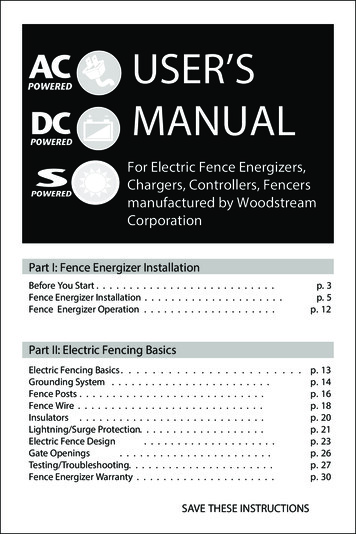Transcription
MINI-MOVER CONVEYORSOWNER’S MANUALLP SERIES Conveyor(Low Profile)SEESAFETY WARNINGS ONPAGES i AND 2MADE IN THE U.S.A.Visit us on the web at www.mini-mover.com 2008-16 Mini-Mover Conveyors, div. of Whipple Enterprises.All rights reservedLP-2016-03FF
UNPACKING YOUR NEW CONVEYORThank you for your purchase of this new Mini-Mover conveyor.Please read this manual thoroughly before you unpack and install your conveyor. We suggest that you keepthe manual and enclosed warranty information for future reference.You can also access this manual online via your Smart Phone, by scanning the QR Code label located onthe conveyor siderail.1.2.3.4.5.6.Open both ends of the carton.Do not tip carton on end.Remove foam packing material from both ends of the carton.Locate the drive end (has 1/2” drive shaft or drive belt pulley).Grasp the drive shaft and conveyor siderail and pull the conveyor from the carton.The conveyor module is completely assembled and ready for installation. It may be advisable toinstall the drive package to the module prior to installation.7. Should any questions arise from initial operation following assembly, refer to “Electrical Troubleshooting”on Pg. 6 or call Customer Service — 866-380-5128 — for immediate assistance.Retain the carton and packingmaterial, in the event the conveyormust be returned for service.IMPORTANT!Read First, BeforeOperating ConveyorDue to the variety of drive types, drive positioning & belt configurations, point-ofinstallation guarding is the responsibility of the end user.As a result, the purchaser and/or end user of this product acknowledges that Whipple Enterprises MiniMover Conveyors cannot reasonably foresee the methods employed by the purchaser and/or end userregarding point-of-installation guarding; as a result, the purchaser and/or end user agrees to hold Whipple Enterprises harmless in the event that any claim is made against Whipple Enterprises as a result ofthe purchaser’s and/or end user’s activities with respect to point-of-installation guarding, or any otheraspect of the installation and use of this product that is not in conformity with the provisions of your MiniMover Owner's Manual.i
ContentsUnpacking Your ConveyorWarning - Read FirstiiImportant Safety Instructions2Getting StartedA. Tools You Need (Supplied with Unit)B. Conveyor Assembly1. Module Inspection & Placement2. Drive Module Installation3333Additional Setup OptionsA. Installation of AccessoriesB. Conveyor Belt Speed & Reversing Direction of Travel1. Belt Running Speed2. Factory Standard Direction3. Reversing Belt Direction in the Field44444LP Component Diagrams & Descriptions5Electrical Troubleshooting6Conveyor Module MaintenanceA. Removing the Blank SiderailB. Routine Module CleaningC. Cleaning the Belting material1. Routine Belt Cleaning2. Periodic Tough CleaningD. Belt ReplacementE. Module Reassembly6677777Conveyor Belt Tensioning8Conveyor Belt Tracking9Warranty & Service Information10Customer Service Information111
IMPORTANT SAFETY INSTRUCTIONSTo reduce the risk of fire, electrical shock and injury, always follow thesebasic safety precautions when using your conveyor.1. Read and follow all instructions. Follow all warnings and instructions marked on your conveyor.Save these instructions.2. Connect the conveyor to a properly grounded power source. Operating the conveyor beyond the voltage or frequency parameters of the drive package will void the Whipple Mini-Moverproduct warranty (see Pg. 10). Check with a qualified electrician if you are not sure if the powersource is grounded properly.3. Do not overload power source or use extension cords. This can increase the risk of fire or electricalshock.4. Do not allow anything to rest on the power cord. Do not install the conveyor where people will walkon the power cord.5. Disconnect the conveyor from the power source before cleaning or maintenance. Do notuse liquid or aerosol cleaners. When necessary, clean using a soft cloth moistened with a milddetergent solution.6. Do not locate the conveyor in areas where water or other fluids may splash on the motor or electrical control box.7. Do not place the conveyor on an unstable cart, stand, or table. A fall could cause serious damageto the worker and/or conveyor.8. The conveyor gearmotor is air cooled. The gearmotor should not be placed in a built-in enclosureunless proper ventilation is provided.9. Do not operate the conveyor during an electrical storm. If your area gets frequent thunder storms,we strongly recommend connecting your conveyor into a power surge protector.10. Disconnect the conveyor from the power source and consult a qualified service representative inany of the following situations.A.B.C.D.When the power supply cord is frayed or damaged.If liquid is spilled on the motor housing or electrical control box.If the conveyor does not operate normally when following the basic operating instructions.If the conveyor has been dropped or the motor, gearhead, or electrical control box is damaged.11. Keep all loose clothing away from conveyor belt.12. Due to the variety of drive types, drive positioning & belt configurations, point-of-installation guarding is the responsibility of the end user.Note: As a result, the purchaser and/or end user of this product acknowledges that Whipple Enterprises cannot reasonably foresee the methods employed by the purchaser and/or end user regarding point-of-installation guarding; as a result, the purchaser and/or end user agrees to hold WhippleEnterprises harmless in the event that any claim is made against Whipple Enterprises as a result ofthe purchaser’s and/or end user’s activities with respect to point-of-installation guarding, or any otheraspect of the installation and use of this product that in not in conformity with the provisions of thisowner's manual.12
GETTING STARTEDRead all unpacking and safety instructions given on pgs. i and 2 before performing the following installation or operation procedures on your conveyor.A. Tools You Need (Supplied with Unit)Your LP Series unit comes with a tool kit containing the following items. The hex keys are used duringinstallation and maintenance procedures. The tensioning tool is used after belt replacement or for adjustments. Two spare fuses are also provided, if applicable, as backups; the fuse amperage will match what’sneeded for gearmotor/controller option equipped on your unit.x x x x x x Tool:3/16” hex key5/32” hex key1/8” hex key7/64” hex key3/32” hex keyTensioning toolWhere used:Conveyor module: Belt tension lock screw, adjustment screwsConveyor module: Fine-tracking cam, drive housingConveyor module: Siderails, T-slot mountingDrive module: Installation/maintenance (see insert for your supplied drive)Drive module: Installation/maintenance (see insert for your supplied drive)Conveyor module: Belt tension and trackingB. Conveyor Assembly1. Module Inspection and Placementa. During setup, place your conveyor module on any stable surface, mounted to stand, surface or machine mounting brackets or other sturdy fabricated bracket.b. Ensure that the conveyor unpacking & assembly location is dry and not exposed to water or otherliquids that could damage the gearmotor or electrical control box.c. Unpack the drive module,* which is wrapped to the conveyor’s belt top; set aside until Step 2.d. Do not tighten or otherwise adjust the tension of the belting, which is pre-installed prior toshipment. It is properly tensioned and tracked at the factory, and is ready for operation right out ofthe carton.Tip: From the underside of the module, push the belting upward toward the bedplate toestablish the normal amount of “slack” for the belt material on your unit. Use this as your tensionbenchmark for future belt maintenance. A properly adjusted belt prolongs component life.(See Pg. 8, Belt Tensioning.)e. Ensure the conveyor’s installed location provides sufficient siderail access (blank siderail, per Fig.2a) for future cleaning and maintenance.2. Drive Module Installation *f.Locate the drive installation insert provided with this manual. This insert contains detailed instructions for the exact drive mounting style, gearmotor and controller configuration that has been ordered with this unit.g. Ensure the installed gearmotor will be located where there is good ventilation; do not place in anenclosure without proper venting.h. Install the drive module, which was unpacked in Step c above, using the installation directions onthe insert (Step f).i. Note: Certain configurations are not pre-wired to motor controls; this will require the user to provideown controls and perform the wiring.j. Connect the completed conveyor to a properly grounded electrical power source. The conveyormay be oriented in any position from vertical to horizontal.If additional accessories have been ordered with your Mini-Mover conveyor, proceed to the next page for moreinformation.* For conveyors ordered without factory drive module, the user should refer to the instructions for his/her own drive equipment3
ADDITIONAL SETUP OPTIONSA. Installation of AccessoriesMany accessories are available for Mini-Mover conveyors, such as leg stands, part stops, mounting brackets,discharge ramps and more. When unpacking your conveyor, ensure all accessory items are set aside for assembly after the basic conveyor installation has been completed. Call Customer Service if you have anyquestions about accessory installation.B. Conveyor Belt Speed & Reversing Direction of Travel1. Belt Running SpeedIf your unit is equipped with a factory-supplied drive package, there are two general categories:x x Fixed Speed: Conveyor will run at a single speed, determined by the gear-ratio the user selects to be installed on the motor at the factory. Changes in speed are accomplished by changing the gearhead on themotor.Variable-Speed: Conveyor will run within a range of speeds. Mini-Mover Conveyors offers several differentoptions that users may order to best suit the operating speed ranges, user controls, programmability andother features that the application requires. For this reason, the detailed operating guides for our VariableSpeed controller packages are provided separately from this manual.2. Factory-Standard Belt Direction — “Pull”The standard, factory-set direction of belt travel is called a “pull” configuration, meaning that the gearmotor “pulls”the belt (and product loaded onto it) toward the gearmotor. Pull configuration allows the gearmotor to deliver maximum torque and carrying capacity.3. Reversing Belt Direction in the Field— Changing to “Push”Sometimes space limitations or other factors require the user to change the direction of belt travel, so that productis pushed away from the gearmotor, hence “push” configuration. The gearmotor delivers slightly less torque, butthe tradeoff is the space-savings at the conveyor’s discharge end.Change Direction on Fixed-Speed Drive Packagea.b.c.d.Disconnect the power source.Wait 2 minutes, then open the electrical control box to access wiring.Swap wires or connectors per the wiring diagram located inside of the control box cover; a general diagramalso appears as Fig. 1 below.Replace the electrical control box cover before reconnecting the to the power source.Change Direction on Variable-Speed Drive PackageRefer to the manufacturer’s operating guide for your controller package, which is provided separately from thismanual.2-PRONG CAPACITOR View *STANDARD DIRECTIONREVERSE DIRECTIONMOTORMOTOR* For 4-PRONG CAPACITOR version: Move the connector with 2 wires to vacantFig. 1 — Fixed-Speed Only: Control Box Wiring Diagram4
LP Component DiagramsFigs. 2a and 2b (below) provide location of conveyor drive shaft, maintenance access screws, belt adjustment pointsandmounting holes. Fig. 2c shows the controls located on the factory-supplied controls for units equipped with Fixed-Speedoption.1. Belt Tension Lock Screws. Locks idler pulley in position after belt tensioning or tracking adjustment iscompleted. (One located on either side of pulley.)1a. Pulley Bearing Positioning Pin. Locks position to prevent bearing adapter rotation. (One located oneitherside of pulley.)2. T-Slot Extrusion. Facilitates mounting of guide rails, sensors and other accessories (optional).3. Maintenance Access Screws. Attaches frame siderail to bedplate. 1/4-20 low-head screws are locatedbehind the optional T-slot extrusion. Quantity per conveyor is length-specific.4. T-Slot Mount Screws. 10-32 flat-head screws that attach optional T-slot extrusion to frame siderail.Quantity per conveyor is length-specific.5. Drive Shaft. Drives conveyor. ½” diameter by 5/8’’ length left, right or both sides, depending on customerspecifications.6. Tapped 10-32 Holes. Conveyor mounting holes. Tapped 10-32 to accept optional mounting bracketaccessory or stands.7. Frame Siderails. Precision-machined aluminum. Part of conveyor frame.8.Bedplate. Polished aluminum slider bed under belt.11a24356Fig. 2a — Conveyor Siderail (blank side)(located opposite of the drive package side)8Fig. 2b — Conveyor Side View (drive side)9571021aFixed Speed Controls111(For units equipped with Variable Speed Controls, refer to themanufacturer’s manual, supplied separately from this manual)9. Power Cord w/ Strain Relief. 115/60/1 VAC, 7 ft. length.10. Fuse Holder. Retains motor overload fuse.512Fig. 2c — Fixed-Speed Control Unit
ELECTRICAL TROUBLESHOOTINGUpon initial unpacking and installation, it is recommended that you inspect and test the condition of the conveyor’s main electrical components to ensure smooth operation. In the event that any connections have loosenedduring shipment, the following are frequently checked areas. If you continue to experience problems with yourunit, call our Customer Service Dept. at 866-380-5128 for immediate assistance.COMPONENT *SYMPTOMSTART CONDITIONACTIONFixed Speed ControlNo indicator light.Conveyor will not run.Power connected.Power switch ON.Unplug & check fuse connection. Check wire connections.Replace fuse if needed.Fixed Speed ControlIndicator light ON.Conveyor will not run.Power connected.Power switch ON.Unplug & check connections inside control box.* For conveyor equipped with Variable Speed Control package, refer to the manufacturer’s operating guide, provided separately with this unitCONVEYOR MODULE MAINTENANCEUtilizing a rugged aluminum frame, sealed bearings, and reinforced endless belting, Mini-Mover LP series conveyors are designed for years of trouble-free service. To maximize belt life and reduce the risk of damaging thebed plate and side rail surfaces, removal of debris and cleaning the conveyor belt on a regular basis is recommended. Removal of the blank siderail is important for thorough access to clean the needed surfaces.A. Removing the Blank Siderail:(See figs, 2a & 2b on Pg. 5)1. Disconnect the conveyor drive from the electrical power source.2. Remove the unit from the stand or other mounting, and place it on a flat, stable surface.3. Locate the belt tension lock screws (see figs. 2a and 2b, #1) and loosen -- do not remove -using a 3/16” hex wrench.4. Turn the unit on its side with the drive package facing down.5. Using a 1/8” hex key, remove the maintenance access screws (Fig. 2a, #3).6. Lift the siderail straight up to access the belt and bedplate, and set aside.B. Routine Module Cleaning:1. Follow the procedure above to remove the blank siderail.2. Slide the belt off both pulleys and set aside.3. Using a brush (do not use a wire brush) or cloth, remove any debris or other bulk material fromthe inside surface of the drive siderail and all surfaces of the blank siderail.4. Use a mild solution of detergent and warm (not hot) water-moistened cloth to clean all surfaces of both siderails, bedplate and pulleys.5. Proceed to C-1, Routine Belt Cleaning.Caution: Do not allow liquid to enter the motor housing. 6
CONVEYOR MODULE MAINTENANCEC. Cleaning the Belting Material:1. Routine Belt Cleaning:a. For polyurethane & PVC belting materials: Use a mild solution of detergent and warm (not hot)water-moistened cloth to clean all surfaces of both side of belt.b. For belting made of fabric or specialty textured surfaces, use a soft to medium bristle brush (not awire brush) to work the above-mentioned detergent solution into the textured surface, and rinsewhen completed.2. Periodic Tough Cleaning:Between routine module or belt cleaning intervals, or to clean tougher debris or buildup, the followingare suggested:x x D.For occasional wipedown: Use “ 409” or equivalent solution. Wet surfaces using a moistened cloth. Let stand for 10 minutes, scrub with cloth, and rinse with water-moistened cloth.For infrequent cleaning: Cleaning solvents may be considered for very tough debris, but first, please consult factory for recommended agents to use on the conveyorBelt Replacement:1. Disconnect from power source.2. Release belt tension by loosening belt tension lock screws on idler pulley3. Remove blank siderail per instructions on Pg. 6. Ensure fine-tracking cam remains seated inbedplate. (Note: the bearings are greased, self-aligning and intentionally not pre-set into thesiderails.)4. Slide old belt off and slide new belt on, while holding drive pulley steady, if necessary.5. Proceed to Step E for module reassembly.E.Module Reassembly:1. Reinstall blank siderail, ensuring cam is in bedplate (align the hash marks). Align siderail with idlerpulley adaptor, drive-end bearings and fine-tracking cam.2. Insert and hand tighten the side rail to bedplate screws, but keep idler pulley tension lock screwsloosened for Step 7.3. Proceed to belt tracking and tensioning procedures on pgs. 8 and 9.SiderailPin Position,Idler Pulley BearingFig. 3 - Bearing Alignment Pin Position7
BELT TENSIONING & TRACKINGPREPARATION:Position the conveyor to easily access both sides of the idler end (opposite the drive end).A. TO TENSION THE BELT:1. Install belt tensioning tool on idler end as shown in figs. 4 and 5.2. Turn the adjustment knob(s) on the tensioning tool clockwise until the tensioning cross-brace is flush tothe both of the conveyor siderail ends.3. Loosen the belt tension lock screws on idler end, on both the drive-side and blank siderails (Fig. 6 [C]).4. Adjust tension by tightening (clockwise turns) the tool’s adjustment knob in ½- turn increments until justfinger-tight.Note: On 2-knob tensioning tool only — Tension by alternately turning knobs ½- turn until belt is tensioned. To assure no side-loading during tensioning operation, use a ruler to measure distance at twopoints between fixed and tensioning braces, and adjust knob as needed to align braces.CAUTION! Do not over-tension belt. This can cause premature wear or failure. Adjustment knobsshould be only finger-tight. Use only that force which can be applied by thumb and forefinger onthetensioning tool adjustment knob.5. When tension is suitable, now tighten only the drive-siderail tension lock screw (Fig. 6 [C]).6. Proceed to Step B for the belt tracking procedure, Pg. 9.HookTensioningCross-BraceFixedCrossBrace(Lite Series shown here)Fig. 4 — 1-knob tensioning tool (belt widths 10 in.)HookTensioningCross-BraceFixedCrossBrace(Lite Series shown here)Fig. 5 — 2-knob tensioning tool (belts 12 in. and wider)8
BELT TENSIONING & TRACKINGB. TO TRACK THE BELT:The Fine-Tracking system allows interactive “fine tuning” between drive and idler ends of the conveyor duringthe following steps. Tracking adjustments are done from the blank siderail only. Tracking is done after belt tensioning has been performed (Pg. 8).1. Turn the conveyor on.2. Verify the tension lock screw is loosened on theblank-siderail only (Fig. 6 [C]). If not, loosen thisto finger tight before proceeding.Track the Drive End:3.4.5.6.7.Loosen all siderail screws along length of the blanksiderail (siderail opposite the gearmotor side) asshown in Fig. 6 [B].Insert hex key into the Fine-Tracking cam (Fig. 6[A]), and make small adjustments to centerthe belt at the drive end.Allow belt to make at least two (2) full rotationsbetween adjustments, while noting the result ofeach adjustment.Continue to fine-tune the drive-end adjustmentuntil belt runs centered, without rubbing on eithersiderail.When the belt runs centered, or tracked, tightenthe nearest siderail screw to the drive end (Fig. 6[B]).10. Observe the effects of your idler-end trackingadjustments on the drive-end belt tracking(which you completed in steps 8 and 9).11. Once belt is centered, make sure both lockscrews are tight.12. If belt appears to lose track at the drive end byan adjustment, made with the tool, alternatelyreadjust drive-end (steps 3-7) and idler-end(steps 8-10 until belt runs centered andtracked over its entire length.13. When tracking at both ends is suitable, nowtighten the idler-end belt tension lock screw fully(Fig. 6 [C]). The wrench handle should flexapprox. ½” with the proper tightening action.When Entire Belt is Properly Tensioned andTracked:14. When entire length of belt is centered andtensioned, re-tighten all loosened screws onthe blank siderail.Track the Idler End:8. Verify the tension lock screw [C] on drive siderailis tightened, and that the lock screw on blankside is loosened.9. Use belt tensioning tool (Fig. 4 or Fig. 5) on idlerend to tighten or loosen belt as needed — usingvery small increments — which acts to center thebelt at this end.Fig. 6 — Tools Needed for Tracking & Tensioning5-6 inchesBlank SiderailBelt TensionLock ScrewFine-TrackingCam(1/8” hex key)(5/32” hex key)[B][A](3/16” hex key)[C]9SiderailScrew
PRODUCT WARRANTYMINI-MOVER CONVEYORSdiv. of Whipple Enterprises, Inc.LP Series ConveyorLimited Lifetime WarrantyWarranty Service ProvidedWhipple Enterprises warrants its Mini-Mover LP Series Conveyors against defects in material orworkmanship for the usable lifetime of the product following the original date of purchase. WhippleEnterprises’ responsibility under this warranty is limited to the repairing or replacing, at its sole option, any defective product. The warranty begins on the date of the original purchase from the factory for its usable lifetime and is not transferrable to any third parties. This lifetime warranty is voidedonce the original purchaser sells or rents the unit, the unit has been significantly abused or hasbeen used for purposes beyond the intended parameters of conveyor design and operation. However, in cases where ownership of the unit should transfer to a third party, that party may contactWhipple Enterprises for consideration of possible transfer of this warranty, on a case-by-case basis.This item is purchased “as-is.” There are no warranties that extend beyond the descriptionon the face thereof. Whipple Enterprises makes no other warranty. Whipple Enterprises specificallydisclaims any implied warranties, including warranties of merchantability and fitness for any particular purpose. In no event shall Whipple Enterprises be liable for direct, indirect, special or consequential damages.In addition to the foregoing, Whipple Enterprises specifically disclaims and not honor anywarranties with respect to the purchasers and corporation of this product as a component of the purchaser’s product sold to other users as an integrated unit. Whipple will only be responsible, underits warranty, for the performance of its product only, and not for any other product in which this product is incorporated. Additionally, the purchaser of this product agrees to hold Whipple harmless anddefend and indemnify Whipple Enterprises should any claims be made against Whipple for the useof any such product sold to an end user that incorporated this product in this fashion.Warranty Service Not ProvidedThis warranty does not cover normal wear and tear of parts as a result of normal operationover time, nor damage resulting from accident, misuse, abuse, improper installation, unauthorizedmodification and/or loss of parts. This warranty is voided if any unauthorized person opens, alters,or repairs the unit beyond that which is directed in this manual.Obtaining Service under WarrantyYou must obtain a Return Goods Authorization (RGA) number from Whipple Enterprises’customer service. The product must be returned to Whipple Enterprises with transportation chargesprepaid and must be accompanied by a brief description of the problem encountered and proof ofpurchase.Product Return PolicyThe Return Goods Authorization (RGA) number is required for return of any product toWhipple Enterprises. This number must be clearly visible on the packing carton. Please retain theoriginal shipping carton and packing materials. The original shipping carton is the best shippingcontainer for returning your unit, if required.10
CUSTOMER SERVICEMini-Mover Conveyors offers you customer service and support throughout all phases of the sale, delivery, setupand ongoing maintenance for the life of your conveyor product. Call or email us if you need any assistance, suchas the following areas.x x x x x x x New conveyor delivery — to report shipping damageNew conveyor setup support or operating questionsTroubleshooting assistanceAdd-on accessories or options for your conveyorSpare parts for your stock binReturns or exchangesApplications consultationPlease note that for returns or exchanges, you will need tocontact us for a Returned Goods Authorization (RGA) before shipping anything back to the factory. The RGA givesyou more detailed shipping instructions and allows us totrack your items for proper credit or exchange.Mailing and Shipping Address:Mini-Mover Conveyorsdivision of Whipple Enterprises21150 Shake Ridge Rd.Volcano, CA 95689Customer Service:Phone: 866-380-5128Fax:866-900-5124Email: service@mini-mover.comIf you have a question or need that is specific to you conveyor, please have the Serial Number of the unit onhand when contacting us. Each conveyor is built to order, and the serial number allows us to identify each component and manufacturing note regarding your unit and its service history.Maintenance Tips for Long, Trouble-Free Conveyor Operation:Your specific application and shop environment will determine the necessary cleaning and adjustment frequencyfor your conveyor. We suggest you do the following checks at regular intervals. Review pgs. 6-7 of this manualfor cleaning and maintenance instructions.x x x Check belt tension and alignment on a regular basis. The belt should be just tight enough not to slip and itshould track without touching the siderails.Inspect the pulleys and remove any collected debris. Accumulated material can stick to the pulleys andcause the belt to misalign.Remove any debris from the belt underside that may have collected as well.FREQUENTLY ASKED QUESTIONS FROM NEW MINI-MOVER OWNERS“After I unpack the conveyor, do I need to adjust the belt? It doesn’t seem very tight.”No initial belt adjustment is needed. The belt should not be “tight” when it is tensioned properly.We ship each conveyor with the ideal, ready-to-run belt tension and tracking adjustments already done. In fact, a certain amount of slack is normal. Since different belting materials willvary in thickness, the amount of slack can vary. So when you first unpack your conveyor, makenote of how your belt is adjusted (see Pg. 8).“Does the belt tensioning tool need to stay attached to the conveyor?Not at all. The tensioning tool (see Pg. 8) can be put away when you’ve completed your beltmaintenance activities. Some customers do leave it on, but you’ll have more room at the end ofthe conveyor by removing and stowing the tool when it’s not needed.11
MINI-MOVER CONVEYORSImportant Notesfor your Service Records:Date of Installation:Serial NumberPurchased from:(if other than factory-direct )Read instructions for unpacking your conveyoron the inside front cover of this manual.Read assembly and safety instructionsbefore using.MINI-MOVERLP SERIES CONVEYORMADE IN THE U.S.A.Visit us on the web at www.mini-mover.com 2008-16 Mini-Mover Conveyors, div. of Whipple Enterprises.All rights reservedLP-2016-03FF
Mover Conveyors cannot reasonably foresee the methods employed by the purchaser and/or end user regarding point-of-installation guarding; as a result, the purchaser and/or end user agrees to hold Whip-ple Enterprises harmless in the event that any claim is made against Whipple Enterprises as a result of