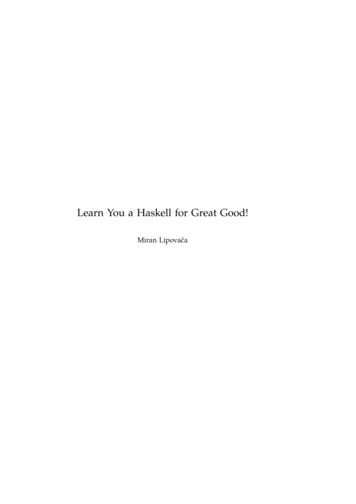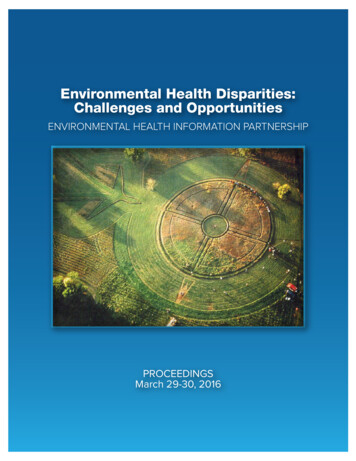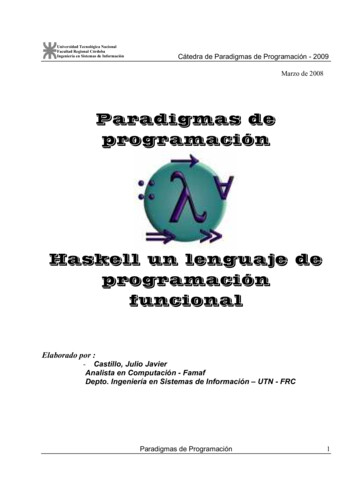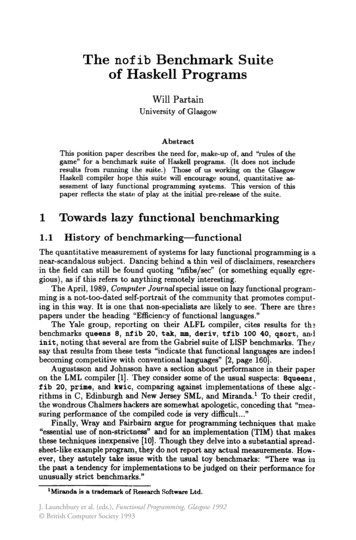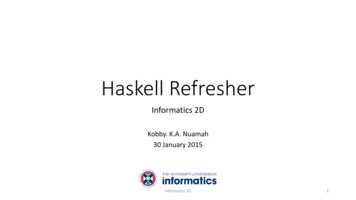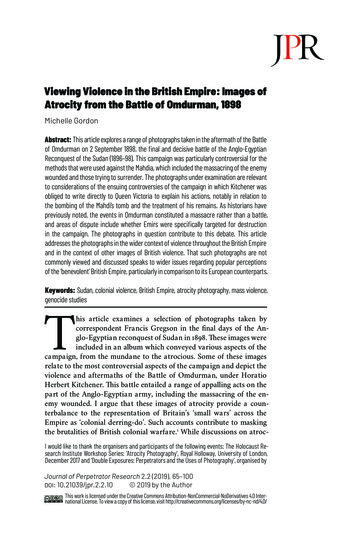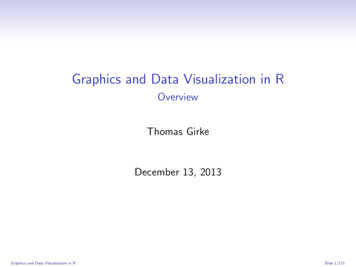Transcription
HOpenGL – 3D Graphics with HaskellA small Tutorial(Draft)Sven Eric PanitzTFH BerlinVersion 24th September 2004Publish early and publish often. That is the reason why you can read this. Istarted playing around with HOpenGL the Haskell port of OpenGL a commonlibrary for doing 3D graphics. I more or less took minutes of my efforts andmake them public in this tutorial. I did not have any prior experience in graphicsprogramming, when I started to work with HOpenGL.The source of this paper is an XML-file. The sources are processed by an XQueryprocessor, XSLT scripts and LATEX in order to produce the different formats ofthe tutorial.I’d like to thank Sven Panne1 , the author of HOpenGL, who has been so kindto comment on first drafts of this tutorial.1 Similarname different person.
Contents1 Introduction1.11.21-1A Little Bit of Practice . . . . . . . . . . . . . . . . . . . . . . . . . . . . . . 1-11.1.1Opening Windows . . . . . . . . . . . . . . . . . . . . . . . . . . . . . 1-11.1.2Drawing into Windows . . . . . . . . . . . . . . . . . . . . . . . . . . . 1-2A Little Bit of Theory . . . . . . . . . . . . . . . . . . . . . . . . . . . . . . . 1-51.2.1Haskell . . . . . . . . . . . . . . . . . . . . . . . . . . . . . . . . . . . 1-51.2.2OpenGL . . . . . . . . . . . . . . . . . . . . . . . . . . . . . . . . . . . 1-51.2.3Haskell and OpenGL . . . . . . . . . . . . . . . . . . . . . . . . . . . . 1-51.3A Little Bit of Technics . . . . . . . . . . . . . . . . . . . . . . . . . . . . . . 1-61.4A Little Bit of History . . . . . . . . . . . . . . . . . . . . . . . . . . . . . . . 1-62 Basics2.12.22-1Setting and Getting of Variables . . . . . . . . . . . . . . . . . . . . . . . . . 2-12.1.1Setting values . . . . . . . . . . . . . . . . . . . . . . . . . . . . . . . . 2-12.1.2Getting values . . . . . . . . . . . . . . . . . . . . . . . . . . . . . . . 2-22.1.3Getting and Setting Values . . . . . . . . . . . . . . . . . . . . . . . . 2-32.1.4What do the variables refer to . . . . . . . . . . . . . . . . . . . . . . 2-4Basic Drawing . . . . . . . . . . . . . . . . . . . . . . . . . . . . . . . . . . . 2-42.2.1Display Functions . . . . . . . . . . . . . . . . . . . . . . . . . . . . . 2-42.2.2Primitive Shapes . . . . . . . . . . . . . . . . . . . . . . . . . . . . . . 2-62.2.3Curves, Circles and so on . . . . . . . . . . . . . . . . . . . . . . . . . 2-162.2.4Attributes of primitives . . . . . . . . . . . . . . . . . . . . . . . . . . 2-202.2.5Tessellation . . . . . . . . . . . . . . . . . . . . . . . . . . . . . . . . . 2-242.2.6Cubes, Dodecahedrons and Teapots . . . . . . . . . . . . . . . . . . . 2-261
CONTENTS23 Modelling Transformations3-13.1Translate . . . . . . . . . . . . . . . . . . . . . . . . . . . . . . . . . . . . . . 3-13.2Rotate . . . . . . . . . . . . . . . . . . . . . . . . . . . . . . . . . . . . . . . . 3-23.3Scaling . . . . . . . . . . . . . . . . . . . . . . . . . . . . . . . . . . . . . . . . 3-43.4Composition of Transformations . . . . . . . . . . . . . . . . . . . . . . . . . 3-53.5Defining your own transformation . . . . . . . . . . . . . . . . . . . . . . . . . 3-83.5.1Shear . . . . . . . . . . . . . . . . . . . . . . . . . . . . . . . . . . . . 3-93.6Some Word of Warning . . . . . . . . . . . . . . . . . . . . . . . . . . . . . . 3-103.7Local transformations . . . . . . . . . . . . . . . . . . . . . . . . . . . . . . . 3-114 Projection4-14.1The Function Reshape . . . . . . . . . . . . . . . . . . . . . . . . . . . . . . . 4-14.2Viewport: The Visible Part of Screen . . . . . . . . . . . . . . . . . . . . . . . 4-24.3Orthographic Projection . . . . . . . . . . . . . . . . . . . . . . . . . . . . . . 4-45 Changing States5-15.1Modelling your own State . . . . . . . . . . . . . . . . . . . . . . . . . . . . . 5-15.2Handling of Events . . . . . . . . . . . . . . . . . . . . . . . . . . . . . . . . . 5-25.2.15.3Changing State over Time . . . . . . . . . . . . . . . . . . . . . . . . . . . . . 5-45.3.15.4Keyboard events . . . . . . . . . . . . . . . . . . . . . . . . . . . . . . 5-2Double buffering . . . . . . . . . . . . . . . . . . . . . . . . . . . . . . 5-5Pong: A first Game . . . . . . . . . . . . . . . . . . . . . . . . . . . . . . . . . 5-66 Third Dimension6-16.1Hidden Shapes . . . . . . . . . . . . . . . . . . . . . . . . . . . . . . . . . . . 6-16.2Perspective Projection . . . . . . . . . . . . . . . . . . . . . . . . . . . . . . . 6-46.3Setting up the Point of View . . . . . . . . . . . . . . . . . . . . . . . . . . . 6-76.3.16.46.5Oribiting around the origin . . . . . . . . . . . . . . . . . . . . . . . . 6-83D Game: Rubik’s Cube . . . . . . . . . . . . . . . . . . . . . . . . . . . . . . 6-116.4.1Cube Logics . . . . . . . . . . . . . . . . . . . . . . . . . . . . . . . . . 6-126.4.2Rendering the Cube . . . . . . . . . . . . . . . . . . . . . . . . . . . . 6-146.4.3Rubik’s Cube . . . . . . . . . . . . . . . . . . . . . . . . . . . . . . . . 6-16Light . . . . . . . . . . . . . . . . . . . . . . . . . . . . . . . . . . . . . . . . . 6-176.5.1Defining a light source . . . . . . . . . . . . . . . . . . . . . . . . . . . 6-196.5.2Tux the Penguin . . . . . . . . . . . . . . . . . . . . . . . . . . . . . . 6-20Haskell Examples . . . . . . . . . . . . . . . . . . . . . . . . . . . . . . . . . . . . . 30
Chapter 1IntroductionIn this chapter some basic background information can be found. You you can read thesections of this chapter in an arbitrary order. Whatever your personal preference is.1.1A Little Bit of PracticeBefore you read a lot of technical details you will probably like to see something on yourscreen. Therefore you find some very simple examples in the beginning. This will give youa first impression, of how an OpenGL program might look like in Haskell.1.1.1Opening WindowsOpenGL’s main purpose is to render some graphics on a device. This device is generally awindow on your computer screen. Before you can draw something on a screen you will needto open a window. So let’s have a look at the simpliest OpenGL program, which just opensan empty window:12HelloWindow.hsimport Graphics.UI.GLUTimport Graphics.Rendering.OpenGL34567main dogetArgsAndInitializecreateAWindow "Hello Window"mainLoop891011createAWindow windowName docreateWindow windowNamedisplayCallback clear [ColorBuffer]The first two lines import the necessary libraries. The main function does three things: initialize the OpenGL system1-1
CHAPTER 1. INTRODUCTION1-2 define a window start the main procedure for dispaying everything and reacting on eventsFor the definition of a window with a given name we do two things: create some window with the given name define, what is to be done, when the window contents is to be displayed. In the simpleexample above we simply clear the screen of any color by filling it with the defaultbackground color.This 10 lines can be compiled with ghc. Do not forget to specify the packages, which containthe OpenGL library. It suffices to include the package GLUT, which automatically forces theinclusion of the package OpenGL. GLUT is the graphical user interface, which comes alongwith OpenGL, i.e. the window managing system etc.sep@swe10: /hopengl/examples ghc -package GLUT -o HelloWindow HelloWindow.hssep@swe10: /hopengl/examples ./HelloWindowWhen you start the program, a window will be opened on your desktop. As you may havenoticed, we did not specify any attribute of the window, like its size and position. GLUT isdefined in a way that initial default values are used for unspecified attributes.1.1.2Drawing into WindowsThe simple program above did just open a window. The main purpose of OpenGL is to definesome graphics which is rendered in a window. Before starting to systematically explore theOpenGL library let’s have a look at two examples that draw something into a window frame.Some PointsFirst we will draw some tiny points on the screen. We use the same code for openening somewindow:12SomePoints.hsimport Graphics.UI.GLUTimport Graphics.Rendering.OpenGL34567main do(progName, ) - getArgsAndInitializecreateAWindow progNamemainLoopThe only thing that has changed, is that we make use of one of the values returned bygetArgsAndInitialize: the name of the program.For the window definition we use the code from HelloWindow.hs. But instead of clearingthe screen, when the window is to be displayed, we use an own display function:
CHAPTER 1. INTRODUCTION89101-3SomePoints.hscreateAWindow windowName docreateWindow windowNamedisplayCallback displayPointsWe want to draw some points on the screen. So let’s define some points. We can do this ina list. Points in a three dimensional space are triples of coordinates. We can use floatingpoint numbers for coordinates in OpenGL.111213141516SomePoints.hsmyPoints :: [(GLfloat,GLfloat,GLfloat)]myPoints [(-0.25, 0.25, 0.0),(0.75, 0.35, 0.0),(0.75, -0.15, 0.0),((-0.75), -0.25, 0.0)]Eventually we need the display function, which displays these points.17181920SomePoints.hsdisplayPoints doclear [ColorBuffer]renderPrimitive Points mapM (\(x, y, z)- vertex Vertex3 x y z) myPointsAs you see, when the window ist displayed, we want first everything to be cleared from thewindow. Then we use the HOpenGL function renderPrimitive. The first argument Pointspecifies what it is that we want to render; points in our case. For the second argument weneed to transform our coordinates into some data, which is used by HOpenGL. Do not yetworry about this transformation.As before, you will notice that again for quite a number of attributes we did not supplyexplicit values. We did not specify the Color of the points to be drawn. Moreover we didnot define the coordinates of the graphics window. Looking at its result it is obviously atwo dimensional view, where the lower left corner seems to have coordinates (-1,-1) and theupper right corner the (1,1). These values are default values chosen by the OpenGL library.A PolygonThe points in the last section were rather boring? By changing a single word, we can spanan area with these points. Instead of saying render the following as points, we can tellHOpenGL to render them as a polygon.Example:So here the program from above with one word changed. Points becomesPolygon.
CHAPTER 1. INTRODUCTION12APolygon.hsimport Graphics.UI.GLUTimport Graphics.Rendering.OpenGL34567main do(progName, ) -getArgsAndInitializecreateAWindow progNamemainLoop891011createAWindow windowName docreateWindow windowNamedisplayCallback displayPoints1213141516displayPoints doclear [ColorBuffer]renderPrimitive Polygon mapM (\(x, y, z)- vertex Vertex3 x y z) myPoints17181920212223myPoints :: [(GLfloat,GLfloat,GLfloat)]myPoints [(-0.25, 0.25, 0.0),(0.75, 0.35, 0.0),(0.75, -0.15, 0.0),((-0.75), -0.25, 0.0)]The resulting window can be found in figure 1.1.Figure 1.1: A simple polygon.1-4
CHAPTER 1. INTRODUCTION1.21.2.11-5A Little Bit of TheoryHaskellHaskell [?] is a lazily evaluated functional programming language. This means that thereare no mutable variables. A Haskell program consists of expressions, which do not have anyside effects. Expressions are only evalutated to some value when this is absolutely necessaryfor program execution. This means it is hard to predict in which order subexpressions getevaluated.Expressions evaluate to some value without changing any state. This is a nice property ofHaskell, because it makes reasoning about programs easier and programs are very robust.1.2.2OpenGLOpenGL on the other hand is a graphics library which is defined in terms of a state machine.A mutable state modells the current state of the world. Functions are executed one afteranother on this state in order to modify certain variables. E.g. one variable keeps thecurrent color to which all drawing statements refer. There is a statement which allows toset the color variable to some other value.A comprehensive introduction to OpenGL can be found in the so calledredbook[WBN 97].OpenGL comes along with a utility library called GLU [CFH 98] and a system independentGUI library called GLUT [Kil96].1.2.3Haskell and OpenGLHaving said this, Haskell and OpenGL seem to cooperate badly. There seems to be a greatmismatch between the fundamental concepts of the two. However, the designers of Haskelldiscovered a very powerful structure, which is a perfect concept for modelling state changingfunctions in a purely functional language: Monads[Wad90]. Most Haskell programmers donot worry about the theory of monads but simply use them, whenever they do I/O, statechanging functions or in parser construction. With monads functional programs can almostlook like ordinary imperative progams [PJW93].Monads are so essential to functional programming, that they have a special syntactic construct in Haskell, the do notation.Consider the following simple Haskell program, which uses monads:Print.hs1234567main dolet x 5print xlet x 6print xxs - getLineprint (length xs)
CHAPTER 1. INTRODUCTION1-6The monadic statements start with the keyword do. The statements have side effects.Variables can be defined and redefined in let-expressions1 . Monadic statements can have aresult. This can be retrieved from the statement by the - notation.On another aspect OpenGL and Haskell perfectly match. In OpenGL functions are assignedto different data objects, e.g. a display function is passed to windows. Since functions arefirst class citizens, they can easily and type safe be passed around2 .1.3A Little Bit of TechnicsIf you want to start programming OpenGL in Haskell you need to be one of the brave,who compile sources from the functional programming CVS repository in Glasgow. Thereis not yet a precompiled version of the current HOpenGL library. Go to the website(www.haskell.org/ghc) of the Glasgow Haskell Compiler (GHC), follow closely the instructions on the page CVS cheat sheet. When doing the ./configure step, then use the option--enable-hopengl. i.e. start the command ./configure --enable-hopengl. This willensure that the Haskell OpenGL library will be build and the packages OpenGL and GLUTare added to your GHC installation.To compile Haskell OpenGL programs you simply have to add the package information tohe command line invocation of GHC, i.e. use:ghc -package GLUT MyProgram.hsEverything else, linking etc is done by GHC. You do not have to worry about library pathsor anything else.1.4A Little Bit of HistoryThe Haskell port of OpenGL has been done by Sven Panne. Currently a stable version existsand can be downloaded as precompiled binary. This tutorial deals with the completelyrevised version of HopenGL, which has a more Haskell like API and needs less technicaloverhead. This new version is not yet available as ready to use package. You need tocompile it yourself.This tutorial has been written with no prior knowledge of OpenGL and no documentationof HOpenGL at hand.For the old version 1.04 of HOpenGL an online tutorial written by Andre W B Furtadoexists at (www.cin.ufpe.br/ haskell/hopengl/index.html) .1 Variablesbound in let-expressions are not variables as known from imperative languages. Line 4 in theexample above does not assign a new value to a variable x but defines a new variable x.2 Unlike the object orientated languages Java, which misses an easy way to pass functions around.
Chapter 2Basics2.1Setting and Getting of VariablesFrom what we have learnt in the introduction, we know that we are dealing with a statemachine and will write a sequence of monadic functions which effect this machine. Before westart drawing fancy pictures let us explore the way values are set and retrieved in HOpenGL.2.1.1Setting valuesThe most basic operation is to assign values to variables in the state machine. In HOpenGLthis is done by means of the operator 1 You do not need to understand, how this operatoris implemented. You simply can imagine that it is an assignment operator. The left operandis a variable which gets assigned the right operand. We can revisit the first program, whichsimply opened a window.12Example:When we have created a window, we assign a size to it:Set.hsimport Graphics.UI.GLUTimport Graphics.Rendering.OpenGL34567main dogetArgsAndInitializemyWindow "Hello Window"mainLoop89101112myWindow name docreateWindow namewindowSize Size 800 500displayCallback clear [ColorBuffer]1 A nicer choice for this operator would have been : , but this is not allowed for a function operator inHaskell, but denotes an infix constructor.2-1
CHAPTER 2. BASICS2-2One example of the assignment operator we have allready seen. In the last line we assigna function to the variable displayCallback. This function will be executed, whenever thewindow is displayed.As you see, more you do not need to know about . But if you want to learn more aboutit read the next section.Implementation of setThe operator is defined in the moduleGraphics.Rendering.OpenGL.GL.StateVar as a member function of a type class:1infixr 2 234class HasSetter s where( ) :: s a - a - IO ()The variables of HOpenGL, which can be set are of type SettableStateVar e.g.:windowTitle :: SettableStateVar String. Further variables that can be set for windowsare: windowStatus, windowTitle, iconTitle, pointerPosition,2.1.2Getting valuesYou might want to retrieve certain values from the state. This can be done with the functionget, which is in a way the corresponding function to the operator .12Example:You can retrieve the size of the screen:Get.hsimport Graphics.UI.GLUTimport Graphics.Rendering.OpenGL34567main dogetArgsAndInitializex -get screenSizeprint xWhen you compile and run this example the size of your screen it printed:sep@swe10: /hopengl/examples ghc -package GLUT -o Get Get.hssep@swe10: /hopengl/examples ./GetSize 1024 768sep@swe10: /hopengl/examples Implementation of getThere is a corresponding type class, which denotes that values can be retrieved from avariable:
CHAPTER 2. BASICS122-3class HasGetter g whereget :: g a - IO aVariables which implement this class are of type GettableStateVar a.2.1.3Getting and Setting ValuesFor most variables you would want to do both: setting them and retrieving their values.These variables implement both type classes and are usually of type: StateVar.But things do not always work so simple as this sounds.12Example:The following program sets the size of a window.windowSize is retrieved:SetGet.hsimport Graphics.UI.GLUTimport Graphics.Rendering.OpenGLAfterwards the variable34567main dogetArgsAndInitializemyWindow "Hello Window"mainLoop891011121314myWindow name docreateWindow namewindowSize Size 800 500x -get windowSizeprint xdisplayCallback clear [ColorBuffer]Running this program gives the somehow surprising result:sep@swe10: /hopengl/examples ./SetGetSize 300 300The window we created, has the expected size of (800,500) but the variablewindowSize still has the default value (300,300).The reason for this is, that setting the window size state variable has not adirect effect. It just states a wish for a window size. Only in the execution ofthe function mainLoop actual windows will be created by the window system.Only then the window size will be taken into account. Up to that moment thewindow size variable still has the default value. If you print the window sizestate within some function which is executed in the main loop, then you will getthe actual size. By the way: you can try initialWindowSize without gettingsuch complecated surprising results.
CHAPTER 2. BASICS2.1.42-4What do the variables refer toThe state machine contains variables and stacks of objects, which are effectedly mutatedby calls to monadic functions. However not only the get and set statements modify thestate but also statements like createWindow. This makes it in the beginning a bit hard tounderstand, when the state is changed in which way.The createWindow statement not only constructs a window object, but keeps this newwindow as the current window in the state. After the createWindow statement all windoweffecting statements like setting the window size, are applied to this new window object.2.2Basic Drawing2.2.1Display FunctionsThere is a window specific variable which stores the function that is to be executed whenevera window is to be displayed, the variable displayCallback. Since Haskell is a higherorder language, it is very natural to pass a function to the assignment operator. We candefine a function with some arbitrary name. The function can be assigned to the variabledisplayCallback. In this function we can define a sequence of monadic statements.Clearing the ScreenA first step we would like to do whenever the window needs to be drawn is to clear from itwhatever it contains2 . HOpenGL provides the function clear, which does exactly this job.It has one argument. It is a list of objects to be cleared. Generally you will clear the socalled color buffer, which contains the color displayed for every pixel on the screen.12Example:The following simple program opens a window and clears its content pane whenever it is displayed:Clear.hsimport Graphics.UI.GLUTimport Graphics.Rendering.OpenGL34567main do(progName, ) - getArgsAndInitializecreateAWindow progNamemainLoop891011createAWindow windowName docreateWindow windowNamedisplayCallback display1213display clear [ColorBuffer]2 Otherwiseyou might see arbitrary parts of other applications in your window frame.
CHAPTER 2. BASICS2-5First Color OperationsThe window in the last section has a black background. This is because we did not specifythe color of the background and HOpenGL’s default value for the background color is black.There is simply a variable for the background color.For colors several data types are defined. An easy to use one is:12data Color4 a Color4 a a a aderiving ( Eq, Ord, Show )The four parameters of this constructor specify the red, green and blue values of the colorand additionally a fourth argument, which denotes the opaqueness of the color. The valuesare usually specified by floating numbers of type GLfloat. Values for number attributes arebetween 0 and 1.You may wonder, why there is a special type GLfloat for numbers in HOpenGL. Thereason is that OpenGL is defined in a way that it is as independent from concrete types inany implementation as possible. However you do not have to worry too much about thistype. You can use ordinary float literals for numbers of type GLfloat. Haskells overloadingmechanism ensures that these literals can create GLfloat numbers.12Example:This program opens a window with a red background.BackgroundColor.hsimport Graphics.UI.GLUTimport Graphics.Rendering.OpenGL34567main dogetArgsAndInitializecreateAWindow "red"mainLoop891011createAWindow windowName docreateWindow windowNamedisplayCallback display12131415display doclearColor Color4 1 0 0 1clear [ColorBuffer]Committing Complete DrawingWhenever in a display function a sequence of monadic statements is defined, a final call tothe function flush should be made. Only such a call will ensure that the statements arecompletely committed to the device, on which is drawn.
CHAPTER 2. BASICS2.2.22-6Primitive ShapesSo most preperatory things we know by now. We can start drawing onto the screen.Astonishingly in OpenGL there is only very limited number of shapes for drawing. Justpoints, simple lines and polygons. No curves or more complicated objects. Everythingneeds to be performed with these primitive drawing functions. The main function usedfor drawing something is renderPrimitive. The first argument of this functions specifieswhat kind of primitive is to be drawn. There are the following primitives defined in OpenGL:123456789101112data PrimitiveMode Points Lines LineLoop LineStrip Triangles TriangleStrip TriangleFan Quads QuadStrip Polygonderiving ( Eq, Ord, Show )The second argument defines the points which specify the primitives. These points are socalled vertexes. Vertexes are actually monadic functions which constitute a point. If youwant to define a point in a 3-dimensional universe with the coordinates x, y, z then you canuse the following expression in HOpenGL:vertex (Vertex3 x y z)or, if you prefer the use of the standard prelude operator :vertex Vertex3 x y zPointsWe have seen in the introductory example that we can draw points. We can simply definea vertex and use this in the function renderPrimitiv.12Example:This program draws one single yellow point on a black screen.SinglePoints.hsimport Graphics.UI.GLUTimport Graphics.Rendering.OpenGL3456main dogetArgsAndInitializecreateAWindow "points"
CHAPTER 2. BASICS72-7mainLoop891011createAWindow windowName docreateWindow windowNamedisplayCallback display12131415161718display doclear [ColorBuffer]currentColor Color4 1 1 0 1renderPrimitive Points(vertex (Vertex3 (0.1::GLfloat) 0.5 0))flushIf you do not like parantheses then you can of course use the operator fromthe prelude and rewrite the line:renderPrimitive Points vertex Vertex3 (0.1::GLfloat) 0.5 0Unfortunately Haskell needs sometimes a little bit of help for overloaded type classes. Therefore you find the type annotation (0.1::GLfloat) on one of the float literals. In largerapplications Haskell can usually infer this information from the context. Just in smallerapplications you will sometimes need to help Haskell’s type checker a bit.The second argument of renderPrimitive is a sequence of monadic statements. So, if youwant more than one point to be drawn, you can define these in a nested do statement12Example:In this program we use a nested do statement to define more points.MorePoints.hsimport Graphics.UI.GLUTimport Graphics.Rendering.OpenGL34567main dogetArgsAndInitializecreateAWindow "more points"mainLoop891011createAWindow windowName docreateWindow windowNamedisplayCallback display121314151617181920display doclear [ColorBuffer]currentColor Color4 1 1 0 1renderPrimitive Points dovertex (Vertex3 (0.1::GLfloat) 0.6 0)vertex (Vertex3 (0.1::GLfloat) 0.1 0)flush
CHAPTER 2. BASICS2-8If you want to think of points mainly as triples then you can convert a list of points into asequence of monadic statements by first maping every triple into a vertex, e.g. by:map (\(x,y,z)- vertex Vertex3 x y z)and then combining the sequence of monadic statements into one monadic statement. Therefore you can use the standard function for monads: sequence . The standard function mapMis simply the composition of map and sequence , such that a list of triples can be convertedto a monadic vertex statement by:mapM (\(x,y,z) - vertex Vertex3 x y z)which is the technique used in the introductory example.12Example:Thus we can rewrite a points example in the following way: points are definedas a list of triples. Furthermore we define some useful auxilliary functions:EvenMorePoints.hsimport Graphics.UI.GLUTimport Graphics.Rendering.OpenGL34567main dogetArgsAndInitializecreateAWindow "more points"mainLoop891011createAWindow windowName docreateWindow windowNamedisplayCallback display12131415161718192021222324display doclear [ColorBuffer]currentColor Color4 1 1 0 1let points ,0),(0.4,-0.8,0),(-0.2,-0.8,0)]renderPoints pointsflush2526makeVertexes mapM (\(x,y,z)- vertex Vertex3 x y z)2728renderPoints renderAs Points2930renderAs figure ps renderPrimitive figure makeVertexes psSome useful functionsIn the following we want to explore all the other different shapes which can be renderedby OpenGL. All shapes are defined in terms of vertexes which you can think of as points.
CHAPTER 2. BASICS2-9We have allready seen how to define vertexes and how to open a window and such things.We provide a simple module, which will be used in the consecutive examples. Some usefulfunctions are defined in this module.123PointsForRendering.hsmodule PointsForRendering whereimport Graphics.UI.GLUTimport Graphics.Rendering.OpenGLA first function will open a window und use a given display function for the window graphics:45678PointsForRendering.hsrenderInWindow displayFunction do(progName, ) - getArgsAndInitializecreateWindow progNamedisplayCallback displayFunctionmainLoopThe next function creates for a list of points, which are expressed as triples, and a basicshape a display function which renders the desired shape.91011PointsForRendering.hsdisplayPoints points primitiveShape dorenderAs primitiveShape pointsflush1213renderAs figure ps renderPrimitive figure makeVertexes ps1415makeVertexes mapM (\(x,y,z)- vertex Vertex3 x y z)Eventually we define a list of points as example and provide a function for easy use of thesepoints:1617PointsForRendering.hsmainFor primitiveShape renderInWindow (displayMyPoints primitiveShape)1819202122displayMyPoints primitiveShape doclear [ColorBuffer]currentColor Color4 1 1 0 1displayPoints myPoints primitiveShape232425262728293031myPoints .6,0.2,0),(0.46,0.46,0),(0.2,0.6,0),(0.0,0.6,0)
CHAPTER 2. e can now render the example points in a oneliner:RenderPoints.hsimport PointsForRenderingimport Graphics.Rendering.OpenGL3main mainFor Points4LinesThe next basic thing to do with vertexes is to connect them, i.e. consider them as startingand end point of a line. There are three ways to connect points with lines in OpenGL.Singleton Lines The most natural way is to take pairs of points and draw lines betweenthese. This is done in the primitive mode Lines. In order that this works properly an evennumber of vertexes needs to be supplied to the function renderPrimitive.12Example:Connecting our example points by lines. Pairs of points define singleton lines.RenderLines.hsimport PointsForRenderingimport Graphics.Rendering.OpenGL34main mainFor LinesThe resulting window can be found in figure 2.1.Line Loops The next way to connect points with lines you probably can imagine i
1.2.3 Haskell and OpenGL Having said this, Haskell and OpenGL seem to cooperate badly. There seems to be a great mismatch between the fundamental concepts of the two. However, the designers of Haskell discovered a very powerful structure, which is a perfect concept for modelling state changing functions in a purely functional language: Monads .