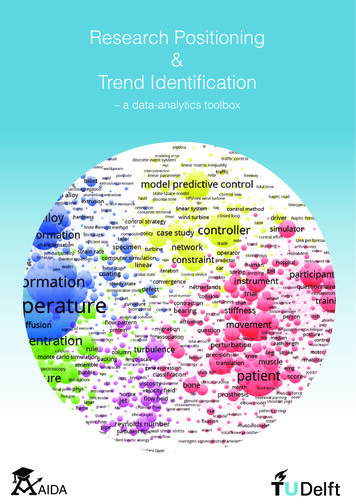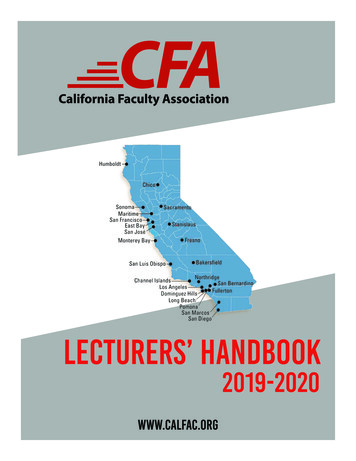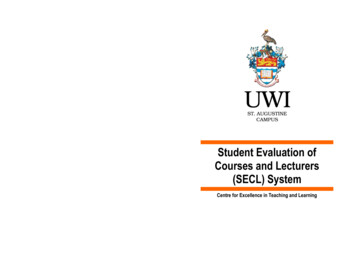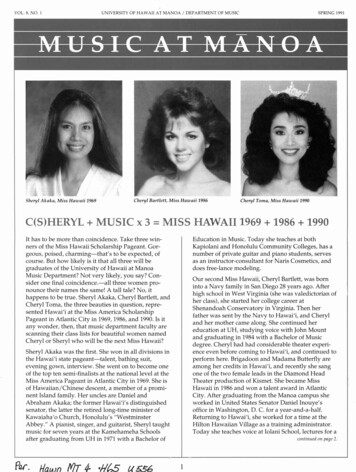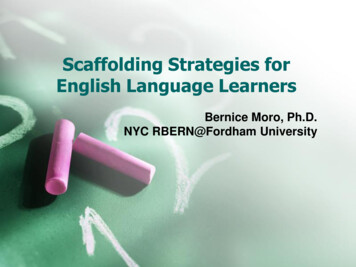Transcription
AIDA LECTURERS AND STUDENTSHOW TO MANUAL1
1. Contents1. How your University/Research Institute/Company becomes an AIDAMember . 32. AIDA Lecturers . 32.1. Register in AIDA website . 42.2. Offer a new AIDA course . 52.3. Manage your AIDA course. 92.3.1. Manage AIDA student enrollment. 102.3.2. Manage the end of the execution of your AIDA course . 112.3.3. Repeat an already offered AIDA course . 112.4. Request certificate for delivering AIDA course . 112.5. Accept new AIDA Students that indicated you as supervisor . 112.6. Add AIDA Resources . 122.7 Add an AIDA course in AIDA AI PhD Curriculum . 143. AIDA Students . 153.1 Register in AIDA website . 153.2. Enroll in an AIDA course . 163.3 Request your AIDA Certificate of Course Attendance (CCA) . 174. Access AIDA Resources . 175. Support and sponsor AIDA . 175.1 Request AIDA sponsorship for your events . 186. Understand AIDA terminology . 187. Stay informed . 19Appendix. 21AIDA Lecturer Confirmation Template . 21AIDA non PhD Student Confirmation Template . 21AIDA PhD Student Confirmation Template . 22AIDA Course Dissemination Template. 22AIDA Lecturer duties before- after course Template. 232
1. How your University/Research Institute/Companybecomes an AIDA MemberAccession of new Members (of any form) to International AI DoctoralAcademy (AIDA) contains the following steps:a. Ask your administration to send to Prof. Ioannis Pitas(pitas@csd.auth.gr) a statement on your institution intent to joinAIDA by email. If your institution/company is not an ICT48 projectpartner, please fill and send the ‘AIDA Member applicationtemplate’ as well by email.b. The next AIDA General Assembly will decide on this and invite you(there won’t be any major issues if your institution has AI activities,particularly if you are a H2020 ICT48 project partner).c. You will receive the filled Μultiparty AIDA accession Document andthe Multiparty AIDA MoU v2.0 to be signed by your legal signatoryand countersigned by AUTH.2. AIDA LecturersIf you are not a registered AIDA Lecturer, please follow the instructions inSection 2.1 How to register in AIDA website. AIDA Lecturers have threepossible roles:a. Offer/Manage AIDA courses.AIDA Lecturers are able to create/update/delete their course offers at anytime. They are responsible for keeping the content of the offered courseup to date at all times. Offered AIDA courses where the indicated end datesupersedes the current date, will no longer be shown in the respectivemenus under PhD studies (short course, lecture series, summer schools)Learn more in Section 2.2 Offer a new AIDA course.b. Supervise AIDA Students (to validate its status).Learn more in Section 2.5 Accept new AIDA students that indicated you assupervisor.c. Add AIDA Resources.Learn more in Section 2.6 Add AIDA Resources.3
If you have any technical questions on anything related to either (a), (b)or (c) as detailed below, please contact AIDA secretariat.2.1. Register in AIDA websiteIf you are affiliated with one of the AIDA Members you are eligible tobecome an AIDA Lecturer. Please contact the AIDA Educational PlanningCommittee chair by email, before you proceed in the registration.The registration procedure is the following: Go to AIDA registration page or visit Home and click “Lecturer” inthe section “Apply to become a member” in AIDA website. Fill in the personal information in the forms (select your institutionfrom the AIDA Members list, First Name, Last Name, Gender, Email,Telephone, Country, Password, Select Lecturer on User type andalso upload your Resume). Once your registration is successfully submitted, you will receiveconfirmation via email and your application will be evaluated forvalidation. The AIDA administrator will review your application andsend you an email to validate your status. For AIDA system securityreasons, your status as member of staff of your University/ResearchInstitute/Company needs to be confirmed by the AIDArepresentative. The AIDA Lecturer Confirmation Template can befound in the Appendix.When all steps are completed successfully, you will be approved.Otherwise, you will be contacted by the AIDA administrator for additionaldetails. When your registration is approved you will receive anotherconfirmation email and you will have access to the lecturer area in theback-office of AIDA website.Note: You must use AIDA Member (University/ResearchInstitute/Company) e-mail addresses for the registration process and notpersonal (e.g., gmail, outlook) as it hinders the approval process and willlead to declining your application.4
2.2. Offer a new AIDA courseThe types of offered courses include:a.Short courses/ Tutorials typically last between 4h-16h andmay optionally offer ECTS points (typical values for short coursesmight be 1-3 ECTS points). They can be offered any time of the year.AIDA Tutorials are offered by AIDA Lecturers (belonging to AIDAmembers) or external lecturers and typically last 2h-4h.b.Semester courses may typically be semester courses or longlecture series or web courses of a duration 40h and offer 5-7 ECTScredits. They are larger than a short course. Semester courses aretypically part of the Curriculum of your University at any level(Undergraduate/MSc/PhD). AIDA lecture series typically last 16 hours and may optionally offer 1-5 ECTS. They are mostlyasynchronous. In case of asynchronous lecture series, they can beopen for an entire academic year (September to August), so thatthe AIDA students or external students can study them at their ownpace.c.Seasonal schools (typically summer schools) are organizedduring summer usually in the format of short courses or lectureseries.Notice: It is up to the Host (University offering the course) to credit eachcourse with ECTS credits and/or mark Students, or not. The respectiveSender (University of the enrolled student) many not accept these creditsper AIDA MoU.Before adding a new Short course (or summer school), please contact theAIDA Educational Planning Committee chair by sending her/him theattached AIDA Course/School Application Form by email and get her/hisconsent! There is no need to submit an application to add a newSemester course.In the following, an AIDA course refers to either a short course or LectureSeries/Semester course or Seasonal school, as they are treated in thesame way.Following your approval as a Lecturer, you can log in to your account withyour email and password. To add a new course, enter in the Dashboard5
Menu, click “Courses” and “Add New”. There, enter all the informationabout it using the form.Make sure that you have your own (or University) www page for yourcourse, containing a registration section for all registrants. Any specialregistration conditions for AIDA Students should be described therein. Ifyou do not already have a web page, please create one.The information regarding your course (Title, Subtitle, Course Type,Content Heading, Course Keywords, Start Date, End Date, Left HeaderTop, Label Text, Label Link, ECTS (optional), Marking Scheme, Lecturer,Host Institution, Content and Organization, Level, Course Duration(hours), Participation terms, Lecture Plan, Schedule, Language, Modality,Notes, Course Link, Excerpt) must be entered in AIDA system after a login,as shown in the figures below.Selecting course type: Choose Web Course (for Semester Course), ShortCourse (for Short course), and Semester Course (for Seasonal School).Semester courses should be added to the AI PhD Curriculum. If you haveany technical questions on the AI PhD Curriculum please contact AIDAsecretariat.Adding participation terms. Each AIDA course can have:a. AIDA Student registrants (from AIDA Members only)b. Any other registrant from outside AIDA. Those registrants will behandled directly by the Lecturer/Organizer in her/his own way andunder terms to be decided solely by her/him (AIDA does notinterfere on this).Include the following text in the form of your course in the AIDA systemin the “PARTICIPATION TERMS” section:“If you are an AIDA Student* already, pleasea) register in the course site (link to your course site)ANDb) also enroll in the same course in the AIDA system(link to AIDA course Site), in order for this course to beincluded on your AIDA Course Attendance Certificate.6
If you are not an AIDA Student, follow only the instructions on step (a).*AIDA Students should have been registered in the AIDA system already(they are PhD students or PostDocs that belong only to the AIDA Memberslist).7
Add in the form, the link to your webpage where the registrants will beable to find with more information about how they will attend the courseand/or additional course material. You will also be able to contact all theenrolled students to your course via email to notify them with anyadditional information.When all the information is included and the course is ready to bepublished, press the button “Publish”. The basic form of your course willappear to the users as in the following image:8
You can find the AIDA Lecturer duties before- after course Template in theAppendix to be sent to all course organizers on what-to-do before/aftereach course.2.3. Manage your AIDA courseThe following options apply for created AIDA courses: Edit your AIDA course.By hovering over the title of your course in “Courses'”, choose “Edit” inorder change or add more information regarding the course. You can saveall the edits by clicking the “Update button”. View your course by clickingthe “View Course” in the Dashboard menu. Choose “Quick edit” to editsome basic information. View your course.By hovering over the title of your course in “Courses”, you will be able tofind the choice “View” in order to see how the course appears to the otherusers. Delete your course.In order to delete any of your courses, hover over the title of this specificcourse in “Courses”, and press the choice “Trash”.9
Disseminate your course.Prepare an email message for course registration to be sent to AIDA list,including course content, information on the Lecturers, etc. You can findthe AIDA Course Dissemination Template in the Appendix. At the end, alsoappend the same registration/enrollment information as in your coursedescription form. Send this message to the AIDA email list and publicizethe event using also your regular publicity channels, as you typically dofor all your events. You can, furthermore, contact AIDA secretariat, sothat the course will be further publicized through its own channels(depending on its available resources), and maximize registration.2.3.1. Manage AIDA student enrollmentImportant: All students (AIDA and non-AIDA ones) should be registered inyour own (or University) www page for your course, as per your standardprocedures.On top of this, AIDA Students should be enrolled in your course throughthe AIDA system as well, so that your course appears in the AIDACertificate of Course Attendance (CCA). User Requests.In this area, you will be able to see the AIDA Students enrolled in yourcourses. You are also able to view information like: Student ID, StudentName (and email), Course Name, Requested on (Enrollment Day),Approved by, Status and Action for any enrolled AIDA Student. You shouldvalidate the AIDA Student enrolled by confirming that the AIDA Studenthas completed the registration through the dedicated web link of yourcourse in your/University system, and consider the student compliance toother particular conditions of your course (cost, limit of participants, etc.).During the validation process, you should select one of these options atthe Status of each student: Enrollment submitted, Reject, andAccept. Choose “Accept” and click “Update” to confirm the student’sparticipation. View Enrolled Users.In this area, you will be able to see the students enrolled in your courses.You are also able to view information like: Student ID, Student Name,10
Student Email, Requested on and Accepted on, Status, Mark, Remark,Outcome (Failed/ Passed) and Action. Change the student’s status to“Participated without Mark” or “Participated (with Mark)” and markthem. If the student fails in a course, that course will not appear in theCCA.2.3.2. Manage the end of the execution of your AIDA courseAt the end of each AIDA course, you have to report in the system the AIDAstudents that have successfully attended and finished the course (possiblyparticipating in exams). The necessary fields to fill in are: Status(obligatory): Attended (with mark) or Attended (without mark), Mark(optional, alphanumeric, according to the course marking scheme),Remarks (optional) and Outcome (passed/failed).2.3.3. Repeat an already offered AIDA courseAIDA Lecturers are able to update and repeat their course offers at anytime. Offered AIDA courses, where the indicated end date supersedes thecurrent date, will no longer be shown in the respective menus under PhDstudies (short course, lecture series, summer schools).In order to repeat a specific, already offered, AIDA course, hover over youroffered course in the Dashboard menu and choose “Clone”. Edit thecopied draft of your course and change the Start and End date in order tokeep the offered course up to date. Click on the Publish button to re-offerthe course.2.4. Request certificate for delivering AIDA courseAt the end of each of your AIDA courses, you can request from AIDAsecretariat a certificate for delivering AIDA course.2.5. Accept new AIDA Students that indicated you as supervisorRegistered users: This is the area in case you've been appointed as"supervisor" by any of your students that has applied in the AIDA systemto become AIDA Student. You need to verify your students first, before11
they start enrolling in AIDA courses. It would be best, for AIDA systemsecurity reasons, if supervisors enroll on the system as AIDA Lecturers, sothat they will be able to verify their students, regardless if they currentlyoffer courses or not.2.6. Add AIDA ResourcesThere are currently two supported options for adding new resources: If you have AI educational materials or other resources to share thatare stored in your own server, you can add them to the AIDAResources, or If you have AI educational material or other resources to share andyou want to store them in the AIDA Google drive you should contactthe AIDA Educational Resource Committee Chair and then followthe instructions for 1.Adding AI educational material or other resources in the AIDA Resources.To add materials to the AIDA Resources, please follow the following steps:a. Register on the official AIDA websiteb. After your registration has been approved, sign in to your accounton the AIDA websitec. Once you are signed in, go to the WordPress Admin paged. Click on Resources from the menu on the left and then select theAdd New option.e. Fill in the details regarding your resource. Any informationregarding your new resource you would like to include (Title, Focuskey phrase, Meta description, Resource Title, Resource Author,Resource Author Image) should be entered in the form.f. Add your resources under the Resource Fields section by clicking onthe Add Row button. You can add either a link to a file (PDF, Image,or Video) if Is File is chosen, or you can add any link to your resourcein the field Content.If you are going to add a link to a file, then check the Is File field,select the type of the file in the File Type field, type the URL of thefile into the File URL field and check the File Download option.12
g. In the Categories section, choose the field AIDA EducationalResource Repository. Finally, add a Featured image either byuploading an image or by using an existing image.h. Click the “Publish” button.13
2.7 Add an AIDA course in AIDA AI PhD CurriculumThe AIDA AI PhD Curriculum is a well-organized list of University semestercourses that anybody (including AIDA students) may utilize to learn moreabout AI education. The AIDA AI PhD Curriculum consists of severalsubjects (domains). They can be organized in the following categories: AI Core subjectsDomain-related AI subjects (e.g. AI and Media subjects)AI and Society subjectsElective subjects (from domains in the periphery of AI)Each of these subjects is supported in different ways by variousUniversities worldwide. All the semester courses per domain that existprimarily in the programs of the AI4Media University partners (AIDAMembers) can be viewed in the AIDA Website AIDA AI PhD Curriculum.Every semester course (currently on offer or not) can be added in theAIDA AI PhD Curriculum. To add an AIDA course in AIDA AI PhDCurriculum, after following the steps previously described, for adding anew course, choose “AIDA AI PhD Curriculum” in “Course Type” and also,choose the categories in which the course should be included. Theinformation needed for courses that are to be added to the Curriculum, isonly the Title, Lecturer, Host Institution and Description.Enrollment in courses that appear in the curriculum is not possible. Thus,if the course is currently on offer, in order to also add it to the AIDA AIPhD Curriculum, you should create a copy of this specific course which willinclude in its information only the Title, Lecturer, Host Institution andDescription.14
3. AIDA Students3.1 Register in AIDA websiteIf you are affiliated with one of the AIDA Members, you are eligible toregister as an AIDA Student, enroll in and attend AIDA courses and get anAIDA Certificate of Course Attendance (CCA), containing all the AIDAcourses you have attended.If you have any technical questions on any of the above, please contactAIDA secretariat.The registration procedure is the following: Go to AIDA registration page or visit Home and click “Student” inthe section “Apply to become a member” in “Home” of the AIDAwebsite. Fill in the personal information in the forms (select your institutionfrom the AIDA Members list, First Name, Last Name, Gender, Email,Telephone, Country, Password). Choose in the section “User type”whether you are a PhD student or a Non-PhD student (typicallyPostdoc). If you are a PhD student, you also need to include yoursupervisor’s first and last name and their email address so for us toverify your status. Once your registration is successfully submitted, you will receiveconfirmation via email and your application will be evaluated forvalidation. The AIDA administrator will review your application and15
send you an email to validate you status. For AIDA system securityreasons, your status as member of staff of your University/ResearchInstitute/Company needs to be confirmed by an AIDA Lecturer oran AIDA representative. The AIDA non PhD Student ConfirmationTemplate and the AIDA PhD Student Confirmation Template can befound in the Appendix. If you have indicated a supervisor that is anAIDA Lecturer, she/he will also receive a notification via email toverify your identity and approve you as an AIDA student. Once your registration is approved, you will have full access torequest enrolment to AIDA courses.3.2. Enroll in an AIDA course To enroll in an AIDA course, find the list with all the AIDA courses inthe main menu of the AIDA website by clicking the option “PhDStudies”. There you can choose among the “AIDA Lecture Series/Semestercourses offers”, “AIDA Short Courses offers” and “AIDA SeasonalSchools” to find the course you desire to attend. You are also able to manually search an AIDA course by inputtingits Title, Lecturer or Host Institution at the search bar. When you spot an AIDA course of interest, click on its title foradditional information. In order to enroll, you need to click theenrollment button. Afterwards you will receive a confirmation viaemail that your expression of interest in this specific AIDA coursewas successfully submitted. The Lecturer of this AIDA course will benotified about your interest in the AIDA course and validate(accept) your enrolment or reject it. You should enroll before the starting day of each specific course.You will be able to enroll after the starting day and before thefinishing day, however your enrollment may not be validated(accepted) by the Lecturer. The enrollment in an AIDA course through the AIDA website maynot be enough to attend the course! Check the PARTICIPATIONTERMS. If the course has a dedicated link in the Host University (orLecturer) site for your registration in this course, follow this link andregister there as well. Once the course is over, the AIDA course lecturer will enter yoursuccessful participation and your mark (if any) in the AIDA system16
and the course will appear in your AIDA Certificate of CourseAttendance (CCA).3.3 Request your AIDA Certificate of Course Attendance (CCA)Each AIDA Student is entitled an AIDA Certificate of Course Attendance(CCA).The CCA will contain information on all AIDA courses successfullyattended by the student till the date of CCA issue. CCA will contain thefollowing entries:1) AIDA Student Name, Surname2) For each attended course: Course title, Host Institution, Coursetype, Level, ECTS, Mark, Remarks.4. Access AIDA ResourcesTo find all AIDA Resources, click “Resources” in the Menu of AIDAwebsite. You can choose among “AIDA Educational ResourceRepository” and “AI Excellence Lecture series repository”. You are alsoable to manually search an AIDA Resource by inputting any keywordrelated to the subject you are looking for, at the search bar in the“Resources” field.You can also find “AIDA Email Lists” in the same menu and subscribe toany of them to stay informed.5. Support and sponsor AIDAAIDA activities are heavily based on sponsorship. If you want to sponsorAIDA, or specific AIDA events/activities, you can send a message to theAIDA chair Prof. Ioannis Pitas and the AIDA secretariat.17
5.1 Request AIDA sponsorship for your eventsIf you organize an AI-related event (e.g., conference, workshop,competition, course, summer school, to name a few options) you canrequest for the AIDA sponsorship of your event.If granted, you can use the AIDA logo in the event www page. Thissponsorship is rather a seal of event quality, rather than financialassistance of your event. In order to request AIDA endorsement/sponsorship of an event,you should fill this application form and send it to AIDADissemination Committee Chair for internal AIDA decision making. The Chair communicates the decision to a) you and the b) AIDAsecretariat. You can send once a sponsored event message to theAIDA email list. The AIDA secretariat posts the event in https://www.i-aida.org/aiconferences-workshops/ for better event promotion.6. Understand AIDA terminologyAIDA Full Members (acronym AIDA Members): Universities fromEuropean Union (EU) or Associated Countries having PhD studies on AIthat will be invited to and will sign this MoU. Founding AIDA Members areAIDA Full Members.AIDA Associate Members: International Universities from other countriesthan EU or Associated ones, having PhD studies on AI, which will be invitedto and will sign this MoU.AIDA Research & Industry Members: Research Institutions or Companieswith AI activities that will be invited to and will sign this MoU.General Assembly (GA): It is the highest AIDA governing body consistingof one Representative of each Full Member.Management Board: It consists of 5 Full Member Representatives andmanages AIDA operations.Chair: She/he is the Management Board member, which chairs AIDAGeneral Assembly, Management Board and Research and InnovationBoard.18
Research and Innovation Board: It consists of international AI researchand industry experts and advises AIDA on research and industrialinnovation.Sender: AIDA member of any type sending Students or staff to attendAIDA Education and Training Activities.Host: AIDA member of any type organizing an AIDA Education andTraining Activity. A Host should be a Full Member or Associate Member,when it comes to courses to be credited.Student: PhD students/candidates or postdoc researchers belonging toany AIDA Sender.Lecturer: Academic/teaching personnel of any AIDA Member or AssociateMember that: a) offers a course open to AIDA Students and/or b) issupervisor/mentor of an AIDA Student.7. Stay informedMailing lists:AIDA related courses/events/lecture series etc. are disseminated in theInternational Artificial Intelligence Doctoral Academy mailinglist. Information on how to subscribe can be found here.In addition, you can also subscribe in the moderated CVML list (managedby AUTH) to get job offers, conference posts, call for papers and othernews related to Computer Vision and Machine Learning.Get involved: Facebook Twitter Linkedin AIDA YouTube channel AIDA Slack channel19
20
AppendixAIDA Lecturer Confirmation TemplateDear AIDA Lecturer,for AIDA system security reasons, your status as member of staff of yourUniversity/Research Institute/Company must be confirmed.Therefore, please ask your AIDA representative to reply to us asap byemail and include (or edit, if needed) the following text in her/his reply:“a. I confirm that (name/email) is Professor/Associate Professor/AssistantProfessor/Lecturer/Postdoc researcher/other (specify) at our University/ Research Institute/Company.b. I do not have any objection that she/he becomes AIDA Lecturer.“Her/his prompt reply is very important so that we confirm your status asAIDA Lecturer for the security of the AIDA web system. If the status isconfirmed, her/his reply will be stored in the AIDA system in yourelectronic record.AIDA non PhD Student Confirmation TemplateDear AIDA Student (Postdoc),for AIDA system security reasons, your status as member of staff of yourUniversity/Research Institute/Company must be confirmed.Therefore, please ask your mentor (if she/he is an AIDA Lecturer) or,otherwise, your AIDA representative to reply to us asap by email andinclude (or edit, if needed) the following text in her/his reply:“a. I confirm that (name/email) is Post doc researcher at our University/Research Institute/Company.b. I do not have any objection that she/he becomes AIDA Student.“21
Her/his prompt reply is very important so that we confirm your status asAIDA Student for the security of the AIDA web system. If the status isconfirmed, her/his reply will be stored in the AIDA system in yourelectronic record.AIDA PhD Student Confirmation TemplateDear AIDA PhD Student,for AIDA system security reasons, your status as a PhD student of yourUniversity/Research Institute/Company must be confirmed.Therefore, please ask your PhD supervisor (if she/he is an AIDA Lecturer)or, otherwise, your AIDA representative to reply to us asap by email andinclude (or edit, if needed) the following text in her/his reply:“a.I confirm that (name/email) supervised by (name/email ) is a PhDcandidate at our University/ (or is aPhD candidate at University ? and works at ResearchInstitute/Company).b.I do not have any objection that she/he becomes an AIDA Student.“Her/his prompt reply is very important so that we confirm your status asAIDA Student for the security of the AIDA web system. If the status isconfirmed, her/his reply will be stored in the AIDA system in yourelectronic record.AIDA Course Dissemination Template? University organizes an online AIDA short course on “?” offeredthrough the International Artificial Intelligence Doctoral Academy (AIDA).The purpose of this course is to overview the foundations and the currentstate of the art in ?This short course will cover the following topics:– ?– ?The targeted applications will be in ?.22
LECTURER: - ?, email: ?HOST INSTITUTION/ORGANIZER: ?REGISTRATION: Free of charge?WHEN: ? 2022 from ? to ? CETWHERE: Online?HOW TO REGISTER and ENROLL:Both AIDA and non-AIDA students are encouraged to participate in thisshort course.If you are an AIDA Student* already, please:Step (a) register in the course by following the Course Link ? ANDStep (b) enroll in the same course in the AIDA system using the buttonbelow, so that this course enter your AIDA Course Attendance Certificate.If you are not an AIDA Student do only step (a).*AIDA Students should have been registered in the AIDA system already(they are PhD students or PostDocs that belong only to the AIDA Memberslisted in this page: https://www.i-aida.org/about/members/)Prof. ?,Email ?AIDA Lecturer duties before- after course TemplateDear Prof. ?,before the start of your course, please log in your AIDA course in the AIDAwww system go to the “User requests”, find your course and:a. accept (enroll) the AIDA Studentsb. define ECTS for the course (if any).After the end of your course:c. go to ‘View enrolled students’ your course a
AIDA Tutorials are offered by AIDA Lecturers (belonging to AIDA members) or external lecturers and typically last 2h-4h. b. Semester courses may typically be semester courses or long lecture series or web courses of a duration 40h and offer 5-7 ECTS credits. They are larger than a short course. Semester courses are