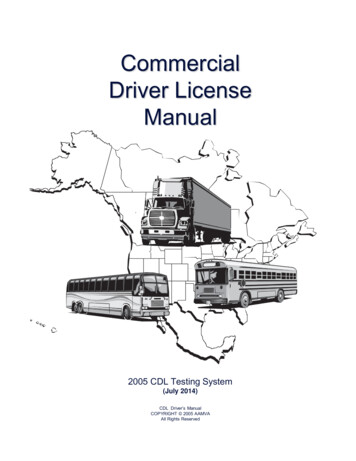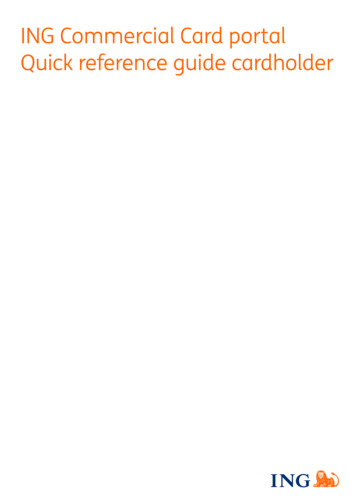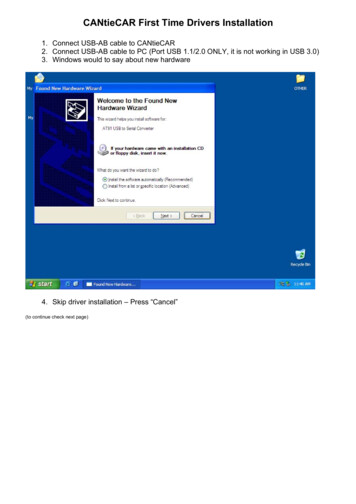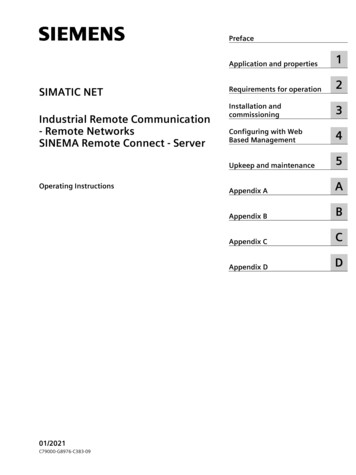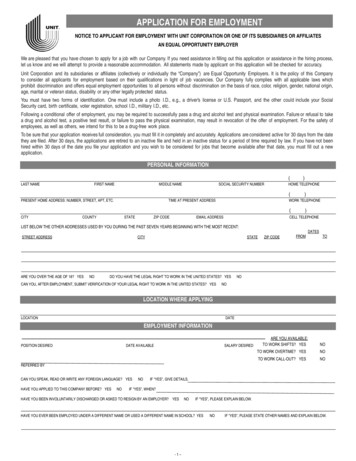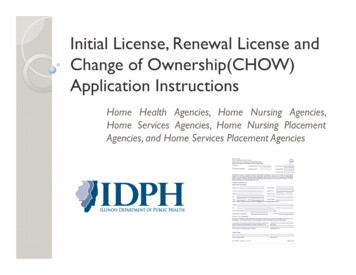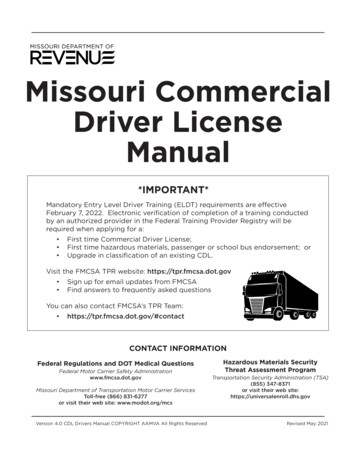Transcription
CommercialDriversLicenseOnline PortalPublic User’s GuideLast Modified: July 08, 2019
Table of ContentsCommercial Drivers License Online Portal . 2KOG Login . 2Portal Home Page . 4CDL Portal . 4Page 1 of 13
Commercial Driver’s License Online PortalBefore you start using the Commercial Driver’s License Online Portal it is helpful to understand howinformation is submitted. Below is a brief description of each part of the application.KOG LoginThe Kentucky Online Gateway (KOG) login page is the first page the customer sees when accessing the CDLOnline Portal: First time customers will need to create an account before successful login Returning customers will login with existing credentials CDL employees will by-pass this page, due to single sign-on capabilitiesPortal Home PageThe portal home page displays the commercial application, self-certification, medical certification and waiverbuttons to submit their information. Each button sends the customer to an entry screen that displays therespective information needed for successful submission. An email will be sent to the customer stating theirapplication, certificate or waiver has been Received, Processed or Rejected.KOG LoginFirst time users will need to create a KOG account to access the CDL Portal. This account will be used forsubsequent visits to the site. They will need to select “Citizen or Business Partner”KOG Login Screen:Page 2 of 13
First time users will need to create a KOG account by clicking on the “Create an Account” and follow theinstructions to creating account.Once information has been created you will receive an email to the email that account was created with toactivate account. Click on link to activate account.Page 3 of 13
Users will then be asked to enter their credentials. This will be: Email Address PasswordIf Users have forgotten their password they will need to click on Forgot/Reset Password, Instructions aregiven at this point.KOG Login Screen Continued:CDL PortalThe CDL Portal is where customers can electronically submit their CDL Applications, Self- Certifications,Medical Certifications and\or Waivers.Portal Home Page:Page 4 of 13
Commercial Application Pre-qualification screen – Date-of-Birth (DOB), Driver License Number, State andemail are required; cell phone is optional:Complete the CDL Application:Page 5 of 13
Click checkbox if Mailing Address is the same as the Home Address; and if only licensed in KY:Enter Mailing Address and\or other State License History information:Page 6 of 13
Select an option regarding Part 391:Page 7 of 13
Successful Submission of the Commercial Application:Self-Certification Pre-qualification screen – Date-of-Birth (DOB), Driver License Number, State and emailare required; cell phone is optional:Page 8 of 13
Complete the Self-Certification form; Click Submit:Successful Submission of the Self-Certification:Page 9 of 13
Medical Certification Pre-qualification screen – Date-of-Birth (DOB), Driver License Number, State andemail are required; cell phone is optional:Complete the Medical Certification form:Page 10 of 13
Choose a file to Upload (if using a Smartphone you can take a photo of the certificate to upload); ClickSubmit:Page 11 of 13
Successful Submission of the Medical Certification:Medical Waiver Pre-qualification screen – Date-of-Birth (DOB), Driver License Number, State and email arerequired; cell phone is optional:Page 12 of 13
Enter an Upload Date and Choose a file to upload; Click Submit:Successful Submission of the Medical Waiver:Page 13 of 13
Commercial Driver's License Online Portal Before you start using the Commercial Driver's License Online Portal it is helpful to understand how information is submitted. Below is a brief description of each part of the application. KOG Login The Kentucky Online Gateway (KOG) login page is the first page the customer sees when accessing the CDL