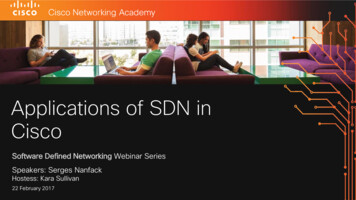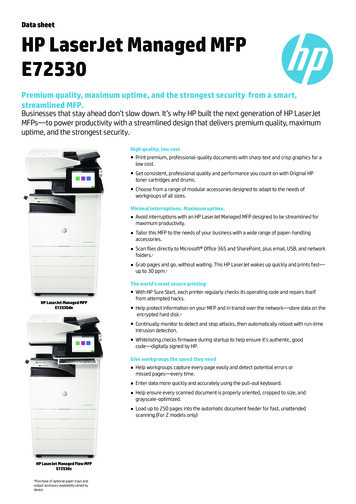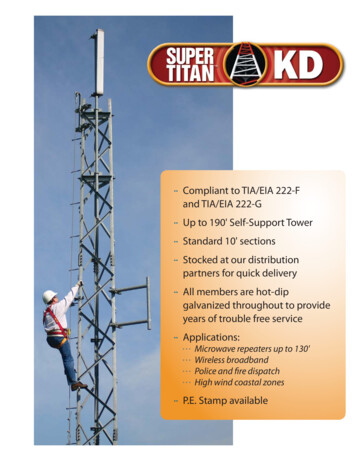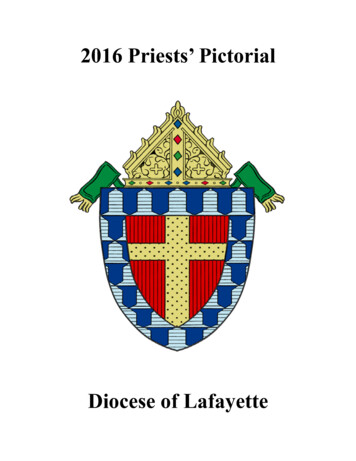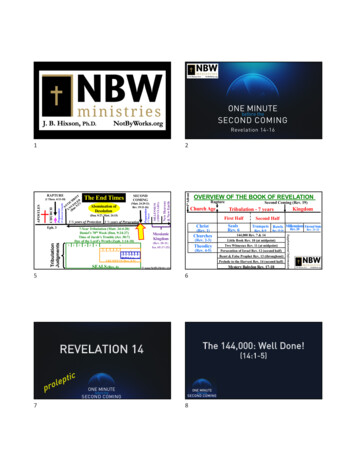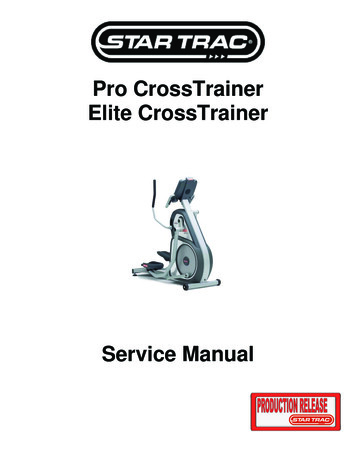
Transcription
Pro CrossTrainerElite CrossTrainerService Manual
CrossTrainer Service ManualTable of ContentsTable of Contents . 1Preventive Maintenance. 2Settings - Maintenance Mode . 3Diagnostics - Display Codes . 5Diagnostics - LED Test . 6Diagnostics - Keypad Test. 7Diagnostics - Heart Rate Test, Measurements . 8Diagnostics - UB Calibration . 9Trouble Shooting - Incorrect Model Setting . 10Trouble Shooting - Noises : Pinging . 11Trouble Shooting - Noises : Bearings . 14Trouble Shooting - Excess Lateral UB Arm Movement. 17Part Installation Procedure - Shrouds. 18Part Installation Procedure - Keypad . 21Part Installation Procedure - LCB, Batt. And UB Board . 23Part Installation Procedure – Upper Crank Arm. 27CrossTrainer Parts List. 301CrossTrainer Service Manual Rev A 620-7575
CrossTrainer Service ManualPreventive MaintenanceTo keep your Star Trac CrossTrainer in top condition, Star Trac strongly recommends performingregular daily, weekly and monthly preventive maintenance routines outlined below.Daily Maintenance Remove excessive accumulations of dust, dirt and other substances by using a clean, softcloth and a non-abrasive liquid cleaner, such as Formula 409 or FANTASTIK . Wipe downthe exterior of the display panel, upper body arms, pedals, shrouds and heart rate grips.Note: Do not spray directly on the display or heart rate grips.Spray on the cloth first.Weekly MaintenancePerform the following services each week: Vacuum the floor under and around the CrossTrainer. Move the unit to another spot, ifnecessary, to vacuum thoroughly.Inspect the screws (i.e. display panel mounting screws) for security, and retighten ifnecessary.Inspect the display panel keypads for wear.Monthly MaintenancePerform the following services each month, or as needed: Check that the pedals and shrouds are secure.Check the upper body arms for looseness. Tighten screws when necessary.Check for smooth and quiet operation of all moving parts.2CrossTrainer Service Manual Rev A 620-7575
CrossTrainer Service ManualSettings - Maintenance ModeThe Maintenance Mode allows you to query and modify the basic settings of the Star TracCrossTrainer.Engaging Maintenance Mode,andkeys together.1. Press and hold the2. A beep will sound and the “MAINTENANCE MODE” will display momentarily in the informationwindow.3. Release all keys. “SERIAL NO XXXXX” will display in the information window.Modifying the Maintenance ModeThe following keys are used to modify Maintenance Settings:Upper and Lower Data Information Window SCROLL keys: Display the next andprevious settings.Increase and Decrease Level Keys: Adjust the value of the displayed setting upand down respectively, in increments of 1 unit.OK Key: Updates (saves) the value of the display setting in the Flash memory, and exitsMaintenance Mode.Maintenance Mode SettingsThe items that you may display and change:Default values set in ()CrossTrainer serial number (0)Manufactures date for the CrossTrainer (07/03)Display software version (N/A)Display software version (N/A)LCB software version (N/A)English units of pounds, miles, feet inches; (English)Metric units of kilograms, kilometers, centimetersTime Maximum time in minutes allowed for program, excluding warm-up and cooldown (20)Weight Default (to user), typical weight in lb (UNITS English) or kg (UNITS Metric)(155 lbs, 70 KG)Serial NumberDateDisplay Vers 1Display Vers 2LCB VersUnits3CrossTrainer Service Manual Rev A 620-7575
CrossTrainer Service ManualSettings - Maintenance Mode (cont.)Language Language is English, Dutch, French, German, Spanish, Swedish, Italian orKatakana (English)Model PB-UB Pro Bike Upright, PB-RB Pro Bike Recumbent, Pro CT ProCrossTrainer, Elite CT Elite CrossTrainer, Stepper Pro StepperLCB Ver2 LCB hardware version (N/A)CSAFE Turns on/off CSAFE functionality (Off)Auto Status Turns on/off the unsolicited status of the CSAFE feature (Off)Wall Power Turns the wall power setting on/off (Off)IRDA Turns on/off infrared port functionality (Off)OPER Hours Total operating hours (0)Quick Start Number of times the Quick Start program was run since last reset (0)Manual Number of times the Manual program was run since last reset (0)TB Begin Number of times the Total Body – Beginner program was run since the lastreset (0)TB Inter Number of times the Total Body – Intermediate program was run since the lastreset (0)TB Diff Number of times the Total Body – Difficult program was run since the last reset(0)Auto Pilot Number of times the Auto Pilot program was run since the last reset (0)IHR Pro Number of times the Interval Heart Rate Control program was run since the lastreset (0)CHR Pro Number of times the Constant Heart Rate Control program was run since lastreset (0)CW Pro Number of times the Constant Watt Control program was run since the last reset(0)Alpine Number of times the Alpine program was run since last reset (0)Rndm Prog Number of times the Random Hill program was run since last reset (0)UB Revs 1/40 the number times the UB motor pot has turnedComm Lost Number of times a Comm Lost condition has occurred. See Display CodesKey Down Number of times a Key Down condition has occurred. See Display CodesBatt Low Number of times a low battery condition has occurred. See Display CodesRepl Batt Number of times the need for battery replacement has occurred. See DisplayCodesLED Test Access to integral LED test functionKeypad Test Access to integral keypad test functionHeart Rate Test Access to integral heart rate system test functionMeasurements Access to integral measurements functionUB Calibration Access to integral upper body system calibration function4CrossTrainer Service Manual Rev A 620-7575
CrossTrainer Service ManualDiagnostics - Display CodesDisplay CodesStar Trac CrossTrainers perform a self-test at the beginning of every workout. If a problem isdetected, a message displays before or after the workout, depending on the nature of the problem.Key Down – One or more keys on the display panel are stuck in the “on” position for at least 10seconds. This can occur if a user presses keys before the system is turned on.Comm Lost – Communication between the Load Control Board (LCB) and the display are lost. Thiscan occur if the display cable is not connected securely at install.Batt Low – Upper body actuator is commanded to work and the battery voltage is less than 5.7 volts.Repl Batt – Upper body actuator is commanded to work and the battery voltage is less than 5.3 volts.5CrossTrainer Service Manual Rev A 620-7575
CrossTrainer Service ManualDiagnostics - LED TestLED TestThe LED Test can be used to verify that all LED (lights) are functioning on the display assembly.To engage the LED Test1. Enter the Maintenance Mode (see Settings – Maintenance Mode).2. Pressuntil LED Test is displayed in the information window.3. Pressto enter the LED Test. All lights on the display should be on.4. Check for any burned out lights.5. To exit the LED Test, press.If any of the LED’s do not illuminate, they may not be functioning and the display electronics shouldbe replaced.6CrossTrainer Service Manual Rev A 620-7575
CrossTrainer Service ManualDiagnostics - Keypad TestKeypad TestThe Keypad Test can be used to verify that all keys are functioning on the display assembly.To engage the Keypad Test1. Enter the Maintenance Mode (see Settings – Maintenance Mode).2. Pressuntil Keypad Test is displayed in the information window.3. Pressto enter the Keypad Test.4. Press each key on the display. Each time you press a key, the information window will displaywhich key has been pressed.5. To exit the keypad test, press.If any of the keys do not respond, they may not be functioning and the display keypad must bereplaced.7CrossTrainer Service Manual Rev A 620-7575
CrossTrainer Service ManualDiagnostics - Heart Rate Test, MeasurementsHeart Rate TestHeart Rate can be checked using the Heart Rate Test.To verify heart rate operation:1. Enter the Maintenance Mode (see Settings – Maintenance Mode).2. Pressuntil Heart Rate Test is displayed in the information window.3. Pressto enter Heart Rate Test.4. The display will read TELEMETRY.a. If checking contact heart rate it will read “CONTACT” and the heart rate number.b. If checking Polar, the display will read “TELEMETRY” and the heart rate number.5. To exit the heart rate test, press.Measurements ModeMeasurements can be done to verify the voltage of the battery, and the UB motor’s position voltagefeedback*.To verify the battery voltage:1. Enter the Maintenance Mode (see Settings – Maintenance Mode).2. Pressuntil Measurements is displayed in the information window.3. Pressto enter Measurements.4. The display will read “BATT VLT “and the voltage of the battery.5. Press “1” to switch to upper-body motor voltage display.6. The display will read “UB VOLTS ” and the voltage denoting the position of the UB motor.7. To view motor voltage again, press “0”.8. To exit the measurements, press.*Elite model only.8CrossTrainer Service Manual Rev A 620-7575
CrossTrainer Service ManualDiagnostics - UB CalibrationUB (Upper Body) Calibration (Elite Only)The UB Calibration will set the minimum and maximum range of the upper body arms in which theycan move within. You can do a Manual Calibration or an Auto Calibration. Auto Calibration isrecommended.To calibrate the Upper Body:1. Enter the Maintenance Mode (see Settings – Maintenance Mode).2. Pressuntil UB Calibration is displayed in the information window.3. Pressto enter UB Calibration Mode.Manual Calibration1. For Manual Calibration press 1.2. Press thesave.until the upper body arms stop moving (None Position), and then press3. Press theuntil the upper body actuator stops, and then press thetoto save.Auto CalibrationFor Auto Calibration press 2. The display will automatically raise the arms up, then bring them backdown to calibrate the positions.9CrossTrainer Service Manual Rev A 620-7575
CrossTrainer Service ManualTrouble Shooting - Incorrect Model SettingThe display electronics on the CrossTrainer can be configured to operate with many different modelsof Star Trac products. For them to operate properly, the correct model must be set in theMaintenance mode.If the correct model is not set, the following may happen: When the unit is powered up, the display will read “Pro Bike” (or Pro Stepper) in the levelprofile window.The display will read “Start Pedaling” or “Start Stepping” instead of “Start Striding”.Also, some programs will not work when the keys are pressed. i.e. When pressing the TotalBody program key, Warm Up program will start.If you experience any of these symptoms, engage the Maintenance mode to correct the Modelsetting.Engaging Maintenance Mode1. Press and hold the,andkeys together.2. A beep will sound and the “MAINTENANCE MODE” will display momentarily in the informationwindow.3. Release all keys. “SERIAL NO XXXXX” will display in the information window.4. Press theuntil the display reads “Model”.5. Press theuntil the correct setting shows. Pro CT CrossTrainer Pro which has fixed upper body mechanism. Elite CT CrossTrainer Elite which has the adjustable upper body mechanism.6. Pressto save the setting and exit the maintenance mode.7. Test for functionality.10CrossTrainer Service Manual Rev A 620-7575
CrossTrainer Service ManualTrouble Shooting - Noises : PingingWhile striding on the Star Trac CrossTrainer, a pinging (metal on metal) noise is heard.Possible Causes: The pin has come loose on the upper crank arm. Not enough clearance between the lower crank disk and the bolt on the end of the pedal arm.Check the Upper Crank arm/Pin1. Check the gap between the crank arm and leg assemblies (right and left). There should be nomore than 1/8 inch (4 mm) gap.2. If there is more than 1/8 inch (4 mm) gap, replace the crank arm (721-0109). The pin has comeloose and shifted. This causes the pedal arm to misalign and rub the lower crank disk.If the gap between the crank arm and leg assemblies is correct then check the gap between thelower crank disk and the end of the pedal arm.Checking Crank Disk and Pedal Arm Gap1. Remove the center shroud cover.11CrossTrainer Service Manual Rev A 620-7575
CrossTrainer Service ManualTrouble Shooting - Noises : Pinging (cont.)2. Have someone ride the unit and verify where the contact between the pedal arm and the diskis occurring.3. If the head of the bolt in the forward end of the pedal arm is hitting the disk, you may be able toadjust the position of the bolt by twisting the arm to eliminate the noise.4. Use the largest adjustable end wrench (crescent wrench) to twist the base of the pedal arm. Place a piece of paper over the pedal arm, to prevent scratching it with the wrench, just infront of the foot pedal but before the upward bend. Slide the wrench over the paper and all the way down on the pedal arm. Be sure the handleof the wrench points toward the middle of the machine.5. Carefully push down on the handle of the wrench to twist the pedal arm, moving the top of thepedal arm and the bolt head away from the disk. You may need to use a breaker bar on thehandle of the wrench to get more leverage.12CrossTrainer Service Manual Rev A 620-7575
CrossTrainer Service ManualTrouble Shooting - Noises : Pinging (cont.)6. Test ride the machine again to confirm that the problem has been fixed. Jump slightly fromside to side as you pedal to be sure the pedal arm is adjusted correctly.7. Replace the rear center shroud cover.13CrossTrainer Service Manual Rev A 620-7575
CrossTrainer Service ManualTrouble Shooting - Noises : BearingsIf the Star Trac CrossTrainer makes a squeaking or grinding bearing noise while striding, this processwill help determine if the noise is caused by a bearing.Check Pillow Block Bolts1. Use two 9/16 wrenches (or socket) to verify that all 4 bolts and nuts on the upper and lowercrank assemblies are tight.2. If the bolts are loose, tighten them and check to see if the noise has been eliminated.3. If the noise continues, proceed with checking the bearings.14CrossTrainer Service Manual Rev A 620-7575
CrossTrainer Service ManualTrouble Shooting - Noises : Bearings (cont.)Upper Crank Bearings1. Insert the straw of the lube can into the slit on the upper crank arm. Be sure to insert the strawall the way so you are hitting the inner race of the bearing.2. Spray the lube then test the CrossTrainer to see if the noise has disappeared. If the noiseremains, lubricate the other crank bearing. If the noise goes away, then the bearing is thecause and the upper crank assembly should be replaced (part number 721-1057).Lower Crank Bearings1. Remove the lower disk cap.2. Insert the straw of the lube can into the slit on the lower crank arm through the lower crankdisk. Be sure to insert the straw all the way so you are hitting the inner race of the bearing.15CrossTrainer Service Manual Rev A 620-7575
CrossTrainer Service ManualTrouble Shooting - Noises : Bearings (cont.)3. Spray the lube then test the CrossTrainer to see if the noise has disappeared. If the noiseremains, lubricate the other crank bearing. If the noise goes away, then the bearing is thecause and the upper crank assembly should be replaced (part number 721-0121).16CrossTrainer Service Manual Rev A 620-7575
CrossTrainer Service ManualTrouble Shooting - Excess Lateral UB Arm MovementThe Upper Body Arms on the Star Trac CrossTrainer should have little to no lateral movement (sideto side).If a CrossTrainer has excessive lateral movement do the following.1. Remove the Upper Body shrouds.2. Use a 5/32 Allen (hex) wrench and a 3/8 open end wrench to tighten the pinch bolts on theupper body pivot axle. Tighten both bolts.3. Test to ensure there is no longer excessive lateral movement.17CrossTrainer Service Manual Rev A 620-7575
CrossTrainer Service ManualPart Installation Procedure - ShroudsParts Needed: UB Shroud Lt (721-1075-01) UB Shroud Panel Lt (721-1074-01) Lower Shroud Lt (721-1072-01)Tools Needed: 3/32 (Allen) Hex Key Phillips Head Screwdriver UB Shroud Rt (721-1075-02)UB Shroud Panel Rt (721-1074-02)Lower Shroud Rt (721-1072-02)5/16 (Allen) Hex KeyFlat-Head ScrewdriverProcedure:Remove the Upper Body Shroud1. Using the 3/32 inch Allen (hex) key, remove the 6 screws from the left upper body shroudpanel.2. Carefully remove the UB shroud panel from the frame. Utilize the slit in the panel to removecompletely and set aside.18CrossTrainer Service Manual Rev A 620-7575
CrossTrainer Service ManualPart Installation Procedure - Shrouds (cont.)3. Use the Phillips screwdriver to remove the 5 UB shrouds screws.4. Slide the shroud off the frame.5. Repeat step 1-4 on the right UB shroud panel.Remove the Lower Body Shroud1. Use the 5/16 Allen (hex) key to remove the bolt holding the lower linkage arm to the crank.Note: Weight and movement of leg beam willforce the lower linkage to move in the forwarddirection during removal. Either have anotherperson hold the leg beam or pedal in position;use a block under the pedal.2. Use the Phillips screwdriver to remove the 2 screws holding the center shroud cover.19CrossTrainer Service Manual Rev A 620-7575
CrossTrainer Service ManualPart Installation Procedure - Shrouds (cont.)3. Use the Phillips screwdriver to remove the 7 screws from the lower shroud.4. Remove the plastic cap from the metal guard disk, using the flat-head screwdriver.5. Use the ¼ Allen (hex) key to remove the 3 screws on the guard disk. Remove disk.6. Repeat step 1-5 on the other side.7. Installation is reversal of removal.20CrossTrainer Service Manual Rev A 620-7575
CrossTrainer Service ManualPart Installation Procedure - KeypadParts Needed: Keypad Overlay (050-1923)Tools Needed: Phillips ScrewdriverProcedure:Remove the Old Keypad1. Remove the back display housing. Remove the 7 screws from the back of the display housing Pull the back housing off display.2. Remove the fan bracket. Remove the 4 screws from the fan bracket.Note: Before removing the last screw, be sure to have a hold of the fan bracket. The fanwire will still be connected to the display electronics. Carefully unplug the fan. Do not tug aggressively or you may pull the connector from thedisplay.3. Remove the display electronics. Unplug all the cables from the back of the display. Remove the 5 screws that are holding the electronics to the display panel. Set theelectronics aside.21CrossTrainer Service Manual Rev A 620-7575
CrossTrainer Service ManualPart Installation Procedure - Keypad (cont.)4. Remove the old keypad. Gently push from behind one corner of the information window until it comes loose from thedisplay panel. Carefully peel away the old keypad.Install the New Keypad1. Prep the keypad. Clean off excess adhesive on thedisplay panel water and soap.2. Install the new keypad onto the display panel. Remove the protective paper from the back of the keypad to expose the adhesive. Slide the keypad ribbon cable through the display panel. Carefully line up the keypad with the housing.Once it is lined up, press the keypad in place. Firmly rub the keypad to ensure the entireadhesive is making contact with the display panel.Note: If the keypad is not properly lined up with the display panel, some of the lights may notbe visible.3. Install the display electronics. Carefully pull the keypad ribbon cable through the hole on the display electronics. Install the 5 screws that hold the display electronics to the panel. Plug the cables into the electronics. Be sure to plug all cables in.4. Install the fan bracket onto the display housing. Plug the fan cable into the display electronics. Align the fan with the fan vent in the display panel. Install the 4 screws for the fan bracket.5. Install the back housing. Align the back housing to the display and install the 7 screws that hold the housing to thepanel.Test for Function1. Ensure all keys are functional by using the Keypad Test in the Maintenance mode.2. Be sure all lights are visible by using the LED Test in the Maintenance mode.22CrossTrainer Service Manual Rev A 620-7575
CrossTrainer Service ManualPart Installation Procedure - LCB, Batt. And UB BoardThe following procedure will cover the process for replacing the Load Control Board, battery or UpperBody Electronic Board (Star Trac CrossTrainer Elite only).Parts Needed: Load Control Board (721-1045) Upper Body Controller – Elite only (721-1044)Tools Needed: Short Phillips Head Screwdriver Phillips Head Screwdriver Battery (580-0305)1/8 inch (Allen) Hex KeyProcedure:Remove the Upper Body Shroud Panel6. Using the 3/32 inch Hex key, remove the 6 screws from the right upper body shroud panel.Note: If you are replacing the upper body board, remove the left shroud panel.7. Carefully remove the UB shroud panel from the frame. Utilize the slit in the panel to removecompletely and set aside.23CrossTrainer Service Manual Rev A 620-7575
CrossTrainer Service ManualPart Inst. Procedure - LCB, Batt. And UB Board (cont.)Remove the LCB Plastic Shield1. Turn the two plastic thumb screws to loosen the top of the LCB shield. Note: There is a thumbscrew on the bottom of the shield but it may not be necessary to loosen it to service the LCB.LCB ReplacementRemove the Old LCB1. Unplug all 6 (7 for Elite) cables from the LCB.2. Use the short Phillips head screwdriver to remove the 2 screws holding the LCB to the frame.Note: Be careful not to drop the screws in the frame.Install the New LCB1. Place the new LCB in the frame.2. Use the short Phillips head screwdriver to install the 2 screws to hold the LCB to the frame.3. Plug in all cables to the LCB.4. Before installing the UB shroud panel, test for functionality.24CrossTrainer Service Manual Rev A 620-7575
CrossTrainer Service ManualPart Inst. Procedure - LCB, Batt. And UB Board (cont.)Battery ReplacementRemove the Old Battery1. Use the Phillips head screwdriver to remove the 4 screws holding thebattery to the frame.2. Unplug the wires from the battery and set the old battery aside.Install the New Battery1. Before installing the new battery, use a multi-meter to check the voltage. New unused batteries should be 6.3 volts or above. A battery with a marginal charge will be between 6.0 and 6.2 volts. If the battery is less than 6.0 volts, do not install. Obtain a new battery.2. Plug the wires into the new battery. Red wire plugs into the positive ( ) of the battery Black wire plugs into the negative (-) of the battery.Note: Incorrect wiring of the battery may cause damage to the system.Upper Body Electronic Board Replacement (Elite Only)Remove the Old UB BoardNote: Accessing the UB Board is easier if you remove the left shroud panel.1. Unplug the 2 wires from the UB board.2. Use the short Phillips head screwdriver to remove the 2 screws holding the UB board to theframe.25CrossTrainer Service Manual Rev A 620-7575
CrossTrainer Service ManualPart Inst. Procedure - LCB, Batt. And UB Board (cont.)Install the New UB Board1. Use the short Phillips head screwdriver to install the two screws to hold the UB board to theframe.2. Connect the two wires to the board.3. Before installing the UB shroud panel, test for functionality.Reinstall the LCB Plastic Shield1. Position the LCB Shield over the electronics and align the holes for the plastic thumb screws.2. Tighten the screws.Reinstall the Upper Body Shroud1. Carefully reinsert the upper body shroud onto the frame.2. Reinstall the 6 screws that hold the UB shroud to the unit.26CrossTrainer Service Manual Rev A 620-7575
CrossTrainer Service ManualPart Installation Procedure – Upper Crank ArmParts Needed: Crank Arm (721-0109)Note: They are ordered individually and you may need two.Tools Needed: 3/16 (Allen) Hex Key Torque Wrench (foot pounds)w/5/16 (Allen) Hex Driver Large Flat-Head Screwdriver 1/8 (Allen) Hex Key 5/16 (Allen) Hex Key¾ inch Cold Chisel Short PunchProcedureRemove the Upper Crank Arm1. Using a 1/8 (Allen) hex key, loosen both of the sets screws on the pedal shaft, under the pedalpad.2. Using the short punch (or socket), gently tap the shaft into the pedal base until it is clear of thecollar on the outside.3. Remove the plastic cap from the end of the leg beam bearing housing.27CrossTrainer Service Manual Rev A 620-7575
CrossTrainer Service ManualPart Installation Procedure – Upper Crank Arm (cont.)4. With one hand cupped over the e-clip, use a flat-head screwdriver to pop the e-clip off theupper crank pin. Be careful not to lose the e-clip.5. Carefully slide the leg beam off of the upper crank pin. You may want to use your foot tosupport the lower end of the leg beam as you pull. Remove the shims and wavy washers fromthe crank pin and set them aside for re-use.6. Remove the plastic cap and retaining ring from the center of the upper crank arm. Completelyremove both of the pinch bolts using a 5/16 (Allen) hex key.7. Insert a ¾ inch cold chisel or a large flat-head screwdriver in the slot in the end of the uppercrank arm and tap with a hammer to slightly spread open the end of the crank arm. The crankarm should easily slide off the main shaft assembly.28CrossTrainer Service Manual Rev A 620-7575
CrossTrainer Service ManualPart Installation Procedure – Upper Crank Arm (cont.)Install the New Upper Crank Arm1. Insert a ¾ inch cold chisel or a large flat-head screwdriver in the slot in the end of the newupper crank arm and tap with a hammer to slightly spread open the end of the crank arm. Thecrank arm should easily slide on the main shaft assembly.2. Insert and tighten the two pinch bolts to 60 ft-lbs with torque wrench and 5/16 hex driver.3. Replace the retaining ring and plastic cap.4. Slide the shim and wavy washer onto the upper crank pin. Then slide the leg beam bearinghousing on the upper crank pin.5. Replace the e-clip and plastic cap.6. Tap the pedal pin back into position in the pedal base. Be sure to align the flat on the shaft tothe set screws.7. Tighten the set screws.8. Test for functionality.29CrossTrainer Service Manual Rev A 620-7575
CrossTrainer Service ManualCrossTrainer Parts ListPro CrossTrainerElite CrossTrainer30CrossTrainer Service Manual Rev A 620-7575
1514198241819527718
CrossTrainer Part ListShrouds1721-1075-01Assy, Shroud Top, Lf, El61002721-1075-02Assy, Shroud Top, Rg, El61003721-1074-01Assy, Shoud Panel, Lf, El61004721-1074-02Assy, Shoud Panel, Rg, El61005721-1072-01Assy, Shroud Lower, Lf, El62006721-1072-02Assy, Shroud Lower, Rg, El62007020-6633Shroud, Center Cover, El62008721-1081Assy, Disc Cap, El620011140-3301Cap, Leg Axle Housing, El620012140-3300Cap, Upper Crank, El620013050-1816Label, Id Plate14050-1956Label, Patents, El6100 & 620015020-6818Bracket, Shroud-1, El620017020-6821Bracket, Shroud-4, El620018110-0286Screw, #8-18x1-1/2,pht-ab,ph19110-3026Screw, 10-24x3/4" Phtcs20110-3072Screw, 8-32x3/8" Rhms21110-3298Screw, 5/16-18x.75,bhc,he,ss22110-3341Bolt, 8-32x3/8, Bhc,he,ss23110-3342Bolt, 5/16-18x4-1/2 Hhc, Cs, Z24120-0220Washer, #10 Ext Tooth25120-3295Washer, #8, 0.625" Od, Zp26140-3314J-nut, 8-32
CrossTrainerOuter Mechanical123131214465161711181510789
CrossTrainer Part ListOuter Mecahnical1721-0135-02Weldment, Arm, Right, Ub2721-0135-01Weldment, Arm. Left, Ub3721-0109Assy, Crank Upper Arm, El62004721-0128-01Assy, Leg, Left, El62005721-0128-02Assy, Leg, Right, El62006020-6623Guard, Disk Plate, El62007721-0126Assy, Lower Linkage, El62008721-0114-01Weldment, Pedal Base,lf,el62009721-0114-02Weldment, Pedal Base,rg,el620010721-0130-01Assy, Shoe, Left, El620011721-0130-02Assy, Shoe, Right, El620012120-0510Washer, 1.0"13120-0411Washer, 1.0"14140-0940E-clip 3/4"15120-3293Washer,locking,nord-lock 1/2"16110-3291Screw, 1/2-13-1.5,bhc,he,ss17110-3290Screw, 5/16-18 X .50, Shcs18120-0495Washer
CrossTrainer Service Manual 2 CrossTrainer Service Manual Rev A 620-7575 Preventive Maintenance To keep your Star Trac CrossTrainer in top condition, Star Trac strongly recommends performing