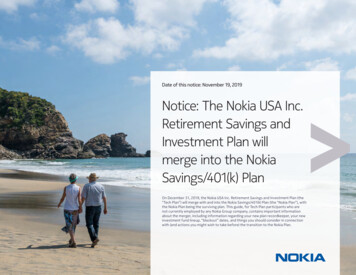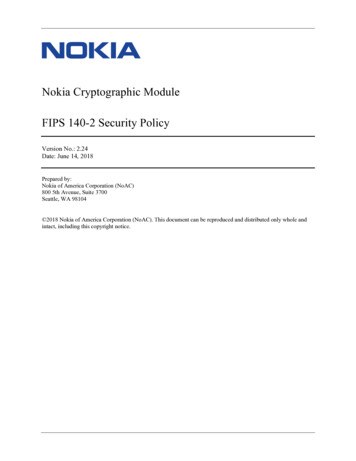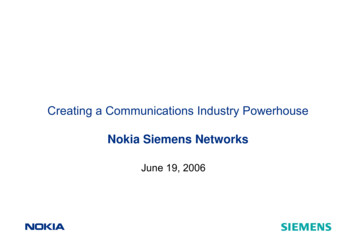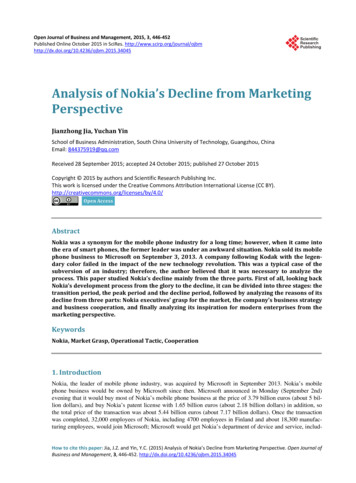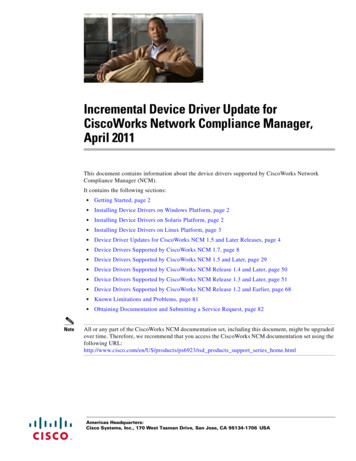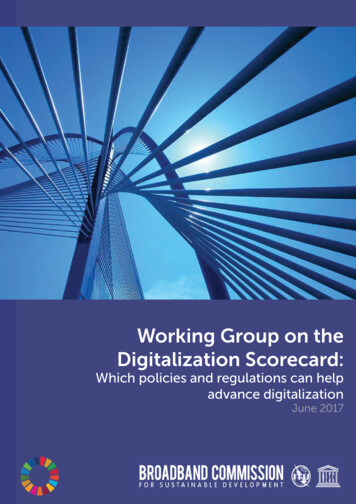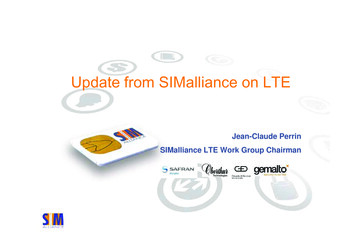Transcription
Nokia Learning& Development HubSupport Portal Log-In InstructionsNokiaEDU1 2019 NokiaNext
Nokia’s Support Portalhttps://nokialearn.csod.comThe Support Portal is the database andvalidation system that allows external users,after registration and approval, access toNokia’s Learning & Development Hub.1.Go to the Nokia Learning &Development Hub and Register forAccess under the Related Linkssection.PrevAccess the NLDH here2 2020 NokiaNext
Use the Support Portalto Register for AccessUser RegistrationPlease use your business email address when registering. An email confirmation willbe sent to that account.2.* First name:Fill out the fields on the UserRegistration Page Use your business emailaddress* Last name:* Email address:* Country:Then, Click ContinuePrev* Work phone:Continue3 2020 Nokia- Select -NextCancel
Temporary PasswordAccessDear Requester,Your One Time Password is: 6XJp2v18Please enter this in the One Time Password field.3.If you need assistance with your Nokia portal account, please contact Nokia portal support atportal.support@Nokia.comYou will receive an email fromportal.support@nokia.com with yourOne-Time Password Copy your One-Time Passwordfrom the email Paste your One-Time Passwordinto the One-Time PasswordfieldCheck your email spam folder if youcannot locate your mail in your inboxBest Regards,Nokia portal supportNew account registration takes place as follows:Prev Your email address is verified using a One Time Password (OTP) sent to the email address you have provided. If you are an existing user, you will be able to retrieve your account and password. If you are new to the portal, you will be asked to provide the required account information in a secondregistration step and then your account details will be sent to you once created.Email verification Please enter the verification code received to your email ID and click “Validate”.One Time Password:ValidateCancelPlease Refer to the user guide for more detailsIf you do not receive this code in 3 minutes, please click here to resend it.4 2020 NokiaNext
Complete theRegistration ProcessAccount Request FormPlease enter details to proceed with new Nokia online account. Fields marked with * are mandatory.Select your relationship with NokiaType of RelationshipsPlease define your relationship with Nokia. Your account will be created on this basis.If you don’t know your relationship, please check with your Nokia contact. Customer: For customers who have activecontracts, service agreements, warranties and otherbusiness arrangements for sales or services.* Relationship: Partner: For system integrators, value addedresellers, distributors and service providers acting asresellers who have an active Partner Agreement orother legal agreement with Nokia and who needaccess to the relevant knowledge resource and toolsregarding the Partnership. Supplier: For suppliers requiring access to invoicing,inventory and demand reports, inventory rebalancing,claims and other features. Includes access for SupplyChain Portal (SCPortal) Subcontractor: For users who are performing workon behalf of Nokia using applications like IPM,Siteforge, Cover/EEPT, etc. Independent Contractor: For anyone performingsupport on Nokia products or services without anagreement with Nokia, or individuals requiring trainingand are not one of the previous relationships. Basicaccess is available with this relationship.5 2020 Nokia- Please select your relationship with Nokia -*Do you require access to the training portal?YesNoYour companyPlease provide your company name. If you don’t know under what name your company is registered with Nokia, please checkwith your Nokia contact.Prev* Company :Next- Please select-* Company name:Contact Person at NokiaEmail Address:For faster processing of registration please provide your NOKIA CONTACT detailsAccept the legal termsWe ask you to read and accept our Legal Terms in order to register you. All data submitted during this registration will be handledaccording to our privacy policy.I accept the legal terms of this site* Time zone : - Please select -I do not accept the legal terms of this site
Complete theRegistration ProcessAccount Request FormPlease enter details to proceed with new Nokia online account. Fields marked with * are mandatory.Select your relationship with NokiaPlease define your relationship with Nokia. Your account will be created on this basis.If you don’t know your relationship, please check with your Nokia contact.4. (for Customer and Partners)* Relationship:a. Indicate your relationship with Nokia to ensurethat your Support portal account is processedproperly*Do you require access to the training portal?Yesb. Indicate whether or not you need access toNokia’s training portal (for Partners, thisregistration is processed automatically)c. Company name:If the Support portal recognizes your emaildomain, It will display a list of relevant companynames.Select your company name If the drop-downlist does not include your company name,select Other’ and input your company nameIf the Support portal does not recognize youremail domain, input your company named. If you manually enter a company name, theNokia Contact field will become mandatory toassist us in processing your request.6 2020 NokiaaCustomerbNoYour companyPlease provide your company name. If you don’t know under what name your company is registered with Nokia, please checkwith your Nokia contact.* Company :Otherc* Company name:PrevNextContact Person at NokiaEmail Address:For faster processing of registration please provide your NOKIA CONTACT detailsdAccept the legal termsWe ask you to read and accept our Legal Terms in order to register you. All data submitted during this registration will be handledaccording to our privacy policy.I accept the legal terms of this site* Time zone : - Please select -I do not accept the legal terms of this site
Complete theRegistration ProcessAccount Request FormPlease enter details to proceed with new Nokia online account. Fields marked with * are mandatory.Select your relationship with NokiaPlease define your relationship with Nokia. Your account will be created on this basis.If you don’t know your relationship, please check with your Nokia contact.4. (for Suppliers)a. Indicate your relationship with Nokia to ensurethat your Support portal account is processed,but approval could take up to 5 days.b. Provide the application that you will beaccessing via support portal For Suppliers,please indicate whether you need SC Portalaccess (separate question)c. Indicate whether or not you need access toNokia’s training portald. Company nameIf the Support portal recognises your emaildomain, It will display a list of relevant companynames.- Select your company name o If thedrop-down list does not include yourcompany name, select ‘Other’ and inputyour company name- If the Support portal does not recogniseyour email domain, input your companyname.e. If you manually entered a company name, theNokia Contact field will become mandatory toassist us in processing your request.f. Enter your personal information7 2020 Nokia* Relationship:aSupplier*Do you require access to the Supply Chain Portal (SCPortal)?YesNobPrimary ApplicationIPMSiteforgeIPM SiteforgeCover/EEPTOther*Do you require access to the Training portla?YesPrevcNoYour companyPlease provide your company name. If you don’t know under what name your company is registered with Nokia, please checkwith your Nokia contact.* Company :d- Please select-Contact Person at NokiaeEmail Address:For faster processing of registration please provide your NOKIA CONTACT detailsAccept the legal termsWe ask you to read and accept our Legal Terms in order to register you. All data submitted during this registration will be handledaccording to our privacy policy.I accept the legal terms of this siteI do not accept the legal terms of this siteNext
Complete theRegistration ProcessAccount Request FormPlease enter details to proceed with new Nokia online account. Fields marked with * are mandatory.Select your relationship with NokiaPlease define your relationship with Nokia. Your account will be created on this basis.If you don’t know your relationship, please check with your Nokia contact.4. (for Independent Contractors)* Relationship:a. Indicate your relationship with Nokia to ensurethat your Support portal account is processedbut the approval could take up to 5 daysaSupplier*Do you require access to the Supply Chain Portal (SCPortal)?YesNoPrimary Applicationb. Indicate whether or not you need access toNokia’s training portalIPMSiteforgeIPM SiteforgeCover/EEPTOther*Do you require access to the training portal)?c. Enter your company nameYesd. If applicable, enter a Nokia contact personPrevbNoYour companyPlease provide your company name. If you don’t know under what name your company is registered with Nokia, please checkwith your Nokia contact.* Company :c- Please select-Contact Person at NokiadEmail Address:For faster processing of registration please provide your NOKIA CONTACT detailsAccept the legal termsWe ask you to read and accept our Legal Terms in order to register you. All data submitted during this registration will be handledaccording to our privacy policy.I accept the legal terms of this site8 2020 NokiaI do not accept the legal terms of this siteNext
Completing Access andthe Registration Processto the Support PortalThe first email confirms registration and provides a URL to the Support portal loginpage to continue with setting up your accountDear User,Your new account request under company:’North Star Enterprise’ has been registered with Nokia Portal. Your request will be processed within amaximum of 5 business days.Emails containing Support PortalURL, Username and PasswordHowever you can still access Nokia Portal. Please login with your email address and password that you will receive shortly in separate email.You can access portal using link – https://customer.nokia.com/portalIf you need assistance with your Nokia portal account, please contact Nokia portal support at portal.support@Nokia.comBest Regards,Nokia portal supportThe second email provides your UsernameYou will receive three emails fromsupport.portal@nokia.comCarefully read all three emails andfollow the instructions that arecontained in each email in order tocomplete your registration process.PrevWelcome to Nokia Portal!Below you will find your Nokia portal username. To ensure accountsecurity and confidentiality, you will receive your Nokia portalpassword in a separate email message. After logging in to the Nokiaportal, you will be required to change your password and should verifyyour contact information.Nokia portal username: ask68662@iencm.comIf you have further questions about the Nokia portal, please contactus.Best Regards,Nokia portal support desk 2020 NokiaNextDear User,If you do not receive your password shortly or require other accountassistance, please contact the Nokia portal support desk atportal.support@Nokia.com9The third email provides yourtemporary passwordDear Nokia portal user,Thank you for registering for the Nokia portal!Below you will find your temporary Nokia portal password. YouruserId will be your email ID.Nokia portal password: C7HAF1H7Your password is case sensitive. You can change your password atany time by clicking the ‘change password’ option next to yourname in the portal header.If you do not receive your username shortly or require otheraccount assistance, please contact the Nokia portal support desk atportal.support@Nokia.comBest Regards,Nokia portal support
Create your ownPassword to the SupportPortalPassword Change Requestask68662@iencm.com please change your current password before continuing.Old Password*New Password*5.Confirm New Password*Input the temporary password fromyour third emailChange PasswordClear this formYour password must followthese criterias: Minimum length 8caracters Includes minimum ofone letter and nonalphabetic character Includes minimum ofone number character 10 last passwordscannot be usedCreate a new password and confirmyour new passwordClick Change Password to completeyour login to the Support portalOnce you enter your new password thesystem will automatically log you intothe Support Portal to synchronize youraccount into our System.Please log-out of the Support Portaland return to the Learning &Development Hub and click on“Customer/Partner Login”.10 2020 NokiaPrevNow you can log in byclicking this buttonAccess Here
Nokia’s training portal d. Company name If the Support portal recognisesyour email domain, It will display a list of relevant company names.-Select your company