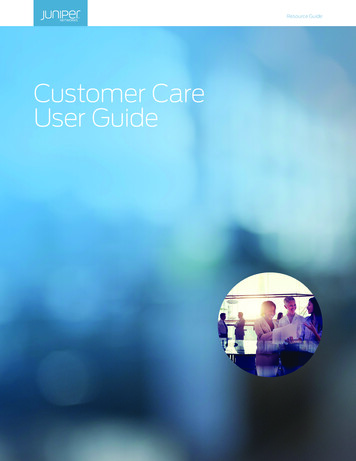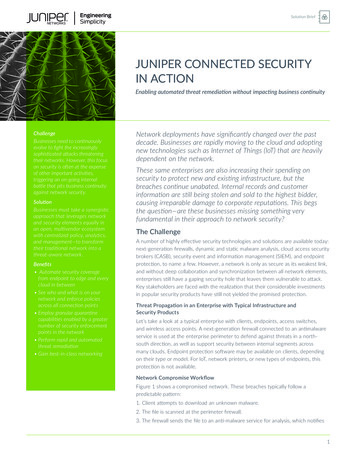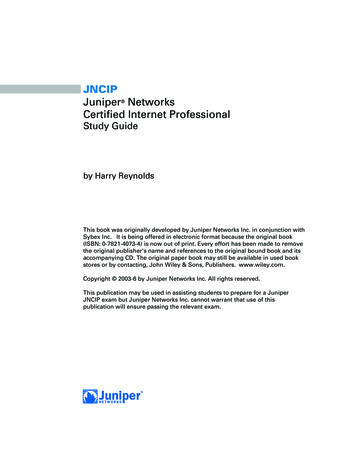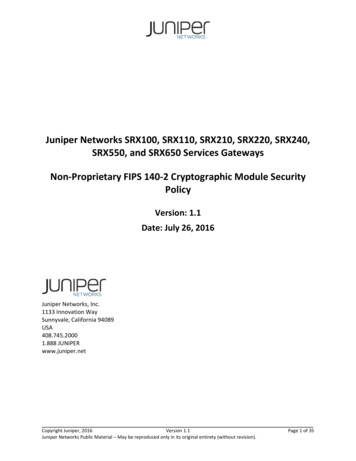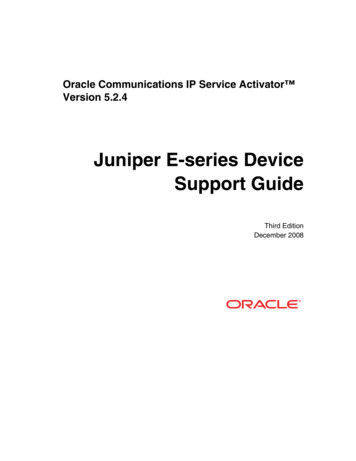
Transcription
Oracle Communications IP Service Activator Version 5.2.4Juniper E-series DeviceSupport GuideThird EditionDecember 2008
Copyright 1997, 2008, Oracle. All rights reserved.The Programs (which include both the software and documentation) contain proprietaryinformation; they are provided under a license agreement containing restrictions on use anddisclosure and are also protected by copyright, patent, and other intellectual and industrialproperty laws. Reverse engineering, disassembly, or decompilation of the Programs, except tothe extent required to obtain interoperability with other independently created software or asspecified by law, is prohibited.The information contained in this document is subject to change without notice. If you findany problems in the documentation, please report them to us in writing. This document is notwarranted to be error-free. Except as may be expressly permitted in your license agreement forthese Programs, no part of these Programs may be reproduced or transmitted in any form or byany means, electronic or mechanical, for any purpose.If the programs are delivered to the United States Government or anyone licensing or using thePrograms on behalf of the United States Government, the following notice is applicable:U.S. GOVERNMENT RIGHTS Programs, software, databases, and related documentationand technical data delivered to U.S. Government customers are "commercial computersoftware" or "commercial technical data" pursuant to the applicable Federal AcquisitionRegulation and agency-specific supplemental regulations. As such, use, duplication,disclosure, modification, and adaptation of the Programs, including documentation andtechnical data, shall be subject to the licensing restrictions set forth in the applicable Oraclelicense agreement, and, to the extent applicable, the additional rights set forth in FAR 52.22719, Commercial Computer Software--Restricted Rights (June 1987). Oracle USA, Inc., 500Oracle Parkway, Redwood City, CA 94065.The Programs are not intended for use in any nuclear, aviation, mass transit, medical, or otherinherently dangerous applications. It shall be the licensee’s responsibility to take allappropriate fail-safe, backup, redundancy and other measures to ensure the safe use of suchapplications if the Programs are used for such purposes, and we disclaim liability for anydamages caused by such use of the Programs.The Programs may provide links to Web sites and access to content, products, and servicesfrom third parties. Oracle is not responsible for the availability of, or any content provided on,third-party Web sites. You bear all risks associated with the use of such content. If you chooseto purchase any products or services from a third party, the relationship is directly betweenyou and the third party. Oracle is not responsible for: (a) the quality of third-party products orservices; or (b) fulfilling any of the terms of the agreement with the third party, includingdelivery of products or services and warranty obligations related to purchased products orservices. Oracle is not responsible for any loss or damage of any sort that you may incur fromdealing with any third party.Oracle, JD Edwards, and PeopleSoft are registered trademarks of Oracle Corporation and/orits affiliates. Other names may be trademarks of their respective owners.
Juniper E-series Device Support Guide – Third EditionContentsContentsPreface . viiAbout this document . viiBefore contacting Oracle Global Customer Support (GCS) . viiContacting Oracle Global Customer Support (GCS) .viiiDownloading products and documentation .viiiDownloading a media pack . ixService Activator publications . ixChapter 1 Summary of Features Supported . 1Supported devices . 2Supported operating system versions . 2Supported interface types . 2Virtual routers . 3Supported Service Activator features . 4Summary of features supported . 4MPLS VPN support . 4Chapter 2 Installation and Setup . 7Command-line parameters . 8Setting command-line parameters on Solaris . 10Setting command-line parameters on Windows . 10Chapter 3 Discovery and Configuration Issues . 13Device discovery issues . 14Address used to manage device . 14Discovery of large numbers of interfaces . 15How virtual routers are displayed . 16Obtaining device capabilities . 16Service Activator 5.2.4iii
ContentsJuniper E-series Device Support Guide – Third EditionApplying Service Activator configuration . 17The virtual device state . 17Check and force consistency . 18Dealing with manual configuration . 19Features and restrictions . 20Chapter 4 Manual Pre-configuration . 21Mandatory manual configuration for MPLS VPNs . 22PE routers . 22P routers . 22CE routers . 23Optional manual configuration for MPLS VPNs . 23Pre-defined VRF tables . 23Pre-defined export maps . 24Pre-defined prefix list filters . 25Manually pre-configured multi-AS VPNs . 28Chapter 5 Configuration of MPLS VPNs . 31Pre-configuration of routers . 32Domain-level parameters . 32Discovery and role assignment . 34Configuring VRF tables and route targets . 34VRF tables . 34Route distinguishers . 36RD number per VPN . 36VPN topology and route targets . 37VRF re-use/reduction . 39Co-existence with pre-defined VRF tables . 39Previously-defined export maps . 40Configuring PE-PE peering . 41Configuring iBGP . 41PE-PE community attributes . 42Co-existence with previously configured iBGP . 42MD5 authentication . 42ivService Activator 5.2.4
Juniper E-series Device Support Guide – Third EditionContentsPE-CE configuration using eBGP . 42Allow AS in . 44AS override . 44PE-CE community attributes . 45Authentication . 45Local preference . 45Site of origin . 46Route prefix limits and filters . 46eBGP load sharing . 46Route dampening . 47Route redistribution into eBGP . 47PE-CE configuration using RIP . 48Route redistribution into RIP . 50PE-CE configuration using static routing . 51Chapter 6 Troubleshooting . 55Communication problems . 57Useful E-series commands . 58General configuration . 58VPN configuration . 58Appendix A Sample Device Configuration . 63Sample configuration for a 3-spoke hub site . 65Index . 69Service Activator 5.2.4v
ContentsviJuniper E-series Device Support Guide – Third EditionService Activator 5.2.4
Juniper E-series Device Support Guide – Third EditionPrefacePrefaceAbout this documentThe Juniper E-series Device Support Guide provides detailed technical informationabout the Juniper E-series (formerly Unisphere) device driver, including supportedfeatures, configuration requirements and detailed examples. It is intended fornetwork managers and technical consultants responsible for implementing OracleCommunications Service Activator within a network using Juniper E-series routers.The Juniper E-series Device Support Guide consists of the following chapters: Chapter 1: Summary of Features Supported explains the hardware, softwareand Service Activator features supported by the Juniper E-series device driver Chapter 2: Installation and Setup explains installation issues and details thedevice driver command line parameters. Chapter 3: Discovery and Configuration Issues explains the way in whichService Activator discovers and configures devices and ensures consistency. Chapter 4: Manual Pre-configuration details the prerequisites for runningService Activator including setting up routers for Multiprotocol Label Switching(MPLS) Virtual Private Networks (VPNs). Chapter 5: Configuration of MPLS VPNs explains how MPLS-based VPNs areimplemented, including details of commands configured. Chapter 6: Troubleshooting gives hints and tips for diagnosing and fixingproblems. Appendix A: Sample Device Configuration includes example configurations ofrouters.Before contacting Oracle Global Customer Support(GCS)If you have an issue or question, Oracle recommends reviewing the productdocumentation and articles on MetaLink in the Top Technical Documents section tosee if you can find a solution. MetaLink is located at http://metalink.oracle.com.In addition to MetaLink, product documentation can also be found on the productCDs and in the product set on Oracle E-Delivery.Service Activator 5.2.4vii
Contacting Oracle Global Customer Support (GCS)Juniper E-series Device Support Guide – Third EditionWithin the product documentation, the following publications may contain problemresolutions, work-arounds and troubleshooting information:—Release Notes—Oracle Installation and User's Guide—README filesContacting Oracle Global Customer Support (GCS)You can submit, update, and review service requests (SRs) of all severities onMetaLink, which is available 24 hours a day, 7 days a week. For technical issues ofan urgent nature, you may call Oracle Global Customer Support (GCS) directly.Oracle prefers that you use MetaLink to log your SR electronically, but if you need tocontact GCS by telephone regarding a new SR, a support engineer will take downthe information about your technical issue and then assign the SR to a technicalengineer. A technical support representative for the Oracle and/or former MetaSolvproducts will then contact you.Note that logging a new SR in a language other than English is only supportedduring your local country business hours. Outside of your local country businesshours, technical issues are supported in English only. All SRs not logged in Englishoutside of your local country business hours will be received the next business day.In order to obtain the broadest access to skilled technical support, Oracle advisesyou to log new SRs in English.Oracle GCS can be reached locally in each country. Refer to the Oracle website forthe support contact information in your country. The Oracle support website islocated at ding products and documentationTo download the Oracle and/or former MetaSolv products and documentation, go tothe Oracle E-Delivery site, located at http://edelivery.oracle.com.You can purchase a hard copy of Oracle product documentation on the Oracle storesite, located at http://oraclestore.oracle.com.For a complete selection of Oracle documentation, go to the Oracle documentationsite, located at iService Activator 5.2.4
Juniper E-series Device Support Guide – Third EditionService Activator publicationsDownloading a media packTo download a media pack from Oracle E-Delivery1.Go to http://edelivery.oracle.com.2.Select the appropriate language and click Continue.3.Enter the appropriate Export Validation information, accept the licenseagreements and click Continue.4.For Product Pack, select Oracle Communications Applications.5.For Platform, select the appropriate platform for your installation.6.Click Go.7.Select the appropriate media pack and click Continue.8.Click Download for the items you wish to download.9.Follow the installation documentation for each component you wish to install.Service Activator publicationsThe Service Activator documentation suite includes a full range of publications.Refer to the Service Activator Release Notes for more information.Service Activator 5.2.4ix
Service Activator publicationsxJuniper E-series Device Support Guide – Third EditionService Activator 5.2.4
Juniper E-series Device Support Guide – Third EditionSummary of Features SupportedChapter 1Summary of Features SupportedThis chapter outlines Service Activator’s support for Juniper E-series devices. Itincludes the following: Details of the Juniper E-series hardware and software supported by this releaseof Service Activator, including information on operating system versions,interface types and the E-series virtual router concept Details of the Service Activator features that are supported by the JuniperE-series device driverService Activator 5.2.41
Summary of Features SupportedJuniper E-series Device Support Guide – Third EditionSupported Juniper E-series hardware and softwareThe Juniper E-series device driver is effectively capable of configuring any E-seriesdevice. However, the exact capabilities that can be supported depend on the devicemodel, the operating system that it is running and the interface.If you are using, or wish to use, different hardware or software from that definedhere, please contact Technical Support for more information.Supported devicesThe E-series comprises the following models: ERX-705 ERX-710 ERX-1410 ERX-1440Supported operating system versionsOracle’s policy is to guarantee support for only those operating system versionsagainst which Service Activator has been thoroughly tested. Refer to the ReleaseNotes for your Service Activator software release for support information for thespecific releases of the JUNOS operating system.For up-to-date information on functionality supported in these operating systemversions, please see the E-series page on the Juniper website (www.juniper.net).Supported interface typesThe Juniper E-series device driver supports a wide range of interface types, assummarized below:2 Gigabit Ethernet VLANs Channelized T3 Unchannelized T3/E3 Channelized T1 Channelized E1 Dual Port OC3 EthernetService Activator 5.2.4
Juniper E-series Device Support Guide – Third Edition ATM Frame Relay Multilink Frame Relay PPP PPP over Ethernet Packet over SONET Bridged IP Cisco HDLCSummary of Features SupportedFor full details of which interfaces are supported on specific devices, please consultthe router documentation or the E-series page on the Juniper website(www.juniper.net).Virtual routersJuniper E-series hardware supports the concept of virtual routers, which allows asingle physical router to behave as several separate routers.Virtual routers are totally separate entities — they behave as routers in their ownright and run their own BGP and OSPF routing instances.Every E-series physical device has one default virtual router. When you first log intoan E-series device you are accessing the default virtual router. The default virtualrouter behaves exactly as other virtual routers except that it cannot have child VRFvirtual routers.A virtual router may have one or more child VRF virtual routers, which representVRF tables. VRF virtual routers are always created as children of virtual routers butnot of default virtual routers. VRF virtual routers do not have their own BGP andOSPF routing instances, and they cannot have child VRF virtual routers themselves.For details of how virtual routers are discovered and displayed on the ServiceActivator user interface, see Discovery of large numbers of interfaces on page 15.Virtual routers should not be confused with virtual devices which are createdwithin the user interface to represent devices that Service Activator has notdiscovered.Service Activator 5.2.43
Summary of Features SupportedJuniper E-series Device Support Guide – Third EditionSupported Service Activator featuresSummary of features supported Service Activator fully supports the E-series virtual router concept. Virtualrouters can be discovered, managed and configured. Service Activator fully supports the provisioning of MPLS VPNs on Juniper Eseries devices.MPLS VPN supportJUNOSe3.4.1JUNOSe4.1.0User-defined VRF table name99VRF re-use99User-defined RD numbers99User-defined RT numbers99VRF route limit (max routes)99Co-existence with pre-definedVRFs99Pre-defined export maps99iBGP peering optional99Maximum pathsxxExtended/standard communityattributes99PE-PE MD5 authentication99eBGP99OSPFxxRIPxxStatic routing99Service Activator featureVRF tablePE-PE peering(iBGP)PE to CE connectivity4Service Activator 5.2.4
Juniper E-series Device Support Guide – Third EditionSummary of Features SupportedJUNOSe3.4.1JUNOSe4.1.0AS override99Allow AS in99Extended/standard communityattributes99Local preference99Prefix filters99PE-CE authentication99Prefix limit99Site of origin99Multi-path load sharing99Route dampening99Route redistribution into eBGP99Global routes99Service Activator featureeBGP configurationStatic configurationService Activator 5.2.45
Summary of Features Supported6Juniper E-series Device Support Guide – Third EditionService Activator 5.2.4
Juniper E-series Device Support Guide – Third EditionInstallation and SetupChapter 2Installation and SetupThis chapter explains how to set up and run the Juniper E-series driver. It includesthe following: Installation issues Details of the command-line parameters that can be used when setting up theJuniper E-series device driverService Activator 5.2.47
Installation and SetupJuniper E-series Device Support Guide – Third EditionInstallation issuesThe Juniper E-series device driver is a separate executable component. Note thatthe executable is currently called unisphere device driver.exeThe Juniper E-series device driver is always installed when you select the ProxyAgent install. For more information see the Setup Guide.Command-line parametersThe following table summarizes the command-line parameters recognized by theJuniper E-series component.Parameter8Description-ComponentName name Specifies the name of the Juniper E-series devicedriver component as displayed in the userinterface.-ComponentLocation hostname Specifies the hostname on which the JuniperE-series component is installed.-TelnetPortSet the port the driver uses to communicate withthe device. The default port is 23.-NumRetries n Number of times to retry a socket connectionattempt, where n is an integer. Default is 0.-ConnectTimeout n Socket connection timeout, where n is a integerspecifying number of seconds. Default is 30seconds.-ReadTimeout n Socket read timeout in seconds, where n is ainteger specifying number of seconds. Default is30 seconds.-WriteTimeout n Socket write timeout in seconds, where n is ainteger specifying number of seconds. Default is30 seconds.-NoCommandDeliveryCommands are logged but not sent to anydevices.Service Activator 5.2.4
Juniper E-series Device Support Guide – Third EditionParameterInstallation and SetupDescription-ForceVpnRollbackTests VPN rollback. Causes the driver to issue allVPN commands, roll them all back and then reissue them-DisableVpnPreservationCan be used when Service Activator is used toapply all VPN configuration. Any manual VPNconfiguration detected on the device will beremoved.-ParserCmdTimeout time Specifies the configuration timeout period, inseconds. The driver retrieves the router’sconfiguration at this interval. This defaults to 10minutes. It is not recommended that you do notchange this setting unless advised to do so byTechnical Support.–ExcludeCategories "string" Allows the exclusion of sections of configurationthat are not to be parsed by the device driver.See Discovery of large numbers of interfaces onpage 15.–OnlyMatchInterfaceType regex Allows the user to limit the interface types thatare to be parsed by the device driver by meansof a regular expression. See Discovery of largenumbers of interfaces on page 15.–OnlyMatchInterfaceSlot regex Allows the user to limit the interface slots thatare to be parsed by the device driver by meansof a regular expression. See Discovery of largenumbers of interfaces on page 15.-UseMechanismFileForces the driver to use capabilities files ratherthan the statically compiled versions.-MechanismDirectory path Specifies the location of the capabilities files.-MechFailOnErrorWhen this flag is enabled, if an error isencountered in the capabilities files a failure isreported, otherwise the driver will ignore theerror and continue processing.-AlwaysPass regex Regular expression containing patterns for all theextra return messages which should pass.Service Activator 5.2.49
Installation and SetupJuniper E-series Device Support Guide – Third EditionParameterDescription-AlwaysFail regex Regular expression containing patterns for all theextra return messages which should fail.-NoExpressCommandGenerationSpecifies the command generator mode. Bydefault, if the option is not specified, the mode isexpress. If specified, the mode is normal.The command line option is linked to acomponent parameter with the same name, so itcan be changed dynamically. The parameter'svalue is taken into account when a device(virtual router) is being managed. Changing thevalue of the parameter has no impact on alreadymanaged virtual routers. This allows for having amixture of virtual routers, some managed inexpress mode and some in normal mode.Note that there are also command-line parameters that control debugging logs forall Service Activator components. These are described in full in the Administrator’sGuide.The device driver must be restarted for any changes to these command-lineparameters to take effect.Setting command-line parameters on SolarisCommand-line options are specified in the cman.cfg file which is in the/opt/OracleCommunications/Service Activator/Config directory.Using a text editor such as vi, edit the unisphere entry in the cman.cfg file withthe relevant option.Setting command-line parameters on WindowsCommand-line options are specified in the registry entry.1.Start regedit.2.Browse to the following key:HKEY LOCAL MACHINE\SOFTWARE\Orchestream\DPE\2.0\Component Manager3.10In the right-hand pane, right-click on unisphere and select Modify from thepop-up menu.Service Activator 5.2.4
Juniper E-series Device Support Guide – Third EditionInstallation and SetupThe Edit String dialog box opens.4.Edit the Value data field to set the relevant option.Service Activator 5.2.411
Installation and Setup12Juniper E-series Device Support Guide – Third EditionService Activator 5.2.4
Juniper E-series Device Support Guide – Third EditionDiscovery and Configuration IssuesChapter 3Discovery and Configuration IssuesThis chapter explains how the Juniper E-series device driver communicates with andconfigures devices. It includes the following sections: How the driver communicates and authenticates with devices The discovery and representation of Juniper E-series devices, with particularreference to virtual devices How the device driver models and applies device configuration and ensuresconsistency of configuration Features and restrictionsService Activator 5.2.413
Discovery and Configuration IssuesJuniper E-series Device Support Guide – Third EditionCommunication and authenticationThe Juniper E-series device driver accesses devices via the command-line interface(CLI). Access is authenticated via local passwords. You must ensure that theauthentication methods are correctly set up for all E-series devices in your network.You can set the authentication method on the Security property page in theDiscovery dialog box to ensure that it applies to all devices, or set it for individualdevices.Note that the Juniper E-series device driver requires write access to devices in orderto return capabilities. Ensure that device security parameters are set up correctly toobtain capabilities.Device discovery issuesAddress used to manage deviceTo ensure that Service Activator is able to apply configuration to E-series virtualrouters, the address used to manage the device must not be changed from thatused for discovery. This is because the IP address used must be the one valid for thedefault virtual router. If an alternative address is used, the device can be discoveredbut the driver cannot communicate with it.You must set the correct option before discovery.To set the address selection option before discovery1.Select Options from the Tools menu. The Options dialog box opens.2.Select the Discovery property page.3.For both the CE Device IP Address Selection and Non CE Device IPAddress Selection, select Do not change.To confirm the address selection option after discovery1.For each virtual router discovered, open its Properties dialog box by rightclicking on the virtual router on the Topology tab and selecting Properties.The Properties dialog box appears.142.On the Device page, check that the IP Address is blank. If it is not blank,select the blank option in the drop-down menu.3.Click OK to close the Properties dialog box.Service Activator 5.2.4
Juniper E-series Device Support Guide – Third EditionDiscovery and Configuration IssuesDiscovery of large numbers of interfacesWhen discovering large numbers of interfaces on virtual devices, it is advisable tolimit the configuration parsed by the device driver. Three command-line options areavailable:Parameter–ExcludeCategories "string" DescriptionWhen virtual devices have large numbers ofinterfaces, this allows the exclusion of sections ofconfiguration that are not to be parsed by thedevice driver. The string must be the exactcommand to add to show config commands torestrict the configuration. For example, thefollowing command-line option ensures that ATMinterfaces are not parsed:-ExcludeCategories "exclude-categoryinterface atm"–OnlyMatchInterfaceType regex When virtual devices have large numbers ofinterfaces, this allows the user to limit theinterface types that are to be parsed by thedevice driv
Summary of Features Supported Juniper E-series Device Support Guide - Third Edition 2 Service Activator 5.2.4 Supported Juniper E-series hardware and software The Juniper E-series device driver is effectively capable of configuring any E-series device. However, the exact capabilities that can be supported depend on the device