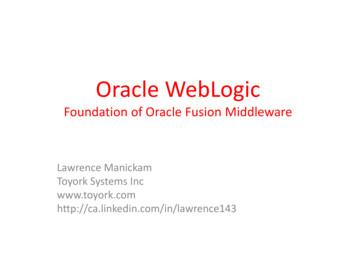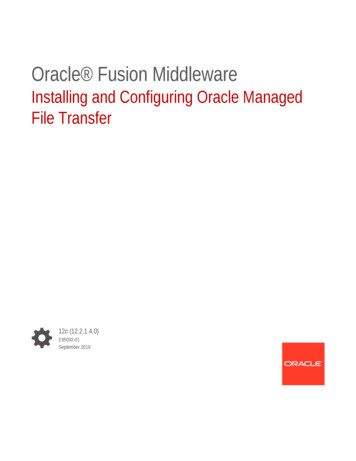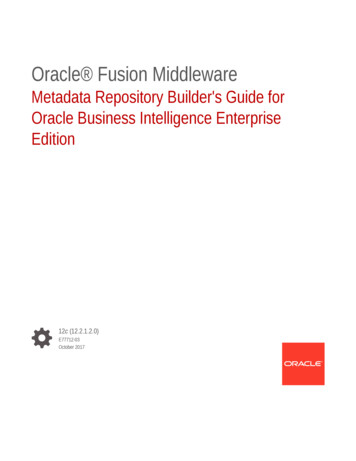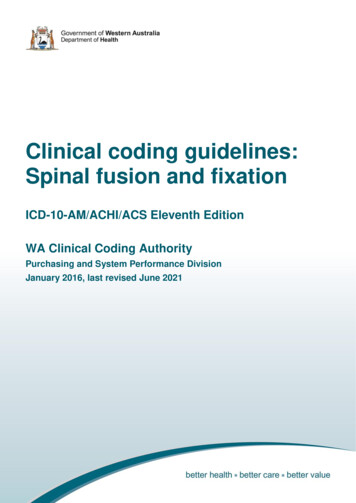Transcription
[1]Oracle Fusion MiddlewareDeveloper's Guide for Oracle Business Intelligence EnterpriseEdition12c (12.2.1)E57382-01October 2015Explains how to incorporate Oracle Business IntelligenceEnterprise Edition functionality into applications built usingOracle JDeveloper, Oracle Application DevelopmentFramework (ADF), and Oracle WebCenter.
Oracle Fusion Middleware Developer's Guide for Oracle Business Intelligence Enterprise Edition, 12c (12.2.1)E57382-01Copyright 2010, 2015, Oracle and/or its affiliates. All rights reserved.Primary Author: Guriqpal GillContributing Author: Stefanie RhoneContributors: Oracle Business Intelligence development, product management, and quality assurance teamsThis software and related documentation are provided under a license agreement containing restrictions onuse and disclosure and are protected by intellectual property laws. Except as expressly permitted in yourlicense agreement or allowed by law, you may not use, copy, reproduce, translate, broadcast, modify, license,transmit, distribute, exhibit, perform, publish, or display any part, in any form, or by any means. Reverseengineering, disassembly, or decompilation of this software, unless required by law for interoperability, isprohibited.The information contained herein is subject to change without notice and is not warranted to be error-free. Ifyou find any errors, please report them to us in writing.If this is software or related documentation that is delivered to the U.S. Government or anyone licensing iton behalf of the U.S. Government, the following notice is applicable:U.S. GOVERNMENT END USERS: Oracle programs, including any operating system, integrated software,any programs installed on the hardware, and/or documentation, delivered to U.S. Government end usersare "commercial computer software" pursuant to the applicable Federal Acquisition Regulation andagency-specific supplemental regulations. As such, use, duplication, disclosure, modification, andadaptation of the programs, including any operating system, integrated software, any programs installed onthe hardware, and/or documentation, shall be subject to license terms and license restrictions applicable tothe programs. No other rights are granted to the U.S. Government.This software or hardware is developed for general use in a variety of information managementapplications. It is not developed or intended for use in any inherently dangerous applications, includingapplications that may create a risk of personal injury. If you use this software or hardware in dangerousapplications, then you shall be responsible to take all appropriate fail-safe, backup, redundancy, and othermeasures to ensure its safe use. Oracle Corporation and its affiliates disclaim any liability for any damagescaused by use of this software or hardware in dangerous applications.Oracle and Java are registered trademarks of Oracle and/or its affiliates. Other names may be trademarks oftheir respective owners.Intel and Intel Xeon are trademarks or registered trademarks of Intel Corporation. All SPARC trademarksare used under license and are trademarks or registered trademarks of SPARC International, Inc. AMD,Opteron, the AMD logo, and the AMD Opteron logo are trademarks or registered trademarks of AdvancedMicro Devices. UNIX is a registered trademark of The Open Group.This software or hardware and documentation may provide access to or information on content, products,and services from third parties. Oracle Corporation and its affiliates are not responsible for and expresslydisclaim all warranties of any kind with respect to third-party content, products, and services. OracleCorporation and its affiliates will not be responsible for any loss, costs, or damages incurred due to youraccess to or use of third-party content, products, or services.
ContentsPreface . viiAudience. viiDocumentation Accessibility . viiRelated Documentation and Other Resources . viiSystem Requirements and Certification. viiiConventions . viiiNew Features for Oracle Business Intelligence Developers. ixNew Features for Oracle BI EE 12c (12.2.1) .ix1 Embedding Business Intelligence Objects in ADF 11.71.7.11.7.21.7.31.7.3.1Overview of Embedding Business Intelligence Objects in Applications. 1-1Business Intelligence Objects That You Can Add to ADF Pages . 1-2Embedded Business Intelligence Objects Use Cases . 1-2Preparing the ADF Project to Accept Business Intelligence Objects . 1-2How to Prepare the ADF Project . 1-3Checking for Installed JDeveloper Extensions . 1-3Installing the Required JDeveloper Extensions. 1-3About Oracle BI EE Personalizations in ADF Applications. 1-3Adding the MDS Libraries and Enabling MDS Customizations. 1-4Adding the ADF Technology Scopes. 1-4Creating an Oracle BI EE Presentation Services Connection. 1-4How to Configure SSL and Create an Oracle BI EE Presentation ServicesConnection . 1-5Configuring SSL. 1-5Exporting and Importing the Client Certificate . 1-5Creating a Connection . 1-6Adding Oracle Business Intelligence Objects to ADF Pages . 1-8How to Add Business Intelligence Objects to an ADF Page . 1-9Passing Business Intelligence Content with the Oracle BI EE ContextualEvent Action . 1-10What Is the Definition of the QDR? . 1-10What Is the Signature of the QDR? . 1-12How to Detect the Oracle BI EE ADF Contextual Event. 1-12Detecting the ADF Contextual Event . 1-12iii
1.8Adding or Modifying a Presentation Services Connection After Deployment .1.8.1How to Add or Modify a Presentation Services Connection .1.8.1.1Adding or Modifying a Presentation Services Connection.1.9Credentials for Connecting to the Oracle BI Presentation Catalog .1.9.1How to Create and Use Impersonate User .1.9.1.1Create the BIImpersonateUser.1.9.1.2Grant Permissions to BIImpersonateUser.1.9.1.3Restart Servers.1.10Deploying Credentials to a Standalone WebLogic Server.1.10.1Migrating Credentials .1-131-131-131-141-141-141-151-151-161-162 Improving The Performance of ADF Applications That Contain Oracle BI EEObjects2.12.1.12.1.22.22.2.12.32.3.12.3.2Setting an Oracle BI Server Timeout .How to Set the Oracle BI Server Timeout .Examples of Timeout Settings.Adding a Session Timeout.How to Add a Session Timeout.Using Static Resources .How to Set Static Resources Preferences.Testing The Static Resources Location.2-12-12-12-22-22-22-22-33 Adding BI Composer to ADF Applications3.1Overview of Using BI Composer with ADF Application . 3-13.2Adding BI Composer to an ADF Application . 3-13.2.1Checking for Installed JDeveloper Extensions . 3-13.2.2Installing the Required JDeveloper Extensions. 3-23.2.3How to Add the BI Composer Library Reference. 3-23.2.4How to Extend the Domain. 3-23.2.5How to Add the Task Flow Parameters and Events . 3-33.2.5.1BI Composer Wizard Editor Task Flow . 3-33.2.5.2BI Composer Wizard Edit Events . 3-53.2.5.3BI Composer Wizard Viewer Task Flow Parameters. 3-64 Using the Oracle BI EE Logical SQL View ObjectIntroduction to the Oracle BI EE Logical SQL View Object. 4-1Oracle Business Intelligence Logical SQL View Object Use Cases . 4-2Displaying Data from Logical SQL in an ADF-Rich User Interface Component. 4-2Displaying Data from Logical SQL and Passing in a Runtime Parameter. 4-2Displaying Data from the Online Transaction Processing Schema andLogical SQL in an ADF-Rich Component . 4-34.2.4Creating a Master-Detail Relationship Between an Oracle Business IntelligenceView Object and an Online Transaction Processing View Object . 4-44.3Creating an Oracle Business Intelligence Logical SQL View Object . 4-54.3.1How to Create an Oracle Business Intelligence Logical SQL View Object . 4-54.3.1.1Checking for Installed JDeveloper Extensions . 4-54.14.24.2.14.2.24.2.3iv
Installing the Required Business Intelligence JDeveloper Extensions. 4-5Creating a BI JDBC Connection. 4-5Initializing the ADF Project. 4-6Creating the Business Intelligence View Object. 4-7Modifying the Oracle Business Intelligence Logical SQL View Object'sBehavior . 4-84.4Creating a BI JDBC Data Source . 4-94.4.1How to Create a BI JDBC Data Source in Oracle WebLogic. 4-94.4.2Configuring the BI JDBC Data Source for Impersonation . 4-104.5Extending the Oracle Business Intelligence Logical SQL View Object . 4-114.5.1How to Set Up a WebLogic Domain that Supports BI JDBC . 4-114.5.2How to Prepare the Oracle Business Intelligence Logical SQL View Objectand Deploy the Application . 4-114.5.2.1Creating a connection to the target application server . 4-124.5.2.2Creating the deployment profile for the EAR file. 4-124.5.2.3Deploying the application . 4-124.3.1.24.3.1.34.3.1.44.3.1.54.3.1.65 Integrating Oracle Business Intelligence Presentation Services With anOracle WebCenter Portal 4.6Overview of the Oracle BI Presentation Services and WebCenter Portal ApplicationIntegration . 5-1Creating a WebCenter Portal Application that Integrates with Oracle BI PresentationServices . 5-2Can I Add BI Composer to a WebCenter Portal Application or to WebCenter Portal:Spaces? . 5-2Adding BI Composer to a WebCenter Portal Application or to WebCenterPortal: Spaces . 5-2Checking for Installed JDeveloper Extensions . 5-2Installing the Required JDeveloper Extensions. 5-3How to extend the WebCenter Portal domain . 5-3How to Add the BI Composer Library Reference. 5-3How to Add Task Flow Permission Security . 5-4How to Specify the BI Composer WebCenter Portal Viewer and EditorContainer Task Flow Parameters . 5-4v
vi
PrefaceThe Oracle Business Intelligence Foundation Suite is a complete, open, and integratedsolution for all enterprise business intelligence needs, including reporting, ad hocqueries, OLAP, dashboards, scorecards, and what-if analysis. The Oracle BusinessIntelligence Foundation Suite includes Oracle Business Intelligence Enterprise Edition.Oracle Business Intelligence Enterprise Edition (Oracle BI EE) is a comprehensive setof enterprise business intelligence tools and infrastructure, including a scalable andefficient query and analysis server, an ad-hoc query and analysis tool, interactivedashboards, proactive intelligence and alerts, and an enterprise reporting engine.The components of Oracle BI EE share a common service-oriented architecture, dataaccess services, analytic and calculation infrastructure, metadata managementservices, semantic business model, security model and user preferences, andadministration tools. Oracle BI EE provides scalability and performance withdata-source specific optimized request generation, optimized data access, advancedcalculation, intelligent caching services, and clustering.This guide contains information about developing Oracle BI EE-based applicationsand integrations between Oracle BI EE and other Oracle systems.AudienceThis document is intended for application developers, data service providers, andmiddle tier administrators who want to programatically access and use the Oracle BIEE components to create applications or integrations with other components.Documentation AccessibilityFor information about Oracle's commitment to accessibility, visit the OracleAccessibility Program website athttp://www.oracle.com/pls/topic/lookup?ctx acc&id docacc.Access to Oracle SupportOracle customers have access to electronic support through My Oracle Support. Forinformation, visit http://www.oracle.com/pls/topic/lookup?ctx acc&id info orvisit http://www.oracle.com/pls/topic/lookup?ctx acc&id trs if you are hearingimpaired.Related Documentation and Other ResourcesSee the Oracle Business Intelligence documentation library for a list of related OracleBusiness Intelligence documents.vii
In addition: Go to the Oracle Learning Library for Oracle Business Intelligence-related onlinetraining resources.Go to the Product Information Center support note (Article ID 1267009.1) on MyOracle Support at https://support.oracle.com.System Requirements and CertificationRefer to the system requirements and certification documentation for informationabout hardware and software requirements, platforms, databases, and otherinformation. Both of these documents are available on Oracle Technology Network(OTN).The system requirements document covers information such as hardware andsoftware requirements, minimum disk space and memory requirements, and requiredsystem libraries, packages, or e certification document covers supported installation types, platforms, operatingsystems, databases, JDKs, and third-party ConventionsThe following text conventions are used in this document:viiiConventionMeaningboldfaceBoldface type indicates graphical user interface elements associatedwith an action, or terms defined in text or the glossary.italicItalic type indicates book titles, emphasis, or placeholder variables forwhich you supply particular values.monospaceMonospace type indicates commands within a paragraph, URLs, codein examples, text that appears on the screen, or text that you enter.
New Features for Oracle Business IntelligenceDevelopersThis preface describes new features and upgrade considerations in Oracle BusinessIntelligence Enterprise Edition 12c (12.2.1).This preface contains the following topics: "New Features for Oracle BI EE 12c (12.2.1)"New Features for Oracle BI EE 12c (12.2.1)There are no new features in Oracle BI EE 12c (12.1.1).ix
x
1Embedding Business Intelligence Objects inADF Applications1[2This]chapter describes how to add Oracle BI EE objects such as analyses, dashboards,and Scorecard components to Oracle ADF applications. It describes how to prepare theADF project to accept objects, wiring the objects to ADF, and using Impersonate Userto secure the application.This chapter includes the following sections: Overview of Embedding Business Intelligence Objects in Applications Business Intelligence Objects That You Can Add to ADF Pages Embedded Business Intelligence Objects Use Cases Preparing the ADF Project to Accept Business Intelligence Objects Creating an Oracle BI EE Presentation Services Connection Adding Oracle Business Intelligence Objects to ADF Pages Passing Business Intelligence Content with the Oracle BI EE Contextual EventAction Adding or Modifying a Presentation Services Connection After Deployment Credentials for Connecting to the Oracle BI Presentation Catalog Deploying Credentials to a Standalone WebLogic Server1.1 Overview of Embedding Business Intelligence Objects inApplicationsEmbedding business intelligence objects allows you to access the Oracle BIPresentation Catalog and choose Oracle BI EE objects, such as analyses anddashboards, to include in ADF pages. In most cases, the objects that you add to ADFpages are created to fit the theme of an ADF page and application. When you add anobject to an ADF page, that page contains a reference to the object and does notcontain a copy of the object. When the object is modified and saved to the Oracle BIPresentation Catalog, any changes display in the ADF application when the user runsthe form.After the business intelligence object is added to the ADF page, you can wire it toother regions on the ADF page. You can also set any filter or prompt parameters forthe object. You can also set up security and change the Presentation Servicesconnection after the application is deployed.Embedding Business Intelligence Objects in ADF Applications 1-1
Business Intelligence Objects That You Can Add to ADF PagesNote that the Business Intelligence Logical SQL View Object allows you to access theOracle Business Intelligence Server to create ADF applications that bind native ADFcomponents to Oracle BI EE data. For more information about this method of addingbusiness intelligence data to ADF pages, see Chapter 4, "Using the Oracle BI EELogical SQL View Object".1.2 Business Intelligence Objects That You Can Add to ADF PagesThe business intelligence objects that you can include in ADF applications are storedin the Oracle BI Presentation Catalog's folders. You can include the following types ofbusiness intelligence objects in ADF applications: Analyses (Note that you can expand and browse the folders to view an analysis'subcomponents. The following view types appear in the catalog: table, pivot table,chart, funnel chart, gauge, narrative, ticker and title.)Dashboards (Note that you can browse inside the dashboard folder to find thepages that are associated with the dashboard.)Dashboard Pages (Note that you cannot browse within the dashboard pages to seecomponents. Such as, any analyses embedded in the dashboard.)Scorecard components (Note that you cannot include an entire Scorecard; only itscomponents. These components are: strategy maps, strategy trees, KPI watchlists,cause and effect maps, and custom views.)1.3 Embedded Business Intelligence Objects Use CasesUse the following use cases to help you better understand why you would embedbusiness intelligence objects in ADF applications. For specific information aboutcreating the business intelligence objects and adding them to an ADF application, seethe procedural topics in this chapter and Oracle Fusion Middleware User's Guide forOracle Business Intelligence Enterprise Edition and Oracle Fusion Middleware FusionDeveloper's Guide for Oracle Application Development Framework. Supply chain managers want to view the analysis summarizing the status oforders in different sectors and availability of items in the warehouse along withother transactional data.A marketing manager for an online shopping site wants to see buyers' trendinformation, such as age group, geographic distribution, and personal interests, ina dashboard to analyze the user data and use it to determine future marketingstrategies.A sales manager wants to see the sales analysis for different regions withconditional formatting and take an action if the sales is trending below a minimumthreshold. This analysis with an action link can be created in the Oracle BI EEapplication and embedded into the ADF application.1.4 Preparing the ADF Project to Accept Business Intelligence ObjectsTo properly prepare the ADF project for the addition of business intelligence objects,you must add the required MDS libraries (MDS Runtime and MDS RuntimeDependencies) to the ADF project and add the BI ADF Components technology scopeto the ADF project.1-2 Oracle Fusion Middleware Developer's Guide for Oracle Business Intelligence Enterprise Edition
Preparing the ADF Project to Accept Business Intelligence Objects1.4.1 How to Prepare the ADF ProjectUse the following procedures to prepare the ADF project to accept businessintelligence content. Before you can perform the following tasks, you must havecreated an ADF project to which you add business intelligence content.When you have completed the procedures in this topic, you can create an Oracle BIEnterprise Edition Presentation Services connection to access the catalog from which toselect business intelligence objects to embed in your application. For moreinformation, see "Creating an Oracle BI EE Presentation Services Connection".1.4.1.1 Checking for Installed JDeveloper ExtensionsOracle JDeveloper offers the following Oracle BI EE extensions: Business Intelligence ADF Task Flow Business Intelligence ADF View Regions Business Intelligence Composer Business Intelligence Logical SQL View Objects Business Intelligence Soap ConnectionUse this procedure if you are not sure whether you have the required OracleJDeveloper 11g extensions and Oracle BI EE extensions.1.In JDeveloper, click the Help menu and click About. The "About OracleJDeveloper 11g" dialog displays where you can confirm the release number.2.Click the Extensions tab to view a list of the installed extensions. To sort the list,click either the Name or Identifier column heading.Note that all Oracle BI EE extensions contain the "bi-" prefix. If no extensions beginwith the "bi-" prefix, then you do not have the required extensions.1.4.1.2 Installing the Required JDeveloper ExtensionsUse this procedure to install the required extensions.1.From the JDeveloper Help menu, select Check for Updates.2.Follow the steps in the wizard to locate, download, and install the Oracle BI EEextensions. If you create a WebCenter Portal application that integrates withOracle BI EE, then you need to also install the WebCenter Portal framework.For a list of the available Oracle BI EE extensions, see "Checking for InstalledJDeveloper Extensions".1.4.1.3 About Oracle BI EE Personalizations in ADF ApplicationsPersonalizations for dashboards, dashboard pages, analyses, and views are savedautomatically if the ADF application is configured for personalizations.Personalizations can be stored at the user level or the group level.Users can personalize the following items when they exist on a dashboard region onan ADF page: Values for dashboard prompts Values for presentation variables (These variables are usually set by a prompt.) Values for column selectors Drills, sorts, and pivot/swap on a viewEmbedding Business Intelligence Objects in ADF Applications 1-3
Creating an Oracle BI EE Presentation Services ConnectionUsers cannot personalize the following business intelligence content types: Dashboard pages Standalone Scorecard components1.4.1.4 Adding the MDS Libraries and Enabling MDS CustomizationsTo save the site and user application personalizations such as prompt values, you mustadd the following libraries to the ADF project and confirm that the MDScustomizations have been properly enabled. MDS stores application metadata and alsostores and retrieves customizations at various levels within the ADF application.To add the MDS libraries to the ADF project:1.In JDeveloper, go to the Project Pane, right click the project to which you want toadd the MDS libraries, and select Project Properties.2.Select Libraries and Classpath.3.Click the Add Library button, highlight MDS Runtime and MDS RuntimeDependencies, and click OK.4.From the left pane of the Project Properties dialog, select ADF View.5.Confirm that the following options are selected:6. Enable User Customizations Across Sessions using MDS Enable Seeded CustomizationsIn the Project Properties screen, click OK.1.4.1.5 Adding the ADF Technology ScopesPerform this procedure to add the proper technology scopes to the ADF project.Technology scopes are ADF project attributes that are used to identify the differenttechnologies used for the project. Selecting the BI ADF Components technology scopeadds the ADF Faces, Java, JSF, and JSP and Servlets technology scopes to the ADFproject.To add the ADF technology scopes to the ADF project:1.In JDeveloper, go to the Projects Pane and right-mouse click on the project towhich you want to add the technology scopes and select Project Properties.2.Select Technology Scope.3.In the Available Technologies list, select BI ADF Components and click the Addbutton. JDeveloper adds the required BI technologies to the Selected Technologieslist.4.Click OK.1.5 Creating an Oracle BI EE Presentation Services ConnectionBefore you can add business intelligence objects to an ADF application, you mustconfigure SSL, export and import a certificate, and create a data connection to OracleBI EE Presentation Services.1-4 Oracle Fusion Middleware Developer's Guide for Oracle Business Intelligence Enterprise Edition
Creating an Oracle BI EE Presentation Services Connection1.5.1 How to Configure SSL and Create an Oracle BI EE Presentation ServicesConnectionUse the following procedures to configure SSL, export and import the certificate, andcreate a connection
1.6 Adding Oracle Business Intelligence Objects to ADF Pages. 1-8 1.6.1 How to Add Business Intelligence Objects to an ADF Page. 1-9 1.7 Passing Business Intelligence Content with the Oracle BI EE Contextual