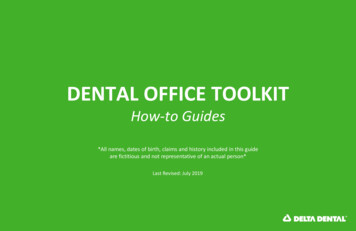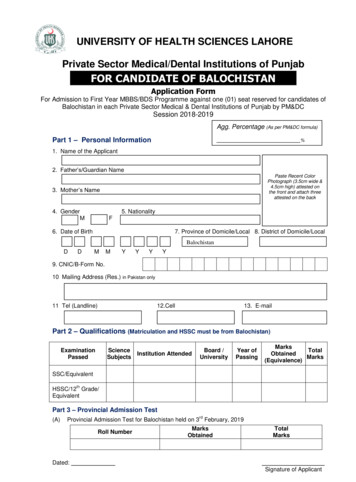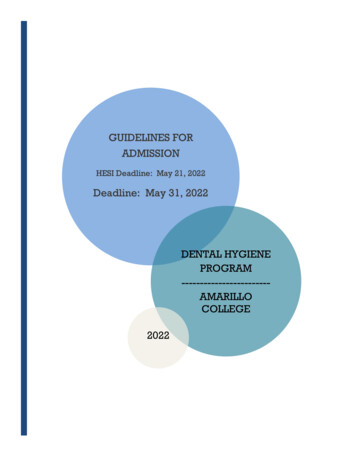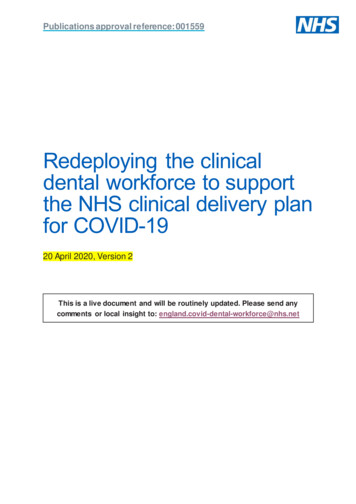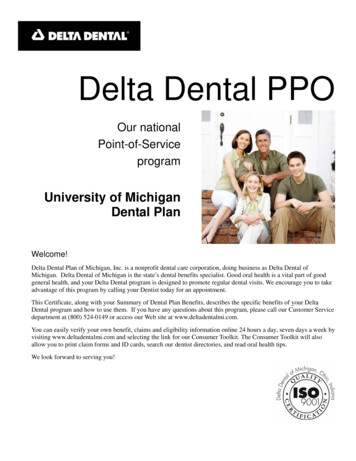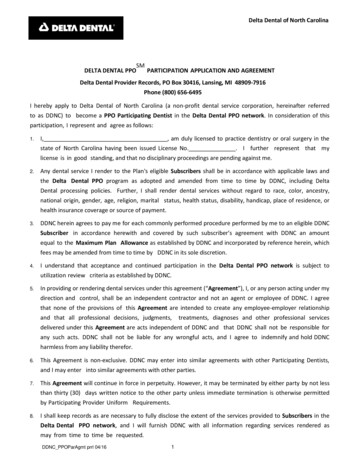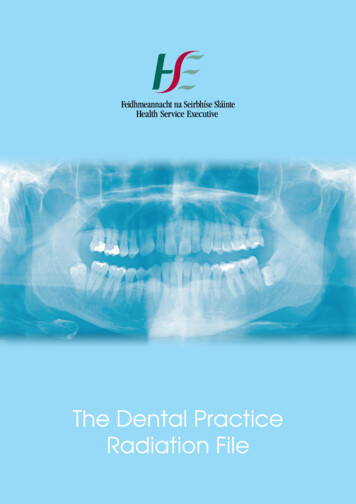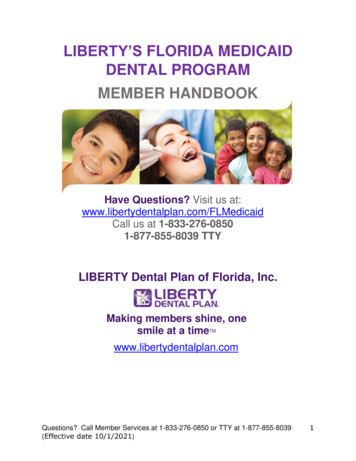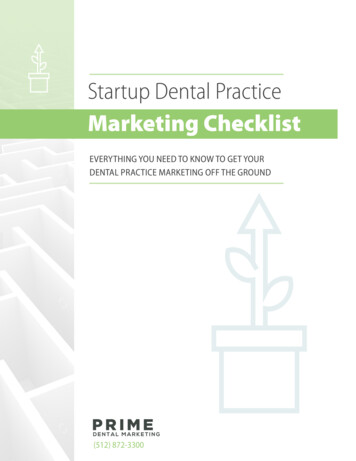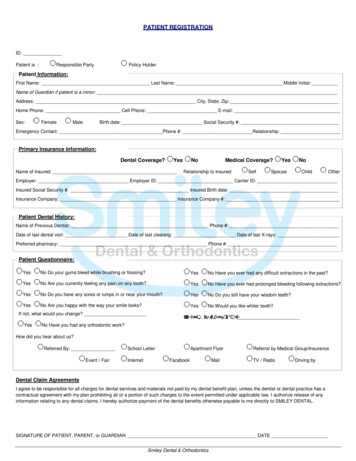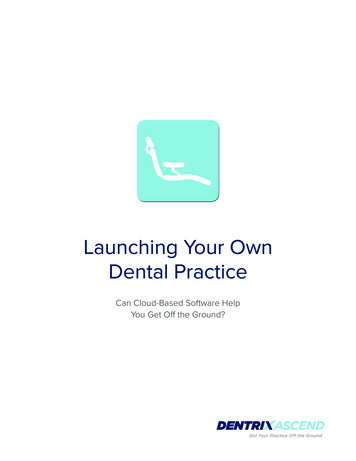
Transcription
Launching Your OwnDental PracticeCan Cloud-Based Software HelpYou Get Off the Ground?
Table of ContentsAverage Startup Costs.4Total Costs.4IT Costs.4At-a-Glance Comparison.5Client-Server Software.6Typical Client-Server Cost Percentages.6Cloud-Based Software. 7What about security?. 7Cloud Computing Basics.8Dentrix Ascend.9MAPPING YOUR PATH TO THE CLOUD 3
Average Startup CostsYou’ve made the bold choice to start your own dental practice. Now what? More choices of course—including how muchto spend on your building, furnishings, equipment, supplies,software and more.Startup CostsTotal CostsThe average cost to start your own practice ranges between 250,000 and 500,000. The total cost depends on:The average Dental PracticeStartup Costs: Region or office location Size and price of the building (and whether you buy,build or lease) Type of office furniture and decor Dental equipment and supplies Practice management hardware and software.For example, a single-doctor, new dental practice with five Construction 200,000 (51%)operatories and 2,000 square feet of leased commercialspace would cost approximately 395,000. Here’sthe breakdown1: 200,000 for leaseholder improvements (construction) 150,000 for equipment, supplies and furniture 45,000 for working capital (payroll, marketing, rent, etc.) 395,000 total startup costs. Equipmentand Supplies 150,000 (38%)IT CostsHow much you spend on IT—software, hardware and technicalsupport—can make a big difference in your startup costs. Asmall practice startup may spend from 1,500 to 15,000 forclient-server software, plus server hardware, storage, desktophardware, routers, modems and other IT equipment.In contrast, cloud-based practice startup costs are muchlower. Less hardware is required (no servers); smartphonesand mobile devices can be used as clients; and softwarelicensing and support costs are included in recurring monthly1. start-up-costs/4 LAUNCHING YOUR OWN DENTAL PRACTICE Working Capital 45,000 (11%)
At-a-Glance ComparisonThe table below compares client-server or on-site IT systems to cloud-based or online IT systems.Practice IT ication costsPaid upfrontPaid monthlyServer hardwareYou buy/install/maintainNoneServer softwarePaid upfront, then yearlyNoneClient/desktop hardwareDesktop or laptop PCsAny device with web accessClient softwarePaid upfront, then yearlyPaid monthlySoftware updates/upgradesYou download and installAutomaticTechnical support feesContract or per incidentIncludedVirus protectionYou provideIncludedData securityYou provideIncludedData backupYou provideIncludedData storageYou provideIncludedStartup costsHighLowAnytime, anywhere accessNoYesWindows/Apple compatibleOne or the otherBothfees. Average setup fees are a few hundred dollars to a fewthousand dollars.The practice management software you choose determinesthe kind of hardware you need and the kind of devices youand your team can use. Do you prefer Windows devicesor Apple devices? Does your team need to work with bothtypes of devices? Is mobile computing a requirement?These decisions affect your startup costs as well as yourteam productivity. Let’s take a closer look at the advantages,disadvantages and costs of client-server and cloud-basedsoftware to help you select the most effective practicemanagement software for your new practice.LAUNCHING YOUR OWN DENTAL PRACTICE 5
Client-Server SoftwareThe client-server model is the traditional software solution.This software uses local servers inside the office to store yourpatient data. Depending on the size of your practice, you mayneed more than one server. This model gives you completecontrol over the location and security of your data.TYPICAL CLIENT-SERVER COST PERCENTAGES719 Implementation Hardware4314 IT Services Software License Maintenance Training Costs of OwnershipYour client-server software licensingcost is one portion of what youactually pay for your system. Yourtotal cost of ownership includes: Buying the software, licenses andneeded hardware Installing and configuringthe software and hardware(implementation) Training your team to usethe software26Client-server software requires you (or your outsourcedIT service) to monitor, update, store and back up yourdata. You’re responsible for hardware maintenance, virusprotection, outage recovery and other IT tasks, such asprotecting data security or acquiring more storage space. Migrating your data to thenew system IT services and technical supportWhen your client-server software goes down, you may loseprecious hours and data while the system is repaired andrestored by your IT provider. Lost data and productivity canhurt your practice profitability.6 LAUNCHING YOUR OWN DENTAL PRACTICE
Cloud-Based SoftwareRather than using local on-site servers, cloud-based softwareuses off-site servers accessed through the Internet. Initialsetup costs are low, and the balance of your costs are paidfor via a monthly subscription.The cloud-based software model can save costs in these areas: Lower IT costs. Most of the maintenance, upgrade andbackup processes are automatic. No extra installation costs. As long as the devicesyou use—PCs, Macs, smartphones or tablets—have anInternet connection, nothing needs to be installed. No update or downtime costs. Updates and backupsare done automatically, so you and your team don’t haveto spend time at the end of the day doing these taskswhile the system is down. Your choice of device. Mac or PC, desktop or mobiledevice, or all of the above can be used. You and yourteam can use the devices you already have and knowhow to use. Cutting-edge technology. Cloud-based systems areupdated with the latest features such as touch screen,speech recognition capabilities, an intelligent interface thatadapts to your workflow, and more user-centric features.What about Security?Connecting to your practice data over the Internet-rather thanthrough an on-site server-may seem risky, especially whenit concerns dental health records. However, cloud-basedsystems can be security enabled to protect your patientdata. Your data is stored in a physically secure data centerprotected by multiple security measures. Additional Benefits Training is online. Videos andself-paced tutorials help your teamlearn the software. This saves youface-to-face training costs and timeaway from work. Unlimited storage space. No moreworries about storage capacity ormemory because space is nearlyunlimited in the cloud. No matterhow big or fast your practicegrows, cloud-based software isscalable and can accommodate agrowing patient base. Round-the-clock access from anylocation. Your patient informationis available to you and yourteam any time, anywhere. All youneed to access or edit storedinformation are a device and anInternet connection. Instant updates. Storing yourpatient data in the cloud allowsyou and your team to keep itup-to-date. Any updates made toa patient’s file are instantly doneand shared, so each team membersees the same information, nomatter what device they’re using.And, having your entire office onthe same page helps you run amore productive practice.LAUNCHING YOUR OWN DENTAL PRACTICE 7
Cloud Computing BasicsCLOUD COMPUTINGAutomatic Backups vs. Automatic UpdatesSchedulingClient-Server orCloud-Based?ChartsReportingPaymentsBefore you launch your own practice,consider every cost involved withWeb-based – Any Device or OS Platformdental practice management software.For client-server software, rememberUntil recently, dentists had no choice but to purchase in-officeor client-server practice software. Today, cloud-based practicemanagement systems offer you real choices.that the sticker price is a small fractionUnderstanding how cloud computing works can help you choosea practice management system for your new practice. Think of“cloud” as a metaphor for the Internet. With cloud computing,everything that typically runs on the server in your office ishandled by a service provider in a data center and delivered toyou over the Internet. This is called software as a service (SaaS).operating costs can quickly exceedWith SaaS, you run your practice management system andaccess your data as if it were in your office, but the systemis actually running over the Internet. You get to your patientdata, scheduling, billing and other electronic services usingthe same web browser you use to search, send emails, shop,pay bills and everything else you do online.SaaS is the most common cloud computing model. You mayalready be using it since several web applications are deliveredvia SaaS, such as Gmail and Facebook.As long as you have an Internet connection, you can accessyour practice data from any computer, anywhere in the world,24 hours a day, seven days a week. Many dentists and businessowners are now choosing cloud computing because itallows them to focus on their business while someone elsemaintains the technology.2. -forecasts-and-market-estimates-2015/3. ture-cloud-based-dental-practice-software.html8of the total cost. The hardware,implementation, maintenance andyour budget.On the other hand, you pay forcloud-based software as a monthlysubscription. Your subscriptionincludes technical support, softwareupdates, data storage, backup andelectronic services.Cloud computing is the future for mostsmall businesses, which is what yournew practice will be. According toForbes2 magazine, 78 percent of U.S.small businesses will have fully adoptedcloud computing by 2020—more thandoubling the current 37 percent.If you’re starting your own dentalpractice, it makes sense to use newcloud-based software instead of oldclient-server technology. After all, cloudcomputing is the future of dentistry3. LAUNCHING YOUR OWN DENTAL PRACTICE
Dentrix AscendDentrix Ascend is cloud-based (SaaS) software that takes thestress out of dental practice management. It lets you easilyrun your office from any location, with any device.By removing the burden of maintaining your practicetechnology, Dentrix Ascend helps you focus on patient careand practice profitability. With low upfront costs, Dentrix Ascendallows your new dental practice to quickly get off theground. Plus: You won’t waste time worrying about software updates,backups, hardware maintenance or storage space. You don’t need to buy expensive servers or networkequipment. You and your team can use the devices you prefer—fromPCs to iPads—to practice dentistry the way you prefer. Your data is protected on its way to and at our multipledata centers and available to your practice. Secure login,automatic logout and strict access rights further protectyour data. Your data is protected as it travels from yourinternet connection to our data center by TransportLayer Security (TLS) at the highest level currentlyrecommended by NIST.Dentrix Ascend offers a smarter, more natural interface that’seasy to learn and master. It gives you one-click access topatient information and customized workflows for your team.It also provides a business operations dashboard so you cancheck your status in real time.For more information, visit www.DentrixAscend.com. Choosing a ProviderHere are the essential questions toask potential software providers: How much is this going to cost me? What is included in my monthlysubscription? Is there an annual contract ormultiannual contract? What cloud services (webapplications) do you provide? What browsers do you support? What are the recommendedhardware, software and networkspecifications? What technical support servicesdo you offer? What kind of data security doyou provide? What disaster recovery servicesdo you provide? What’s the procedure if youhappen to lose my data? Is your service scalable withmy practice? How do I get set up? What’s theaverage implementation time? How long does it take to learnthe system?LAUNCHING YOUR OWN DENTAL PRACTICE 9
“If you’re looking to grow your practice, and you wantto be on the forefront of innovation and you want to beas progressive as possible in dentistry today and up tospeed on what’s out there, go with a cloud-based system.” Dr. Eric Osmolinski DMDwww.DentrixAscend.com 855.232.9493
support—can make a big difference in your startup costs. A small practice startup may spend from 1,500 to 15,000 for client-server software, plus server hardware, storage, desktop hardware, routers, modems and other IT equipment. In contrast, cloud-based practice startup costs are much lower. Less hardware is required (no servers); smartphones