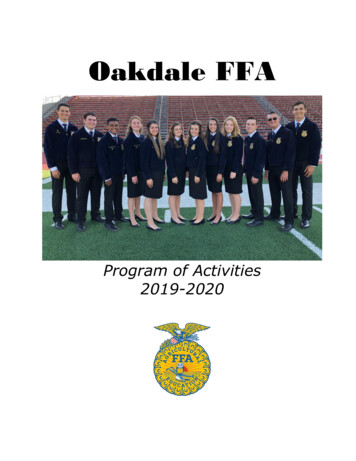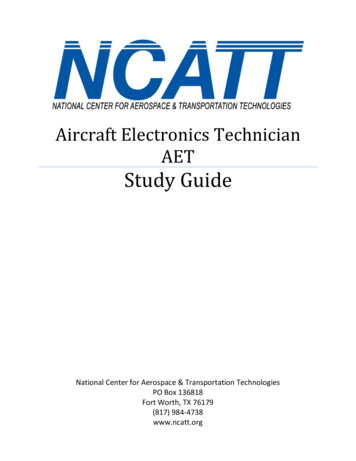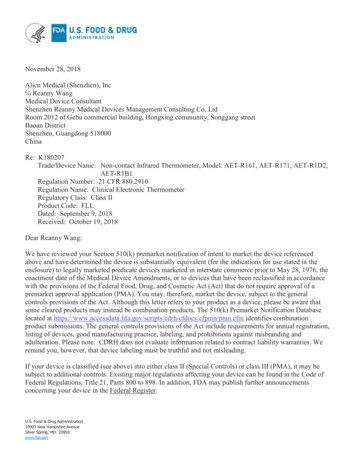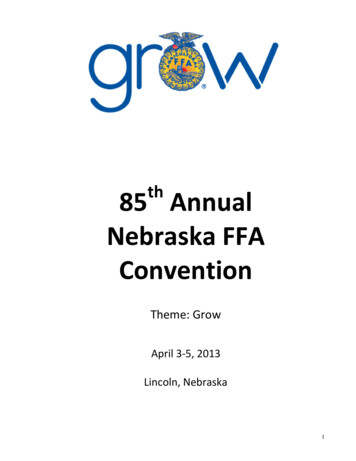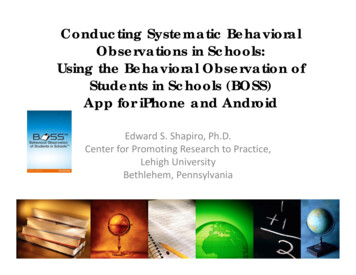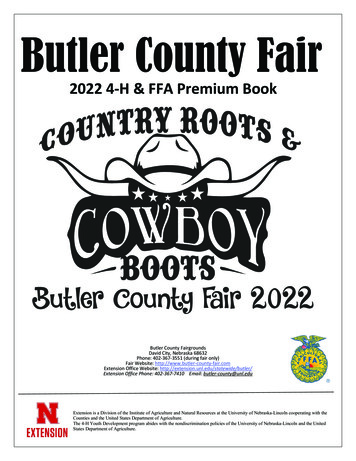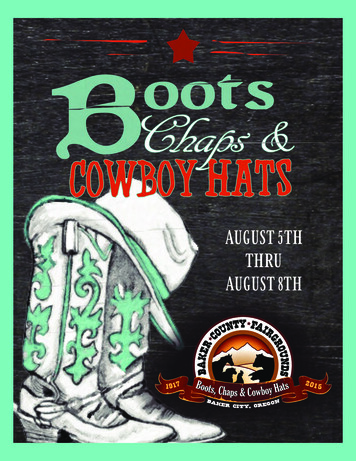Transcription
California FFA AET Guide & ExpectationsFor State FFA Degrees and Proficiency ApplicationsPlease utilize the attached document as a guide to accurately record your Supervised Agricultural Experience projects.The attached document provides instructions and resources for theaet.com for the below areas: ProfileManaging your personal profileRecording your class scheduleManage your resume informationTest your knowledge and gain and passing scoreProject/Experience ManagerEnter your FFA officesEnter your FFA committee memberships JournalTime in classroom activitiesTime in your AET Projects/Experiences (SAEs)Time in your community service activitiesOther ActivitiesTime in Leadership RolesTime in FFA committeesTime in competition activitiesTime other FFA activities such as stock shows, conventions, and meetings FinancesMarket ManagerBreeding Herd ManagerBeginning ValuesSAE Cash entriesSAE Non-cash entriesSAE paycheckNon-Current items (new items and usage of capital items)Loan ManagerNon-SAE entries ReportsDegree/Application ManagerPlease note there are many guides located on AET that can assist with your records.Additionally, there are numerous Ag teachers who have created checklists for AET and theirstudents.For more information, please visit our google folder with resouces.
California FFA AET Guide & ExpectationsFor State FFA Degrees and Proficiency ApplicationsPROFILEManaging your personal profileEach item under account information and settings must be completed.Basic Profile Complete must be 100%Personal and Parent Contact Info must be 100%Recording your class scheduleUtilize the "Add Class" Link to ensure an agriculture course is listed for each yearState degrees must have 3 years minimum listedManage your resume informationUnder the Review/Edit TabEnter the year for each FFA Degree Level Achieved & be sure to "Save Degrees"Enter FFA Awards and Competition Success, Certifications & Skills, Memberships andProfessional Organizations, Other AccomplishmentUnder the Objective TabAdd an Objective related to your career goalsUnder the References TabList 3 References-- include Name, address, phone and email for each**Section Tip: Please refrain from using paragraphs for the textboxes and use separate lines for each entryTest your knowledge and gain a passing scoreSelect "Access this Quiz" and pass the Parlimentary Law Exam (CA) with an 80% or higherProject/Experience ManagerThis is where you will set up each SAE project you have. You start by selecting "Add New"Name:The name should be your project or the business employer nameExample: Market Hogs, Bee Keeping, Hay Production OR Garton Tractor, ACE, etc.Experience Focus:Most projects will be INDIVIDUAL, but School Cooperatives will beSCHOOL BASED-- Use thefor more informationTracking Your Experience:This determines the type of project you have. Select mostappropriate for your project.Example: Market Animal projects select: Entrepreneurship/OwnershipPrimary Experience Category:Use the drop down to select an AFNR category for your projectPrimary Subcategory: Select a specific species, variety, or type of project.**Section Tip: To complete your Project/Experience Manager, see specific pagePlease note: All projects that have a duration longer than one year (placement projects, breeding projects, etc) should beentered as ONE project in the project manager (examples: Breeding Beef, Trees or Vines, Laying Hens, etc.) Projects thatoccur annually (market projects), will be entered for each year with a corresponding name (example names: 2020 MarketHogs, 2021 Market Steer, Dairy Replacement Heifers, etc).
Enter your FFA offices" Add New Office"Complete the Office name, level served, with Beginning and Ending datesEnter your FFA committee membershipsSelect a Committee from the drop down menuEnter the Starting Date for that committeeSelect "Add New"
California FFA AET Guide & ExpectationsFor State FFA Degrees and Proficiency Applications** Once you have added at least 1 SAE project in the Project/Experience Manager:PROJECT/EXPERIENCE MANAGERUse this button to change a project to ACTIVE (green) or INACTIVE (grey)This is the Setup Button for each projectThis is the map for your project-- you can select a specific location/addressThis is the SAE Plan-- All sections must be complete so that each project has a Pencil with aGREEN checkDescription TabNeeds to be description and overview summary of your wholesummary. Describe your project in detail so that a personwithout Ag experience can understand.A minimum of 3-4 sentences.Time Investment TabNeeds to be a summary of your planned investment of timefor your project. A minimum of 3-4 sentences.Financial Investment TabNeeds to be a summary of your planned investment of moneyfor your project. A minimum of 3-4 sentences.Learning Objectives (Skills)Choose "Add/Explore Skill Areas" to identify major learning experiencesyou feel you may gain from your project. A minimum of three skills arerequired for a complete plan (green check mark).**Section Tip: Each tab has example sentences. But please be sure to type your responsesand make them your own words.For Agriscience & Ownership Projects, a budget must be completed. Every budget must havea minimum of 4 budgeted entries (this is 4 total for income and expenses)Annual Review of Scope: You should have a summary of the year with skills you have gained.You must also have a Numeric Quanity for your project.OWNERSHIP--Yearly Inventory Valuation: This is where you will determine if you havecurrent inventory that will carry to the next year. Example: Feed, Supplies, etc.AGRISCIENCE-- Research Project Summary: For agriscience projects, you may insert yourAbstract, Procedure, Conclusion or UPLOAD your written report.OWNERSHIP-- Non-Current (Capital) Item Manager: Lists inventory-- Be sure to Select Usageand determine item usage for each year to avoid seeingReflection- Skills, Competencies and Knowledge: Add/Explore Skill Areas and report ActualMeasurable Results or OutcomesSAE Report: Creates an entire SAE Report for the selected SAE
California FFA AET Guide & ExpectationsFor State FFA Degrees and Proficiency ApplicationsJOURNALTime in classroom activitiesThis section of AET allows you to record time you spent in class mastering skills. If there are specific skillsyou practice and master IN CLASS, you would enter them here. (Example: MIG Welding-- time spent tomaster this specific skill with a description/reflection)Time in your AET Projects/Experiences (SAEs)All time spent on SAE projects, regardless of type (ownership/placement/agriscience/etc.) must berecorded here.All entries must have a corresponding "Skill Area" selectedAll entries must contain 2 complete compound sentences that describe the activities performed related tothe SAE task. (Example: I spent time feeding, watering and caring for my market hog for the month. I deepcleaned their pens each week for proper sanitation.)All SAE projects must have a minimum of 1 entry per month for the duration of the project as outlined inthe SAE Plan.Special or Uniques tasks must have a separate entry. These tasks are not performed on a regular basisTime in your community service activitiesGroup that you served: This cannot be a group that the student benefits from. (Examples: American CancerSociety, County Farm Bureaus, Toys 4 Tots, etc.)Community Service activities can be organized by a group the applicant is a part of (FFA Chapter,churchcongregation, sports team,etc.), BUT the activity cannot be for the benefit of the group itself. **Referencethe National FFA guidelines for Community ServiceActivity/Description: Provide the details of your service to an organization and details that describe yourinvolvement and how you volunteered your time. Minimum 2 complete compound sentences .Other ActivitiesType:Give a 6 minute speech on an an agriculture topicInvolvement in Non-FFA ActivitiesLead a group discussion for forty minutes on an agriculturally related topicPerform a procedure of parliamentary lawTake and pass a written exam on the procedure of parliamentrary lawDescription: The description should explain what you did and the complexity of the task.**Section Tip: For your state degree, you must give a speech OR lead a discussion. Additionally, youmust enter at least 2 Non-FFA activities.
Time in Leadership RolesIf you serve as an officer (at any level), you will enter Activities for FFA Office Activity.Each activity you perform as an officer, needs an entry describing your role. (Example: Chapter Meetings)Time in FFA committeesEnter activities with descriptions as related to the committee participation.**Section Tip: Reminder, to receive your State FFA Degree, you must have served as an officer ORparticipate on a committee)Time in competition activitiesEnter CDE/LCE teams and competitionsProvide a description of the competition and your responsibilities within the CDE/LDETime other FFA activities such as stock shows, conventions, and meetingsEnter all FFA activities, conventions, conferences, shows and participation.Level:Select the highest level of participation for the activityDescription/Awards: Use a minimum of 1 complete compound sentence to describe the activity,convention or show and your responsibility within that activity.
California FFA AET Guide & ExpectationsFor State FFA Degrees and Proficiency ApplicationsFINANCESMarket ManagerSee Market & Breeding Manager PageBreeding Herd ManagerSee Market & Breeding Manager PageBeginning Values** This is used when you begin your project with items, animals, money, or inventory.Under the Beginning Date TabThis should list your first day in Agriculture Education classes. It is based on your profile &classes listed.Under the Current Projects TabIf you began your Ag Project "Experiences" before you started class, you can use this pageto add your expenses.Livestock, Supplies, Seed, Trees, Inventory for Resale need to be entered with value ofeach item.Under the Non-Current TabNon-Current (Capital) items are assets you own that are used by your projects and that areusually expensive and last several years. Examples include: show tack, feeders, breedinganimals, trailers, and other equipment.If you have Non-Current Items from before you started class, you can use thispage to add them.Under the Liabilities/Loans TabIf you have Liabilities or Loans before you started class, you can use this page toadd them. Enter the remaining amount due and remaining number of paymentsas of your first day in Ag.Under the Cash/Checking TabUse this tab if you began with money/cash on hand. Be sure you reference this in your SAEPlan (Example: You began your market hog project with savings from previous market hogsshown in 4-H)SAE Cash entriesEnter Cash Income: Use this for any income related to your projectsVendor/Payee: This should reflect the person you sold your items toMemo/Efficiency: Please indicate the quanity or units for your incomeEnter Cash Expense: Use this for any expenses related to your projects that would not be entered inthe breeding or market manager
Long Cash Expense form for entering old data: Use this when entering past expenses that occurred onvarious dates. Additionally, this can be used when entering lots of data from one date but that fallunder different types of expenses.SAE Non-cash entriesSAE Labor Exchange: As part of your SAE, you worked in exchange for feed, pen rent, etc.Non-SAE Labor Exchange: Independently of your SAE, you worked in exchange for feed, pen rent, etc.Transfer/Barter: Move inventory value between experiences.Receive a Gift: You get a gift of feed, materials, etc. that has cash value but no money changes hands.Or you get a Non-Current/Capital Gift.Used at Home: You give away some of your inventory to your family.Transfer to Non-Current Asset: Transfer a raised heifer into a non-current (captial) item for a cow/calfoperationSAE Labor Exchange for Non-Current Item: As part of your SAE, you worked in exchange for a noncurrent (capital) item.SAE paycheckAll income related to placement projects should utilize the SAE Paycheck. Be sure to include paycheckhours that match your journaled hours.Placement Projects must include at least 1 paycheck per year.Non-Current items (new items and usage of capital items)Add New: You can add/edut Non-Current Items for your inventory. Each textbox must be completed.Edit: This is where you can edit any Non-Current Inventory items entered** Entering Non-Current Inventory:DepreciationMethod:20 Year- 5%: Use for Buildings, Improvements, Fencing & Barns10 Year- 10%: Equipment (Tractors, Sprayers, Harvesters, Vehicles, etc) andLong-term Breeding Animals (Horses)8 Year- 12.5%: Most Breeding Livestock (Cattle, sheep, goats)5 Year- 20%: Some Breeding Livestock (Swine) and short-use equipment(buckets, feeders, harvest bins, hand tools, safety equipment, etc.)3 Year- 33.3%: Small Breeding Livestock (Rabbits), very old equipmentacquired, machine replacement partsSell: This is where you sell any non-current inventory. A Sale Amount, Vendor and Memo must beused.Usage: For every inventory item entered, you must "use" it. Your inventory may be used by multipleSAE projects. This link is where you determine where items are used.
Loan ManagerList any loans received by selecting "New Loan"Add/Edit Loans:Select Loan Type (Many loans will be Short Term, example: Mkt Projet loan)Select the date the loan was acquiredVendor: This is who provided the loan (either business or person's name)Amount: The total loan amount should be recorded hereNumber of Payments per Year: This will be a number of payments you willmake in a 12 month period.Total Number of Payments: This is the number of payments you will make forthe entire duration of the loan.Payments:Following the creation of a loan, you will select "Payments" to record any/all payments. Torecord a payment, select "New Payment"Record the Total Amount Paid and if there was interest applied to the loan.Non-SAE entriesThis tab allows you to enter any expenses, earnings or gifts UNRELATED to your SAE.Record the date received, the Vendor/Payee and the Amount.
California FFA AET Guide & ExpectationsFor State FFA Degrees and Proficiency ApplicationsFINANCESMarket ManagerSelect your SAE project from the Drop Down Menu, then utlizeBuy New Animal:Use this tab for recording animals purchased for resale. Be sure torecord an approximate weight of each animal. Vendor is who theanimal(s) is purchased from.Use this tab when you are putting in any management operationNew Herd Entry:like deworming, vet visits and weighing, etc.New Animal Entry:Use this tab when you are putting in any management operation forALL animals listed in the Market Manager like deworming, vet visitsand weighing, etc.Once animals are entered and listed in the market manager, you have multiple options from thedropdown menu:Sell: Select this if you are selling the animal, either to a private party, fair, individual at anytime during your project.Death Loss: Select this when a market animal purchased dies instead of being sold.(Example: An animal attacks your market lamb instead of being able to take it to the fair andsell it)Transfer: Select this when you are transfering a market animal from a market project to aseparate SAE project. (Example: Purchased a market lamb and decided to keep it as areplacement ewe in a separate breeding SAE project)Use at Home: Select this if you had a backup market animal that you decided to keep andput in your own freezor.Trans to Capital: Select this when you are transfering a market animal to become a NonDepreciable breeding animal within the same SAE and want to send it to the BreedingManager (Example: You have a sheep production SAE and one of your market animals youwant to keep as a replacement ewe)**Section Tip: Animals should be grayed out at the end of your project indicating they are no longerpart of your project.Breeding Herd ManagerSelect your SAE project from the Drop Down Menu, then utlizeSelect this if you want to see all of your breeding animals listed withManage Breedingpurchase info, offspring, etc. Also, use this to sell or record a deathAnimals:loss. (See more below)Select this to record new births, sell offspring or transfer them toManage Offspring:capital within your project, etc.Experience Manager: Select this to return back to your SAE Project/Experience Manager.
New Cash Purchase:Select to Add/Edit a Non-Current Item for your Breeding SAEOnce you have Breeding Animals listed and need to manage them and their production, select Manage BreedingAnimals, from the Manager Page you have a few options:Select this to enter specific management operations for specific animals. SelectReview MgmtNew Herd Entry to create a mgmt operations for ALL your animals. Select NewEntriesAnimal Entry to create a mgmt operations for a specific animal.Review Feed EntriesSelect this to see all feed entries for your SAE project. You can add all feed byselecting New Cash ExpenseNew Cash ExpenseEnter all/any cash expenses for your Breeding SAE project.New Non-CashEntrySelect this if you need to enter a SAE Labor Exchange, Non-SAE Labor Exchange,Transfer/Barter or Receiving a Gift related to your Breeding SAE project.Non-Current ItemMgmtSelect this to review all entered Non-Current (Capital) items. Under this tab, youcan edit, sell and select usage for each item listed.New Herd EntrySelect this to create a management operations for ALL your animals. (Example:Your dewormed your entire goat herd)New Animal EntrySelect this to create a management operations for a specific animals. (Example:You preg checked 3 of your ewes)Manage OffspringSelect this to record new births, sell offspring or transfer them to capital withinyour project, etc.New OffspringFor each breeding animal listed, you will select this when they produce NewOffspring-- under this tab, you can record Tag/Name, Birthdate, Birth weight,Gender and the Sire & Dam for individual or multiple offspring. Additionally, youshould write a journal entry with a description and the outside class hours.Sell AnimalIf you ever sell a breeding animal listed, you would create the entry by selectingthis.Death LossIf you ever have a breeding animal listed die, you would create the entry byselecting this.
California FFA AET Guide & ExpectationsFor State FFA Degrees and Proficiency ApplicationsREVIEW EntriesReview Journal entries under the Journal MenuReview Financial entries under the Finances MenuREPORTSDegree/Application ManagerStart a new application by choosing from the dropdown menu and select Add NewAgriscience Fair: Select this to upload your agriscience paper to compete in agrisciencecompetitions.American Degree: Select this the year after high school graduation to create yourAmerican Degree application.California Chapter Degree: Select this during your 2nd year of membership to obtain yourchapter FFA degree.California Greenhand Degree: Select this during your 1st year of membership to beawarded your greenhand degree.California Online State FFA Degree: Select this in your 3rd or 4th year of membership. Thisis the official State FFA Degree for California.California Star: The California Star is the application you would complete if you areinterested in competing at the Section, Region or State Level for Star Farmer, Star inAgribusiness, Star in Ag Placement, Star in Agriscience.Proficiency Application: Select this to create a proficiency application for one of the 46available proficiency areas. Please reference the Award Area descriptions for moreinformation and area clarification.Research Proficiency Application: Select this to create a proficiency application for one ofthe research and agriscience proficiency areas. Please reference the Award Areadescriptions for more information and area clarification.
For State FFA Degrees and Proficiency Applications Please utilize the attached document as a guide to accurately record your Supervised Agricultural Experience projects. The attached document provides instructions and resources for theaet.com for the below areas: Please note there are many guides located on AET that can assist with your records.