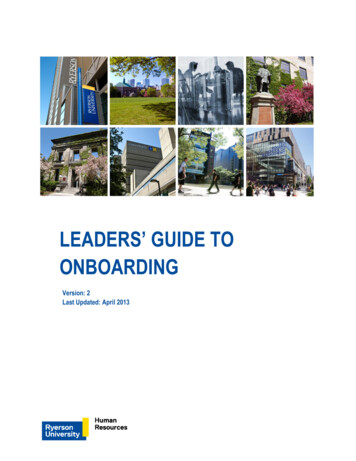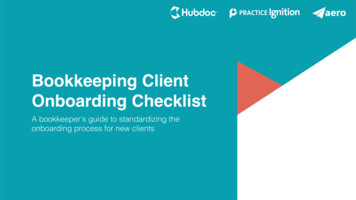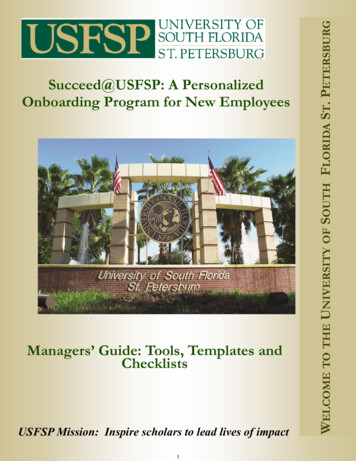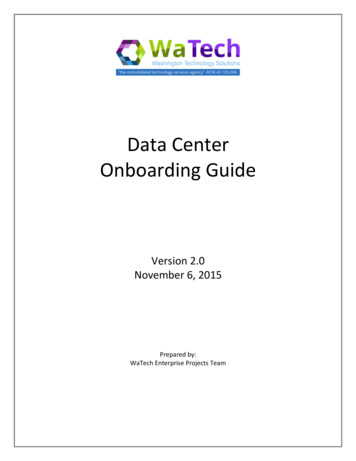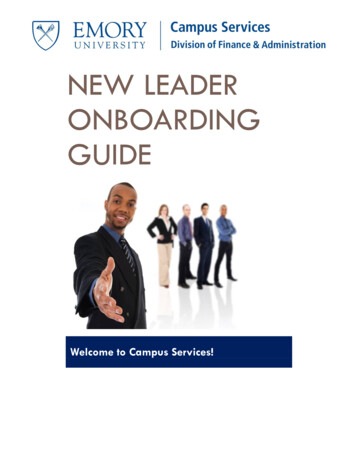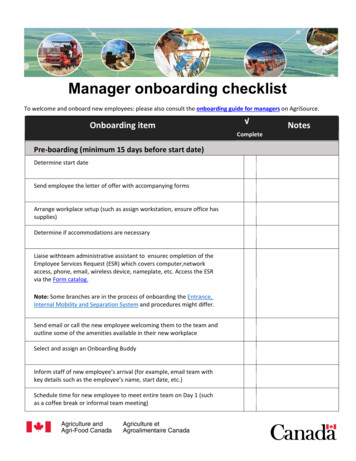
Transcription
Manager onboarding checklistTo welcome and onboard new employees: please also consult the onboarding guide for managers on AgriSource.Onboarding itemPre-boarding (minimum 15 days before start date)Determine start dateSend employee the letter of offer with accompanying formsArrange workplace setup (such as assign workstation, ensure office hassupplies)Determine if accommodations are necessaryLiaise with team administrative assistant to ensure completion of theEmployee Services Request (ESR) which covers computer, networkaccess, phone, email, wireless device, nameplate, etc. Access the ESRvia the Form catalog.Note: Some branches are in the process of onboarding the Entrance,Internal Mobility and Separation System and procedures might differ.Send email or call the new employee welcoming them to the team andoutline some of the amenities available in their new workplaceSelect and assign an Onboarding BuddyInform staff of new employee’s arrival (for example, email team withkey details such as the employee’s name, start date, etc.)Schedule time for new employee to meet entire team on Day 1 (suchas a coffee break or informal team meeting) CompleteNotes
Onboarding itemDay 1Greet employeeObtain security ID card, parking pass and bring employee to your officeConfirm that signed letter of offer and pertinent forms have beensubmitted to HR (if not already done)Introduce Onboarding Buddy, explain the Buddy’s role, and have theBuddy provide a tour of the work location (such as washrooms,cafeteria, office kitchens, parking)Give the employee a few minutes to settle into their new workspaceand to log in to their computer. If their network access isn’t working,support the new employee as they navigate ITSit down with your new employee and talk to them about their newrole, team dynamics, the department and its cultureIntroduce the new employee to colleagues and staff. Don’t speedthrough this. Take the time to let people introduce themselvesRemote onboarding alternatives Ask team members to contact the new employee via Teams andpresent themselves Schedule a meeting with the new employee and call in theemployee of the team one by one to introduce them quicklyLunch. Check in with your new employee to see if they have someoneto sit and chat withProvide employee with a copy of the checklist for new employees andhave the employee read through it CompleteNotes
Onboarding itemCheck in with the employee and ask if they have any questions thusfar. This is a good time to introduce policies and procedures such as: Occupational Health and Safety (provide a summary of site specifichazards associated with the employee’s position)Security (such as security sweeps)Values and Ethics (such as the Code, respect, conflict of interest,disclosure)Pay, Benefits and Phoenix (such as myKEY, benefits, PeopleSoftand Phoenix log-ins).Workplace Wellness (such as Employee Family AssistanceProgram, harassment, workplace accommodations, conflictresolution)OmbudspersonPerformance management process and probationary period (ifapplicable)Diversity and Inclusion, and Official Languagesother HR information (such as the HR Centre, mandatorytraining)Note: These topics will be covered in the onboarding programTeam coffee break or meeting (organized during the pre-boardingstage, but make sure your whole team has this time put aside to comeand chat)Let your employee relax at their work station, absorb all this newinformation, explore AgriSource and start looking at the next steps intheir checklist for new employeesDays 2 to 10Ensure your employee begins mandatory trainingEnsure employee is completing onboarding checklist activities andregisters for the Onboarding Session (as per invite from HR)Meet with employee daily for 30 to 60 minutes to discuss(more suggested topics are found in the Manager’s Onboarding Guide): the job (role, responsibilities, objectives, competencies,probationary periods, etc.) if applicable, Professional Development and ApprenticeshipProgram (PDAP) information norms, expectations and culture organizational structure general expectations CompleteNotes
Onboarding itemEnsure all pay-related forms have been returned to HR, for action bythe Pay CentreAdd employee to any distribution lists for existing team meetingsGrant access to generic mailboxes, pertinent folders in AgriDoc, etc.Remind employee to register for their benefits or ask if they havequestionsCheck in with Onboarding BuddyRemind employee to verify that their information in PeopleSoft andPhoenix is correct, and to inform you promptly of any pay issuesDays 11 to 30Create Performance Agreement, and Learning and Development Planin the PSPM AppRemind employee to inform you promptly of any pay issuesSet up recurring meetings with the employee (bilateral meetings,performance discussions)Ensure employee has met relevant work teams and seniormanagementTalk to your employee about the onboarding session that they shouldhave attended and follow up on any of the topics that were raisedDays 31 to 90Ask employee if their pay is on track and if their PeopleSoft info iscorrectCheck in with employee on their wellness and promote mental healthand workplace well-being resources CompleteNotes
Onboarding itemIdentify any additional training (such as Knowledge Workspace,AgriDoc)Confirm probation timelines and address any performance issuesOngoing activitiesHave regular meetings and performance check-ins, and provideongoing feedback and communication CompleteNotes
Ensure employee is completing onboarding checklist activities and registers for the Onboarding Session (as per invite from HR) Meet with employee daily for 30 to 60 minutes to discuss (more suggested topics are found in the Manager's Onboarding Guide): the job (role, responsibilities, objectives, competencies, .