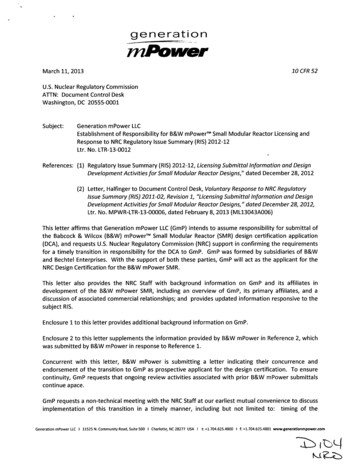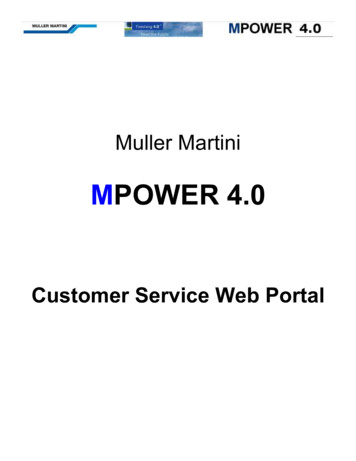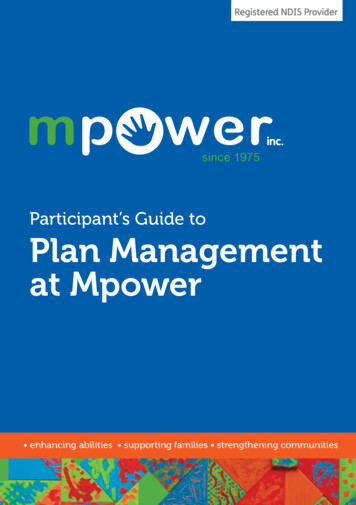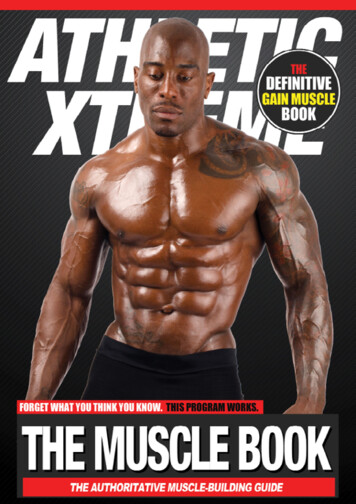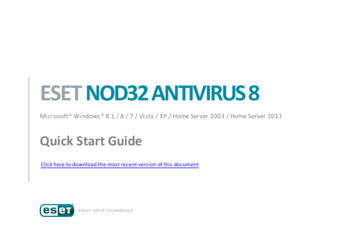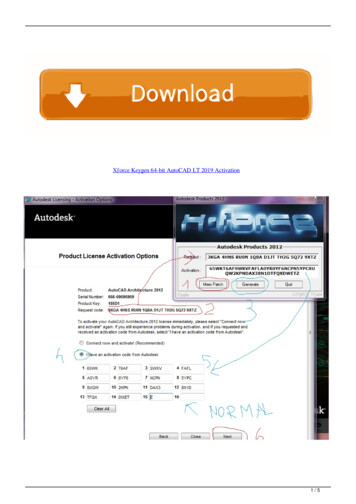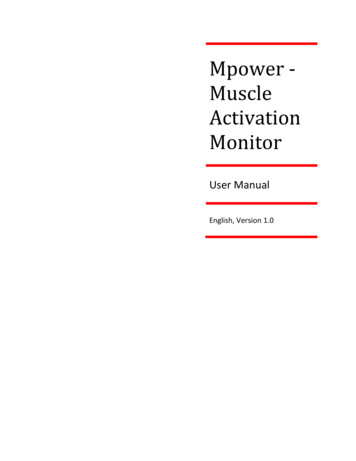
Transcription
Mpower MuscleActivationMonitorUser ManualEnglish, Version 1.0
CONTENTINTRODUCTION . 3WHAT IS IN THE MPOWER BOX? . 3MPOWER MUSCLE ACTIVATION MONITOR . 4MPOWER POD . 4MPOWER APP . 5MPOWER CLOUD SERVICE . 6GETTING STARTED . 7SETTING UP . 7POD OPERATING TIME AND BATTERY CHARGING . 9KEY FEATURES . 10REAL-TIME MEASUREMENT VIEWS . 10POST-EXERCISE VIEWS . 14PLACEMENT OF THE POD(S) ONTO THE MUSCLE TO BE MEASURED . 16PUTTING ON YOUR POD(S) . 16TRAINING WITH YOUR MPOWER . 18START TRAINING . 18DURING TRAINING . 19AFTER TRAINING . 20IMPORTANT INFORMATION . 21USE . 21CARE . 22STORING . 22SERVICE . 23DISPOSAL . 23MPOWER AND OTHER BLUETOOTH DEVICES . 23ELECTROMAGNETIC INTERFERENCE AND TRAINING EQUIPMENT . 23TECHNICAL SPECIFICATIONS . 24IMPORTANT SAFETY INSTRUCTIONS . 24CARING AND WEARING TIPS. 25LIMITED INTERNATIONAL FIBRUX WARRANTY . 25DISCLAIMER . 262
INTRODUCTIONCONGRATULATIONS ON YOUR GREAT PURCHASE!In this handy guide we will walk you through the first steps in starting to use Mpower muscle activation monitor, your choicefor smarter strength training.Mpower helps you to train smarter and to achieve better results in strength training. Mpower helps you to understand whetheryou are using your desired muscles as efficiently as possible. Mpower measures any individual superficial muscle. WithMpower you get valuable information as the muscle tells you whether it is actually activated by the particular exercise and howwell it is activated.As a basic functionality Mpower shows your muscle activation levels, but the unique specialty of Mpower lies in its first-timeever capability to measure the fast muscle fiber activation and muscle fatigue to provide guidance for the trainer. Mpowerenables you to follow your muscle activation on individual repetition, set, routine or workout level. The fatigue index and fastactivation power help you to understand how to train better and when it is the right time to stop.Mpower also provides you the means for planning and recording your workouts. Mpower exercise library contains 100exercises with guiding pictures and text created by Riku Aalto, the founder and CEO of Trainer4You, the company who trainsthe personal trainers in Finland. Mpower documents your workouts, measurement results and progress to be explored later.Mpower is the perfect tool for coaching and personal training as you can create tailored strength training programs for eachclient individually. With Mpower, you can measure the effect of different exercises and techniques, see how muscles aredeveloping and make changes to the training plan as needed based on data, not on guesswork. Mpower works as a valuablemotivation tool as it enables you to show proof about the impact and progress of the training plan on your customer. Mpowerprovides you not only a great tool for your work, but also improves your professional image, increases your competitiveness inthe industry and helps you to gain additional profits.Mpower muscle activation monitor is brought to you by Fibrux Ltd.WHAT IS IN THE MPOWER BOX?Mpower box contains Mpower pod and the accessories for its use. Mpower pods are part of Mpower muscle activationmonitor, up to 4 pods can be connected and used simultaneously.3
MPOWER MUSCLE ACTIVATION MONITORMpower muscle activation monitor measures muscle activation during strength training. The muscle activation informationhelps you to train more effectively as you can visualize how your muscles respond to the training.Mpower consists of Mpower pod(s) attached on the skin on top of your muscles, Mpower mobile app wirelessly connecting tothe pod(s) and Mpower cloud service storing data for further analysis.MPOWER PODMpower pod measures sEMG-signal produced by the muscle as it responds to strength training. You can use up to 4 pods tomeasure 4 individual muscles at the same time. The Mpower pod transmits the measurement data to the Mpower app forfurther analysis. The pod is easy to attach on any muscle with a strap or adhesive tape.GET TO KNOW YOUR MPOWER PODTo turn Mpower pod on, press the “power on/off” switch shortly, release it and the “power on” LED gets lit. If the LED does notget lit, you need to charge the Mpower pod (see Pod Operating Time and Battery Charging). After powering up the pod startsconnecting with Mpower app wirelessly via Bluetooth, so remember to have Bluetooth turned on and Mpower app running on4
your mobile device. If the pod does not get connected to Mpower app, it powers down automatically after 5 minutes to savebattery.Once the connection between pod and app is established, the “connected” LED gets lit (and “power on” LED gets unlit). When apod is connected its pod icon on Mpower app blinks red, as the pod is being shaken or tapped. Now you can use Mpower appto set up whatever measurements you want to carry out. When you activate a measurement in the app, both LEDs get lit toindicate that the measurement is active and pod is transmitting measurement data to the app. Once the measurement isstopped, only the “connected” LED stays lit.When the pod is disconnected from the app, the “connected” LED gets unlit and the “power on” LED gets lit. You can useMpower app “Pods & Muscles” pod icon’s small “x” in the upper right hand corner for disconnecting a pod. Naturally pod is alsodisconnected from the app when the pod is powered down.To turn Mpower pod off, press the “power on/off” switch down until the “power on” LED gets unlit (appr. 3 seconds). Pod alsoturns itself off automatically after 5 minutes, when it is not connected to Mpower app.IMPORTANT: If you use Android “home” switch to move away from Mpower app, this leaves the Mpower app running residentin the background. In this case the pods stay connected to the app until their battery drains out, unless they are specificallyturned off using “power on/off” switch. To save pod batteries use Mpower app “Exit” or “Logout” functionality to stop usingMpower as this disconnects the pods properly.Micro-USB cableThe product set includes a standard micro-USB cable. You can use it for charging the battery of Mpower pod.Straps and adhesive tapesMpower pod is attached to the skin surface over any superficial muscle using straps or adhesive tapes. The product set includesone short strap for arm attachment and one medium strap for leg attachment. The product set includes a package of 30 preform-cut double-sided adhesive tapes for pod attachment to any superficial muscle e.g. your glutes or lats. You can buyadditional straps and adhesive tapes separately.Just wear it and get going!MPOWER APPMpower app is versatile software for strength training. It can connect up to 4 pods simultaneously to measure any combinationof 4 of your 34 superficial muscles individually. Based on the measurement data from the pods, Mpower app calculates multiplemuscle activation parameters that help you to get the most out of your training. You can view your muscle activation data bothin real-time and after the training.With Mpower app you can also prepare your training plan and design your workouts by using the integrated exercise library orby creating your own exercises. During your training Mpower records the muscle activation data, which you can view in realtime and analyze after the training in every detail to learn about your muscle activation efficiency and development to adjustyour training plan.5
MPOWER CLOUD SERVICEMpower app stores your training data in your mobile device, but it also stores the data to Mpower cloud service. This way yourtraining data is backed up automatically and can be accessed from multiple devices. Mpower cloud service also allows creationof multiple user accounts for the pods to be shared between multiple users.Mpower service is activated during the Mpower setup using Mpower app. As the Mpower app interacts with the Mpowerservice during the setup, an active data connection is needed for this. During the setup a personal Mpower account is createdfor using the service and data is exchanged between Mpower app and service.After completed setup Mpower can work offline (if you have not performed “Logout”). For example, the measurements can becarried out without connection to service as the Mpower app stores all the measurement data locally in the mobile device.Whenever data connection becomes available as Mpower app is running, the app connects to the service and synchronizes thedata between the app and the service. If there are longer periods without data connection, the data synchronization after suchsituation may last for minutes.Service activation requires creating a personal Mpower account by entering user name, email address and password. The emailaddress and password credentials pair is needed for returning to the service in case you use “Logout” to close Mpower app. Youmay also use “Exit” to close Mpower app to avoid logging in with credentials each time you restart Mpower app. The emailaddress is also used for lost password recovery.Mpower with single user vs. multi-user useMpower service account is personal and it treats the measurement results, muscle activation and training data recorded underthe account as personal for a specific user. Nevertheless, Mpower has been designed for use by multiple users. To shareMpower pods with multiple users only requires multiple personal user accounts to be created, one account for each user withindividual credentials. Mpower app has built-in multi-user support and it is easy to change the user account using “Logout” and“Log in” functionalities to change the active user with the app.6
GETTING STARTEDSETTING UPTo start using your Mpower muscle activation monitorGo to the Google Play2.After installation open the Mpower appfrom the application grid. Upon starting Mpower app may ask permission to turn on Bluetooth – answer “Allow” to turn Bluetooth on Mpower app will guide you through a process of creating an Mpower account and connecting (pairing) yourMpower pod(s) with your mobile device3.Creating Mpower account(s) New account is created by “Sign up” Even though Mpower pods can be shared among multiple users, one Mpower account is designed tomeasure and record only one individual’s personal training and muscle activation data Therefore it is recommended that an individual Mpower account is created for every single user to keep thedata maximally meaningful for each individual usera. Individual consumers Use of valid email address is recommended for successful lost password recoveryb. Professional users with multiple clients Use of valid client email address is recommended for successful lost password recovery If this is not possible, hoax email addresses can be used as well (format xxx@yyy.zzz), but in suchcase Fibrux is not capable of recovering lost passwords – for such cases we suggest independentemail address – password combination book-keeping You may navigate between various existing Mpower accounts by logging out and executing “Log in” withother created valid user credentialsPairing Mpower pods and the application Pairing is needed for the pod(s) and the application on mobile device to communicate and exchange datawith one another. For pairing the pod(s) Mpower app enters “Pods & Muscles” view, see picture below4. 7TM1.on your mobile device and search and download the Mpower app.The pod icons (Pod 1 - Pod 4) are used for connecting the app to podsPod search should start automatically after this view is entered. If this does not happen, you can activatePod 1 search by touching the pod icon. The pod icon borderline indicates various states of pod pairing:
GrayGray, blinkingRed, blinkingRedWhite 8not searchingsearching for podpod foundestablishing connectionconnection established, pod ready for useWhen a pod is connected, its corresponding icon blinks red when the pod is tapped or shaken – thisprovides you an easy way check which pod is attached to which muscle when you have multiple podsYou can interrupt the pod search or disconnect a pod at any time by pressing the tiny “x” in the upper righthand corner of a podYou can resume the pod search at any time by pressing the pod iconIt is recommended you pair the pods in numeric order starting from Pod 1As the Bluetooth functionality with various mobile devices and Android versions may vary, it sometimesmay be needed to interrupt and resume the pod search multiple times before the pairing is successfulo If despite of multiple trials the pairing fails, you may try removing earlier Bluetooth deviceconnections from your mobile device using Android “Settings” or powering your mobile devicedown and up once again and repeating the pairing process described abovePower on the pods one at a time and pair them as described above until all your pods are paired.After a pod is paired the pod icon borderline turns white and it is ready for useBelow the pod icon also the pod battery charge level is indicated to determine whether charging is neededAfter successful pairing your pods you do not need to repeat the pairing process with future usage sessionsbut just power on the pods and Mpower app connects to them automatically.o As the Bluetooth on various Android devices may behave somewhat differently, the automaticpod connection to app may not always happen. Should this happen you can always stop and reinitiate the pod search from “Pods & Muscles” viewCharge your pod(s) fully before the first use.
POD OPERATING TIME AND BATTERY CHARGINGYour Mpower pod contains a rechargeable lithium-polymer battery.Pod operating timeWith fully charged battery the pod operating time is up to 4 hours of measurement. The operating time depends on manyfactors, such as the temperature of the environment in which you use the pod and battery aging. For optimum performanceduring measurement and training keep your pods' battery level above 50%.Determining pod battery levelYou can check your pod battery level at the Mpower app from the main menu “Pods” or from “Pods & Muscles” view. To dothis the pod(s) must be connected with the app. It is recommended to keep the battery level of the pod(s) above 50% foroptimum performance during the measurement and training.Low batteryIf the pod(s) charging level is low there may be issues with Bluetooth connection and it is recommended to charge the pod(s)before use. If the battery is completely empty, charging fully takes approximately one hour.Charging pod batteryMake sure there is enough charge in your pod(s) before any measurement and training. To charge with your computer just plugyour Mpower pod to your computer as follows: Plug in the supplied micro-USB cable into the micro-USB port of the podPlug the other end of the cable into your computer's USB port. If the battery is completely empty, it may take acouple of minutes for the charging to start.“power on/off” LED blinks during the charging. When charging is completed the blinking stops.You can also charge the battery via a wall outlet. When charging via a wall outlet, use a USB power adapter (not included in theMpower pod package). If you use a USB power adapter, make sure that the adapter is marked with "output 5V DC" and that itprovides a minimum of 500mA. Only use an adequately safety approved USB power adapter (marked with "LPS", "LimitedPower Supply" or "UL listed").IMPORTANT: Do not charge the pod when its micro-USB port is wet but let it dry up before plugging in. Do not charge the podwhile training and measuring.9
KEY FEATURESMpower is based on sEMG (surface electromyography) technology and it measures the electrical signals produced by yourmuscles during strength training. From these electrical signals Mpower calculates and shows your muscle activation in real-timei.e. how your muscle responds to the training. Mpower detects the activation of fast and slow muscle fibers and muscle fatigue.You can use this muscle activation information to better understand your training efficiency and follow your development,whether you are training endurance, speed and maximum strength or hypertrophy. Mpower shows you the muscle activationinformation both during the execution of the exercises (real-time measurement views) and afterwards (post-exercise views).REAL-TIME MEASUREMENT VIEWSActivation PowerActivation Power is the instantaneous electrical power produced by your muscle when training. It is relative to the musclestrength production during training and well describes how the exercise repetitions impact your muscle. InstantaneousActivation Power peak-values can be used to monitor the development of maximal strength production. The picture belowpresents how Mpower displays Activation Power in real-time measurement view (4 muscles being measured simultaneously).Activation Power(left biceps)Activation Power(left pecs)Activation Power(right biceps)Activation Power(right pecs)Activation Power, real-time measurement viewActivation Power display can be configured from settings to show either absolute Activation Power or relative Activation Power.The latter presents Activation Power as a percentage of the best-ever maximum Activation Power achieved with the specificmuscle. Mpower shows when new Activation Power maximum is achieved for each muscle and calibrates the relative ActivationPower calculation with the new value. You can follow the development in Progress view.10
Activation Power can be also viewed real-time from Activation Curve, which displays the absolute Activation Power over time.Activation Power on Activation Curve, real-time measurement viewActivation Power balance and ratioActivation Power can be used to find out and monitor the strength production and execution balance between a muscle pair, inother words similar muscles on the left and right side of your body. This is accomplished by attaching Mpower pods to a musclepair and activating the measurement for the duration of the training. Mpower shows the Activation Power of the selectedmuscle pair with real-time measurement views and the balance comparison is easy by viewing the Activation Curves. Similarly,the Activation power ratio between arbitrary muscles and potential changes in the ratio during the training can be compared.Activation VolumeActivation Volume is the sum of all Activation Power produced by your muscle during training. Activation Volume describes howmuch the training has activated your muscle over time during the training. Mpower provides views to muscle specific ActivationVolumes on set, exercise and workout levels. Activation Volume can be monitored in real-time during training or after thetraining. The picture below presents how Mpower displays Activation Volume in the real-time measurement view (4 musclesbeing measured).11Activation Volume(left biceps)Activation Volume(right biceps)Activation Volume(left pecs)Activation Volume(right pecs)
Fast Activation Power and Fast Activation VolumeFast Activation Power is the instantaneous electrical power produced by your muscle fast-twitch fibers. As fast-twitch fibers areimportant in most strength training types, Mpower provides a convenient way to monitor whether the training activates yourfast-twitch fibers and how much. Fast Activation Power can be monitored in real-time during training or after the training.Fast Activation Volume is the sum of all Fast Activation Power produced by your muscle during training. Fast Activation Volumedescribes how much the training has activated the fast-twitch fibers of your muscle over time during the training. Mpowerprovides views to muscle specific Fast Activation Volumes on set, exercise and workout levels. Fast Activation Volume can bemonitored in real-time during training or after the training. The picture below presents how Mpower displays Fast ActivationPower and Fast Activation Volume in real-time measurement view (2 muscles being measured simultaneously).Fast Activation Power(left biceps)Fast Activation Power(right biceps)Fast Activation Volume(left biceps)Fast Activation Volume(right biceps)Fast Activation Power and Fast Activation Volume, real-time measurement viewFatigue IndexFatigue Index shows you how your muscle fatigue develops. It can be used for speed strength training to monitor when yourmuscle fast-twitch fibers start getting tired. You can also use it for effective endurance strength training to stress the muscleappropriately and strive to desired muscle fatigue level.When training for speed strength and explosive strength the purpose is to ensure maximum activation for fast-twitch fibers.However, the muscle fatigue caused by training impacts first the fast-twitch fibers and at some point they are not responding totraining in the desired way. Mpower helps you detect the fatigue of your fast-twitch muscle fibers and shows the Fatigue Indexto help you to understand when you cannot activate them anymore to desired level.When training for strength endurance or hypertrophy, it is desirable to ensure the muscle gets fatigued to desired extent. Forthis purpose Mpower produced Fatigue Index can be used to monitor the level of muscle fatigue and used as personal muscle12
specific reference value from exercise to another.Fatigue Index(left biceps)13Fatigue Index(right biceps)
POST-EXERCISE VIEWSActivation Volume and Fast Activation VolumeActivation Volume and Fast Activation Volume can also be viewed after sets, routines or whole workouts. Mpower calculatesvarious summaries so that you can easily view how well your training managed to activate your muscles.Set 1Activation Volume,Fast Activation VolumeSet 2Activation Volume,Fast Activation VolumeActivation Volume and Fast Activation Volume for exercise sets, post-exercise viewActivation and Fast Activation Volume per muscle, post-exercise view14
Activation and Fast Activation Volume per muscle per set, post-exercise view15
PLACEMENT OF THE POD(S) ONTO THE MUSCLE TO BE MEASUREDMpower measures 34 superficial muscles on your body. Place the pod in the middle on top of the muscle to be measured. Youcan find the correct spot by contracting your muscle and then placing the pod approximately in the middle. Even if you are notcertain if the pod is in the middle of the muscle the most important thing is that the pod is on top of the muscle to be measuredand its place is always roughly the same with subsequent measurements for tracking the progress of your muscle activation.PUTTING ON YOUR POD(S)Mpower pods need to be in skin contact on top of the muscle to be measured. The skin does not need to be prepared in anyway, but it is important the skin contact is maintained during the measurement at all times.IMPORTANT: Do not move the pods when the measurement is on as this may cause undesired signal spikes and distort themeasurement. Always turn off the measurement first before adjusting or moving pods.You can attach the pod(s) to your muscle either by using the adjustable straps or double-sided adhesive tape.16
17
TRAINING WITH YOUR MPOWERMpower can be used in two ways for your strength training measurements: Workout Plan and Instant Measurement.Workout PlanWorkout Plan is an excellent tool for planning all your future workouts using the integrated exercise library that can besupplemented with your own exercises. By planning and executing your workouts and the associated measurements withMpower pods you easily establish a view into your training history with quantified muscle performance i.e. muscle activationstatistics. You can compare the muscle Activation Volumes between sets of the same exercise or Activation Volumes betweenvarious types exercises – and even get into the individual repetition activation level.To create a Workout Plan:1.2.3.4.5.6.7.8.In the main view select “Workout plans”Create “New workout” by tapping on the "plus" iconGive a name to your workoutPress the ”plus” icon and select exercises from the list of All Exercises or by Muscle Group (and muscle) or create yourOwn ExercisesFor each exercise adjust the set parameters: number of repetitions, load and rest timeUse the ”plus” icon to add more setsKeep adding new exercises by selecting the muscle first and then the exerciseOnce satisfied with the workout plan you can save it and find it from "My Workout Plans" to start trainingInstant MeasurementInstant Measurement is well suited for shorter exercises or technique checking. It provides an easy means to find the mosteffective exercises to activate any muscle and it helps you to seek the most effective execution of any exercise providing youthe real-time feedback of muscle activation repetition by repetition. Naturally you can also view the Instant Measurementresults after the exercise.START TRAININGFor measurements during the training the pod(s) always require the mobile device with the app to be present and connected topods as the pods constantly transfer measurement data to the app. The pods need to be attached to the muscles, which beingmeasured for muscle activation.IMPORTANT: Always activate the Mpower measurement functionality only after the pods are placed on muscles. Never moveor adjust the pods when the measurement is active as this may cause signal spikes, which appear as false muscle specificmaximum activation levels and distort the subsequent measurement results. Nevertheless, if this happens accidentally, use the“Settings” menu to remove the false calibration values caused by undesired signal spikes.Power on the pod(s), open Mpower app and wait until all your pods have connected to the app – each connected pod has awhite pod icon borderline and the pod icon is blinking red when pod is tapped/shaken.You may now choose the first measurement setup by selecting the muscles to be measured with “Attach to Muscle” from themain screen “Pods & Muscles”. The muscle group list is shown next to the body graphic and by turning the body graphic aroundthe muscle group list for the other side of the body becomes visible. First select the muscle group (e.g. Biceps) by tapping on18
the list. All the individual muscles of the muscle group are now highlighted on the body graphic with white color on the bodygraphic and they are also listed out. Select individual muscle (e.g. Right Biceps Long) from the list and it will be highlighted withred color on the body graphic. You may also tap directly on top of the muscle on t
Mpower documents your workouts, measurement results and progress to be explored later. Mpower is the perfect tool for coaching and personal training as you can create tailored strength training programs for each client individually. With Mpower, you can measure the effect of different exercises and techniques, see how muscles are