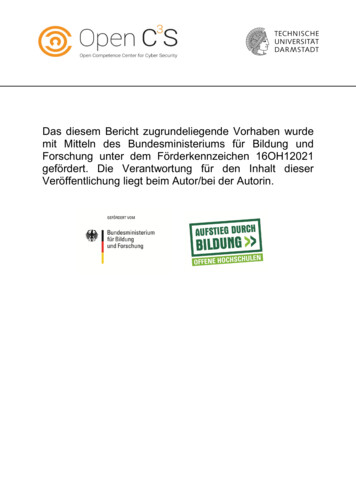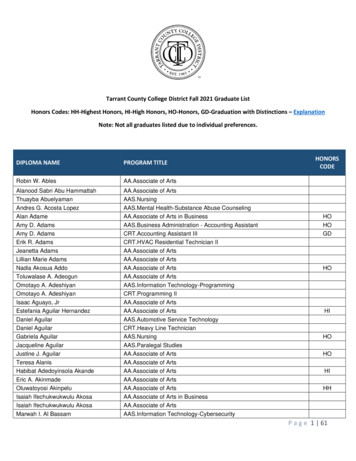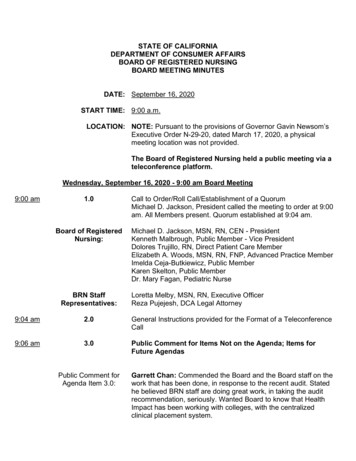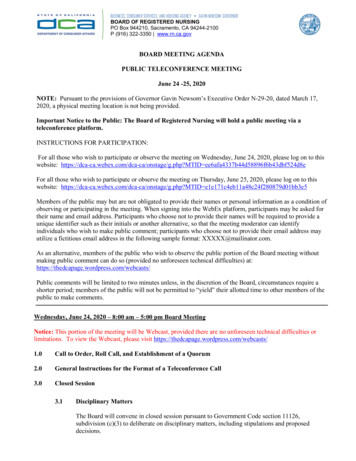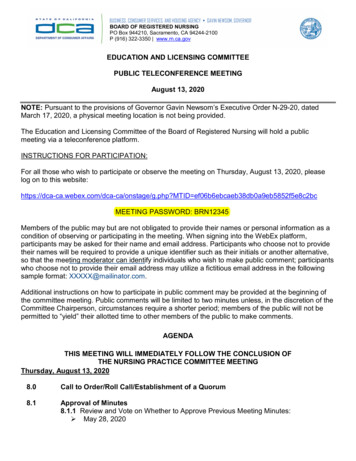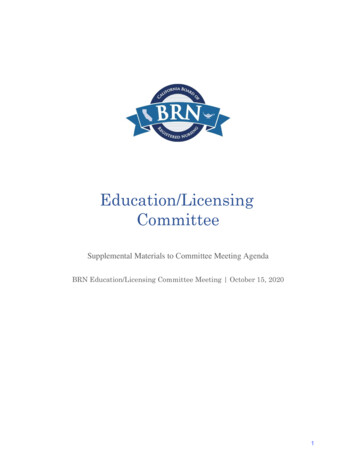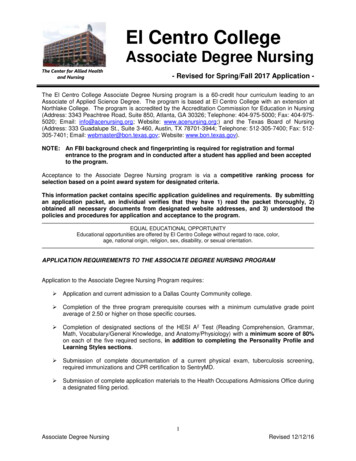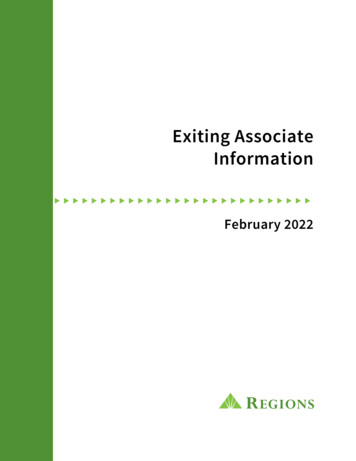
Transcription
Exiting AssociateInformationu u u u u u u u u u u u u u u u u u u u u u u u u u u uFebruary 2022
When You Leave:A quick guide to help smooth your transitionBecause it’s only natural to have questions as you leave,we’ve put together some information that can help.Most of the content applies to everyone, but we’ve alsoincluded some specific topics that may or may not applyto your situation. Our goal is to address the most relevanttopics that associates usually encounter.If you have any questions about the material presented,or if you have other questions regarding the exit process,please feel free to contact your former supervisor or theHR Connect Team at 877-562-8383.Additional information about the benefits discussed inthis booklet, including Summary Plan Descriptions, canbe found online at benefits.regions.com.Important: If you are age 55 or older, you shouldcarefully read the retiree information on page 1 andbeginning on page 5.
Table of ContentsHealth and Welfare BenefitsHealth, Dental and Vision Insurance. . . . . . . . . . . . . . . . . . . . . . . . . . . . . . . . . . . . . . . . . . . . . . . . . . . . . . . . . . . 1Retiree Medical and Dental Coverage Eligibility. . . . . . . . . . . . . . . . . . . . . . . . . . . . . . . . . . . . . . . . . . . . . . . . . 1Health Flexible Spending Account (FSA) . . . . . . . . . . . . . . . . . . . . . . . . . . . . . . . . . . . . . . . . . . . . . . . . . . . . . . . 2Dependent Care Reimbursement Account (DCRA). . . . . . . . . . . . . . . . . . . . . . . . . . . . . . . . . . . . . . . . . . . . . . . 2Health Savings Account (HSA) . . . . . . . . . . . . . . . . . . . . . . . . . . . . . . . . . . . . . . . . . . . . . . . . . . . . . . . . . . . . . . . . 2General COBRA Information. . . . . . . . . . . . . . . . . . . . . . . . . . . . . . . . . . . . . . . . . . . . . . . . . . . . . . . . . . . . . . . . . . 2Life Insurance. . . . . . . . . . . . . . . . . . . . . . . . . . . . . . . . . . . . . . . . . . . . . . . . . . . . . . . . . . . . . . . . . . . . . . . . . . . . . . 4Accidental Death and Dismemberment (AD&D) . . . . . . . . . . . . . . . . . . . . . . . . . . . . . . . . . . . . . . . . . . . . . . . . . 4Long Term Disability (LTD) and Other Optional Benefits. . . . . . . . . . . . . . . . . . . . . . . . . . . . . . . . . . . . . . . . . . 4Retirement Benefit InformationRegions 401(k) Plan Information. . . . . . . . . . . . . . . . . . . . . . . . . . . . . . . . . . . . . . . . . . . . . . . . . . . . . . . . . . . . . . 5Regions Retirement Eligibility. . . . . . . . . . . . . . . . . . . . . . . . . . . . . . . . . . . . . . . . . . . . . . . . . . . . . . . . . . . . . . . . 6Regions Financial Corporation Retirement “Pension” Plan. . . . . . . . . . . . . . . . . . . . . . . . . . . . . . . . . . . . . . . 6Additional InformationStock Options and Restricted Stock (held outside the 401(k) plan) . . . . . . . . . . . . . . . . . . . . . . . . . . . . . . . . 8Address Updates . . . . . . . . . . . . . . . . . . . . . . . . . . . . . . . . . . . . . . . . . . . . . . . . . . . . . . . . . . . . . . . . . . . . . . . . . . . 8Employee Assistance Program. . . . . . . . . . . . . . . . . . . . . . . . . . . . . . . . . . . . . . . . . . . . . . . . . . . . . . . . . . . . . . . . 9Associate Checking Account. . . . . . . . . . . . . . . . . . . . . . . . . . . . . . . . . . . . . . . . . . . . . . . . . . . . . . . . . . . . . . . . . . 9Loans and Credit Cards. . . . . . . . . . . . . . . . . . . . . . . . . . . . . . . . . . . . . . . . . . . . . . . . . . . . . . . . . . . . . . . . . . . . . . 9Tuition Reimbursement . . . . . . . . . . . . . . . . . . . . . . . . . . . . . . . . . . . . . . . . . . . . . . . . . . . . . . . . . . . . . . . . . . . . . 9Vacation. . . . . . . . . . . . . . . . . . . . . . . . . . . . . . . . . . . . . . . . . . . . . . . . . . . . . . . . . . . . . . . . . . . . . . . . . . . . . . . . . . . 9Vacation Purchase Plan . . . . . . . . . . . . . . . . . . . . . . . . . . . . . . . . . . . . . . . . . . . . . . . . . . . . . . . . . . . . . . . . . . . . 10Payroll ProceduresFinal Paycheck. . . . . . . . . . . . . . . . . . . . . . . . . . . . . . . . . . . . . . . . . . . . . . . . . . . . . . . . . . . . . . . . . . . . . . . . . . . . 10Benefit Deductions . . . . . . . . . . . . . . . . . . . . . . . . . . . . . . . . . . . . . . . . . . . . . . . . . . . . . . . . . . . . . . . . . . . . . . . . 10Vacation Payout. . . . . . . . . . . . . . . . . . . . . . . . . . . . . . . . . . . . . . . . . . . . . . . . . . . . . . . . . . . . . . . . . . . . . . . . . . . 10Direct Deposit. . . . . . . . . . . . . . . . . . . . . . . . . . . . . . . . . . . . . . . . . . . . . . . . . . . . . . . . . . . . . . . . . . . . . . . . . . . . . 10Post-Employment Restrictions . . . . . . . . . . . . . . . . . . . . . . . . . . . . . . . . . . . . . . . . . . . . . . . . . . . . . . . . . . . . . . 10Return of Regions Assets . . . . . . . . . . . . . . . . . . . . . . . . . . . . . . . . . . . . . . . . . . . . . . . . . . . . . . . . . . . . . . . . . . . . . 11Employment Verification. . . . . . . . . . . . . . . . . . . . . . . . . . . . . . . . . . . . . . . . . . . . . . . . . . . . . . . . . . . . . . . . . . . . . 11Separate Notices – Georgia and Louisiana. . . . . . . . . . . . . . . . . . . . . . . . . . . . . . . . . . . . . . . . . . . . . . . . . . . . . . 11
Health and Welfare BenefitsHealth, Dental andVision InsuranceYour medical, dental and vision benefit coverage anddeductions will end on your last day of employment.Associates enrolled in a medical, dental or vision insurance planon their last day of employment may elect to continue the samelevel of coverage by electing coverage through the ConsolidatedOmnibus Budget Reconciliation Act of 1985 (COBRA). If you areeligible to continue your coverage, a COBRA package will bemailed to you via USPS. Additional information about eligibilityfor COBRA, and how to elect continuation coverage is availableon page 2, under “General COBRA Information”.A Proof of Health Coverage Letter is available from yourmyBlueCross online account or you may call BCBS CustomerService at 1-888-850-3276.Retiree Medical and DentalCoverage EligibilityIf you were hired prior to November 4, 2008, are age 55 or olderand have five years of employment, you may continue medicalor dental coverage as a retiree.If you were hired on or after November 4, 2008, are age 55 orolder and have ten years of employment, you may continuemedical and dental coverage as a retiree.If you meet the retiree eligibility, you may elect COBRA for 18months. At the end of the 18-month COBRA period, you mayelect retiree medical coverage. Retiree medical coverage mustbe elected within 30 days of your COBRA coverage ending andthe retiree medical coverage will be retroactive back to thedate your COBRA coverage ended.Retiree coverage is available until the first of the month inwhich you reach age 65. While Regions intends that these Plansbe continued indefinitely, it reserves the right to amend orterminate them at anytime.Contact HR Connect at (877) 562-8383 for monthly rates or anyquestions.1Exiting Associate InformationFebruary 2022
Health Flexible SpendingAccount (FSA)Your eligibility for reimbursement from the Health FSA ends onyour last day of employment. You may file for reimbursementof claims incurred during your employment until April 15 of thefollowing calendar year.If, on your last day of employment, you have contributed moreto the Health FSA than you have been reimbursed, you mayelect COBRA continuation coverage. Electing COBRA will allowyou to be reimbursed for expenses incurred after your last dayof employment as long as you make monthly contributions toyour account on an after-tax basis. You cannot be reimbursedfor services incurred after your date of separation unless youcontinue to contribute to the account each month.Dependent CareReimbursement Account(DCRA)Health Savings Account(HSA)General COBRAInformationYour eligibility for reimbursement from the DCRA ends onyour last day of employment. You may submit receipts forreimbursement until March 31 of the following calendar yearfor any claims incurred during your employment. You cannotbe reimbursed for expenses incurred after your separation. You may continue to contribute to your HSA if you electCOBRA continuation of the Core Health Savings Plan (HDHP) You may not contribute to your HSA if you are not coveredby the Core Plan or any other HDHP Regardless of your HDHP participation, the funds in youraccount belong to you and may be used for qualified medicalexpenses, including for payment of COBRA premiums Call HealthEquity at 1-877-288-0719 for more information.COBRA continuation applies only to those who were enrolled inone or more of the Medical, Vision, Health FSA and/or Dental Planson their last day of employment. If you are eligible to continueyour benefit(s), a COBRA packet will be mailed to you via USPS.To elect COBRA coverage, you must complete and submit theRegions COBRA Election Form no later than the date indicatedin your COBRA packet. This is your COBRA election period. YourCOBRA coverage will begin the day after your last day of activeparticipation (your COBRA effective date) regardless of when,within your COBRA election period, your application is received.If you wish to continue your coverage, we suggest that yousend the Election Form to Corporate Benefits as soon aspossible.(Continued)2Exiting Associate InformationFebruary 2022
General COBRAInformation (Cont.)Important Information Regarding Electing andMaintaining COBRA Coverage Read the enclosed COBRA package carefully. Complete the Regions COBRA Election Form in its entirety. Each covered person (“qualified beneficiary”) is entitledto make an individual COBRA election. For example, if youand your spouse have active coverage on your terminationdate, you may waive COBRA coverage for yourself and yourspouse may elect to be covered under COBRA. Premiums will be charged retroactively to your COBRAeffective date. Claims will not be processed until the firstmonthly premium is received by the COBRA administratorand credited to your COBRA account. COBRA rates are available at benefits.regions.com BenefitsLibrary Leaving Regions & Benefits Continuation. Once enrolled, the COBRA administrator will mail monthlypremium invoices to your home address. COBRA premiums for Blue Cross Core and Advantage,Health FSA or dental coverage are to be made payable toBlue Cross Blue Shield of Alabama. COBRA premiums forvision coverage are to be made payable to Regions COBRAPayments. The premium payment should be made uponreceipt of a premium billing invoice from the administrator. If coverage is elected and no premiums are paid by the duedate on the invoice, coverage will be canceled retroactive tothe last date of coverage for which payment was received. You may receive new ID cards from Blue Cross Blue Shieldof Alabama. In the event that you do not, please continue touse the cards currently in your possession. COBRA coverage may only be discontinued on the first ofthe month, or upon proof of other coverage. Premiums arepayable in monthly increments and no partial months will bepermitted other than for the month in which you separate.Once you terminate COBRA coverage, you can not reinstate it.If you have any questions about this process or how to continuecoverage, please contact Regions HR Connect at (877) 562-8383.3Exiting Associate InformationFebruary 2022
Life InsuranceYour participation in the basic group life insurance and optionalgroup life insurance plans ends on your last day of employment.You may be able to continue term life coverage for yourselfand your family through Portability of your group coverage orby Conversion of your group coverage to individual whole lifeinsurance, and paying premiums directly to New York Life. ReviewLife Insurance Continuation of Coverage Options at uation-of-Coverage-Options.pdf forinformation to understand your options. If you have questions,contact New York Life at the number below.For more information about your life insurance options, includingpremiums, please call New York Life at 1-800-423-1282.Please contact Regions at 1-877-562-8383 within 30 days ofyour active coverage ending (last day of employment) torequest a life insurance portability or conversion applicationonce you have determined which best suits your needs.Accidental Death andDismemberment (AD&D)Your participation in the AD&D Plan ends on your last day ofemployment. You may elect to continue coverage of 25,000 to 200,000 by converting to an individual or family policy.To continue AD&D coverage, please contact Regions at 1-877562-8383 within 31 days of your active coverage ending torequest an application.Long Term Disability (LTD)and Other Optional BenefitsTo convert your policy(ies), call the appropriate phone numberlisted below, request a conversion package and complete andreturn the required form(s) prior to the deadline.Important: Your conversion rights must be exercised within31 days of active coverage ending.Long Term DisabilityTo convert your policy, contactHR Connect at (877) 562-8383Automobile and PropertyInsuranceMerastar Insurance Co.(800) 637-2782Long Term CareMetLife (800) 438-6388Supplemental DisabilityHinrichs Financial(800) 289-1846LegalARAG (800) 247-4184Associates cannot convert their LTD coverage to an individual policy if they have beenon the plan for less than 12 consecutive months, are separating due to retirement or ifon a Leave of Absence at the time of their separation.Other insurance plans, which include Short Term Disabilityand Business Travel Accident Insurance, are not available forconversion.Payroll deductions of your premiums will continue throughyour last regular pay date.4Exiting Associate InformationFebruary 2022
Retirement Benefit InformationRegions 401(k)Plan InformationIf you participated in the 401(k) Plan you may be eligible toleave your money in the Plan.If your account balance in the Plan is greater than 1,000, youhave the choice of leaving your money in the Plan, rolling yourmoney to another eligible retirement plan or IRA or taking acomplete or partial distribution. Former associates that leavetheir money in the Plan have the ability to take one partialdistribution each year.If your account balance in the Plan is less than or equal to 1,000, your balance will be paid to you automatically assoon as administratively possible. To avoid taxes and/orearly withdrawal penalties on your distribution, the Plan’srecordkeeper must receive distribution instructions from youprior to the date automatic distributions are made.To request a distribution of your account balance from thePlan, contact the Plan’s recordkeeper at (800) 701-8892 oronline at 401k.regions.com.See page 8 forImportant Informationabout address updatesIf you have an outstanding loan from the Plan, you must repaythe loan amount following your separation. If the loan is notrepaid within 60 days from your date of separation (or beforea full distribution of your account balance, if earlier), the loanwill be in default, and the outstanding loan amount will betreated as a taxable distribution and may be subject to federaland state taxes and a 10% early distribution penalty if you areunder age 591/2. If you want to avoid your loan being treatedas a taxable distribution, contact the Plan’s recordkeeper at(800) 701-8892 to request the outstanding loan amount. Therecordkeeper must receive a check no later than 60 days fromyour date of separation (or before a full distribution of youraccount balance, if earlier) in order for the loan to be treated aspaid in full and not a taxable distribution.You may continue to obtain your 401(k) Plan account balanceinformation, change investment options or obtain fundperformance information by calling the Plan’s recordkeeper at(800) 701-8892, or by accessing 401k.regions.com. You will berequired to enter your User Name and password.5Exiting Associate InformationFebruary 2022
Regions RetirementEligibilityAssociates hired by Regions prior to November 4, 2008 Age 55 with 5 years of continuous employmentAssociates hired by Regions on or after November 4, 2008 Age 55 with 10 years of continuous employment Age 65 regardless of years of serviceIf you meet the eligibility requirements above, you are entitledto receive pay for all unused vacation for the year regardlessof retirement date, unless you are terminated for cause and/orfail to give at least two weeks’ notice of resignation in writingto your manager.Regions FinancialCorporation Retirement“Pension” PlanEligibility for a Benefit from the Retirement PlanAssociates hired by AmSouth prior to November 1, 2006 whobecame a participant in the Plan prior to January 1, 2009.The Online Pension Manager will allow most participants toview their current pension information.If you have been employed by Regions long enough to bevested in the Regions Financial Corporation Retirement Planfor Associates, you will be eligible for a monthly pensionbenefit once you turn 65, or as early as age 55, subject to theearly retirement reduction provisions of the Plan. Please notethat there is no reduction if your early retirement benefitbegins on or after age 62.Generally, you will have a vested benefit if one of the followingapplies:See page 8 forImportant Informationabout address updates1.You have worked at least 1,000 hours in one or more12-month periods after attaining age 55, and have workedthrough the first anniversary of your employment.2.You have worked at least 1,000 hours in each of fiveconsecutive years.If you are vested, but not yet eligible to receive a pensionbenefit, you will receive a letter explaining your benefitapproximately six months following your separation.If you are eligible for a benefit at a future date and the accruedbenefit amount of your vested future retirement benefit ismore than 5,000, monthly benefit payments may begin onyour normal retirement date. If you have at least 5 Years ofService when your employment ends, you may collect a benefitas early as age 55*. If the lump sum value of your retirementbenefit is 5,000 or less, you will receive information outliningyour options for distribution following your separation.*With an early reduction applied or at age 62 without a reduction.6Exiting Associate InformationFebruary 2022
Regions FinancialCorporation Retirement“Pension” Plan (Cont.)Special rules may apply to participants from acquired banks.Refer to the Plan’s Summary Plan Description for moreinformation regarding these special rules and Plan provisions.Associates hired by Regions prior to January 1, 2001, whobecame a participant in the Plan prior to January 1, 2009.If you are a participant in the Regions Financial CorporationRetirement Plan for Associates and have been employed byRegions long enough to be vested, you will be eligible for amonthly pension benefit once you turn 65, or as early as age55, subject to the early retirement reduction provisions of thePlan. You are vested in your retirement benefit if you leaveRegions when you have at least five years of Credited Servicewith Regions since you reached age 18. One year of CreditedService is a calendar year in which you are credited with atleast 1,000 hours. The Plan was closed to new associates onJanuary 1, 2001.If you are vested, but not yet eligible to receive a pensionbenefit, you will receive a letter explaining your benefit thecalendar year following your separation.If you are eligible for a benefit at a future date and the accruedbenefit amount of your vested future retirement benefit ismore than 5,000, monthly benefit payments will begin on yournormal retirement date. If you have at least 10 Years of Servicewhen your employment ends, you may collect a benefit as earlyas age 55. If the lump sum value of your retirement benefitis 5,000 or less, you will receive information outlining youroptions for distribution following your separation.Special rules may apply to participants from acquired banks.Refer to the Plan’s Summary Plan Description for moreinformation regarding these special rules and Plan provisions.Retiree Medical and Dental CoveragePlease refer to the Health, Dental and Vision Insurance Sectionon page 1 for information regarding retiree coverage.The legal documents for both Retirement Plans and all other benefit plans govern. Regions reservesthe right to change, amend, terminate or cancel benefit plans at any time.7Exiting Associate InformationFebruary 2022
Additional InformationStock Options andRestricted StockContact the Executive Compensation Department atExecutiveCompensation@Regions.com.(held outside theRegions 401(k) plan)Address UpdatesRegions will need to communicate with you at least into thenew year, and maybe for many years after.In the event that you relocate, please ensure your mailingaddress is current so that important payroll and benefitsinformation can continue to be provided to you. To update youraddress, please sign in to Workday following the steps below.Workday Sign In Steps:1. Navigate to the Workday Sign In s/login.htmld?redirect n2. Enter the last personal email address you registered inWorkday in the user name field.3. Enter the password of “RGtermXXXXX” where XXXXX is lastfive numbers of your social security number and then click onSign In. Once signed in, you will be prompted to change yourpassword and respond to security questions.Your Workday account will also allow you to maintain access toview and print W-2s, previous pay slips and more.For sign in assistance, please contact the HR Connect Team at(877) 562-8383 or HRConnect@regions.com.To update your address for your Regions 401(k) account, callMass Mutual at 800-701-8892.To update your address for the Regions Retirement Plan(Pension), please send a written request to Regions FinancialCorporation, Attn: Pension Plan, 250 Riverchase Parkway East,5th Floor, Hoover, AL 35244.If you have bank accounts with Regions, you should also visit abranch to make any address changes.8Exiting Associate InformationFebruary 2022
Employee AssistanceProgramYou are eligible to utilize the services of the Employee AssistanceProgram (EAP) for up to 30 days after your date of separation. TheEAP is an especially good resource during times of change, andcan help with issues like money matters, stress, and relationships.For additional information or assistance, please contact EAP at(888) 688-8883 or access their website at loyee-assistance-program, userid: regions, password: myplateisfull.Associate CheckingAccountEffective 30 days after your date of separation, your AssociateChecking account will convert to a LifeGreen Checking accountand will be subject to the same conditions and charges in effectfor such account. Special rules may apply to retirees.Loans and Credit CardsThe rate of any credit card you may have with Regions willrevert to the normal rate in effect for regular customers. Yourinstallment loan rate may or may not be changed. For furtherinformation, please contact the officer who handled your loan.Tuition ReimbursementAssociates who leave within one year after completion ofcourse work which has been reimbursed will be required torepay the company for any classes taken in the last year ofemployment at the following rate: Termination of employment within six months of receivingreimbursement 100% repayment of reimbursed expenses. Termination of employment from six to twelve months ofreceiving reimbursement 50% of repayment of reimbursedexpenses.Please contact Regions Corporate Training at (205) 560-3464to get the full amount of reimbursement that you will have torepay and/or to make payment arrangements.VacationVacation is accrued throughout the year. If employment withRegions ends for any reason, you may be eligible to receivepayment for unused accrued vacation and purchased vacation.If you have used more vacation than you have accrued, you willbe required to reimburse Regions accordingly. This amountmay be deducted from one of your final two paychecks.Bonus days (such as Evergreen day, United Way Fair Share day,or days earned as a result of sales promotion/campaigns) willnot be paid when the associate leaves the company, whethervoluntary or involuntary. Special rules may apply to retirees(See Retiree Eligibility).Regions will comply with all state and local laws concerningpayment of Vacation Time.9Exiting Associate InformationFebruary 2022
Vacation Purchase PlanAssociates who participate in the Vacation Purchase Plan (VPP)will be reimbursed any Vacation Purchase Plan contributionsthey have not already received during the year. Refunds will beprocessed for termed associates as soon as administrativelypossible after the end of the quarter in which they term.Refunds will equal participant VPP payroll deductions minus theirVPP payroll earnings (what the associate paid minus what Regionspaid out, and not the number of hours they have remaining. Thisensures no one is refunded more than they paid into the plan.For additional questions please call 1-877-562-8383.Payroll Procedures10Final PaycheckYou will be paid all final hours worked per the Payroll Calendar.It is imperative that your timesheet is submitted and approvedprior to leaving Regions for the final paycheck to be correct.Managers should also correct any missing or unmatchedpunches. If eligible, you will receive vacation payout on yourfinal paycheck. You will receive final wage payments on the nextregular payday unless otherwise required by applicable state law.You can access your Workday account to view your final pay slip.Benefit DeductionsAssociates may also have Benefits deducted from their finalpaycheck. Please contact the HR Connect Team with anybenefits questions.Vacation PayoutPlease ensure all vacation time has been entered to ensurecorrect calculation of vacation payout. If your employment withRegions ends for any reason, you may be paid accrued, unusedvacation time. If you have taken vacation days that have beenadvanced but not accrued, then you will be required to pay backthese days at the time of separation from employment, unless youleave under one of Regions’ retirement definitions. Repaymentmay be withheld from one of the associate’s final two paychecks.Please review the Vacation Time document for more information.Direct DepositYour direct deposit will continue for all final paychecks. You canaccess your Workday account to view your pay slips.Post-EmploymentRestrictionsRegions would like to remind you of your obligation to adhere tothe terms outlined in any existing employment agreement you mayhave entered into with Regions. If you need a copy of your individualemployment agreement, then please reach out to your manager. Anexample of this would be a non-solicitation, Garden Leave, etc.Exiting Associate InformationFebruary 2022
Return of Regions AssetsPrior to your last day, all bank property should be returned toyour manager. Bank property may include but is not limited to: Customer Files, Bank Records, Manuals, Keys, etc. Security Badges and Name Badges– Return to ALBH00206B Attn: Corporate Security Parking credentials Workstation / Laptop and Accessories (bags, cords, mouse, etc.) Wireless Device– ALL wireless devices must be interoffice mailed to ALBH00325B– Please also submit the “Wireless Device Return Form” andsend along with the device Management.rf Corporate Credit Card– Please verify any outstanding balances on your corporateexpense card and submit an expense report prior toyour termination date. If you have a corporate AssociateExpense Card, you will be responsible for the balanceon the card. All balances must be paid before yourtermination date. To check the balance on your card, call1-800-785-7566, option 5. You may mail your check to:Consumer Loan ProcessingP.O. Box 2224Birmingham, AL 35246-0026Employment VerificationFollowing your departure from Regions, should you needemployment verification services, please direct these requeststo our vendor, Thomas & Company. The requesting party shouldeither call 1-800-791-8943 or visit www.Thomas-and-Company.com.You will need to provide the person or company requesting thefollowing information: Your Social Security Number Your Company Code: REG221Separation Notices – Georgia and LouisianaIf you are a resident of Georgia or Louisiana, Human Resourceswill perform the necessary due diligence to submit separationnotices in accordance with the state agencies’ practices.11Exiting Associate InformationFebruary 2022
Insurance Merastar Insurance Co. (800) 637-2782 Long Term Care MetLife (800) 438-6388 Supplemental Disability Hinrichs Financial (800) 289-1846 Legal ARAG (800) 247-4184 Exiting Associate Information February 2022 Your participation in the basic group life insurance and optional group life insurance plans ends on your last day of employment.